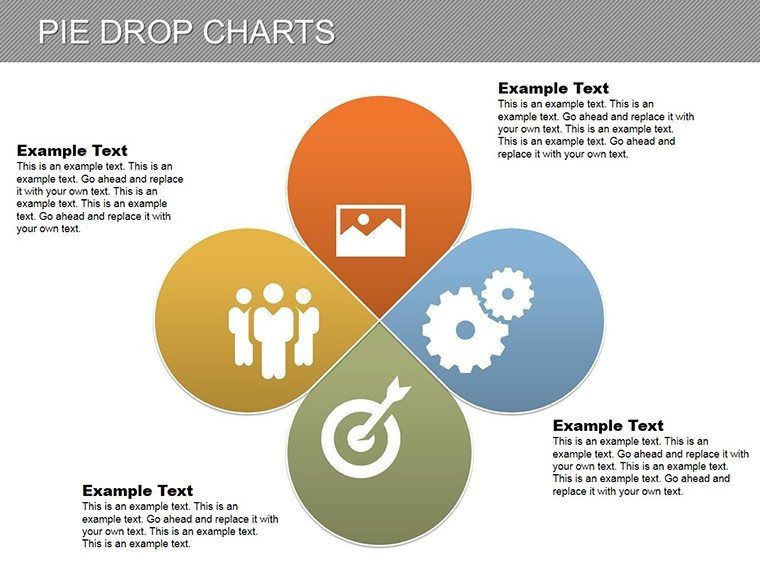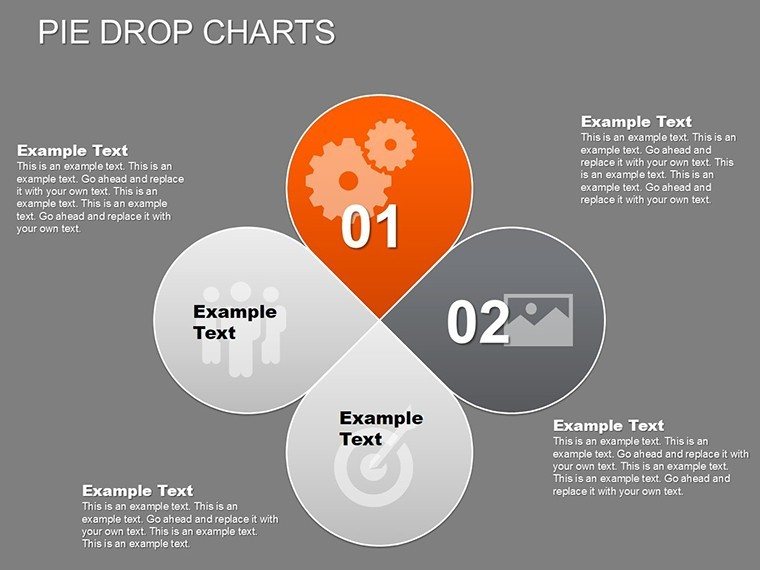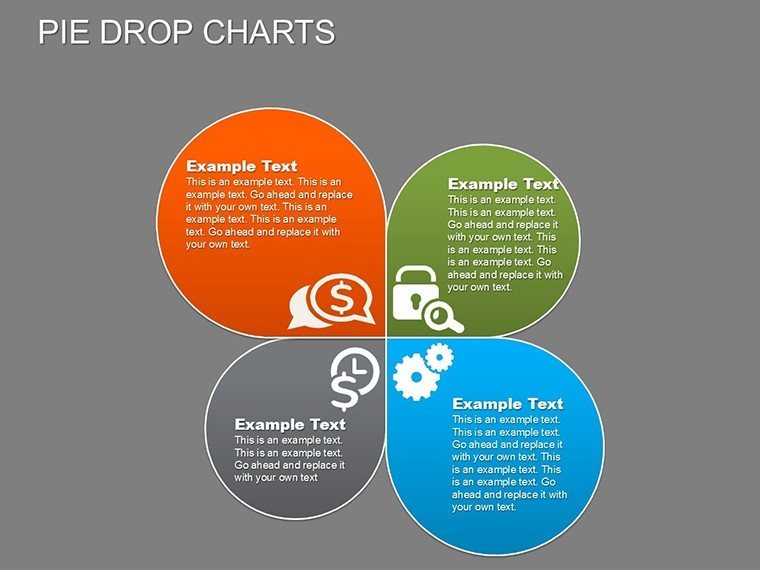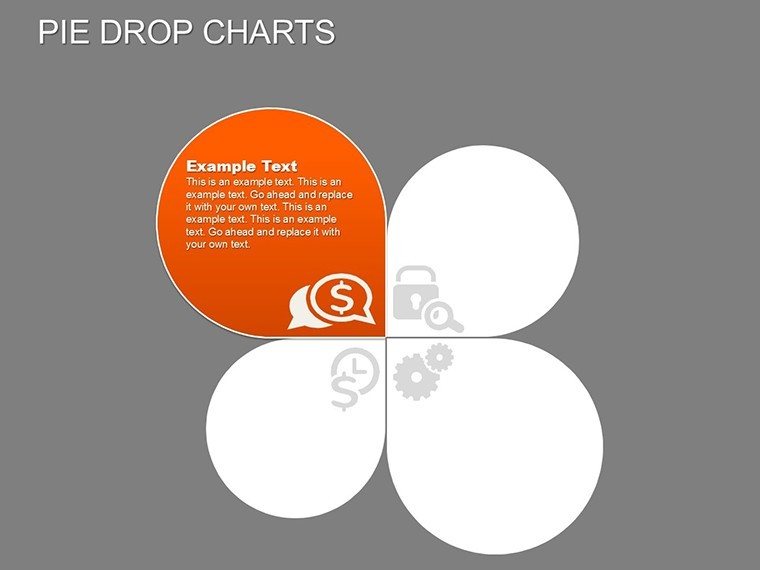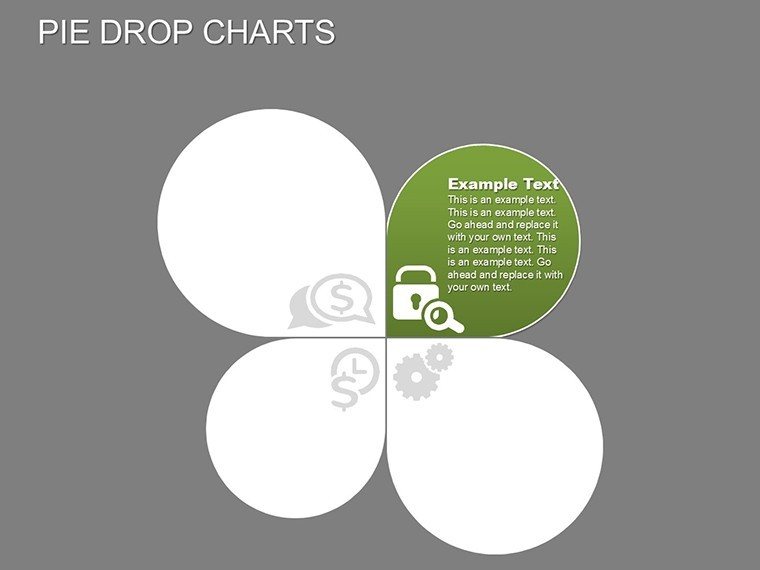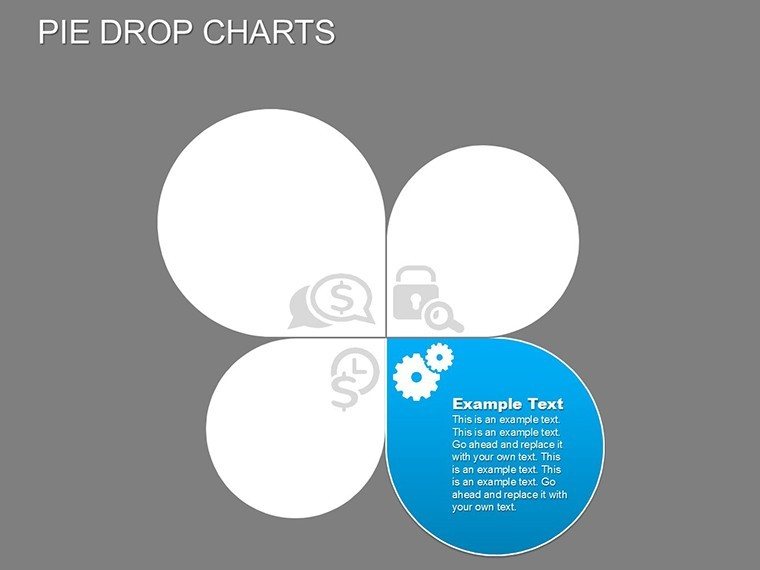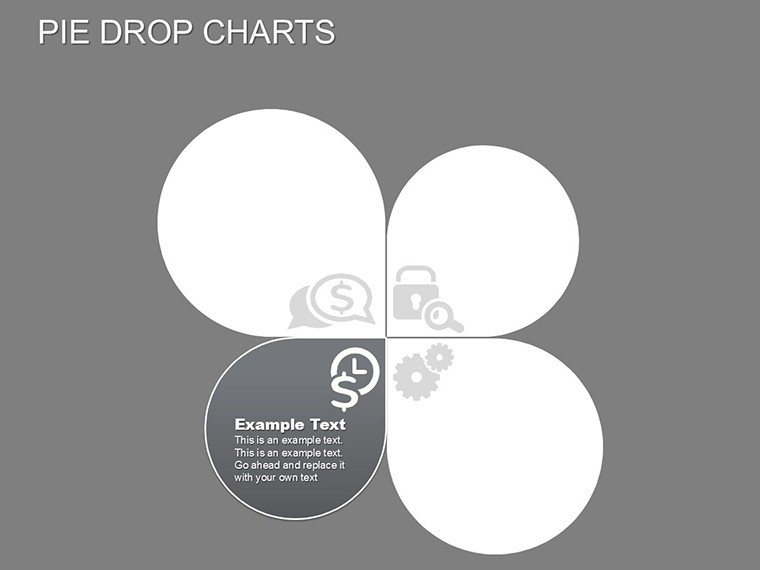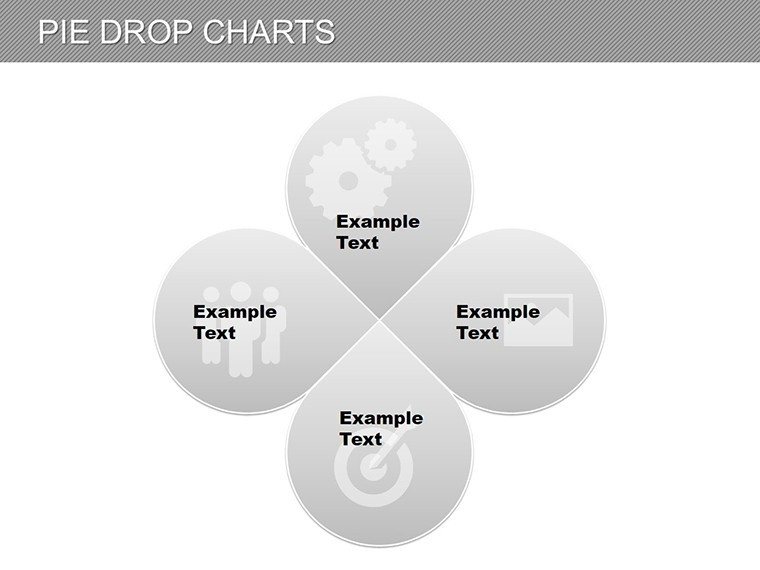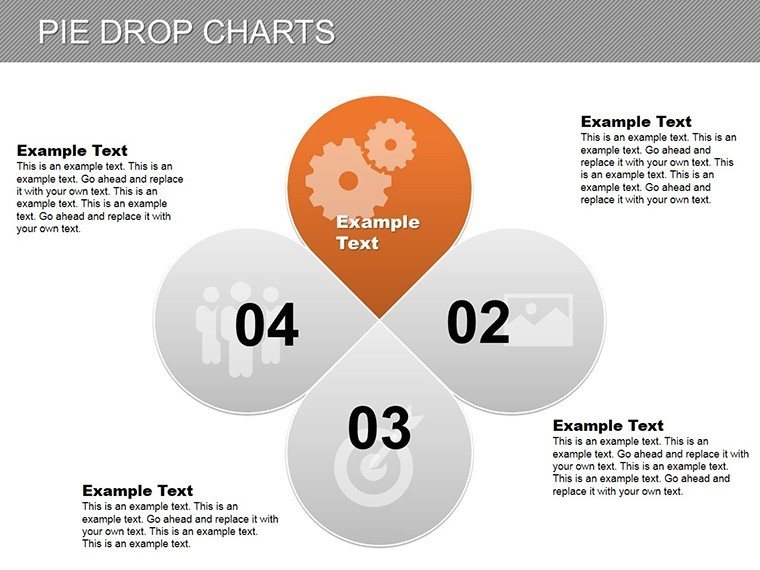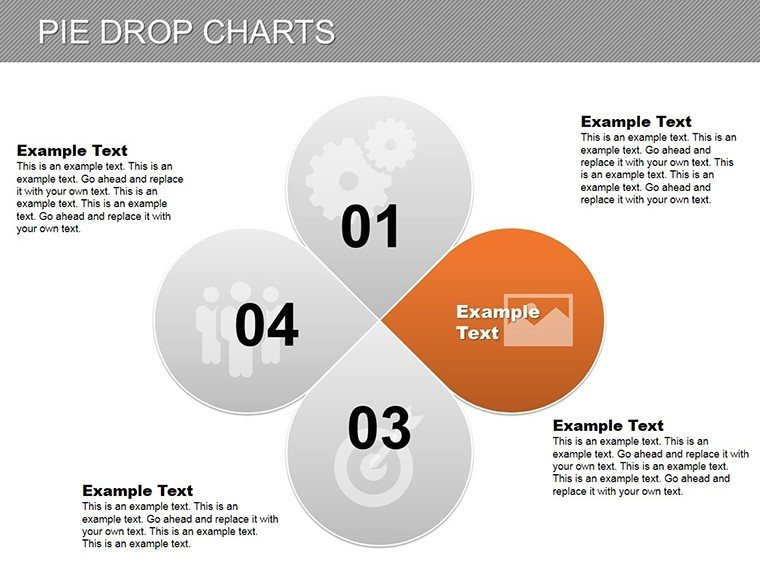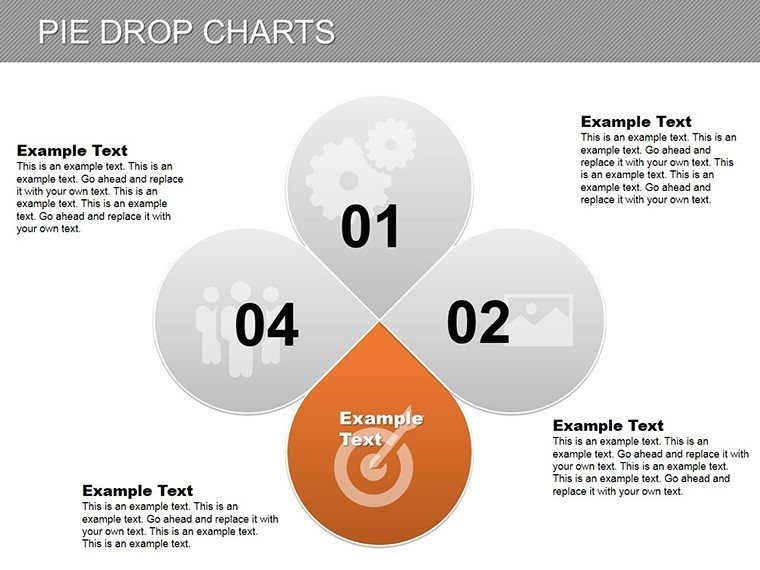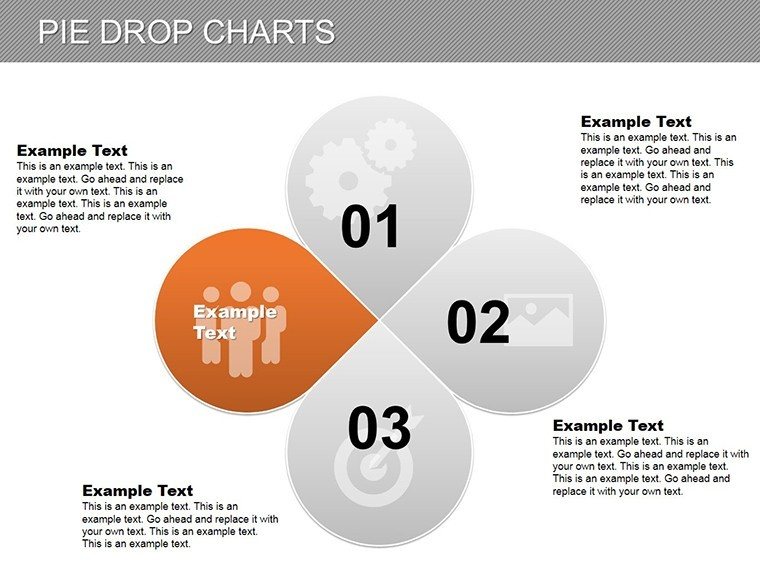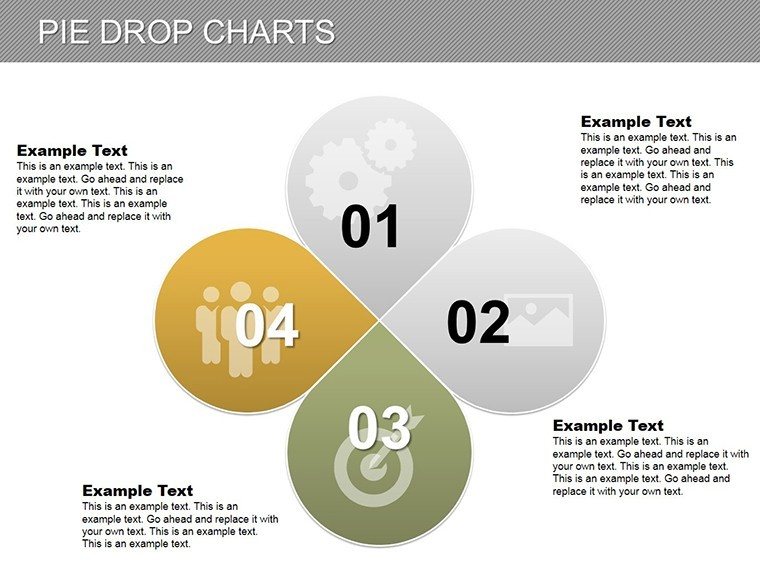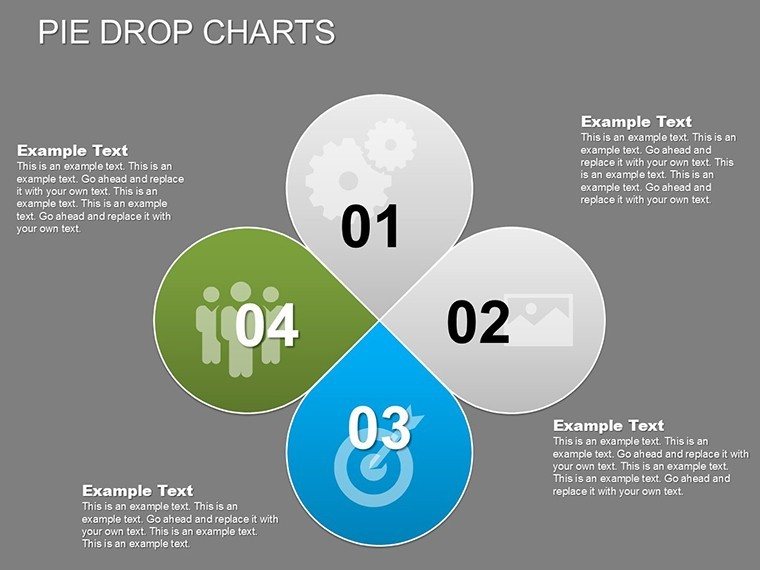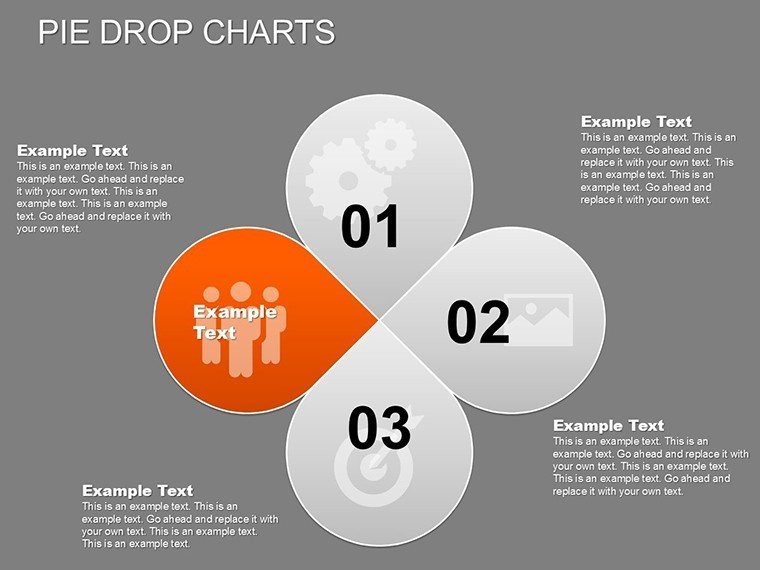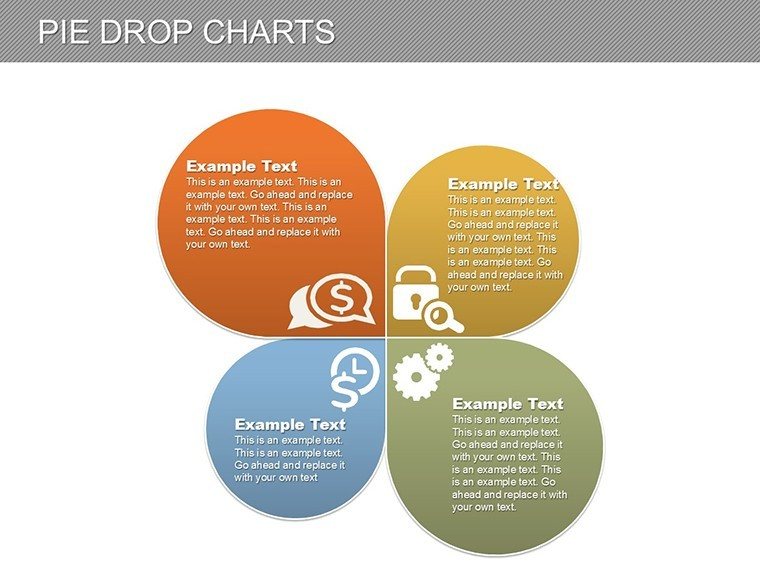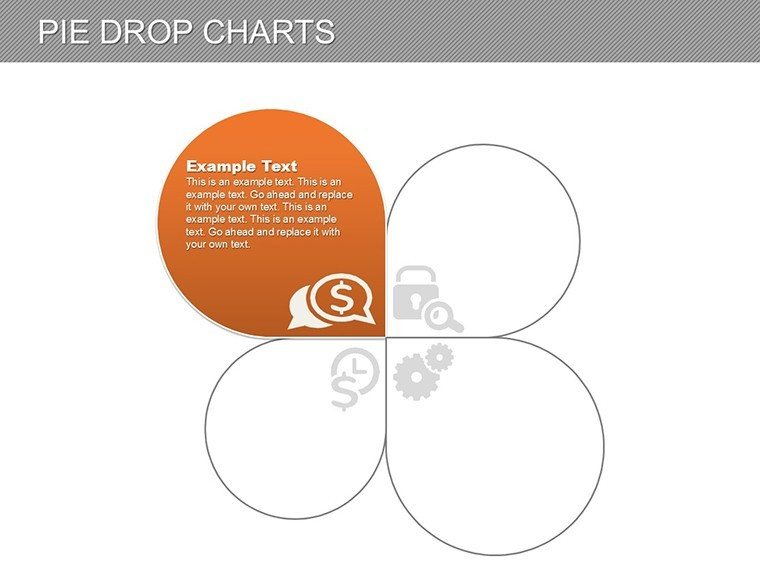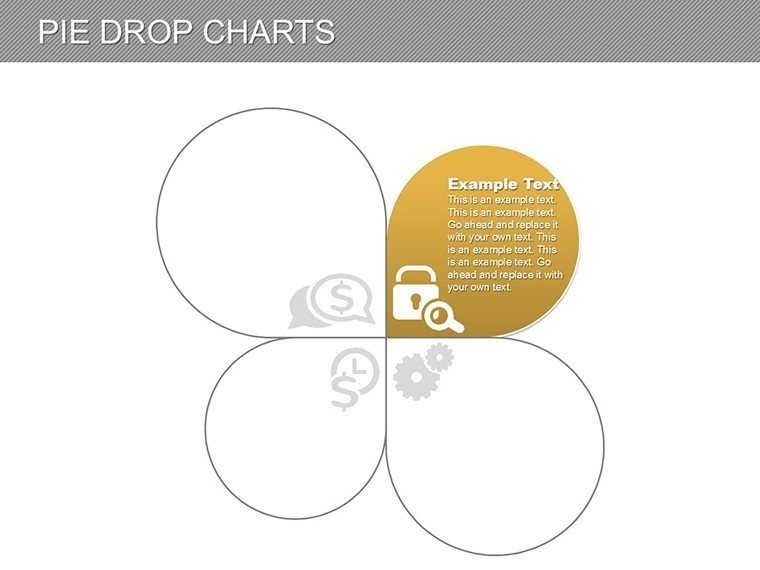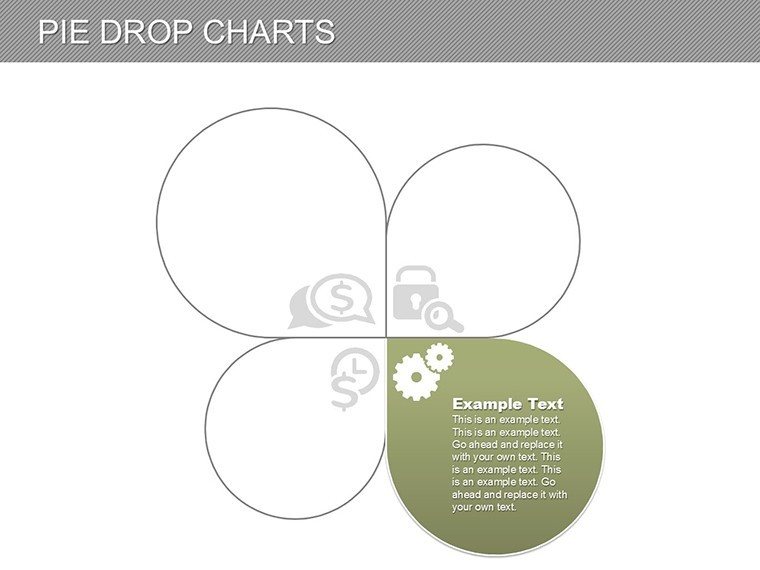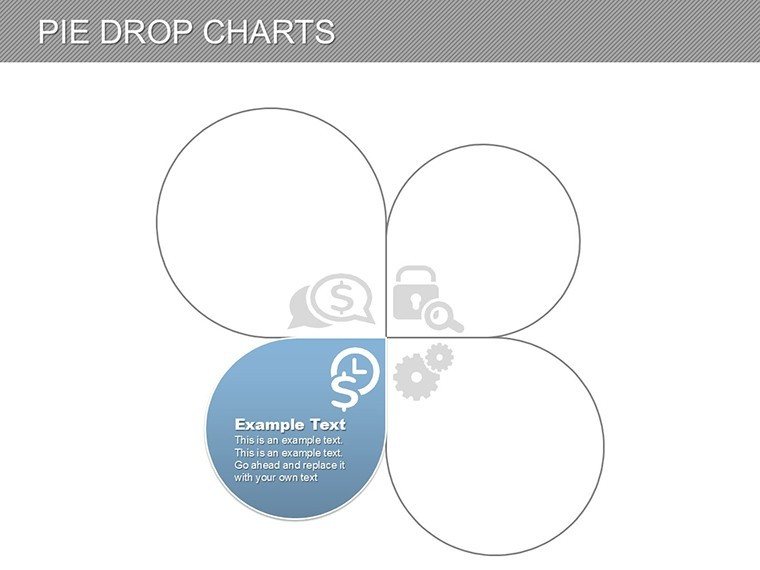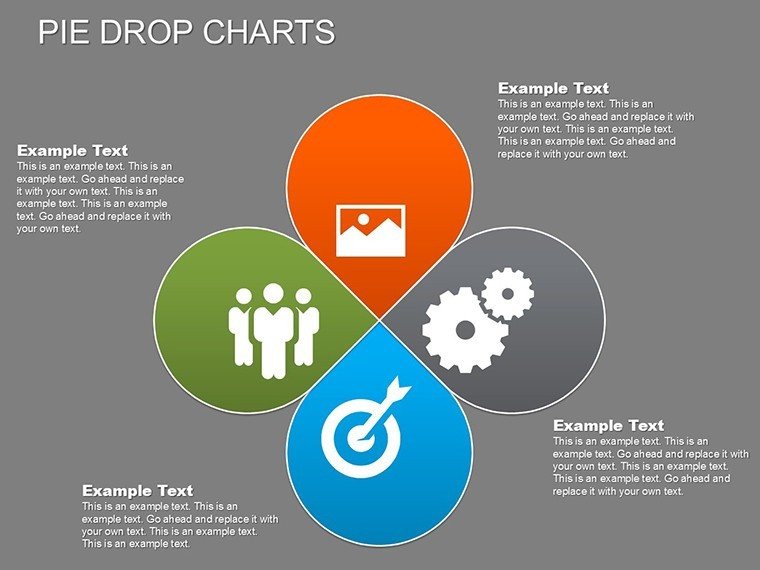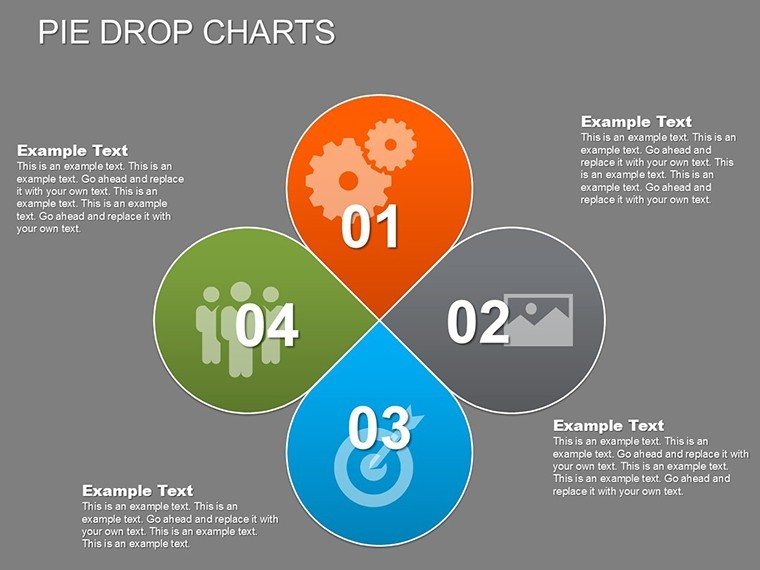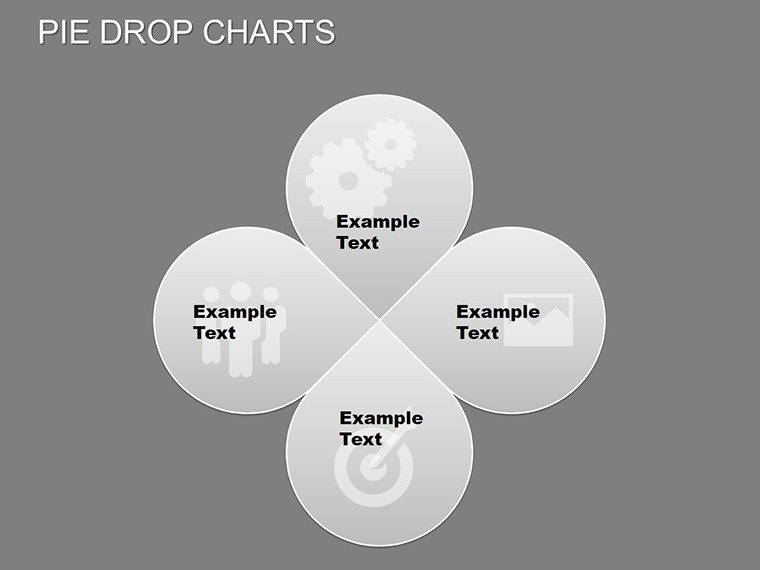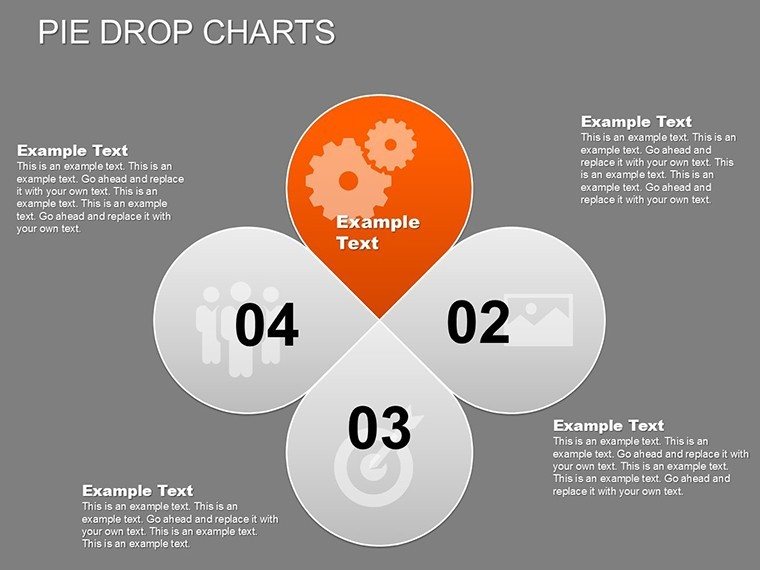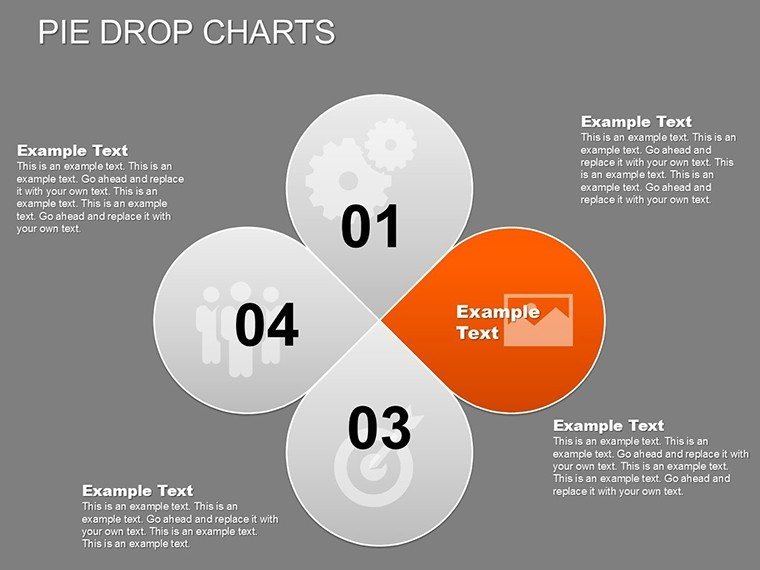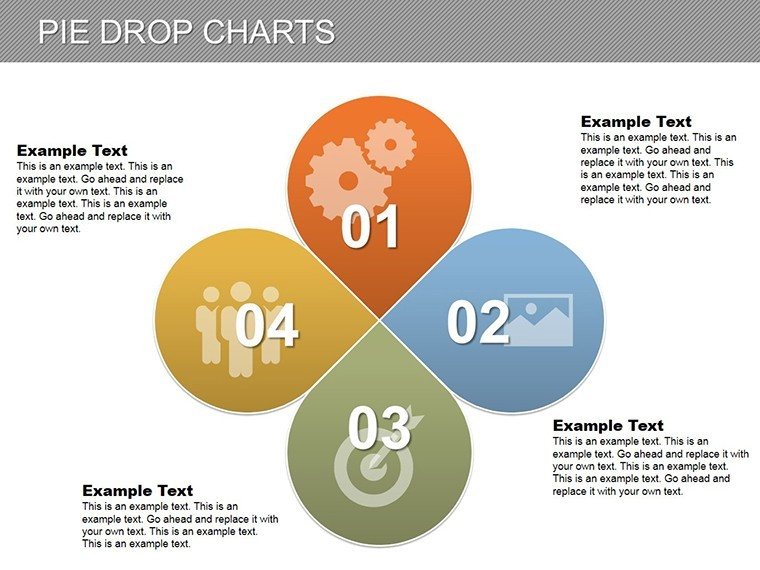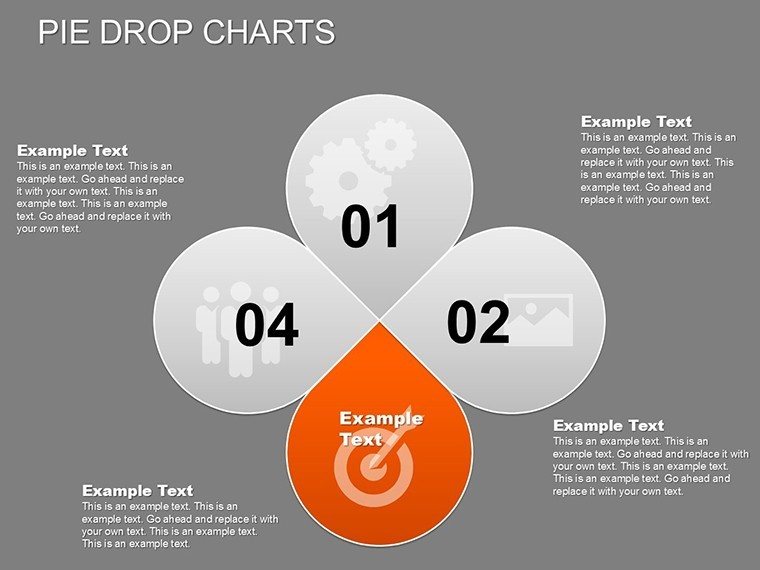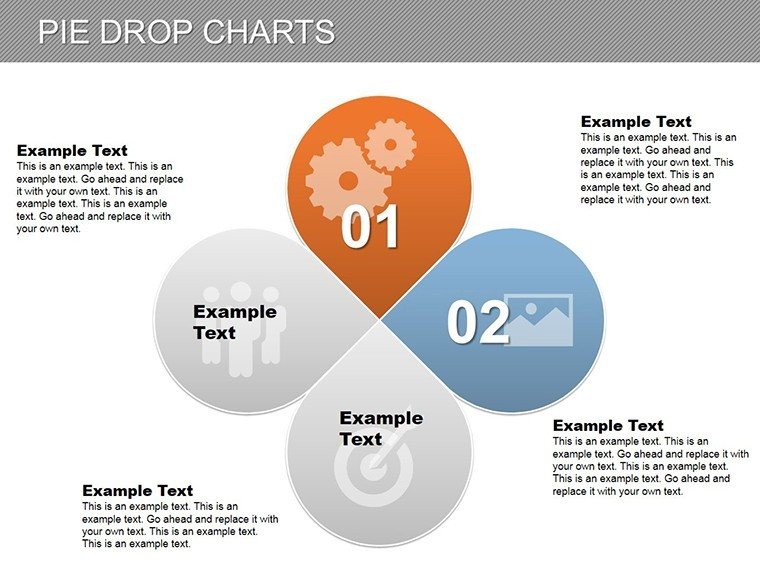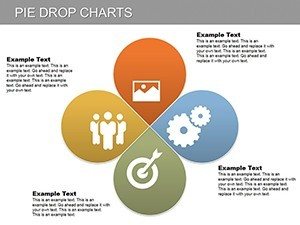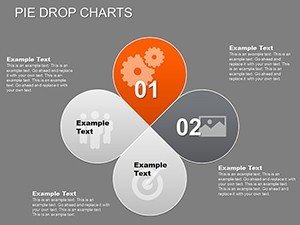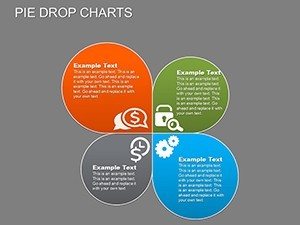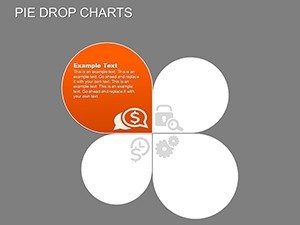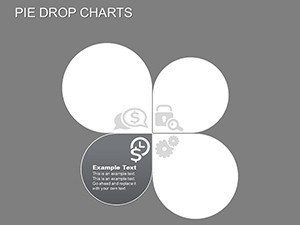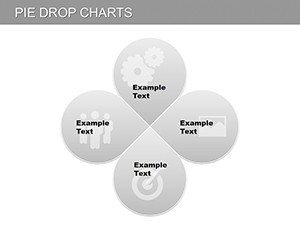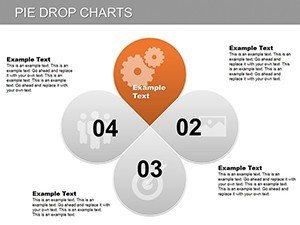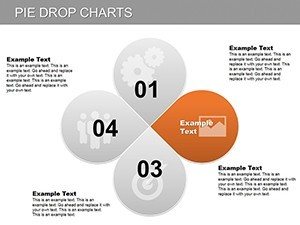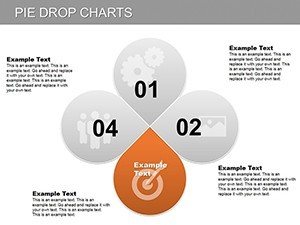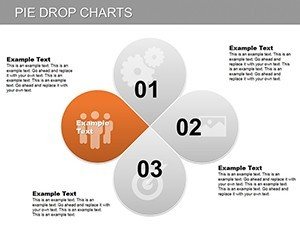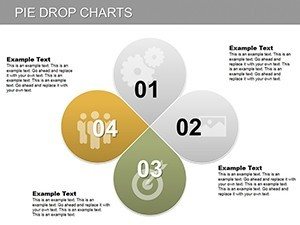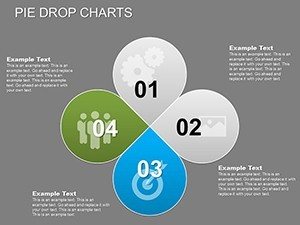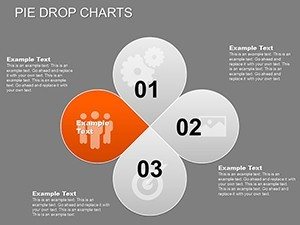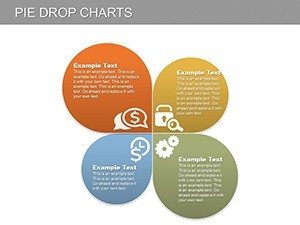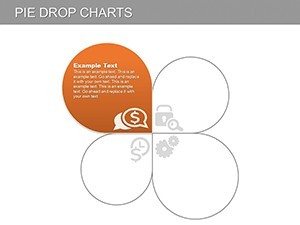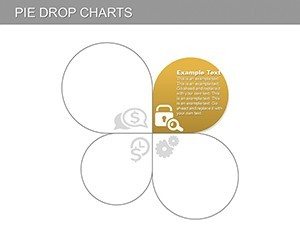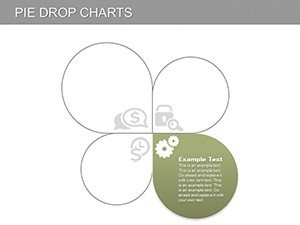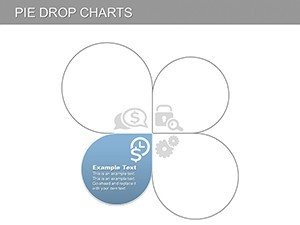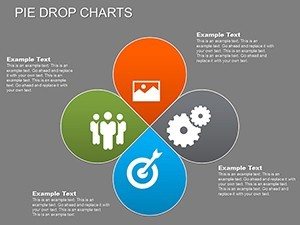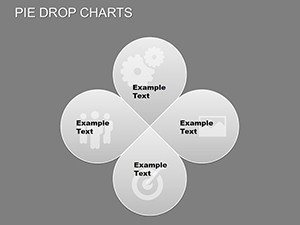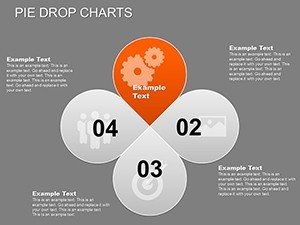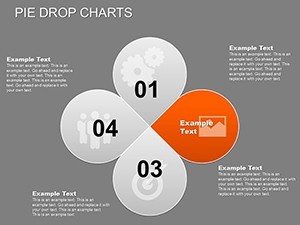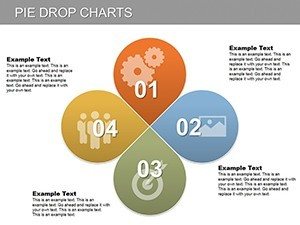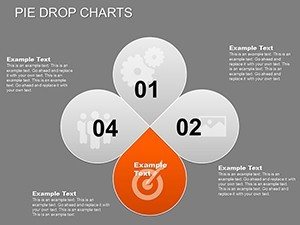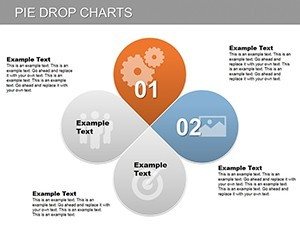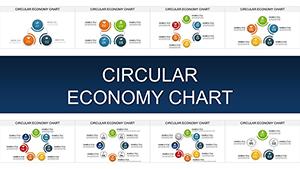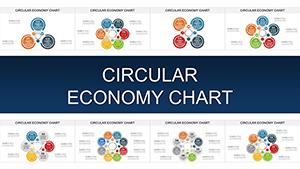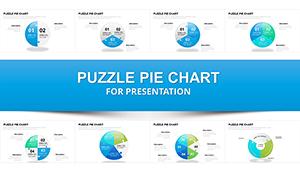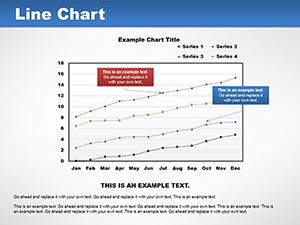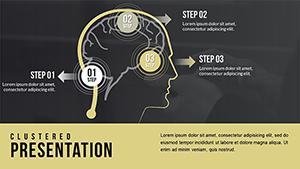Promo code "00LAYOUTS"
PowerPoint Pie Chart Template - Animated Budget Charts PPTX for Architecture
Type: PowerPoint Charts template
Category: Organizational
Sources Available: .pptx
Product ID: PC00164
Template incl.: 28 editable slides
Use this animated PowerPoint pie chart template to present architectural budgets, financial breakdowns, and project cost allocations with clarity and visual impact. Designed for architects, project managers, and finance teams, this PPTX includes editable pie charts that animate to reveal data step-by-step - ideal for executive reviews, client pitches, or internal planning meetings. Customize percentages, labels, and colors to match your brand and narrative.
The template is especially powerful when you need to communicate cost distribution across phases like design, construction, and sustainability investments. Instead of static numbers, animated pie drops help emphasize priorities and shifts in project scope, making complex budgets easier to digest for stakeholders.
Slide layouts support large-screen presentations and can be exported for print or PDF reports. Whether you`re preparing for an RFP response, a board presentation, or a funding pitch, this pie chart template turns dry financials into a compelling story. Download now and start editing instantly to save prep time.
When to Use This Template
- Architectural budget breakdowns during client presentations
- Internal cost review meetings and financial planning
- Investor decks where clear visuals drive decisions
- Project proposals with phased expense reporting
Key Benefits
- Animated pie charts reveal segments dynamically
- Fully editable in PowerPoint (PPTX)
- Scales for large displays and PDF export
- Professional design tailored for architectural finance
Start editing instantly after download to customize your charts and data.
Frequently Asked Questions
What formats are supported?
This template is provided in the PowerPoint PPTX format, compatible with Microsoft PowerPoint 2016 and later, and works in Google Slides with slight adjustments.
Can I adjust the animation timing?
Yes, animations for each pie segment can be modified using the PowerPoint animation pane to match your presentation flow.
Is this suitable for non-architectural data?
Absolutely. While tailored for architectural budgets, the pie chart designs can visualize any percentage-based breakdowns such as market share or cost centers.