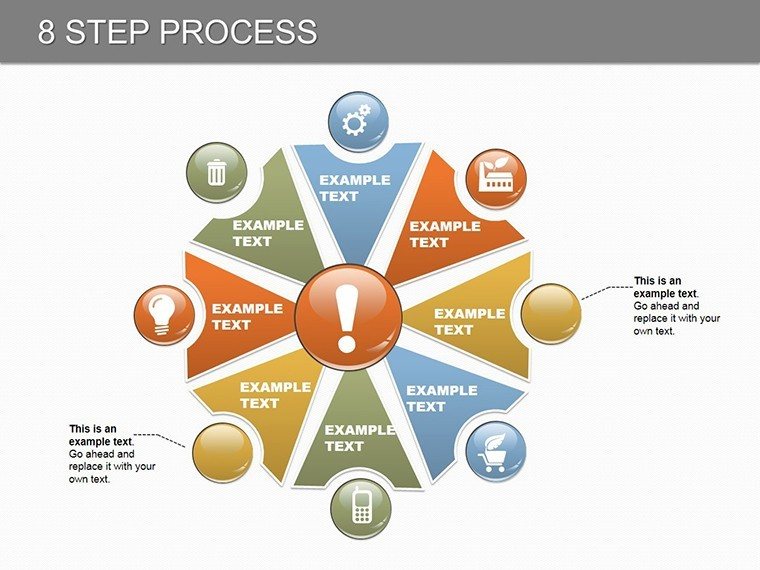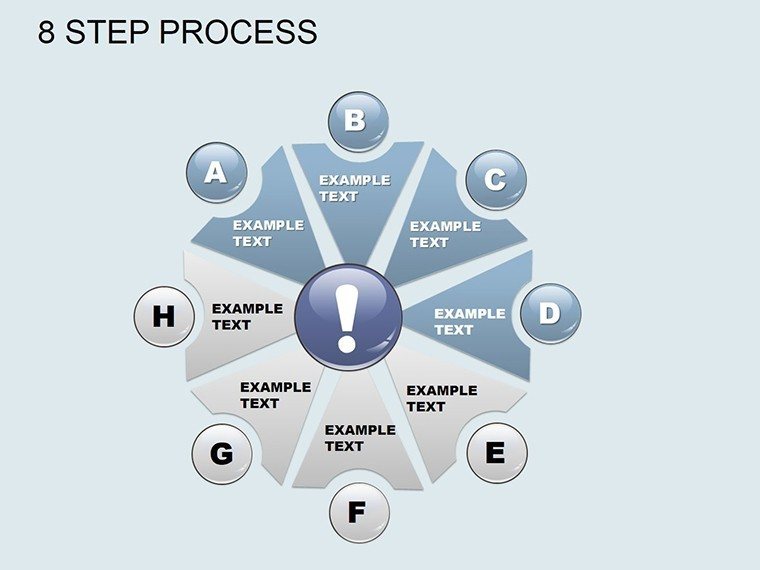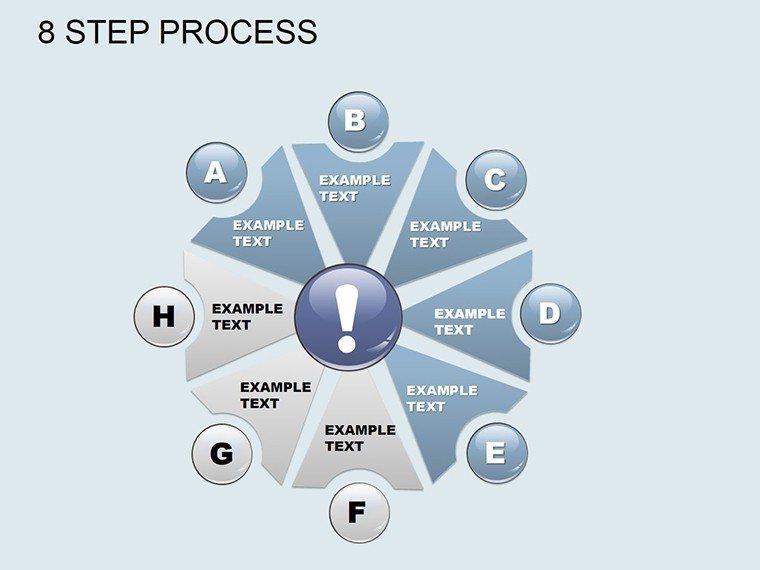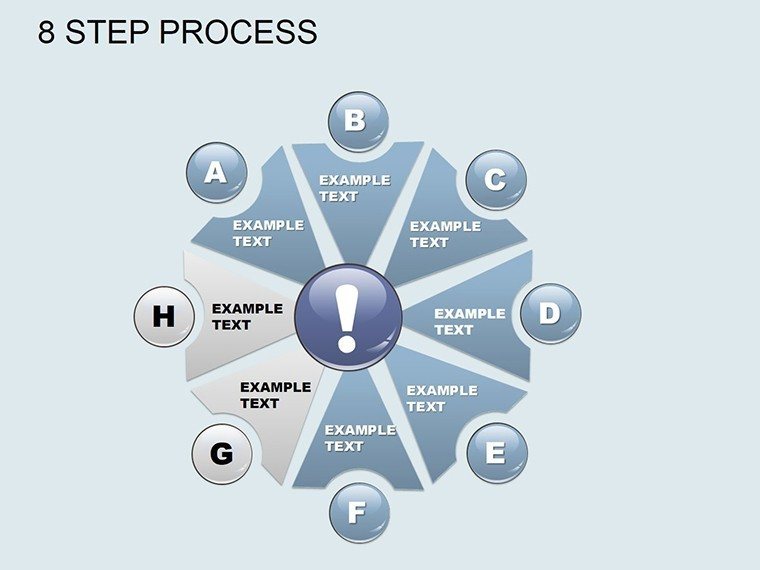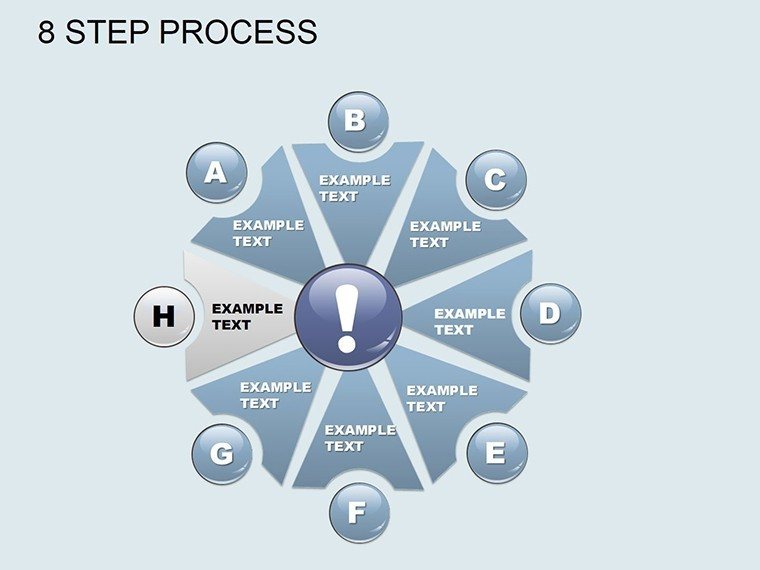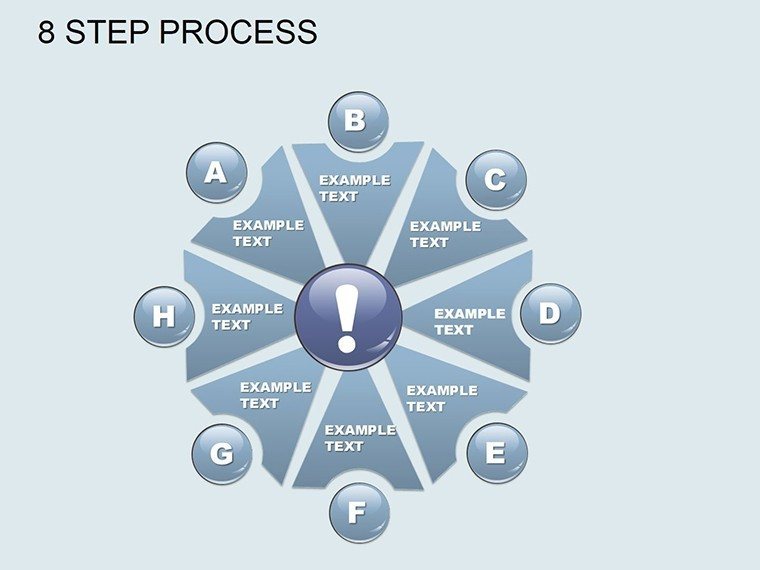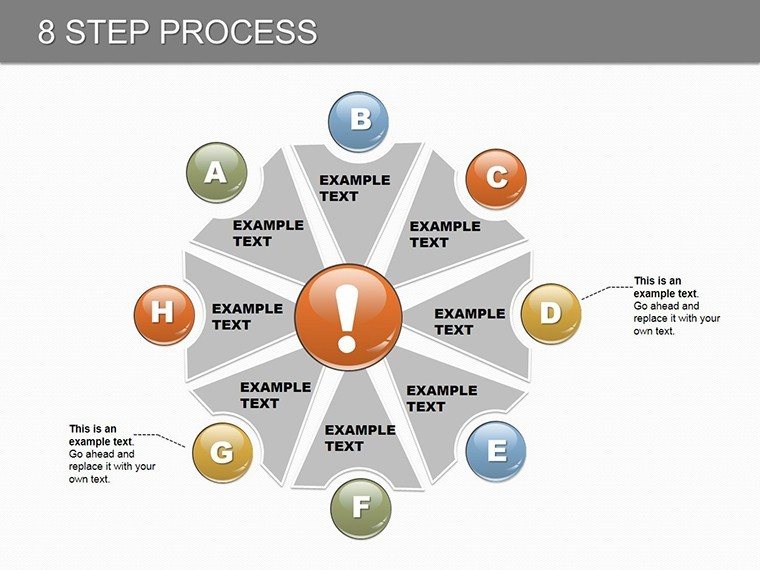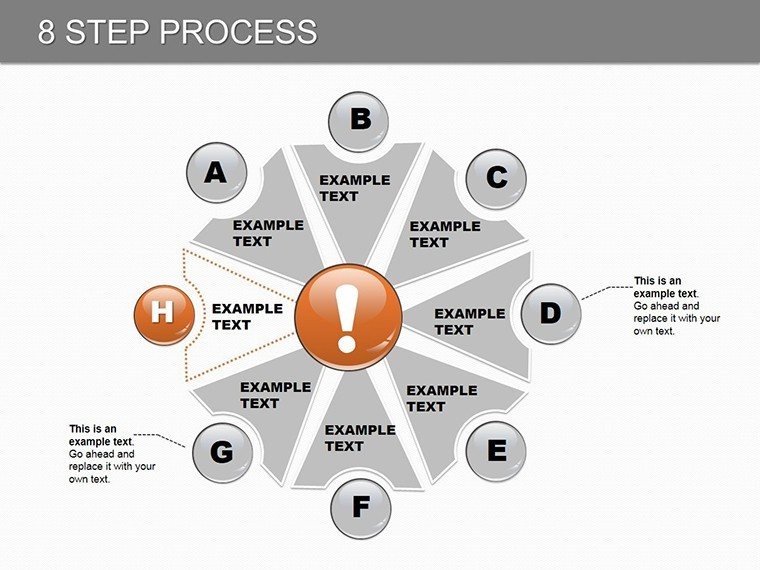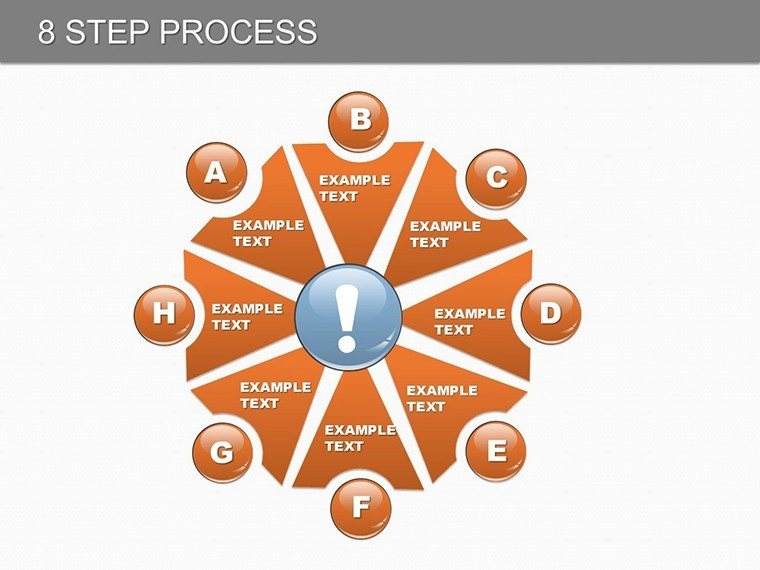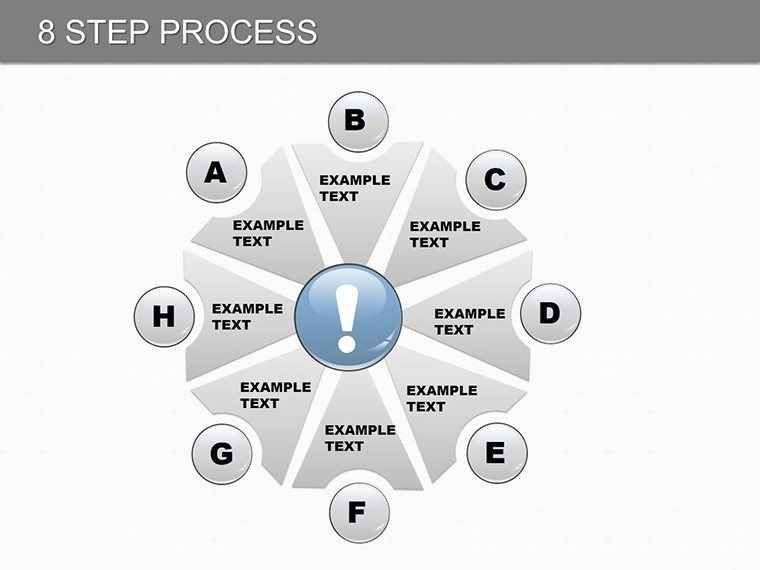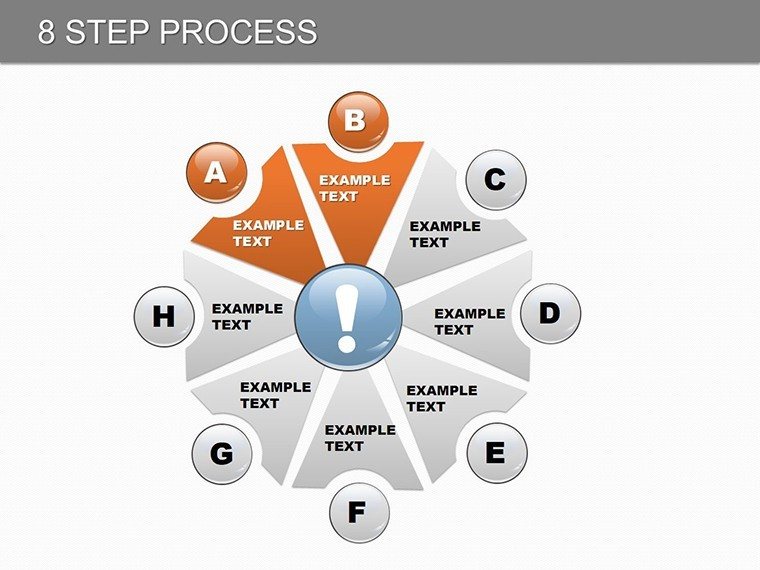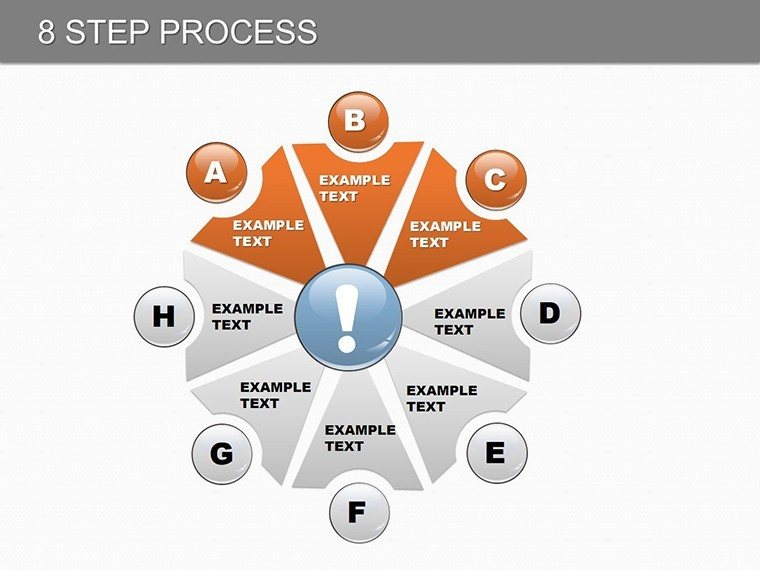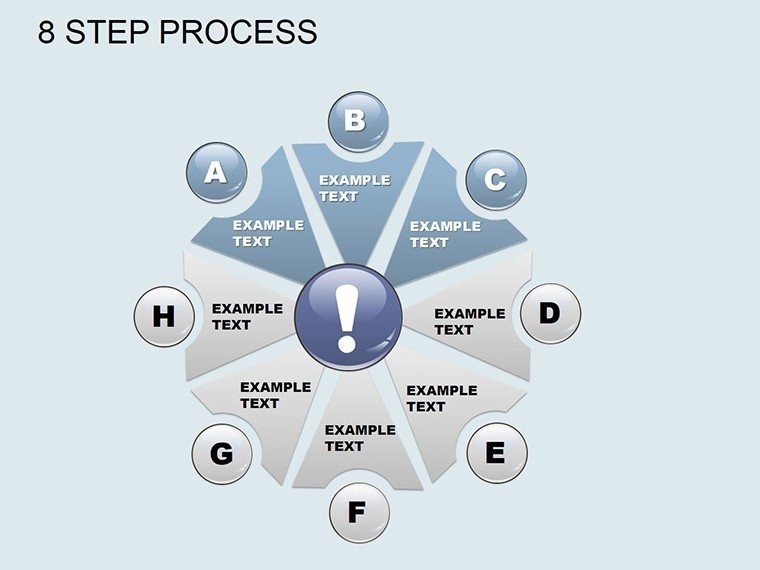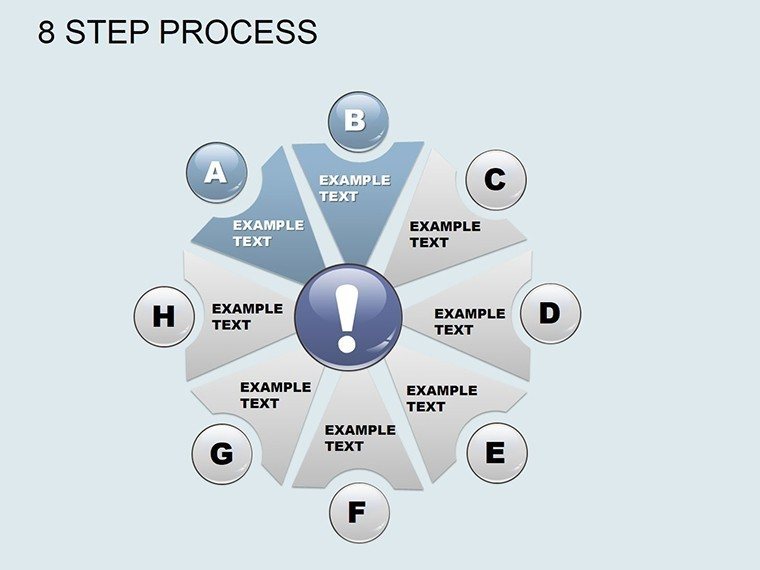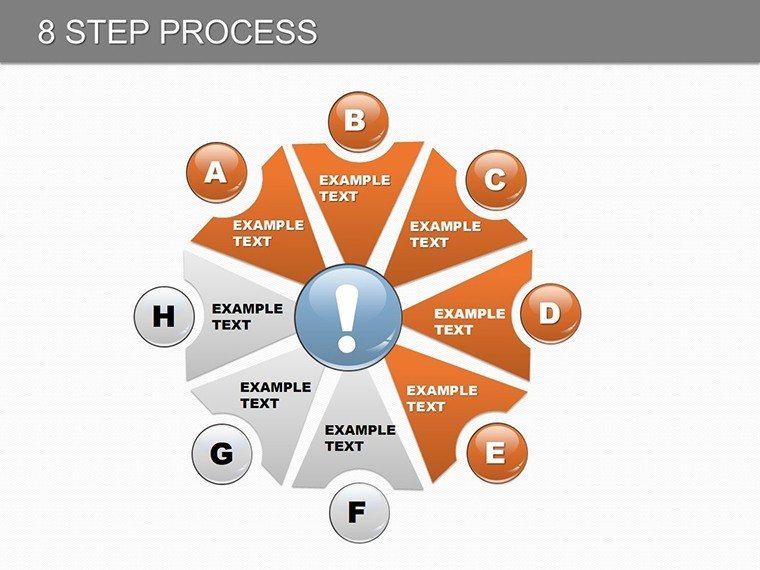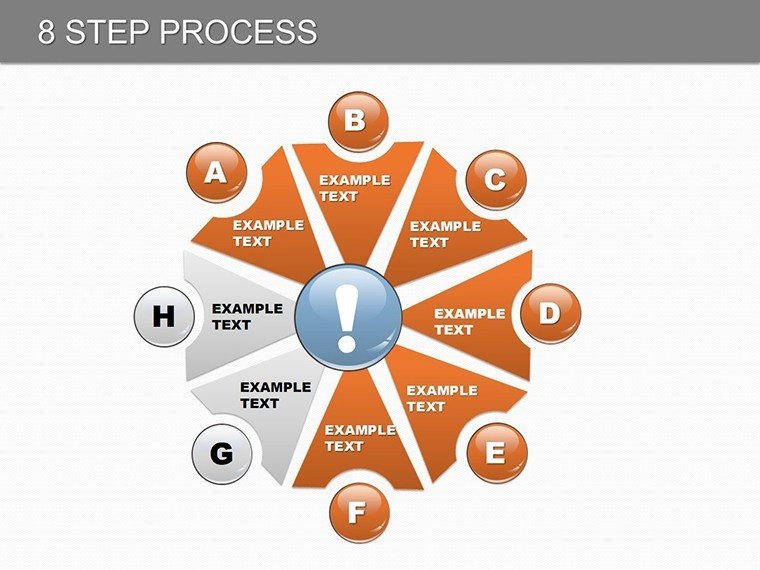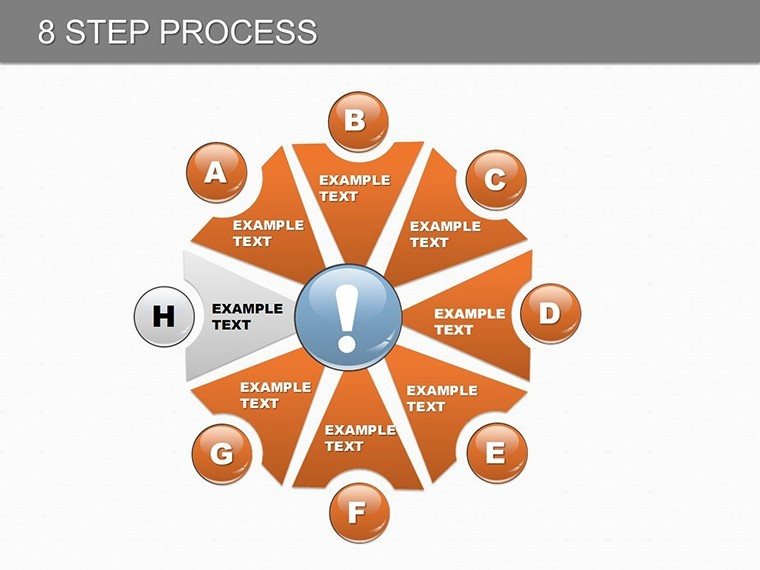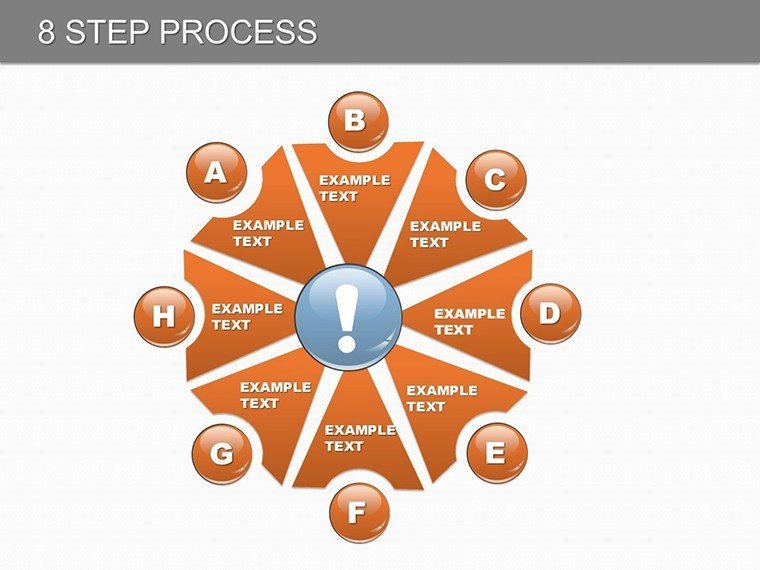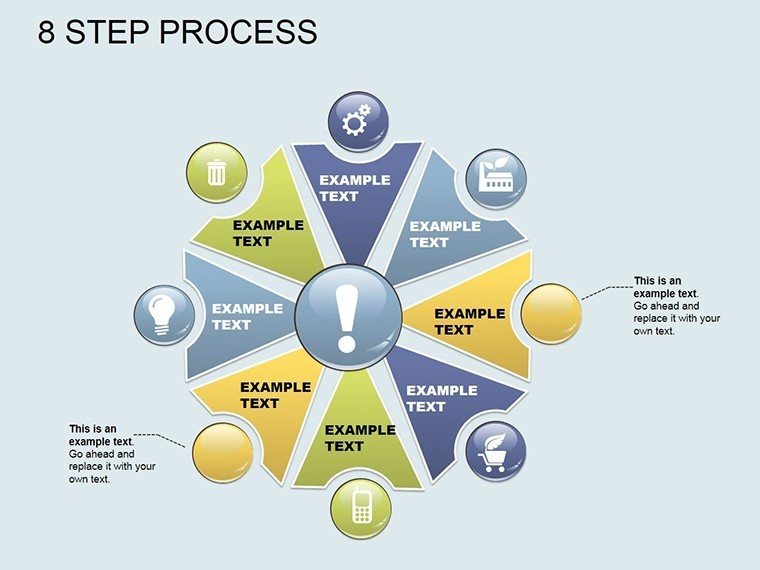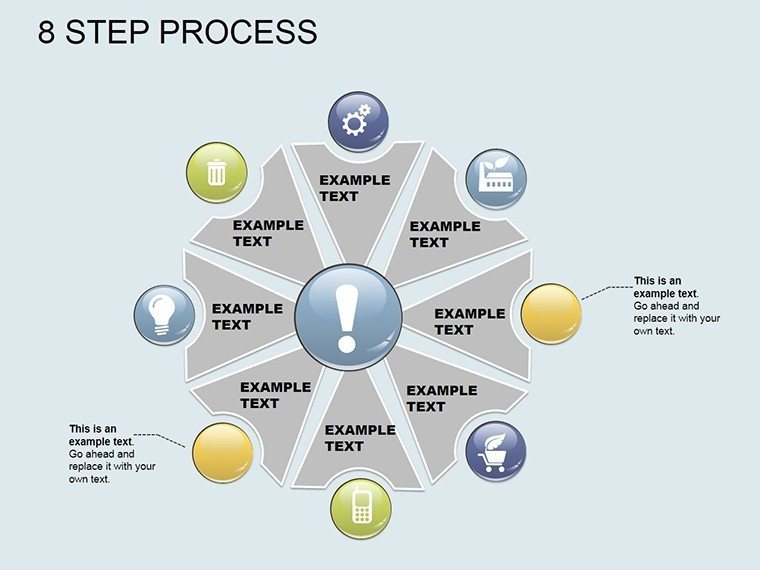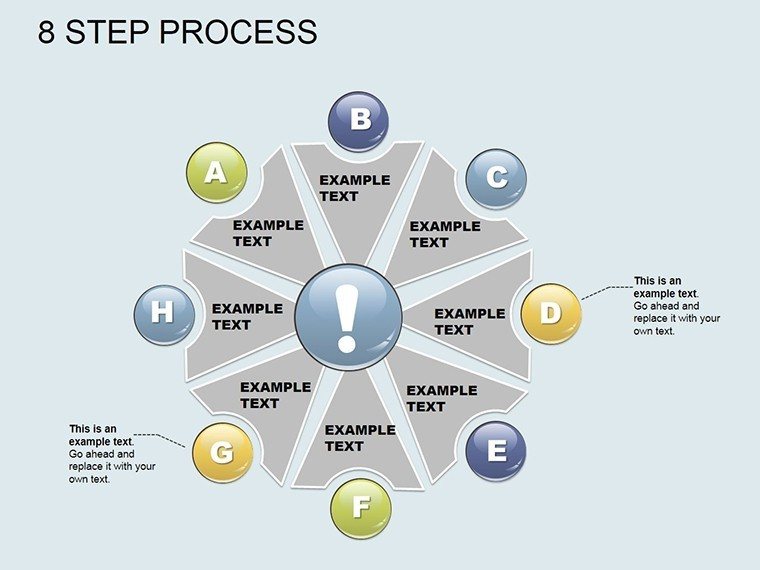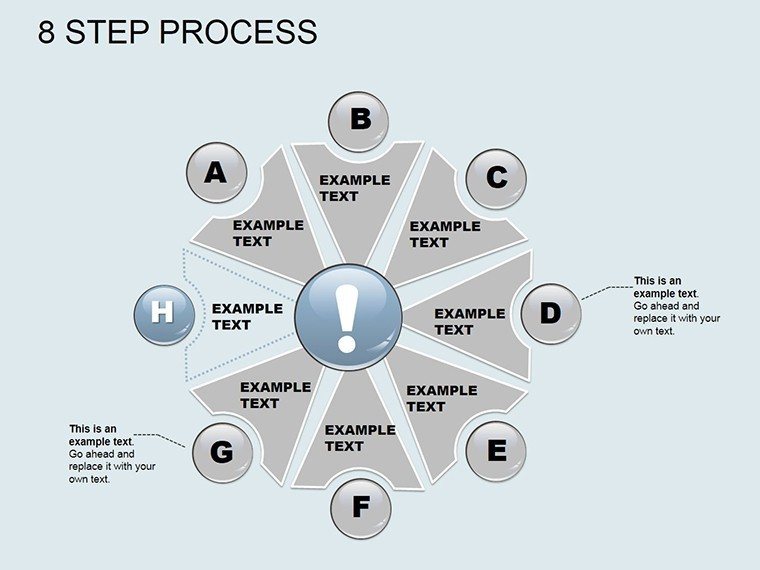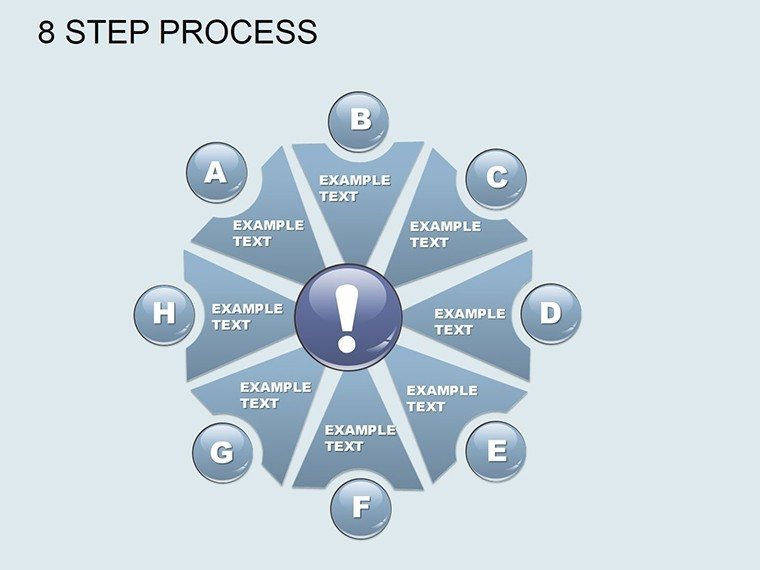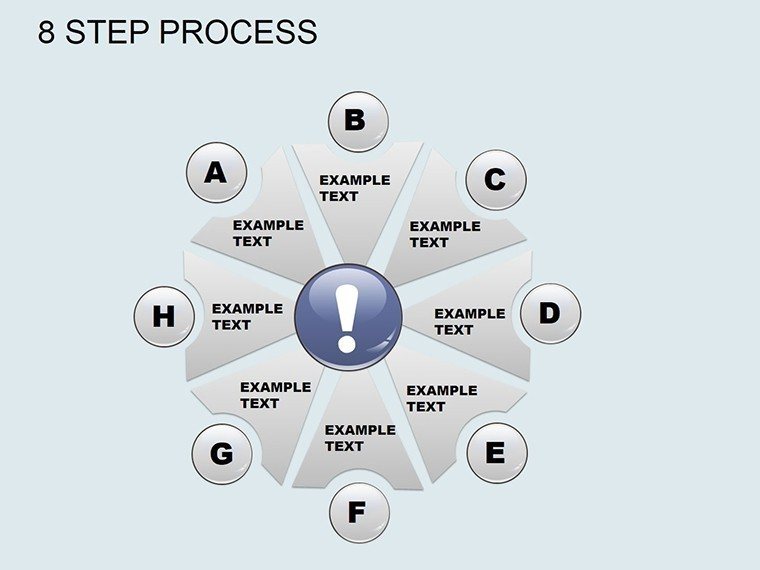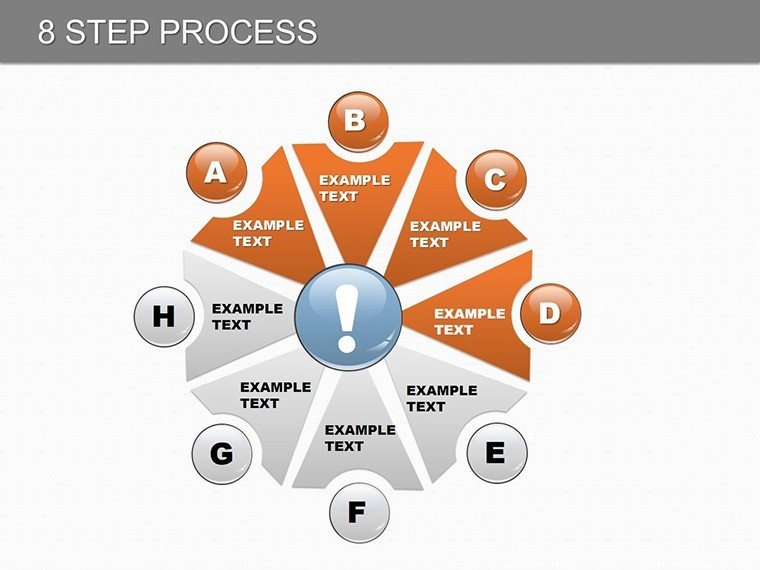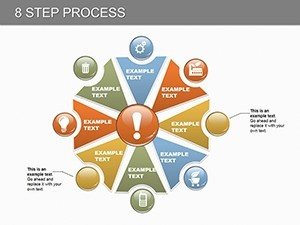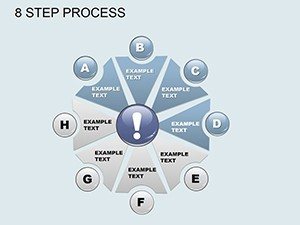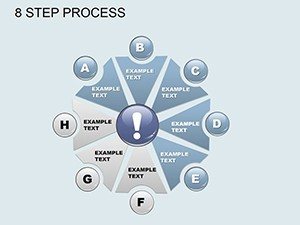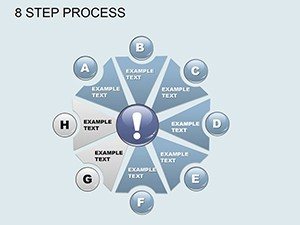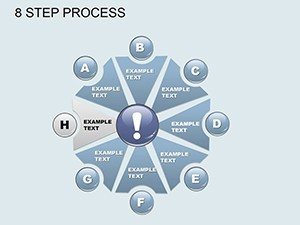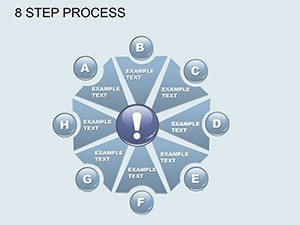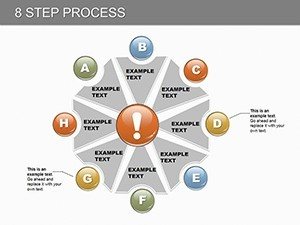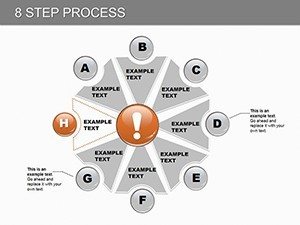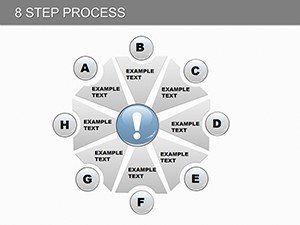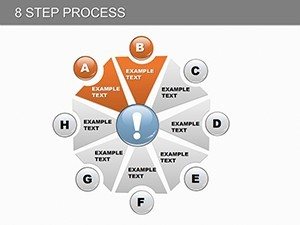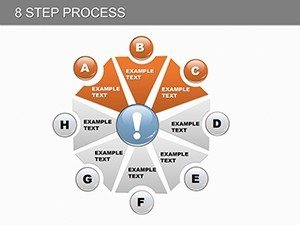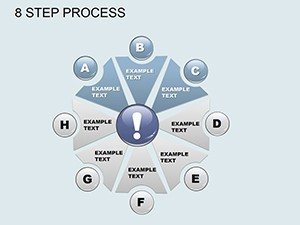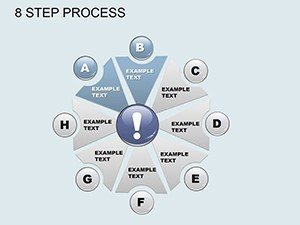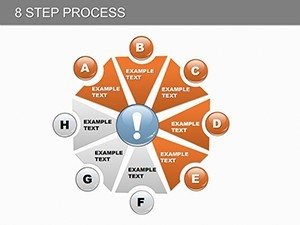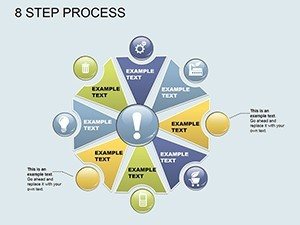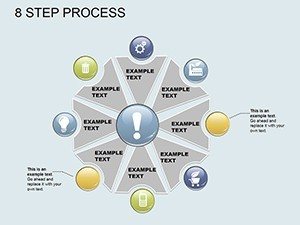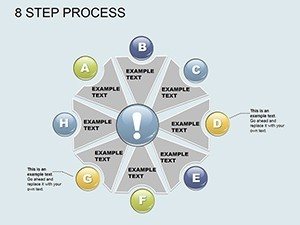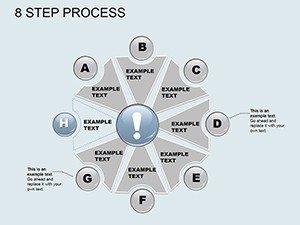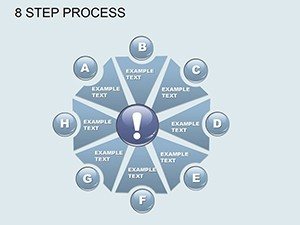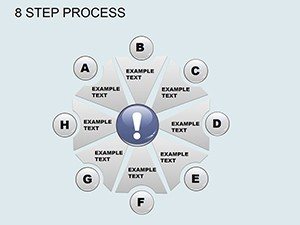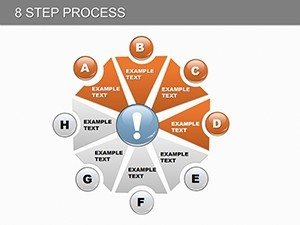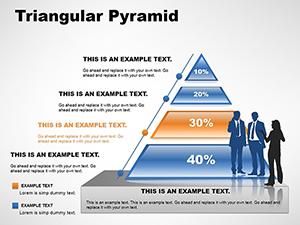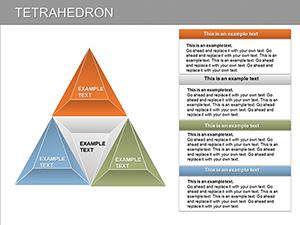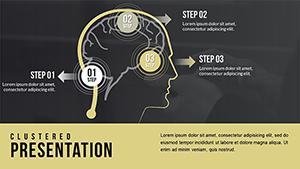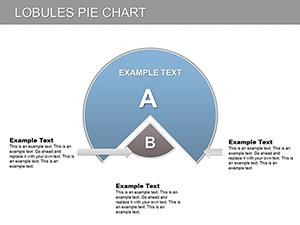Promo code "00LAYOUTS"
Master Complex Ideas with 8-Step Process PowerPoint Charts Template
Navigating intricate processes in presentations can often feel like herding cats - challenging and chaotic. Enter the 8-Step Process PowerPoint charts template, a robust solution with 26 editable slides designed to bring order to your narratives. Tailored for busy professionals like project leads mapping out development phases or teachers outlining lesson progressions, this template turns convoluted workflows into streamlined visuals. Its cycle-based charts excel at depicting sequential steps, making it easier to communicate timelines, strategies, or methodologies without overwhelming your audience. Drawing from real-world successes, such as how agile teams use similar visuals to align on sprints per Scrum Alliance recommendations, it ensures your message lands with impact. Compatible with PowerPoint and beyond, it saves precious time on design, letting you focus on content that drives results. Whether pitching a new business plan or educating on historical events, this template injects professionalism and clarity, transforming potential confusion into confident understanding. Let's explore how it can redefine your approach to visual storytelling.
Visualizing Sequences: The Core of 8-Step Charts
At its essence, the 8-Step Process template revolves around cycle charts that illustrate progression in a logical, circular or linear fashion. Each step is represented with distinct icons and graphics, allowing for a visual journey that mirrors real-life processes - like a product lifecycle from ideation to launch. Customization options abound: tweak layouts to emphasize certain stages, such as expanding the 'implementation' phase for a manufacturing overview compliant with ISO standards. This not only aids retention but also caters to diverse learning styles, as supported by educational psychology. In a corporate context, imagine a HR manager using it to chart employee onboarding, highlighting milestones with engaging visuals that reduce turnover by clarifying expectations. Versus standard PowerPoint arrows, these charts offer depth with layered elements, ensuring your audience grasps the interconnectivity of steps.
Standout Features for Seamless Customization
- 26 Versatile Slides: From basic overviews to detailed breakdowns, covering all angles of process mapping.
- Intuitive Editing: Change fonts, colors, and icons effortlessly, with drag-and-drop for quick adjustments.
- Graphic Library: Eye-catching elements like progress bars and cycle diagrams to enhance visual flow.
- Cross-Compatible: Works flawlessly in PowerPoint and Google Slides, ideal for collaborative teams.
- Theme Flexibility: Adapt to any topic, from business cycles to educational syllabi.
These tools draw from design best practices, ensuring your presentations are not only functional but aesthetically superior.
Tailored Use Cases: Bringing Processes to Life
This template shines in varied scenarios. Entrepreneurs might deploy it for business model canvases, detailing steps from market research to scaling, akin to Lean Startup methodologies. Educators can adapt it for curriculum planning, visualizing unit progressions that align with Common Core standards, fostering student engagement through clear pathways. For managers, it's perfect for project roadmaps, where an 8-step chart could outline risk assessment to evaluation, preventing scope creep. A case in point: a consulting firm used a similar format to streamline client strategies, boosting efficiency by 25% as per internal audits. Integrate into your routine by sketching your process first, then populating slides with data, and refining with feedback loops. Tips include using consistent coloring for recurring themes and incorporating subtle transitions for dynamic delivery.
Workflow Integration: A Practical Walkthrough
- Download the template and launch in PowerPoint.
- Outline your 8 steps in the provided framework.
- Customize visuals to match your branding - perhaps greens for growth-oriented processes.
- Add data or text to each segment for personalization.
- Test animations and export for your presentation needs.
This method ensures efficiency, turning hours of work into minutes of polish.
Elevating Professionalism in Every Presentation
Beyond mere visuals, the 8-Step Process template builds trust through structured communication. It's particularly useful in fields like urban planning, where charting approval stages per APA guidelines can secure project buy-in. With its user-focused design, it encourages interactive sessions, like Q&A on specific steps. Subtle calls to action, such as "Advance to Next Phase," guide viewers toward outcomes. In essence, it's a tool for empowerment, ensuring your ideas are presented with the gravitas they deserve.
Step up your game - grab the 8-Step Process template now and orchestrate presentations that flow flawlessly.
Frequently Asked Questions
How do I edit the process steps?
Simply click on text boxes or shapes to modify content, with full support for adding or removing steps as needed.
Does it support team collaboration?
Yes, share via OneDrive or Google Drive for real-time edits in compatible platforms.
Is this suitable for non-linear processes?
Absolutely - adapt cycles for iterative models like agile development.
What file formats are available?
Primarily .pptx, ensuring broad compatibility.
Can I add my own graphics?
Yes, insert custom images or icons to personalize further.