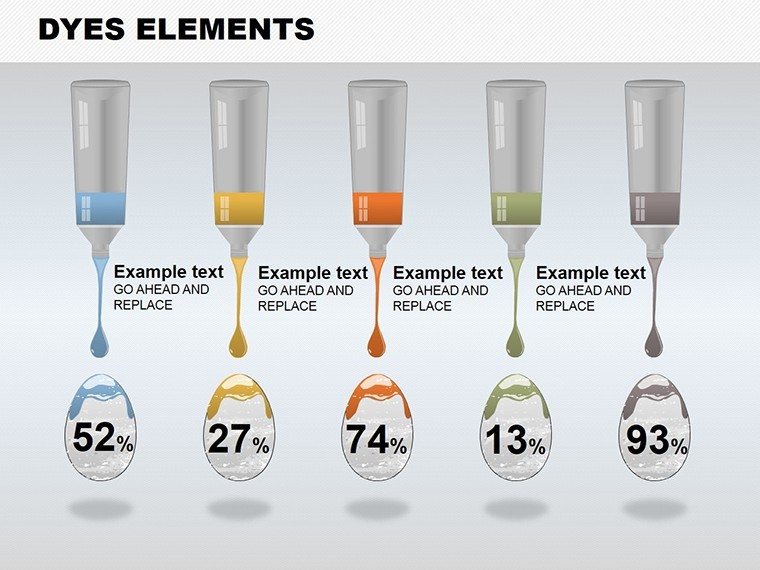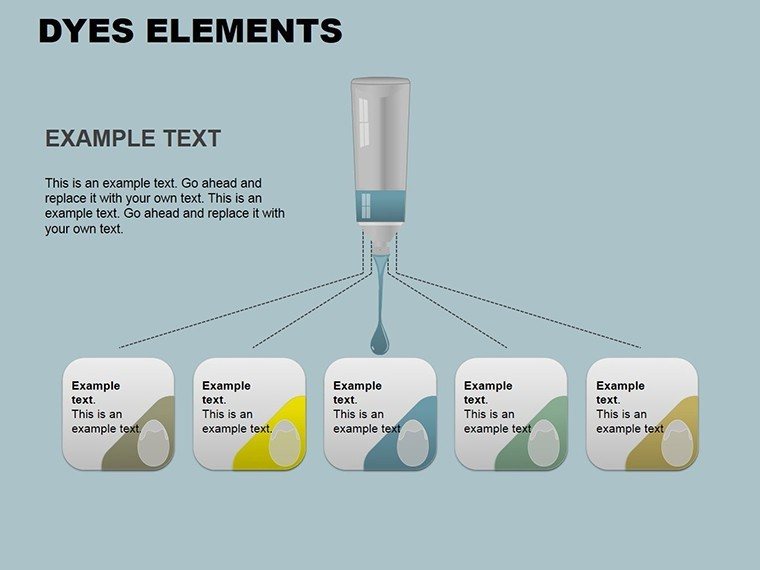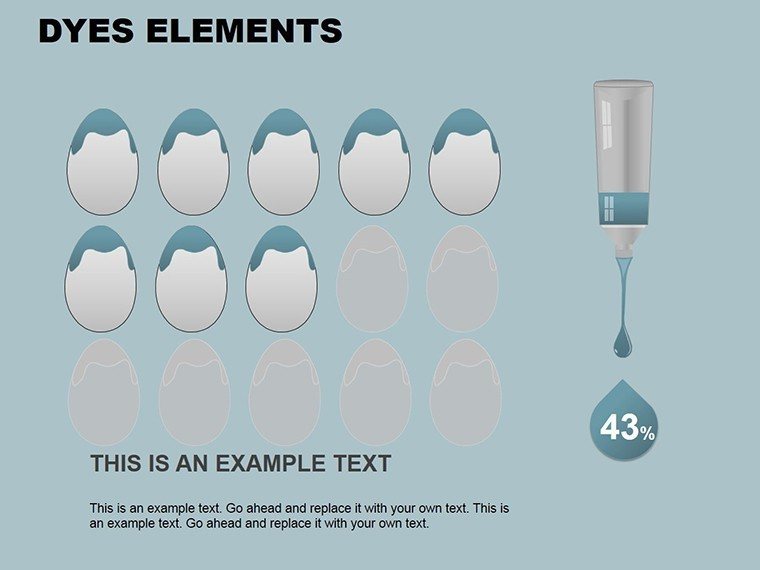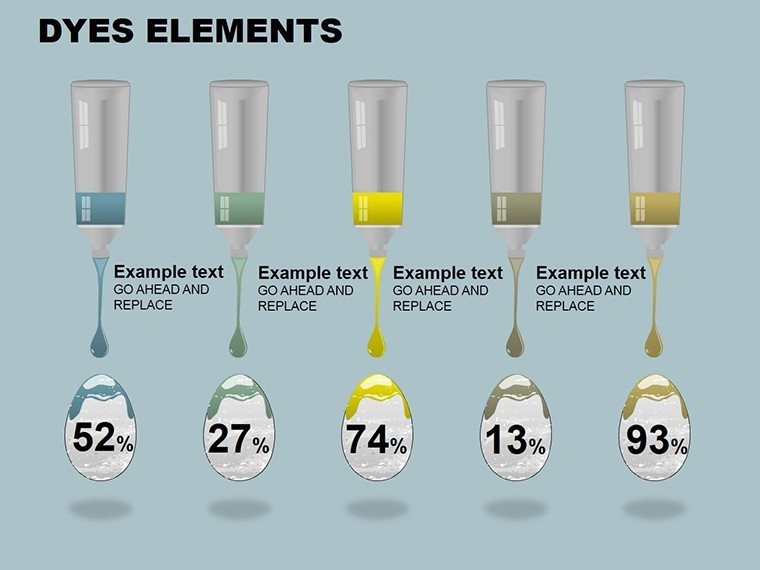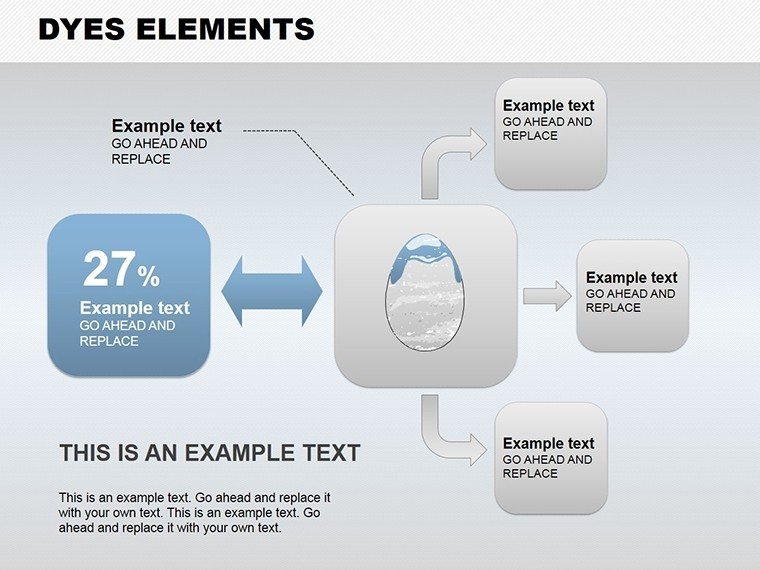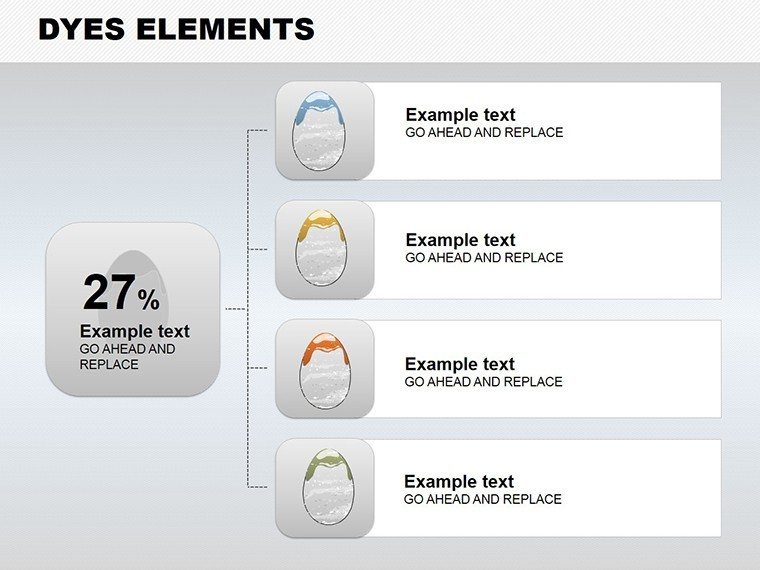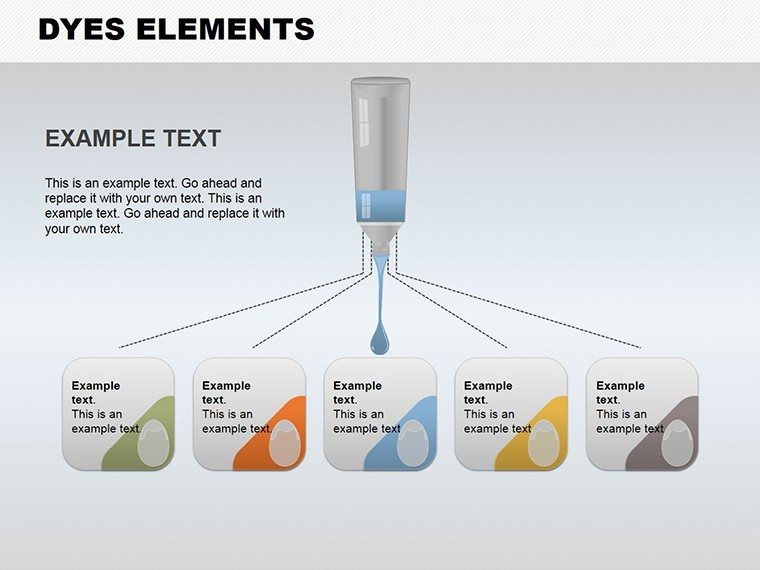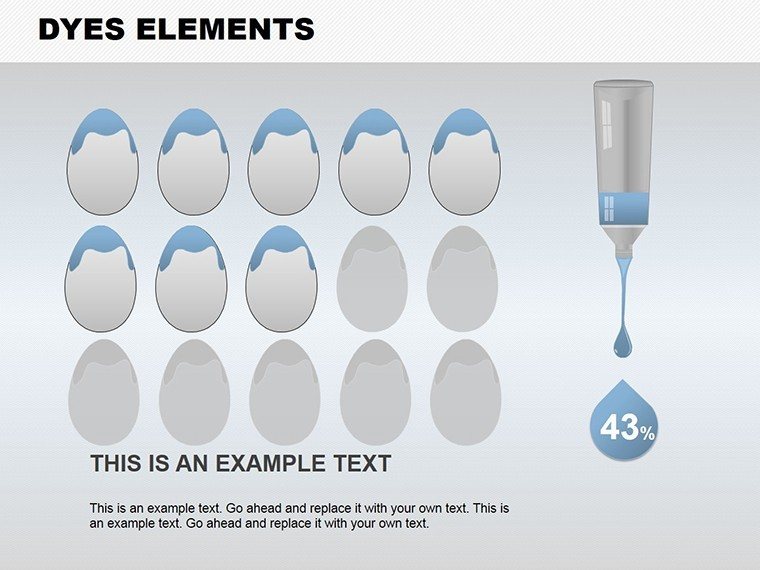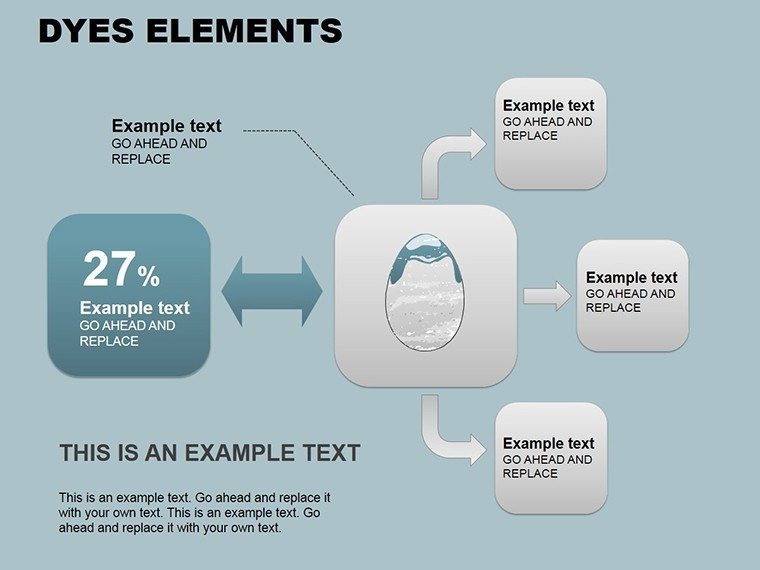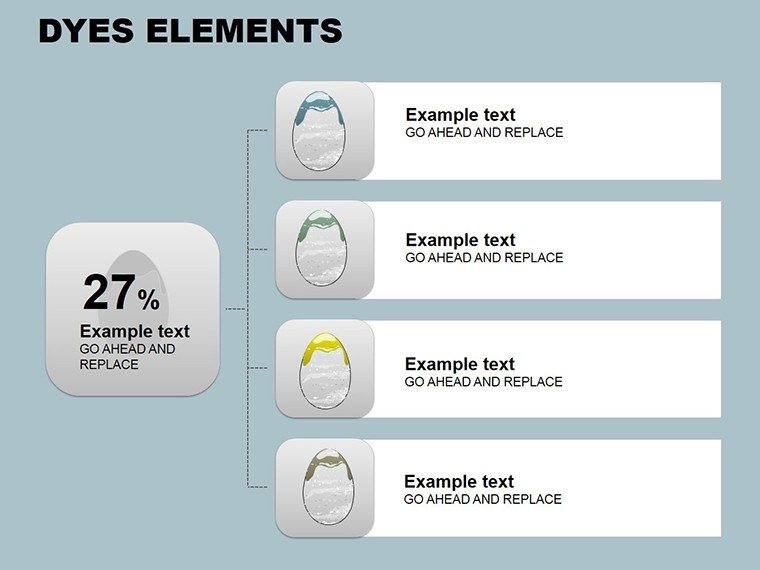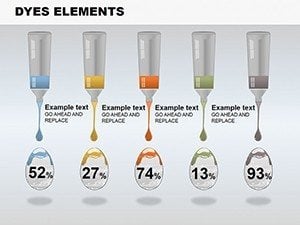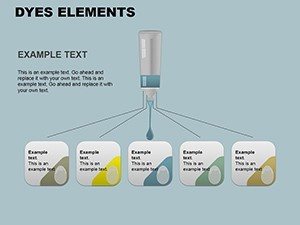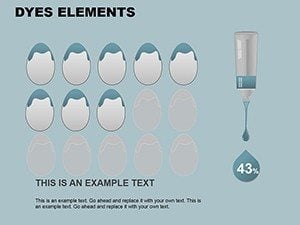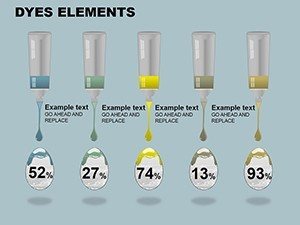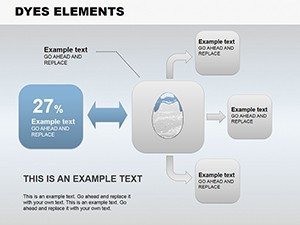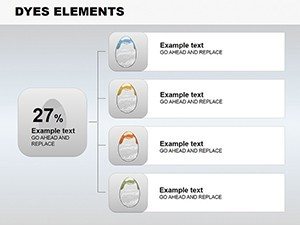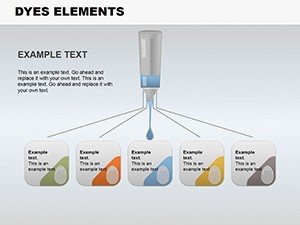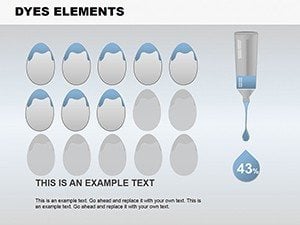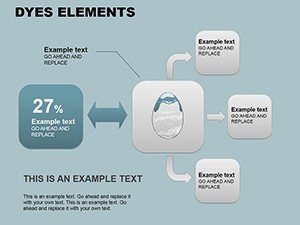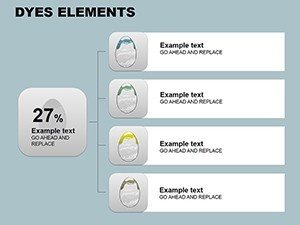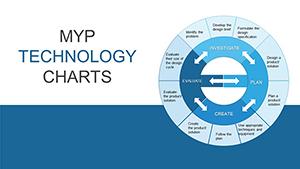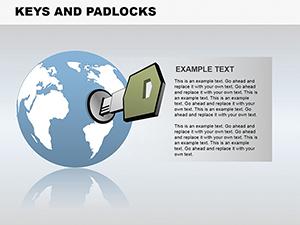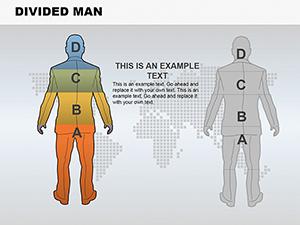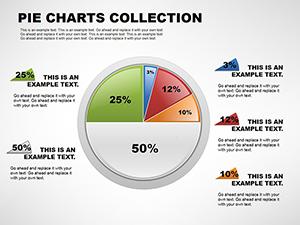Promo code "00LAYOUTS"
Painting Ideas PowerPoint Charts Template
Type: PowerPoint Charts template
Category: Illustrations
Sources Available: .pptx
Product ID: PC00137
Template incl.: 10 editable slides
Blend artistry with analytics using the Painting Ideas PowerPoint Charts Template, where charts become canvases for your data. This 10-slide set draws from painting themes to create visually arresting presentations that engage and inspire. Perfect for creatives, marketers, and educators, it allows seamless edits in PowerPoint for personalized touches. Architects can "paint" project visions, turning stats into stories. This template elevates standard charts with high-quality graphics, ensuring your message isn't just seen but felt.
Artistic Data: Painting-Themed Chart Magic
Each slide embodies painting motifs, like brushstrokes enhancing bar charts for material palettes in architecture. Full editability lets you adapt for brand, with sharp graphics for clarity. For teachers, illustrate concepts artistically; sales pros showcase products vividly. Rooted in design expertise, it transforms data delivery.
Highlight Features for Creative Flow
- Painting Themes: Unique artistic overlays.
- Edit Ease: Intuitive customization.
- Quality Graphics: Crisp displays.
- Brand Flexibility: Tailor to identity.
Example: A startup pitched innovatively, captivating investors.
Creative Applications: Brushstrokes of Success
Use for pitches: Paint growth trajectories. Steps: Edit, theme, present. Tips: Mix mediums for variety. Better than basics for memorability.
Painting Your Presentation Path
- Start in PowerPoint.
- Add data/art.
- Customize style.
- Refine.
- Share.
Streamlines artistic expression.
The Canvas of Innovation in Charts
Unique in artistry, outperforms for engagement. Benefits: Inspiration, impact. CTA: "Paint your success."
Download and create your masterpiece today.
Frequently Asked Questions
How artistic are the charts?
Infused with painting elements for creativity.
PowerPoint only?
Mainly, but adaptable.
Add own images?
Yes, integrate easily.
Theme variations?
Multiple for diversity.
Tutorials?
Basic included.