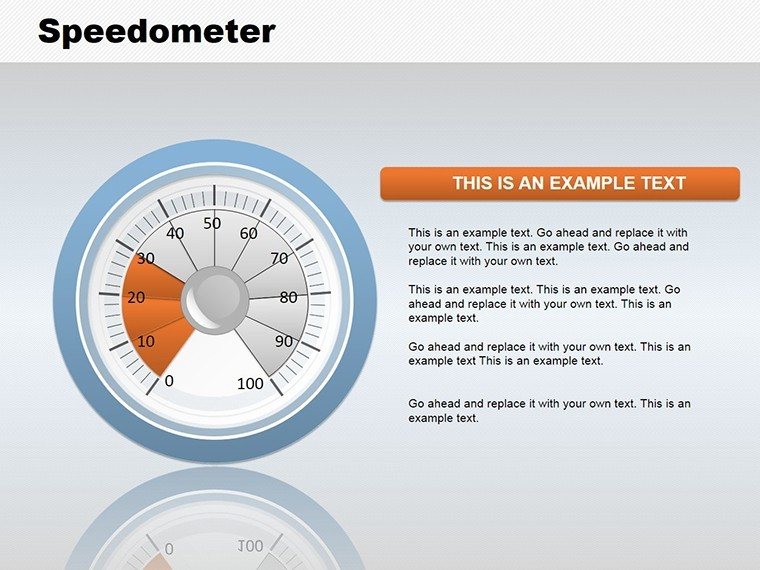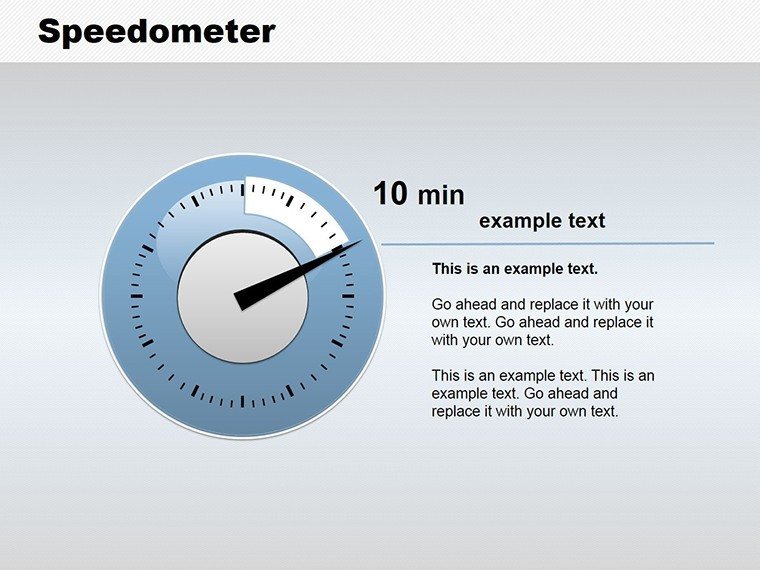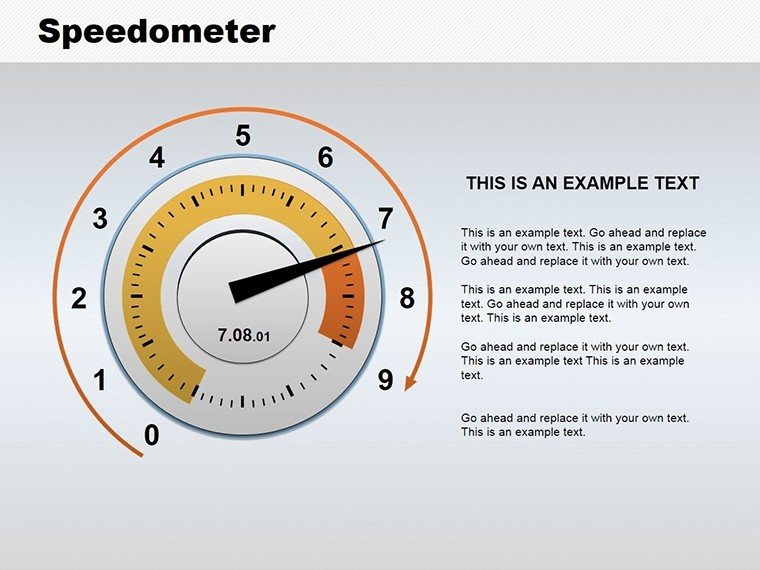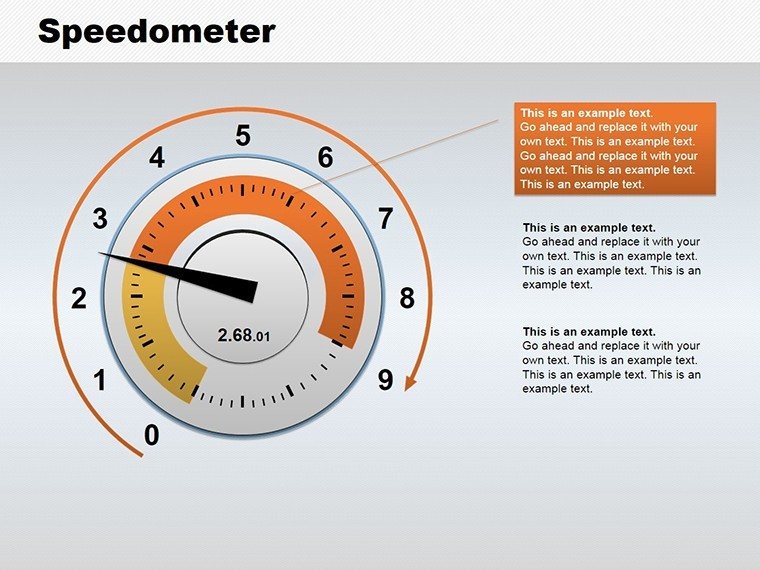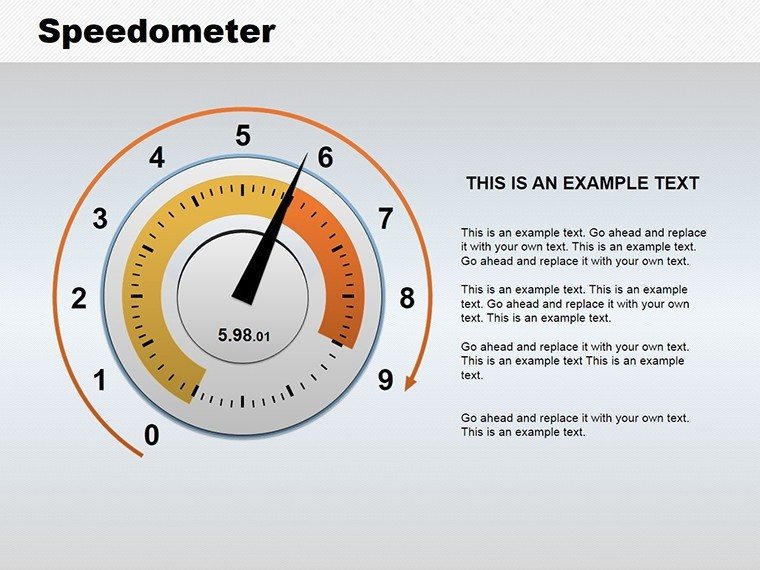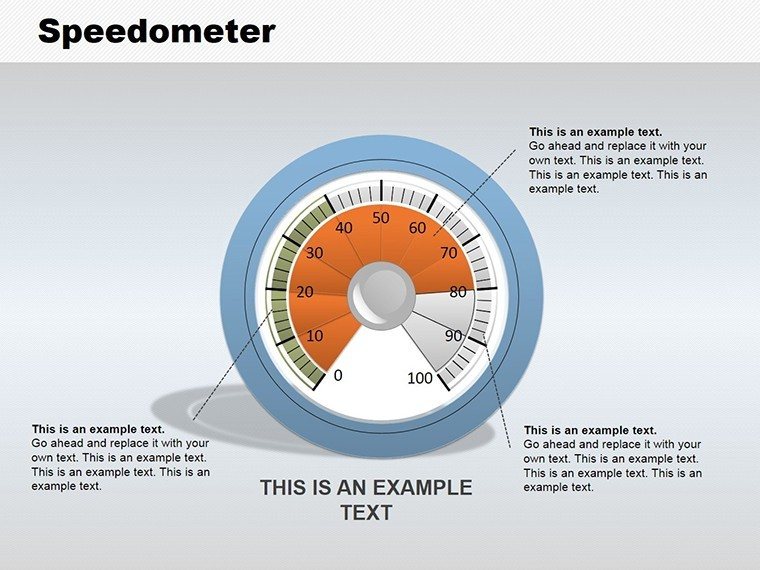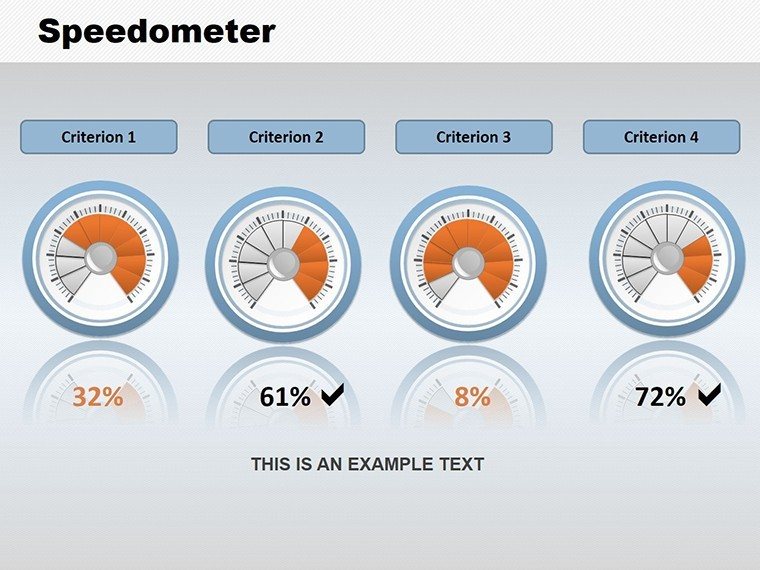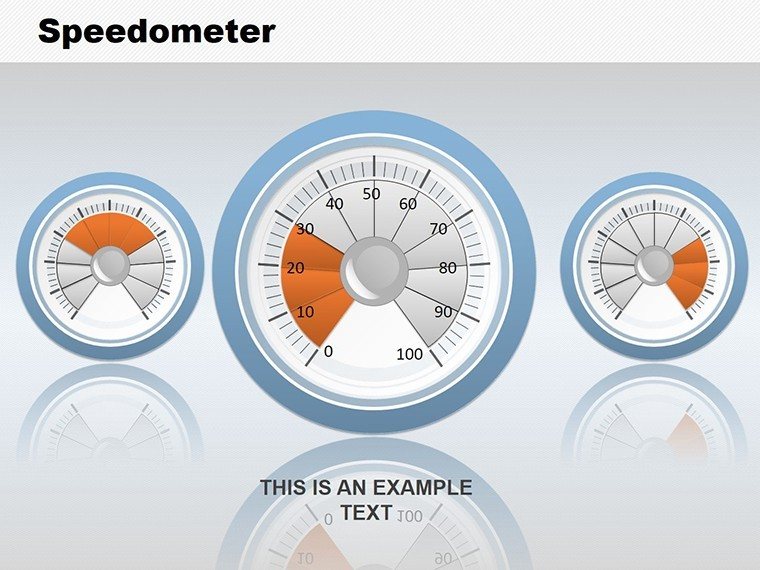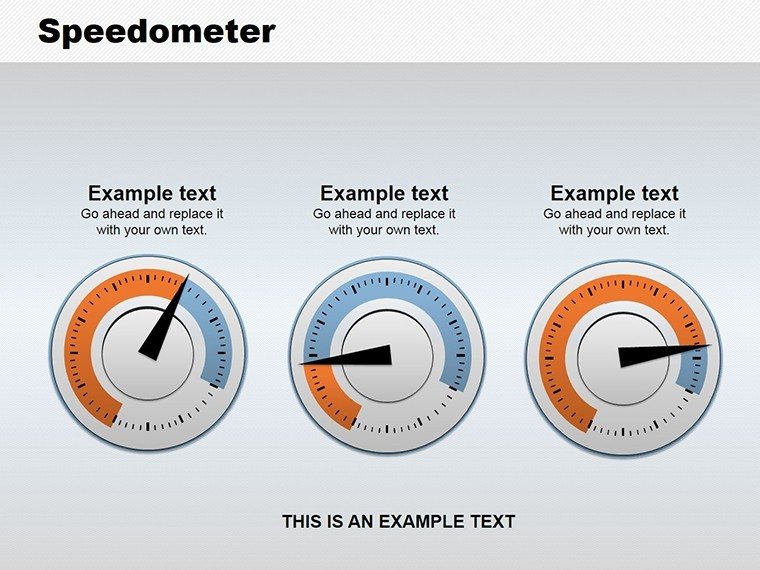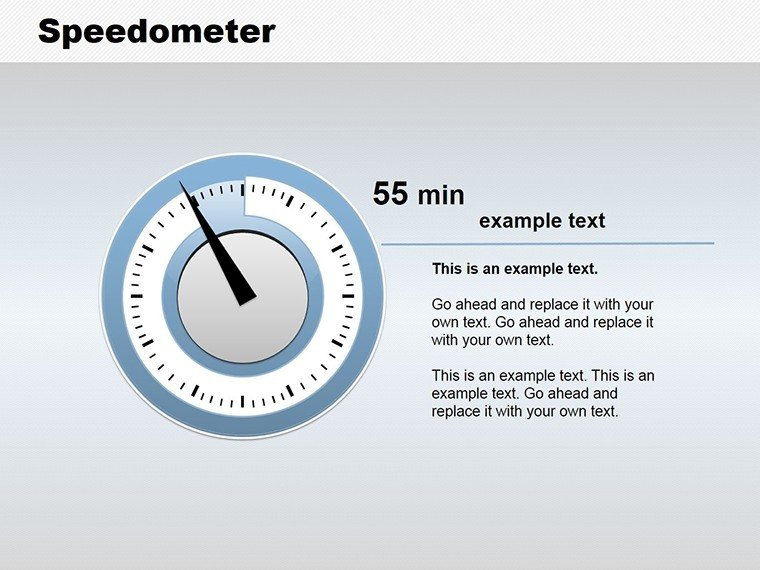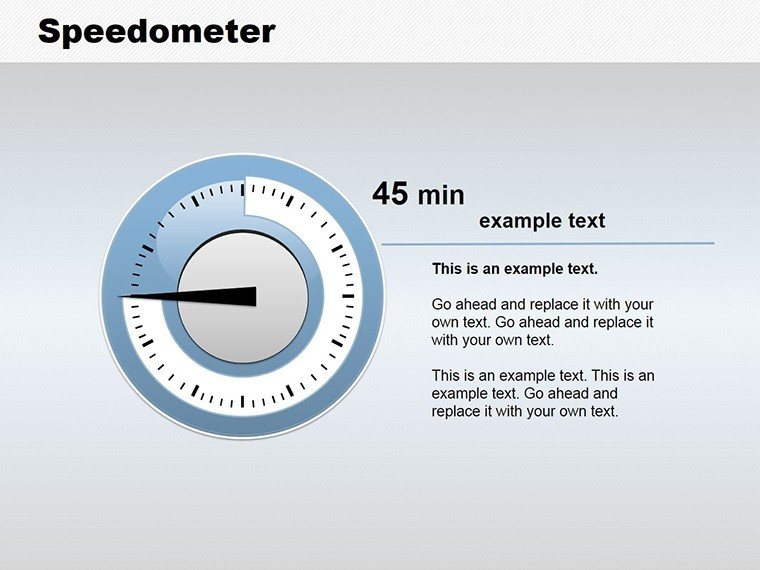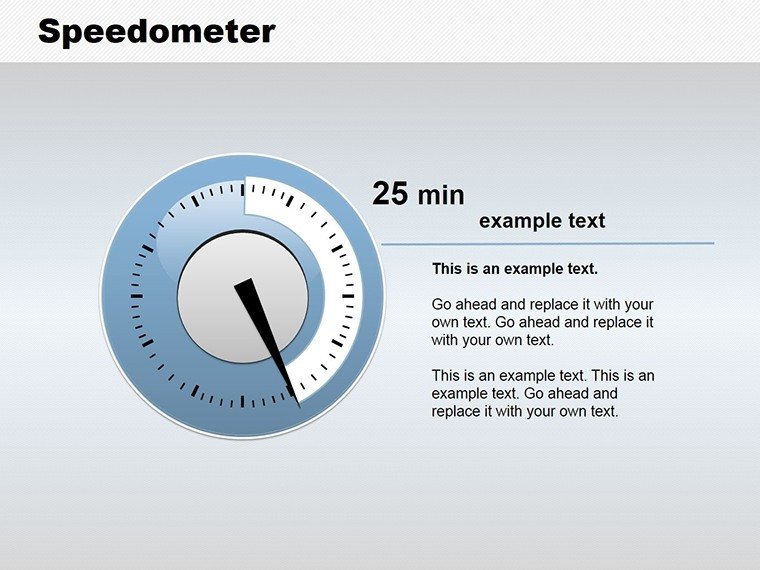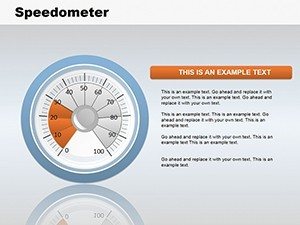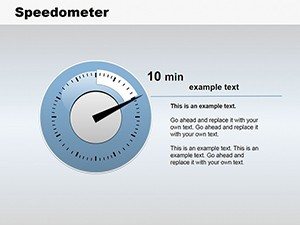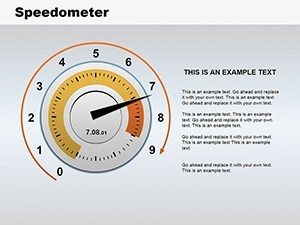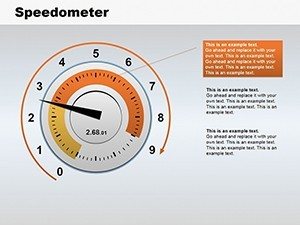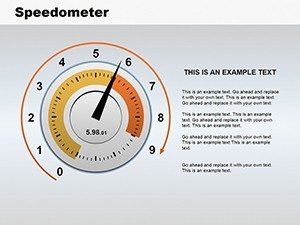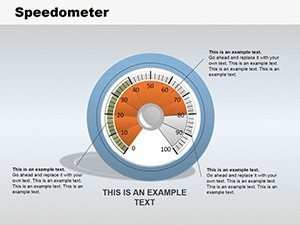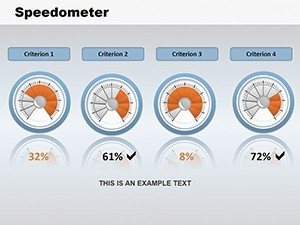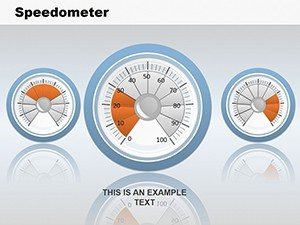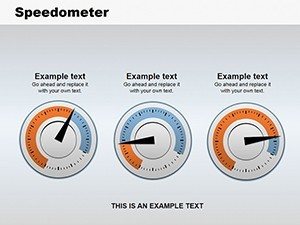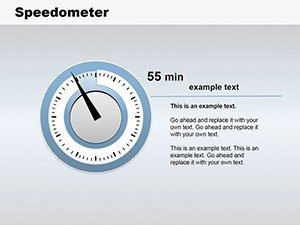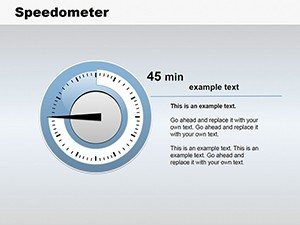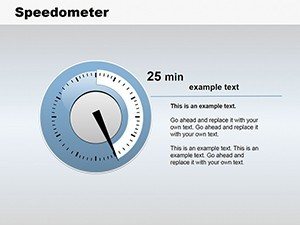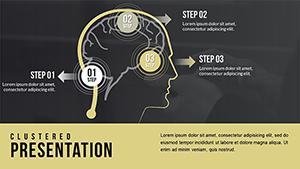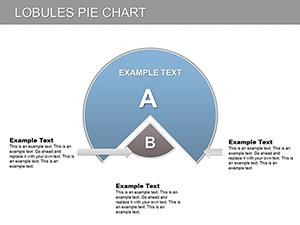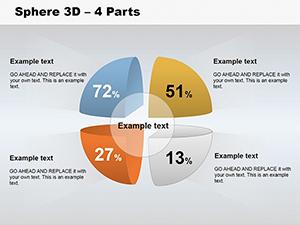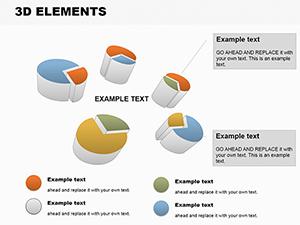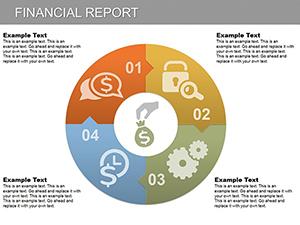Promo code "00LAYOUTS"
Engaging Speedometer PowerPoint Charts Template
Type: PowerPoint Charts template
Category: Pie, Illustrations
Sources Available: .pptx
Product ID: PC00127
Template incl.: 12 editable slides
Data slides that confuse executives or bore audiences waste time and weaken decisions. The Engaging Speedometer PowerPoint Charts Template solves this by turning raw numbers into intuitive gauge visuals that communicate performance at a glance - essential for board meetings, quarterly reviews, and client updates. Designed for professionals who build decks weekly, this template helps you present KPIs, performance metrics, and progress indicators with clarity and confidence. Whether you`re tracking sales attainment, operational targets, or customer satisfaction scores, these editable speedometer charts make your insights actionable right above the fold.
Feature / Slide Breakdown
12 editable slides built around gauge charts, customizable scales, color‑coded zones for target vs. actual performance, and space for concise annotations. Each slide is designed to let you drop in your data and talk confidently about results.
Professional Use Cases
Ideal for monthly performance reports, executive dashboards, project milestone tracking, and investor updates where fast comprehension matters and decisions hinge on clear visuals.
Workflow Integration
Open in PowerPoint (.pptx), input your data, adjust scale ranges, and align colors to your brand. Export slides as PNGs for Google Slides or collaborative edits.
Real Presentation Scenarios
Use speedometer charts to compare target vs. actual revenue in a board review, showcase operational KPIs in strategy meetings, or highlight progress toward annual goals in stakeholder presentations.
Internal Comparison Table (Within Template)
| Slide Type | Best For |
|---|---|
| Single KPI Gauge | Highlight one performance metric |
| Multi Gauge Dashboard | Compare several metrics at once |
Industry Applications
Consulting, finance, marketing, operations, and education professionals use speedometer visuals to make data digestible and drive alignment.
Frequently Asked Questions
When should I use this template?
Use it when performance indicators need to be communicated quickly and clearly, such as in executive briefings or KPI reviews.
How do I edit the charts?
Open the .pptx file in PowerPoint, click on a gauge, update the data values or colors, and adjust labels to reflect your metrics.
Will this work in Google Slides?
Yes, export slides as PNGs or import the PPTX directly for collaborative editing.