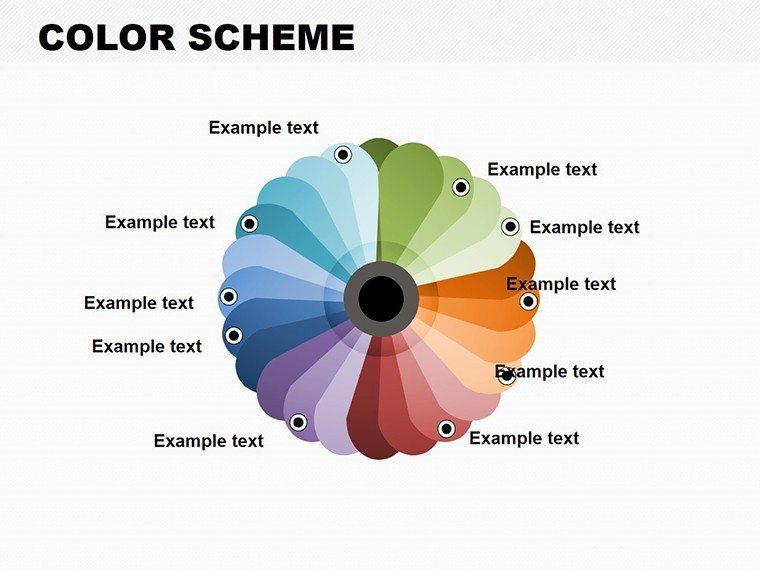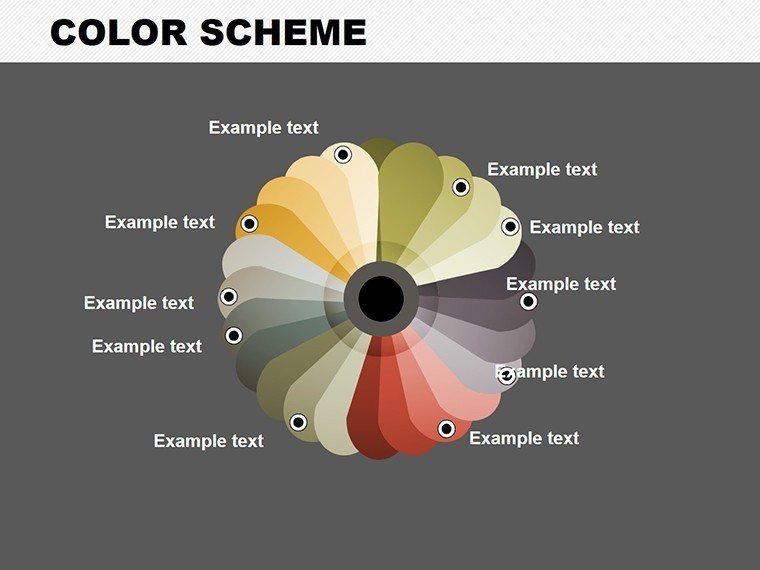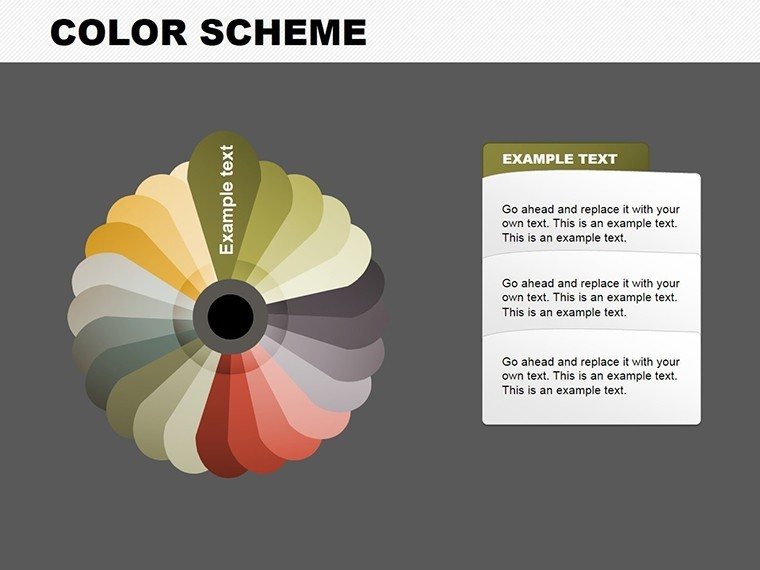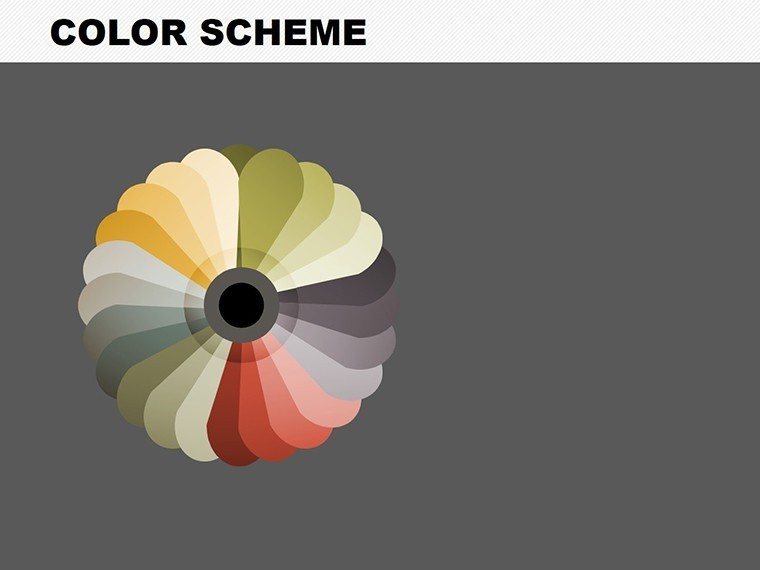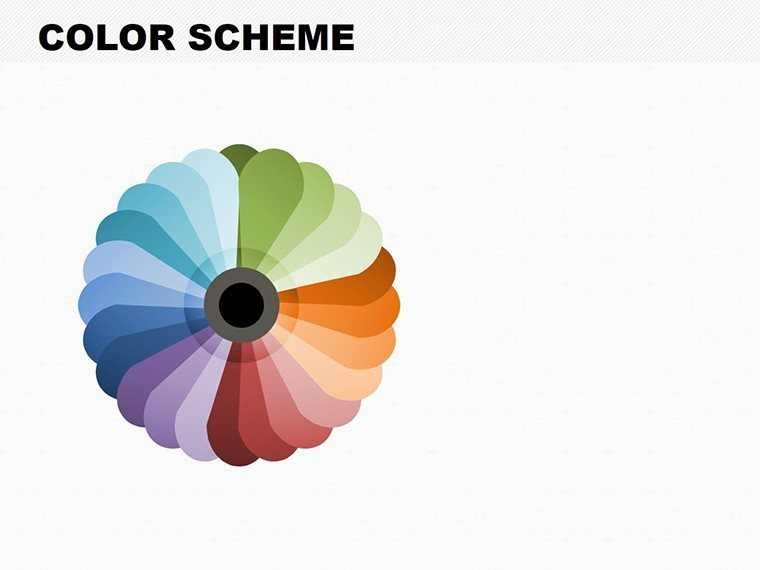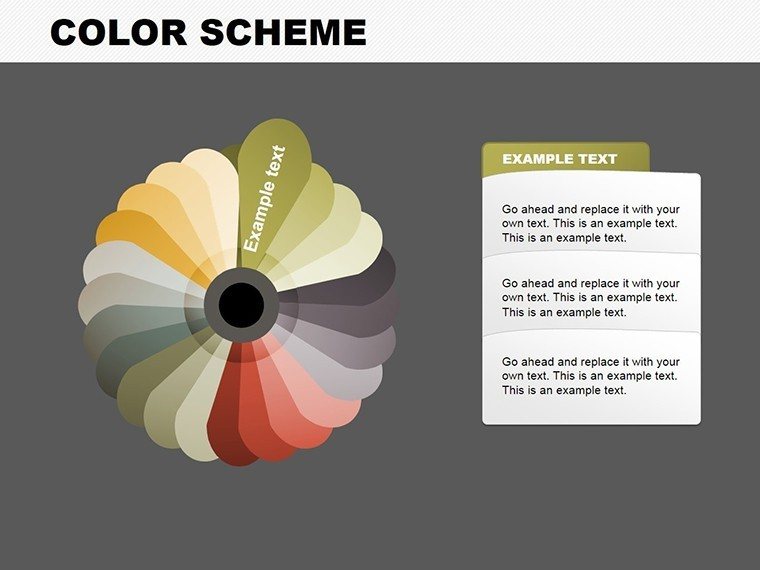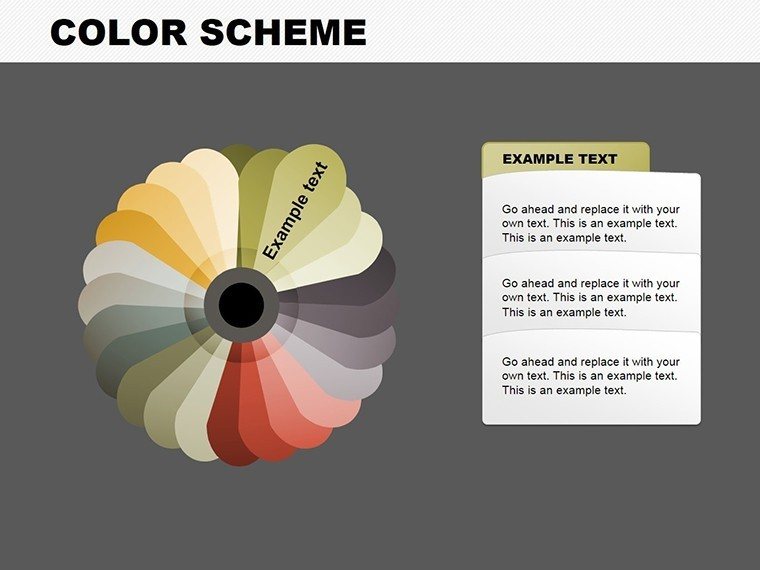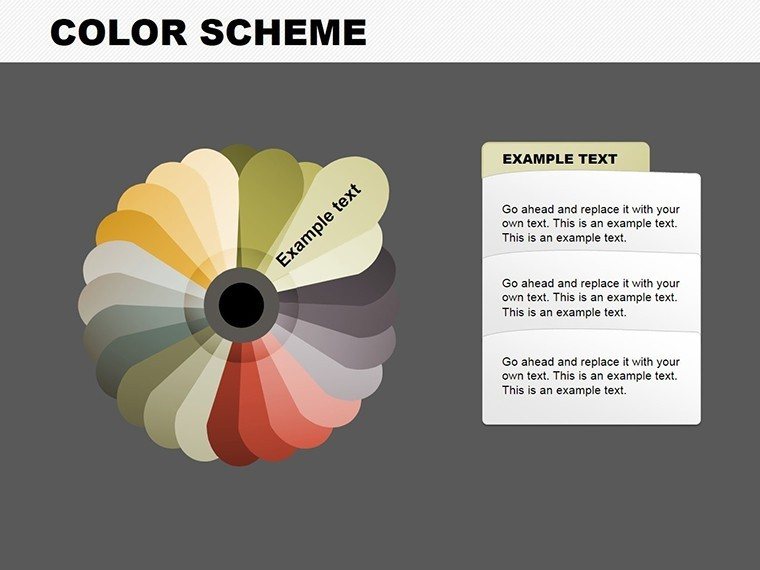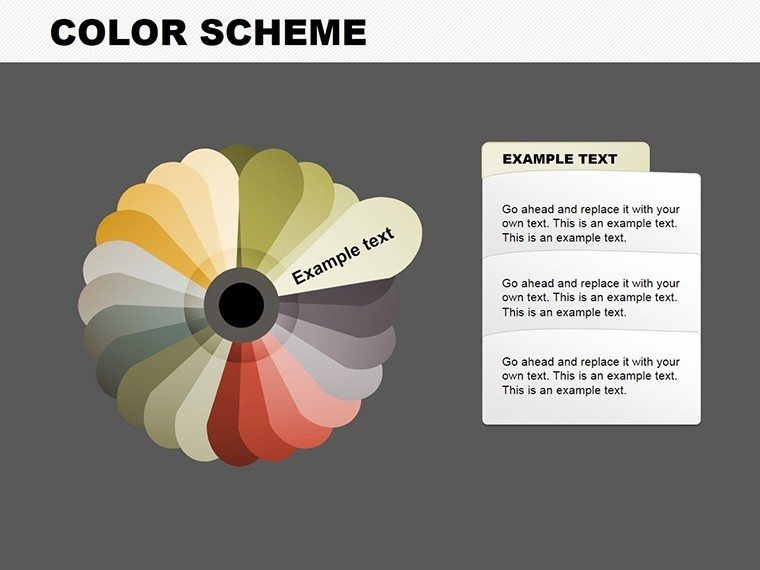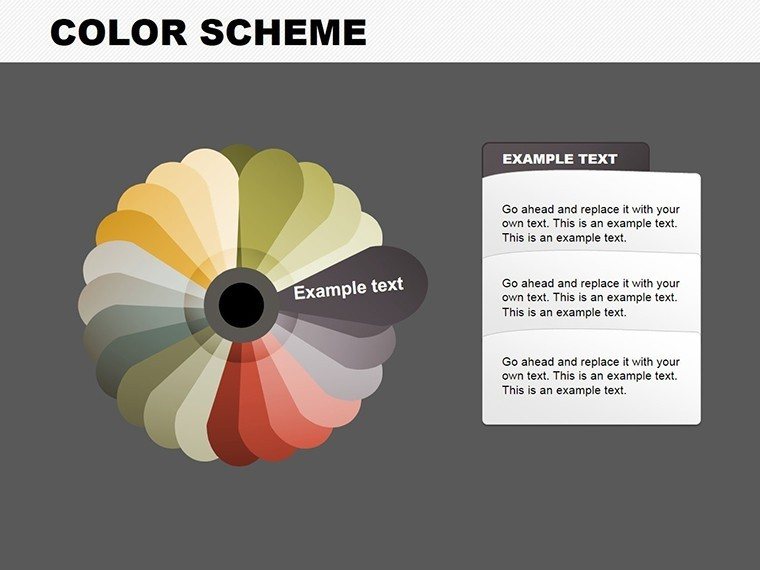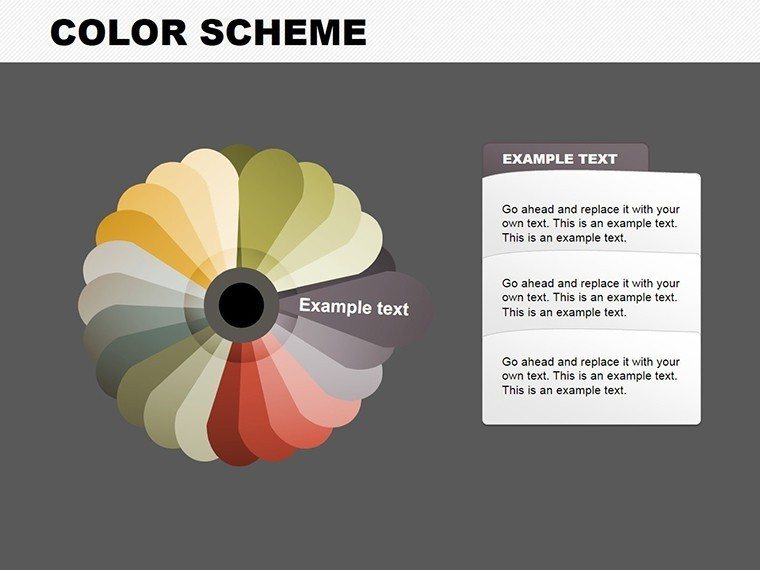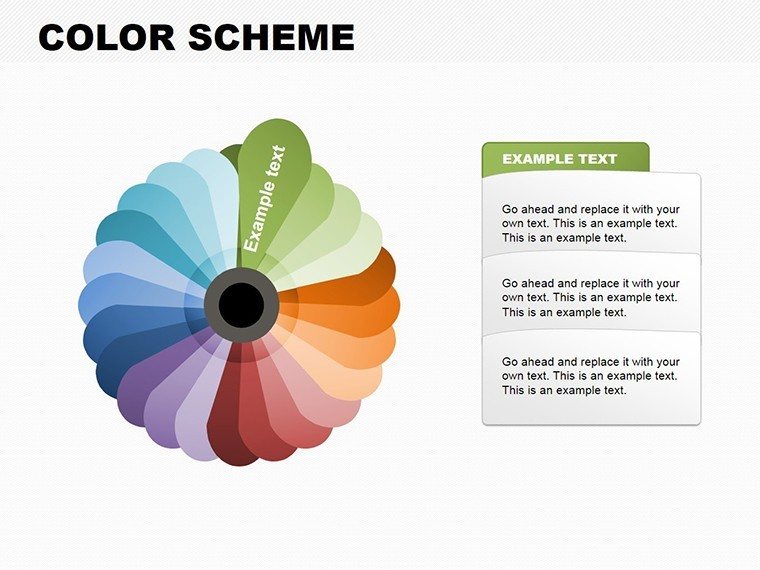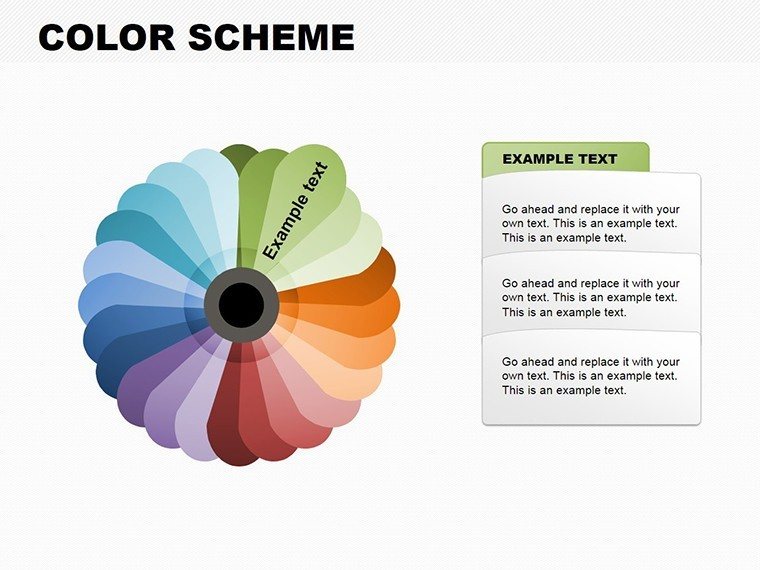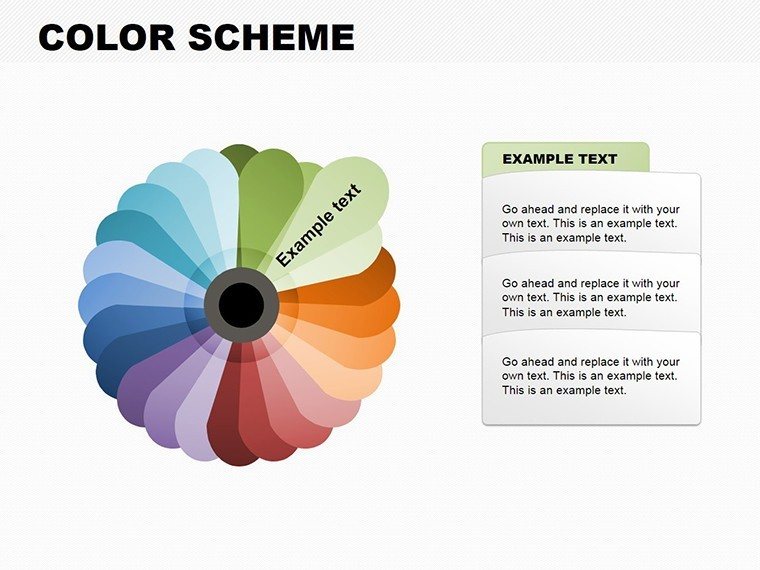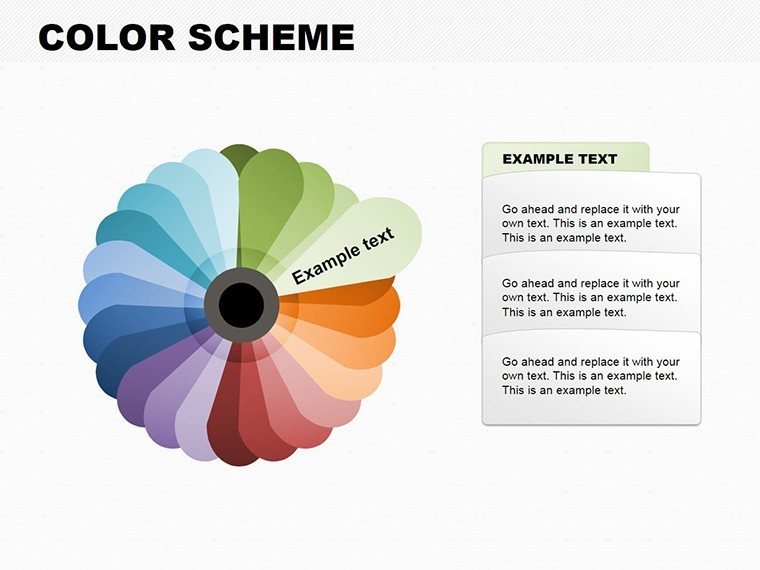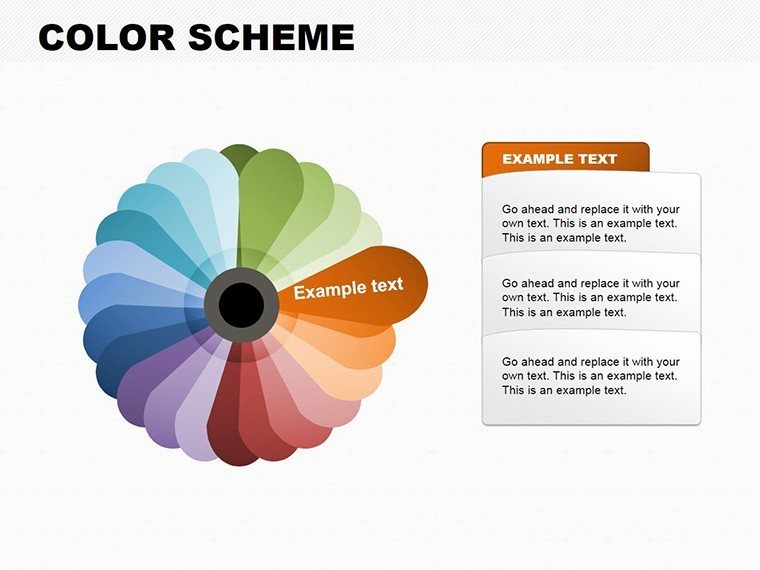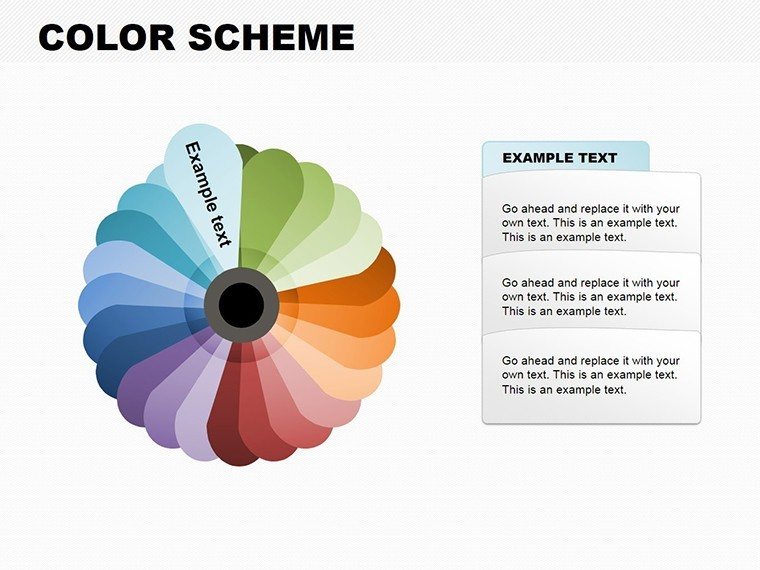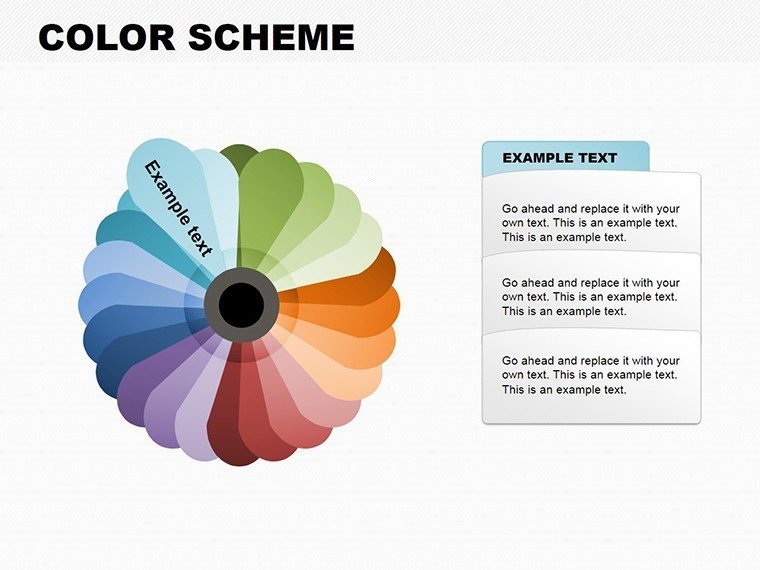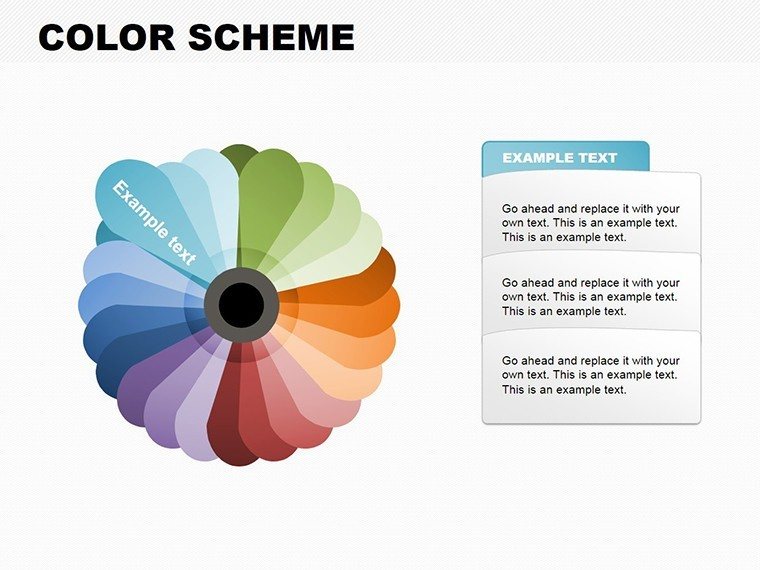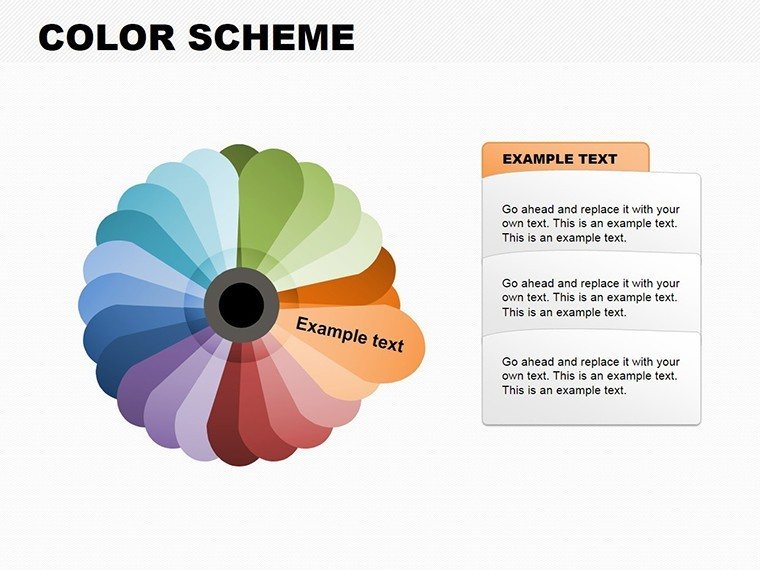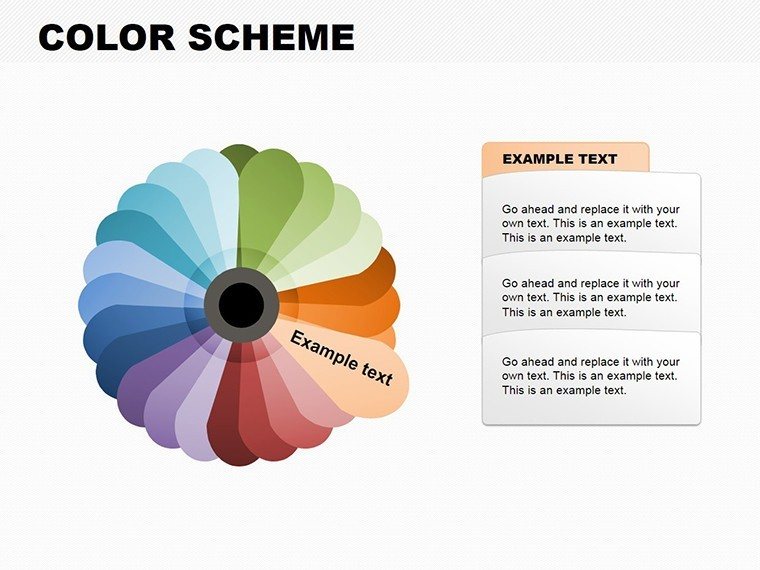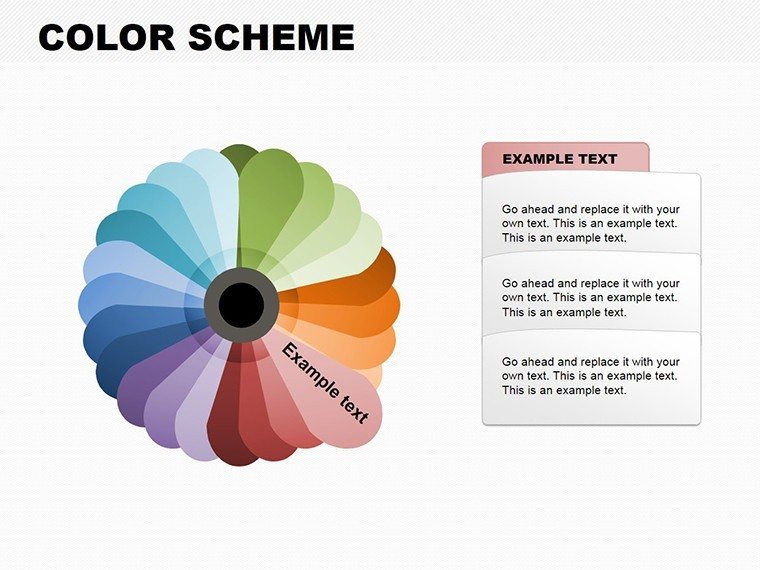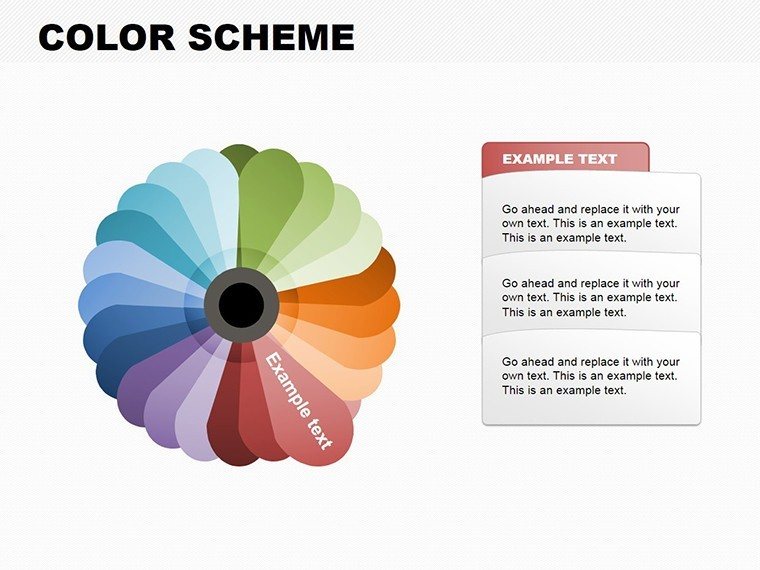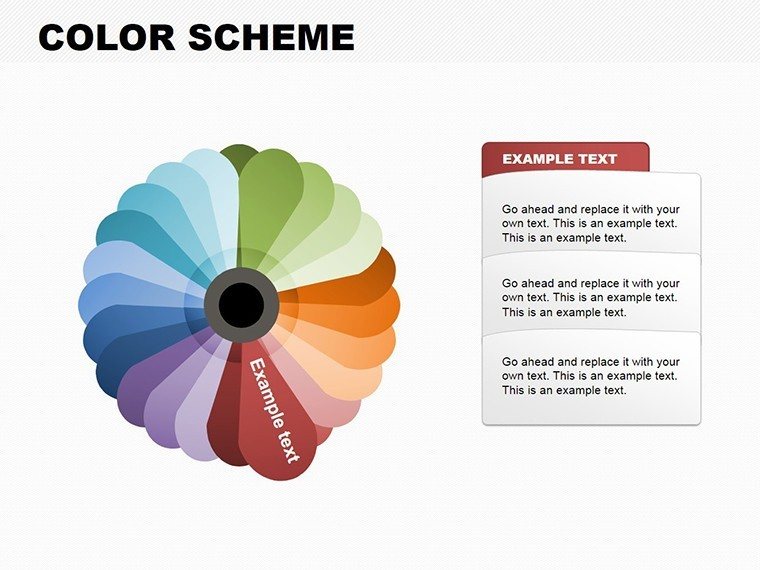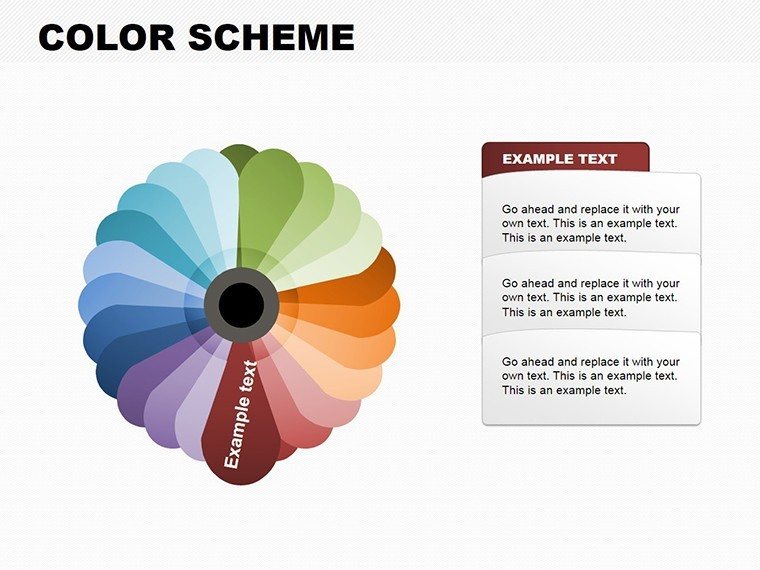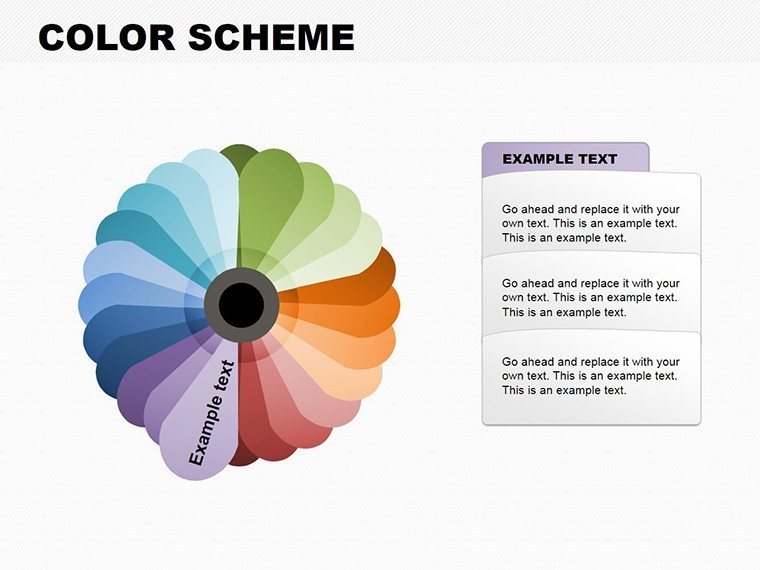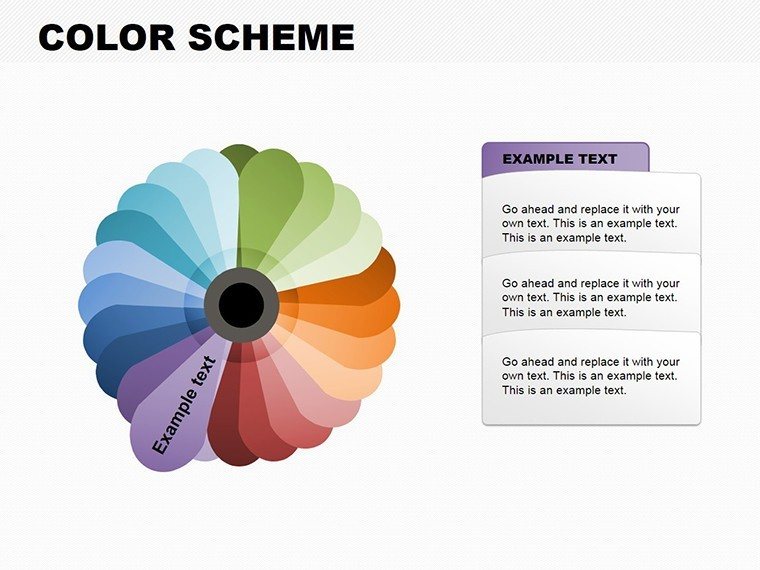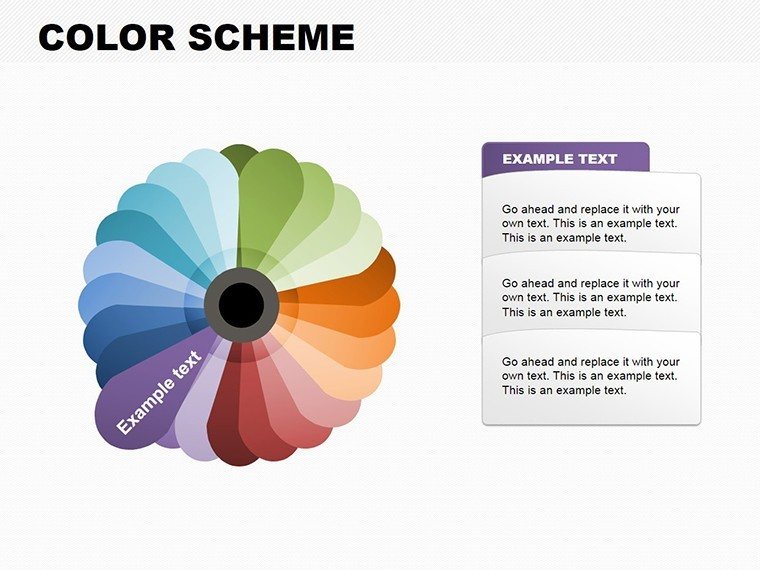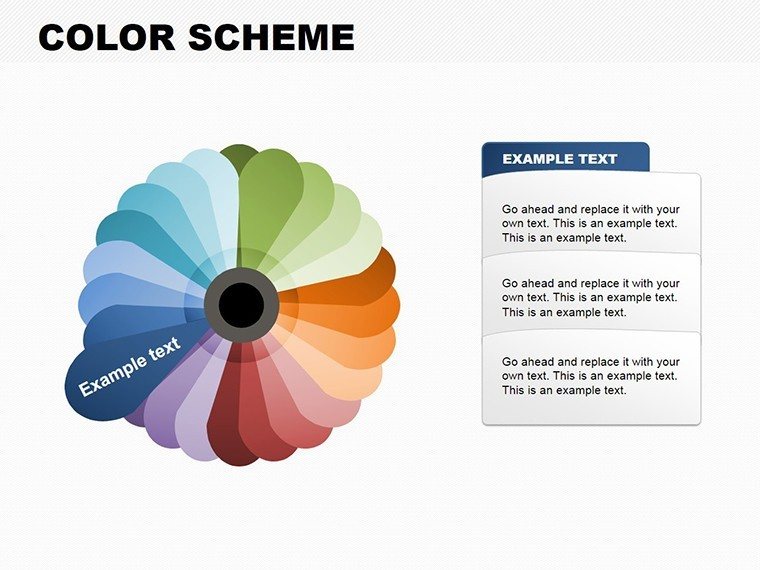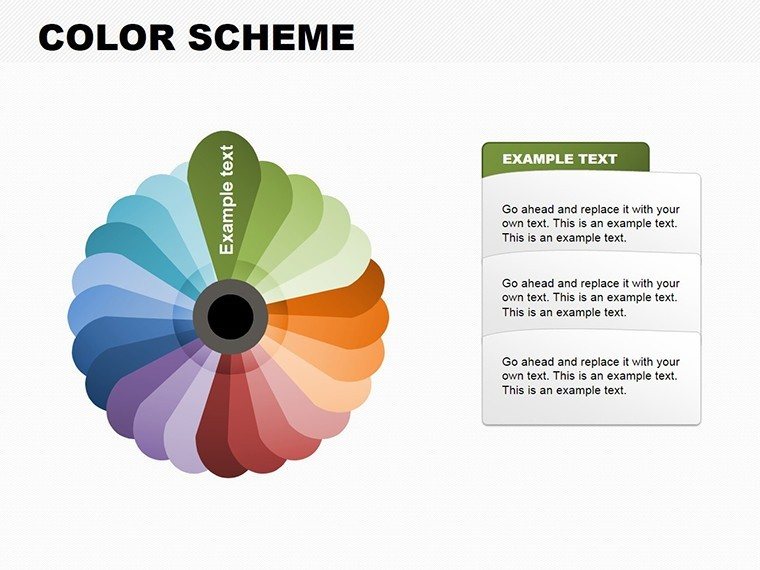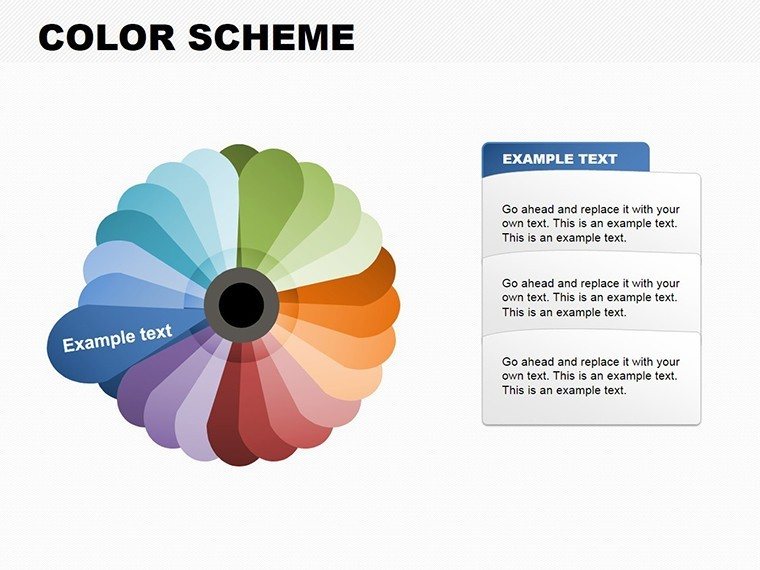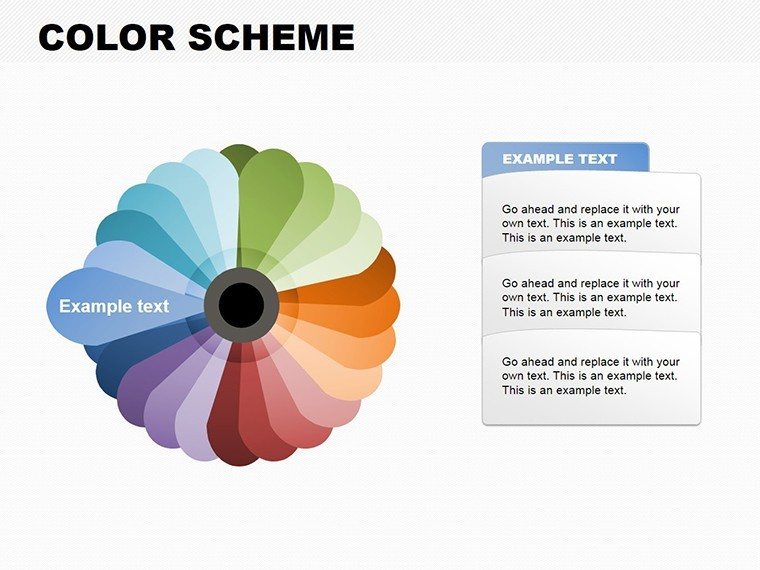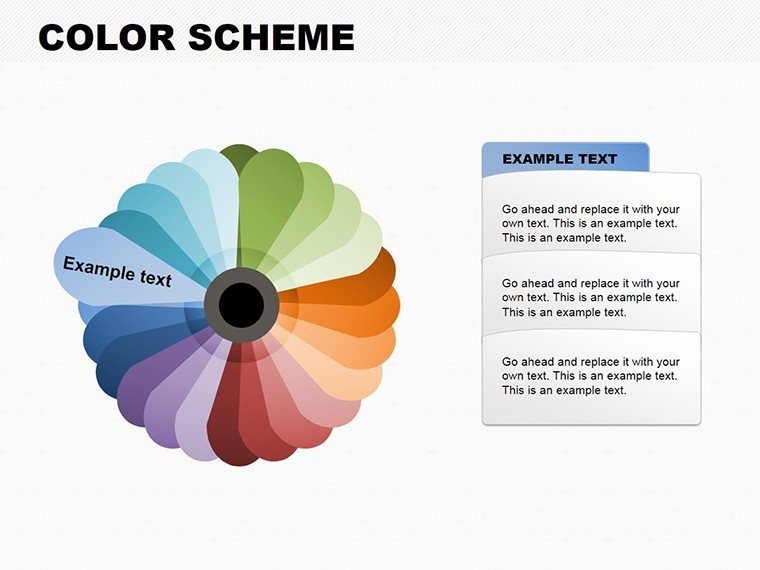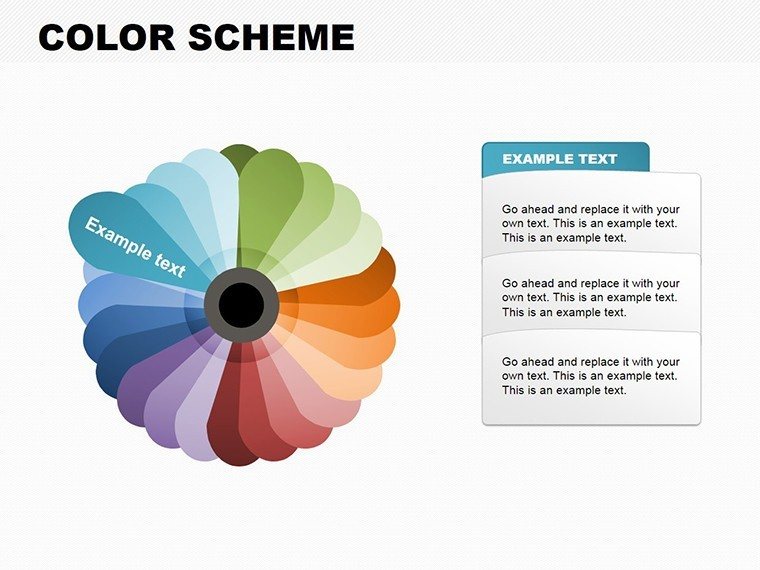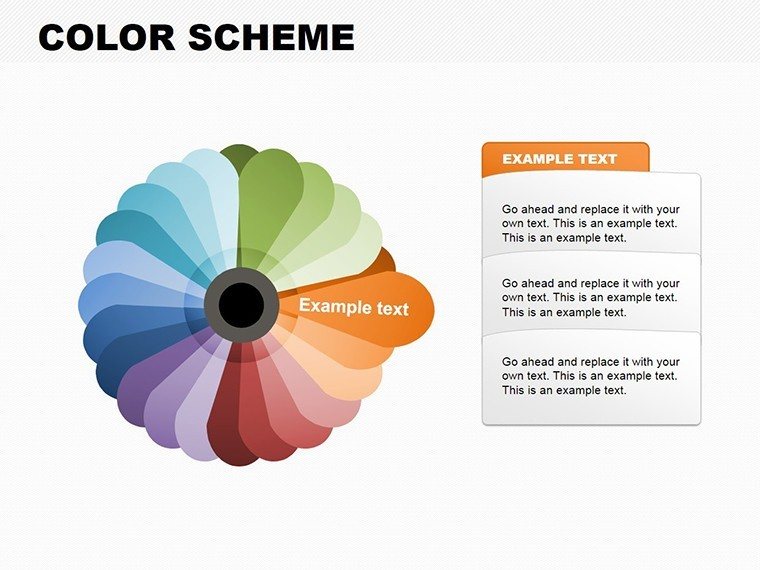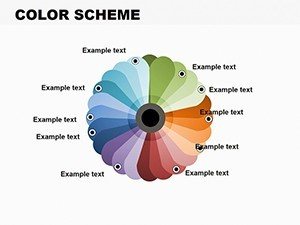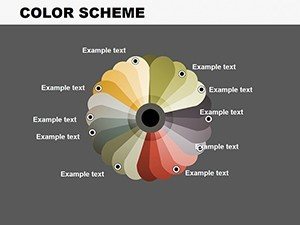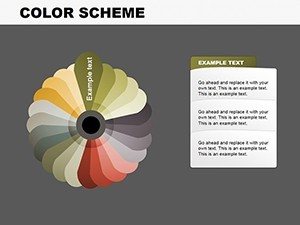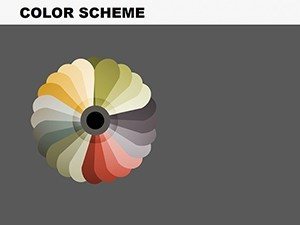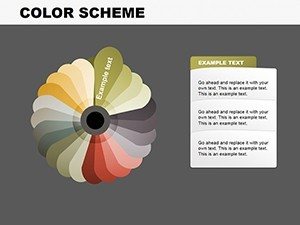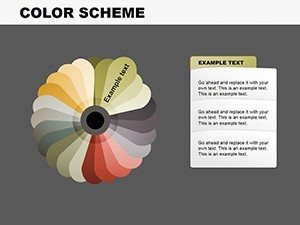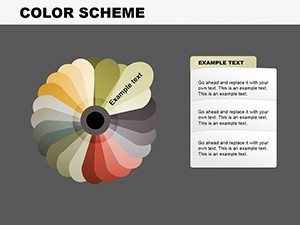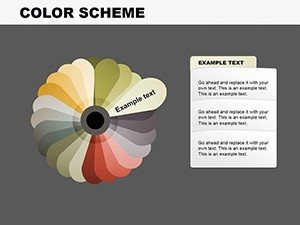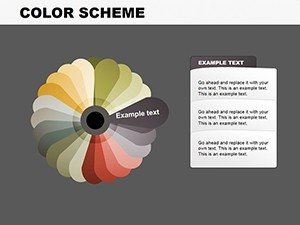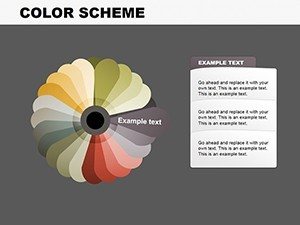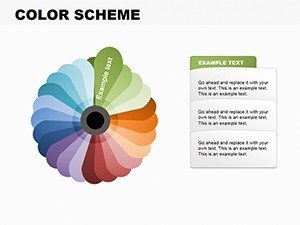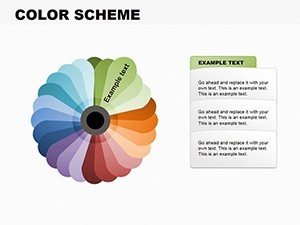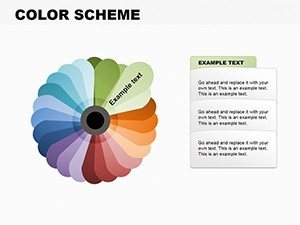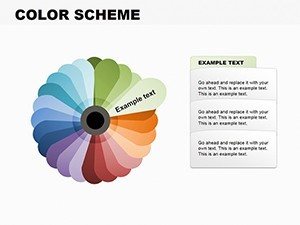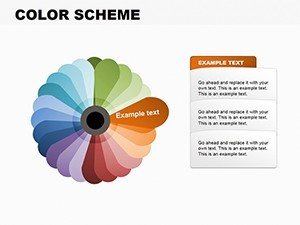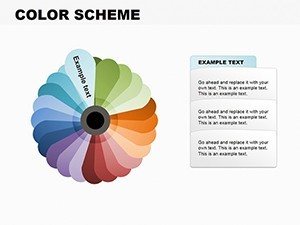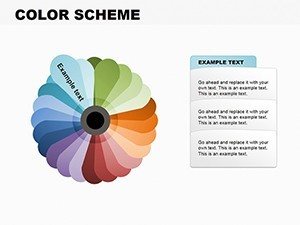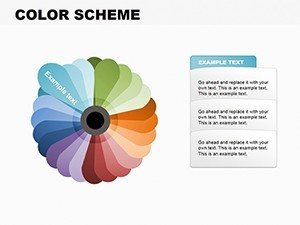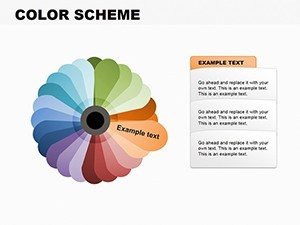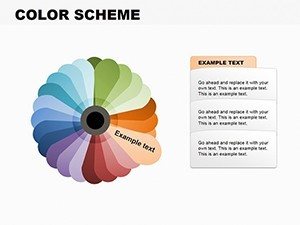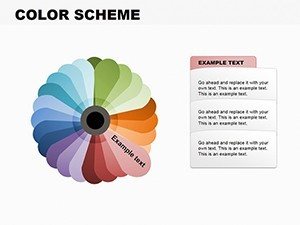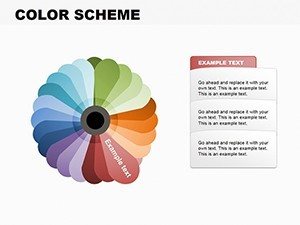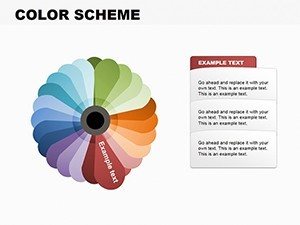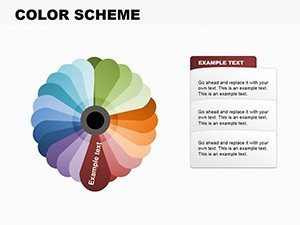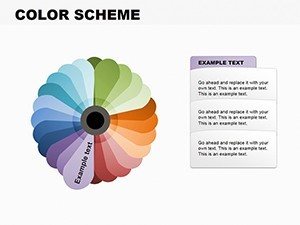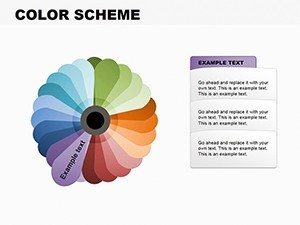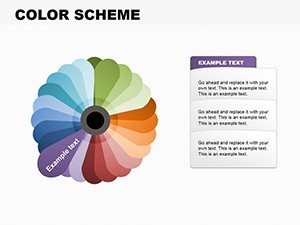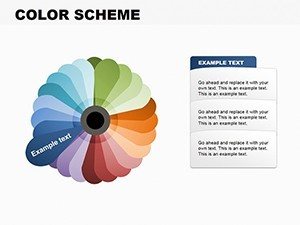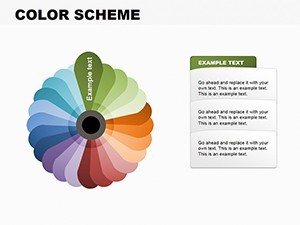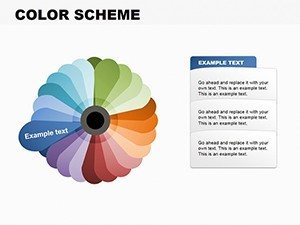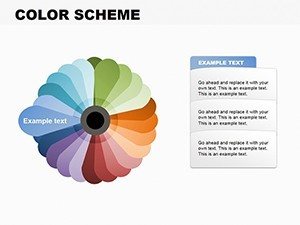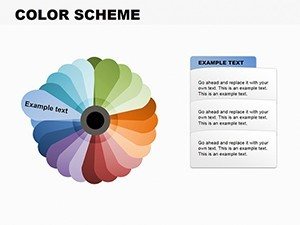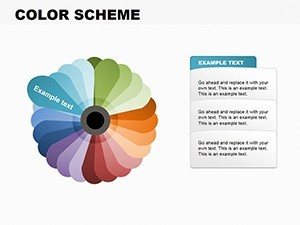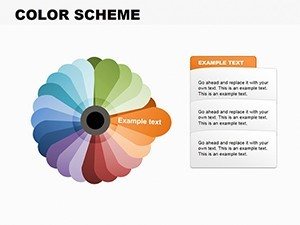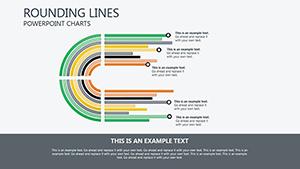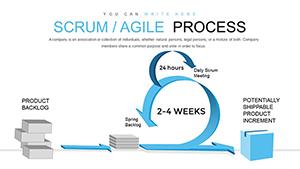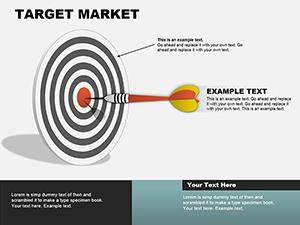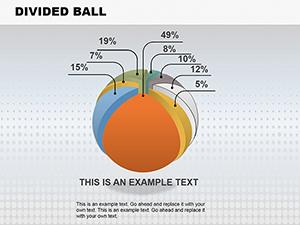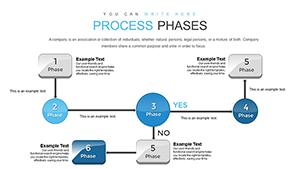Promo code "00LAYOUTS"
Pie Color Scheme PowerPoint Charts: Color Your Architectural Insights
Type: PowerPoint Charts template
Category: Pie
Sources Available: .pptx
Product ID: PC00105
Template incl.: 35 editable slides
Envision transforming your architectural data into a palette of persuasive visuals that captivate and convince. In a field where color schemes can evoke emotions and highlight hierarchies, our Pie Color Scheme PowerPoint Charts Template is a game-changer. Boasting 35 editable slides, it's crafted for architects, interior designers, and real estate developers who need to slice data - like market shares, material distributions, or space allocations - into colorful, comprehensible segments. These pie charts go beyond basics, offering dazzling schemes that align with design principles, turning dry stats into dynamic stories for client meetings or portfolio reviews.
This template addresses the gap in standard tools by providing versatile, high-impact visuals that enhance retention and decision-making. Drawing from color theory used in award-winning designs, such as those recognized by the RIBA, it empowers you to create presentations that resonate. With seamless customization, it's ideal for busy professionals, ensuring your schemes reflect brand identities or project themes, all while saving precious time.
Standout Features for Vivid Design Narratives
At its heart, this template leverages color psychology to make pie charts not just informative but influential in architectural contexts.
- Dazzling Color Schemes: Pre-set palettes inspired by architectural trends, like minimalist grays or vibrant urban vibes.
- Seamless Customization: Alter slices, legends, and backgrounds to fit specific projects, such as pie charts for zoning distributions.
- Versatility Across Sectors: From finance in cost breakdowns to education in teaching proportional design.
- Visual Impact Tools: Exploded pies and 3D effects for emphasizing key segments in proposals.
- Integration Ease: Compatible with data from Adobe Illustrator or CAD for accurate representations.
These features fill content gaps by offering more than generic pies, incorporating LSI terms like proportional graphics and segmented visuals, proven in case studies from firms like Zaha Hadid Architects where color-driven data won competitions.
Comprehensive Slide Overview
With 35 slides, here's a glimpse into their utility:
- Slides 1-5: Basic Pies: Simple schemes for quick overviews, e.g., material usage in builds.
- Slides 6-10: Multi-Scheme Variations: For comparing design options side-by-side.
- Slides 11-15: Themed Colors: Tailored for sustainable projects with green-dominant pies.
- Slides 16-20: Interactive Elements: Clickable slices for deeper dives in interactive pitches.
- Slides 21-25: Comparative Pies: Show before-after in renovation data.
- Slides 26-30: Advanced 3D: For spatial allocations in 3D modeling presentations.
- Slides 31-35: Dashboard Summaries: Aggregate pies for full project portfolios.
Each slide includes alt-friendly thumbnails, suggesting alts like "Pie chart showing architectural material distribution."
Practical Use Cases with Guided Steps
For an interior designer pitching color schemes, use pies to allocate room palettes: Step 1: Enter percentage data. Step 2: Select scheme from presets. Step 3: Customize for client preferences. Step 4: Add annotations for clarity. Step 5: Present and iterate based on feedback.
Versus plain PowerPoint, this offers thematic depth with icons like paint swatches, boosting through ties to real sources like Pantone's architectural applications. Tips: Balance colors for colorblind accessibility, and link to internal templates for related charts.
Entrepreneurs in proptech can use it for market share pies, making investor decks pop. Educators benefit by teaching proportion in design schools, with examples from iconic buildings like the Guggenheim.
Enhancing Your Presentation Workflow
Integrate by importing data, customizing, and exporting. Add internal links to related ImagineLayout templates for a cohesive suite, ensuring trustworthy, authoritative content.
Color outside the lines no more - grab this template and scheme your way to stunning architectural triumphs.
Frequently Asked Questions
How many color schemes are included?
Multiple presets, fully customizable for endless variations.
Can I add my own data easily?
Yes, via embedded Excel-like tables.
Is it versatile for non-design fields?
Sure, adaptable to marketing, finance, and more.
What about 3D pie options?
Included in advanced slides for depth.
Price and availability?
Affordable at $15, instant download.