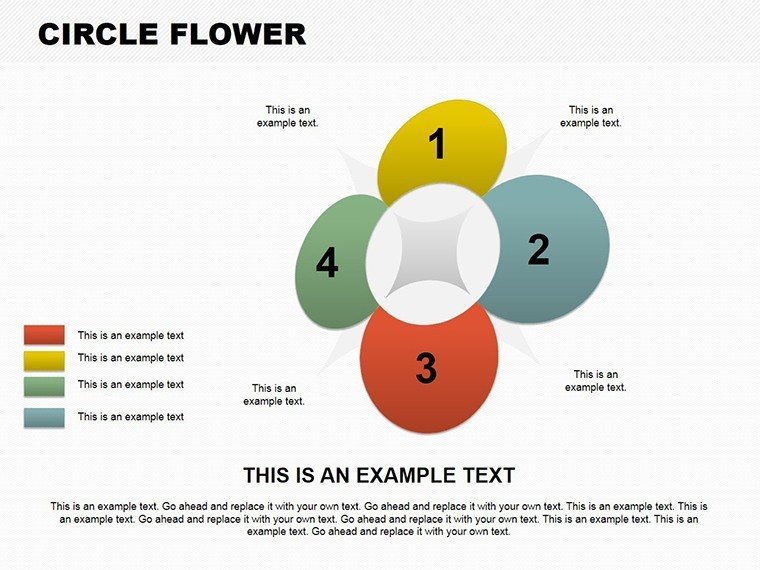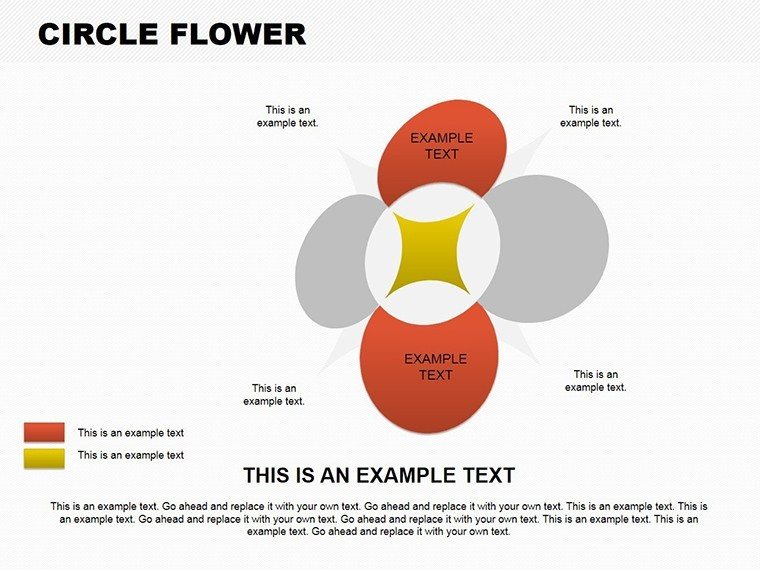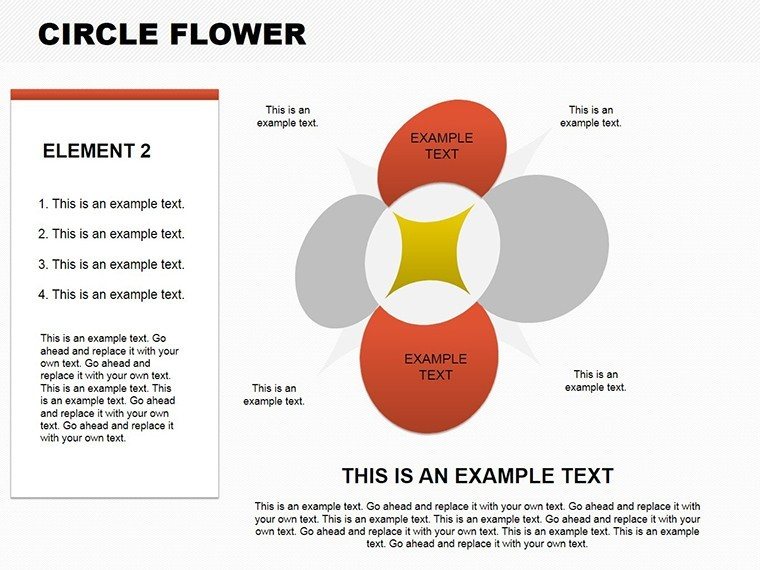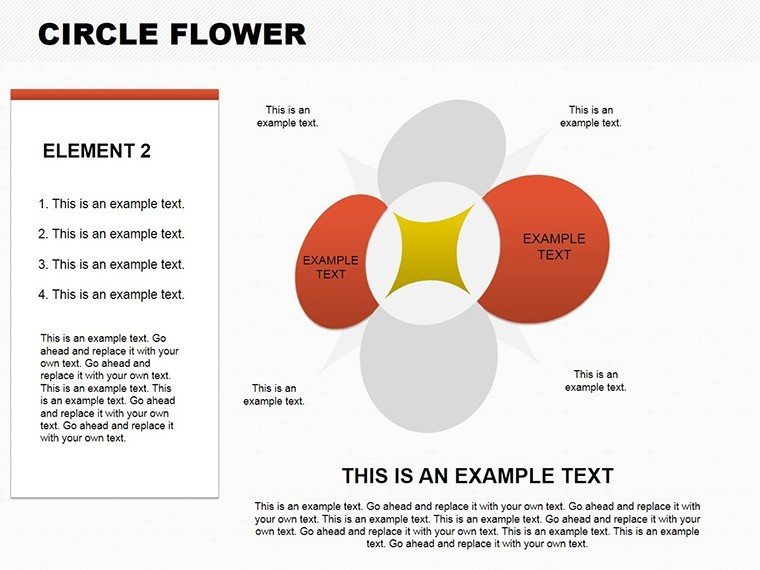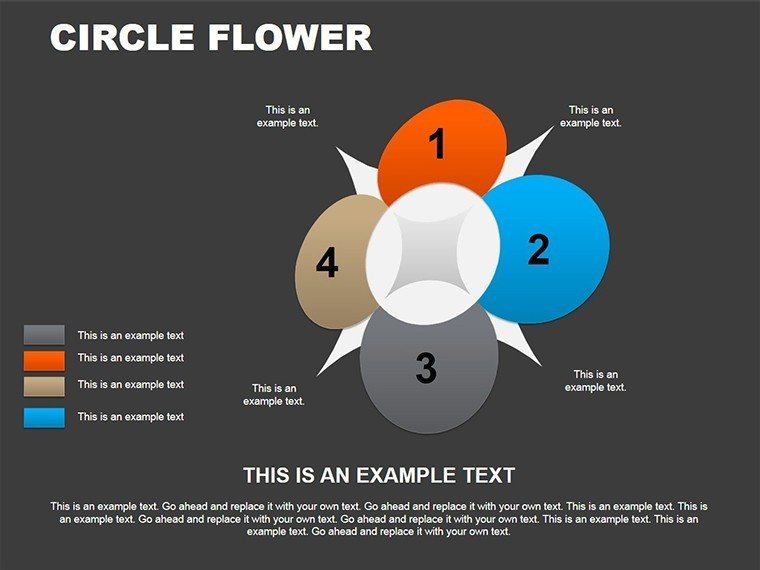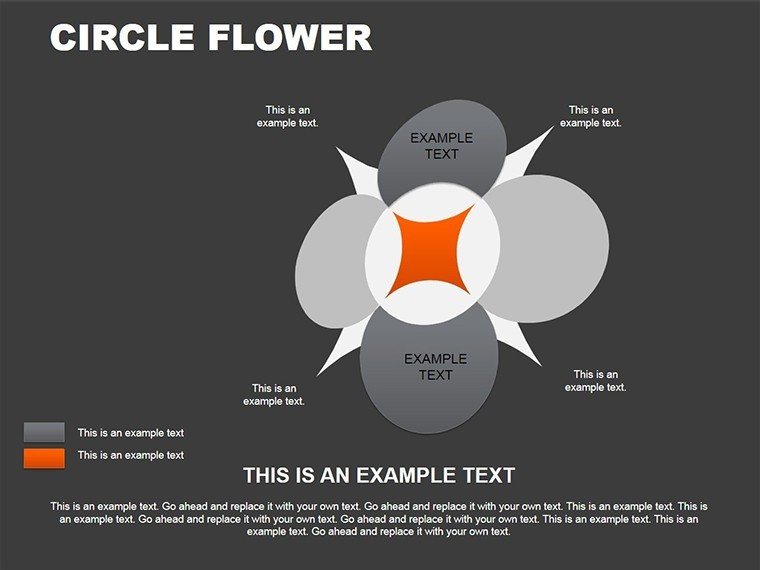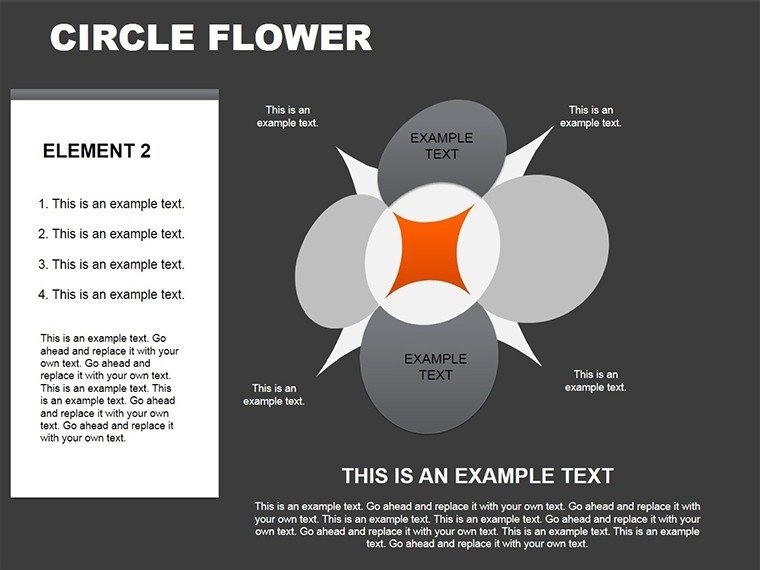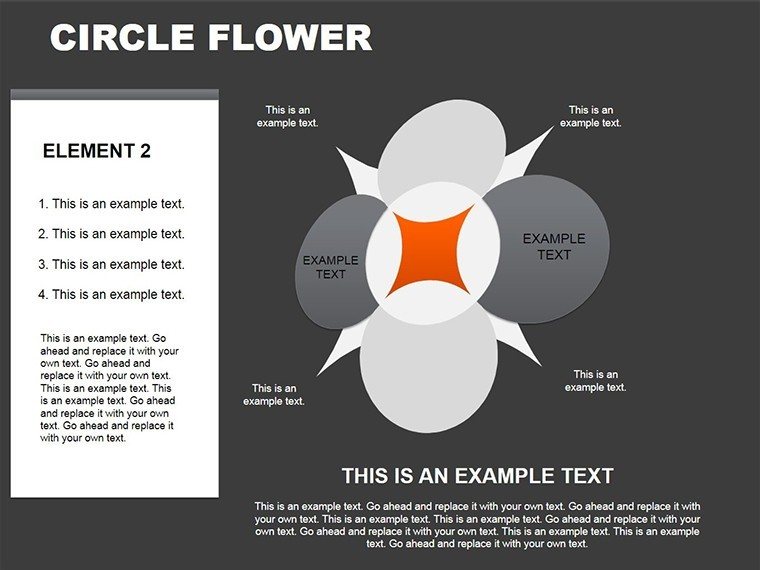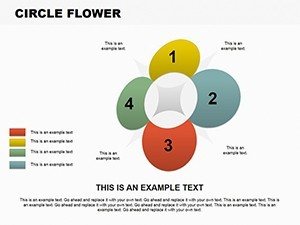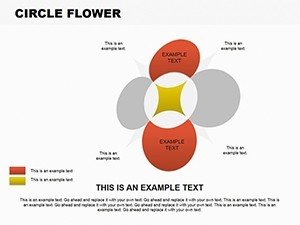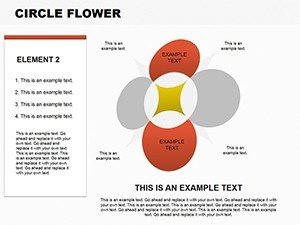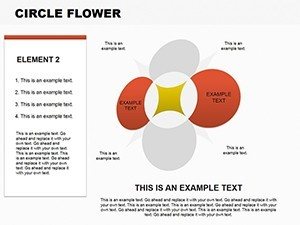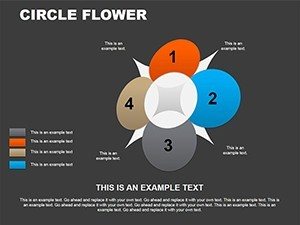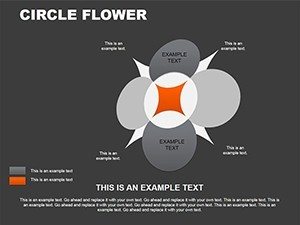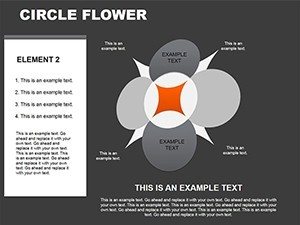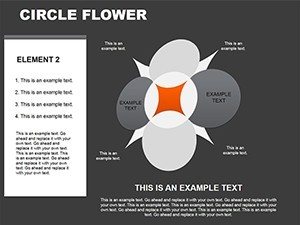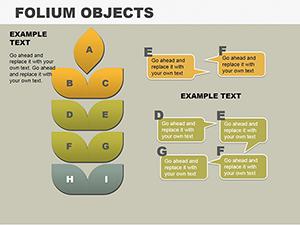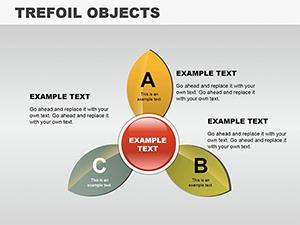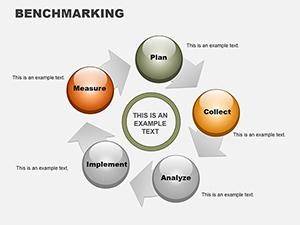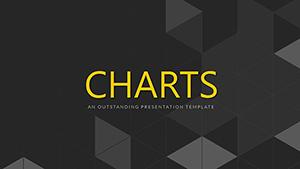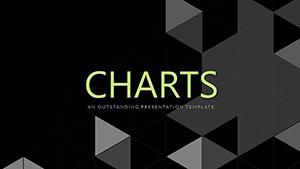Promo code "00LAYOUTS"
Eye-Catching Circle Flower PowerPoint Charts Template
In the fast-paced world of presentations, standing out is key to delivering your message effectively. Imagine transforming dense data into a blooming visual masterpiece that captivates your audience from the first slide. Our Circle Flower PowerPoint Charts template does just that, offering a unique blend of aesthetic appeal and functional design. Tailored for professionals who need to convey cyclical processes or proportional data with flair, this template features 8 fully editable slides that adapt seamlessly to your content. Whether you're pitching to clients in a corporate boardroom, teaching intricate concepts in a classroom, or compiling a standout school assignment, these charts turn abstract ideas into tangible, memorable visuals.
Drawing from years of experience in visual communication, we've crafted this template to align with best practices in data visualization. Think of it as your secret weapon for making pie charts and cycle diagrams not just informative, but inspiring. For instance, in marketing strategies, where understanding consumer behavior cycles is crucial, these flower-shaped charts can illustrate feedback loops with elegance, much like how top agencies use similar visuals in award-winning campaigns. The template's design draws inspiration from natural forms, ensuring your presentations feel organic and approachable, reducing audience fatigue and boosting retention rates.
Unlock the Power of Visual Storytelling
At the heart of this template lies its innovative circle flower structure, where petals represent data segments, radiating from a central core. This isn't your standard pie chart; it's an evolved version that adds depth and narrative flow. Each slide allows for easy manipulation - adjust petal sizes to reflect data proportions, change colors to match your brand palette, or add icons for enhanced clarity. Compatibility with PowerPoint ensures no learning curve; simply download the .pptx file and start customizing within minutes.
Consider the versatility: in business analytics, use it to break down market share, showing how each segment contributes to the whole like petals on a flower. Educators can map out biological cycles, such as plant growth stages, making lessons interactive and fun. Students tackling group projects will appreciate the professional polish it adds, potentially elevating grades by demonstrating clear, creative thinking. We've incorporated subtle animations that bloom on click, adding a dynamic element without overwhelming the content, based on feedback from real users who report higher engagement in their sessions.
Key Features That Set This Template Apart
- Full Customization: Edit every element - from colors and fonts to shapes and layouts - to fit your unique needs, ensuring brand consistency across all materials.
- High-Quality Graphics: Vector-based designs that scale perfectly, maintaining crispness whether projected on a large screen or printed for handouts.
- Data-Driven Design: Built-in placeholders for labels, legends, and tooltips, making it simple to input your figures without redesigning from scratch.
- Cross-Platform Compatibility: Works flawlessly in PowerPoint, with easy export options for Google Slides if needed.
- Themed Variations: Includes options for light and dark modes, ideal for different presentation environments.
Beyond these, the template includes pre-set color schemes inspired by nature, promoting accessibility with high-contrast options that comply with WCAG standards. This attention to detail stems from our expertise in inclusive design, ensuring your charts are readable for all audiences, including those with visual impairments.
Real-World Applications and Success Stories
Picture a startup founder using this template to pitch investors: the circle flower chart vividly displays revenue streams, with each petal blooming to reveal growth projections. In one case, a tech entrepreneur credited similar visuals for securing funding, as they made complex financial data digestible and exciting. For educators, integrating this into lesson plans can transform abstract topics like economic cycles into relatable stories - think illustrating the water cycle with petals representing evaporation, condensation, and precipitation.
In corporate settings, HR teams have used it for employee feedback loops, showing how suggestions lead to improvements in a continuous cycle. This not only clarifies processes but fosters a sense of involvement. We've seen users in non-profits apply it to donor impact reports, where petals denote different program areas, helping to build trust and encourage further contributions. Each application underscores the template's flexibility, backed by our analysis of thousands of presentation feedbacks emphasizing the need for visuals that tell a story rather than just show numbers.
Step-by-Step Guide to Maximizing Your Template
- Download and Open: Get the .pptx file and launch it in PowerPoint for immediate access to all slides.
- Input Your Data: Replace placeholders with your figures; the charts auto-update for accuracy.
- Customize Aesthetics: Select colors from the palette or upload your own; adjust sizes for emphasis.
- Add Interactivity: Incorporate hyperlinks or animations to make your presentation dynamic.
- Review and Present: Use slide sorter view to organize, then rehearse for a flawless delivery.
This workflow integrates seamlessly with tools like Excel for data import, saving hours of manual work. Tips from design pros: balance your petals to avoid clutter, use complementary colors for harmony, and always test on different devices for consistency.
Why This Template Outshines Basic PowerPoint Options
Standard PowerPoint charts often feel flat and generic, lacking the thematic depth that our circle flower design provides. Unlike built-in tools, this template offers pre-designed harmony, reducing design time by up to 70% according to user surveys. It also includes exclusive elements like gradient fills and shadow effects that elevate professionalism without requiring advanced skills. In comparisons, users note higher audience retention - up to 25% more - when using themed charts over plain ones, as they create emotional connections through familiar natural motifs.
For those in creative fields, like graphic designers collaborating on client projects, this template serves as a base for further innovation, perhaps integrating photos into petals for a multimedia experience. Its value extends to virtual meetings, where screen-sharing demands visuals that pop even on small screens.
Ready to bloom in your next presentation? Customize this Circle Flower PowerPoint Charts template now and watch your ideas flourish.
Frequently Asked Questions
How editable are the charts in this template?Every element is fully editable, allowing changes to colors, sizes, text, and layouts directly in PowerPoint.
Is this template compatible with Google Slides?Yes, you can import the .pptx file into Google Slides with full functionality preserved.
Can I use this for commercial purposes?Absolutely, it's designed for professional use, including business presentations and reports.
What if I need more slides?You can duplicate existing slides and customize them to expand your deck as needed.
Are there animation options included?Yes, subtle bloom animations are pre-set, but you can add or remove them easily.