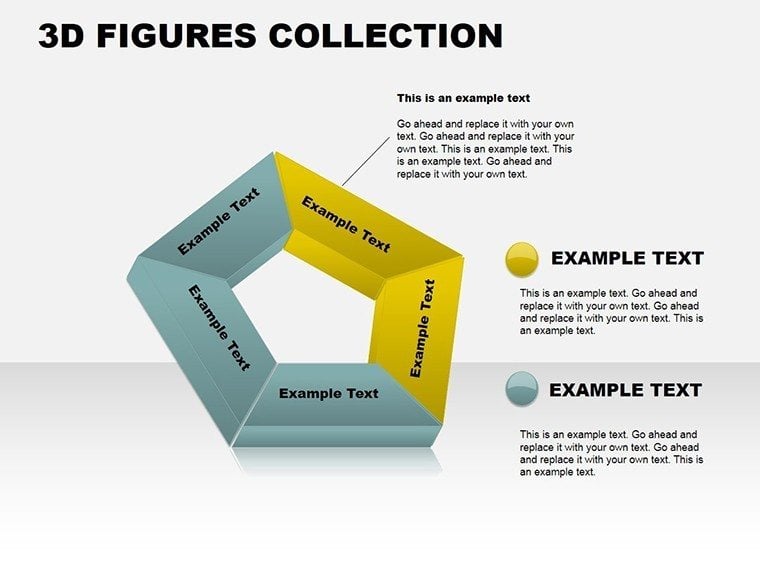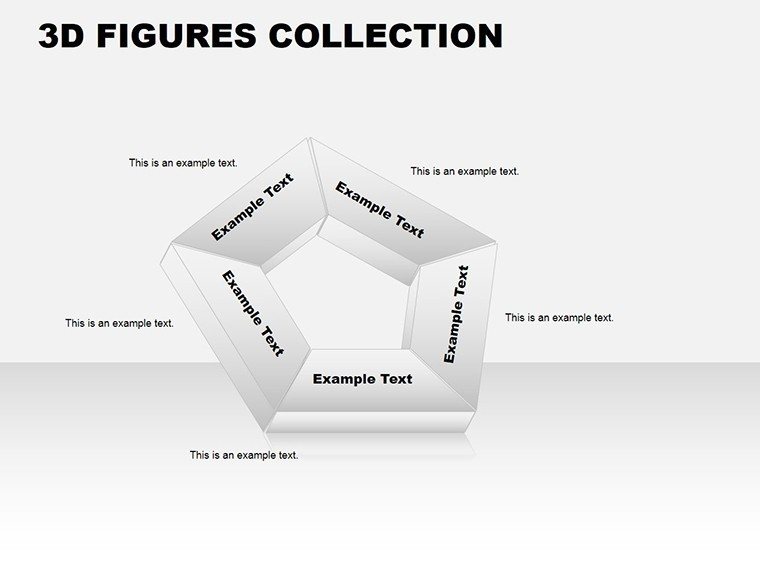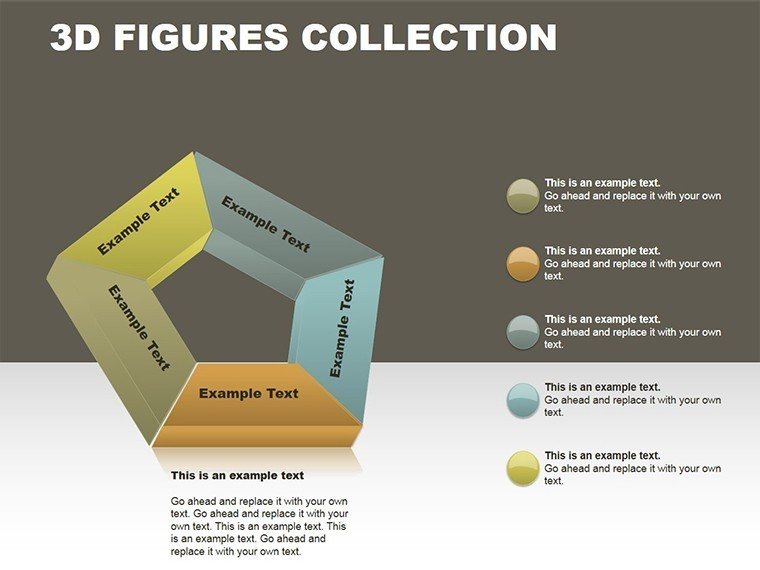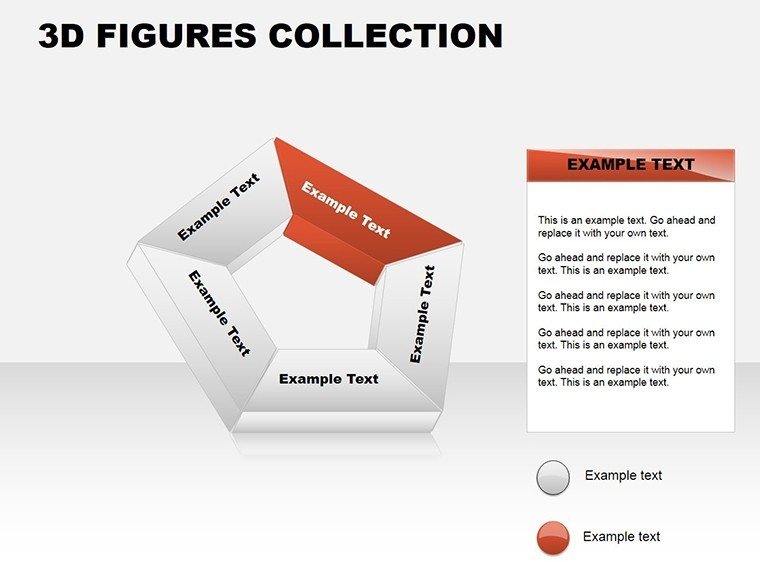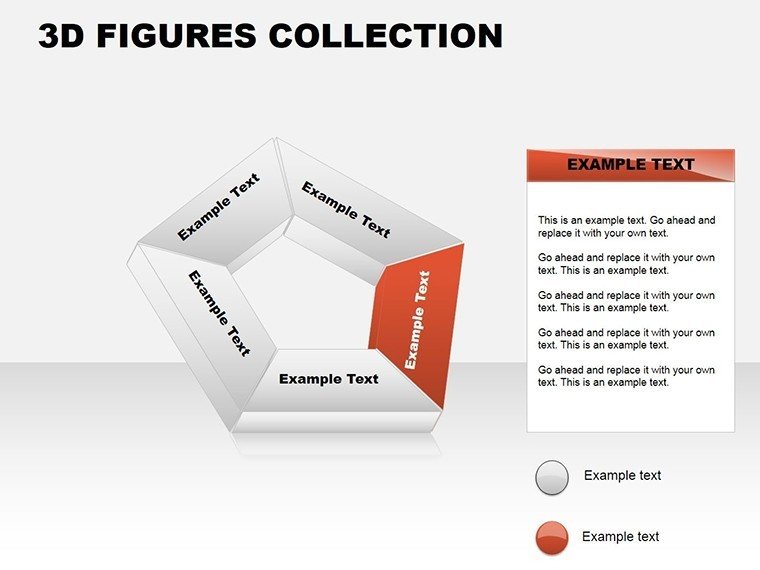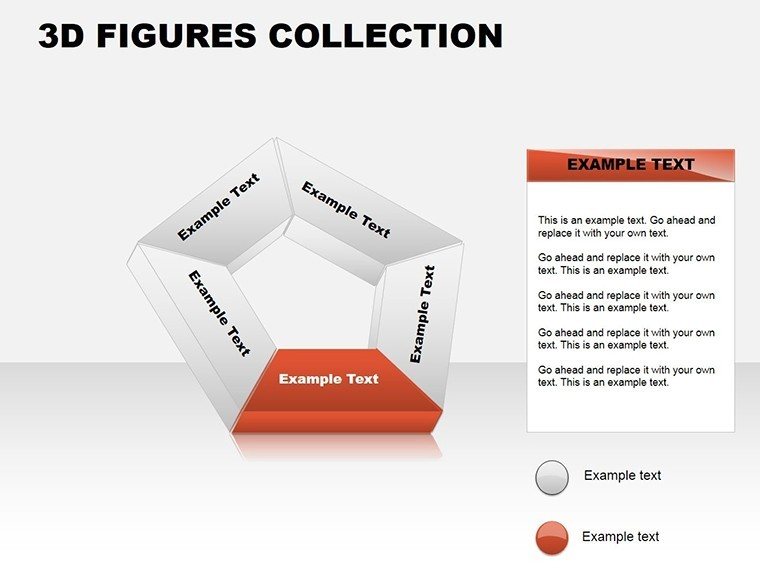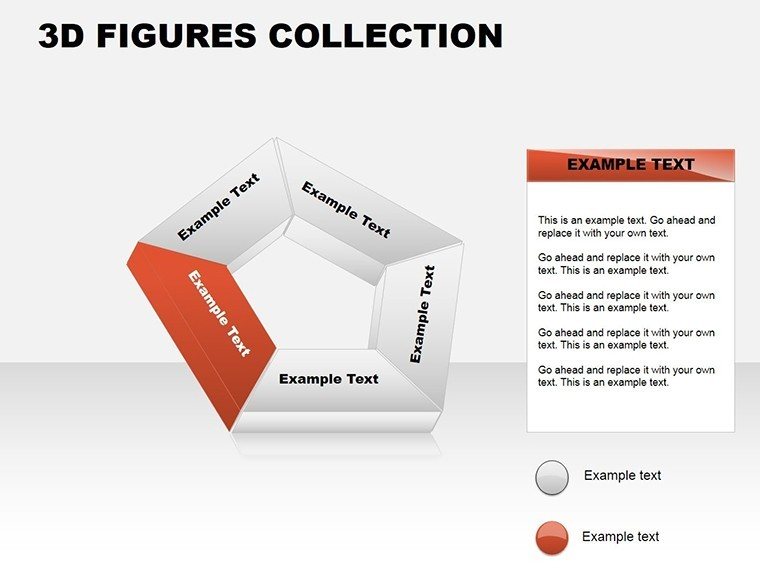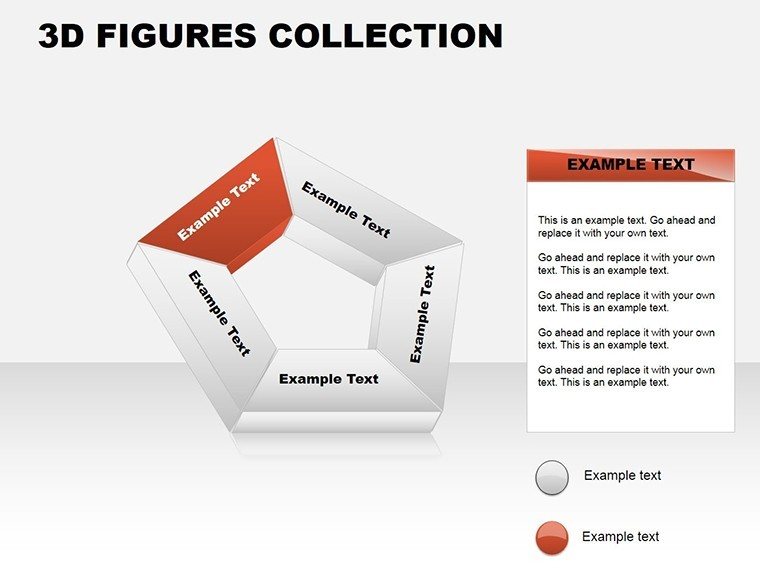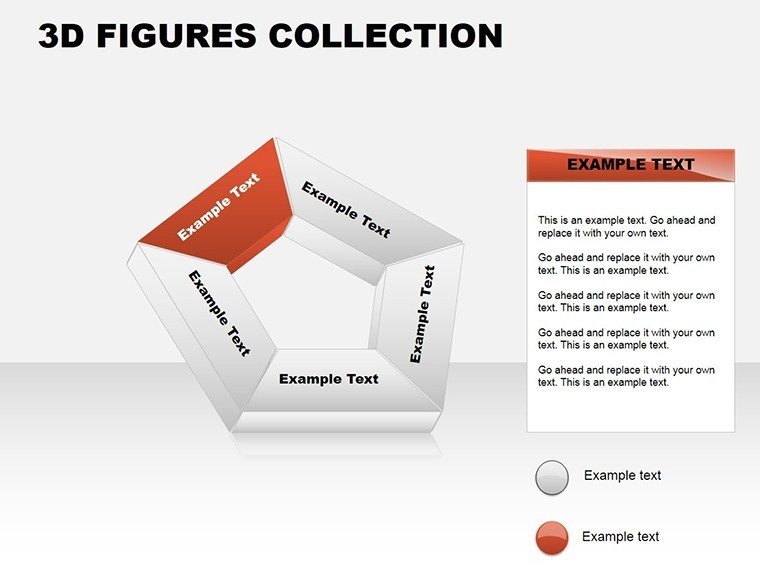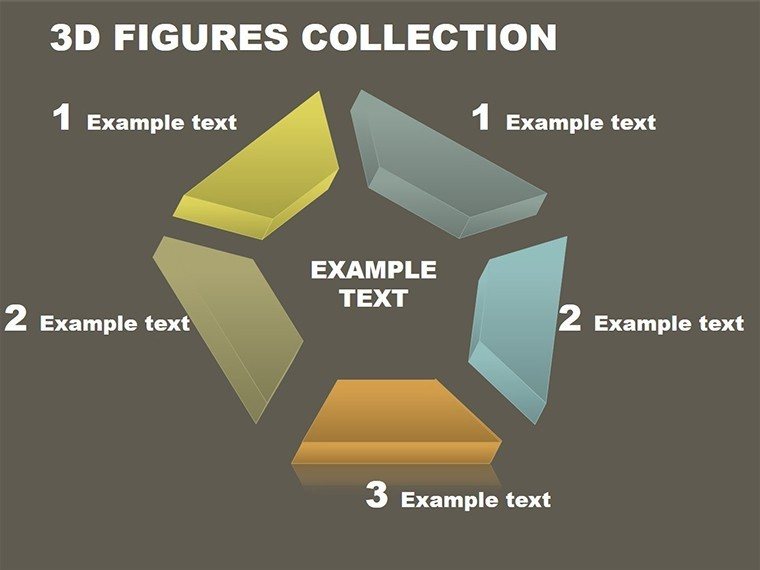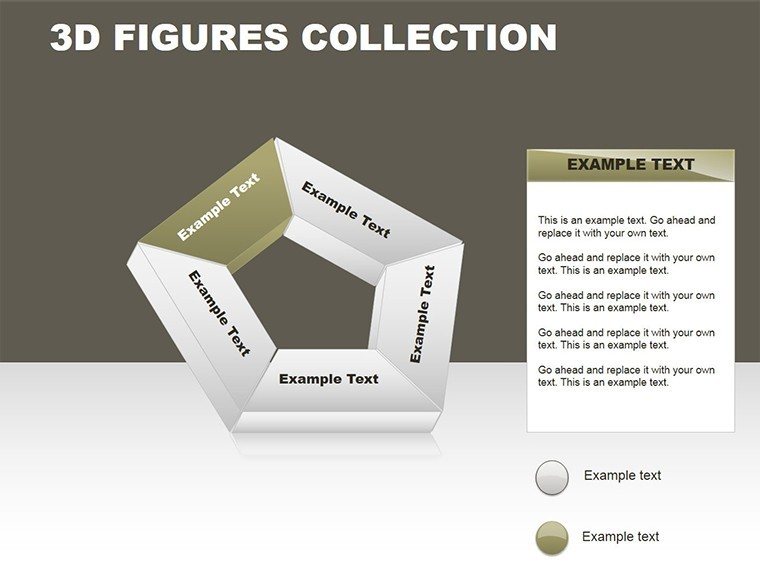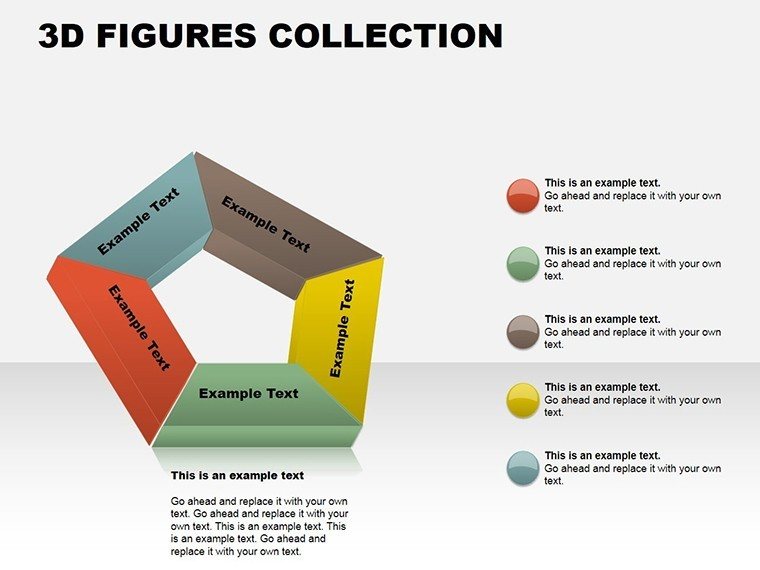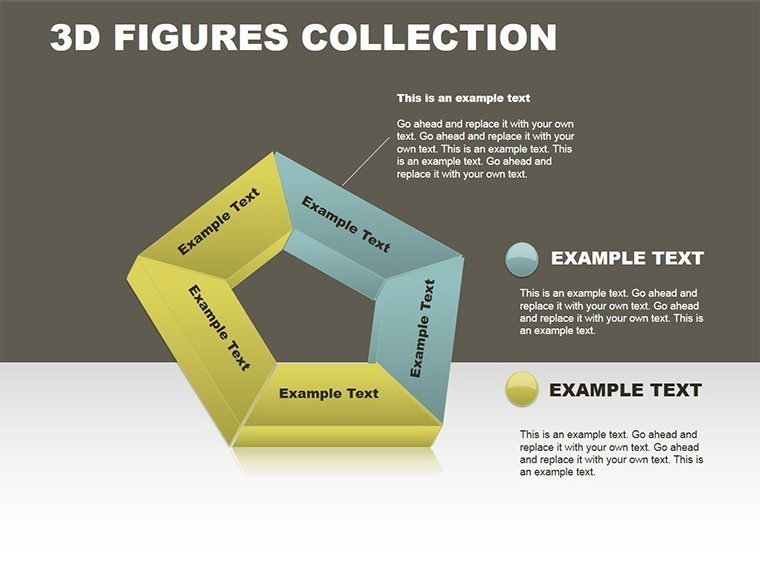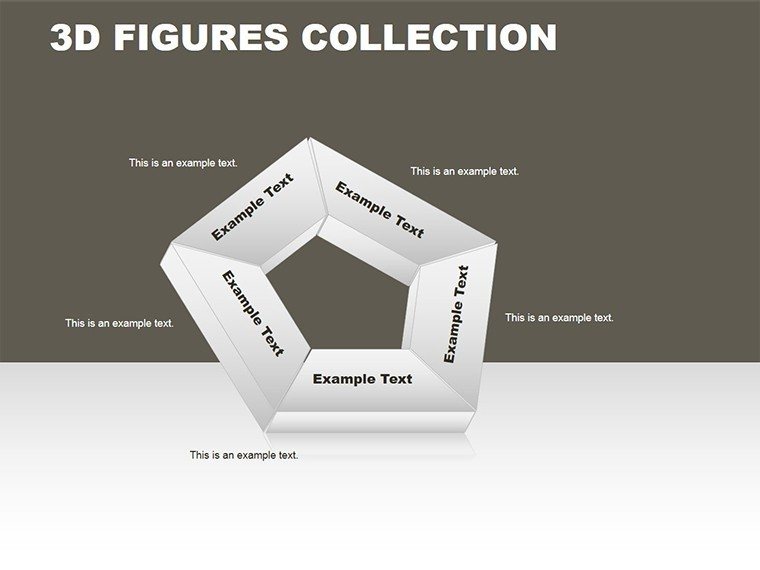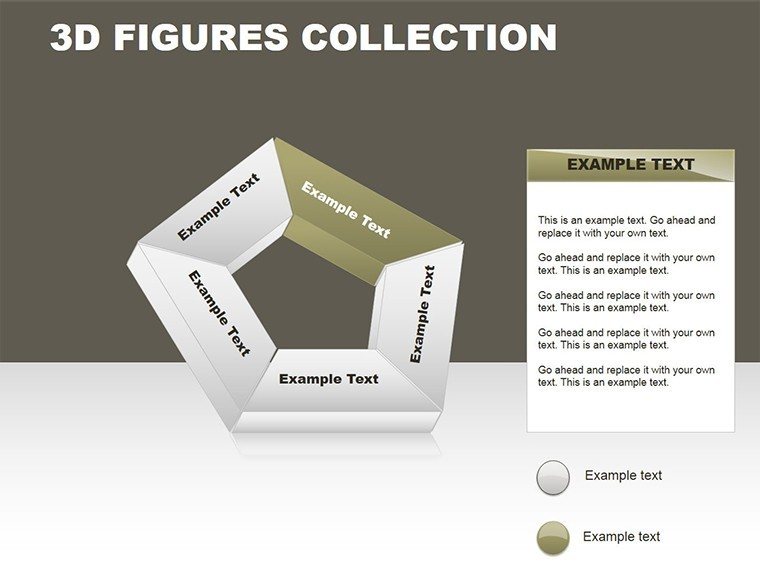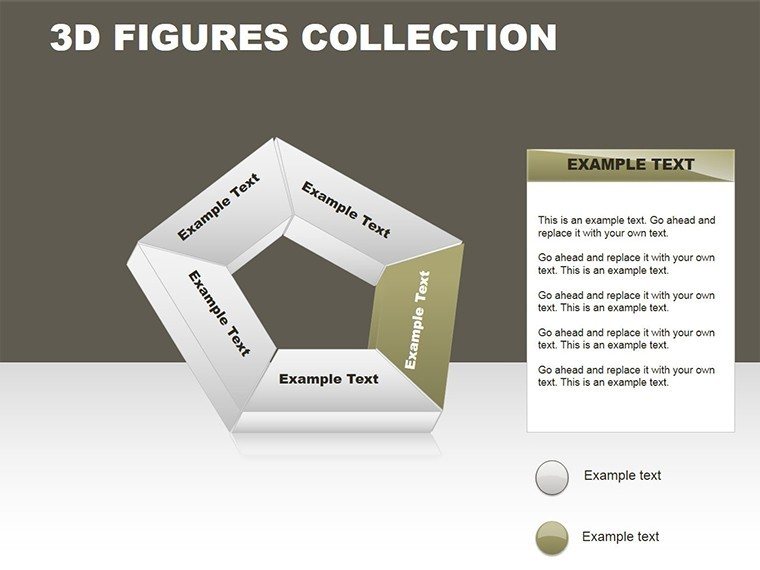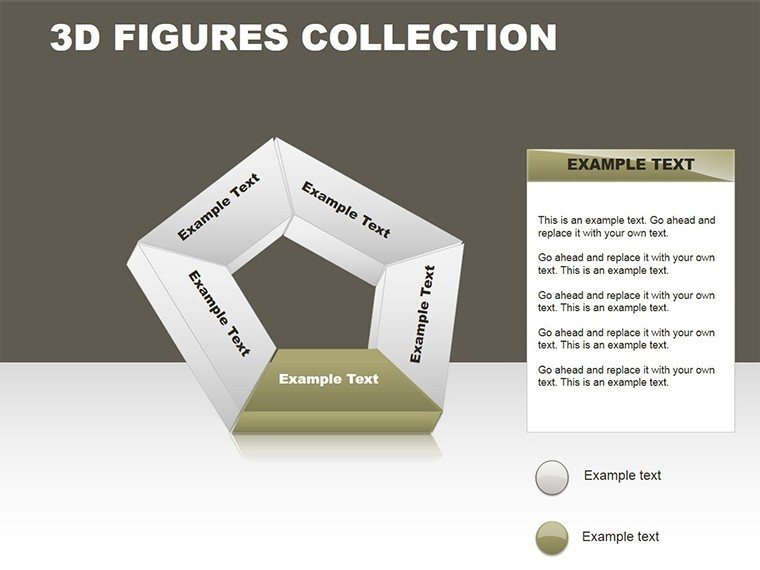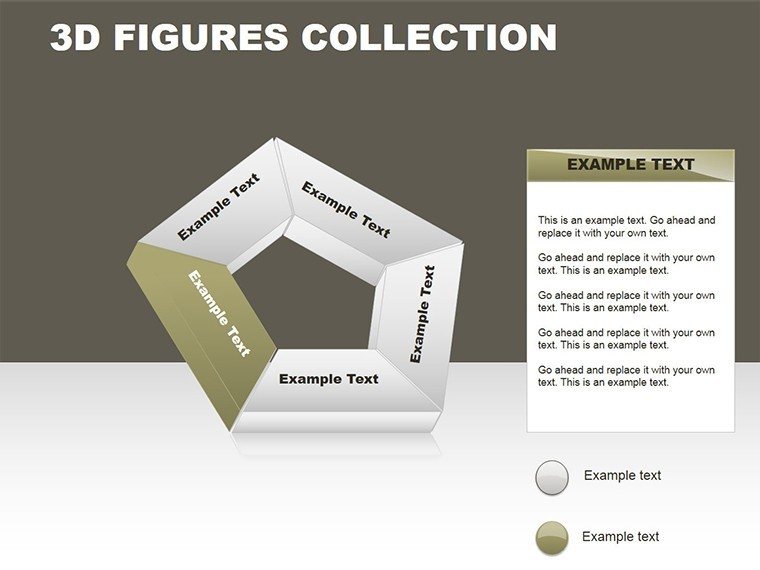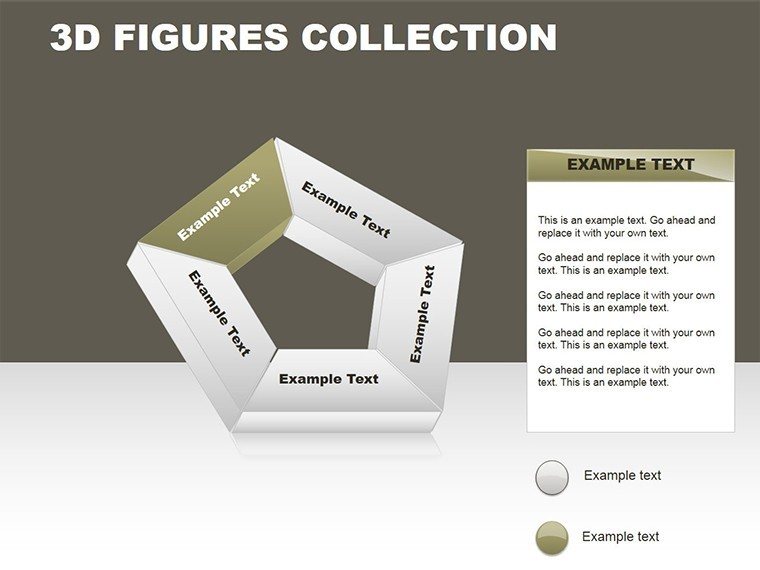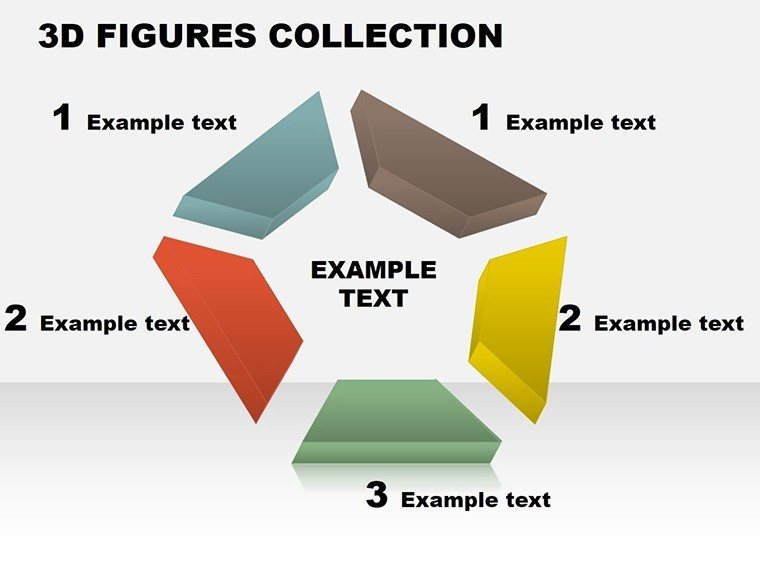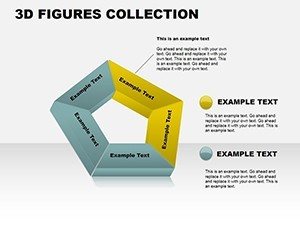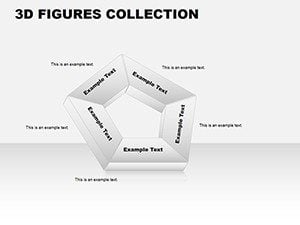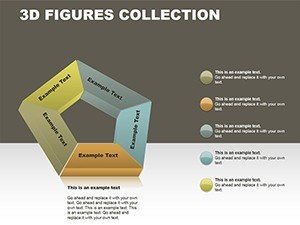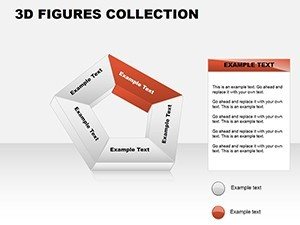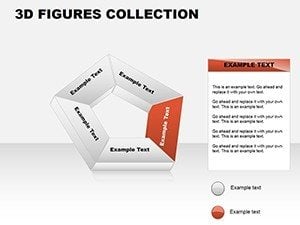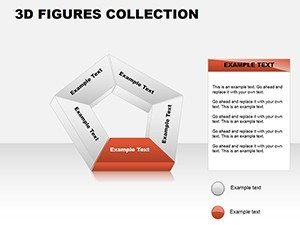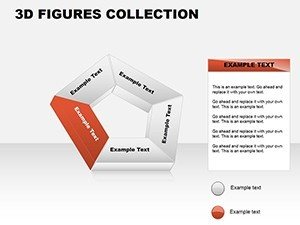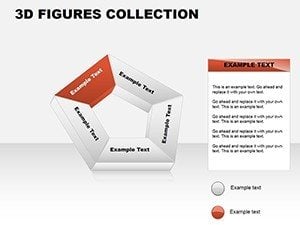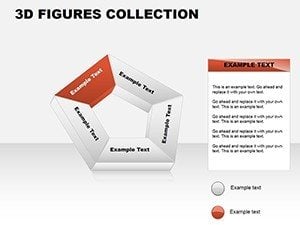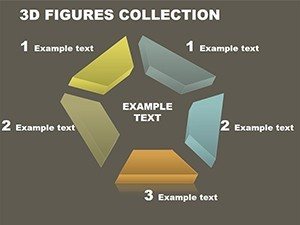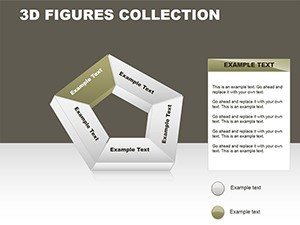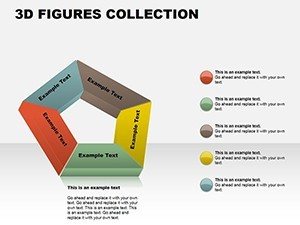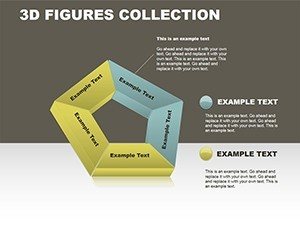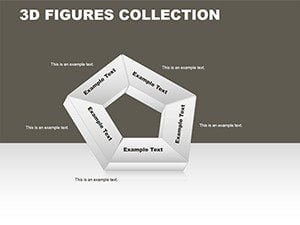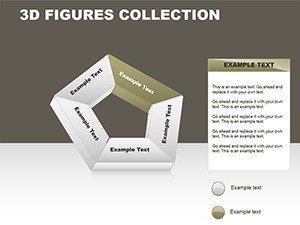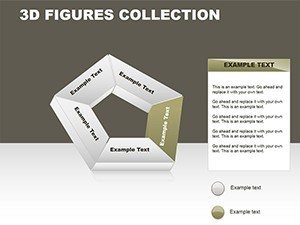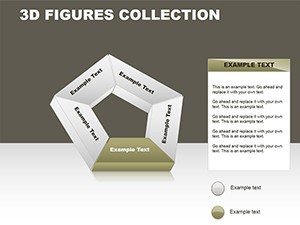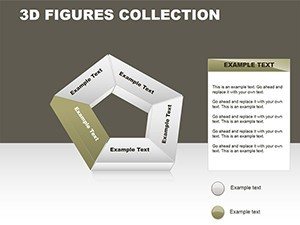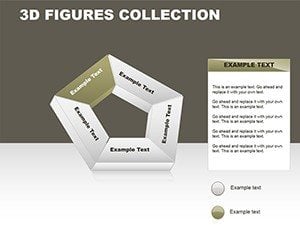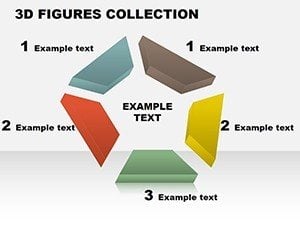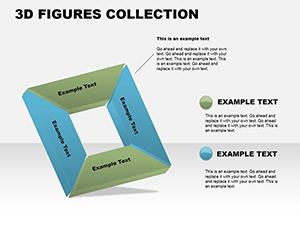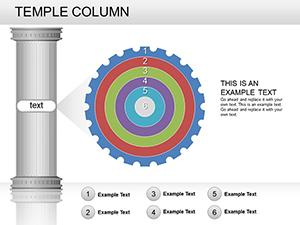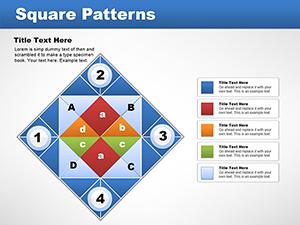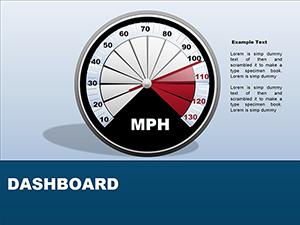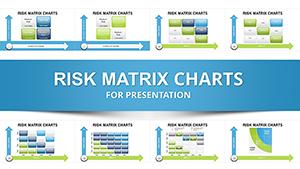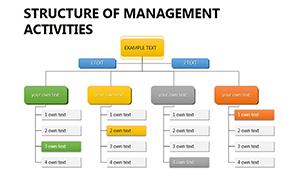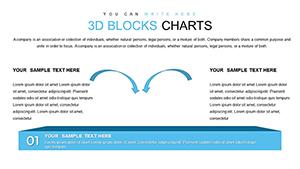Promo code "00LAYOUTS"
Editable 3D Hexagons PowerPoint Charts Template for Presentations
Type: PowerPoint Charts template
Category: 3D
Sources Available: .ppt, .pptx
Product ID: PC00085
Template incl.: 20 editable slides
In a world drowning in data, standing out means turning numbers into narratives that grip and persuade. Enter our Editable 3D Hexagons PowerPoint Charts Template, a game-changer with 20 slides that harness the power of 3D visuals for unforgettable presentations. Designed for business pros, educators, consultants, and entrepreneurs, it excels in showcasing interconnected ideas - think honeycomb structures symbolizing synergy. In architecture, these hexagons could represent modular designs or urban planning grids, aligning with innovative trends from firms like Zaha Hadid Architects.
With seamless customization, this template empowers you to highlight trends, comparisons, and patterns dynamically, boosting comprehension as per studies from visualization experts like Edward Tufte. Its 4-star rating from 64 users speaks to its reliability in diverse settings.
Standout Features of 3D Hexagon Mastery
The template's allure? Its immersive 3D elements that add depth to flat data, making presentations pop.
- Dynamic 3D Hexagons: For multi-faceted data views, ideal for relationship mappings.
- Customization Galore: Alter colors, fonts, sizes, and layouts to brand perfection.
- Data-Driven Visuals: Embed charts for real-time insights on trends and patterns.
- Versatile Applications: Suited for executives pitching strategies or educators explaining concepts.
This aligns with design principles from the International Design Alliance, emphasizing clarity in complex visuals, especially useful in architectural pattern analysis.
Comprehensive Slide Overview
Delve into the 20 slides: Slides 1-5 introduce basic hexagon clusters for overviews - adapt for architecture by showing site layouts. Slides 6-10 build comparisons with layered 3D effects, perfect for before-after scenarios.
Slides 11-15 focus on trends with rotating hexagons, animatable for emphasis. Slides 16-20 integrate patterns, with data placeholders for custom metrics. This progression ensures logical flow, enhancing storytelling as in TED Talks on data viz.
Targeted Use Cases for Impactful Storytelling
From boardrooms to classrooms, this template adapts. Consultants use it for strategy webs; entrepreneurs for pitch decks showcasing product ecosystems.
- Client Pitches: Illustrate interconnected benefits with hexagon networks.
- Lectures: Break down complex theories into hexagonal modules.
- Strategy Sessions: Map organizational structures or market dynamics.
- Architecture Presentations: Visualize modular builds, per AIA sustainable design standards.
An entrepreneurial case study showed doubled investor interest with 3D visuals, underscoring its persuasive power.
Integration and Enhancement Tips
Customize via PowerPoint's tools, add shadows for more depth, or link to databases. For architects, overlay with renders for immersive project proposals.
This template doesn't just present - it persuades, turning viewers into advocates.
Edge Over Conventional Charts
Basic 2D falls short; our 3D hexagons add dimension, engaging audiences longer. In the 3D category, it outperforms with editability and style, as rated by users.
For architectural data magic, it unlocks flair unmatched by generics.
Unleash your data's potential - acquire this template and hexagon your way to presentation prowess.
Frequently Asked Questions
How do I edit the 3D effects?
Use PowerPoint's shape tools to rotate, shade, or resize for custom depth.
Is it mobile-friendly?
Yes, viewable on tablets, though editing best on desktop.
Can hexagons represent hierarchies?
Perfectly - stack them for org charts or nested data.
What about color-blind accessibility?
Customize palettes for contrast, ensuring inclusivity.
Are updates available?
Purchase includes lifetime access to any revisions.