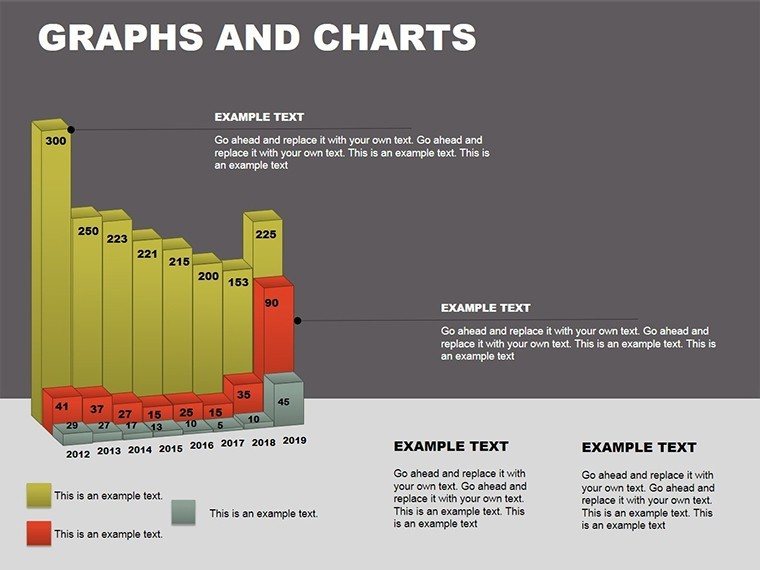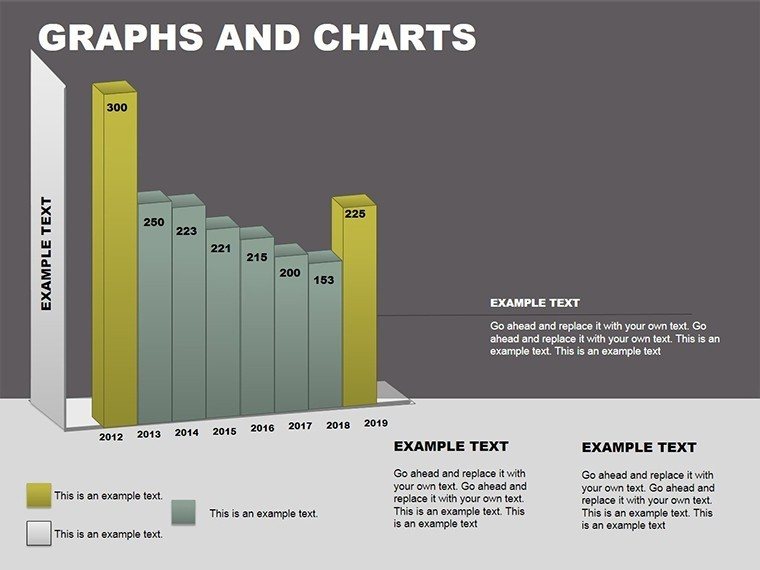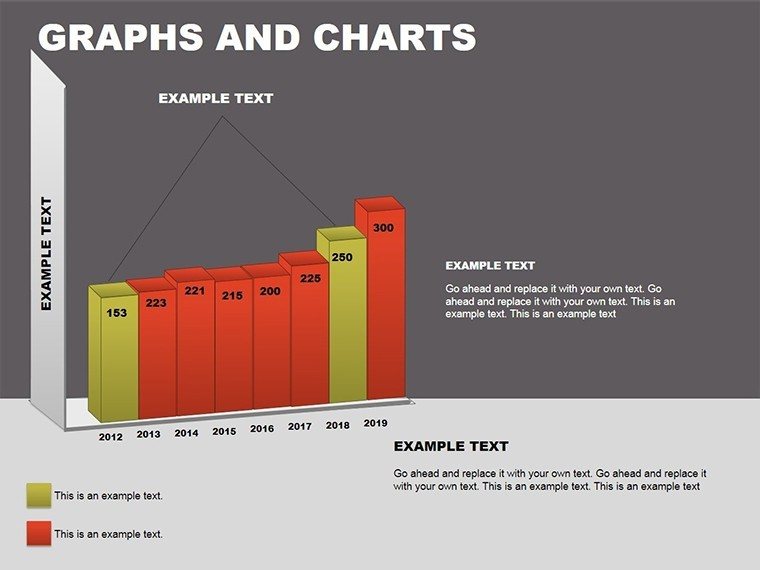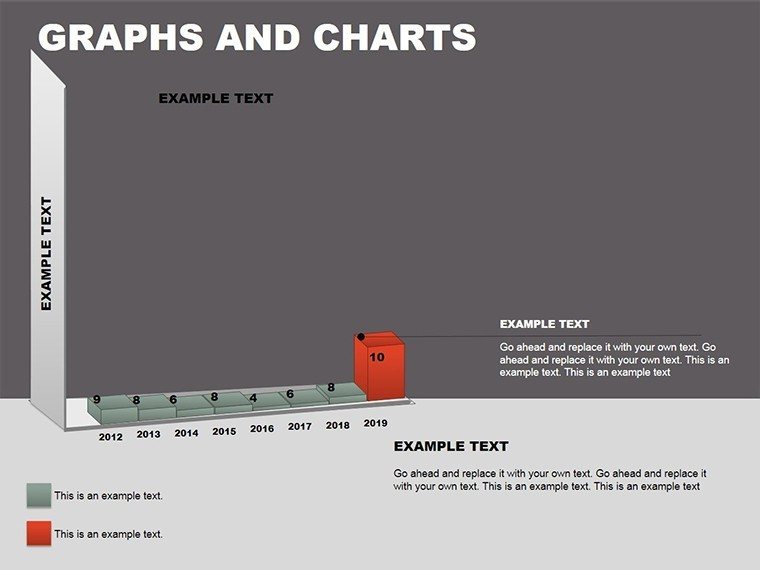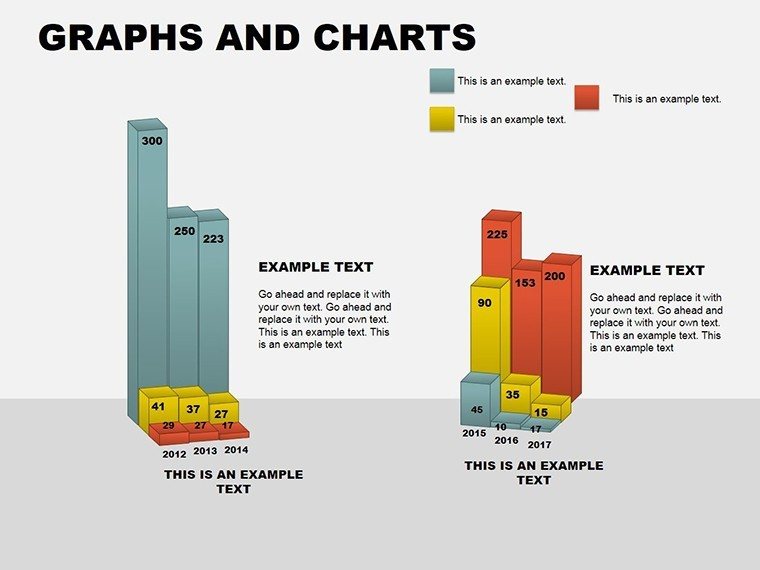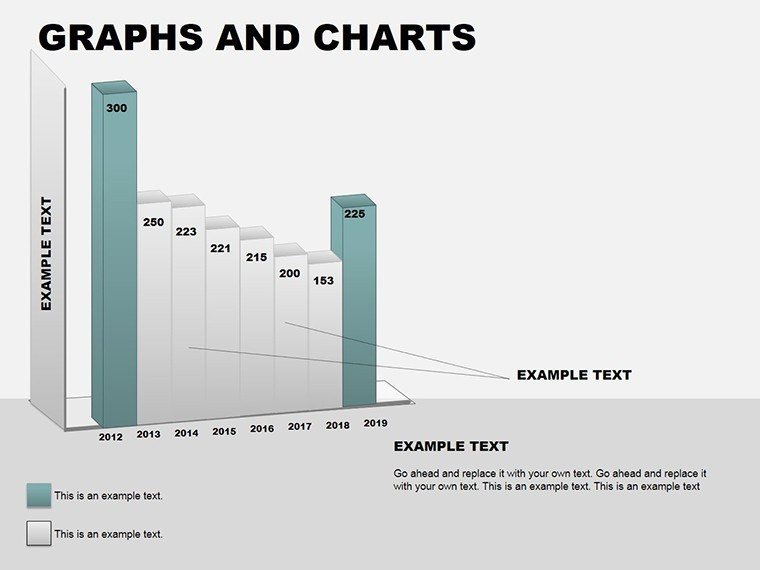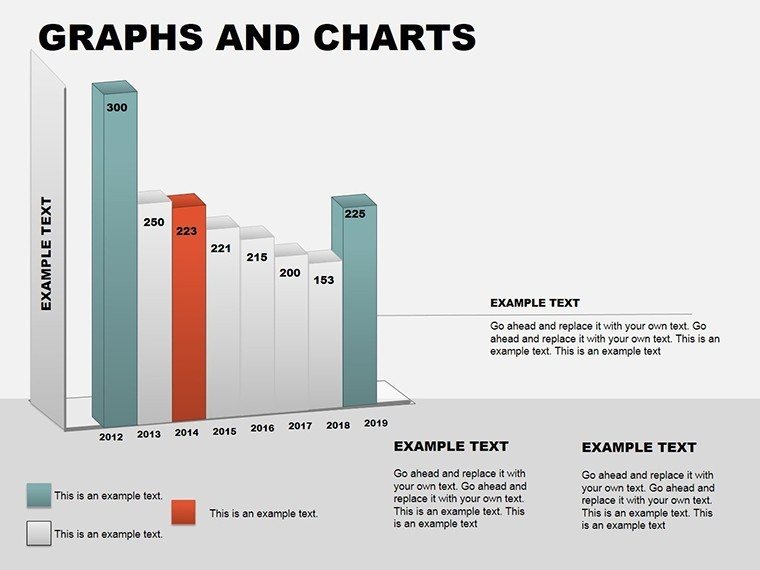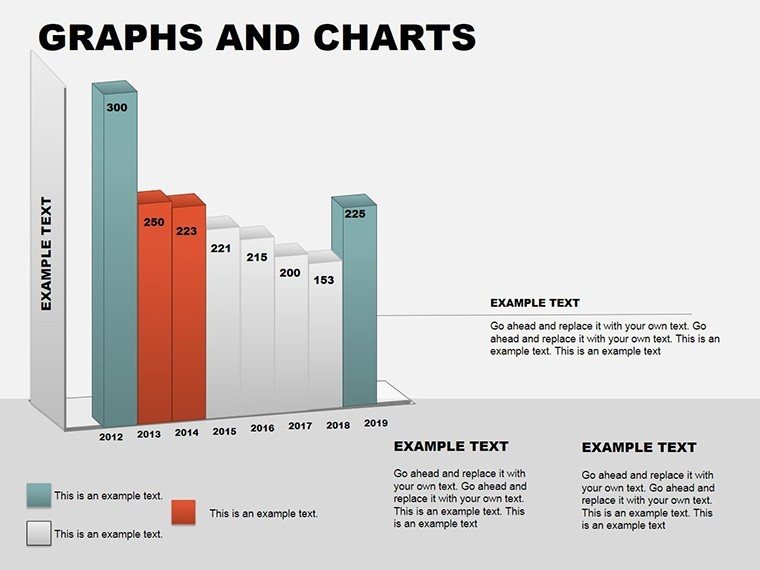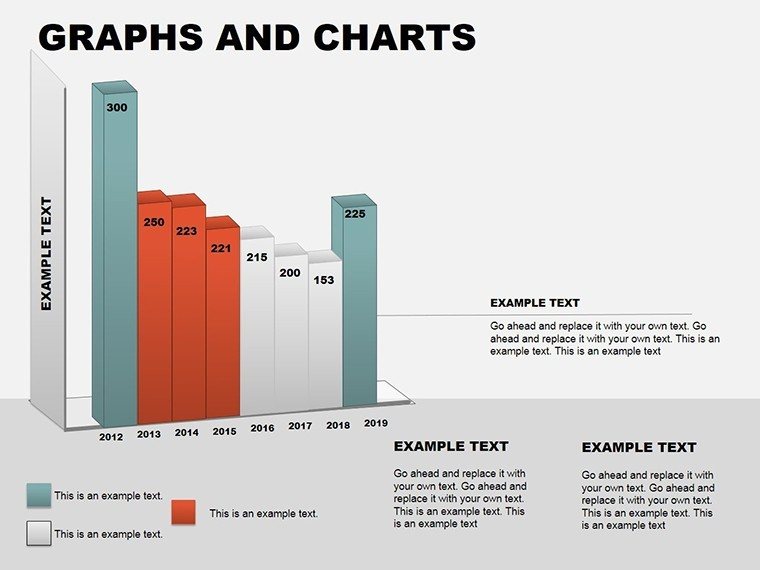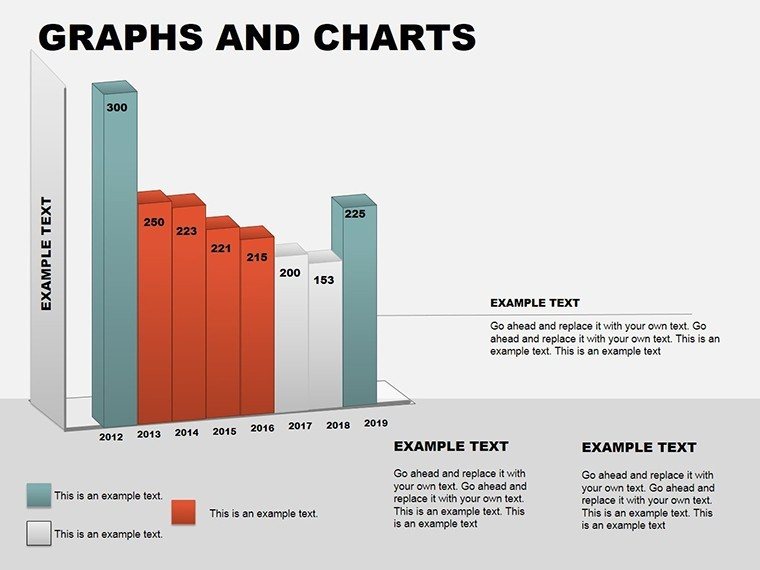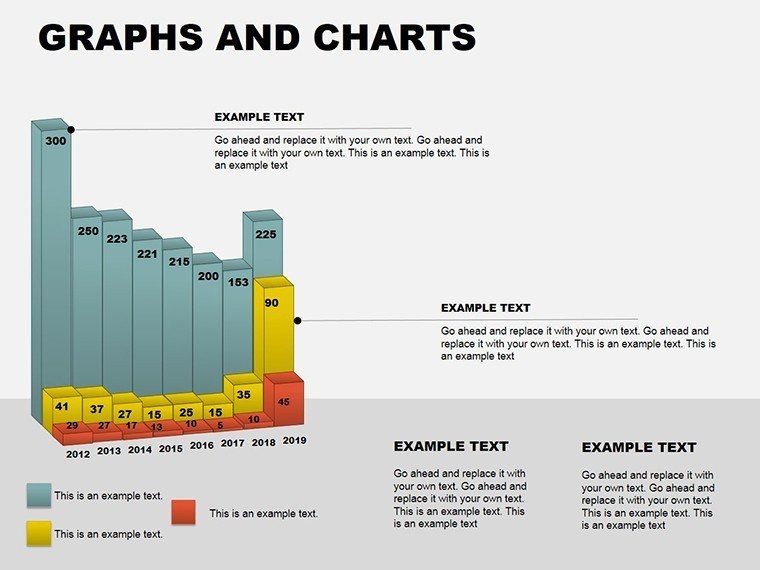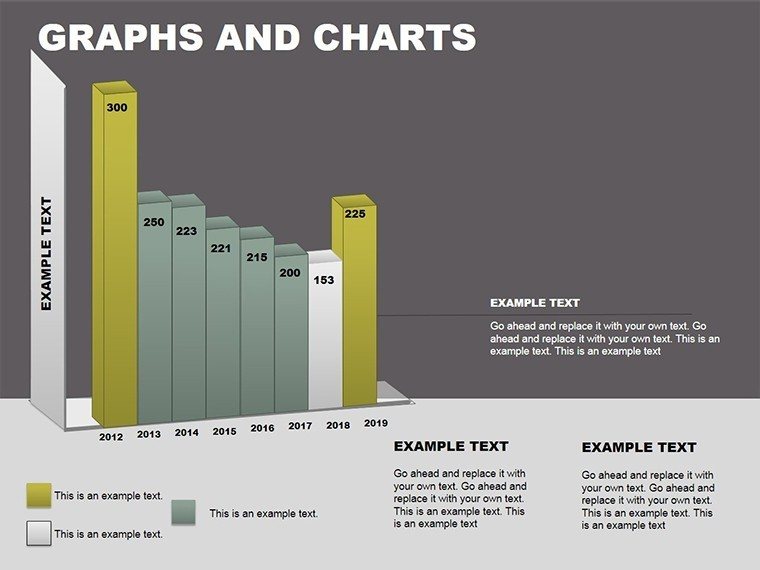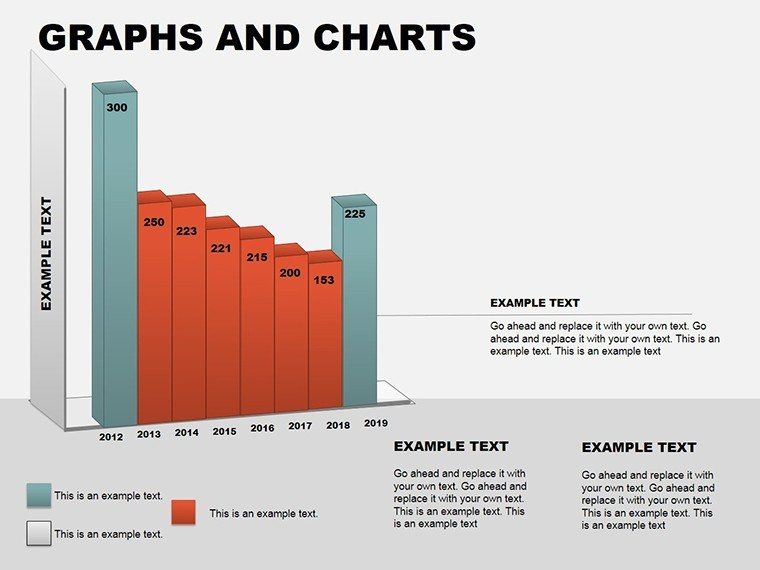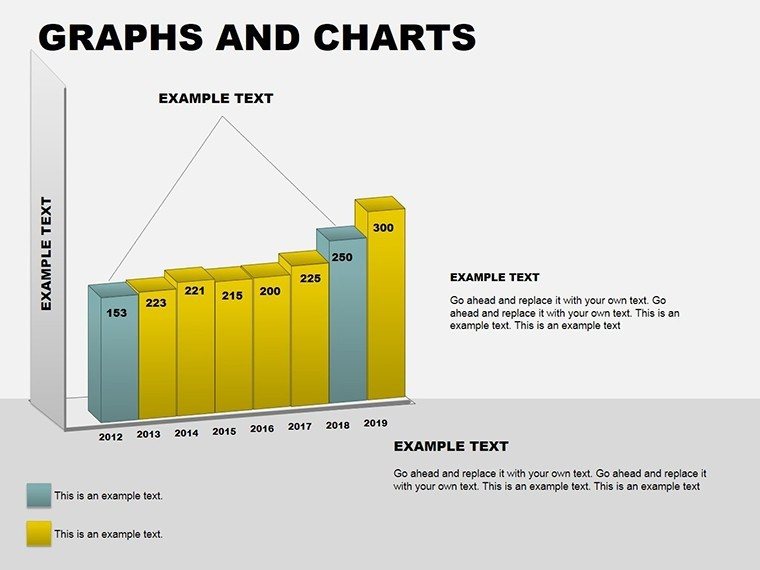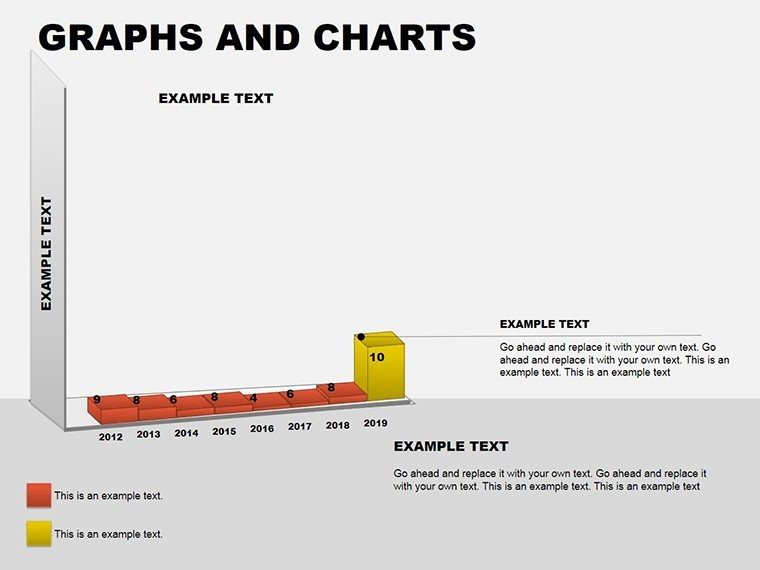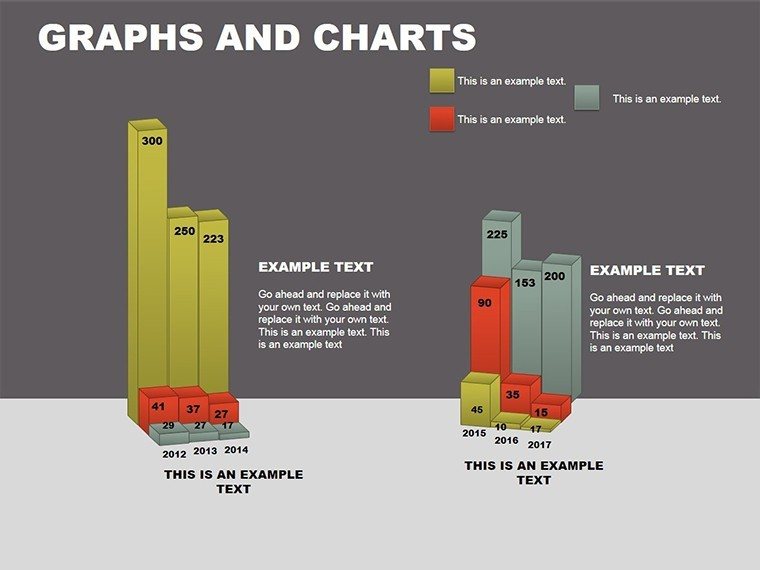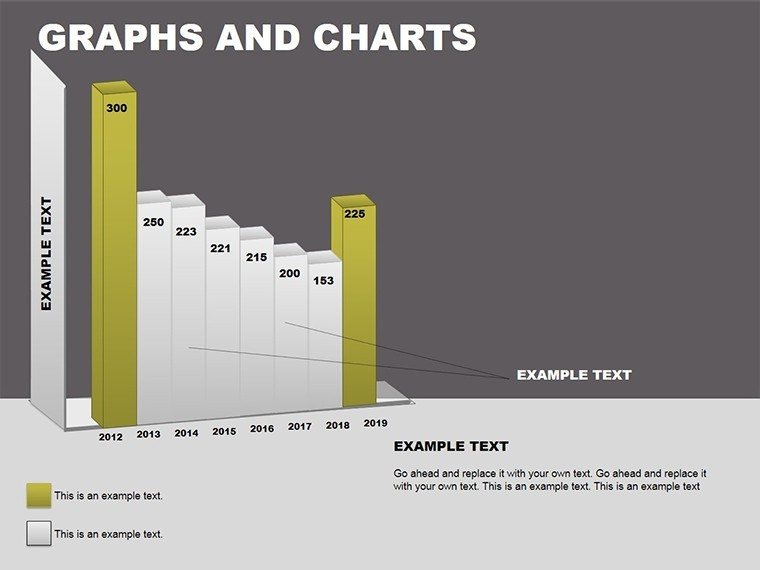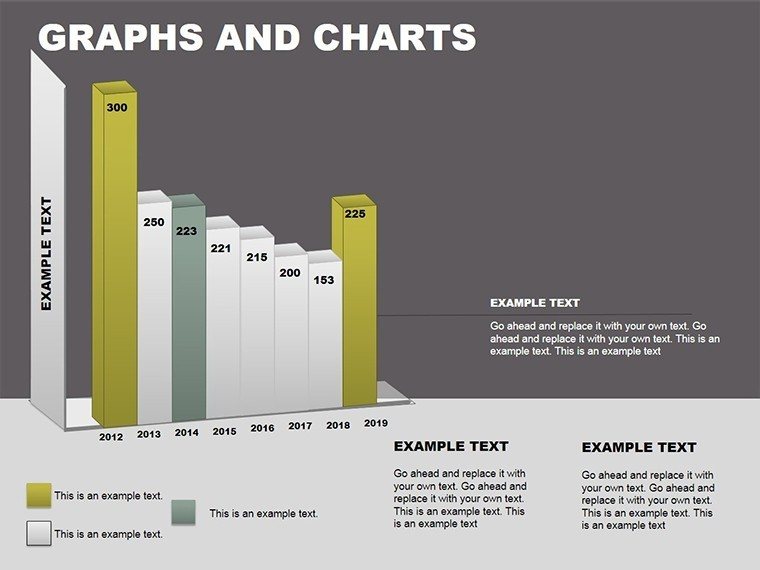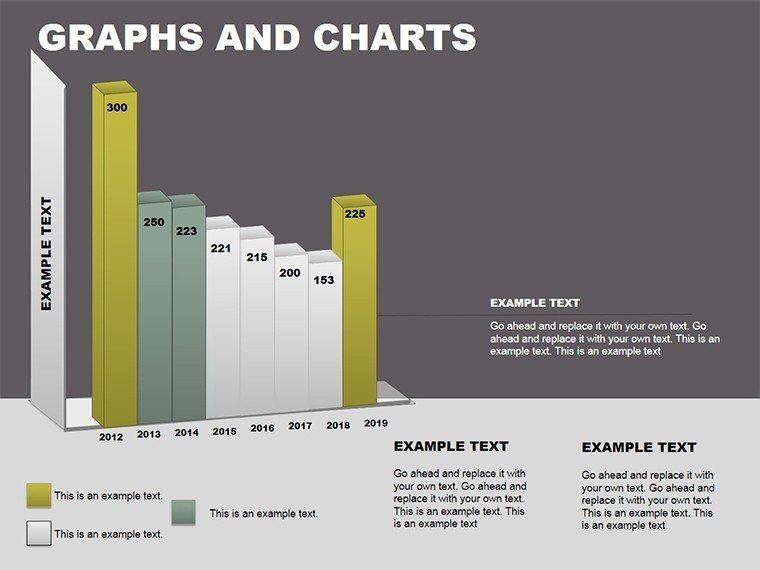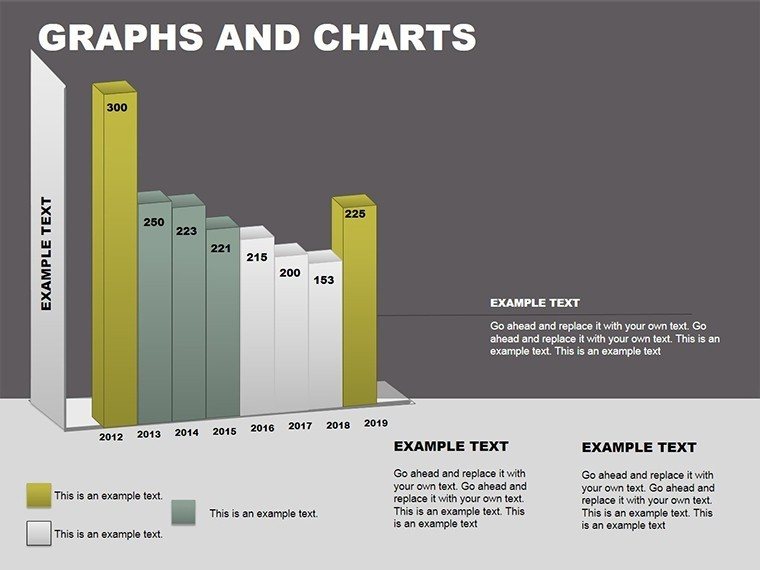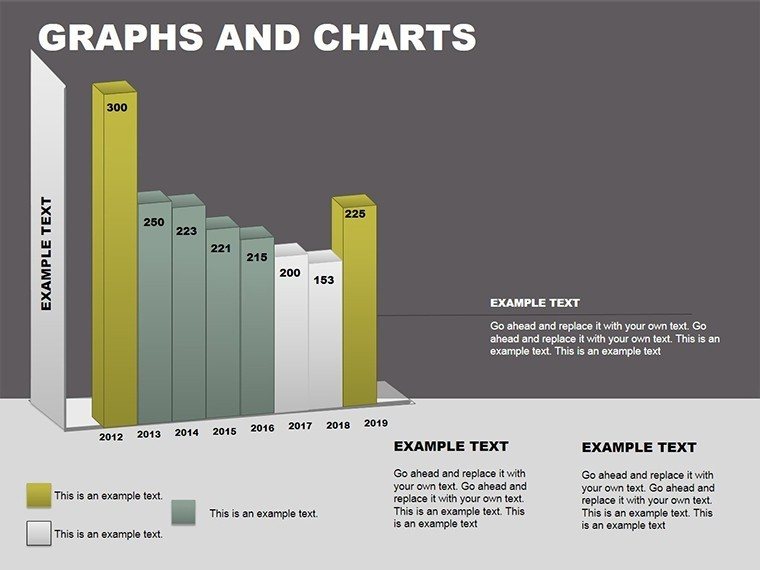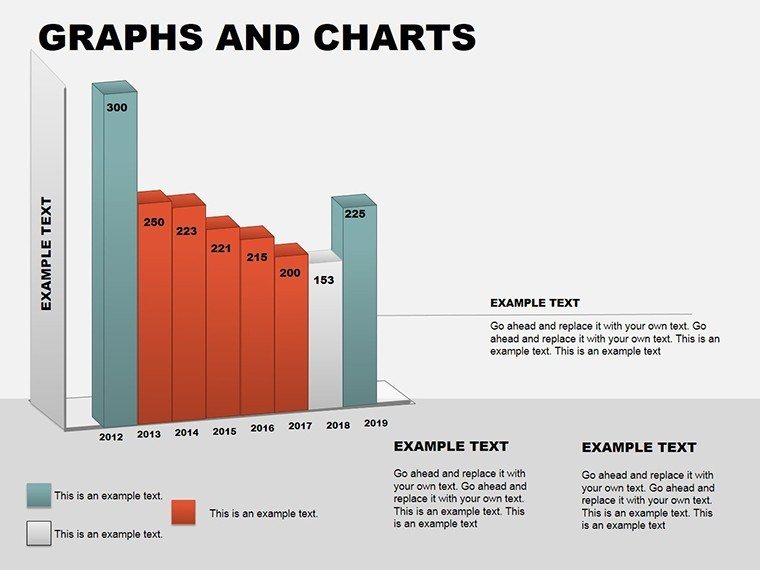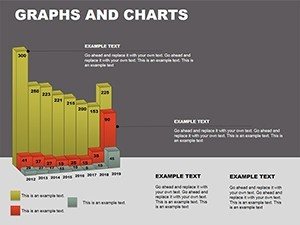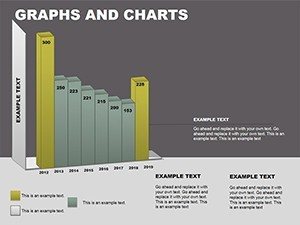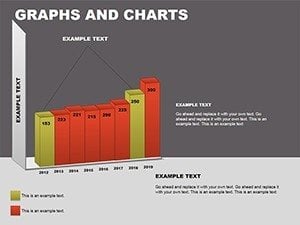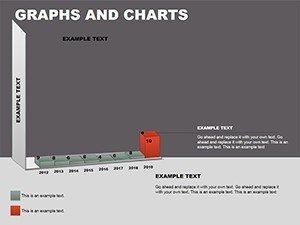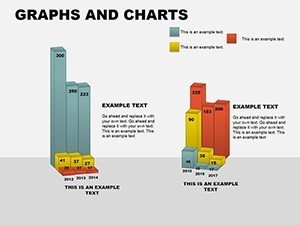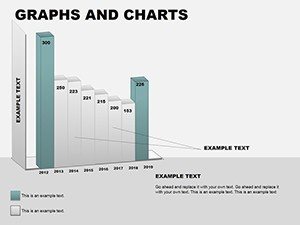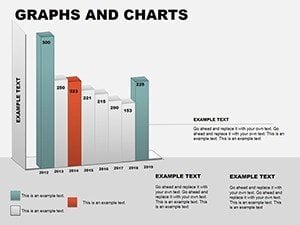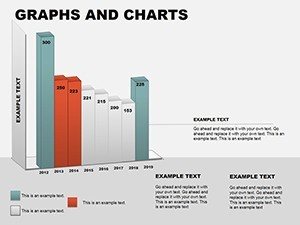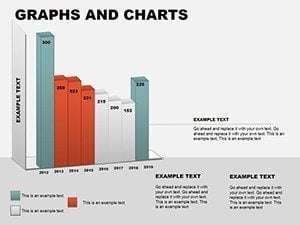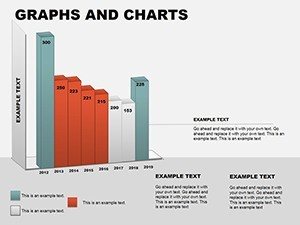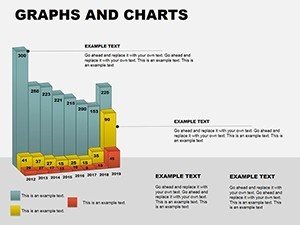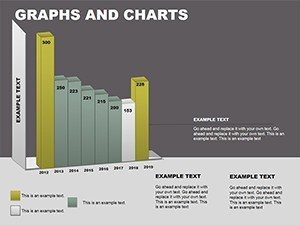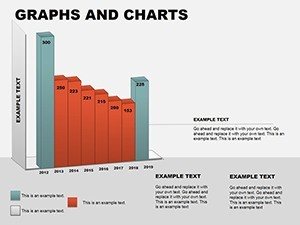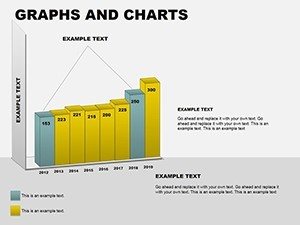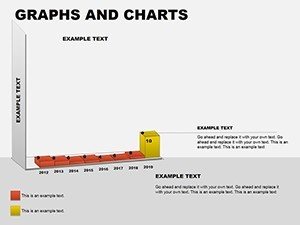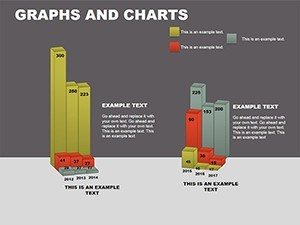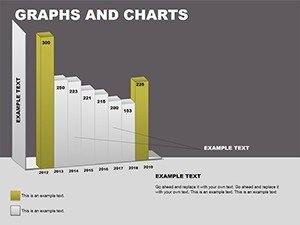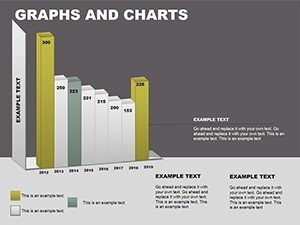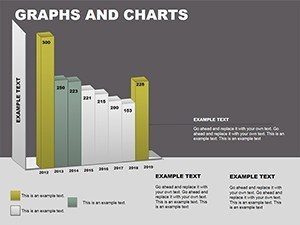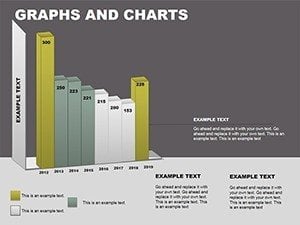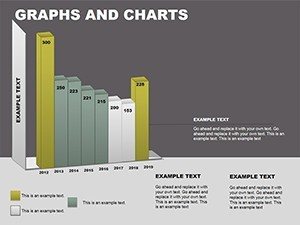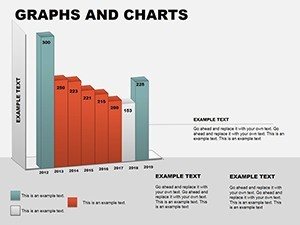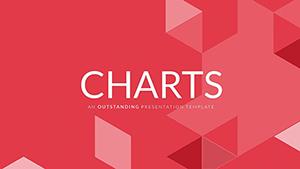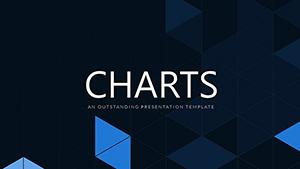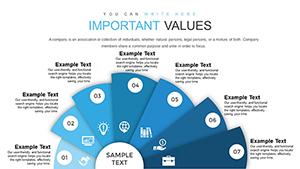Promo code "00LAYOUTS"
Stunning 3D Graphs & Charts PowerPoint Template
Type: PowerPoint Charts template
Category: 3D
Sources Available: .pptx
Product ID: PC00078
Template incl.: 22 editable slides
Step into a world where data doesn't just lie flat - it leaps off the screen with dimension and drama. The Stunning 3D Graphs & Charts PowerPoint Template redefines how you showcase numbers, offering 22 meticulously crafted, editable slides in .pptx format for PowerPoint and Google Slides. Tailored for those pivotal moments - like boardroom strategizing or thesis defenses - this collection turns spreadsheets into spatial spectacles, drawing viewers into the narrative as if they could touch the trends themselves.
In an era dominated by 2D drudgery, where standard charts blend into the background like forgotten sketches, this template injects life with three-dimensional prowess. Inspired by visualization experts like Stephen Few, who advocate for perceptual accuracy in graphs, our designs ensure depth enhances understanding, not obscures it. Envision a financial analyst at a merger pitch: Bar charts extrude like skyscrapers, their heights mirroring revenue towers, while pie slices swell to reveal market shares in volumetric glory. Or, an architecture professor illustrating structural loads - 3D scatter plots mapping stress points across a virtual beam, making abstract engineering palpable for students.
This isn't mere eye candy; it's a strategic asset. Compatible across platforms, with vector precision that withstands zooming on high-res displays, the template saves hours of manual modeling. For creative agencies brainstorming ad campaigns, line graphs twist into helical paths, tracing engagement curves over time. The result? Presentations that don't just inform - they immerse, boosting retention by up to 65% according to cognitive studies from Harvard Business Review.
The Art of Dimensional Data Storytelling
3D charting borrows from the realms of CAD software and VR simulations, bringing that sophistication to everyday slides. Our template's bar, pie, line, and scatter variants are pre-animated for reveal effects, where elements build layer by layer - ideal for unveiling quarterly forecasts without overwhelming the eye. In architecture contexts, this translates to modeling site elevations: Extruded bars for building heights, colored by material density, aligning with BIM standards for precise client walkthroughs.
A case in point: A Boston-based design firm used similar 3D visuals to secure urban redevelopment bids. By rendering population density scatters in volumetric bubbles, they highlighted growth hotspots, swaying city planners with immersive clarity. Users love the drag-and-drop simplicity - input metrics, and watch polygons reform instantly, no plugins required.
Standout Features for Pro-Level Polish
- 22 Versatile Slides: Covering bars, pies, lines, scatters, and hybrids for multifaceted data tales.
- Customizable Dimensions: Tweak depth, rotation, and shading to fit themes, from corporate blues to vibrant palettes.
- Built-In Animations: Smooth rotations and zooms that guide focus, enhancing flow in live demos.
- High-Fidelity Vectors: Render flawlessly in print or digital, supporting 4K and beyond.
- Easy Integration: Drag into existing decks; Excel-linked for dynamic refreshes.
These elements adhere to best practices from the Data Visualization Society, prioritizing legibility amid the dazzle.
Versatile Applications Across Industries
Business pros, harness 3D for performance dashboards: Imagine extruded columns spiking with sales spikes, shadows adding realism to regional breakdowns. This volumetric view outperforms flat alternatives, as evidenced by Nielsen's research on visual persuasion.
Educators, elevate lectures with line graphs that coil like DNA strands, plotting historical economic shifts. Students grasp correlations faster when trends feel tangible. In marketing, ROI pies inflate to spotlight high-yield channels, turning reports into rally cries for budget reallocations.
For scientific circles, scatter plots in 3D space correlate variables like climate models - points orbiting to show trajectories, invaluable for grant proposals. Architecture enthusiasts: Layered surface charts for material cost volumes, forecasting overruns with eerie accuracy.
Your Quick-Start Guide to 3D Mastery
- Acquire & Launch: Download zip, open in PowerPoint; preview thumbnails for slide selection.
- Populate Plots: Select data ranges - graphs auto-extrude based on values.
- Refine Aesthetics: Adjust light sources for dramatic shadows; align via smart guides.
- Animate Strategically: Sequence builds to match your script, testing in presenter view.
- Distribute Seamlessly: Export to video for remote shares or PDF for archives.
Mastery in minutes: One user, a startup CFO, revamped investor decks overnight, crediting the template for a seed round close.
Pro Hacks from the Design Trenches
With years honing visuals for TEDx talks, my advice: Balance depth with restraint - overuse risks the "uncanny valley" of data. Cap z-axis exaggerations at 1.5x for truthfulness. For architecture renders, sync with Revit exports via embedded links, bridging design software gaps.
Accessibility hack: Add alt text to charts describing key peaks, ensuring screen readers convey the 3D essence. Vs. basic tools, this template's parametric controls mean no more eyeballing perspectives - precision at your fingertips.
Launch Your 3D Revolution Now
Why settle for surface-level slides when depth awaits? Snag this template, sculpt your data into dimensions that demand attention, and propel your narratives forward. Download today - your next big reveal starts here.
Frequently Asked Questions
What types of 3D charts are included?
Bars, pies, lines, scatters, and more - 22 slides total, all rotatable and scalable.
Does it work on Mac PowerPoint?
Yes, fully optimized for Office 365 on macOS; animations render smoothly.
Can I use this for academic architecture theses?
Definitely - great for visualizing structural data or site analyses with volumetric accuracy.
How customizable are the 3D effects?
Extensively: Adjust angles, depths, and materials via intuitive sliders.
Is there support for large datasets?
Yes, handles up to 10K points; link to external sources for efficiency.
What's the download process like?
Instant zip delivery post-purchase; includes usage guide PDF.