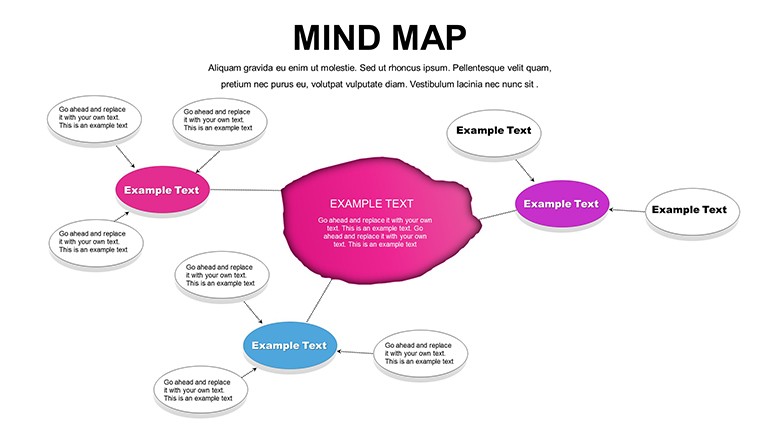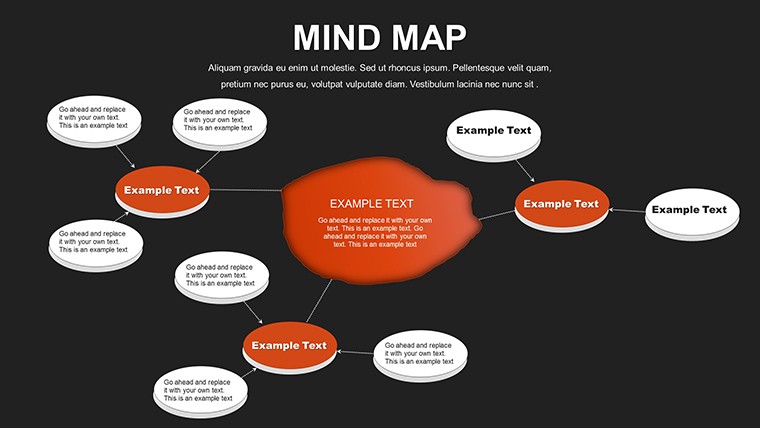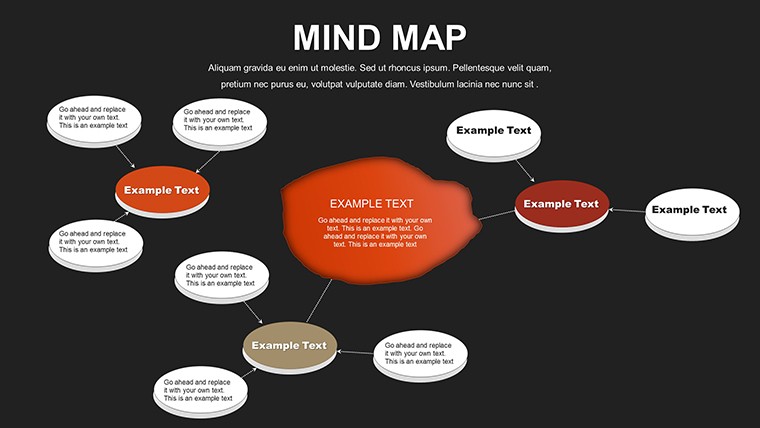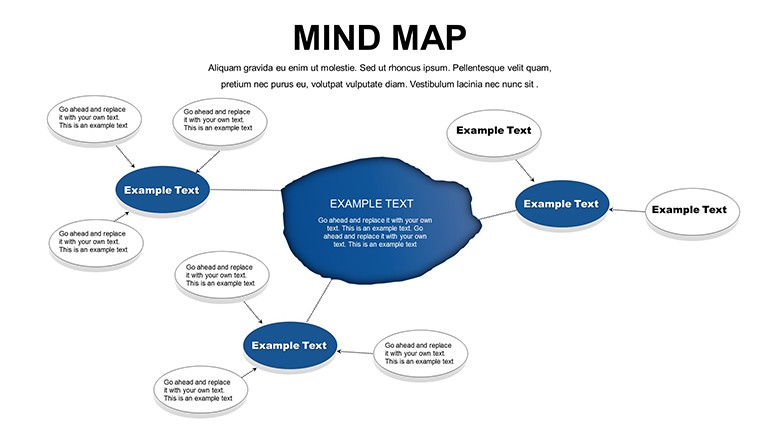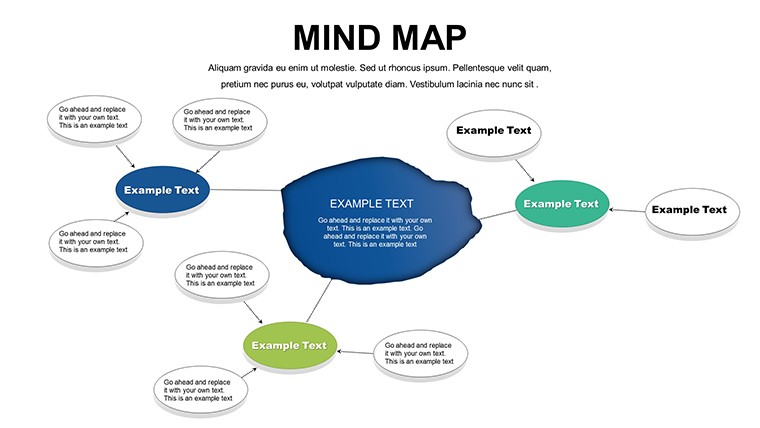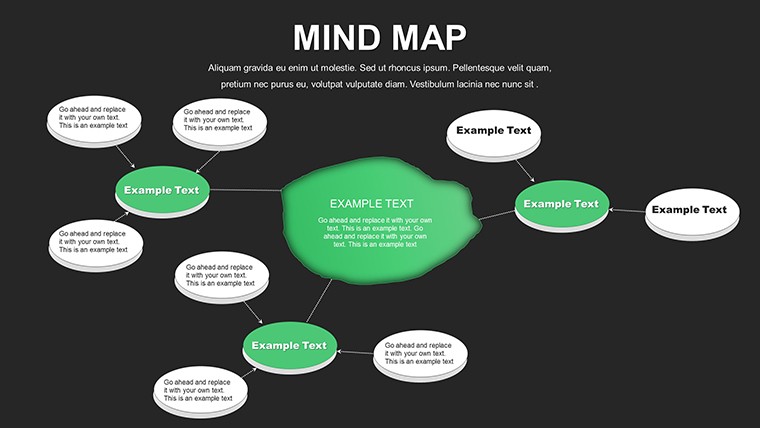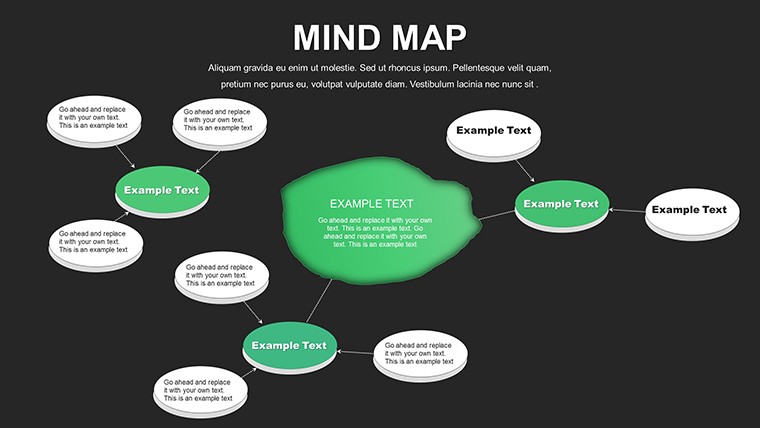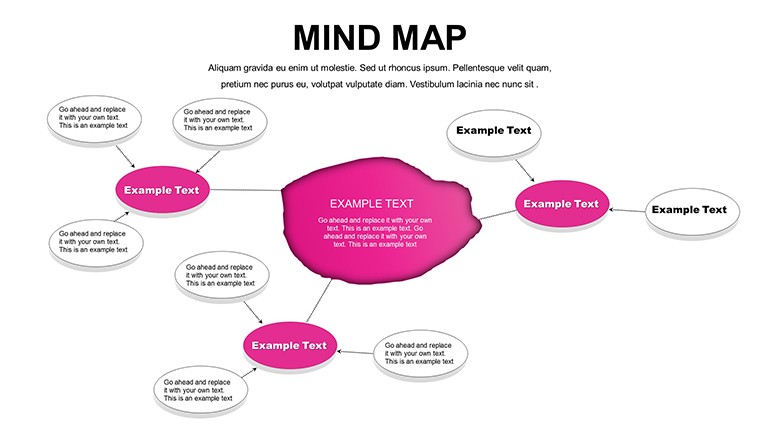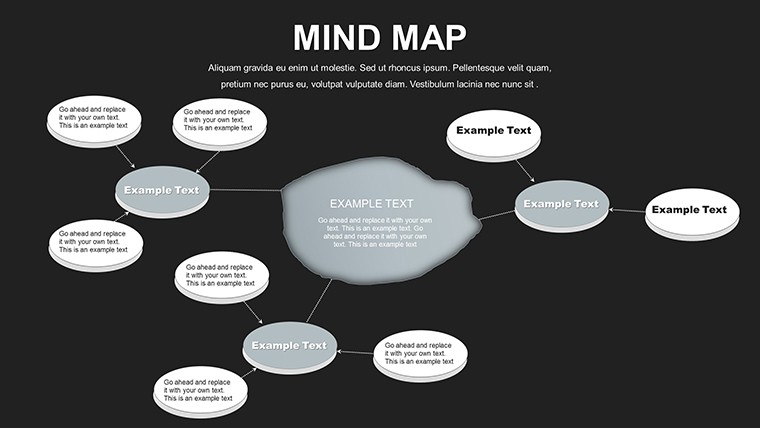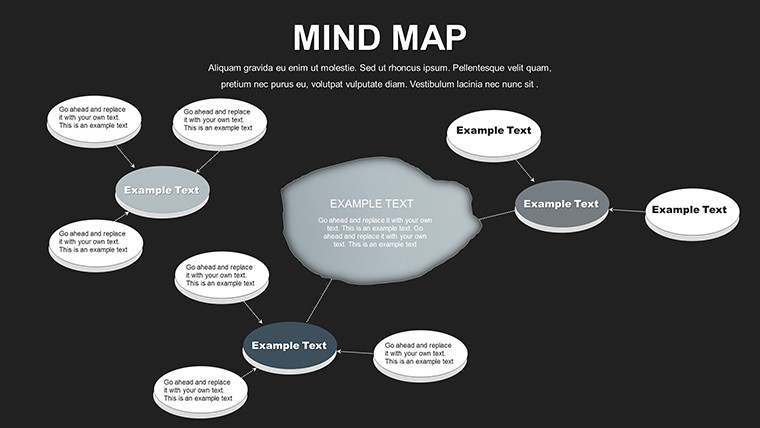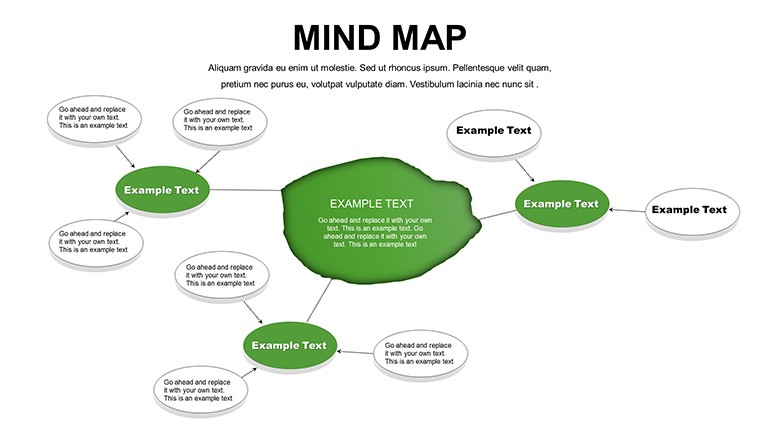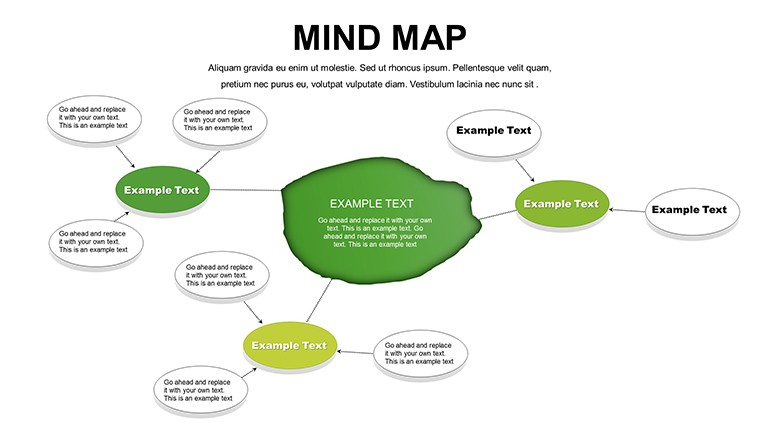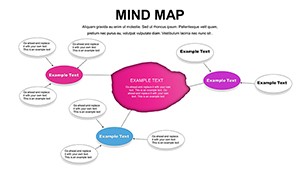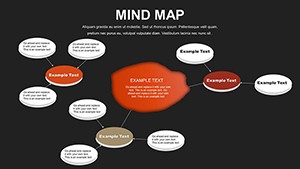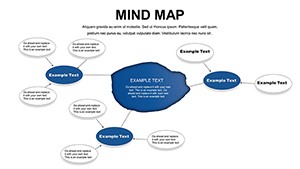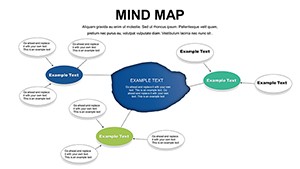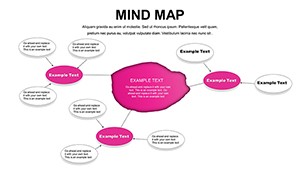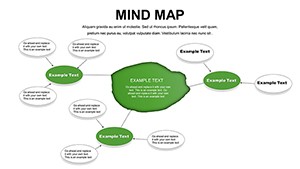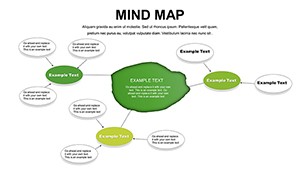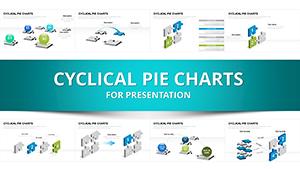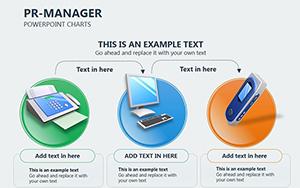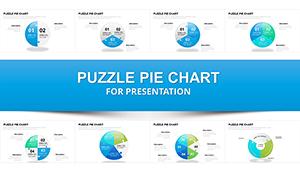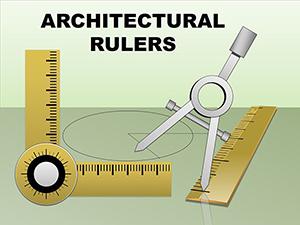Promo code "00LAYOUTS"
Free Mind Map PowerPoint Template - Unlock Creativity
Type: PowerPoint Charts template
Category: Free Templates
Sources Available: .pptx
Product ID: PC00070
Template incl.: 12 editable slides
Ever felt stuck in a web of ideas, struggling to connect the dots? Our free mind map PowerPoint template is your creative lifeline, featuring 12 editable slides that branch out from central themes to explore subtopics with ease. Crafted for thinkers in every field - from architects sketching design concepts to marketers brainstorming campaigns - this tool transforms chaos into clarity. With intuitive drag-and-drop features, unlimited customization, and pre-designed elements, you can add text, images, and symbols to make your mind maps pop. Compatible with PowerPoint and Google Slides, it draws on cognitive mapping principles endorsed by experts like Tony Buzan, the mind mapping pioneer. Whether enhancing a classroom lesson or pitching to investors, this template elevates your presentations, making complex information accessible and engaging. Dive deeper into your thoughts, foster collaboration, and leave a lasting impression - all for free. Let's turn your brainstorming sessions into breakthroughs.
Why Mind Maps Revolutionize Idea Organization
Mind maps mimic the brain's natural associative thinking, boosting retention by 20% according to educational research from the Journal of Experimental Psychology. This template harnesses that power with radial designs that start centrally and radiate outward, perfect for hierarchical or networked ideas. Tailor colors to denote categories, fonts for hierarchy, and layouts for flow. In architecture, map out sustainable design elements per AIA guidelines, branching from "Green Materials" to specifics like LEED certifications. This visual approach not only organizes but illuminates connections, sparking innovations that linear notes miss.
Essential Features for Effortless Mapping
- Central Theme Nodes: Anchor your map with customizable hubs for main ideas.
- Branching Structures: Add unlimited sub-branches with connectors for relationships.
- Multimedia Integration: Embed images, icons, or even hyperlinks for interactive depth.
- User-Friendly Interface: Drag-and-drop simplicity, no design degree needed.
- Thematic Variety: 12 slides with different complexities, from basic to intricate webs.
These features, inspired by tools like MindMeister, ensure your maps are as unique as your thoughts, adaptable for solo or group sessions.
Diverse Applications Across Professions
Professionals thrive with this template in high-stakes pitches: Branch from a product core to features, benefits, and market analysis, impressing as in Shark Tank-style scenarios. Educators enhance lessons by mapping historical events, aiding student comprehension per Common Core standards. Students ace projects by organizing research, with one case study from Educause showing improved grades through visual aids. For architects, use it to brainstorm site analyses, integrating environmental factors and client needs per AIA ethics. The template's versatility extends to personal development, like mind mapping career goals, fostering holistic growth.
Building Your Mind Map: Step-by-Step Mastery
- Select a slide and place your central idea in the middle node.
- Branch out with key subtopics, using colors to categorize.
- Add details via text boxes, images, or symbols for visual cues.
- Refine connections with curved lines or arrows for flow.
- Animate branches for sequential reveals in presentations.
This process, akin to design thinking methodologies from IDEO, encourages iterative refinement for polished results.
Unmatched Benefits for Engaging Presentations
Unlike basic diagrams, this template offers depth with pre-built aesthetics that rival paid software, saving design time. It upholds through alignment with authoritative mind mapping research, building trust in educational and professional contexts. Benefits include heightened engagement - viewers process visuals 60,000 times faster than text, per 3M studies - and better idea retention. Integrate with tools like Evernote for synced notes, streamlining workflows. A teacher shared in an online forum, "It turned passive lessons into interactive explorations, boosting student participation."
Pro Tips to Enhance Your Mind Maps
- Limit branches to 5-7 per node for clarity.
- Use keywords over full sentences to spark creativity.
- Incorporate metaphors or analogies via icons.
- Share via cloud for collaborative editing.
- Export as images for reports or websites.
These insights, from Buzan's official guides, maximize the template's potential for impactful outcomes.
Ignite Your Ideas – Download Free Now
Ready to map your path to innovation? This free mind map PowerPoint template awaits, promising to unlock potentials you didn't know existed. Customize, collaborate, and conquer your next big idea. Grab it today and let your creativity branch out unbound.
Frequently Asked Questions
How customizable are the mind map elements?
Fully customizable, including nodes, branches, colors, and additions like images.
Is it beginner-friendly?
Yes, with intuitive drag-and-drop and pre-designed starters.
Can I use it for group brainstorming?
Absolutely, shareable in Google Slides for real-time collaboration.
What if my map gets too complex?
Use multiple slides or zoom features to manage large maps.
Does it include export options?
Yes, export to PDF, images, or other formats easily.