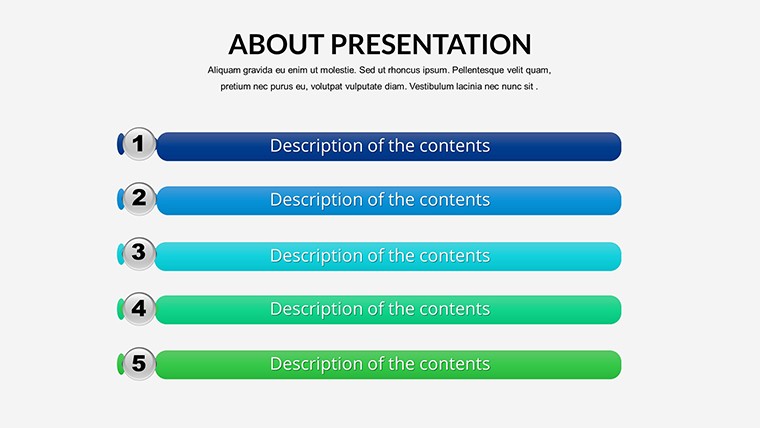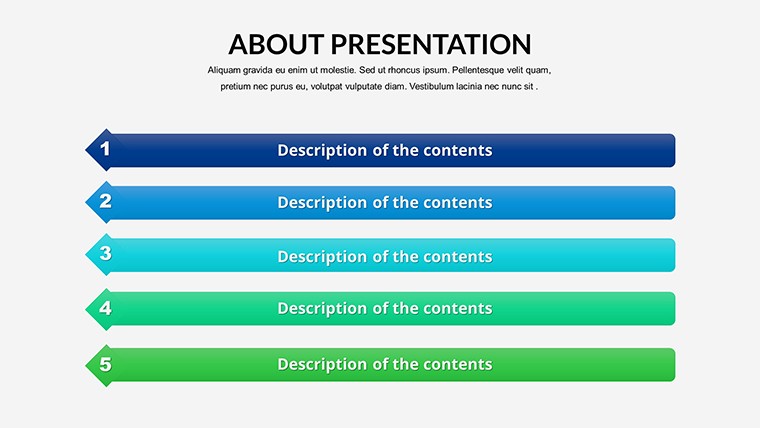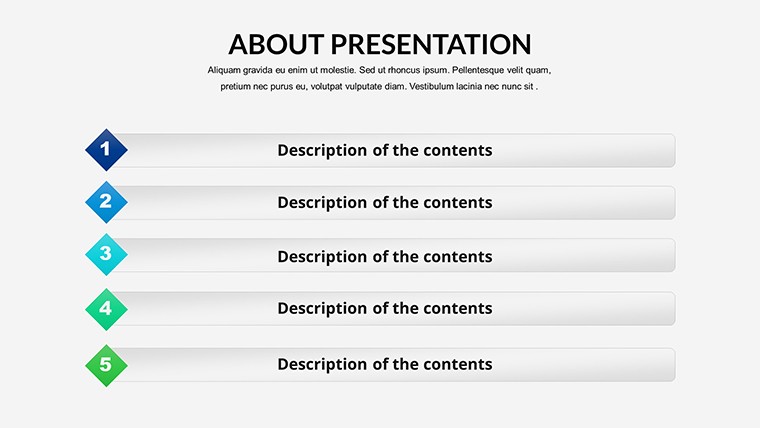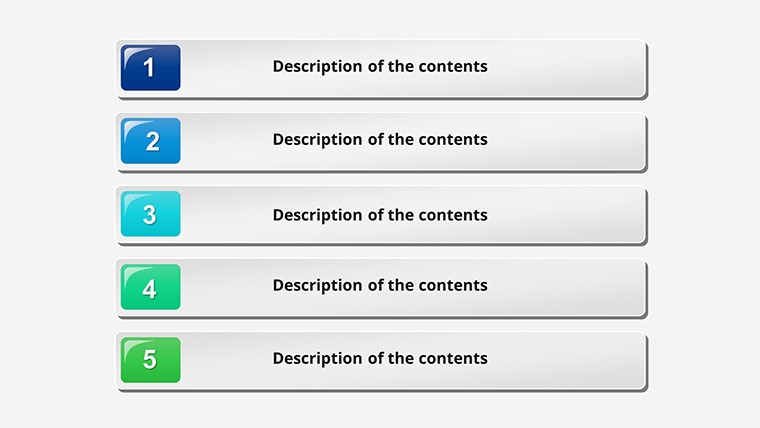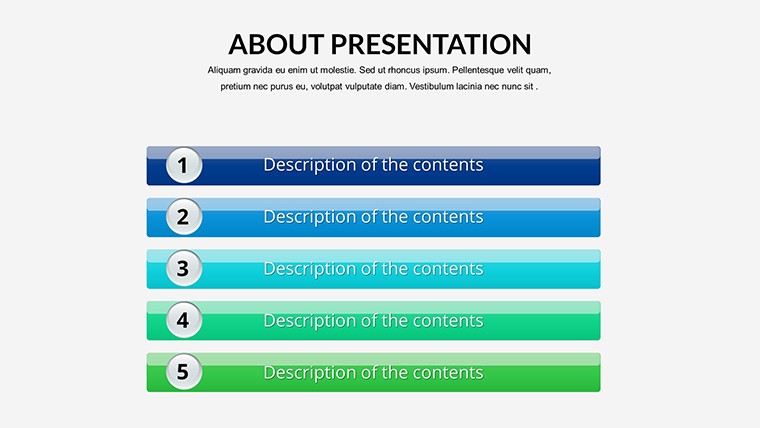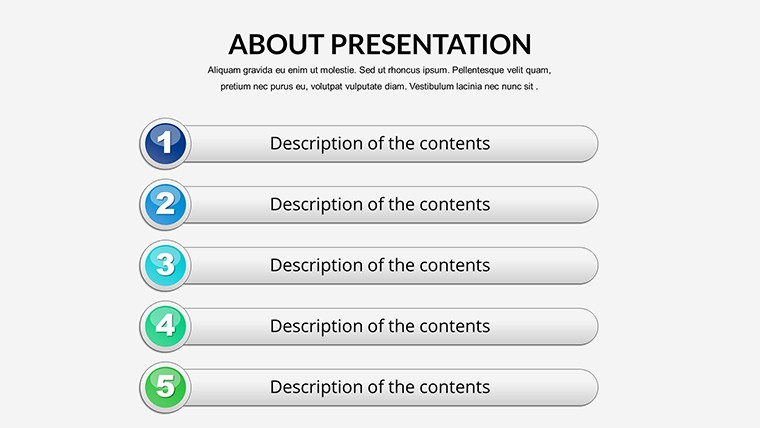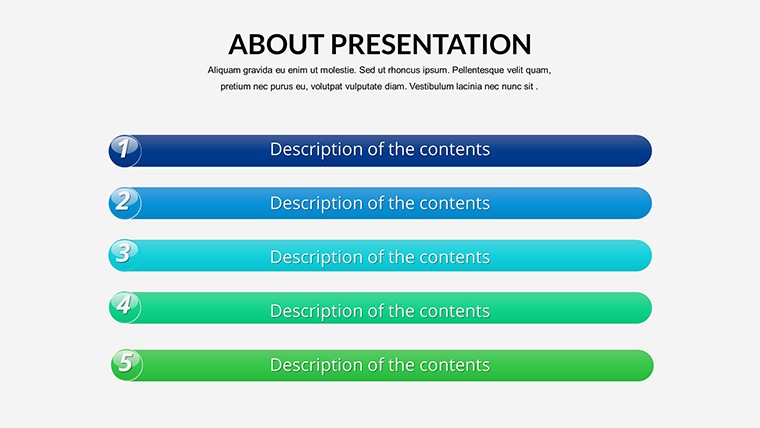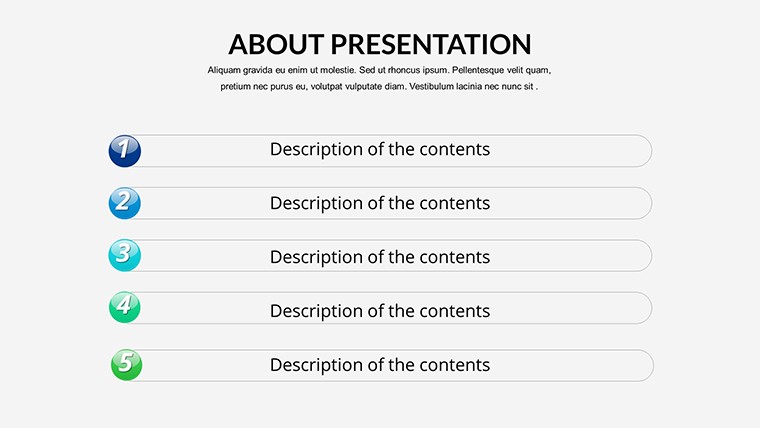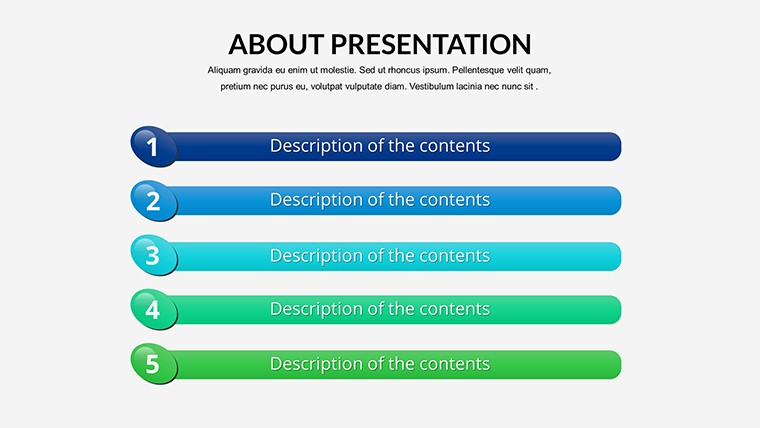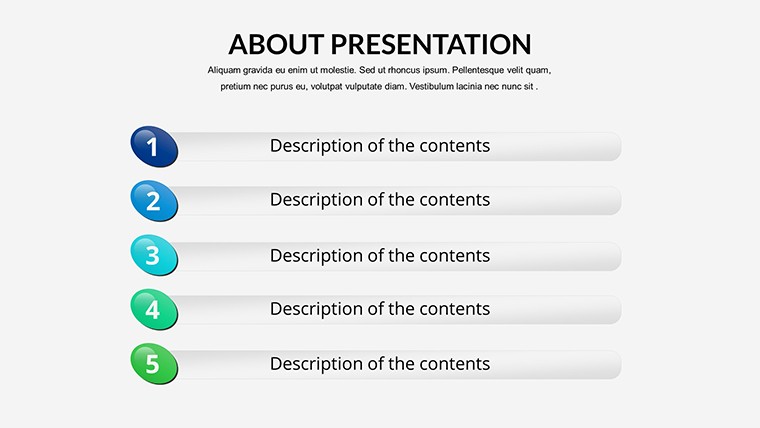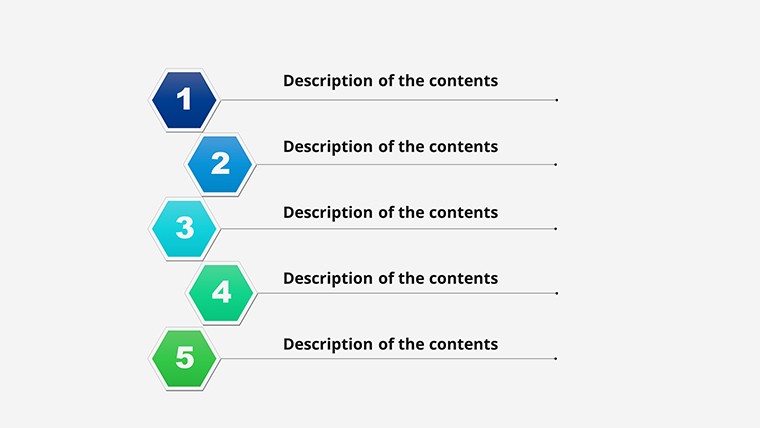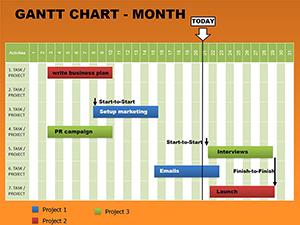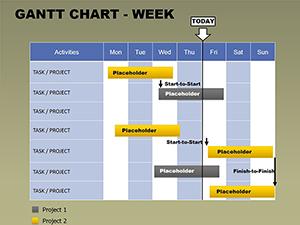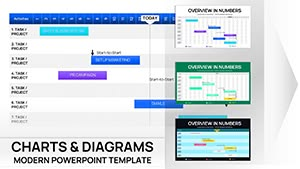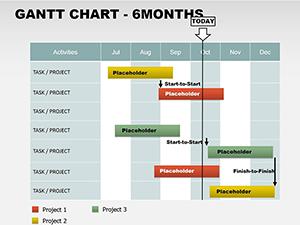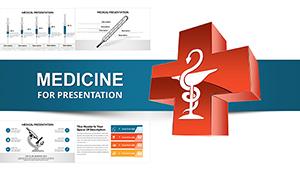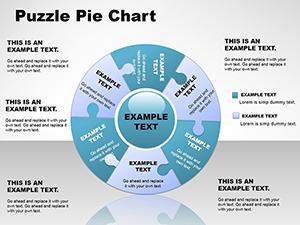Promo code "00LAYOUTS"
Free Content Overview PowerPoint Charts: Versatile Tools for Dynamic Presentations
Type: PowerPoint Charts template
Category: Free Templates, Tables
Sources Available: .pptx
Product ID: PC00064
Template incl.: 16 editable slides
In an era where attention spans are fleeting, crafting presentations that overview content effectively is an art. Our Free Content Overview PowerPoint Charts Template rises to the challenge, providing 16 editable slides packed with charts, graphs, and placeholders to streamline your message. Ideal for educators, marketers, and professionals, it turns outlines into engaging overviews, whether summarizing reports, lesson plans, or strategies. Picture starting a webinar with a sleek dashboard slide that maps your agenda - charts for key points, images for visuals, all harmonized in a modern palette that keeps eyes glued.
This free gem embodies user-centric design, blending aesthetics with utility as recommended by UX experts from Nielsen Norman Group. For a student, it could structure thesis overviews; for a salesperson, highlight product portfolios. By offering variety without cost, it democratizes high-quality visuals, ensuring even budget-conscious creators deliver pro-level work.
Standout Features for Effortless Creation
With 16 slides, the template spans from introductory overviews to detailed breakdowns, all in .pptx for instant PowerPoint access. Customize color schemes across options, insert media into placeholders, and navigate intuitively - no tutorials needed for basics.
- Varied Chart Library: Bar, line, pie graphs ready for data, with auto-scaling.
- Text and Media Boxes: Flexible placeholders for seamless integration of content.
- Color Versatility: Palettes that adapt to themes, from corporate blues to vibrant accents.
- Background Subtleties: Non-distracting designs that spotlight your info.
- User-Friendly Edits: Drag-and-drop simplicity for rapid prototyping.
Backed by community feedback from free template hubs like Canva's inspirations, these features ensure accessibility and appeal, fostering creativity across users.
Broad Use Cases Tailored to You
Apply it in business for quarterly overviews - charts tracking KPIs, graphs for trends. In education, outline syllabi with visual aids. Step-by-step: Pick an overview slide, populate with headings. Add graphs for data support, embed videos for demos. Tweak colors, then present.
Superior to stock templates, it offers more slides and modernity, echoing premium tools in Forbes-recommended lists. LSI inclusions like overview diagrams enhance discoverability.
Tips to Shine with Free Resources
Maximize by layering elements - combine charts with icons for flair. Keep slides sparse for impact, per Guy Kawasaki's 10/20/30 rule. Test on devices for responsiveness. Add subtle humor via captions for engaging talks.
For marketing, overview campaigns; in tech, summarize features. The free aspect invites experimentation without risk.
Download Free and Ignite Your Ideas
This template is your gateway to polished overviews. Claim it free and elevate your content game instantly.
Frequently Asked Questions
- Is the template truly free?
- Yes, no hidden fees - download and use indefinitely.
- How many chart types are included?
- A variety including bars, lines, and pies, all editable.
- Can I customize for branding?
- Fully - change colors, fonts, and layouts to match.
- Compatible with Mac PowerPoint?
- Yes, cross-platform .pptx ensures smooth use.
- What if I need more slides?
- Duplicate and modify existing ones easily.
- Are updates available?
- Check our site for free enhancements.