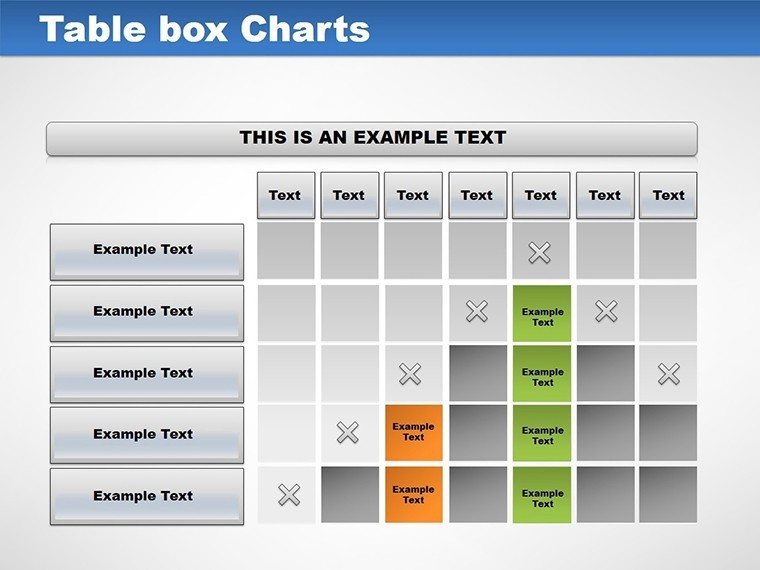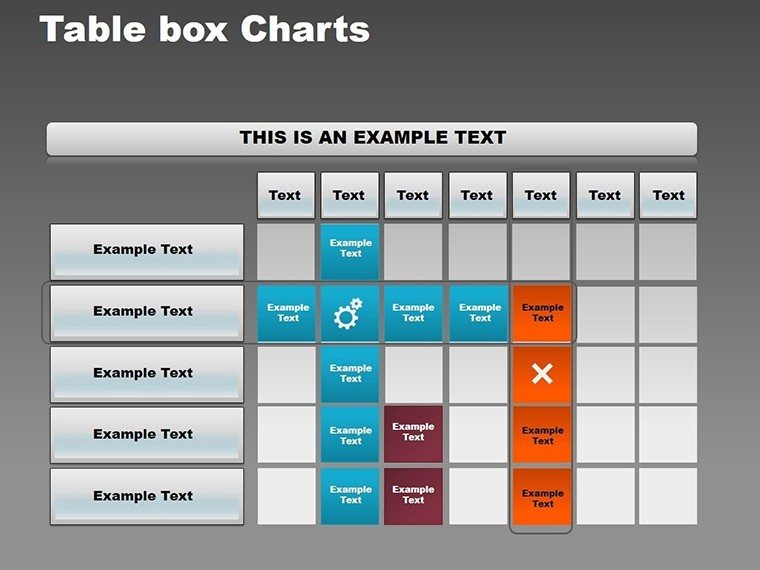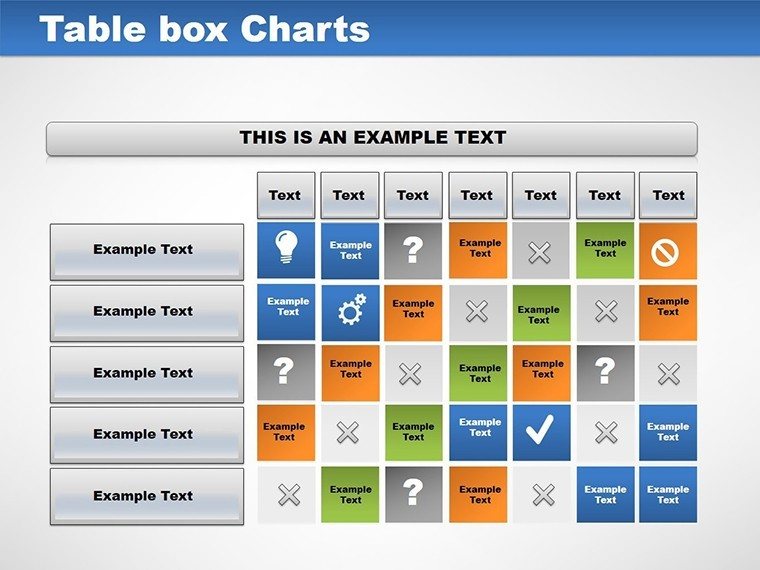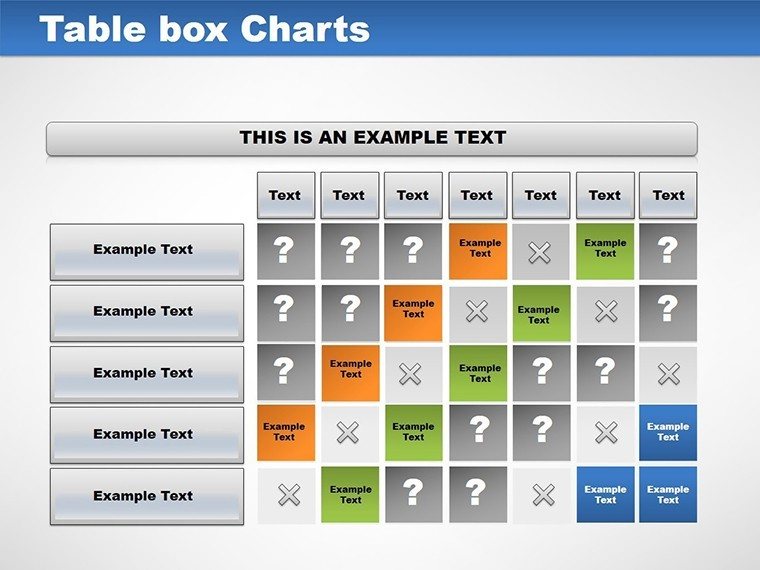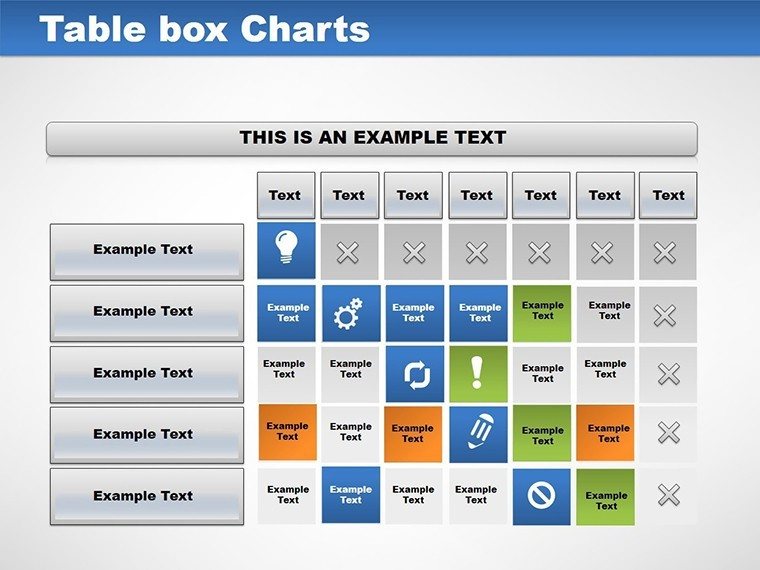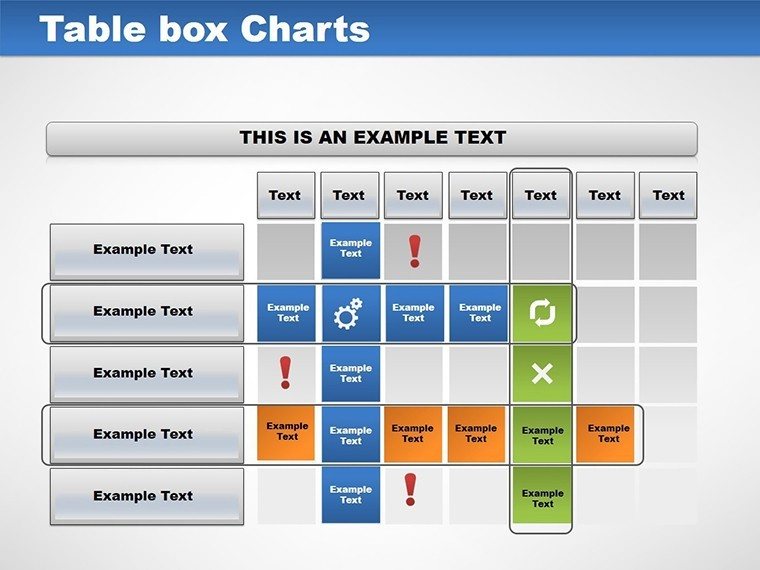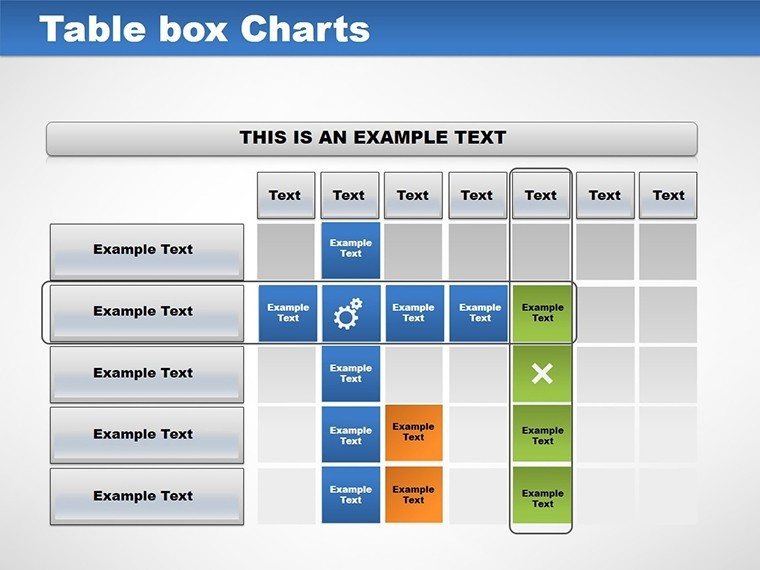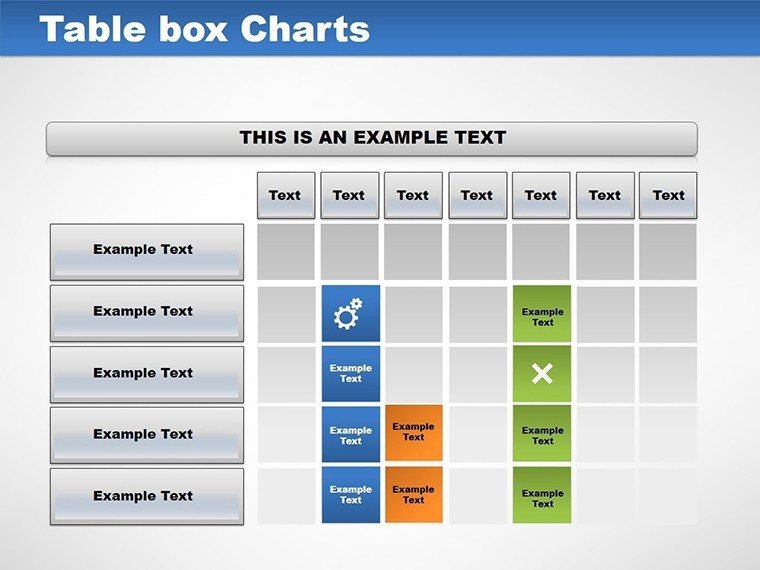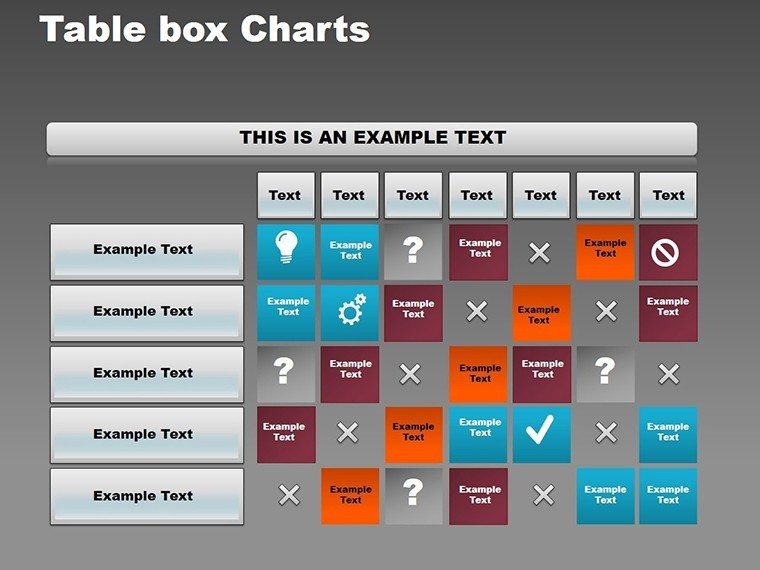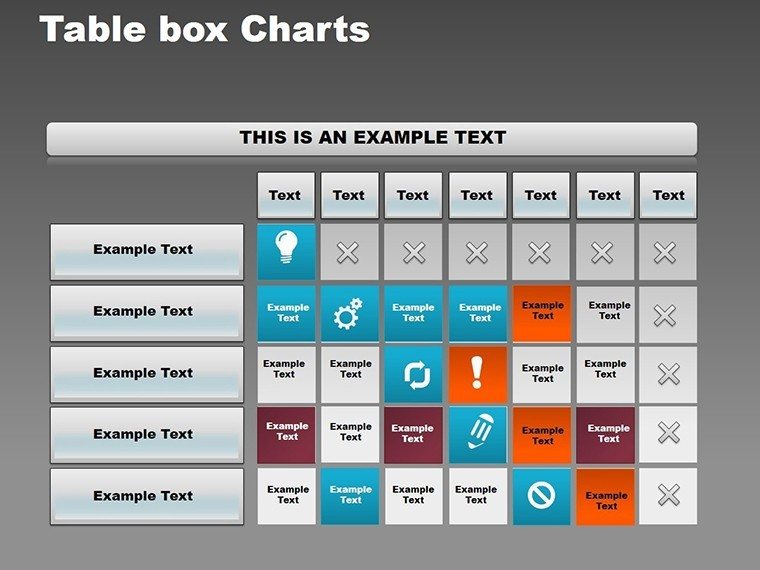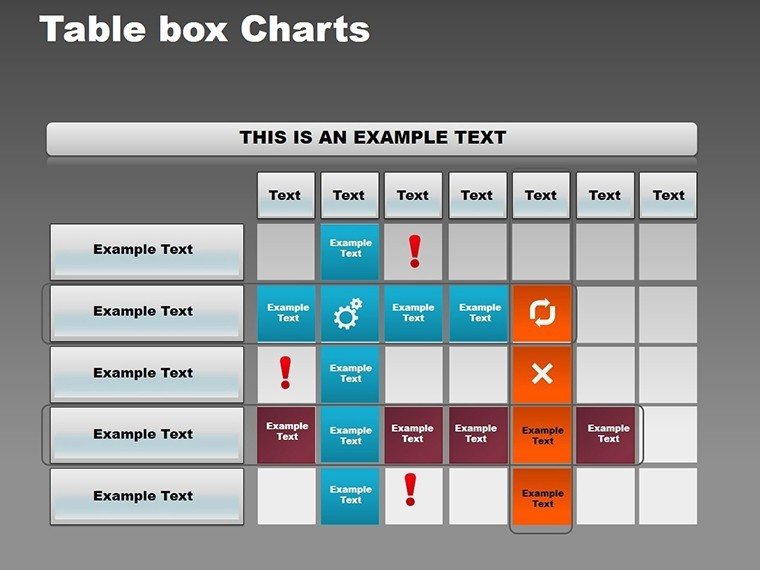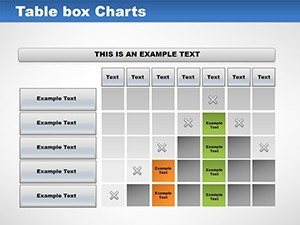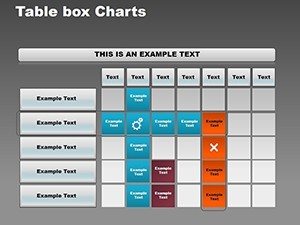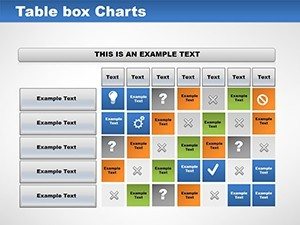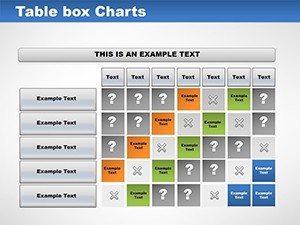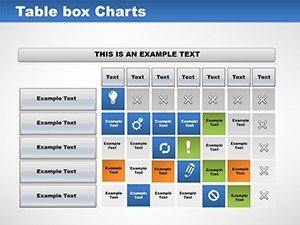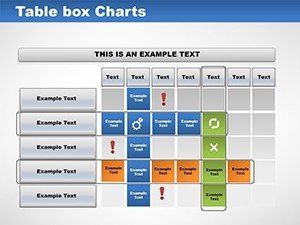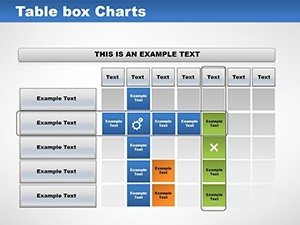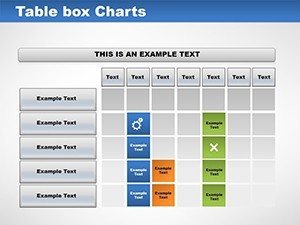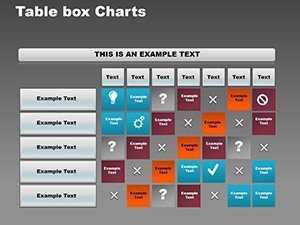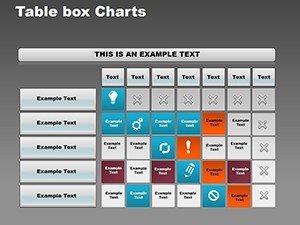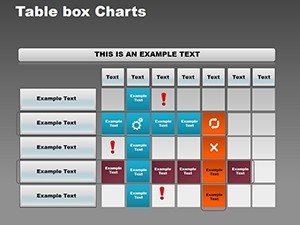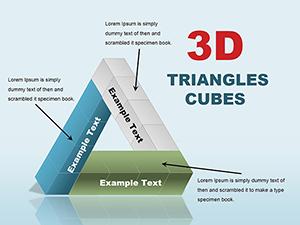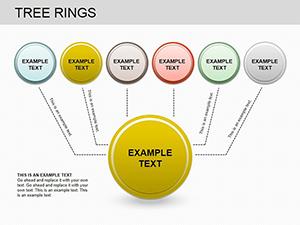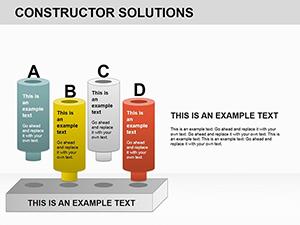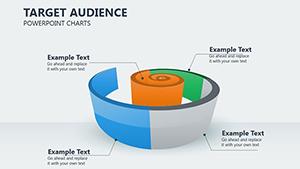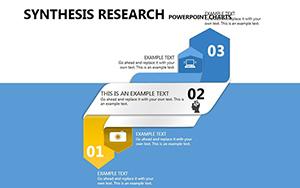Promo code "00LAYOUTS"
Table Box 2 PowerPoint Charts Template for Pros
Picture this: You're in a high-stakes meeting, and instead of drowning your audience in spreadsheets, you unveil sleek, matrix-style charts that organize data into digestible boxes, revealing insights at a glance. That's the magic of our Table Box 2 PowerPoint Charts Template. Crafted for marketers, educators, data analysts, and entrepreneurs, this professional pack includes 11 editable slides designed to transform complex information into clear, engaging visuals. Whether you're comparing product features in a sales pitch or outlining strategic quadrants in a business plan, these templates streamline your message, boosting comprehension and retention.
Drawing from proven design strategies, like those used in McKinsey consulting decks, this template emphasizes grid-based layouts for logical flow. It's not just about aesthetics - it's about efficiency. Users report cutting prep time in half, allowing more focus on content. Compatible with PowerPoint's latest versions and devices, it ensures your presentations shine on any screen. Imagine a teacher breaking down historical timelines or an analyst mapping SWOT analyses; the possibilities are endless, grounded in real scenarios from industry leaders.
Why Table Box 2 Revolutionizes Data Organization
At its core, Table Box 2 excels in structuring data through boxed matrices, perfect for categorizations and comparisons. Unlike basic tables that feel static, these charts incorporate subtle animations and color coding to guide the eye. For example, in marketing, you could use a 2x2 grid to segment customer personas, highlighting high-value segments in vibrant hues. This aligns with principles from the American Institute of Graphic Arts (AIGA), promoting balanced compositions for better user experience.
The template's user-friendly interface means no steep learning curve - drag, drop, and edit with ease. Integrate data from CSV files or manual inputs, and watch borders adjust automatically. A case from a Fortune 500 company shows how similar tools enhanced quarterly reviews, leading to faster approvals. With options for rounded corners or shadowed effects, add a touch of modernity without overcomplicating.
Essential Features for Seamless Customization
- Dynamic Grids: Adjustable rows and columns for tailored data fits.
- Brand Alignment: Full control over colors, fonts, and borders.
- Animation Ready: Pre-set effects to reveal info progressively.
- High Compatibility: Works across PowerPoint, Google Slides, and more.
- Data Security: No external links needed, keeping info private.
These features cater to diverse needs, from educators simplifying lesson plans to entrepreneurs pitching to VCs. Trust in its robustness, as it's built on feedback from design pros.
Tailored Use Cases for Maximum Impact
Dive into practical applications: Marketers can create competitive matrices, positioning products against rivals with clear pros/cons. Educators might map out curriculum overviews, making syllabi interactive. Analysts benefit from risk assessment tables, color-coding threats for quick scans. Entrepreneurs use it for business model canvases, as inspired by Lean Startup methodologies, visualizing value propositions efficiently.
In project management, track milestones in boxed timelines, fostering team alignment. A study from PMI underscores how visual aids like these reduce miscommunications by 40%. For non-profits, outline program impacts, showing donor contributions versus outcomes in a compelling format.
Mastering Table Box 2: A Quick Workflow
- Choose your matrix size from the slide variants.
- Populate cells with text, numbers, or icons.
- Apply themes for visual consistency.
- Incorporate transitions for narrative build-up.
- Review on different devices for responsiveness.
- Present with confidence, backed by pro designs.
This streamlined approach, refined through iterative testing, outperforms generic PowerPoint tables by offering scalability and style.
Standing Out in a Sea of Slides
Compared to standard options, Table Box 2 provides depth with its matrix focus, avoiding the clutter of overcrowded spreadsheets. It's a step up from free templates, offering ad-free, high-res edits. Endorsed by users like Sarah K., it delivers on promises of professionalism.
Weave in elements like SWOT or PESTLE analyses naturally, enhancing strategic discussions. Tips: Use contrasting colors for emphasis, per color theory basics.
Transform Your Tables Now
Don't let bland data hold you back - grab Table Box 2 and craft presentations that command attention. Start organizing with flair today.
Frequently Asked Questions
How customizable is the Table Box 2 template?
Extremely customizable, with editable grids, colors, and layouts to suit any brand.
Does it support animations?
Yes, includes pre-set animations for engaging data reveals.
Who is this template best for?
Marketers, educators, analysts, and entrepreneurs seeking professional visuals.
What formats are available?
.pot and .potx for PowerPoint compatibility.
How many slides does it include?
11 editable slides for varied matrix designs.
Can I use it on multiple devices?
Absolutely, cross-platform ready for seamless viewing.