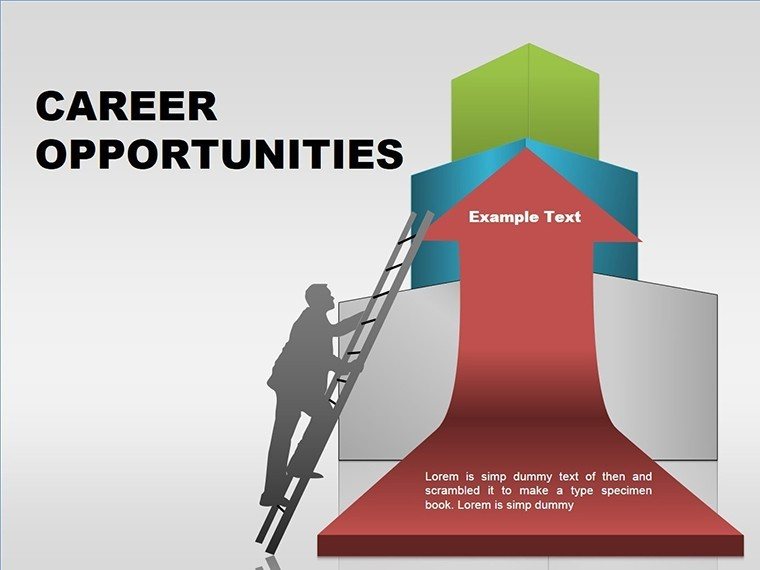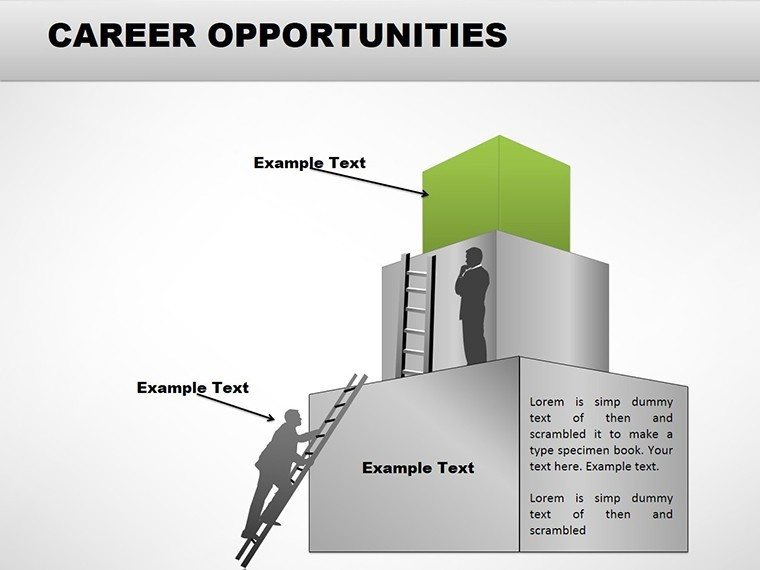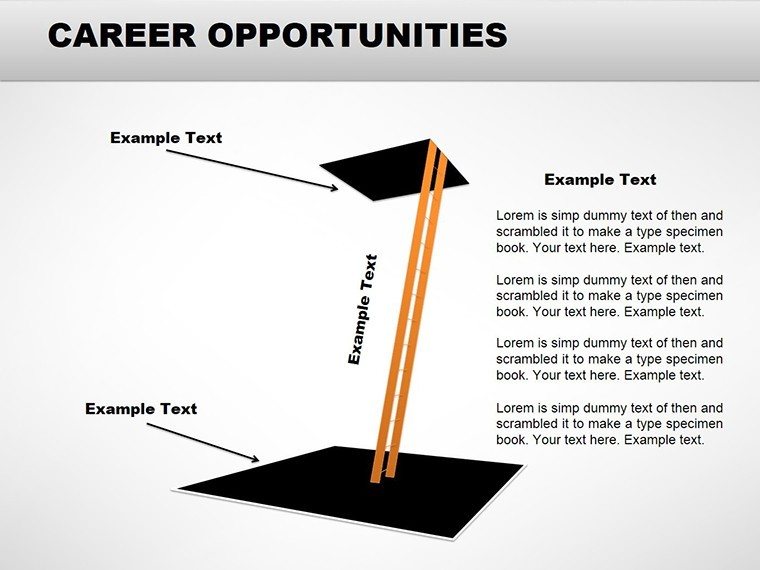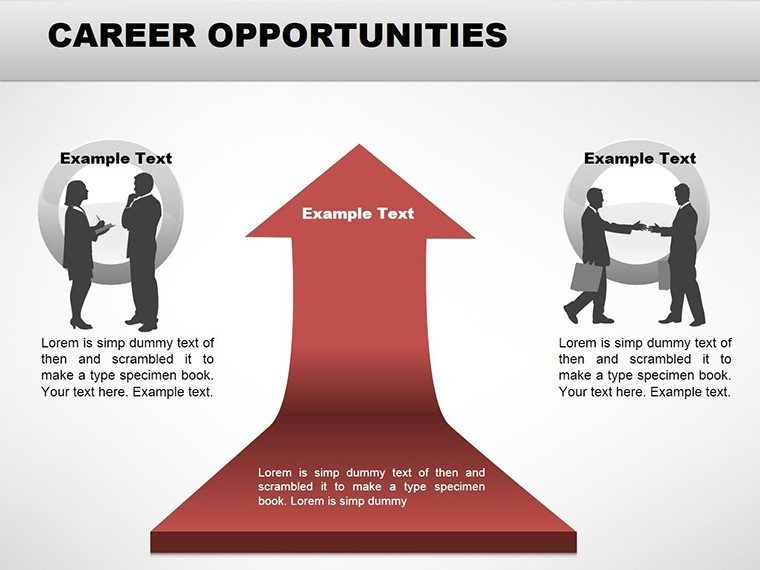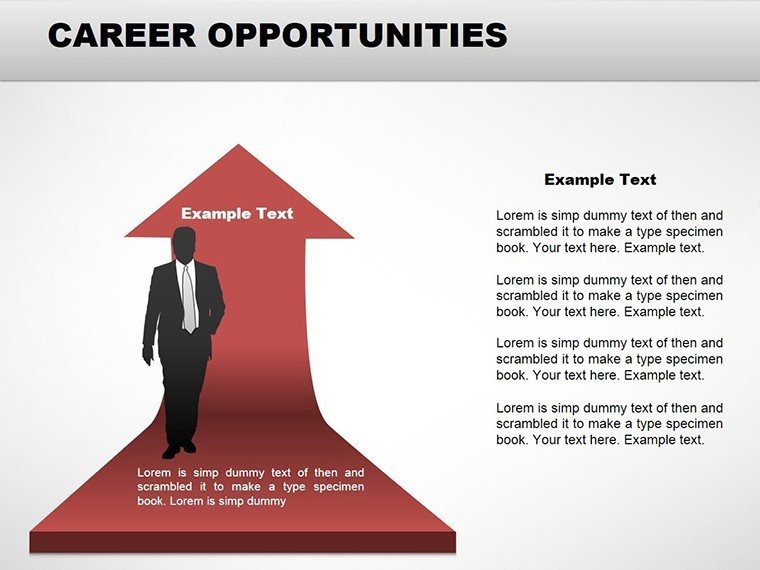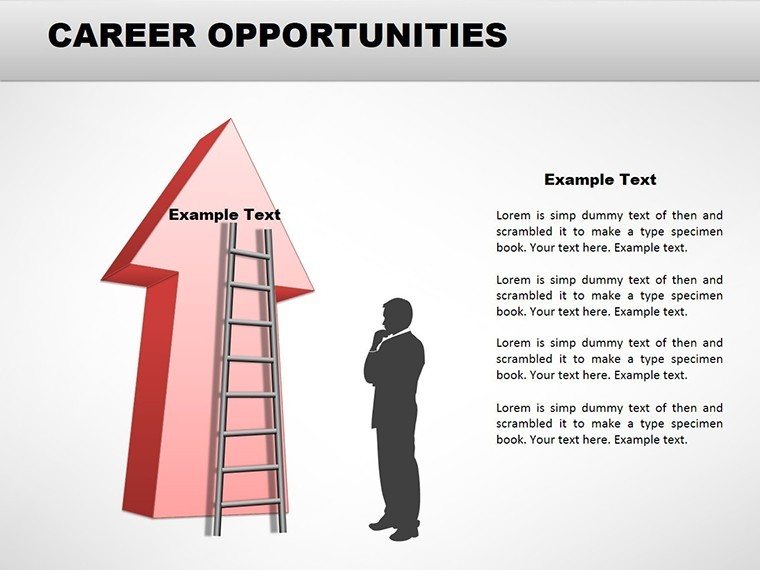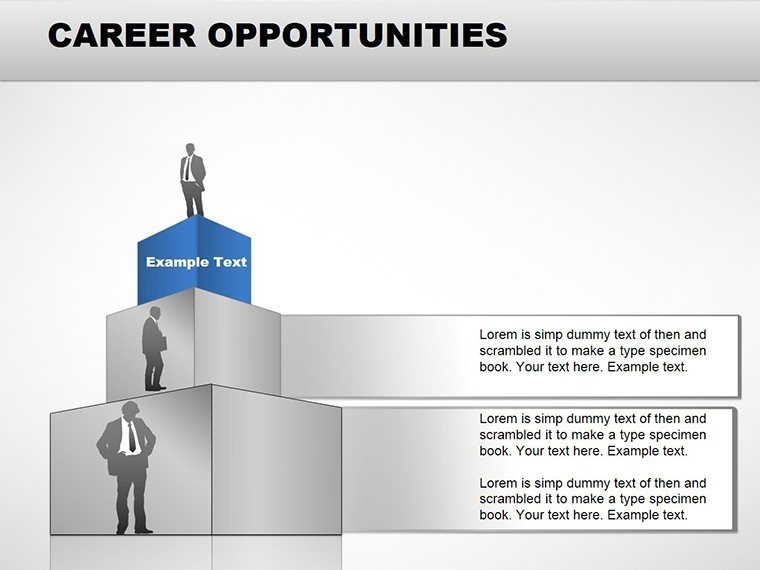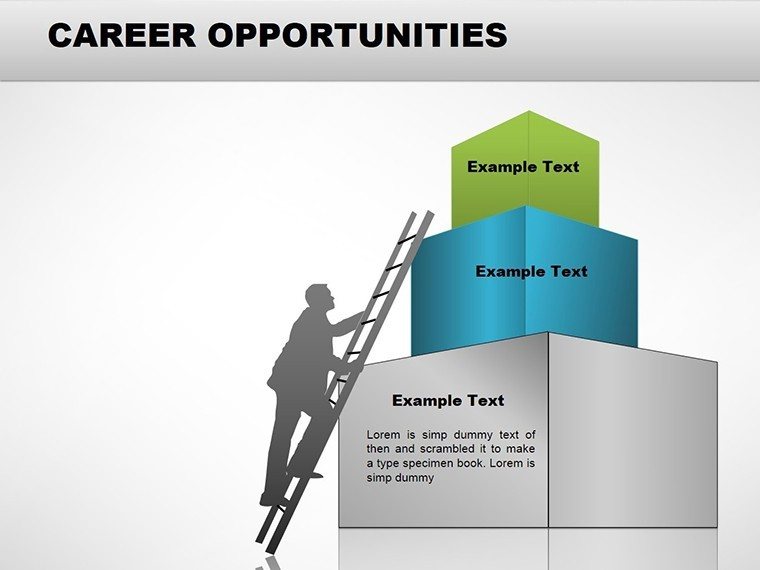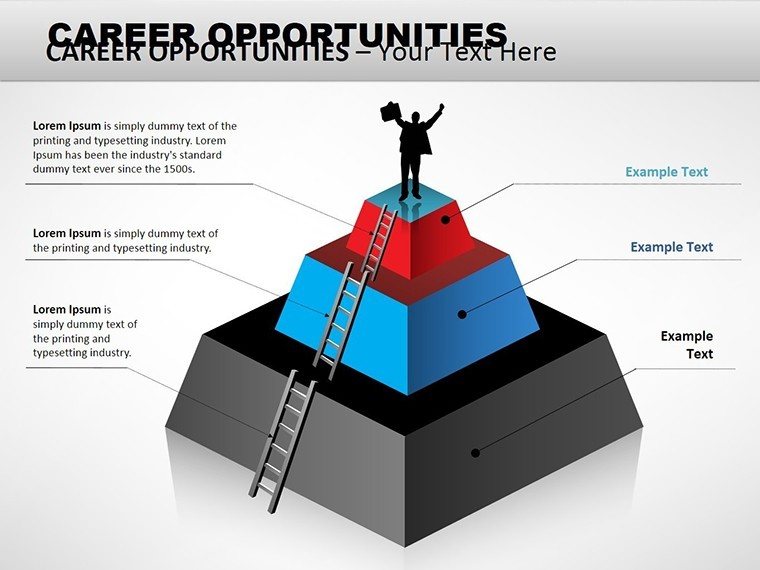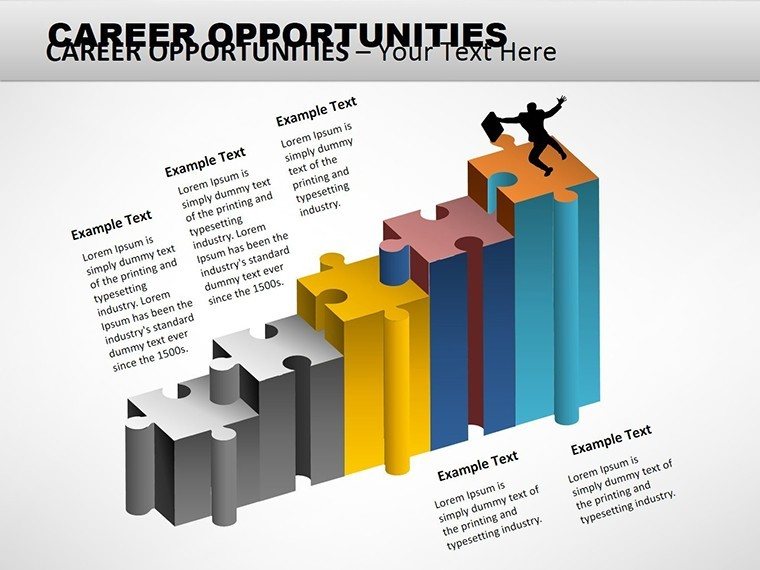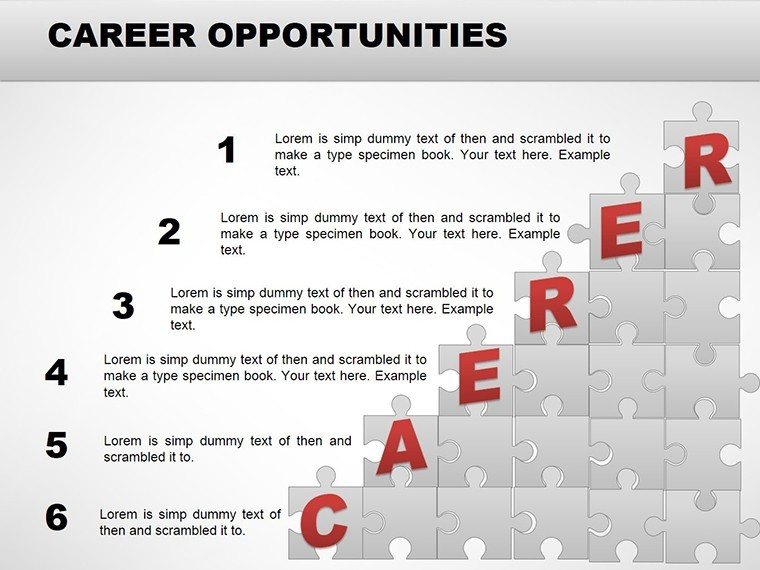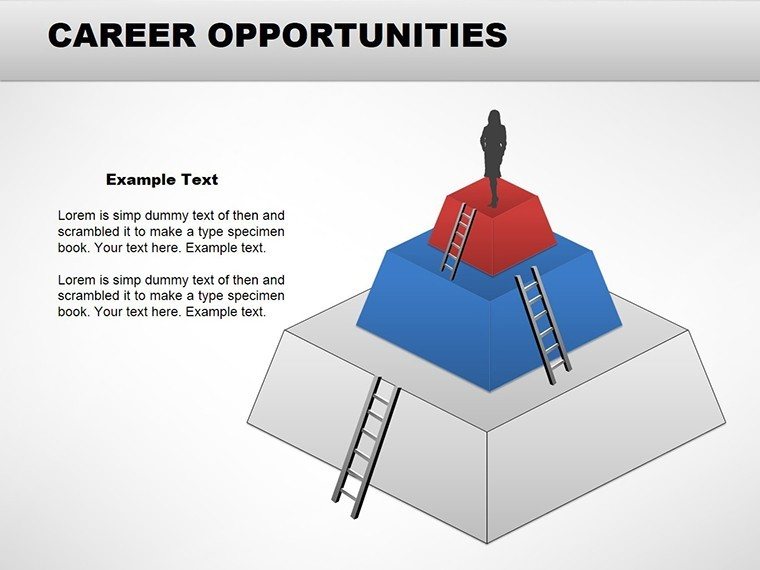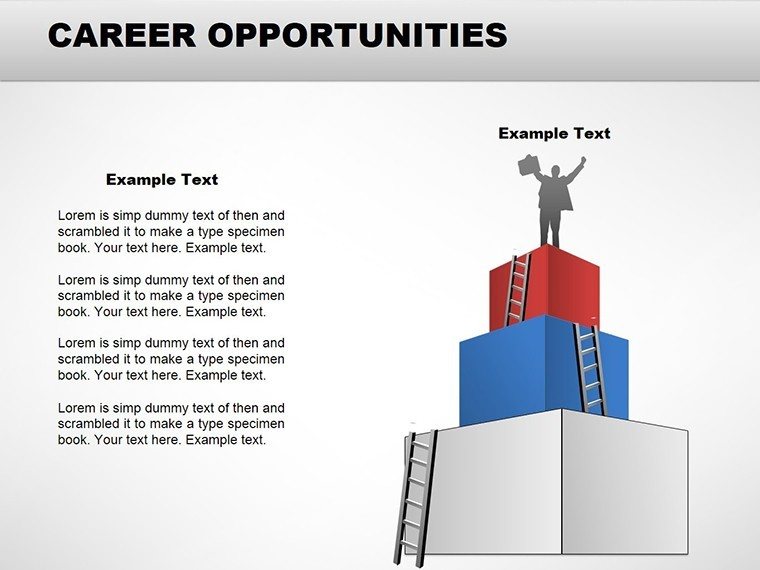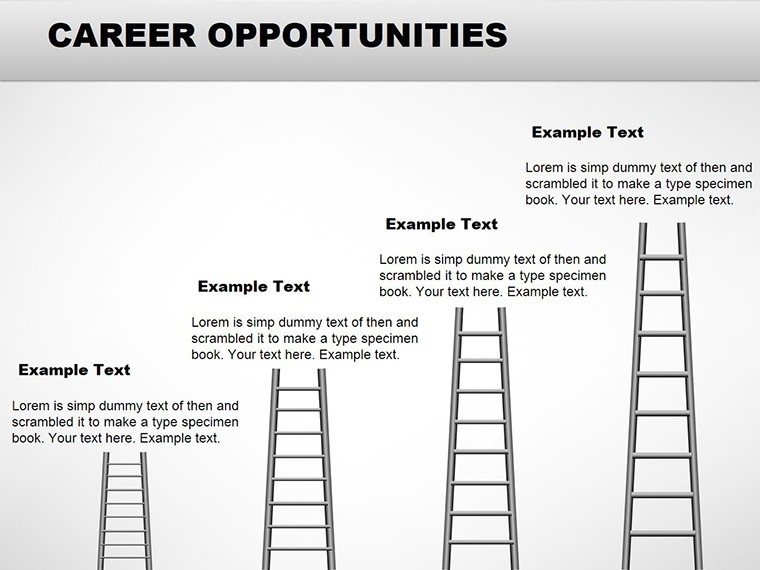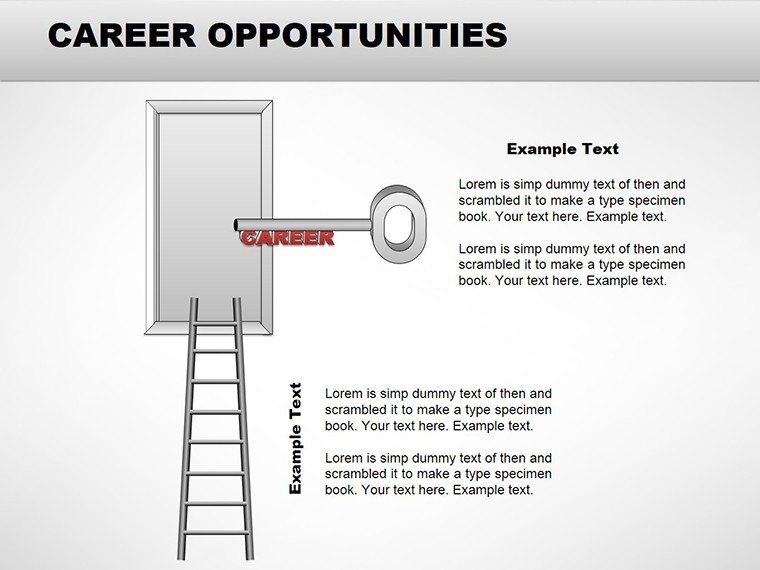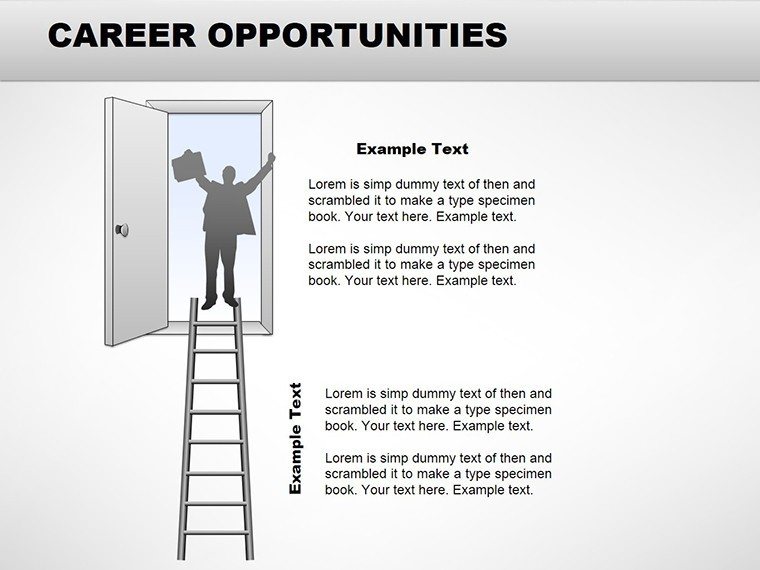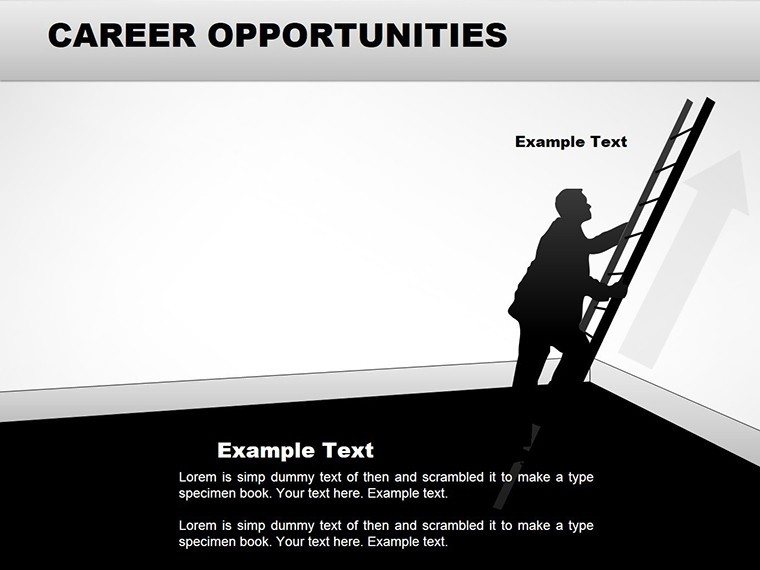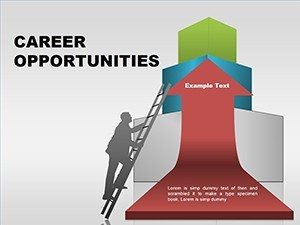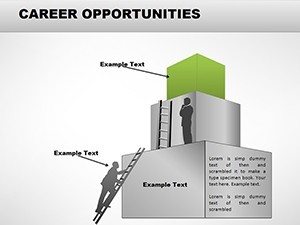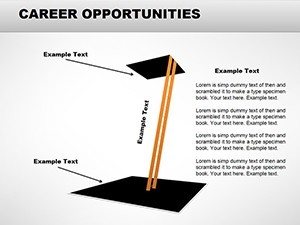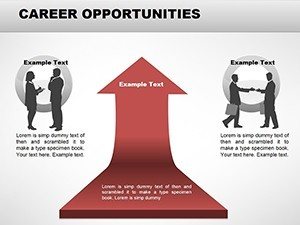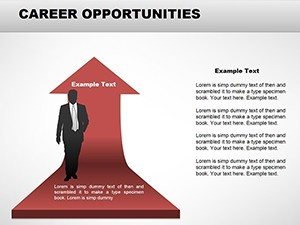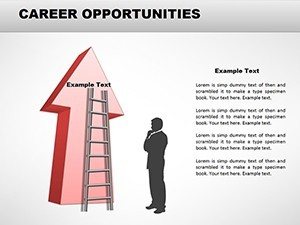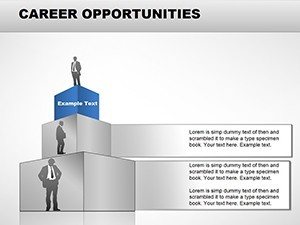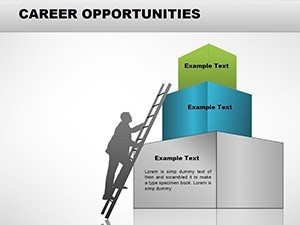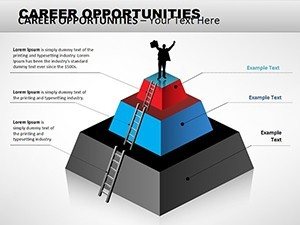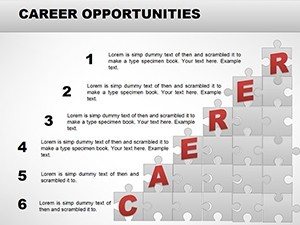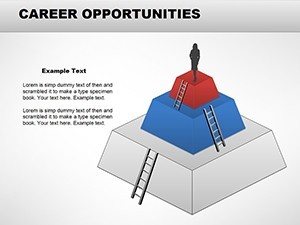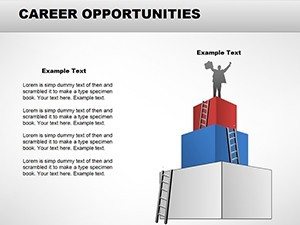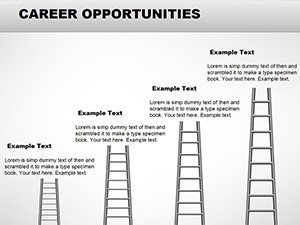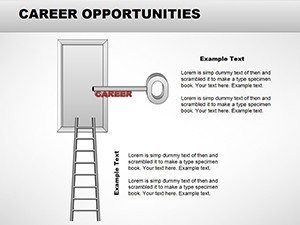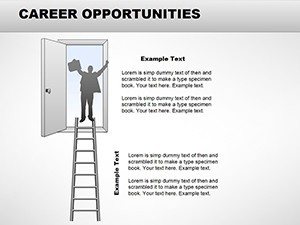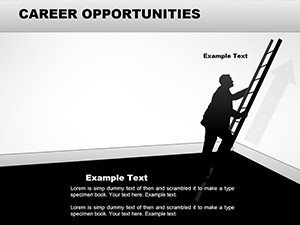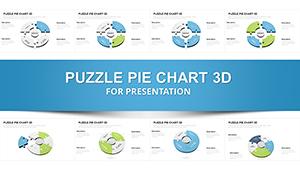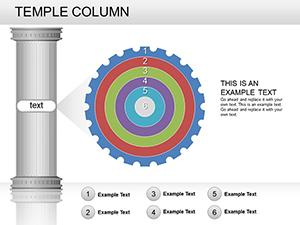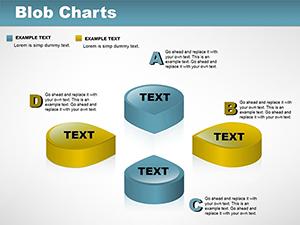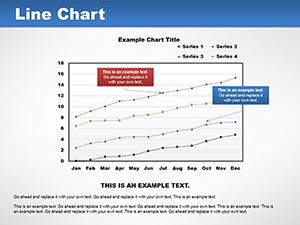Promo code "00LAYOUTS"
Career Personal Trainer PowerPoint Charts Template
Type: PowerPoint Charts template
Category: Organizational, Cubes, Silhouettes & People
Sources Available: .pptx
Product ID: PC00036
Template incl.: 19 editable slides
Turn Raw Fitness Metrics into Powerful Client Motivation Tools
In my work building decks for personal trainers and wellness professionals, I've learned that clients respond best when their hard work is displayed clearly and energetically. Numbers alone rarely inspire, but when presented through thoughtful visuals, they reinforce commitment and celebrate achievements.
This Career Personal Trainer PowerPoint Charts Template delivers exactly that capability with 19 fully editable slides focused on fitness data visualization, allowing you to create progress reviews that strengthen client relationships and drive results.
Designed specifically for trainers who meet clients weekly, it transforms routine check-ins into motivating experiences that keep people coming back.
Core Chart Designs Built for Real Training Data
The template features specialized charts tailored to common fitness tracking needs:
- Line graphs that trace endurance and performance trends over weeks or months, with easy annotation for personal bests and turning points.
- Bar charts for direct comparisons of strength gains, workout intensity levels, or pre- and post-program measurements.
- Pie charts breaking down macronutrient splits or calorie sources, accompanied by space for actionable nutrition advice.
- Area charts showing cumulative achievements like total distance run or overall body composition shifts.
Every chart includes fitness-specific vector icons - dumbbells, running figures, heart symbols - and vibrant yet professional color schemes that convey energy without distracting from the data. Subtle pre-set animations reveal information progressively for greater impact during in-person or virtual reviews.
Elevate Routine Client Reviews with Visual Proof
Trainers I work with regularly use these slides in one-on-one progress sessions. A well-placed line graph highlighting consistent cardio improvements, for example, provides tangible evidence of effort paying off, often leading to renewed enthusiasm and extended training packages.
In group settings or family consultations, the clear layouts help explain progress to non-experts, building trust across the board.
Effortless Workflow for Busy Training Schedules
This template integrates smoothly into daily routines I see with active trainers. Data enters linked tables, and charts refresh instantly - no manual resizing or reformatting required.
Fully compatible with PowerPoint 2016 and later, it also imports cleanly into Google Slides for cloud-based editing. Recolor elements to match your branding, swap icons, or adjust text in minutes.
What once required hours of charting now takes moments, leaving more time for actual coaching.
Ready to make client reviews more engaging and effective? Download this template and start customizing for your next progress meeting.
Proven Scenarios from Real Training Environments
One independent trainer I advised used the area charts to demonstrate cumulative fat loss over six months, helping a hesitant client visualize long-term success and commit to another cycle.
Wellness coaches present similar visuals in corporate check-ins to show program adherence trends, justifying continued investment.
University kinesiology instructors adapt the slides for case studies, giving students practical examples of data-driven training feedback.
Why DedicatedThis Template Outshines Standard Options
| Aspect | Career Personal Trainer Template | Default PowerPoint Charts | Building from Scratch |
|---|---|---|---|
| Fitness Relevance | Icons and layouts specific to training metrics | Generic designs only | Requires custom fitness graphics |
| Data Handling | Linked tables for automatic updates | Manual entry each time | Full manual construction |
| Visual Energy | Modern, motivating style with animations | Flat and uninspiring | Inconsistent quality |
| Time Required | Minutes to prepare | Hours for basic results | Days of work |
Applications in Fitness and Wellness Settings
Personal trainers rely on it for individual client updates. Gym managers present member retention data to ownership. Nutrition specialists illustrate diet balance during consultations. Corporate wellness leads track participation outcomes. Sports coaches monitor athlete development metrics.
Frequently Asked Questions
How do I update charts with my client's specific data?
Each chart connects to an editable table - simply input your numbers, and the visual updates automatically, ensuring accuracy and saving time during busy schedules.
Can I customize colors to match my training brand?
Yes, all elements are fully vector-based, allowing easy recoloring of charts, icons, and backgrounds to align with your personal or gym branding.
Does the template work well for virtual client reviews?
Absolutely - the clean designs and optional animations display clearly on shared screens, keeping remote clients focused and motivated.
Are there options to add personal annotations?
Yes, most chart slides include space for text boxes and callouts to highlight milestones, setbacks overcome, or upcoming goals.
What versions of PowerPoint are supported?
The .pptx format works seamlessly with PowerPoint 2016 and newer, plus easy import to Google Slides.