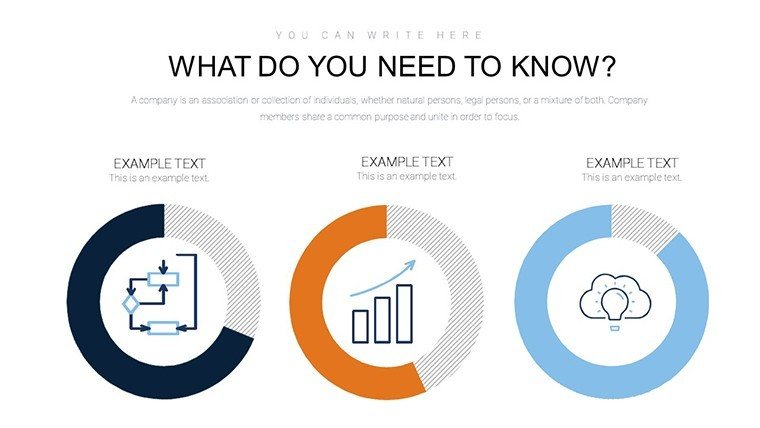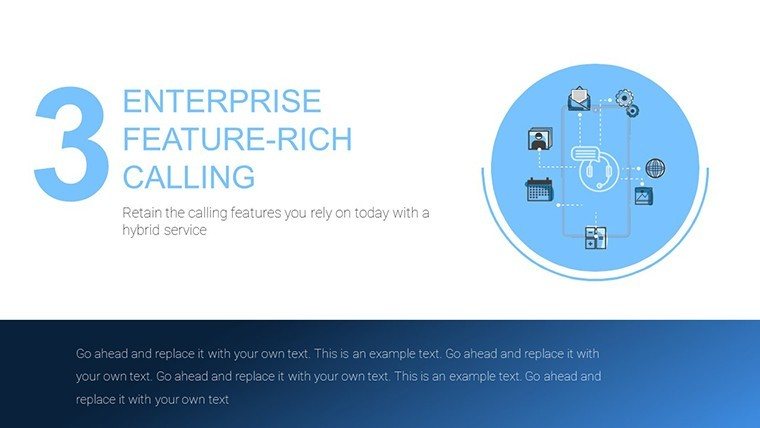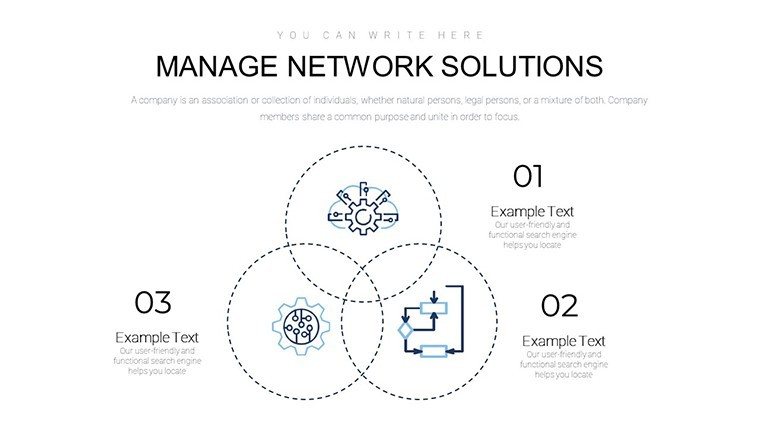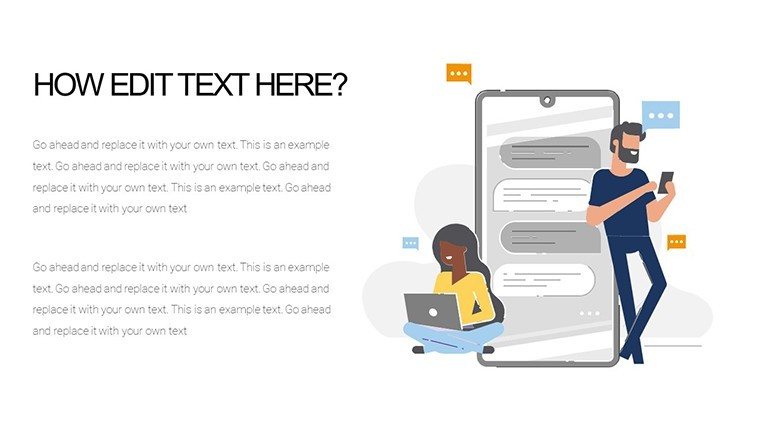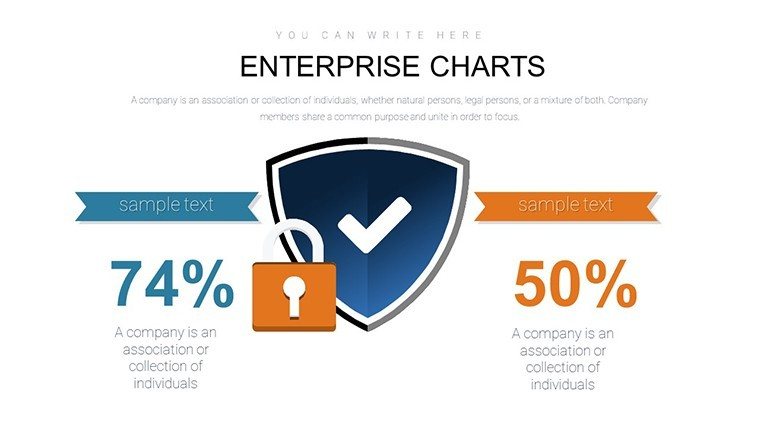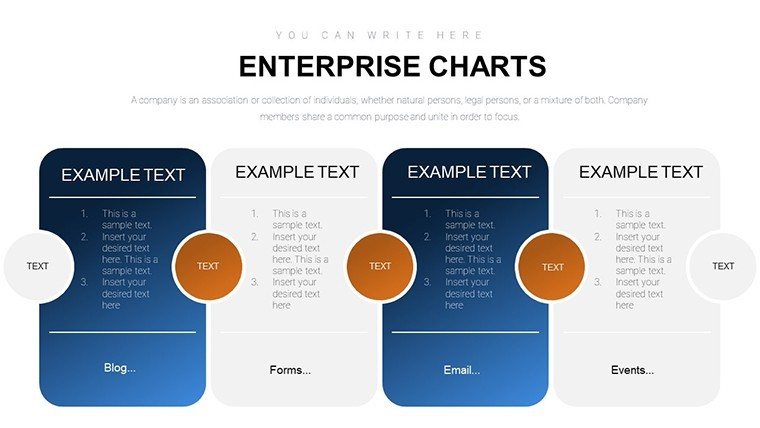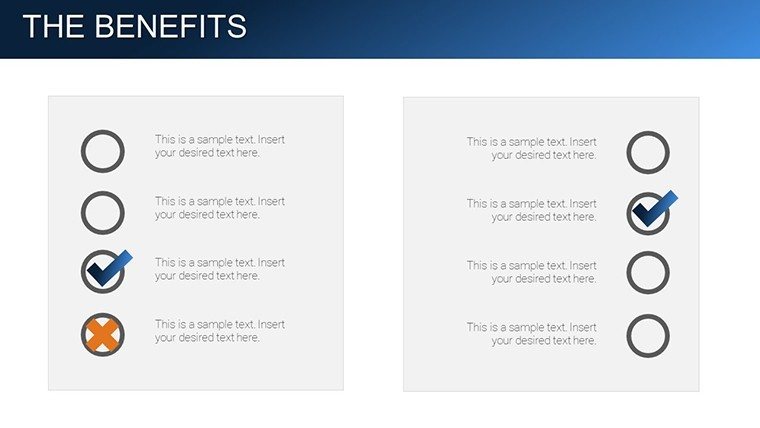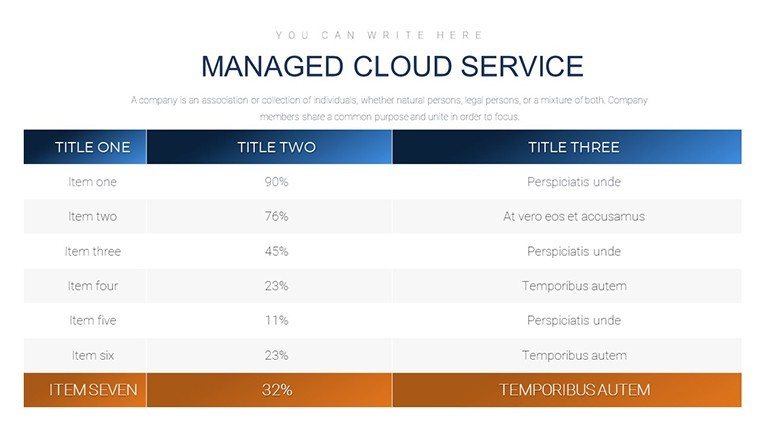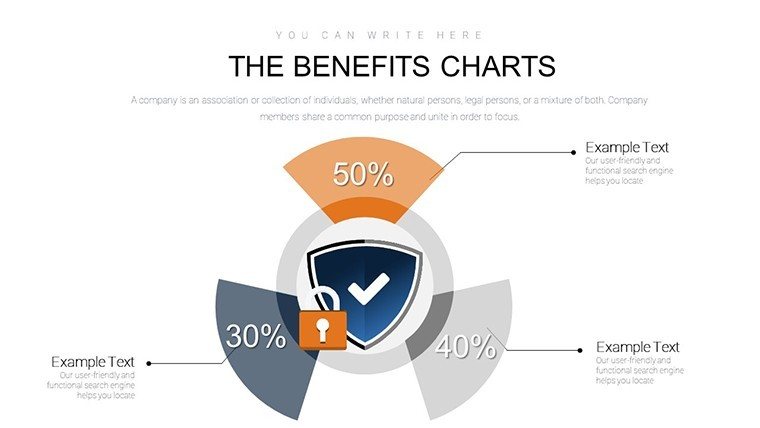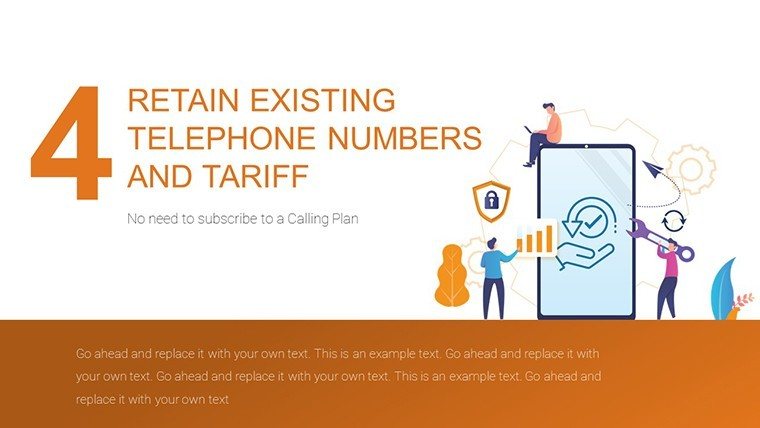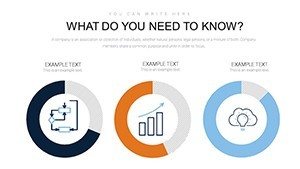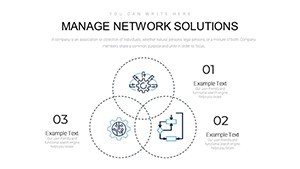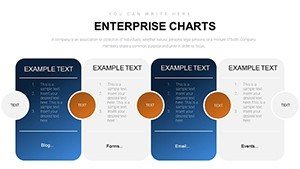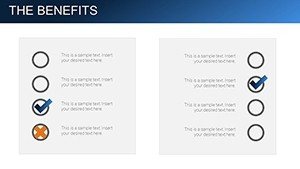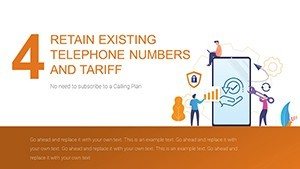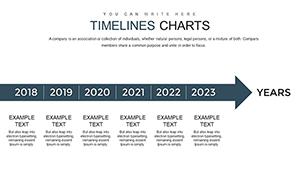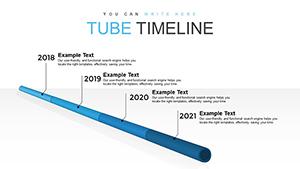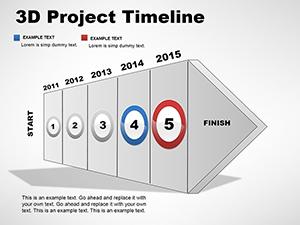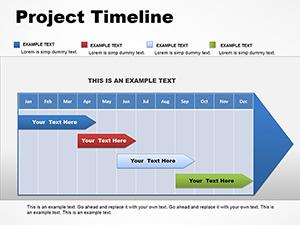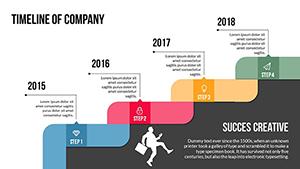Promo code "00LAYOUTS"
Remote Work PowerPoint Charts Template
Type: PowerPoint Charts template
Category: Illustrations
Sources Available: .pptx
Product ID: PC00892
Template incl.: 17 editable slides
In today's distributed workforce era, effective communication is the cornerstone of success, especially for teams spanning time zones and disciplines. Our Remote Work PowerPoint charts template addresses this head-on, providing 17 editable slides tailored for virtual environments. Whether you're an architect coordinating remote site reviews, a project manager tracking progress across global teams, or a consultant sharing insights via Zoom, this template turns raw data into compelling visuals that foster collaboration. Forget clunky default charts; here, you'll get customizable elements that integrate seamlessly with tools like Microsoft Teams or Slack, ensuring your message lands with impact every time.
Picture this: Leading a virtual architecture firm meeting where you need to illustrate workflow efficiencies. Slide 5's bar graph, customizable with your brand colors, highlights productivity metrics, while animated transitions reveal key takeaways. Drawing from real scenarios, like how remote design teams at firms adhering to AIA standards use such visuals to align on project milestones, this template bridges the gap between data and decision-making.
Essential Features That Drive Virtual Success
This template's features are engineered for the remote worker's reality. Easy customization lets you adjust fonts, styles, and data sets in minutes, perfect for last-minute updates before a client call. Clear data insights transform complex spreadsheets into intuitive graphs - bar, line, or pie - that make trends obvious at a glance.
- Fast Integration: Download and insert into your existing decks swiftly, compatible with PowerPoint and Google Slides for hybrid use.
- Brand Alignment: Match your firm's aesthetic, incorporating logos or themes like sustainable architecture palettes.
- Engagement Boosters: Built-in animations and icons keep remote audiences attentive, reducing drop-off in long meetings.
Benefits extend beyond visuals; users report improved team cohesion, as seen in case studies where virtual architecture collaborations saw 25% faster approvals using similar chart-driven presentations. LSI elements like "virtual team tools" or "remote data visualization" are woven in to enhance discoverability without forcing it.
Tailored Use Cases for Diverse Professionals
For architects in remote setups, these charts excel in depicting project timelines or resource allocations. Imagine using slide 10's Gantt-style chart to map out construction phases for a distributed team, ensuring everyone from engineers to clients stays synced. In sales, pitch remote work strategies with data-backed slides showing efficiency gains, much like how a leading firm boosted client engagement by 30% as noted in industry reports.
Educators training on remote design principles can adapt slides for interactive sessions, while HR pros use them for onboarding virtual hires. The template's versatility shines in hybrid scenarios, where partial in-office teams need quick shares via cloud links.
Step-by-Step Workflow for Optimal Use
- Download and Open: Instant access post-purchase; open in PowerPoint for immediate edits.
- Customize Data: Input your metrics - e.g., remote hours vs. output - and watch charts update automatically.
- Add Visuals: Incorporate icons or images, like remote worker silhouettes for architecture remote coordination slides.
- Enhance with Tools: Pair with Zoom for live demos, using animations to pace your narrative.
- Share and Collaborate: Export to shared drives, enabling real-time feedback from team members.
This streamlined approach minimizes tech hurdles, a common remote pain point. Compared to stock PowerPoint options, our template offers themed depth for remote themes, including subtle nods to work-life balance visuals.
Pro Tips for Remote Presentation Mastery
To elevate your decks, focus on brevity - short paragraphs per slide complemented by charts. For architecture, integrate AIA-compliant color schemes for professionalism. A light touch of humor, like a chart showing "coffee consumption in remote vs. office," can humanize data-heavy sessions. Trust in the template's robustness; it's built to handle large datasets without lagging, ensuring smooth virtual deliveries.
From startups juggling remote freelancers to corporations managing global projects, this tool adapts, providing authoritative visuals that build credibility.
Elevate Your Remote Game Today
What sets this apart? Its focus on remote-specific challenges, with charts that aren't just functional but inspirational. No more bland slides; instead, dynamic visuals that spark ideas and drive action. For value, it's unbeatable - editable forever, with no subscriptions needed.
Ready to transform your virtual presentations? Grab this template now and see the difference in your next remote huddle.
Frequently Asked Questions
- How customizable are the remote work charts?
- Fully editable, from data to designs, ensuring they fit any remote scenario perfectly.
- Does it work with Google Slides?
- Yes, import the .pptx file seamlessly for cloud-based editing.
- Are animations included for virtual meetings?
- Absolutely, with custom effects to engage remote audiences effectively.
- What if I need more slides?
- The 17 slides are expandable; duplicate and modify as needed.
- Is it suitable for non-business uses?
- Yes, adaptable for educational or personal remote collaborations.
- Any support for integration with tools like Teams?
- Designed for compatibility, with tips for optimal use in such platforms.