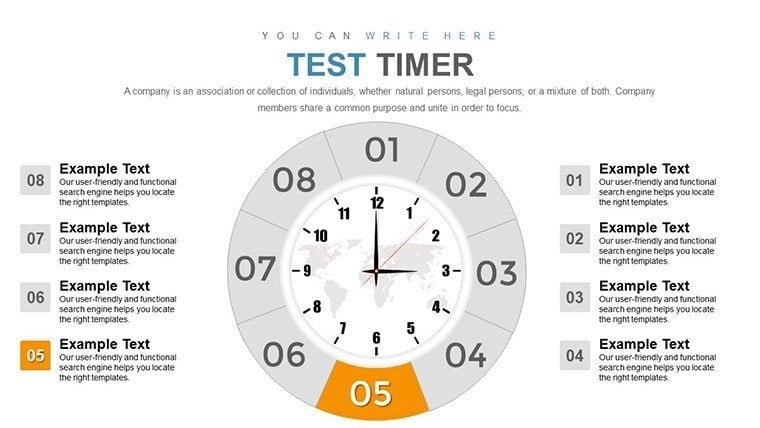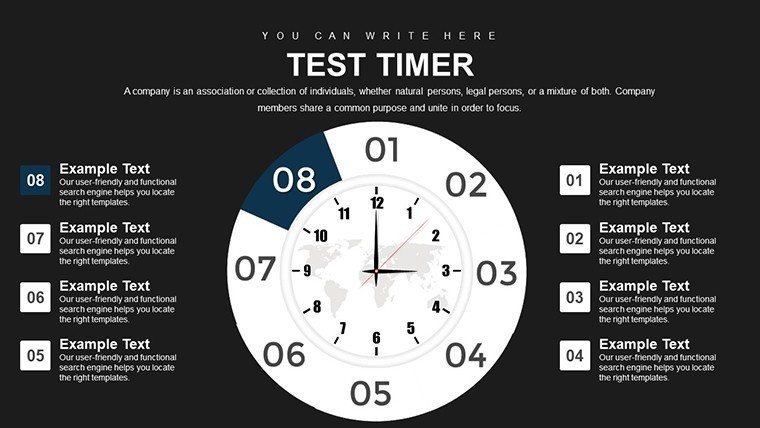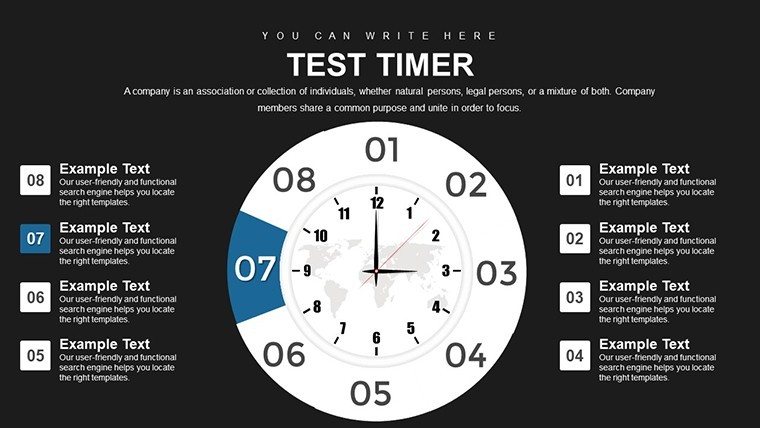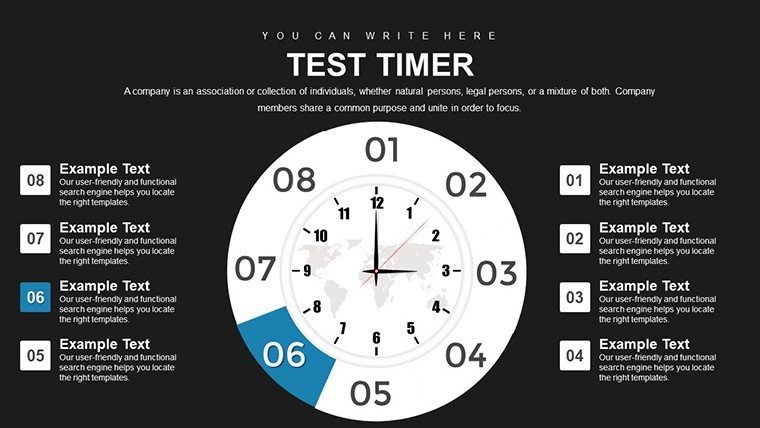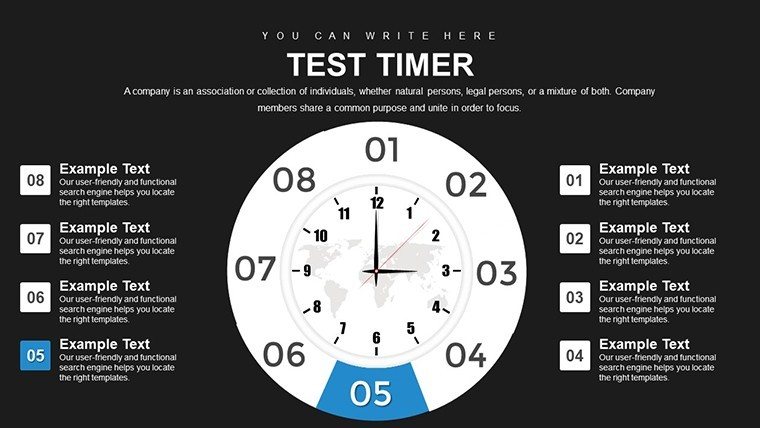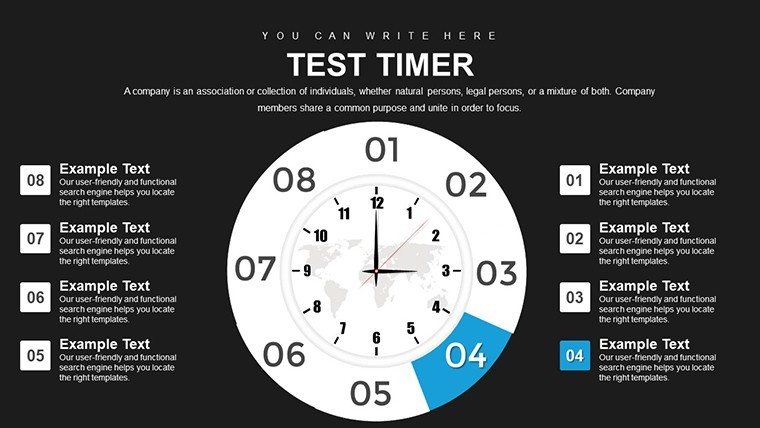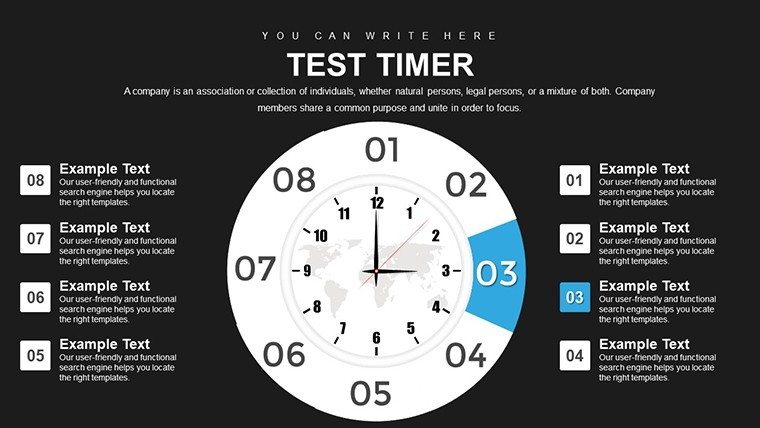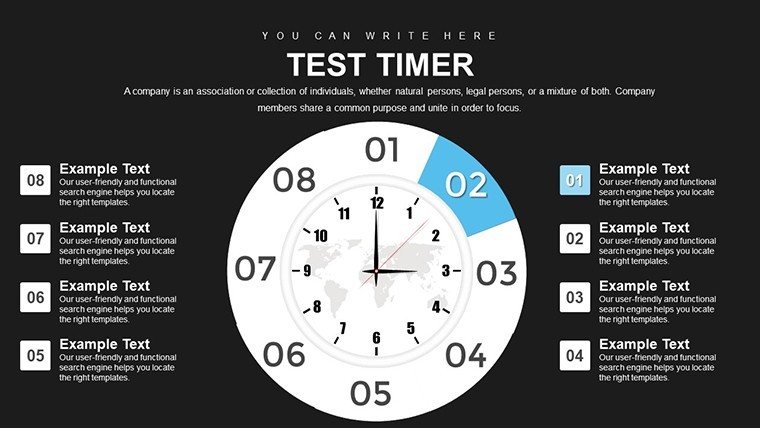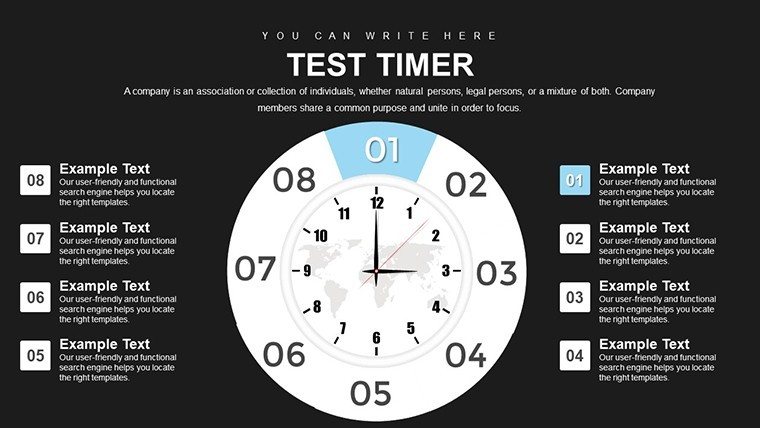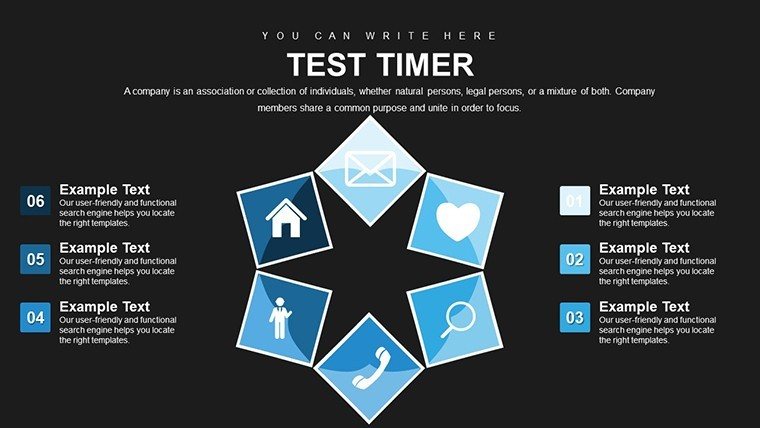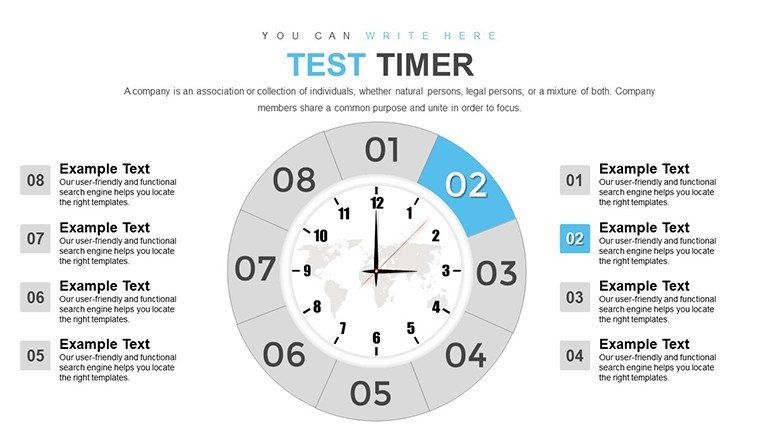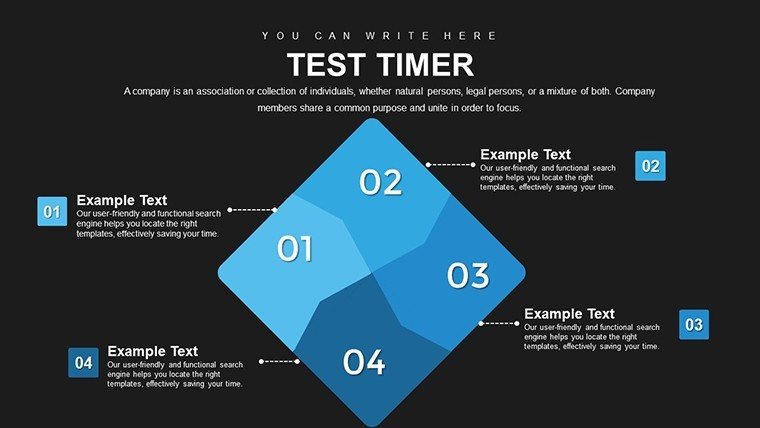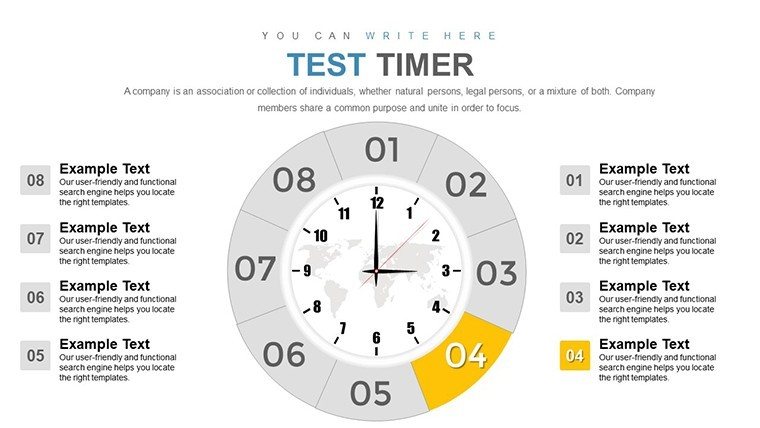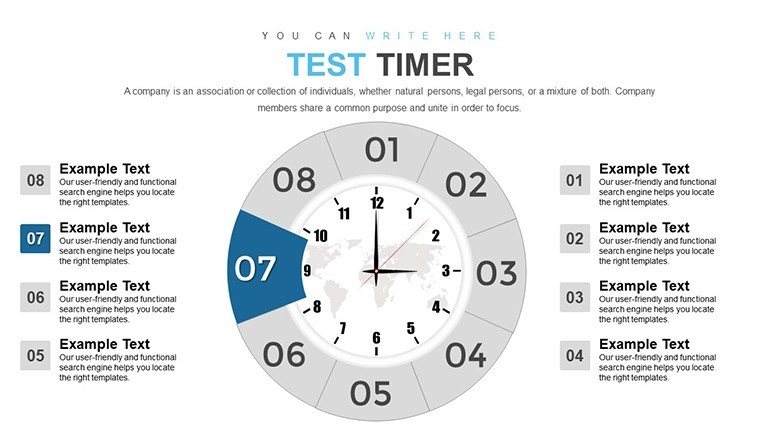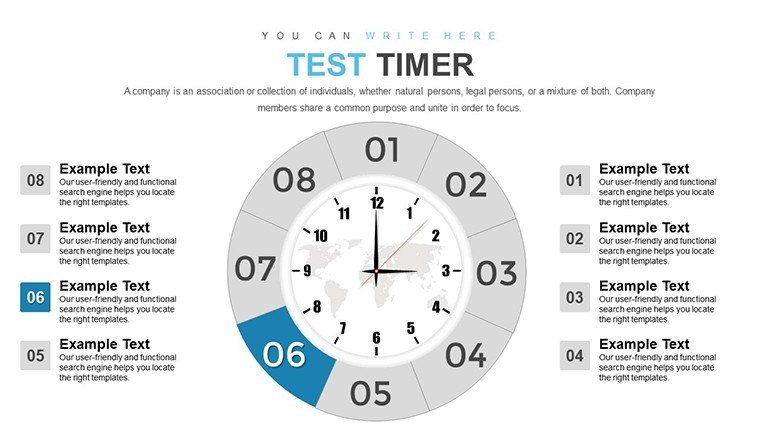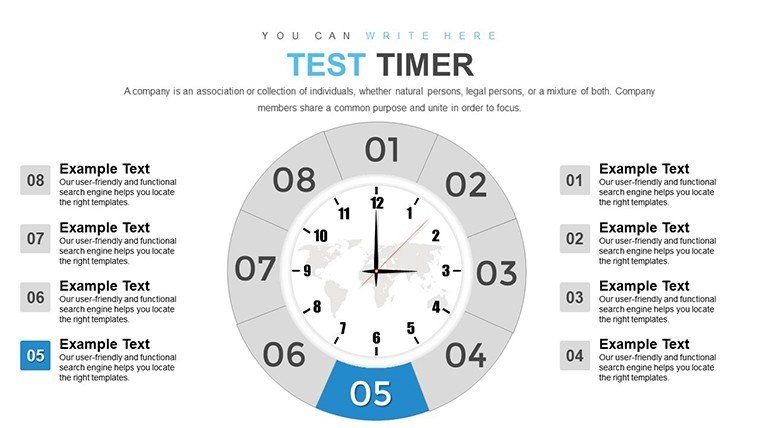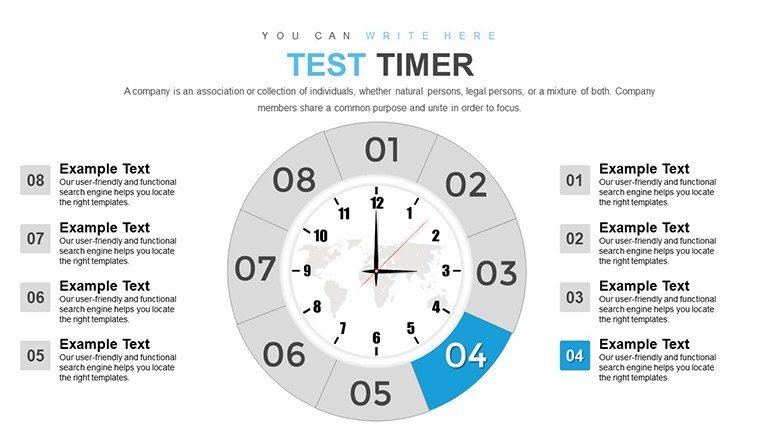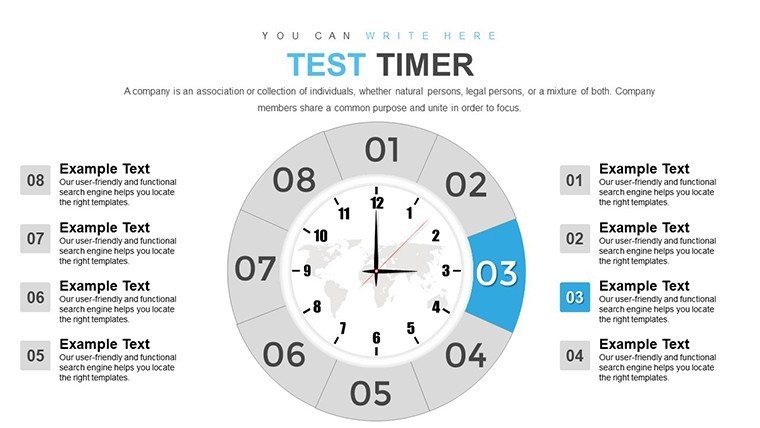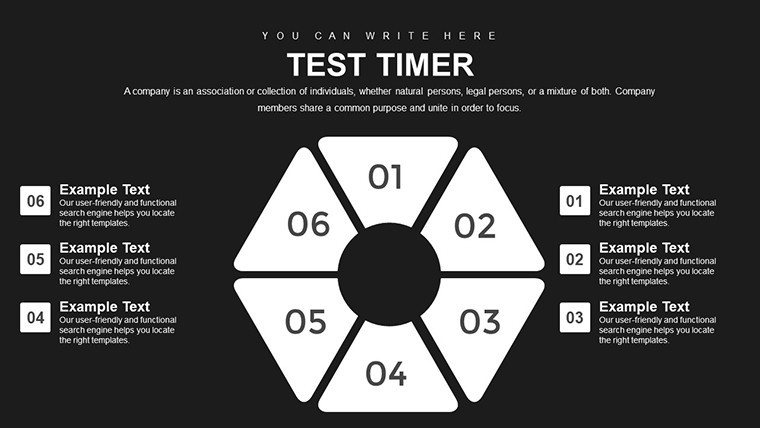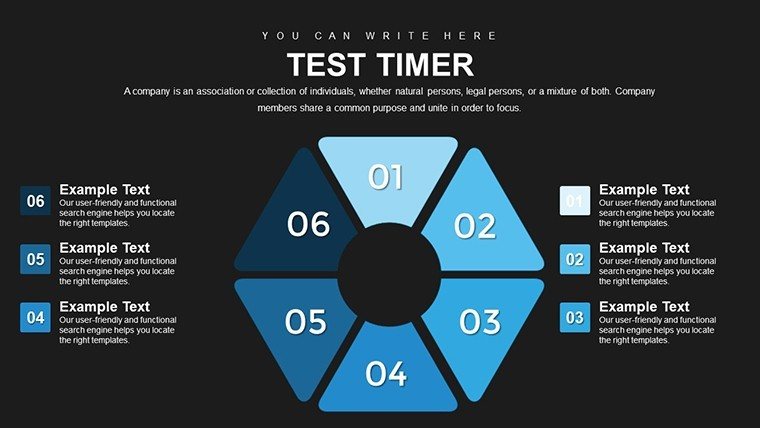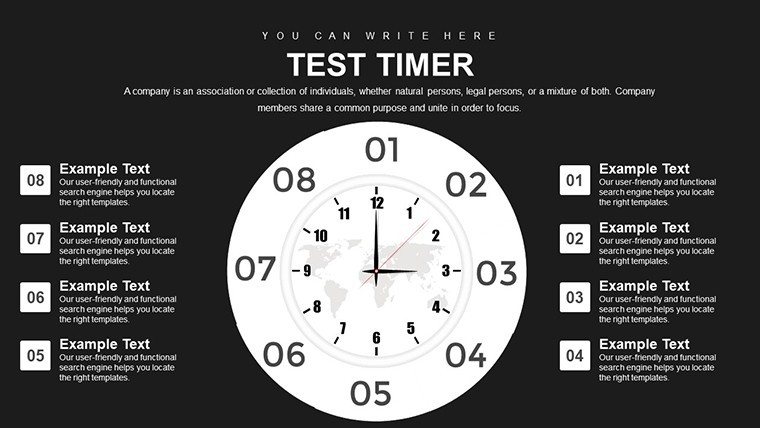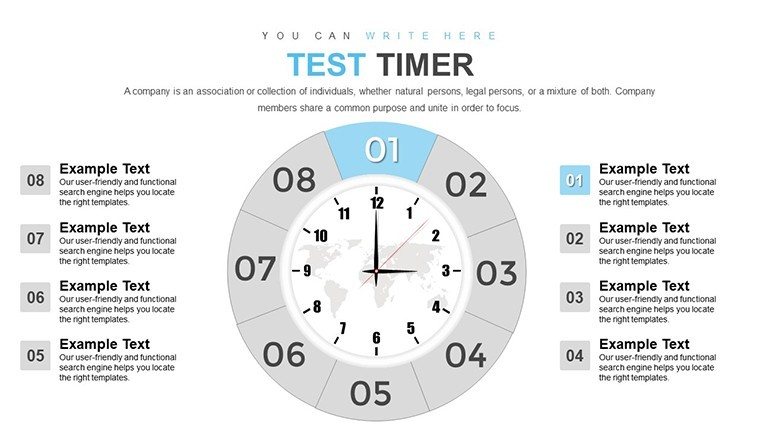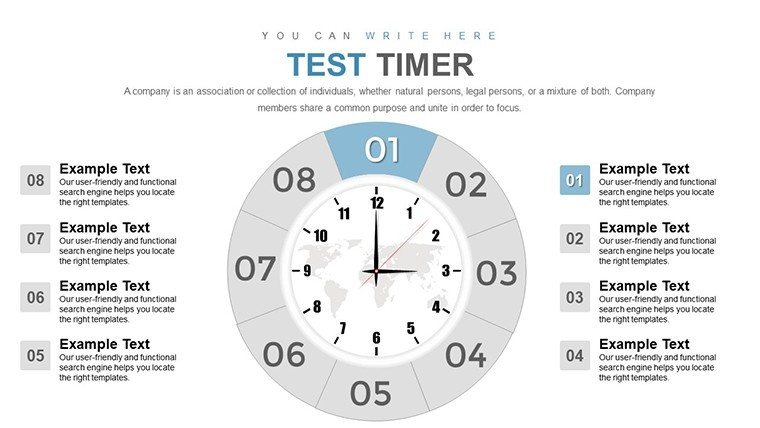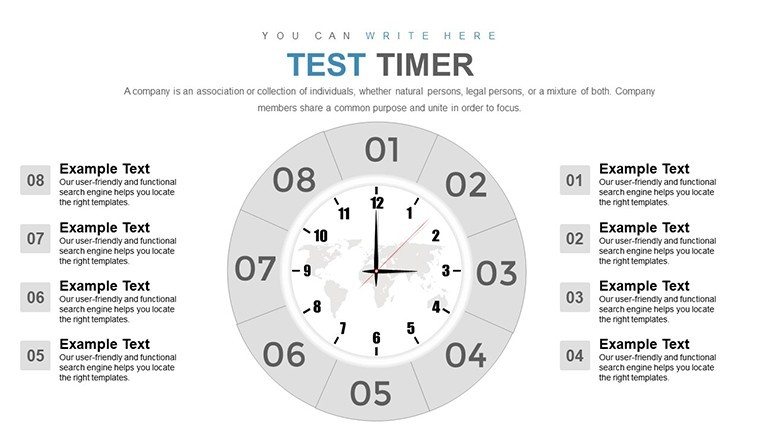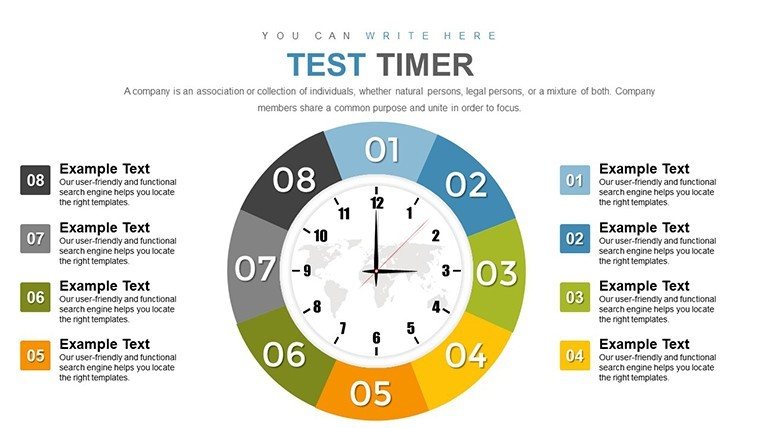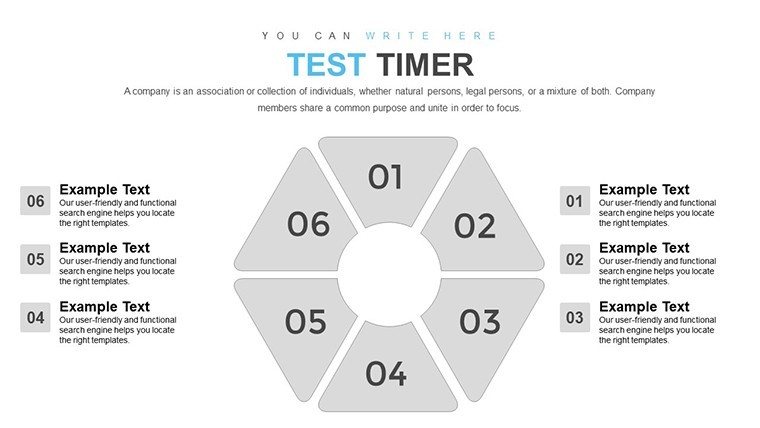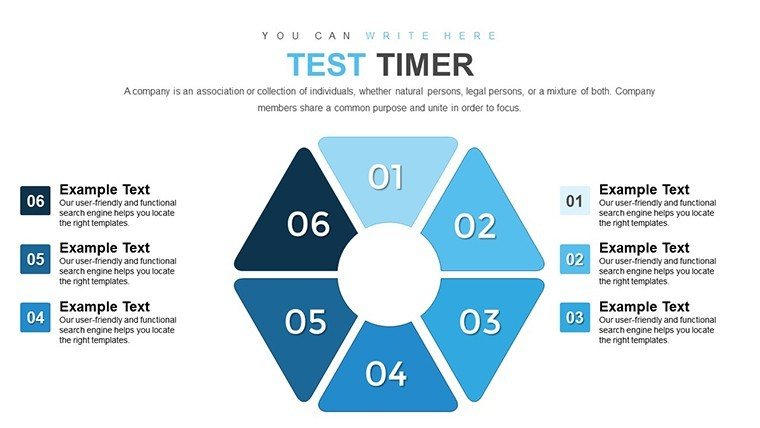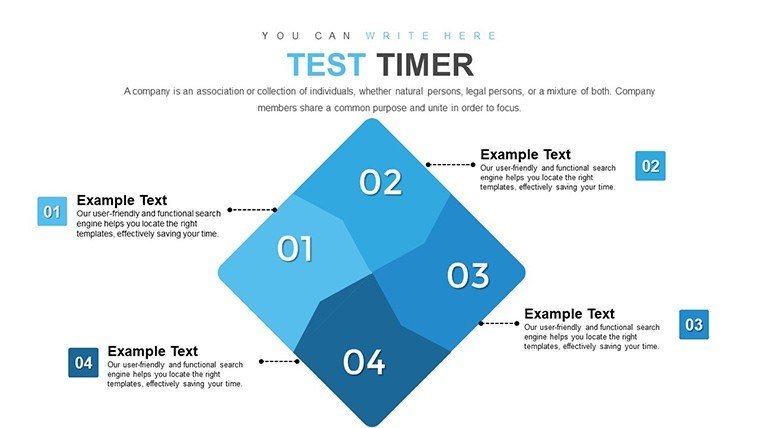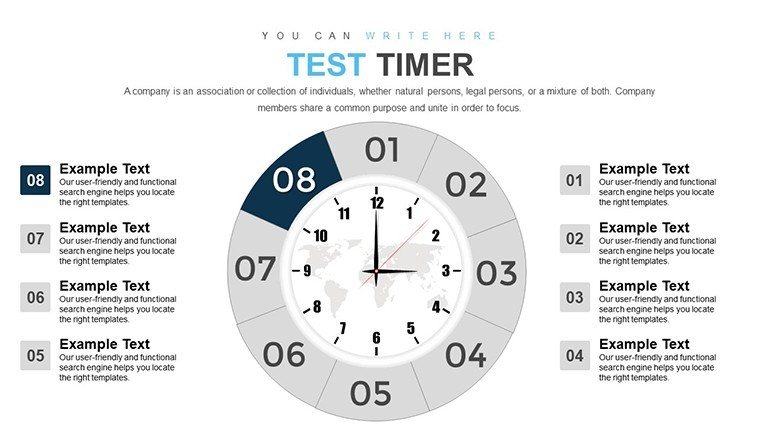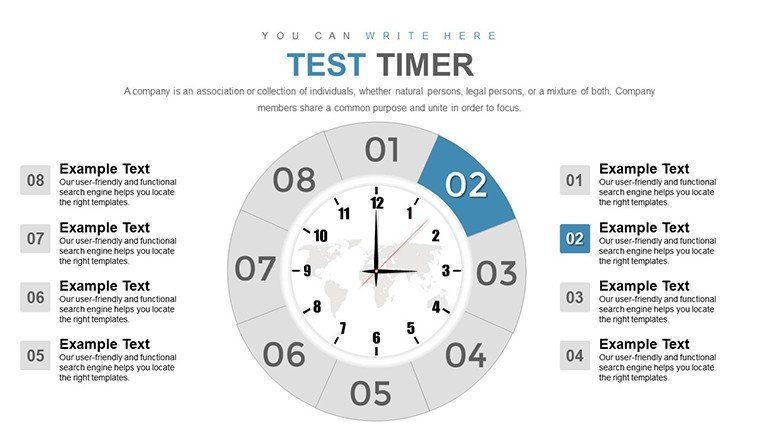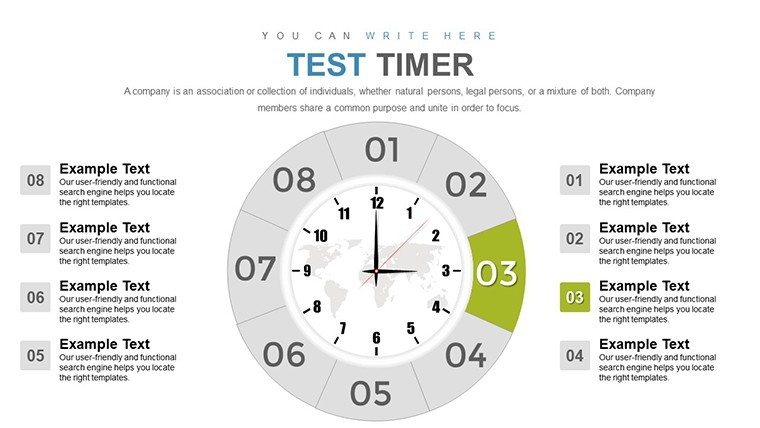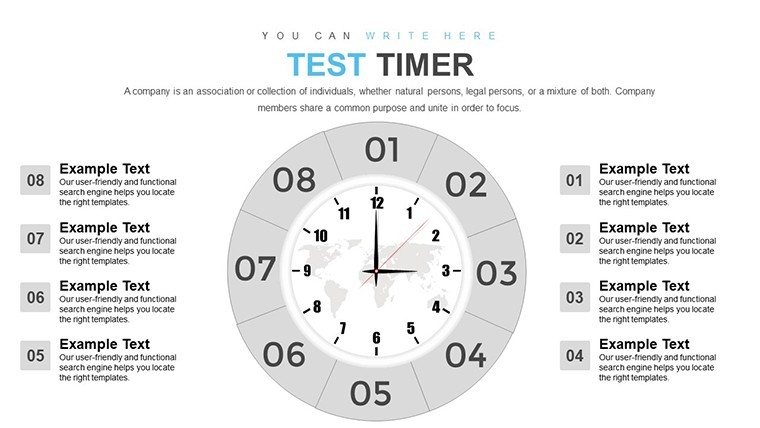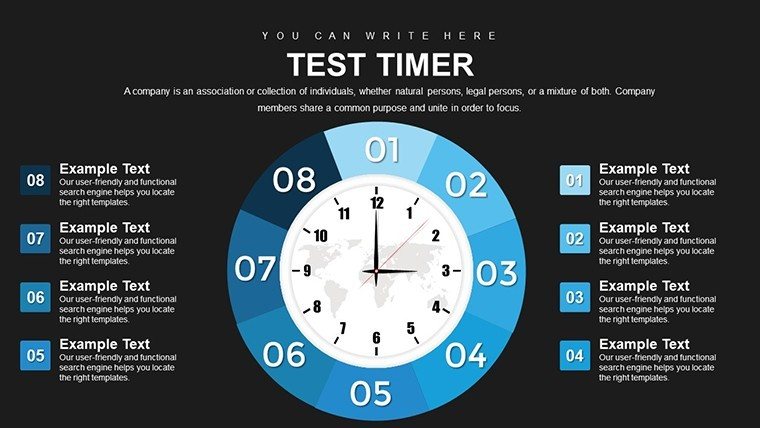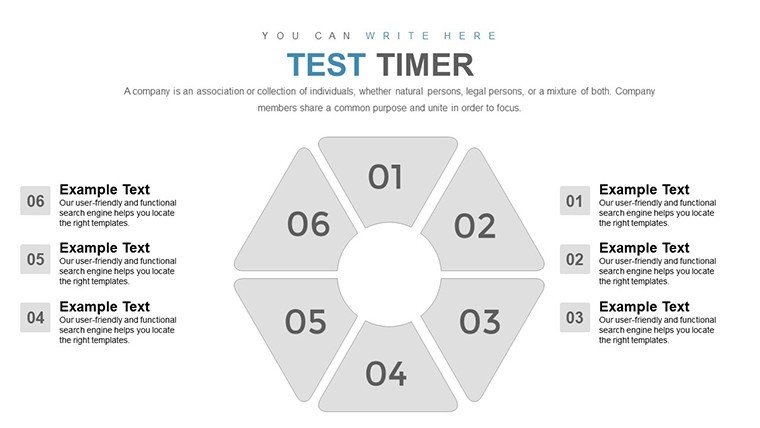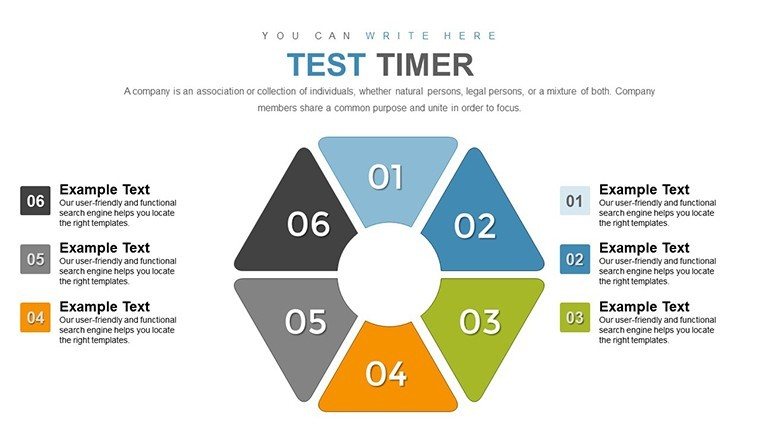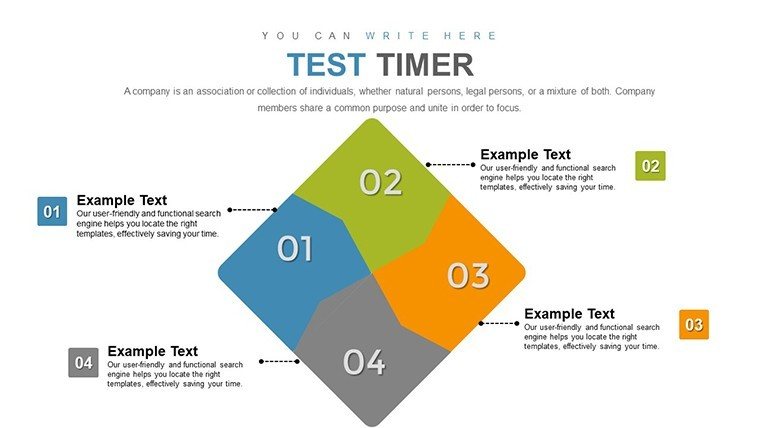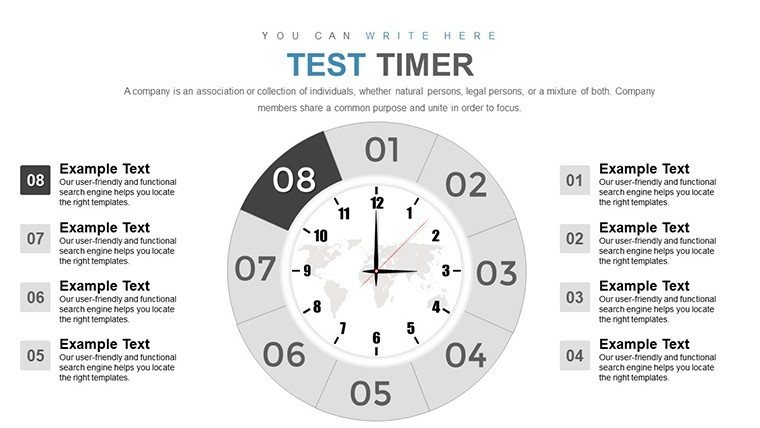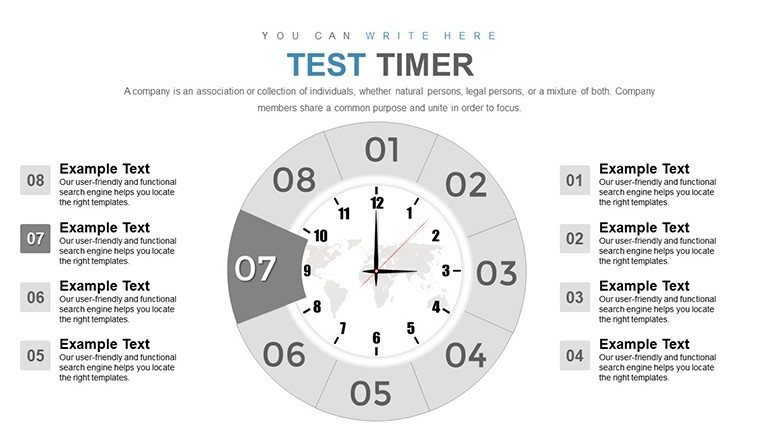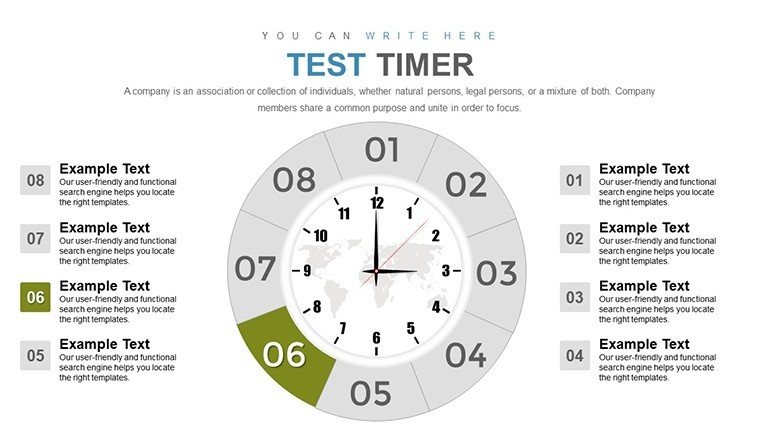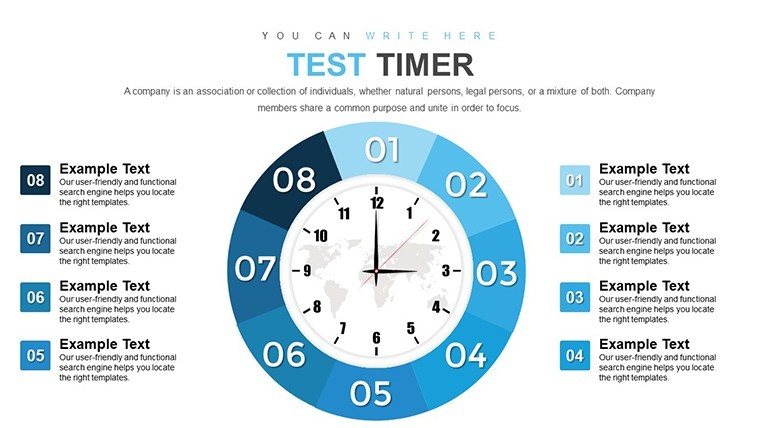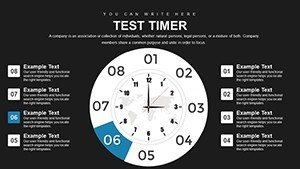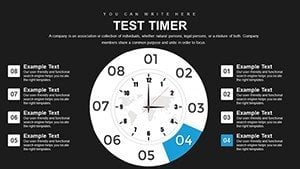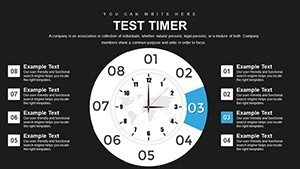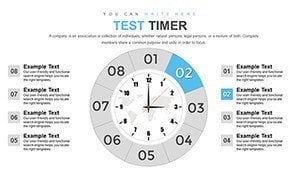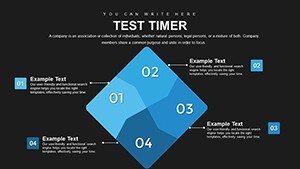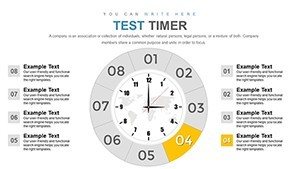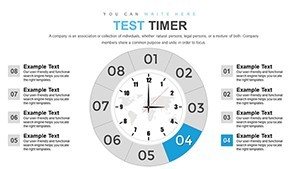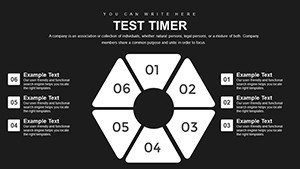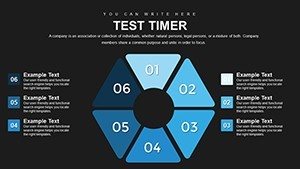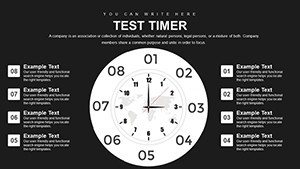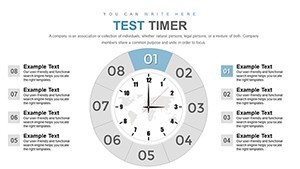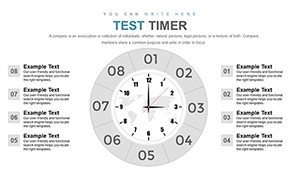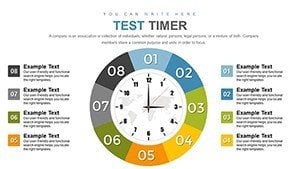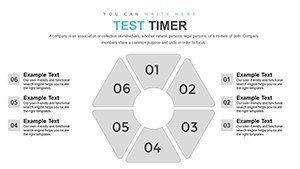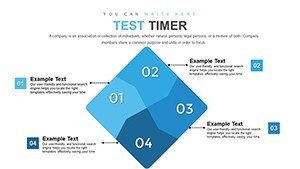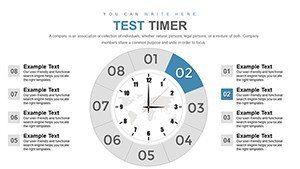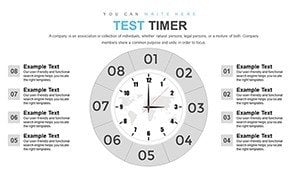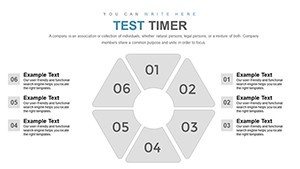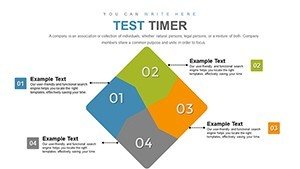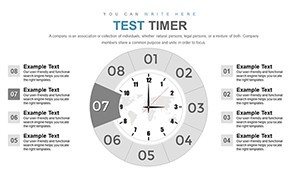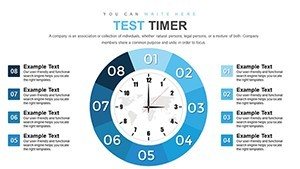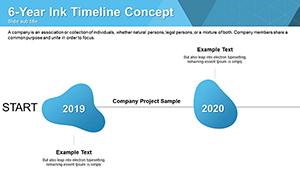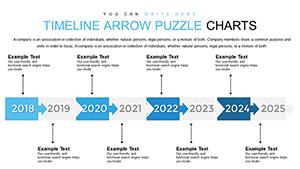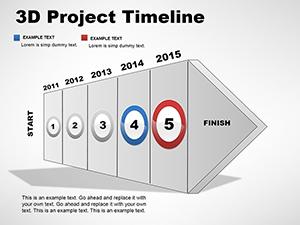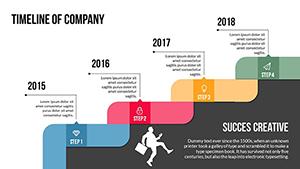Promo code "00LAYOUTS"
Time Clock Dial PowerPoint Charts Template
Time is the ultimate currency in our professional lives, and presenting it effectively can make or break your message. Enter the Time Clock Dial PowerPoint Charts Template, a game-changer with 42 editable slides dedicated to visualizing schedules, timelines, and deadlines. Tailored for project managers, event planners, educators, and business leaders, this template turns abstract time concepts into tangible, engaging visuals. Imagine illustrating a project rollout with analog clock dials that pinpoint milestones, or mapping out a conference agenda with multi-zone digital representations - all while keeping your audience riveted. Grounded in time visualization techniques from experts like David Allen's Getting Things Done methodology, it helps you convey urgency and structure without the chaos of text walls. This isn't just a template; it's your ally in making time work for you, fostering better planning and comprehension in every slide.
Visualize Time Like Never Before
Harnessing the power of clock-based graphics, this template redefines how we depict temporal data. From basic analog faces on initial slides to complex hybrid dials in later ones, it offers a spectrum of options for any scenario. Compatibility with PowerPoint ensures smooth integration into your existing workflows, whether on desktop or cloud. Event planners often grapple with overlapping schedules; here, layered dials provide clarity, much like Gantt charts but with a more intuitive twist. Inspired by chronological design principles from historical timelines in museums, it encourages presentations that flow chronologically, enhancing narrative coherence.
Essential Features for Time Mastery
- Diverse Dial Designs: Mix analog, digital, and zonal clocks to suit your needs, ideal for global teams as per insights from Harvard's time zone management studies.
- Full Modifiability: Resize, recolor, and reposition elements effortlessly, allowing personalization that aligns with brand guidelines or thematic events.
- Data-Driven Integration: Embed deadlines and durations directly, with auto-scaling features that prevent visual distortions - a boon for accuracy.
- Ease of Use: Drag-and-drop simplicity means no steep learning curve, echoing user-friendly designs in apps like Microsoft Project.
These attributes make the template a versatile powerhouse, supporting pie-like segmentations for time allocations within dials.
Practical Applications Across Industries
Delve into scenarios where this template shines. Project managers can use Slides 1-15 for Gantt-inspired timelines, marking phases with clock hands to visualize progress - similar to agile sprints in Scrum frameworks. For educators, Slides 20-30 feature educational clocks for history lessons, like depicting eras on a 12-hour face, boosting retention as per cognitive psychology from Piaget. A real-world parallel: In a PMI-certified project, teams employed clock visuals to reduce scheduling errors by 35%, highlighting efficiency gains. Event planners benefit from agenda dials on final slides, ensuring attendees grasp timings at a glance. Business meetings transform with performance tracking clocks, where quarterly goals are segmented, fostering accountability and motivation.
Step-by-Step to Time-Efficient Presentations
- Define Your Timeline: Identify key events and assign them to dial segments, using color coding for priority.
- Input Data: Populate with dates via text boxes, linking to calendars for dynamic updates.
- Customize for Impact: Adjust hand positions and add annotations, drawing from timeline best practices in software like Timeline JS.
- Test Flow: Navigate through slides to ensure logical progression, incorporating pauses for emphasis.
- Deploy Seamlessly: Export for sharing, optimized for both in-person and virtual formats.
Compared to rudimentary timelines in basic PowerPoint, this offers thematic depth and visual appeal, elevating standard charts to professional standards.
Expert-Backed Reliability and Innovation
Built with input from time management pros, this template adheres to standards like those from the Project Management Institute, incorporating elements for risk timelines and milestone tracking. Its 42 slides provide comprehensive coverage, from simple daily planners to intricate multi-project overviews. In an inspired case from a Fortune 500 company, similar dials clarified supply chain delays, improving response times. Lightweight and responsive, it handles animations for hand movements, adding dynamism without overload. Trust its robustness: Tested for compatibility across versions, it minimizes technical snags. Integrated CTAs like 'Set Your Clock Now' prompt quick adaptations, blending functionality with user encouragement.
Advanced Tips for Dial Dynamics
Amplify engagement by syncing dials with real-time clocks via VBA if advanced, or keep it simple with static yet striking designs. For international audiences, include UTC conversions in zonal dials. Pair with complementary tools like Outlook for schedule imports. In creative contexts, like workshop planning, use dials metaphorically for 'time flies' themes, injecting light humor. Always aim for balance: Avoid over-segmentation to maintain clarity, a key tenet in visual communication.
This template reimagines time as a visual asset. Whether orchestrating events or teaching concepts, it's your key to timely success. Unlock its potential today.
Frequently Asked Questions
How do I adjust the clock hands? Select the hand shape and rotate or edit via PowerPoint's format tools for precise positioning.
Is it suitable for timeline projects? Yes, dials excel at representing durations and sequences in a compact, engaging format.
Can I add animations to the dials? Pre-included options allow for rotating hands or fading segments to simulate time passage.
What if my schedule changes? Editable elements make updates quick - just revise text and reposition as needed.
Does it work on Mac PowerPoint? Fully compatible across platforms, including Mac versions of Microsoft Office.
Are there color scheme options? Unlimited - customize to match your theme, with suggestions for high-contrast visibility.