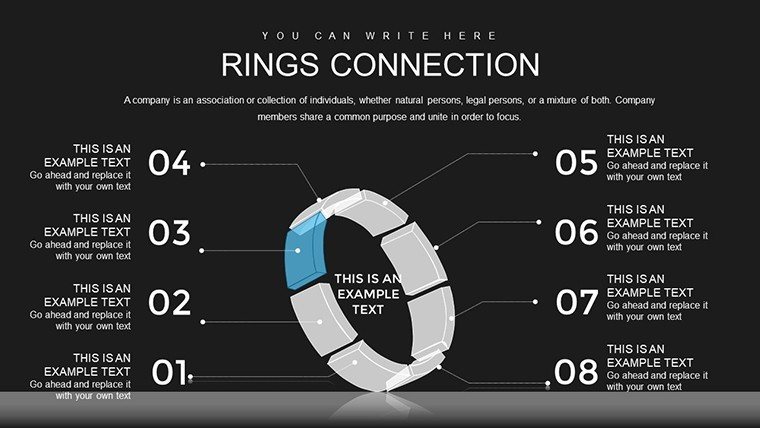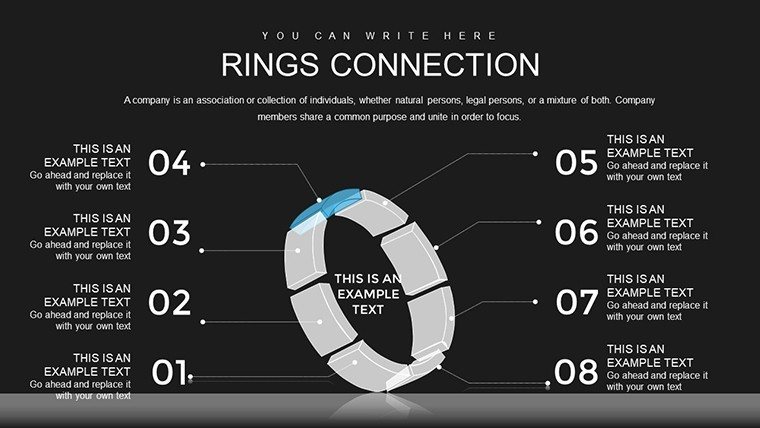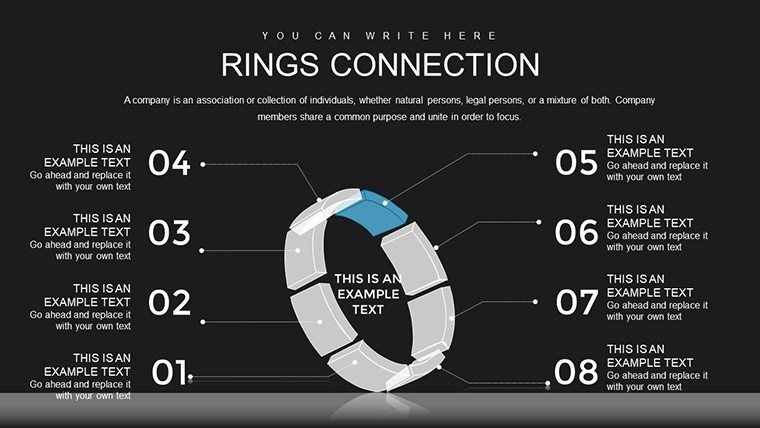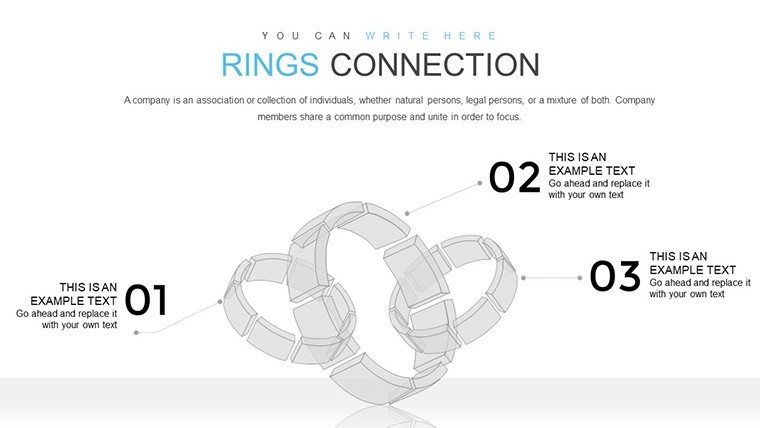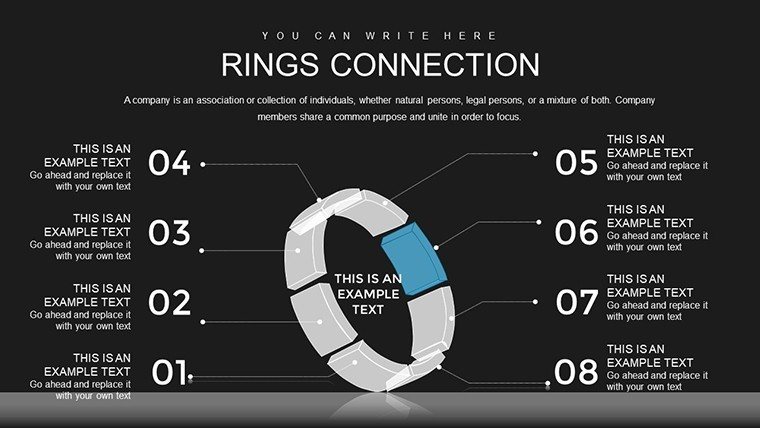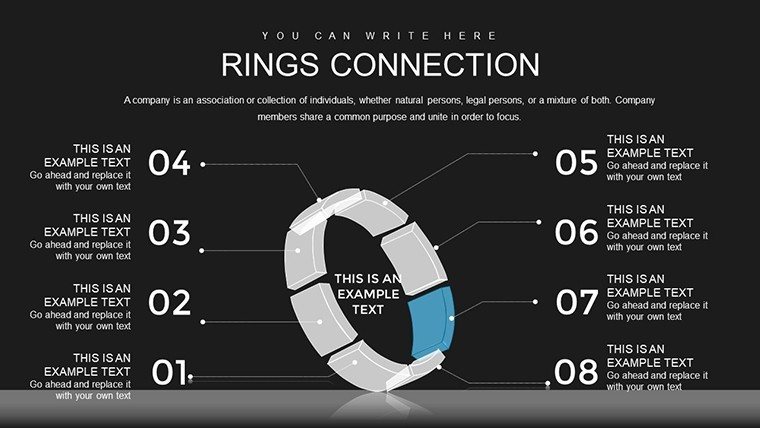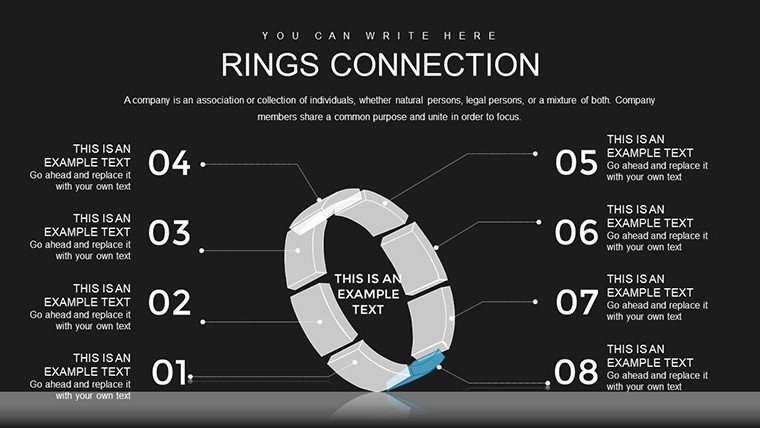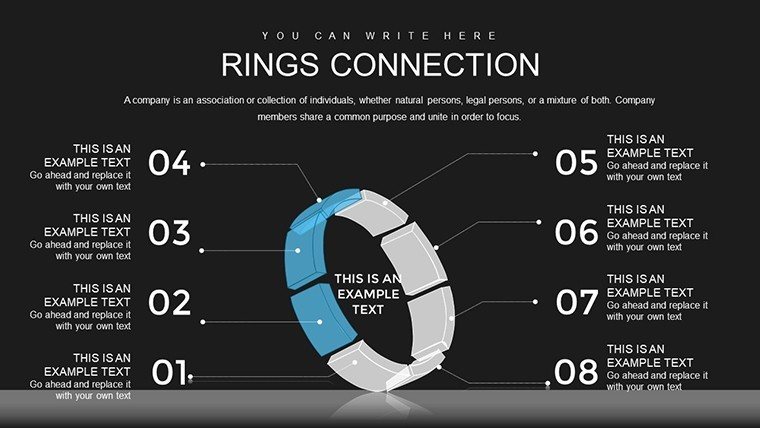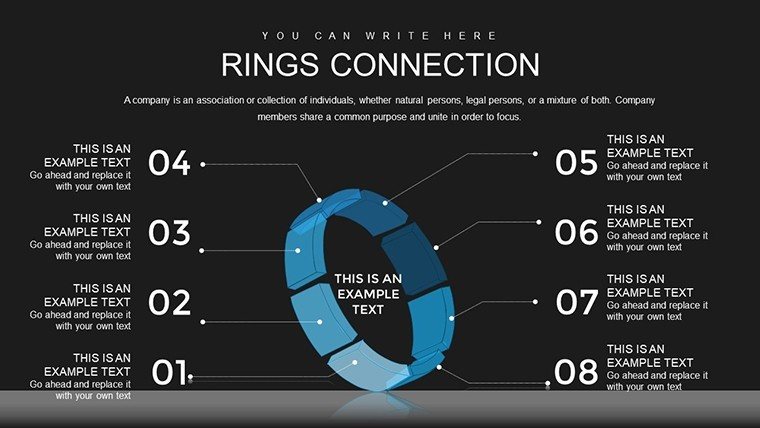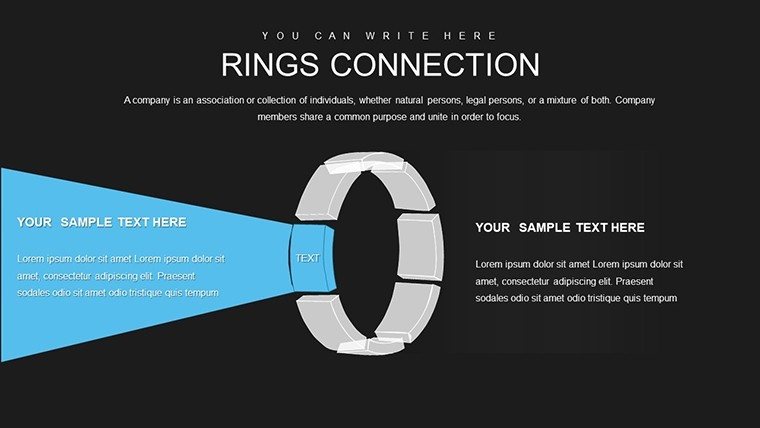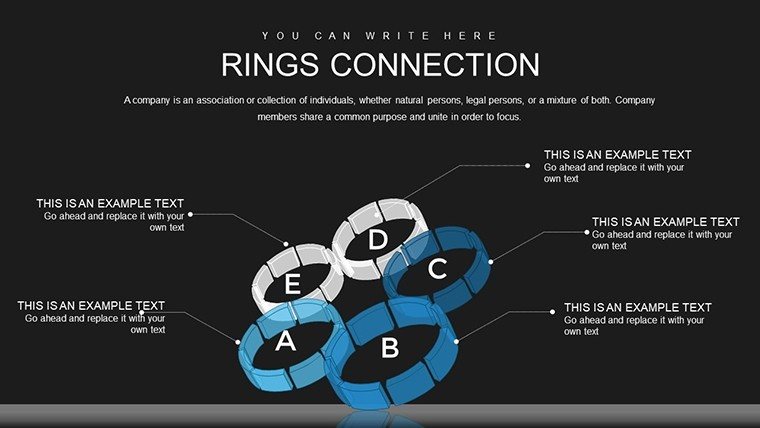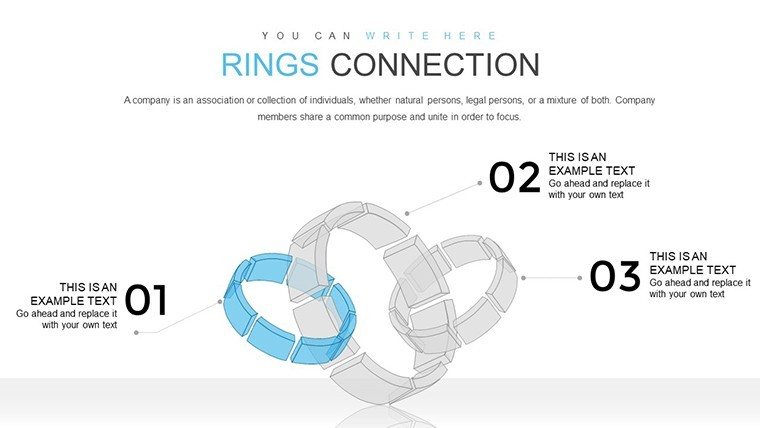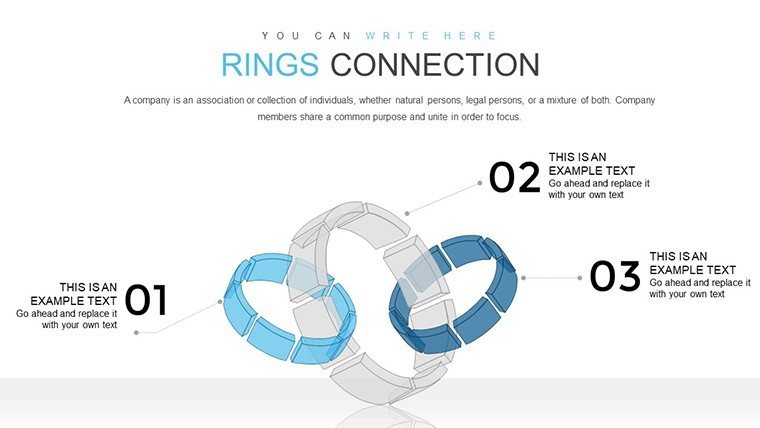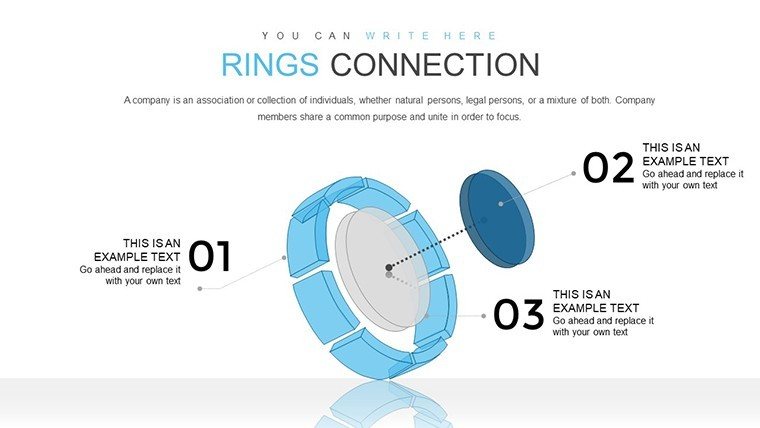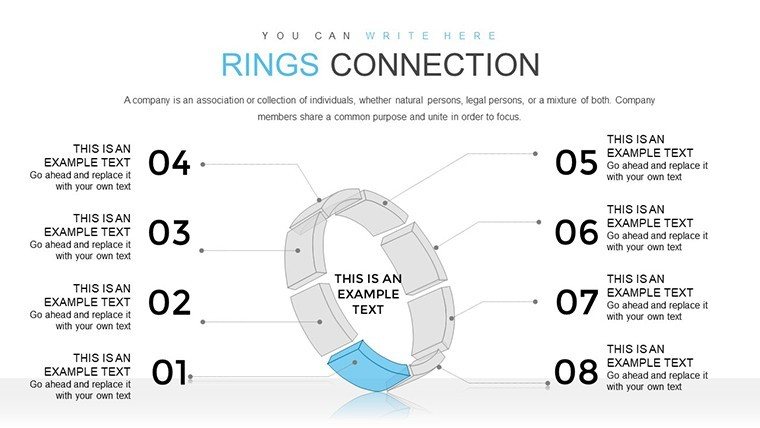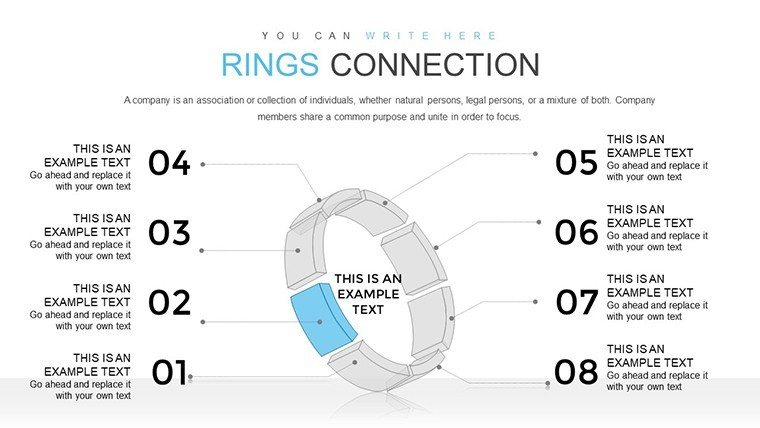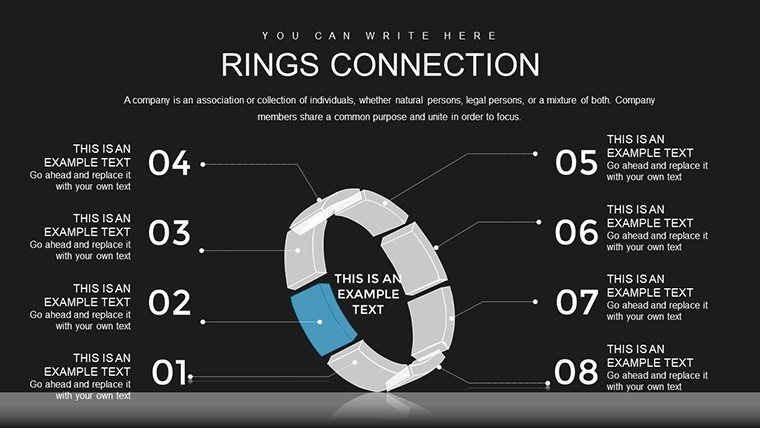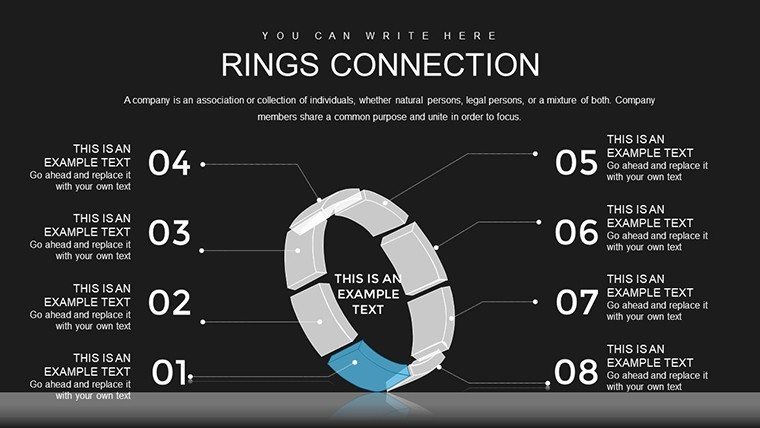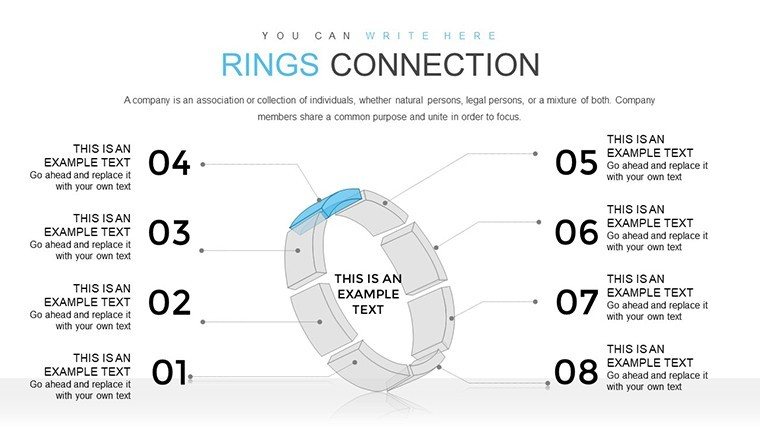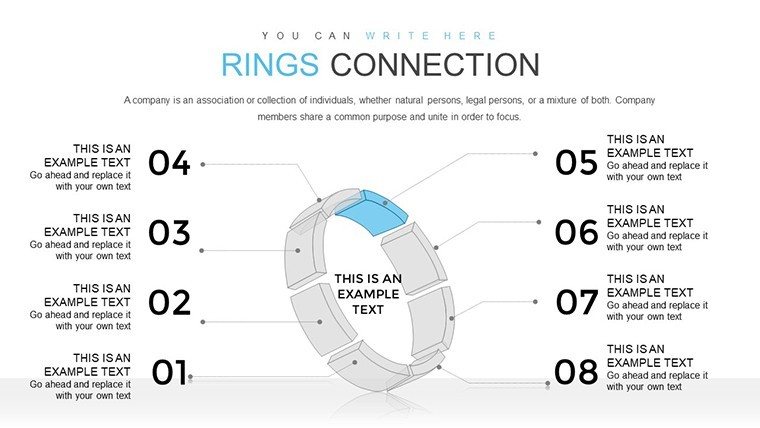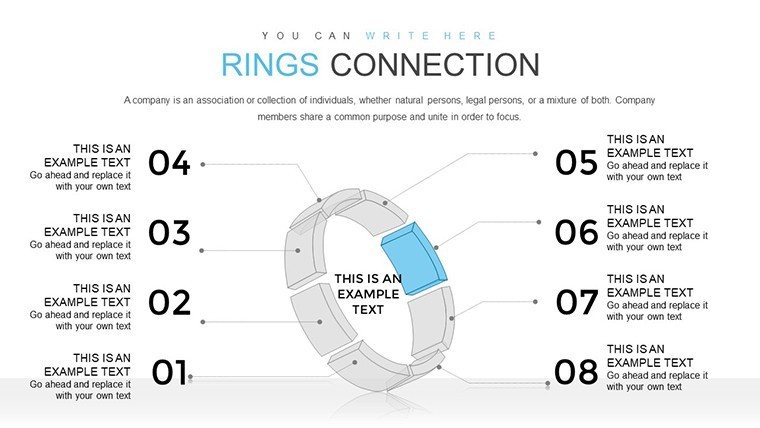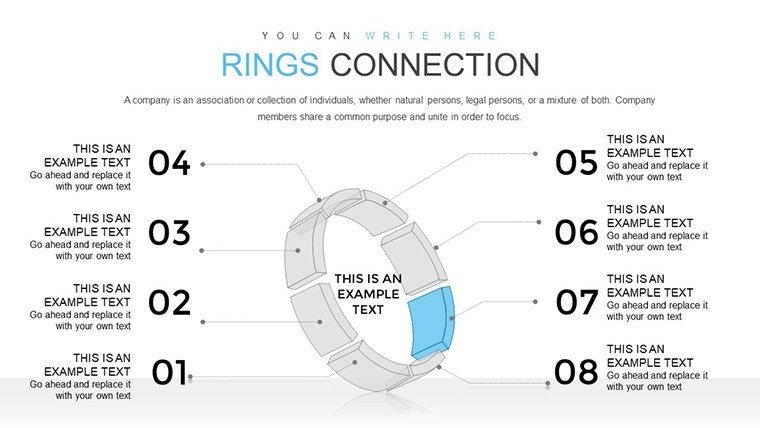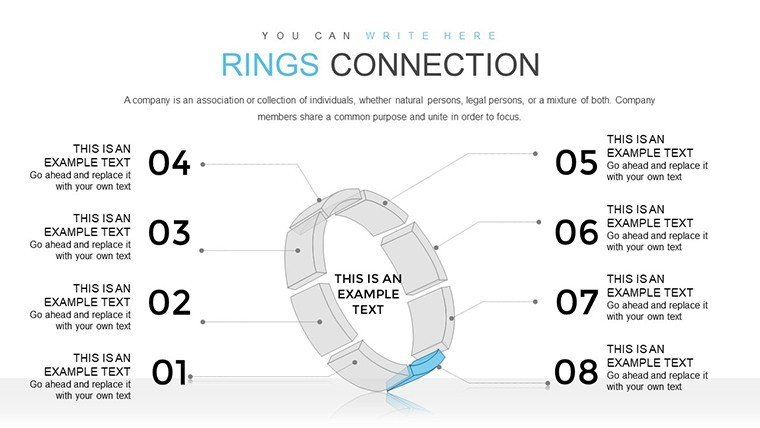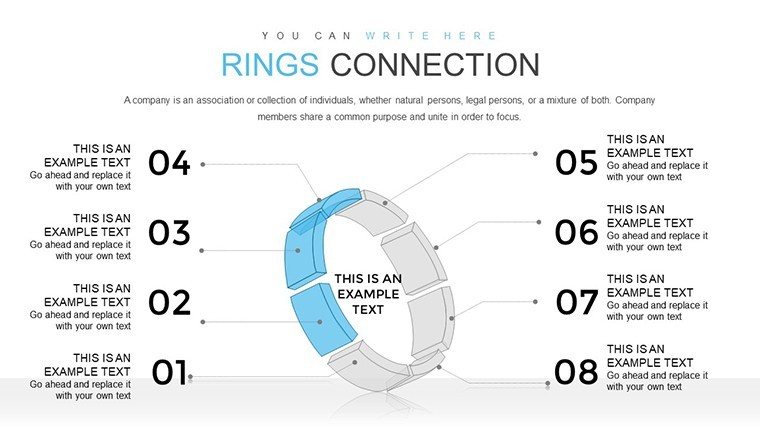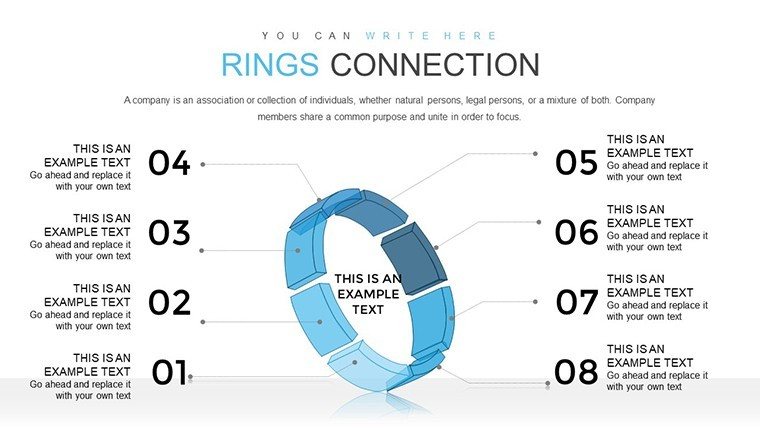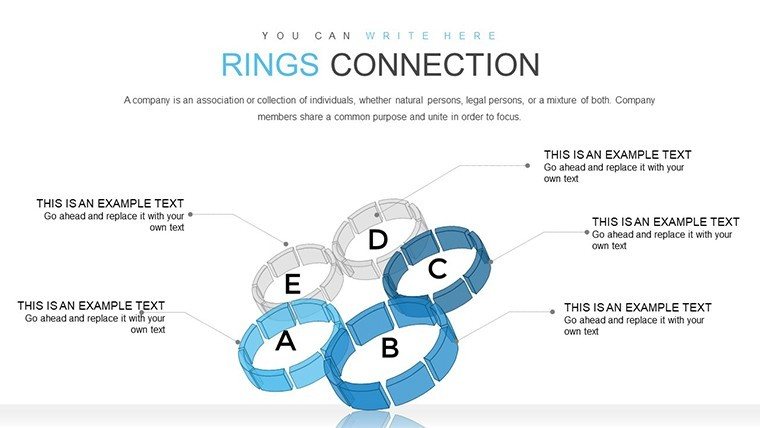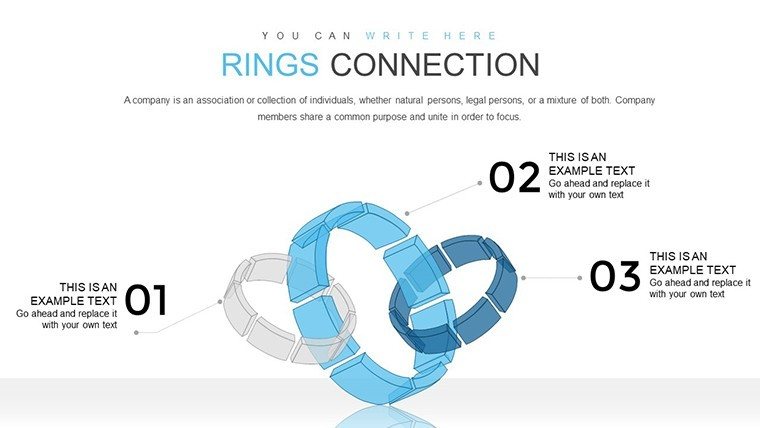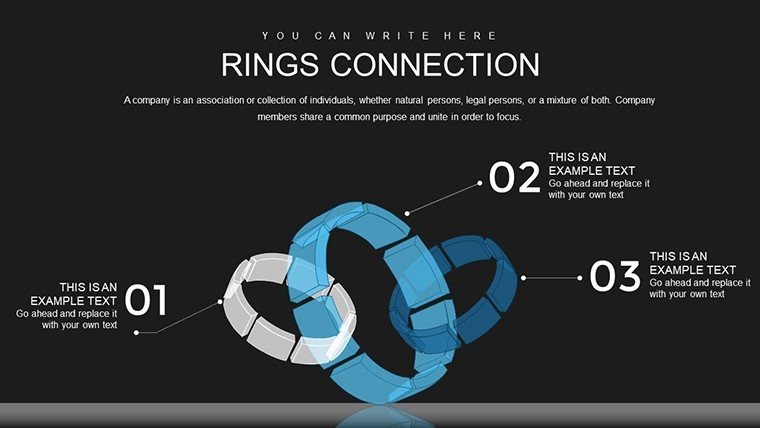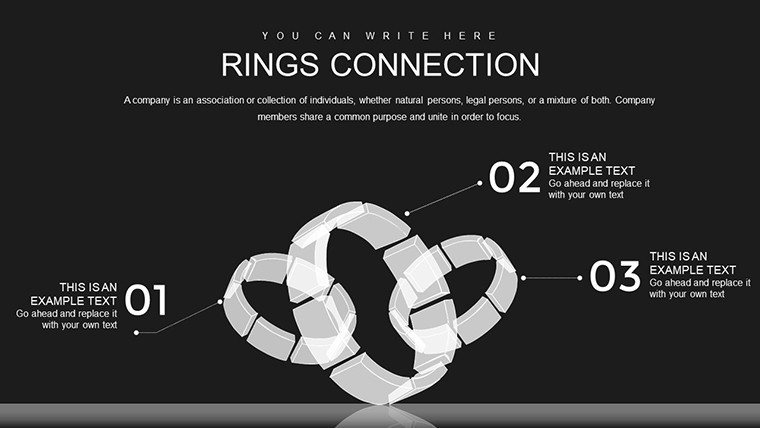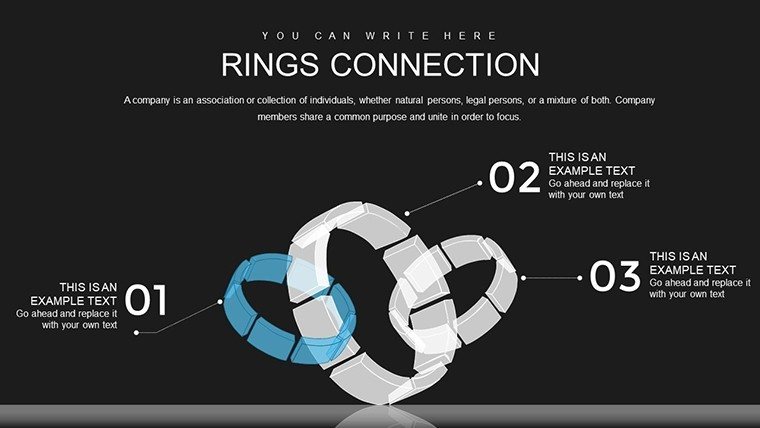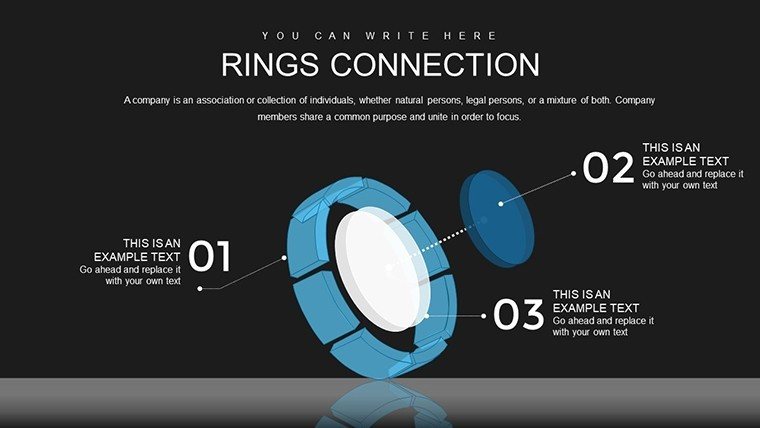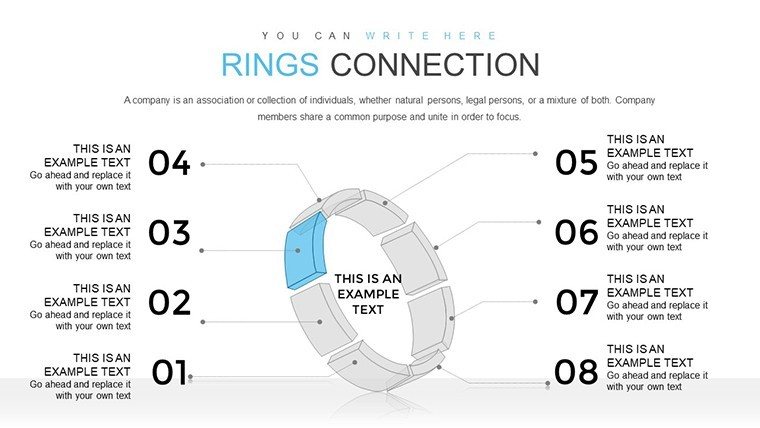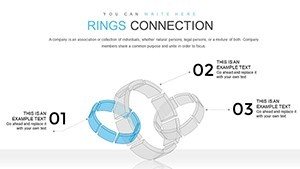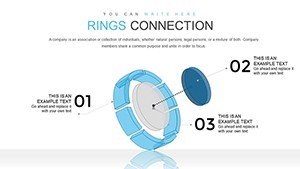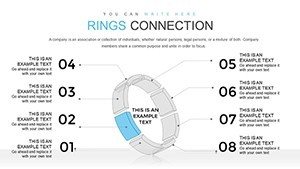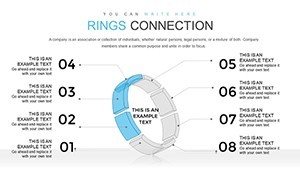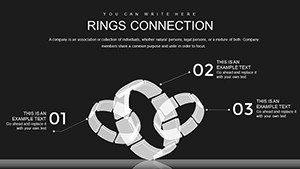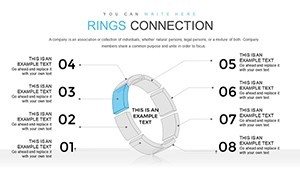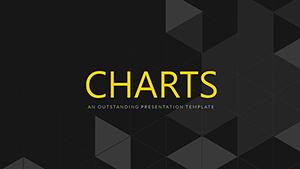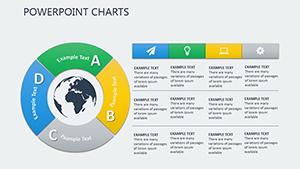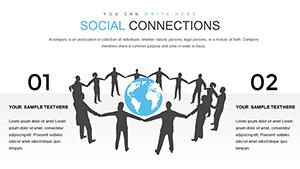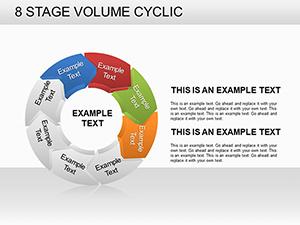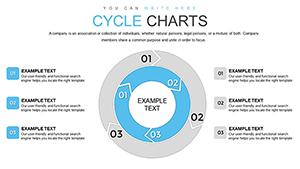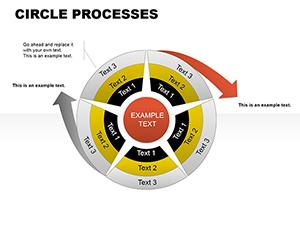Promo code "00LAYOUTS"
Rings Connection PowerPoint Charts Template: 36 Editable Slides for Cycle & Process Visualization
Executives and project managers waste hours trying to show how departments, processes, or initiatives connect. The Rings Connection PowerPoint Charts Template solves this by providing 36 professionally designed slides that visualize interconnections, cycles, and overlapping workflows. Use these ring-based diagrams when presenting strategic roadmaps, cross-functional dependencies, or multi-phase projects to board members, stakeholders, or internal teams.
This template works for quarterly business reviews where you need to show how marketing, sales, and operations intersect. It's equally effective for change management presentations that map stakeholder relationships, or innovation workshops where teams identify synergies between product lines. Each ring can represent a business unit, process stage, or strategic pillar - making abstract connections immediately clear.
When to Use Ring Connection Charts
Ring connection diagrams excel when you need to show circular relationships rather than linear hierarchies. Use them for presenting continuous improvement cycles (Plan-Do-Check-Act), ecosystem mapping in partnerships, or portfolio analysis where products overlap in features or markets. During merger integration planning, these charts clarify which functions will intersect and where collaboration is required.
The 3D ring variations (slides 15-20) work particularly well for supply chain presentations, where you're showing how suppliers, manufacturers, and distributors connect. For strategic planning sessions, use the multi-layered rings to represent how corporate objectives cascade through business units. The animated versions help during investor updates - revealing connections progressively keeps attention focused and builds narrative tension.
Slide Structure and Professional Applications
The template includes three distinct ring styles across 36 slides. Slides 1-14 feature flat, overlapping rings ideal for showing departmental intersections or market segment overlaps. Slides 15-20 provide 3D depth for spatial relationships like geographic market connections or multi-tier organizational structures. Slides 21-36 offer summary formats with integrated callout boxes - perfect for executive summaries or closing slides that highlight key integration points.
Each slide is fully editable in PowerPoint 2016 and later versions. Resize individual rings to emphasize priority, recolor segments to match brand guidelines, or add icons to represent specific functions. The built-in animations reveal connections sequentially, which helps when explaining complex interdependencies without overwhelming your audience. For data-driven presentations, link ring sizes to actual metrics - larger rings for higher-revenue units or primary stakeholders.
Real-World Scenarios Where Ring Charts Deliver Results
A pharmaceutical company used this template to present their drug development pipeline to investors. Each ring represented a therapeutic area, with overlaps showing where research teams shared resources. The visual immediately clarified which areas had synergies, leading to faster approval for budget reallocation. In change management, a retail organization mapped how new technology would affect operations, inventory, and customer experience - the ring diagram helped store managers understand cross-functional impacts in one glance.
For marketing teams analyzing campaign effectiveness, ring charts show where social media, email, and content marketing overlap in audience reach. The intersection zones reveal opportunities for integrated campaigns. Strategic consultants use these when facilitating workshops on business model innovation - participants can physically point to rings while discussing partnerships or capability gaps. The visual nature speeds up decision-making because everyone sees the same relationship map.
How to Build Effective Ring Connection Slides
Start by identifying what each ring represents - departments, customer segments, project phases, or strategic priorities. Keep it to 3-5 rings per slide for clarity; more than that overwhelms viewers. Use contrasting colors for each ring, with darker shades for overlap zones to draw the eye. Add brief labels inside each ring (2-4 words maximum) and place detailed explanations in callout boxes or speaker notes.
For animated presentations, reveal rings one at a time, then show connections forming. This sequence mirrors how you'd explain it verbally: "Here's marketing, here's sales, now watch how they connect on lead generation." When presenting financial data, scale ring sizes proportionally to budget or revenue - this adds an extra data dimension without adding clutter. Always test animations before your actual presentation; timing matters when building complex relationship narratives.
Integration with Your Presentation Workflow
This template works seamlessly in existing PowerPoint decks. Copy individual slides into your quarterly review template or strategic plan presentation. For teams using Microsoft Teams, collaborate on slide customization by sharing the file through SharePoint - multiple people can adjust rings for different business units simultaneously. Export finalized slides as high-resolution images for reports or embedding in executive dashboards.
Pair these ring charts with traditional data slides for balanced presentations. Follow a ring connection slide with a bar chart showing the same data numerically - this addresses both visual and analytical thinkers in your audience. For board meetings, use ring charts in the overview section to set context, then dive into detailed financials. The template also works in training materials when teaching systems thinking or organizational design concepts.
Template Specifications and Compatibility
| Feature | Specification |
|---|---|
| Total Slides | 36 fully editable slides |
| File Format | .PPTX (PowerPoint 2016+) |
| Ring Styles | Flat overlapping, 3D layered, summary with callouts |
| Animation | Built-in reveal and connection animations |
| Compatibility | PowerPoint, Google Slides, Keynote (minor adjustments) |
| Customization | Colors, sizes, text, icons - all editable |
Industry-Specific Applications
Healthcare: Map patient care pathways showing where clinical, administrative, and support services intersect. Present care coordination models to hospital boards or explain value-based care networks to payers.
Technology: Visualize platform ecosystems with rings for core product, APIs, third-party developers, and end users. Show how microservices connect in architecture reviews or present DevOps workflows where development, operations, and security overlap.
Financial Services: Illustrate risk management frameworks with rings for credit risk, operational risk, and market risk - overlaps show where enterprise risk management applies. Present wealth management offerings showing how advisory, investment, and planning services integrate for high-net-worth clients.
Manufacturing: Display lean manufacturing initiatives with rings for quality, efficiency, and safety - intersections highlight where improvements deliver multiple benefits. Show supplier relationships in procurement reviews with rings representing different vendor tiers and shared capabilities.
Education: Map curriculum design showing how skills, knowledge domains, and learning outcomes connect across courses. Present interdisciplinary programs to accreditation boards with rings representing academic departments and shared competencies.
Frequently Asked Questions
When should I use ring connection charts instead of org charts or flowcharts?
Use ring charts when relationships are circular, reciprocal, or when multiple entities overlap rather than reporting to each other hierarchically. Org charts show authority structures; flowcharts show sequential processes. Ring charts show ecosystems, partnerships, or continuous cycles where no single element is "above" another. They're ideal for strategic planning, stakeholder mapping, or any situation where you need to emphasize collaboration and interdependence rather than command-and-control relationships.
How do I customize ring sizes to reflect actual business data?
Right-click any ring shape in PowerPoint, select "Size and Position," then adjust width and height proportionally. To make sizes data-driven, calculate ratios first - if Department A has twice the budget of Department B, make its ring diameter approximately 1.4x larger (since area scales with diameter squared). For precision, use the "Format Shape" panel to enter exact dimensions in centimeters or inches. This approach works well when presenting portfolio analysis, budget allocations, or market share distributions where visual weight should match numerical importance.
Can I combine ring charts with other chart types in the same presentation?
Absolutely - and you should. Ring charts excel at showing relationships and connections but aren't ideal for showing trends over time or comparing discrete values. Follow a ring connection slide with a line chart for trend analysis or a bar chart for performance comparisons. For example, use a ring chart to show how three product lines overlap in customer segments, then follow with a bar chart comparing each line's revenue. This combination addresses both strategic relationships and tactical metrics, satisfying both visionary and analytical stakeholders in your audience.
What's the maximum number of rings I should show on one slide?
Limit to 3-5 rings for executive presentations where you have limited time to explain. You can show up to 7 rings in detailed technical reviews or workshops where the audience has time to study the relationships. Beyond that, the diagram becomes cluttered and loses impact. If you need to show more connections, split across multiple slides - use one slide for the overview with all rings small, then dedicate separate slides to zoom into specific ring clusters. Remember that overlap zones multiply quickly: 3 rings create 7 possible zones, 4 rings create 15 zones, so complexity increases exponentially.
How do executives typically respond to ring connection charts?
Senior leaders appreciate these charts when making integration decisions or evaluating partnerships because they quickly reveal synergies and gaps. In board meetings, ring charts often generate productive questions: "Why don't these two areas overlap?" or "Should we increase this intersection?" They work particularly well for CEOs and strategy teams who think in systems and ecosystems rather than linear cause-and-effect. However, finance-focused executives may want to see supporting data - always have backup slides with detailed metrics. The key is positioning ring charts as strategic decision tools, not decorative graphics.
Are the animations essential or can I present static slides?
Animations significantly improve comprehension for complex ring diagrams by controlling information flow. When presenting how five departments connect, revealing rings one-by-one prevents cognitive overload and lets you build the narrative logically. However, for printed reports or self-guided presentations, use static versions. Many presenters keep animated versions for live delivery and static versions for handouts. If you're presenting remotely via screen share, test animations beforehand - some video conferencing tools struggle with smooth PowerPoint animations, and jerky transitions undermine your professional credibility.
Download the Rings Connection PowerPoint Charts Template now and transform how you present interconnected strategies, processes, and relationships.