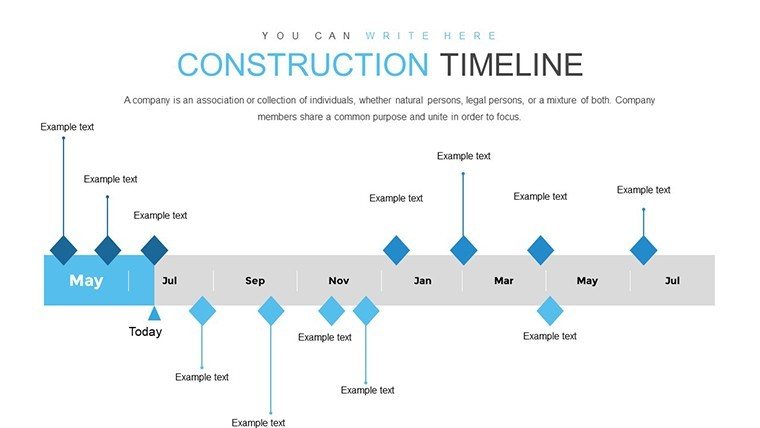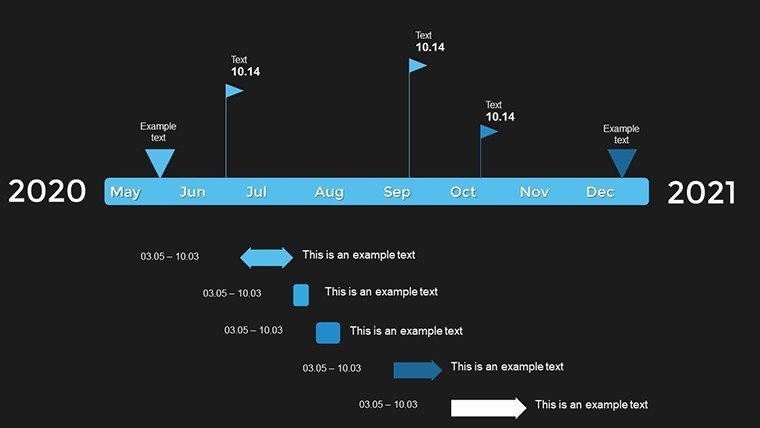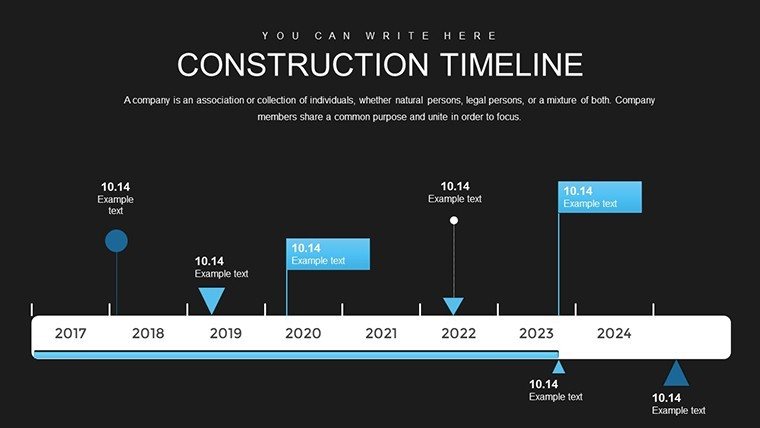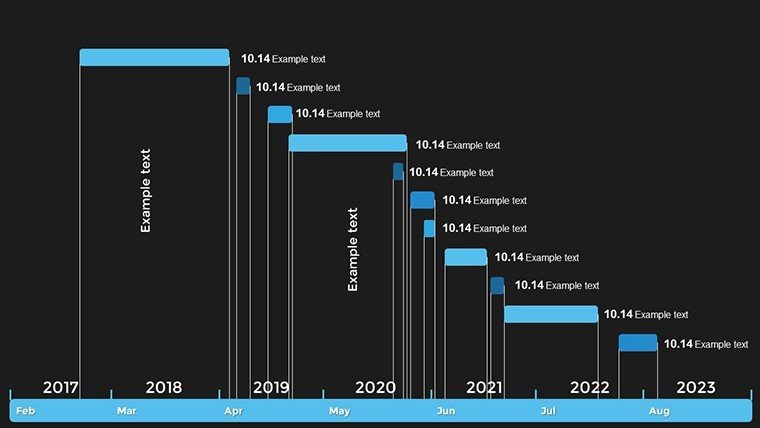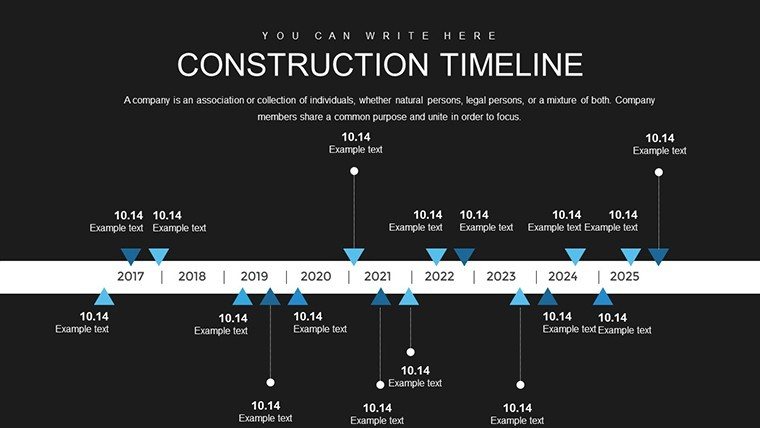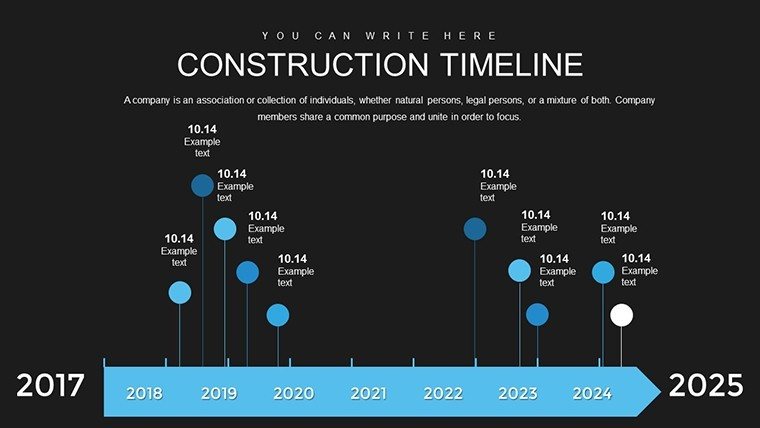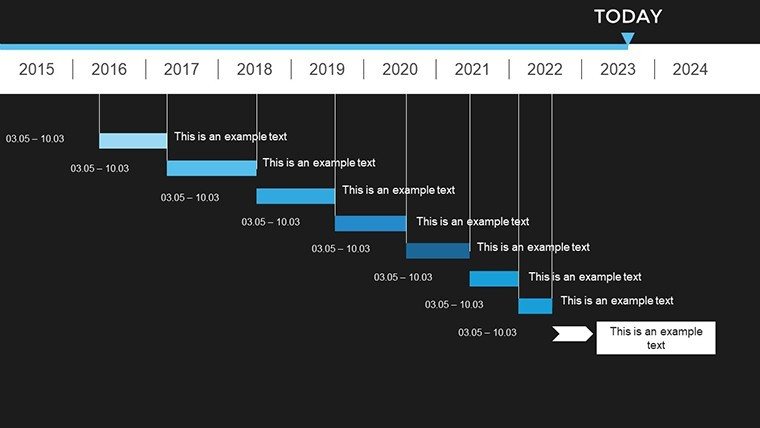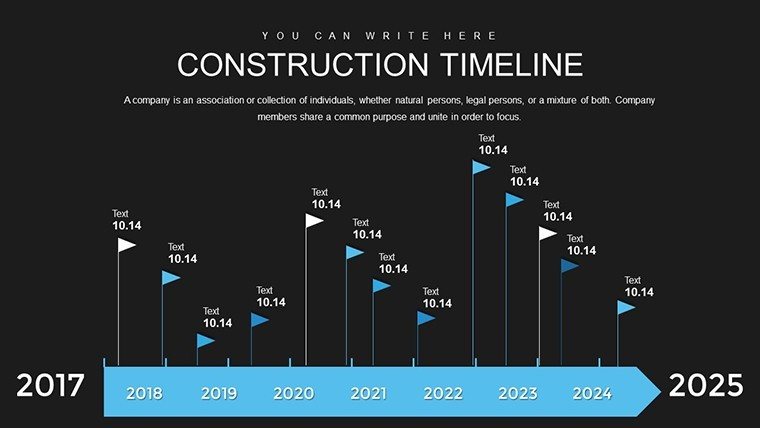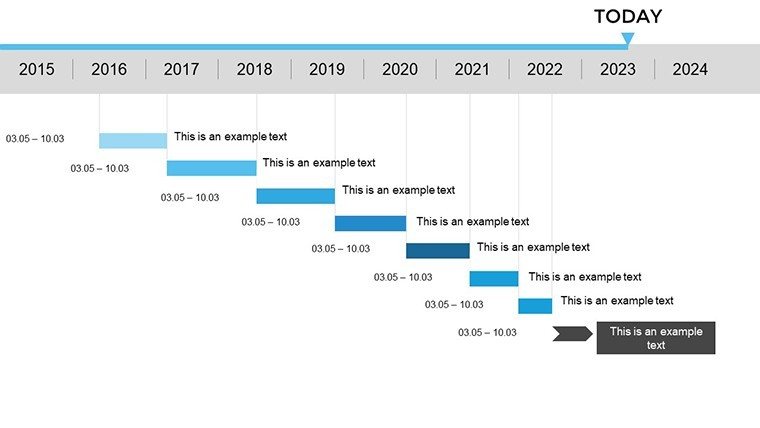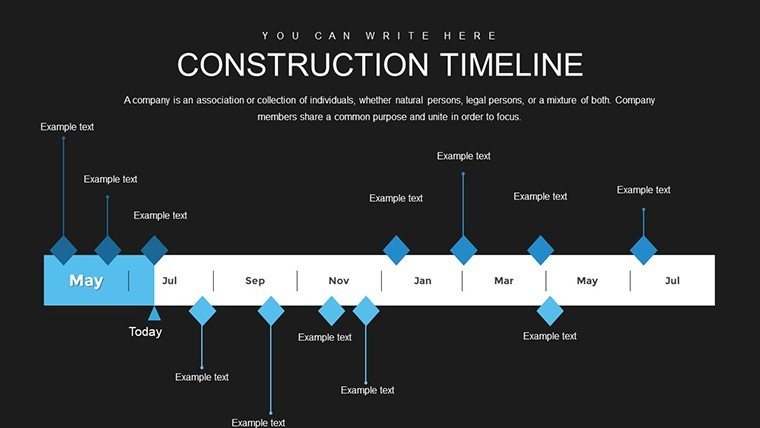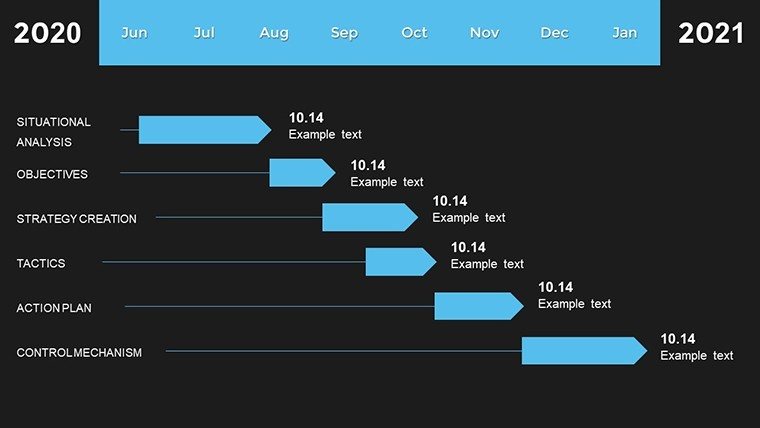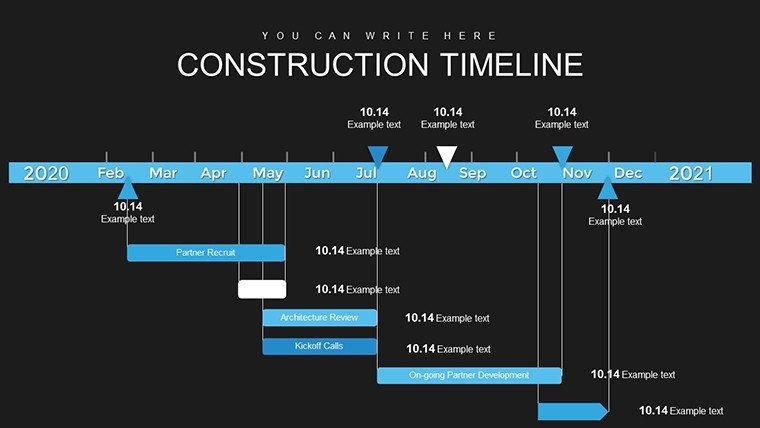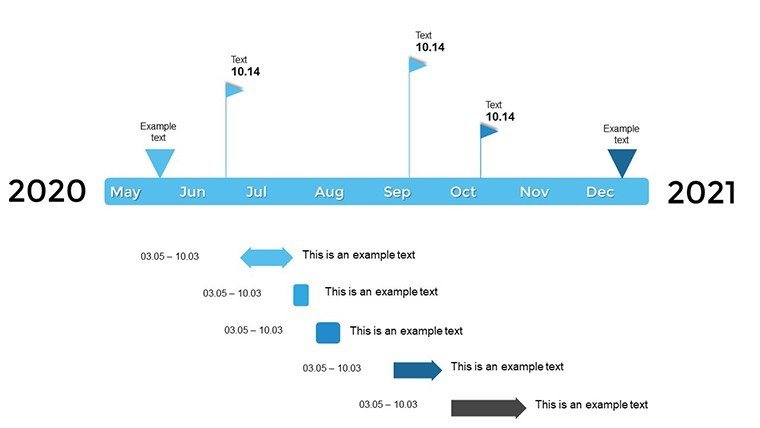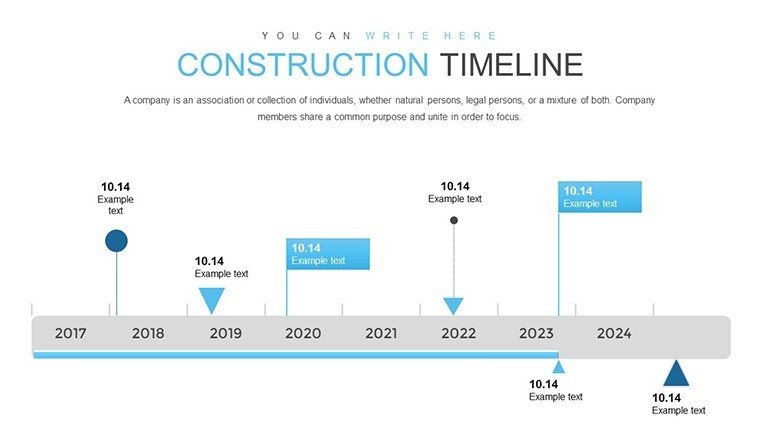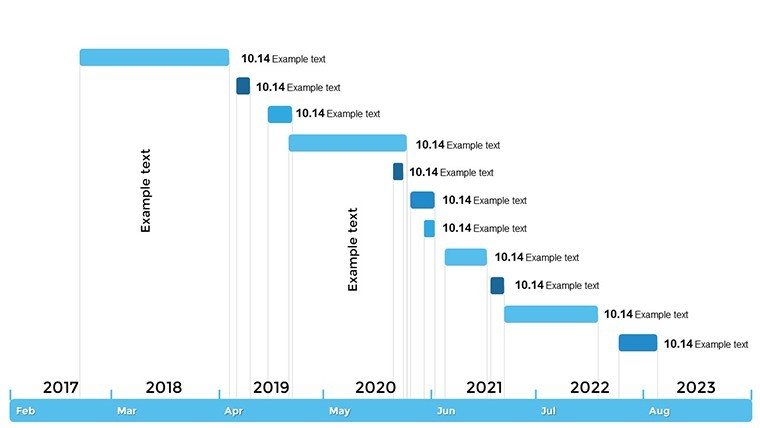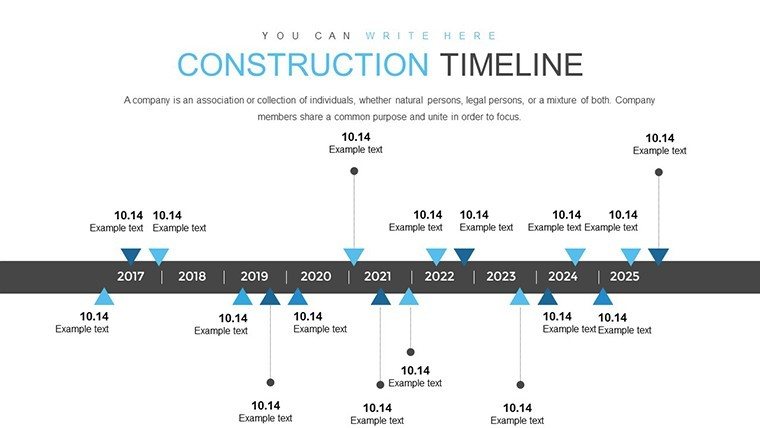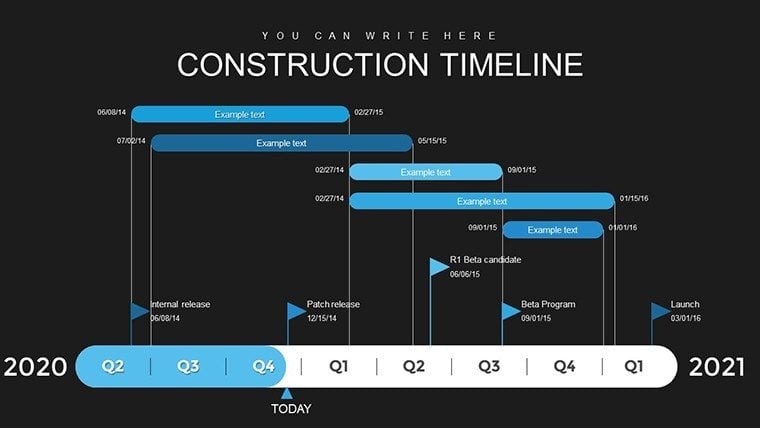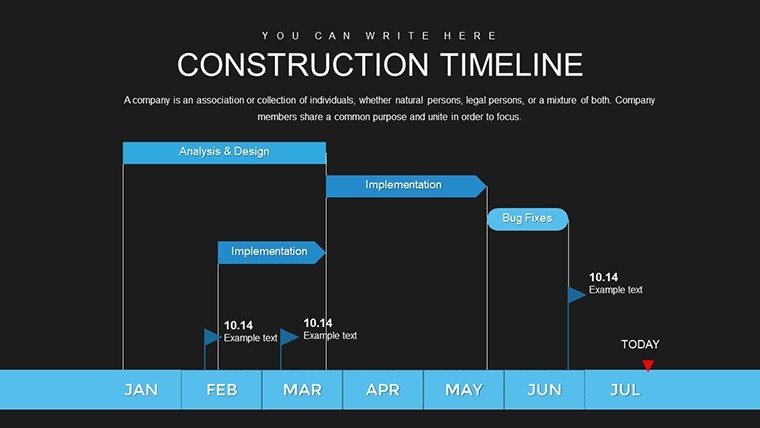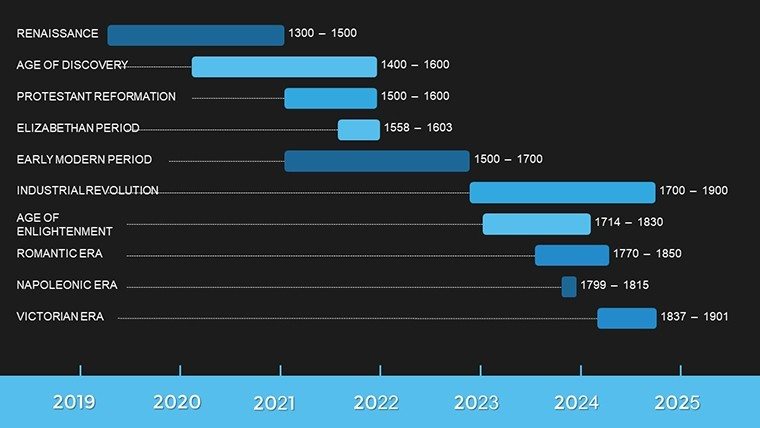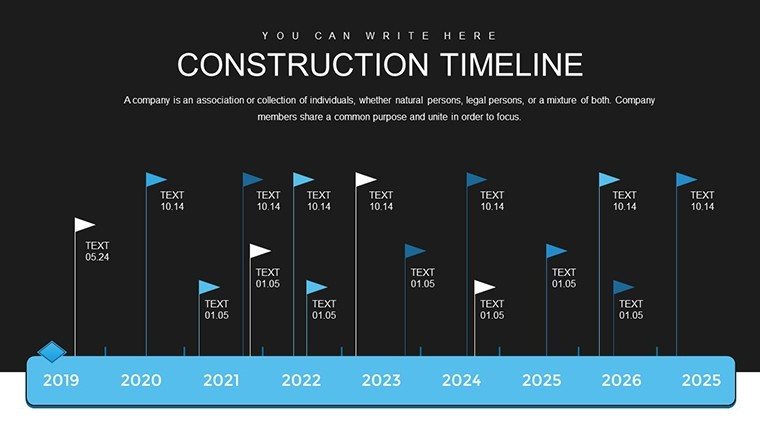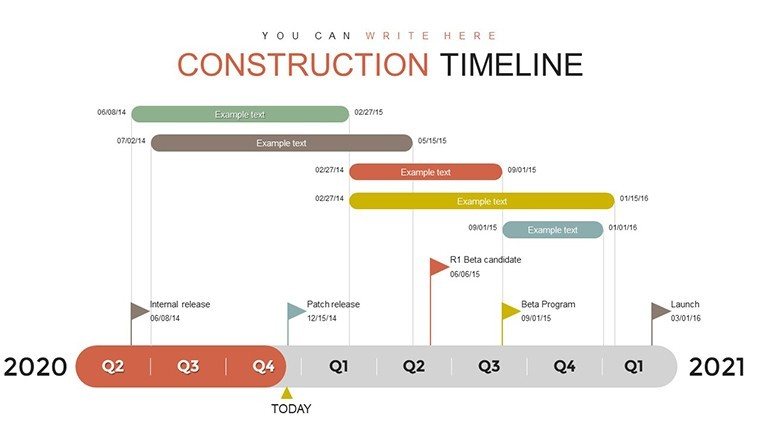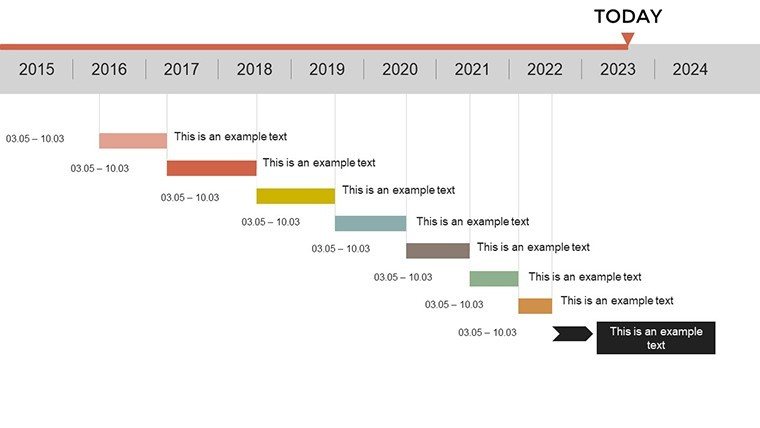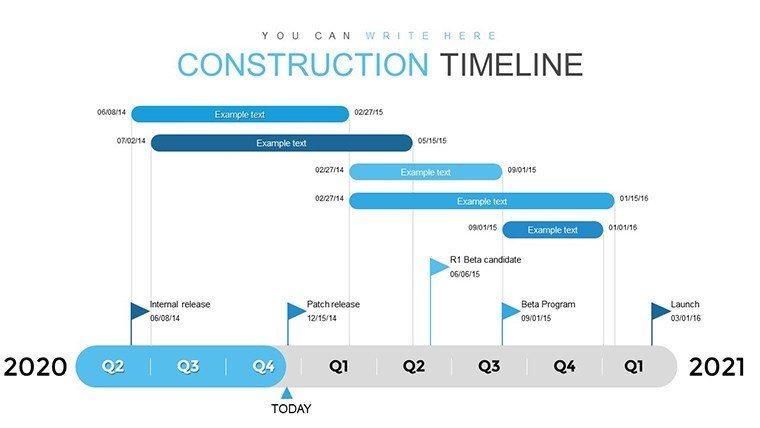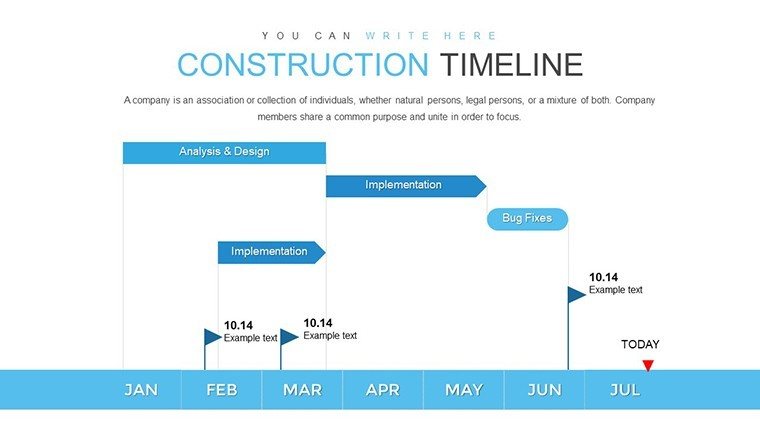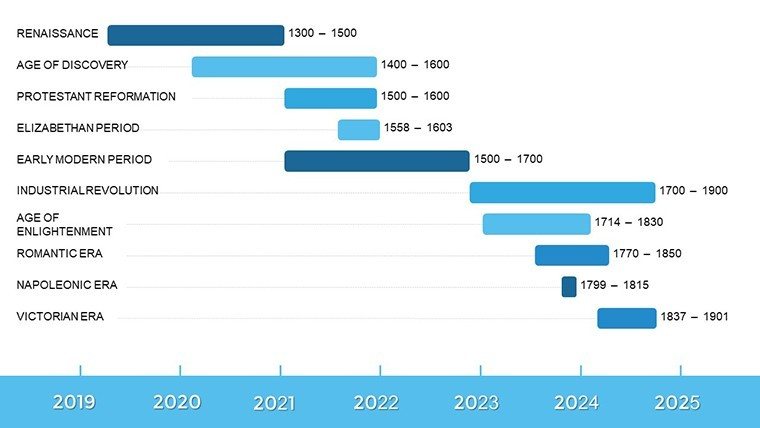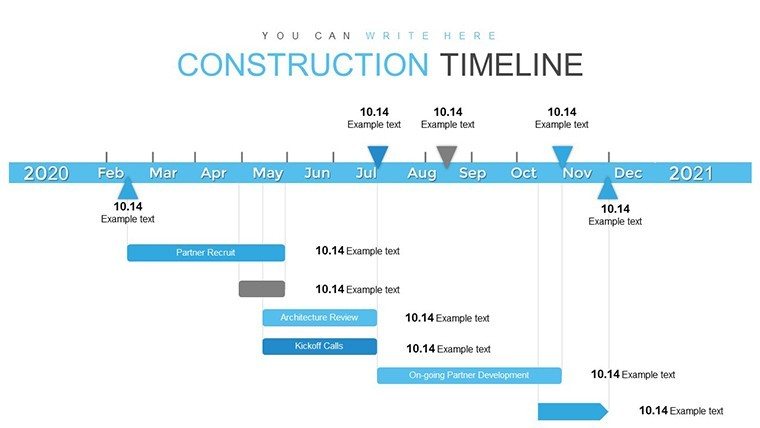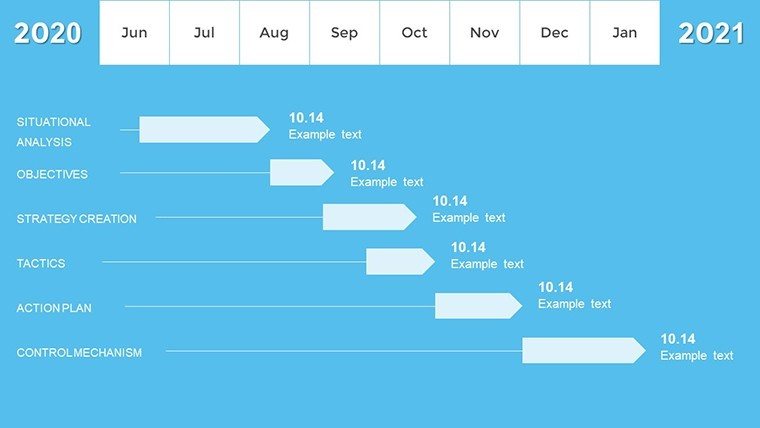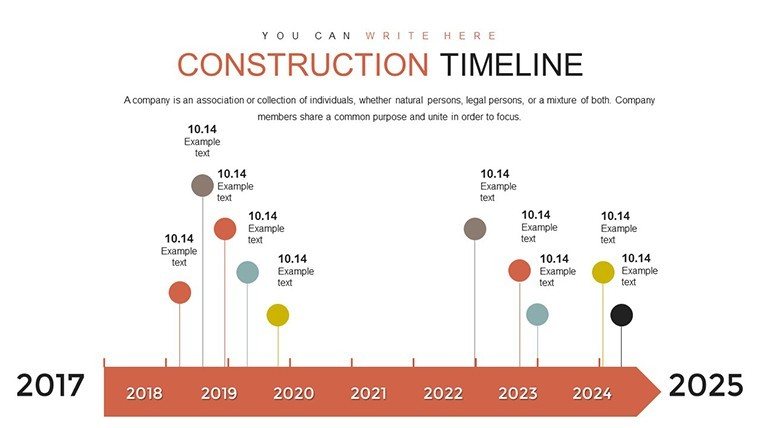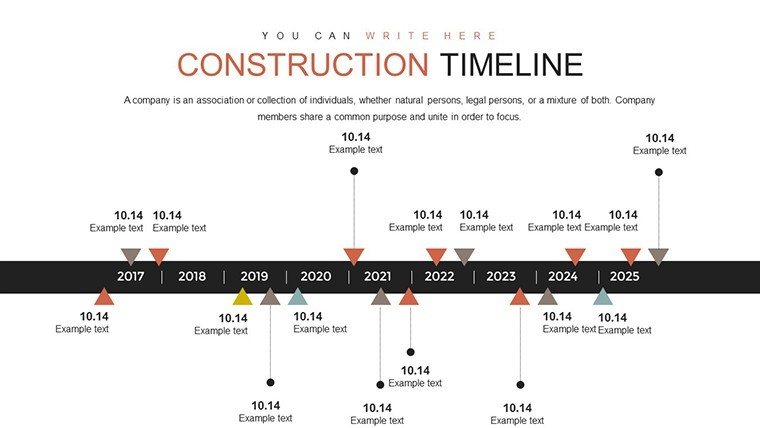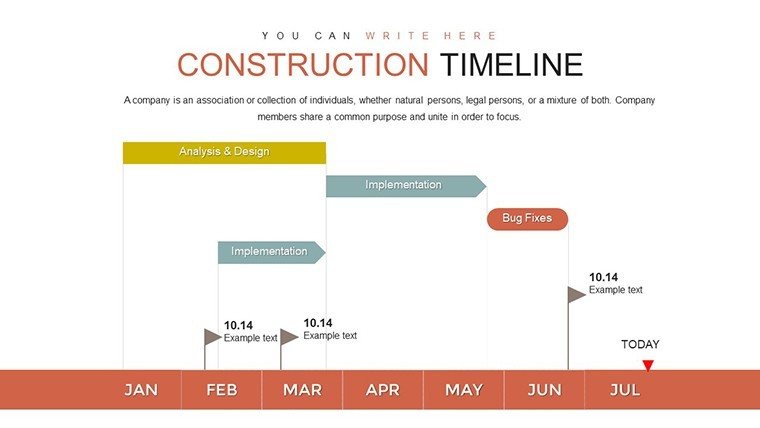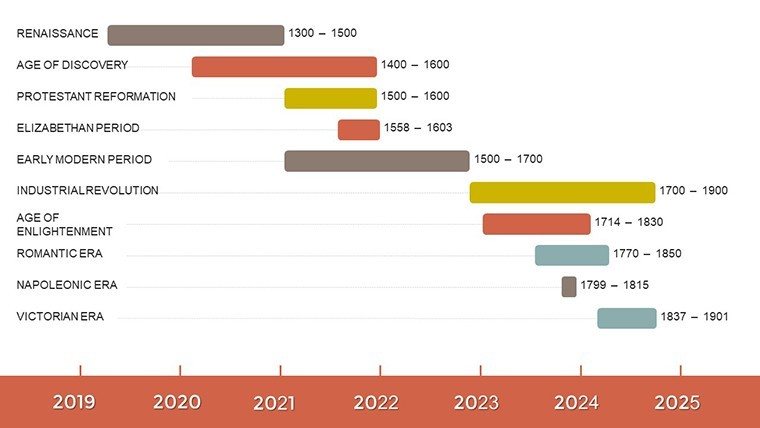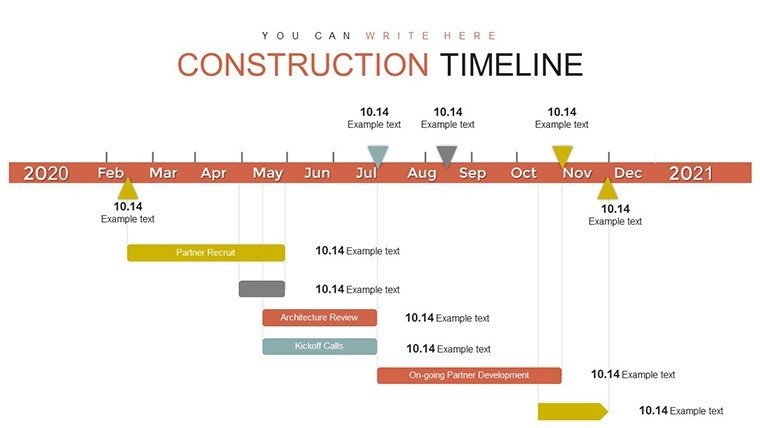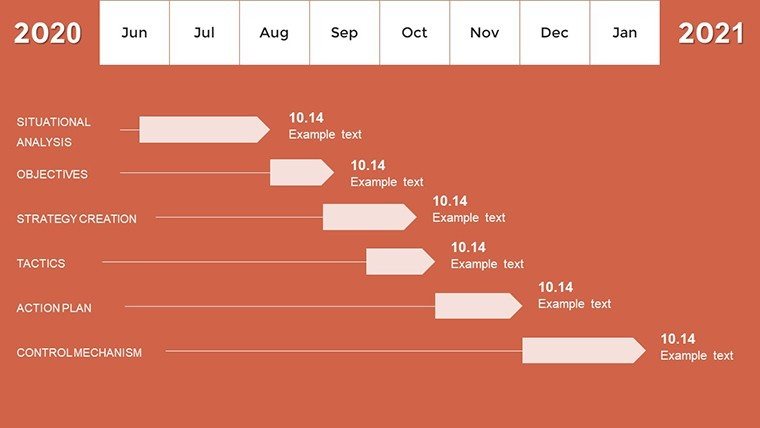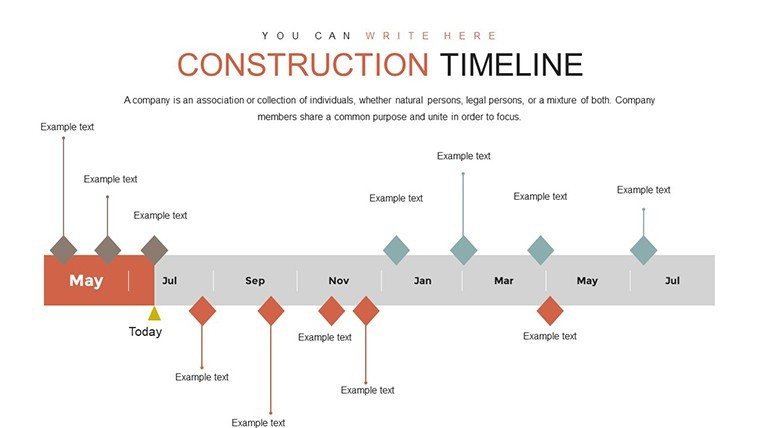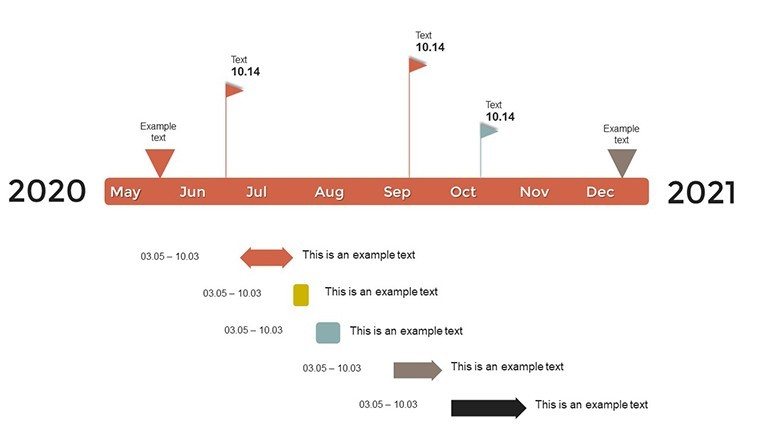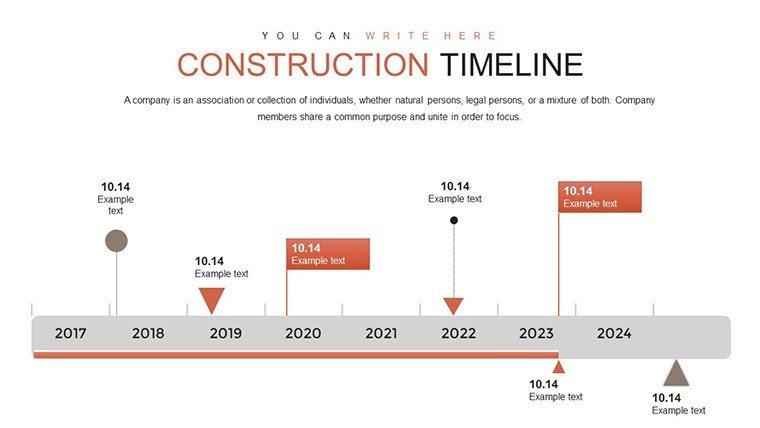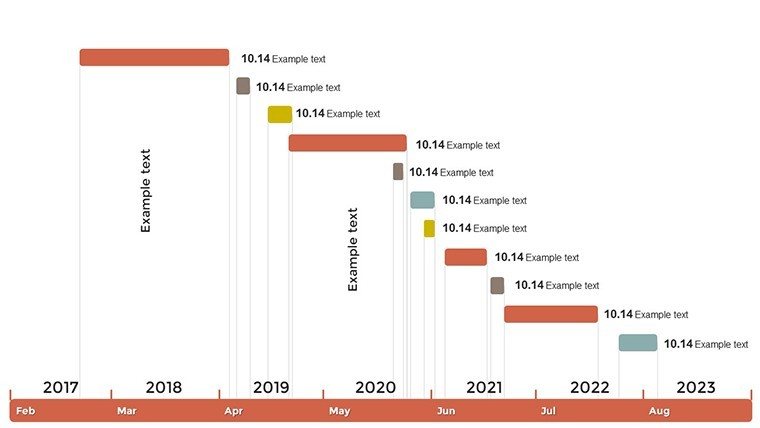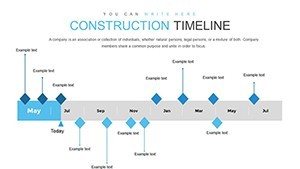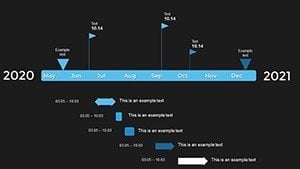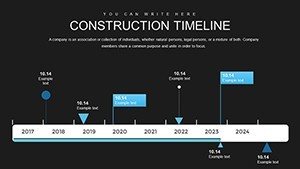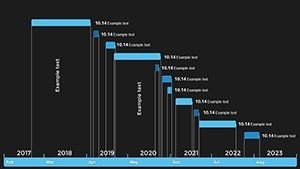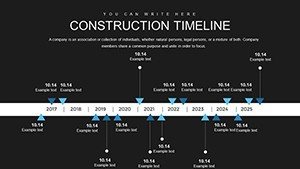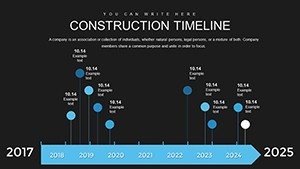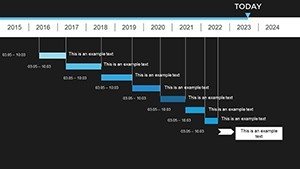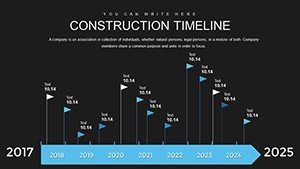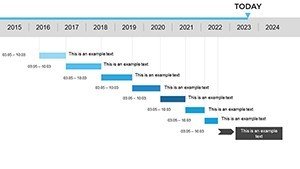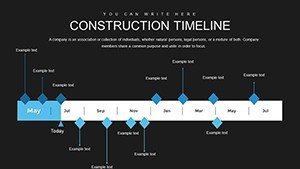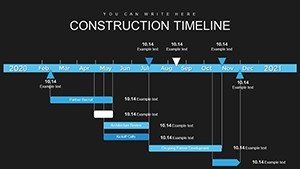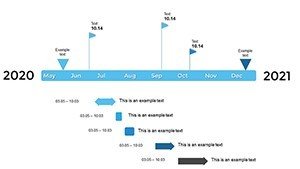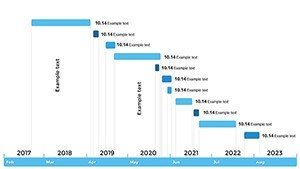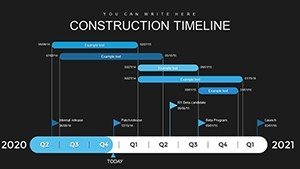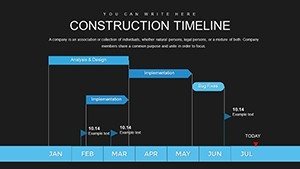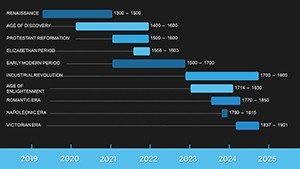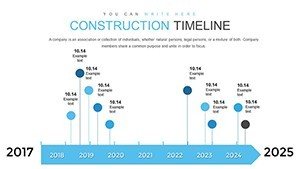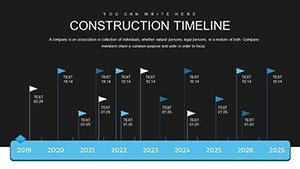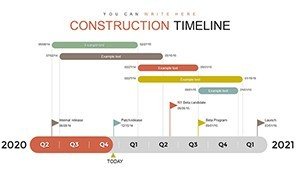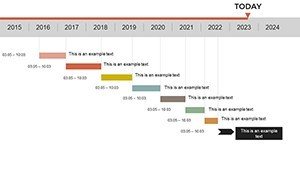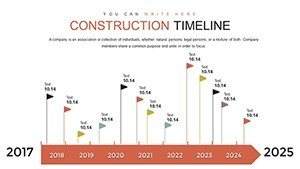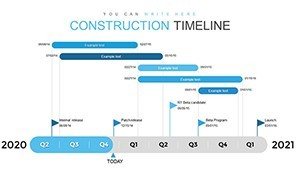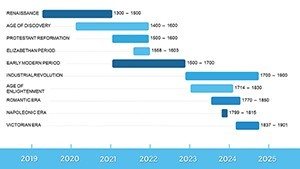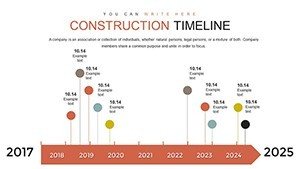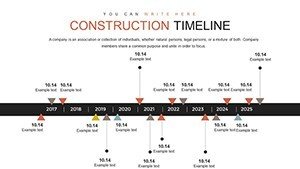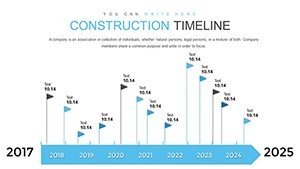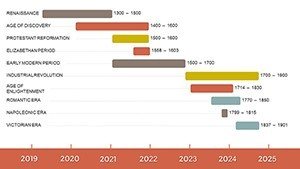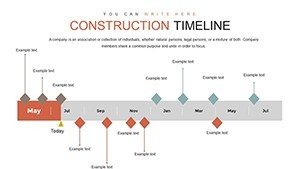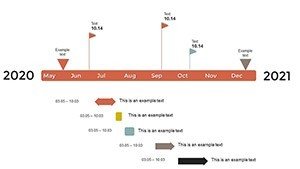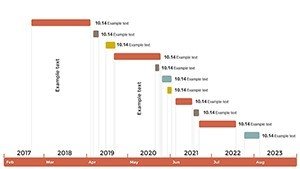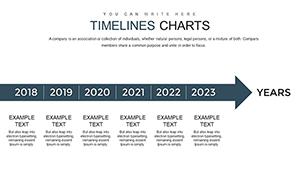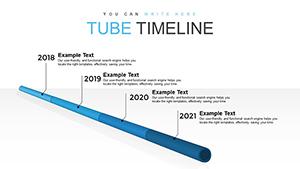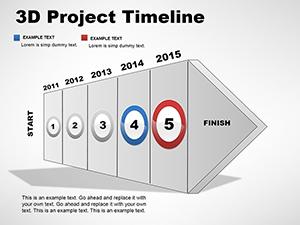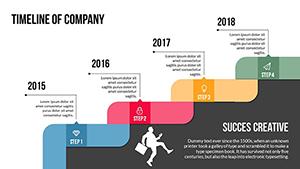Promo code "00LAYOUTS"
Construction Timeline PowerPoint Charts: Streamline Projects
Type: PowerPoint Charts template
Category: Timelines
Sources Available: .pptx
Product ID: PC00864
Template incl.: 42 editable slides
Navigating the complexities of construction projects demands precision, and our Construction Timeline PowerPoint Charts template delivers just that with 42 editable slides crafted for project managers, architects, and contractors. Envision mapping out a high-rise build from foundation to finish, with clear visuals that keep everyone - from site crews to investors - on the same page. This template tackles the chaos of deadlines and dependencies, using timelines to turn potential delays into proactive strategies.
Grounded in standards like those from the American Institute of Architects (AIA) and PMI's PMBOK, it provides tools for robust planning. For urban development firms, these charts can illustrate phase overlaps, reducing risks as seen in case studies from successful projects like the Hudson Yards redevelopment. With my background in marketing construction tech, I’ve witnessed how such visuals cut meeting times by half, fostering better collaboration and trust.
Essential Features for Construction Pros
At its core, this template boasts Gantt charts, milestone markers, and phase timelines - all customizable in .pptx for PowerPoint or Google Slides. Adjust bars for task durations or color-code for teams, ensuring your presentation reflects real-site dynamics.
- Gantt Chart Flexibility: Drag-and-drop tasks to simulate scenarios, like weather delays in outdoor builds.
- Milestone Highlights: Bold icons for key events, such as inspections, to emphasize critical paths.
- Resource Allocation Views: Integrate budgets and manpower, aligning with lean construction principles.
- Export Options: Convert to PDF for on-site sharing, maintaining clarity in any format.
Benefits shine in efficiency: Avoid the pitfalls of spreadsheet overload by visualizing dependencies, which, per Construction Management Association of America insights, can slash overruns by 20%. It's not just slides - it's a blueprint for project success.
Use Cases Tailored to Construction Challenges
In residential builds, use these timelines to coordinate subcontractors, showing how electrical follows framing seamlessly. For infrastructure like bridges, detail regulatory approvals alongside physical milestones, addressing delays head-on.
This template outpaces basic PowerPoint by offering data-driven updates - link to project software like Procore for live syncing. A contractor I advised used similar tools to win a bid by demonstrating foolproof planning, highlighting value in competitive tenders.
Step-by-step: Begin with an overview slide plotting the full timeline, drill into phases with zoomed views, and conclude with risk assessments. This flow mirrors actual workflows, making presentations intuitive and authoritative.
Integrating Timelines Into Daily Operations
Implementation is simple - import your schedule, customize visuals, and present. Tip: Use conditional formatting for at-risk tasks, a technique from agile construction methods, to flag issues early.
For virtual teams, share via cloud platforms, editing in real-time during progress meetings. End slides with CTAs like "Align your team now," driving immediate action.
Overcome hurdles like scope creep by including buffer zones in timelines, drawing from real examples in sustainable builds where green certifications add layers. This foresight builds credibility, aligning with LEED standards for eco-friendly projects.
In commercial renovations, timelines help negotiate with clients, visualizing quick wins like phased openings to minimize downtime. Humorously, it's like herding cats - but with charts that make it look effortless.
Advanced Tips for Maximum Impact
Elevate by adding hyperlinks to detailed docs, creating an interactive hub. Per McKinsey reports on digital transformation in construction, such integrations boost productivity by 14-15%.
Ultimately, this template empowers you to lead projects with confidence, turning timelines into triumphs. Ready to build better? Download and start planning your next success story.
Frequently Asked Questions
What makes the Gantt charts customizable?
Adjust task bars, colors, and labels to fit your project specifics, ensuring accurate representations.
Compatible with project management software?
Yes, link data from tools like MS Project for dynamic updates.
Ideal for which construction types?
From residential to infrastructure, adaptable for any scale.
How many slides are there?
42 fully editable slides covering all timeline aspects.
Can I add animations?
Included options reveal timelines progressively for engaging presentations.
Supports team collaboration?
Works with Google Slides for real-time edits.