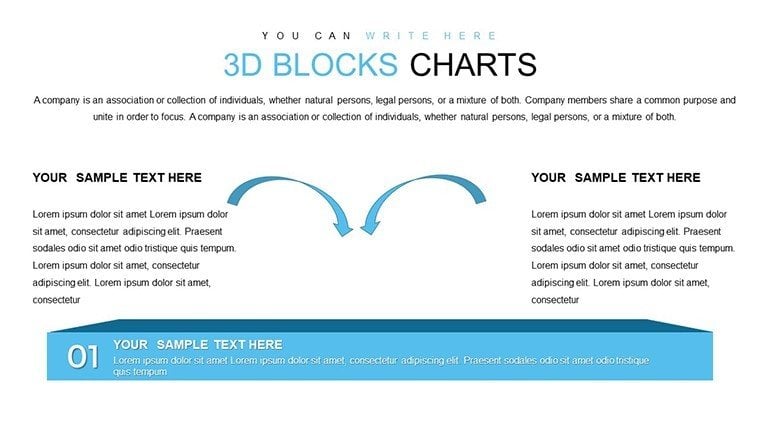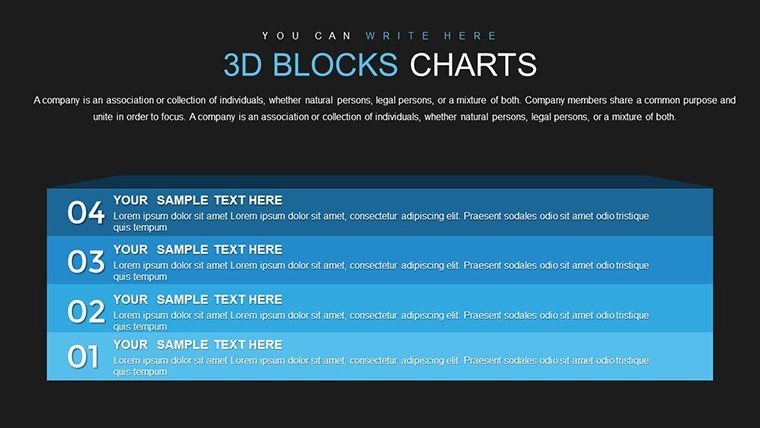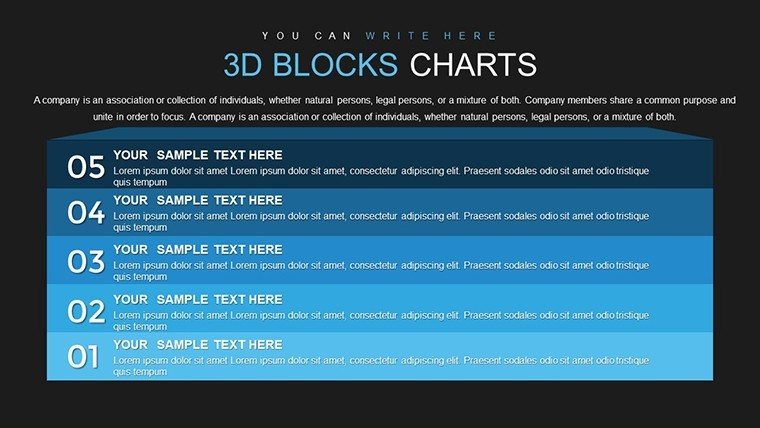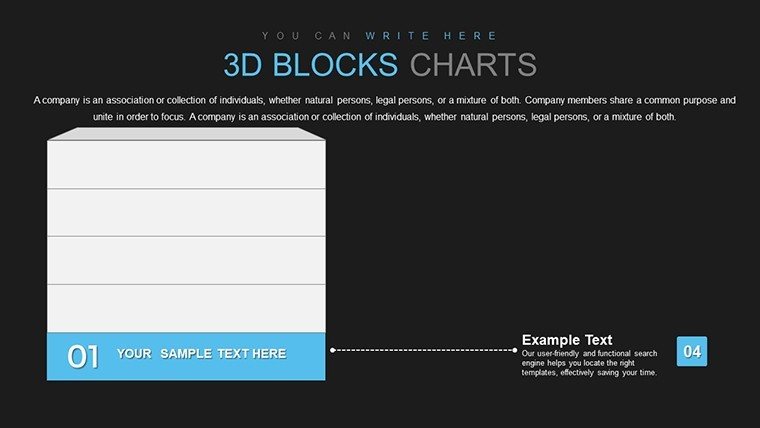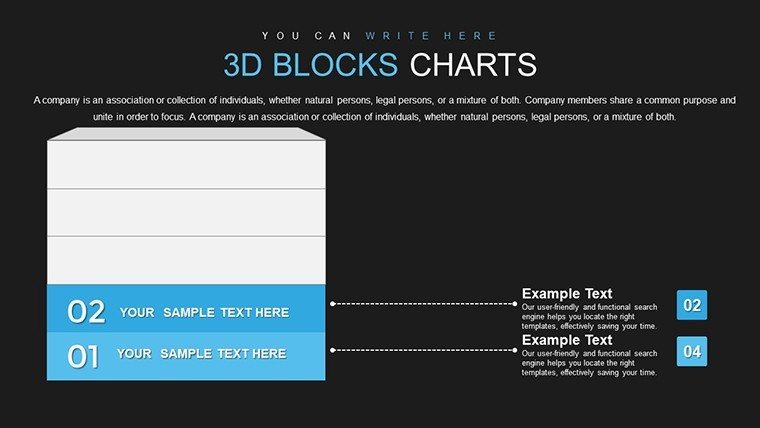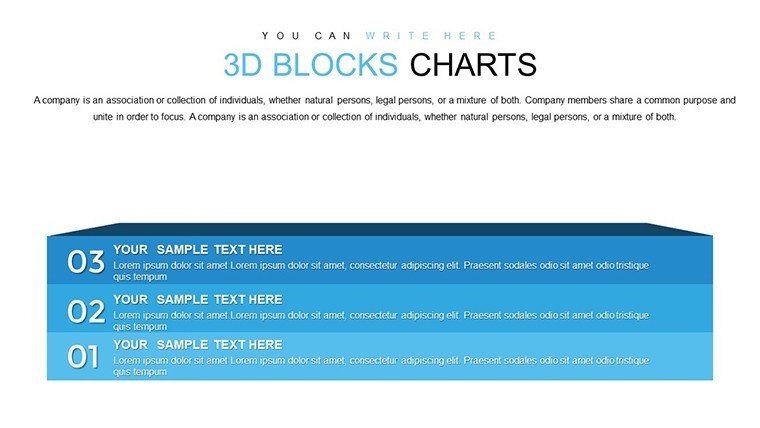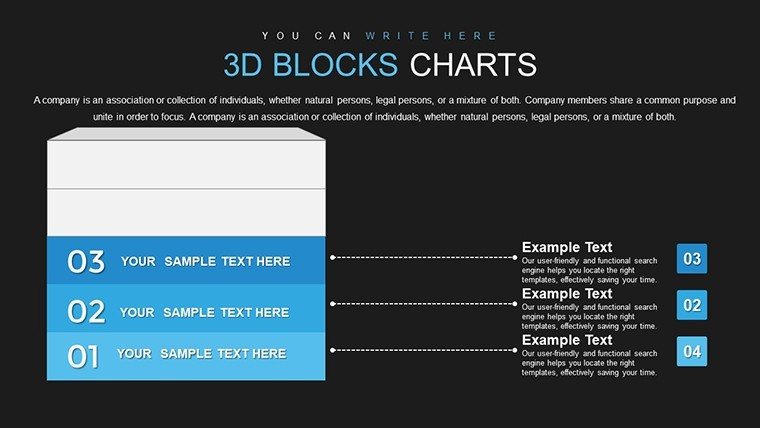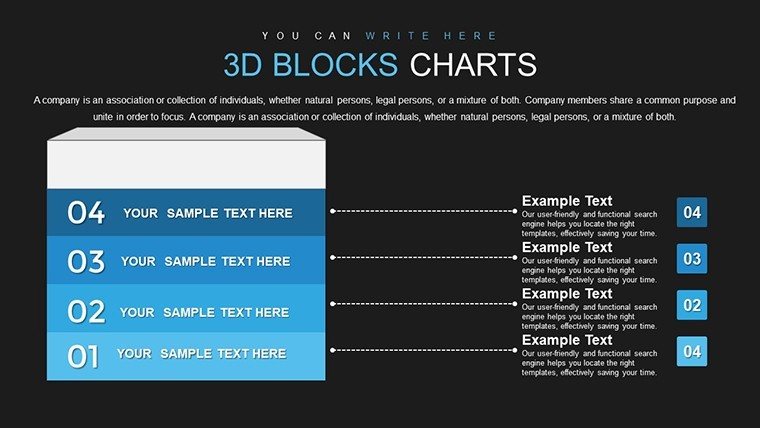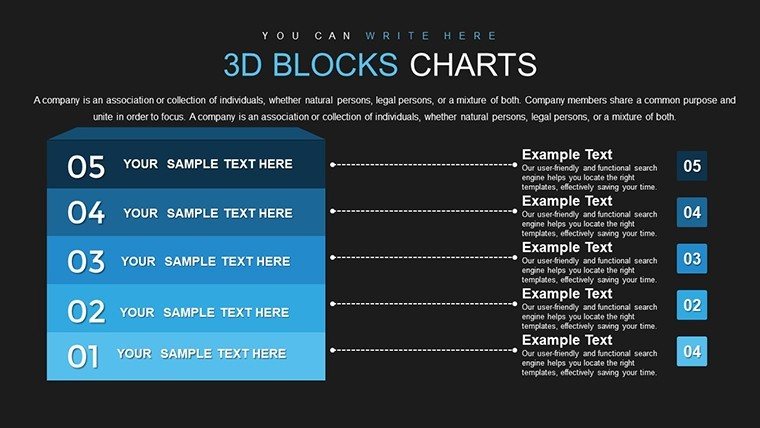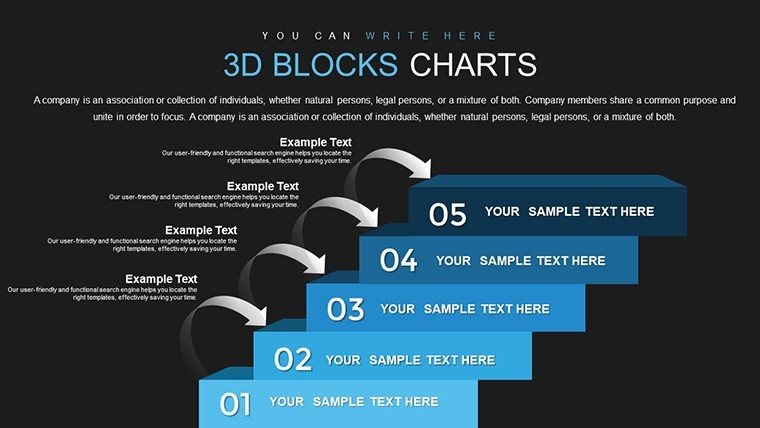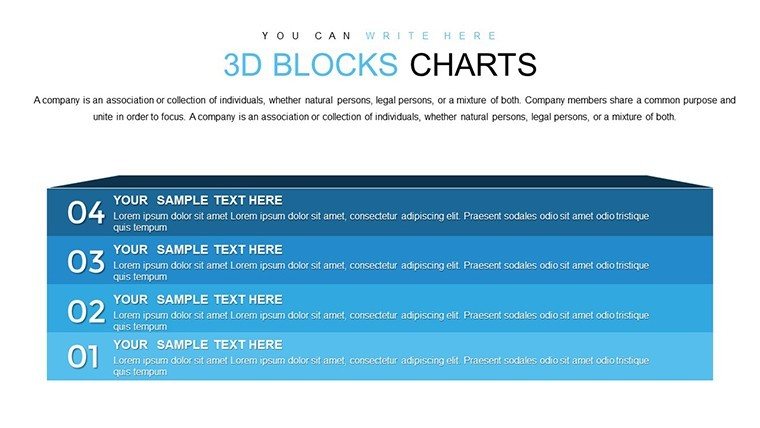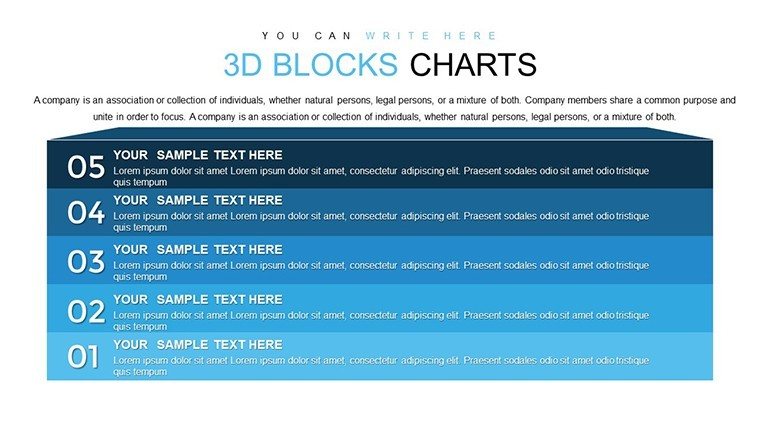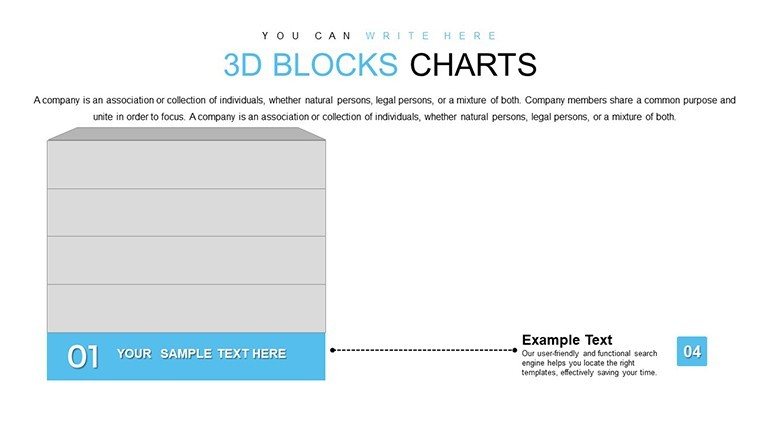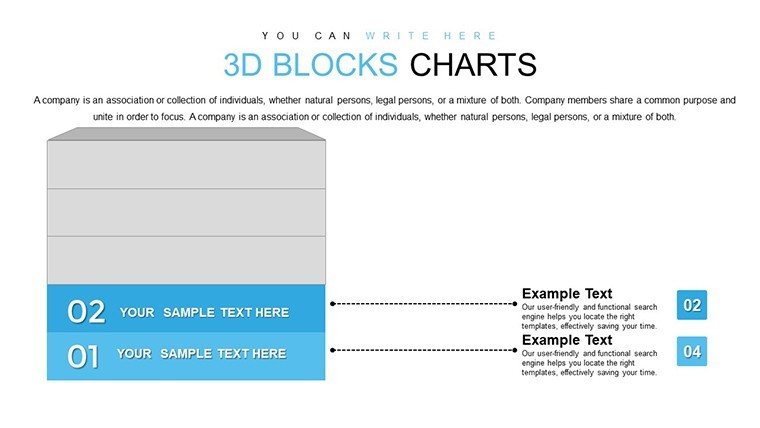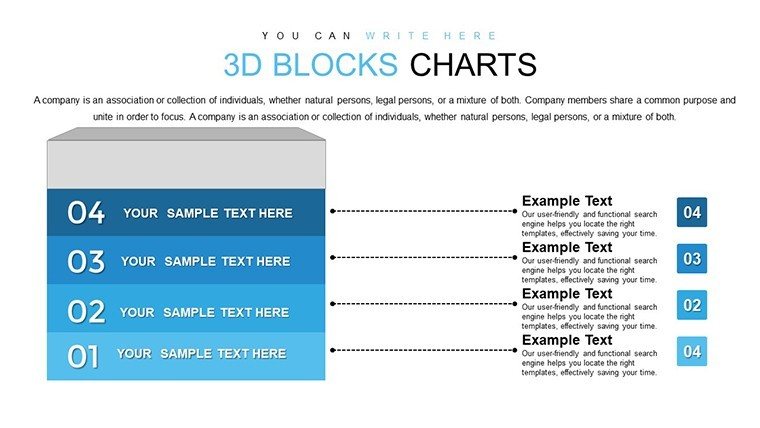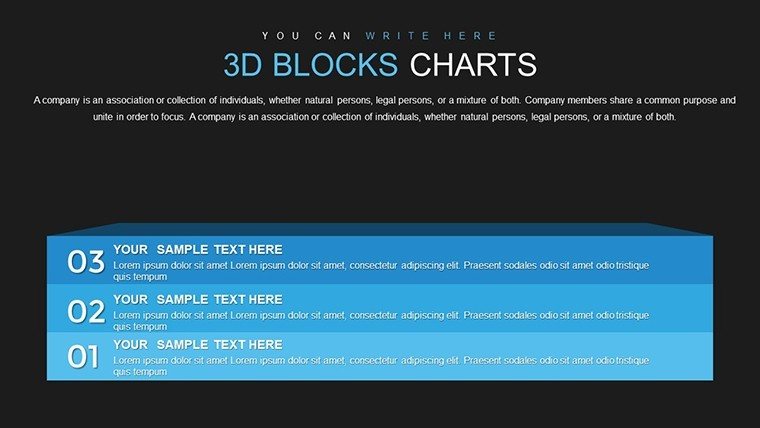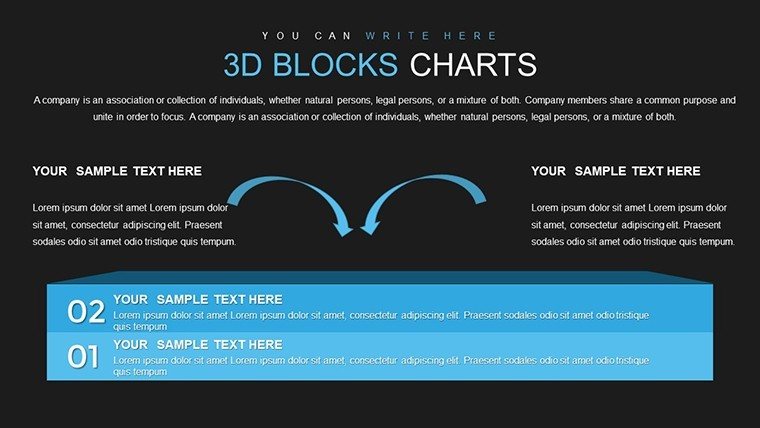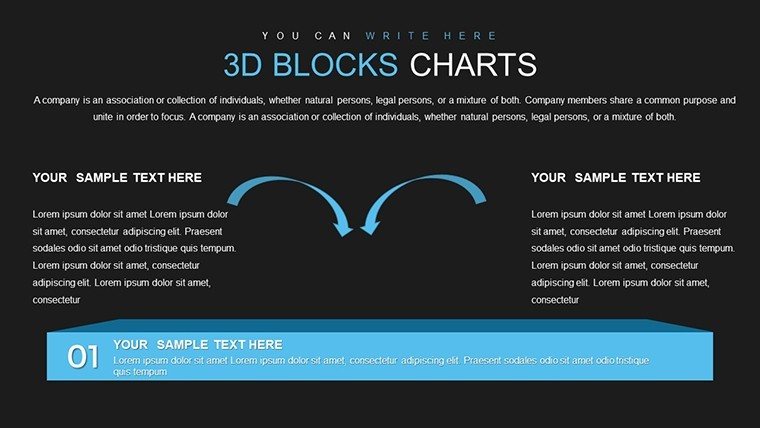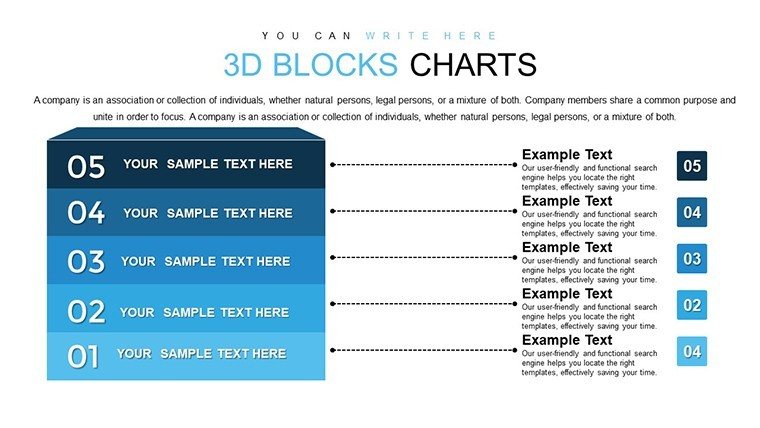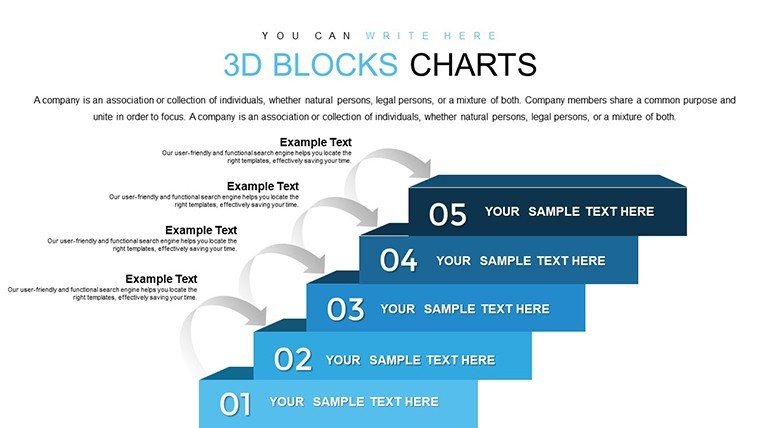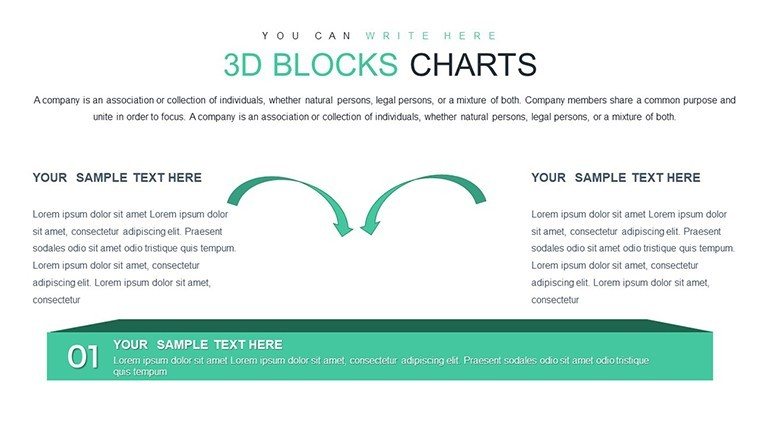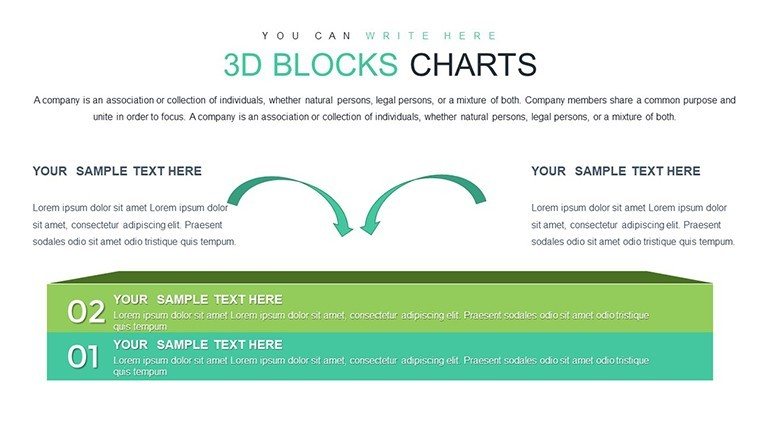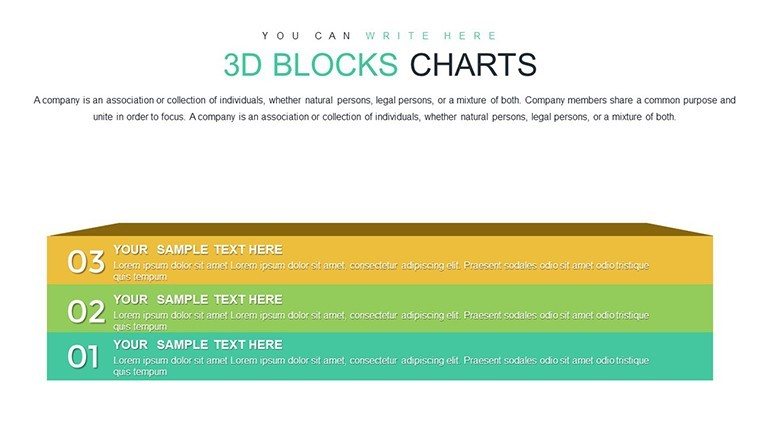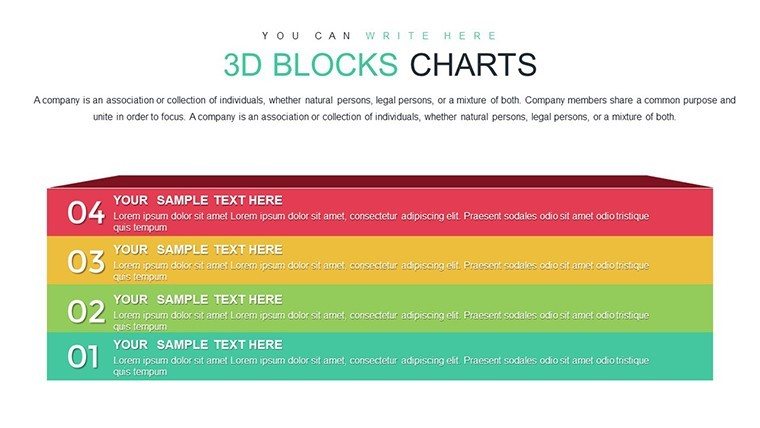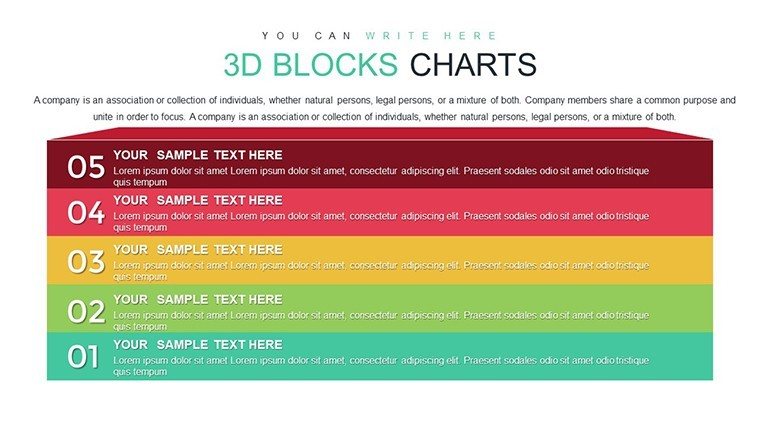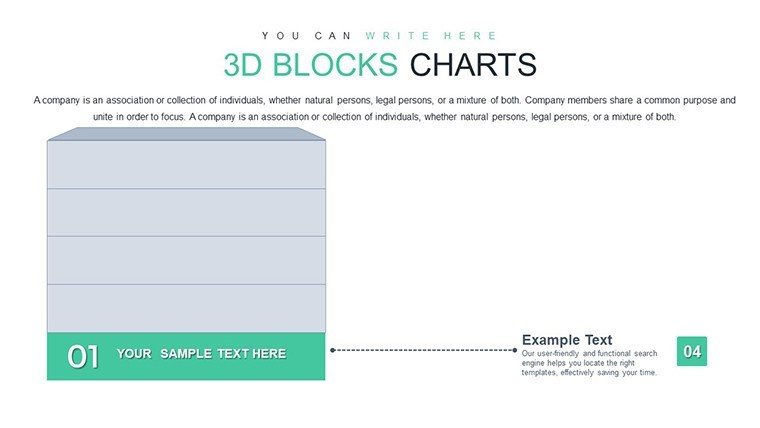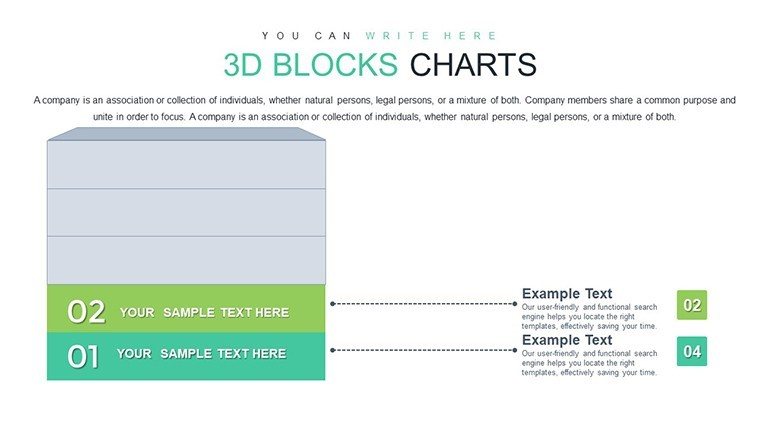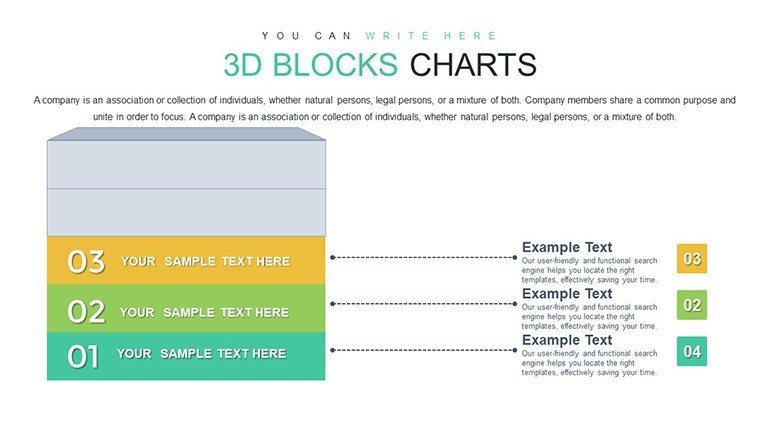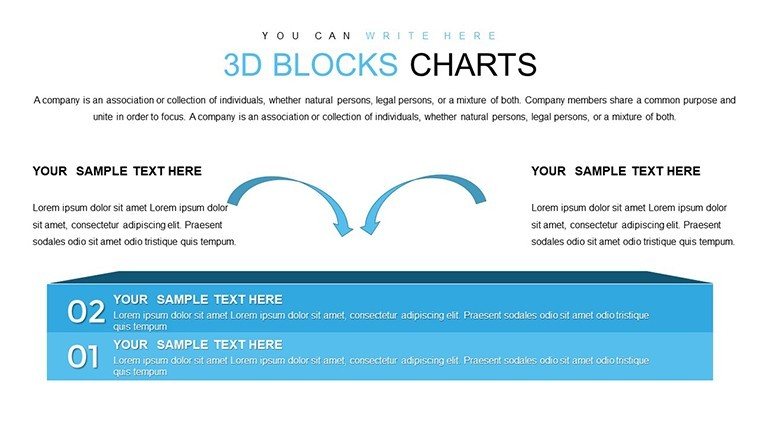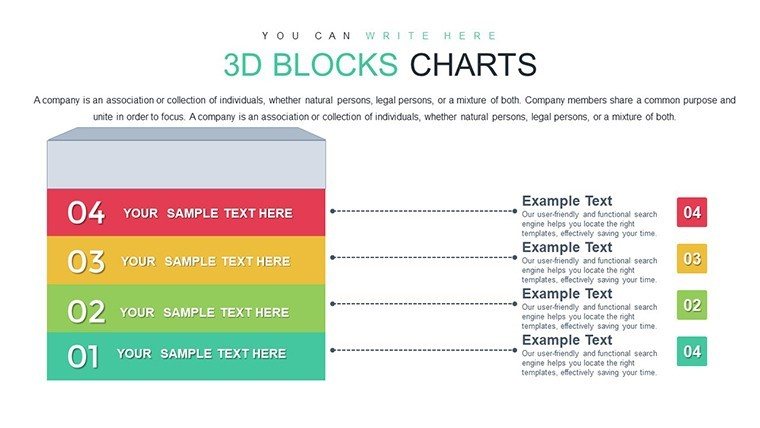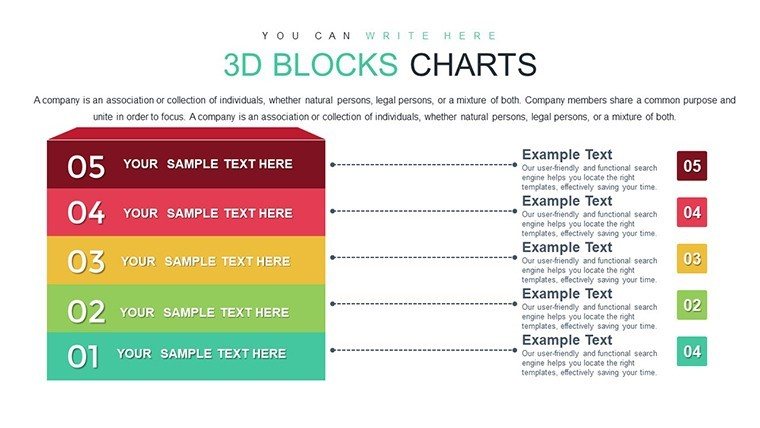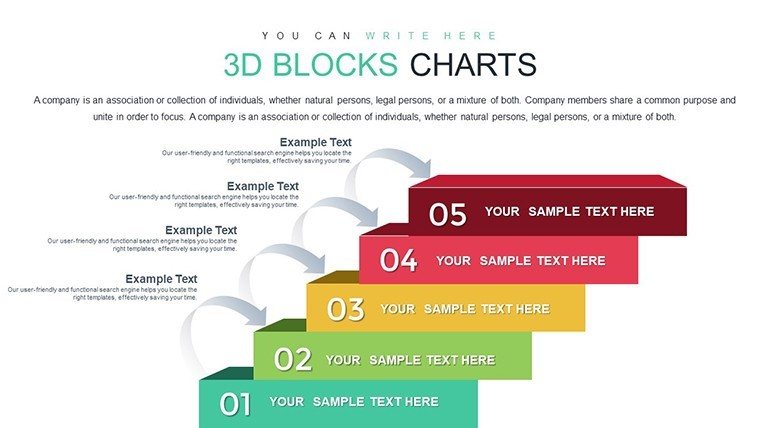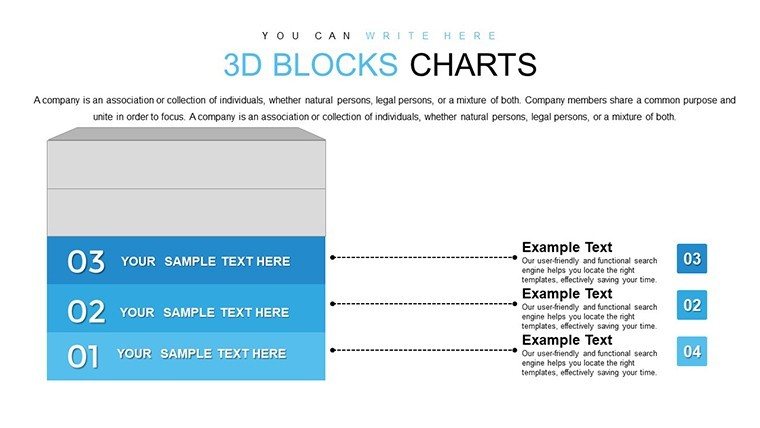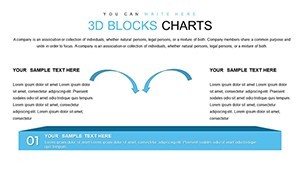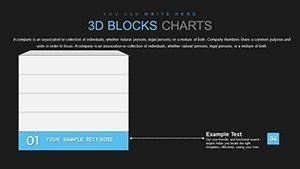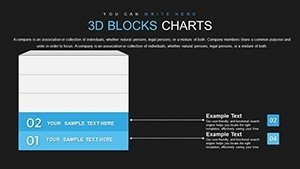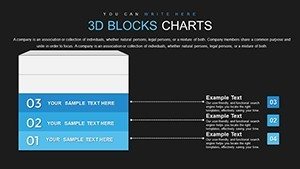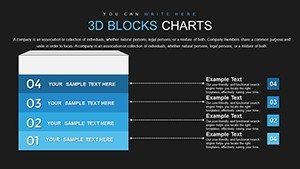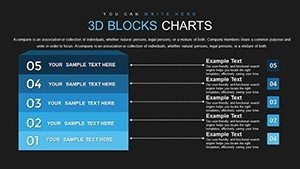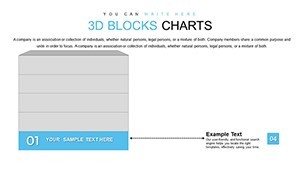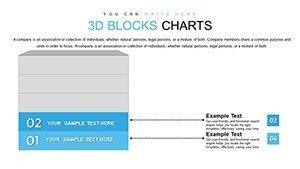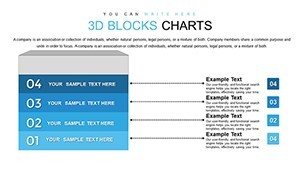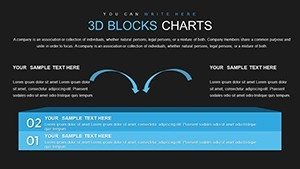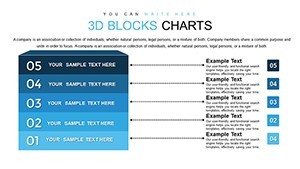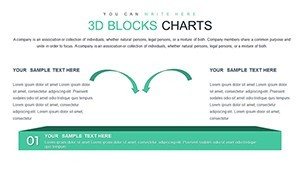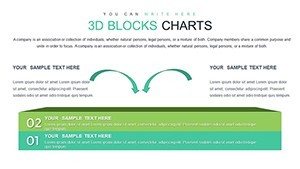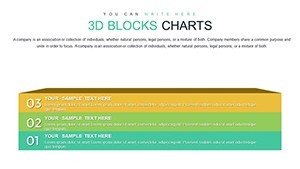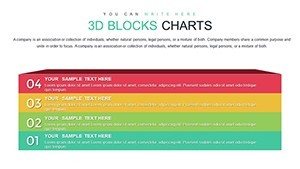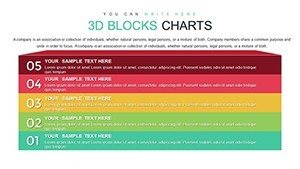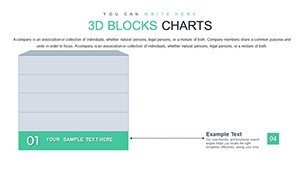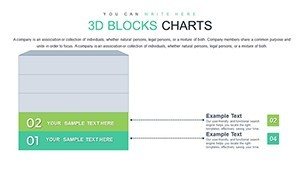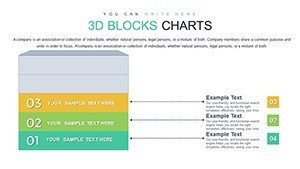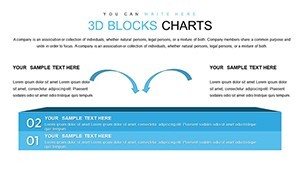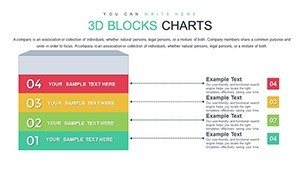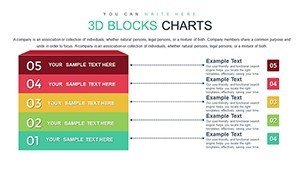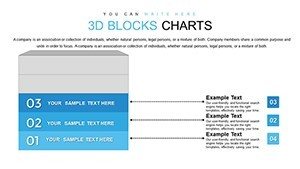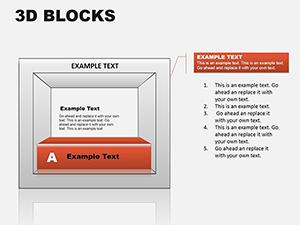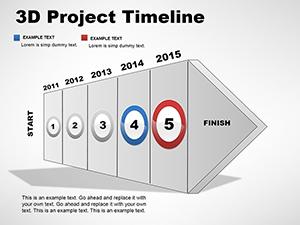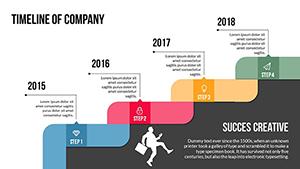Promo code "00LAYOUTS"
Performance Trend Analysis Chart Template - PowerPoint
Type: PowerPoint Charts template
Category: 3D
Sources Available: .pptx
Product ID: PC00782
Template incl.: 33 editable slides
When quarterly numbers tell a story of growth, decline, or volatility, a performance trend analysis chart makes that narrative visual and defensible. This PowerPoint template organizes time-series data into clean line graphs, bar progressions, and annotated trend lines that reveal momentum shifts, seasonal patterns, and inflection points. Designed for finance leaders presenting earnings trajectories, product managers tracking user growth, and operations teams monitoring efficiency gains, this chart template eliminates ambiguity and anchors strategic discussions in evidence.
The template includes editable axis labels, customizable data series, and flexible formatting options that adapt to monthly, quarterly, or annual reporting cycles. Compatible with PowerPoint 2016 and later, Keynote, and Google Slides, it integrates seamlessly into existing decks and supports collaborative editing across platforms. Download the file, input your performance data, and present trends that drive action - no design expertise required.
Chart Features Built for Trend Clarity
The template supports multiple visualization formats: line charts for continuous trends, stacked bars for component analysis, and combination charts that overlay revenue and margin data on the same axes. Dual Y-axis configurations let you compare metrics with different scales - units sold versus average selling price, for example - without distorting visual proportions. Annotation callouts highlight critical events like product launches, market entries , or regulatory changes that influenced performance shifts.
Editable elements include time period labels, data point markers, trend line styles, and color schemes. You can adjust line thickness, apply dotted or dashed styles to forecast projections, and insert target benchmark lines that show whether actual performance meets expectations. Vector shapes ensure crisp rendering on any screen size, from laptop displays to auditorium projectors.
Professional Use Cases Across Business Functions
Revenue operations teams use this chart to display bookings trends over twelve quarters, revealing seasonality patterns that inform sales capacity planning and quota setting. Customer success managers present churn rate trajectories, showing whether retention initiatives are bending the curve downward or if escalation is needed. Supply chain directors track inventory turnover trends, identifying periods where stock levels exceeded demand and capital sat idle.
HR departments analyze hiring velocity and employee headcount growth, aligning workforce expansion with revenue forecasts. Marketing teams show lead generation trends by channel, demonstrating which campaigns sustain momentum and which peter out after initial surges. IT leaders present system uptime percentages over time, proving infrastructure investments have reduced outage frequency.
Workflow Integration for Efficient Reporting
Export trend data from your business intelligence platform - Power BI, Looker, Domo - into CSV or Excel format, then paste values into the template's data table. PowerPoint's chart tools automatically plot the data points, while you adjust labels and formatting to match corporate standards. For recurring reports, save the customized template as a master slide, update only the data range each cycle, and preserve all visual formatting.
Teams using Google Slides can upload the PPTX file and edit collaboratively, with real-time updates visible to all stakeholders. When presenting remotely, use the annotation tools to circle inflection points or draw trend lines during live discussions, reinforcing key messages without pre-scripting every detail. The template's modular structure lets you duplicate slides to create multi-page trend reports covering different metrics or business units.
Real-World Scenarios Where Trend Analysis Drives Strategy
Board earnings presentations: A CFO displays revenue growth over eight quarters, with trend lines showing organic growth versus acquisition-driven revenue. Annotations mark the quarter when a major customer contract launched, explaining the upward inflection. The visual proof reassures directors that growth is sustainable, not a one-time spike.
Product roadmap reviews: A product VP shows feature adoption trends post-launch - daily active usage climbs steadily for six weeks, then plateaus. The chart prompts a discussion about engagement tactics and whether the feature needs refinement or better in-app promotion to reignite growth.
Operational efficiency audits: A plant manager presents defect rate trends over twenty-four months, overlaying equipment upgrade dates on the timeline. The chart reveals that defect rates dropped sharply after machinery replacements, justifying capital expenditure requests for additional upgrades.
Comparison Table: Trend Chart Template vs. Basic Line Graph
| Factor | Trend Analysis Template | Basic PowerPoint Line Graph |
|---|---|---|
| Design Quality | Professional styling with branded colors, custom fonts, and balanced layout | Generic default theme; often requires manual formatting to look polished |
| Annotation Tools | Pre-built callout boxes and marker icons for highlighting trend drivers | Must manually insert text boxes and shapes; alignment inconsistent |
| Data Input Speed | Paste data range; chart populates automatically with preserved formatting | Paste data, then adjust axis scales, labels, legends individually |
| Reusability | Save as master slide; update data each period without rebuilding layout | Recreate formatting every time or risk inconsistent styling across reports |
| Multi-Metric Support | Dual Y-axis and combination chart formats included for complex comparisons | Single metric default; adding second axis requires chart type changes and troubleshooting |
Industry Applications for Performance Trend Charts
Software as a Service: Growth teams track monthly recurring revenue expansion, plotting new bookings, upsells, and churn to visualize net revenue retention trends. The chart identifies periods where churn accelerated, triggering proactive customer health interventions.
Retail chains: Merchandising analysts display same-store sales growth by quarter, overlaying promotional campaign periods to assess which marketing investments correlate with revenue lifts and which fail to move the needle.
Financial institutions: Risk managers present loan default rate trends over five years, annotating economic downturns and policy changes that influenced borrower behavior, supporting credit policy adjustments and portfolio diversification strategies.
Healthcare networks: Quality directors show hospital readmission rate trends following care protocol updates, demonstrating sustained improvement that meets regulatory standards and reduces Medicare penalties.
Manufacturing: Process engineers track production yield percentages monthly, identifying seasonal dips tied to raw material quality fluctuations and guiding supplier negotiations or inventory buffer strategies.
Customization Tactics for Stronger Narratives
Use contrasting colors for actual performance versus target lines - solid blue for actuals, dashed gray for targets - so audiences instantly see gaps and achievements. Add shaded regions to highlight forecast uncertainty or confidence intervals, especially when presenting multi-year projections. Limit the number of trend lines on a single chart to three or four; more than that creates visual clutter and dilutes the core message.
When presenting to executive audiences, focus on high-level trends and remove granular monthly fluctuations by smoothing data into quarterly or annual averages. For analytical teams, preserve monthly detail and include variance annotations that explain outliers. Always start the Y-axis at zero for revenue or count metrics to avoid exaggerating small changes; for percentage metrics, adjust the axis to show meaningful variation without distorting scale.
This performance trend analysis chart template transforms historical data into strategic foresight, supports evidence-based planning, and ensures your presentations land with clarity and conviction. Download once, customize in minutes, and present trends that guide decisions and justify investments.
Frequently Asked Questions
Can I display multiple trend lines for different product categories on one chart?
Yes, the template supports multiple data series within a single chart. Add new data rows in the underlying data table, assign each series a unique color, and the chart will plot all lines simultaneously. Use the legend to label each product category clearly, and limit to four or five lines to maintain readability.
How do I add forecast projections to the trend chart?
Extend your data table to include future time periods with projected values. Format the forecast portion of the trend line with a dashed or dotted style to visually distinguish predictions from historical actuals. Right-click the data series in PowerPoint, select "Format Data Series," and choose line style options under the design menu.
Does the template work with non-financial metrics like website traffic or customer satisfaction?
Absolutely. The chart structure adapts to any time-series metric - traffic, NPS scores, employee engagement, defect rates, or any other performance indicator. Simply replace axis labels and data values with your specific metrics. The visual design remains effective regardless of the measurement unit.
Can I change the time period from months to weeks or years?
Yes, edit the X-axis labels to reflect your desired time intervals. The chart automatically adjusts spacing based on the number of data points you provide. For weekly data with fifty-two points, consider grouping into four-week periods to prevent overcrowding the axis with too many labels.
How do I highlight a specific data point or time period on the chart?
Use the annotation callout shapes included in the template. Position a callout box above the relevant data point, add explanatory text, and draw a connecting line to the marker. Alternatively, apply a different marker style or color to specific data points by selecting them individually within the chart data series.
Is there a limit to how many data points the chart can display?
PowerPoint charts handle hundreds of data points, but visual clarity decreases beyond thirty to forty points on a single axis. For very long time series, consider aggregating data into quarterly or annual periods, or create multiple charts segmented by year to maintain readability and impact during presentations.