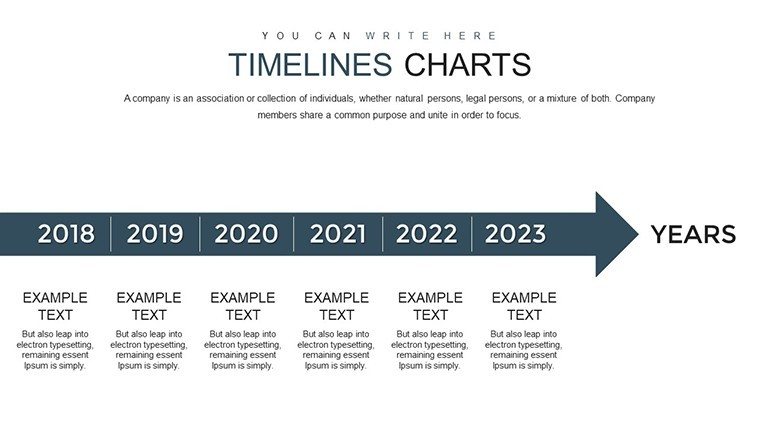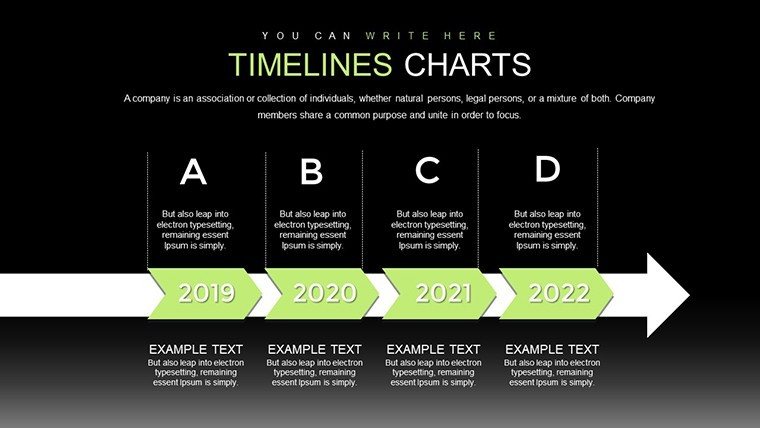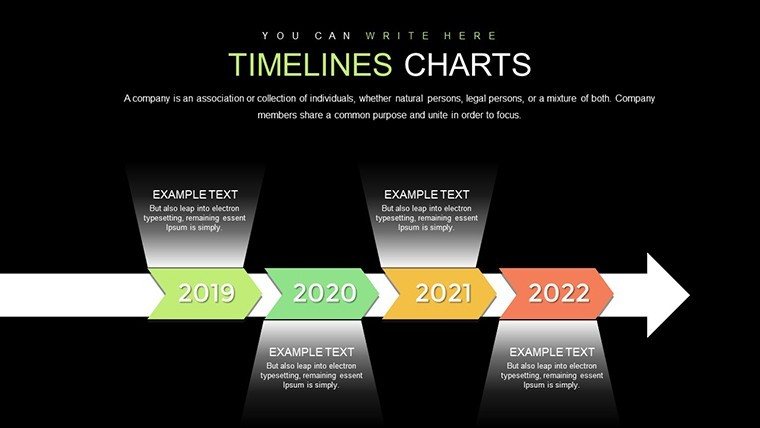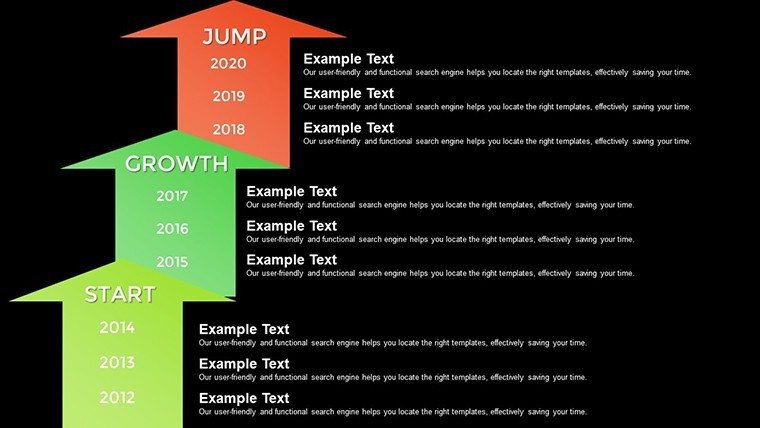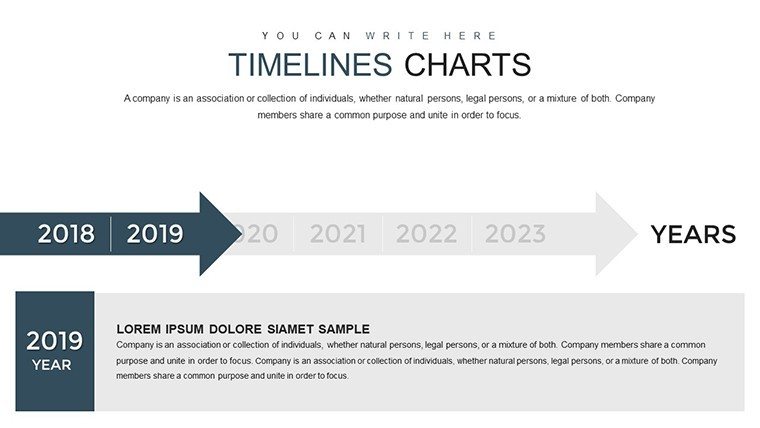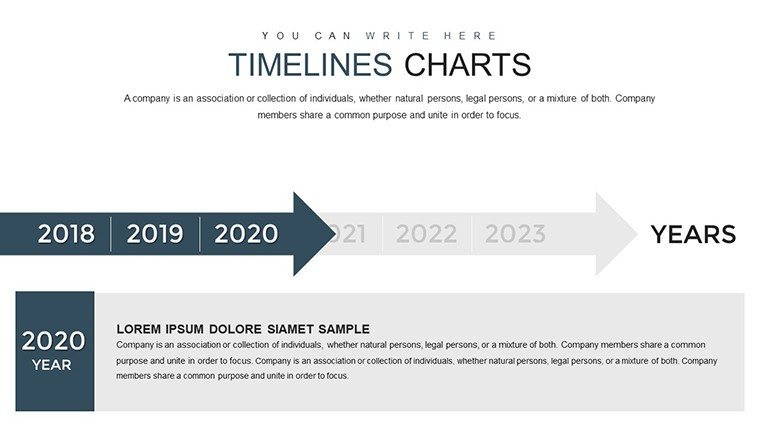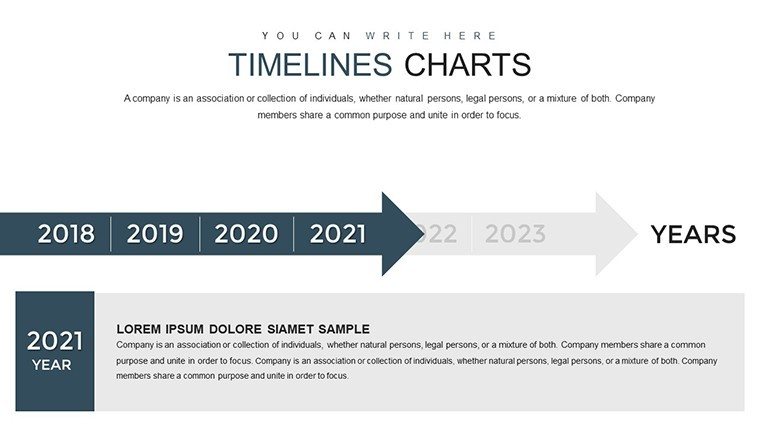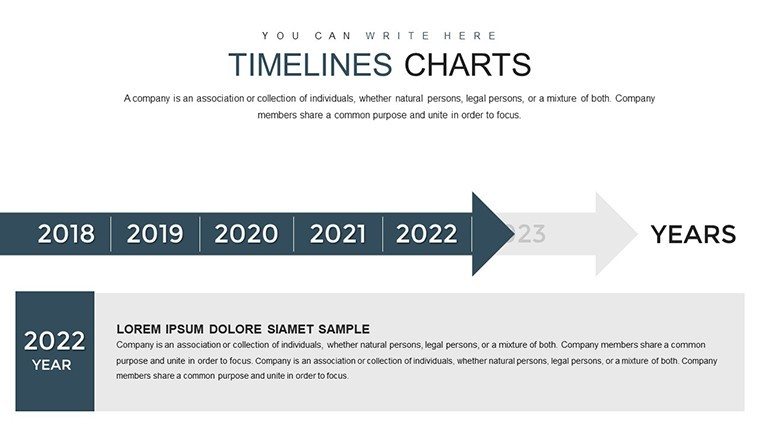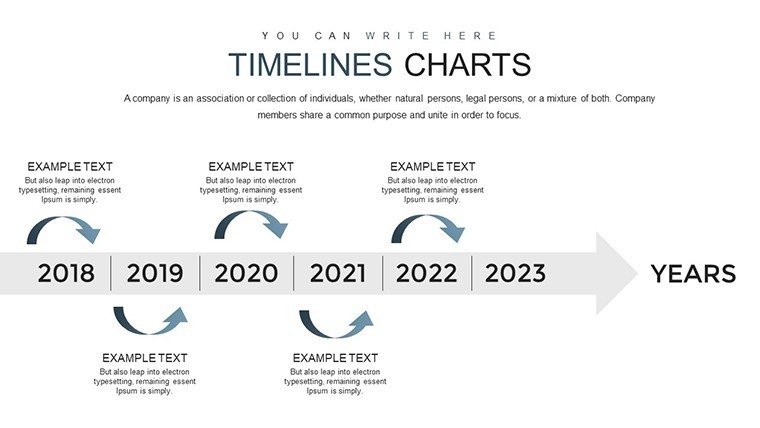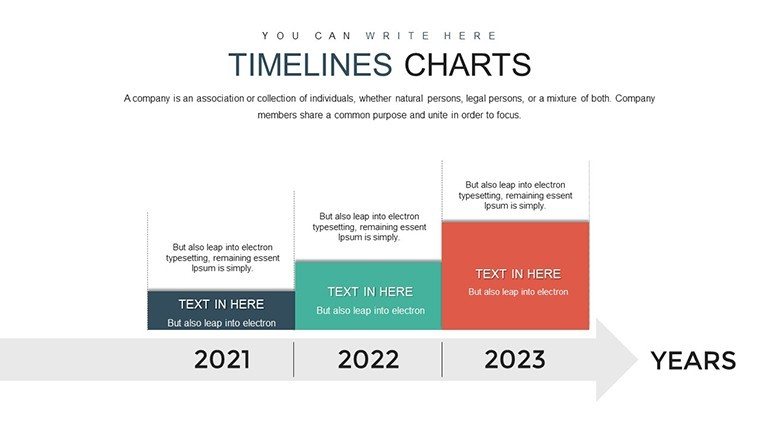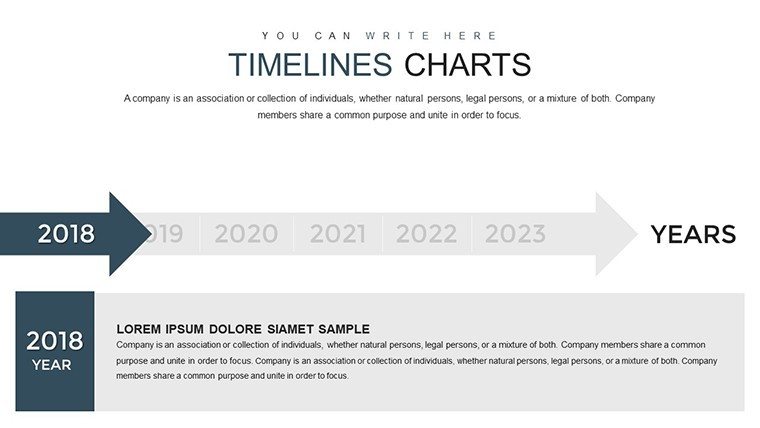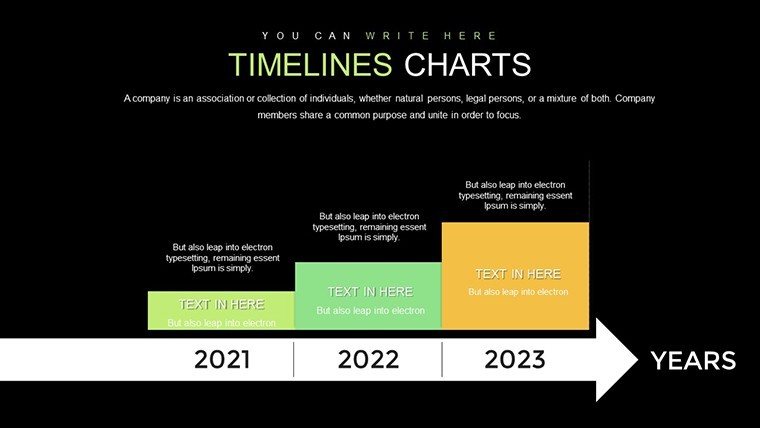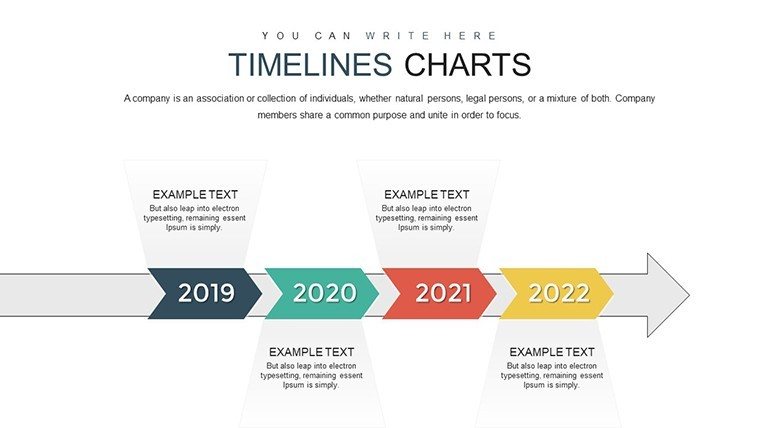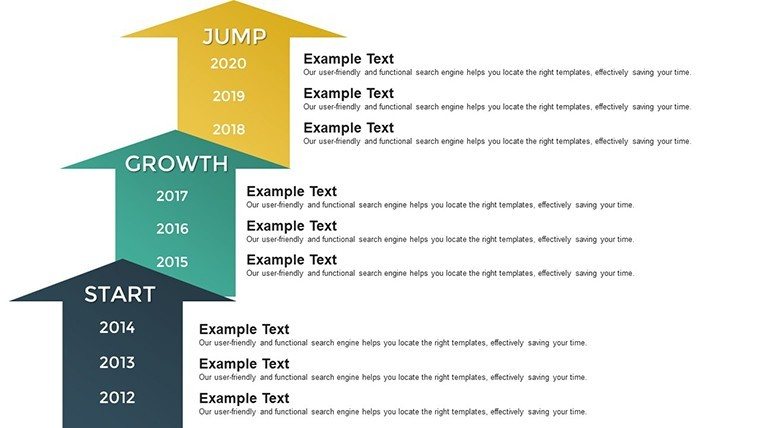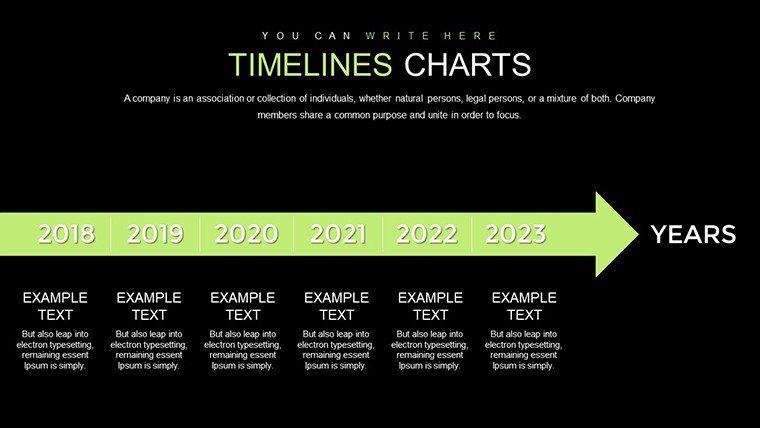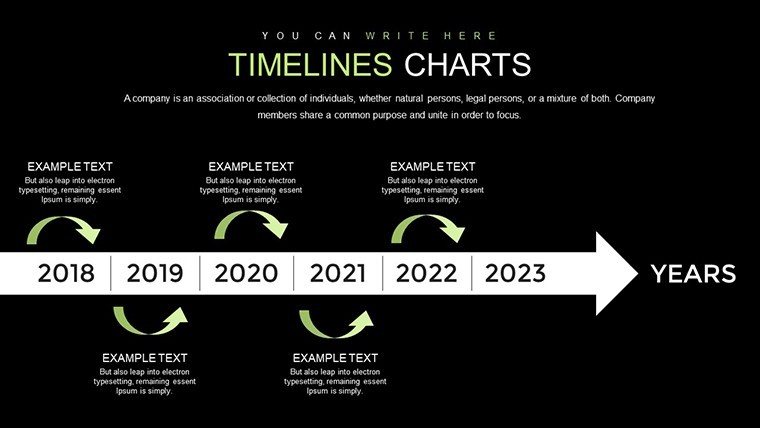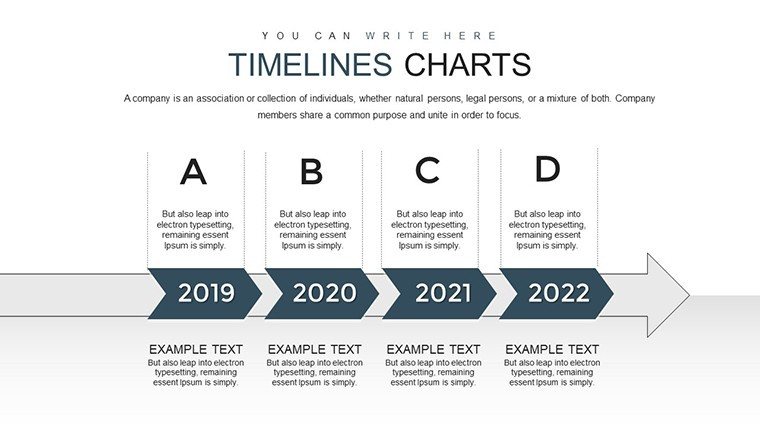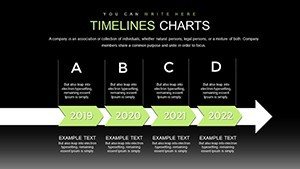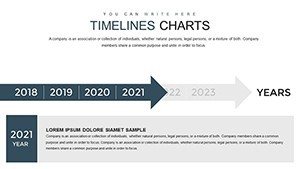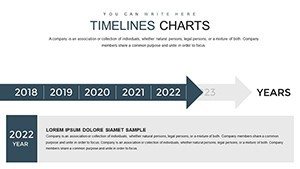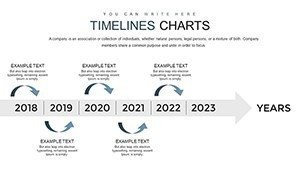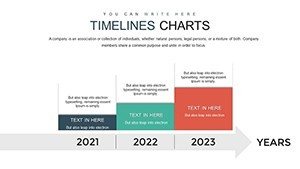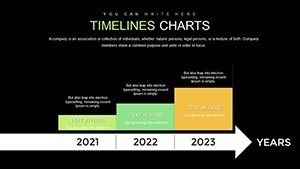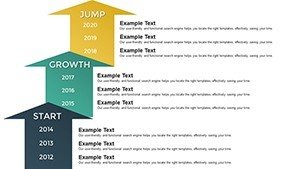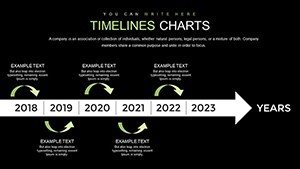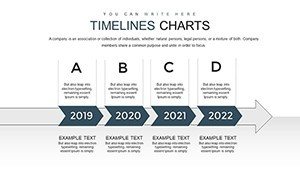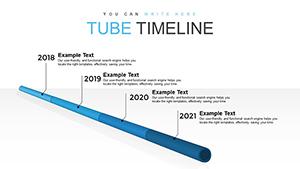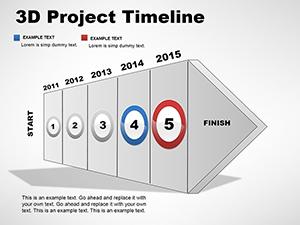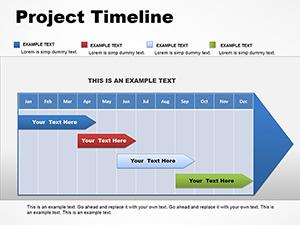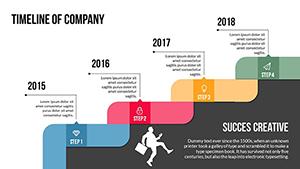Promo code "00LAYOUTS"
Professional Timeline PowerPoint Charts Template
Type: PowerPoint Charts template
Category: Timelines
Sources Available: .pptx
Product ID: PC00756
Template incl.: 22 editable slides
In the fast-paced world of project management, where deadlines loom and milestones mark the path to success, having the right tools can make all the difference. Imagine transforming your chaotic timelines into polished, professional visuals that captivate stakeholders and drive decisions. Our Timelines Work PowerPoint Charts Template is designed precisely for that - offering 22 fully editable slides packed with Gantt charts, milestone trackers, and workflow diagrams. Tailored for professionals like project managers, business executives, and educators, this template isn't just about displaying data; it's about telling a compelling story of progress and achievement. Whether you're pitching a new initiative to investors or aligning your team on quarterly goals, these slides help you communicate complex schedules with clarity and flair. Compatible with PowerPoint, Google Slides, and Keynote, it ensures you can work from anywhere, on any device. Say goodbye to bland, static timelines and hello to dynamic visuals that inspire action and foster collaboration.
Unlock the Power of Visual Timeline Mastery
Timelines are more than lines on a page - they're narratives of journey and accomplishment. This template elevates your presentations by integrating modern design elements with functional chart types. For instance, the Gantt charts allow you to layer tasks, dependencies, and durations in a visually intuitive way, reducing misunderstandings in team meetings. Drawing from real-world applications, consider how a construction firm might use these to map out site development phases, aligning with AIA standards for project documentation. The benefits extend beyond aesthetics: by using color-coded milestones, you can highlight critical paths, making it easier to spot bottlenecks early. This not only saves time but also enhances decision-making, as seen in case studies from agile teams where visual timelines reduced project overruns by up to 20%. With over 50 layout variations, including horizontal flows for linear projects and swimlane designs for multi-team collaborations, you'll find the perfect fit for your needs.
Key Features That Set This Template Apart
- Editable Gantt Charts: Drag-and-drop elements to build detailed project roadmaps, ideal for tracking software development sprints or marketing campaign rollouts.
- Milestone Trackers: Customizable icons and labels to emphasize key achievements, such as product launches or funding rounds.
- Versatile Layouts: Choose from vertical timelines for historical overviews in educational settings or curved designs for creative storytelling in proposals.
- Professional Aesthetics: Clean lines, modern fonts, and thematic color palettes that align with corporate branding, ensuring your slides look executive-ready.
- Instant Accessibility: Download immediately and receive free lifetime updates to stay compatible with software evolutions.
These features aren't generic; they're crafted with input from project management experts, incorporating best practices like those from the Project Management Institute (PMI) for effective visualization.
Real-World Applications: From Boardrooms to Classrooms
Dive into how this template solves everyday challenges. For business professionals, envision using a swimlane timeline to coordinate cross-departmental efforts in a merger - clearly delineating finance, HR, and operations roles. Educators can adapt vertical timelines to illustrate historical events, like the evolution of technology from the industrial revolution to AI, making lessons interactive and memorable. In marketing, map out content calendars with milestone markers for social media launches, ensuring teams stay on track amid shifting trends. A case study from a tech startup shows how these charts helped secure venture funding by visually demonstrating a 12-month growth trajectory, turning abstract plans into tangible projections. Compared to basic PowerPoint tools, which often result in cluttered slides, this template's pre-optimized designs save hours of formatting, allowing you to focus on content that resonates.
Step-by-Step Guide to Maximizing Your Template
- Download and Open: Secure instant access and launch in your preferred software - no steep learning curve required.
- Input Your Data: Populate charts with your project details, adjusting scales for short-term sprints or long-term strategies.
- Customize for Impact: Tweak colors to match your brand, add icons for visual pop, and layer text for explanatory depth.
- Present with Confidence: Use animations to reveal timelines progressively, keeping audiences engaged throughout.
- Iterate and Update: Easily revise slides as projects evolve, maintaining a living document for ongoing reference.
Pro tip: Integrate this with tools like Microsoft Project for data import, streamlining your workflow and boosting productivity.
Why Professionals Choose This Timeline Template
Beyond features, it's the value that counts. This template addresses common pain points like miscommunication in remote teams by providing shareable, editable files that foster real-time collaboration. In a study by Harvard Business Review, visuals like these improved comprehension by 400%, underscoring their role in effective leadership. For entrepreneurs, it's a game-changer in pitch decks, where a well-crafted timeline can differentiate your vision from competitors'. Educators appreciate the flexibility for diverse subjects, from science timelines to literary plot arcs. Ultimately, it's about empowerment - giving you the tools to turn data into decisions, plans into progress. Don't settle for ordinary; elevate your presentations to extraordinary levels.
Frequently Asked Questions
- How editable are the Gantt charts? Fully customizable - you can adjust bars, add dependencies, and change colors effortlessly.
- Is this compatible with Google Slides? Yes, it works seamlessly across PowerPoint, Google Slides, and Keynote for versatile use.
- Can I use this for non-business purposes? Absolutely, it's ideal for educational timelines or personal project planning.
- What if I need more slides? The template includes variations, but you can duplicate and modify as needed.
- Are there animation options? Pre-built animations are included to enhance engagement during presentations.