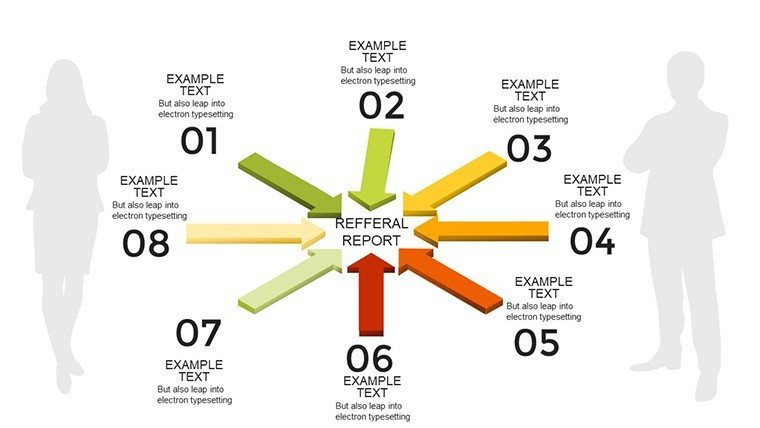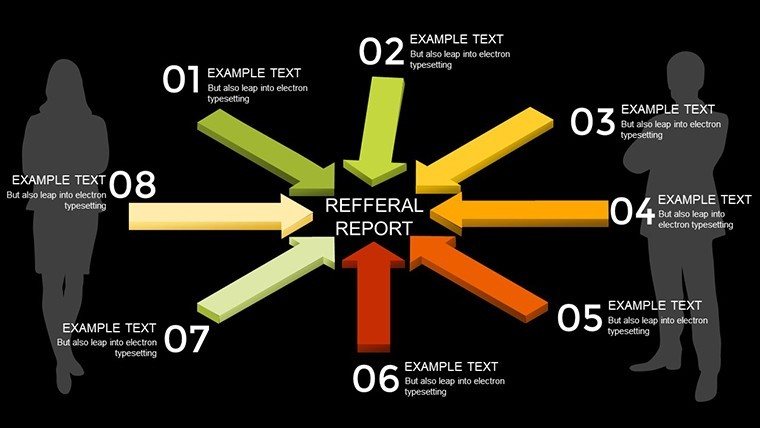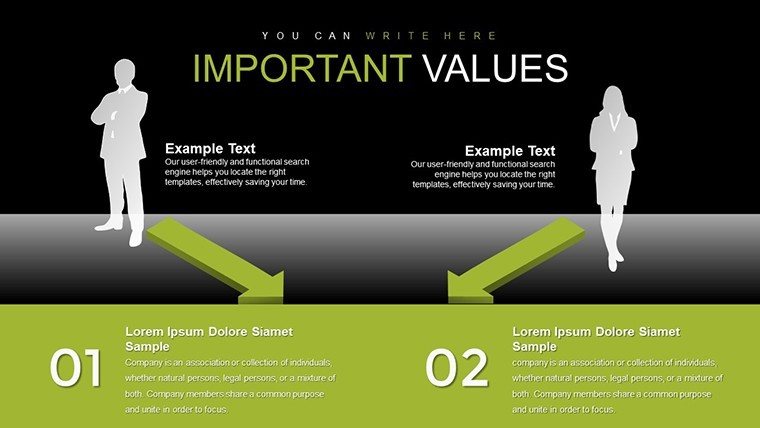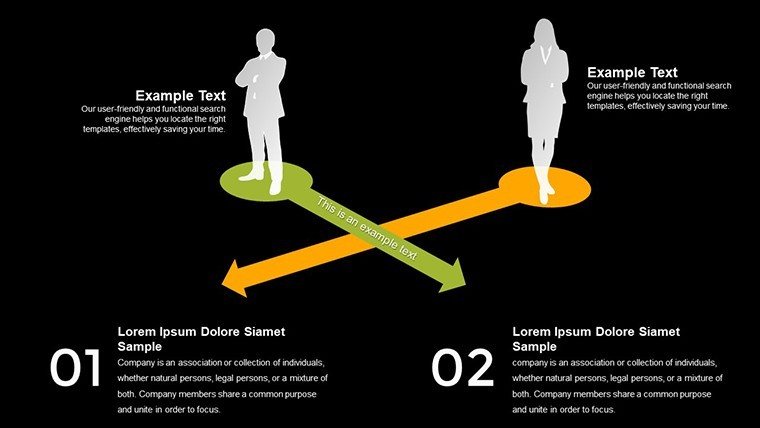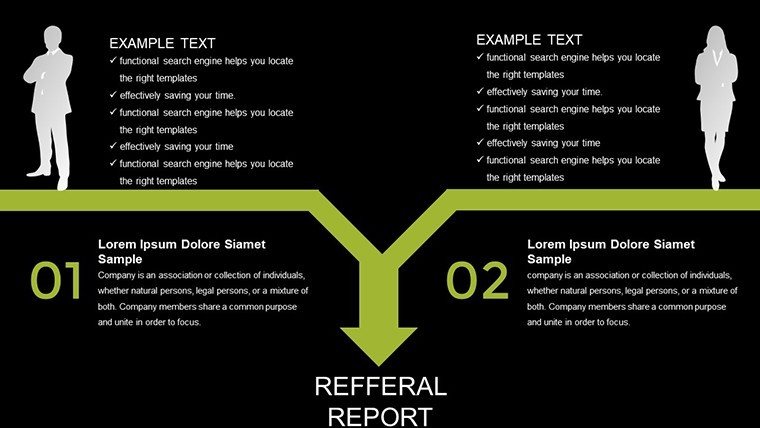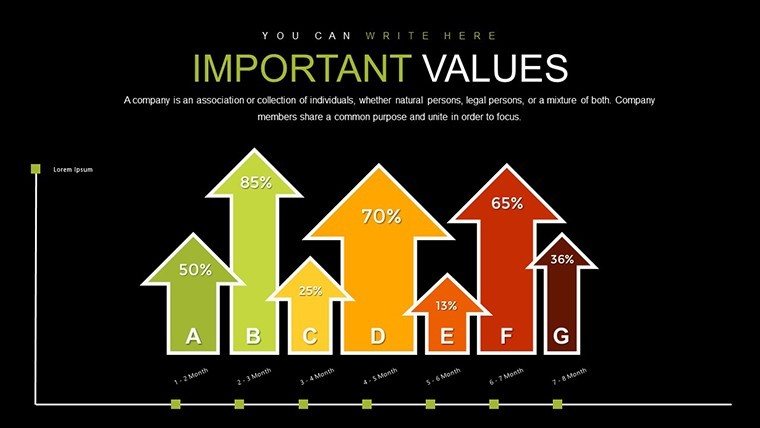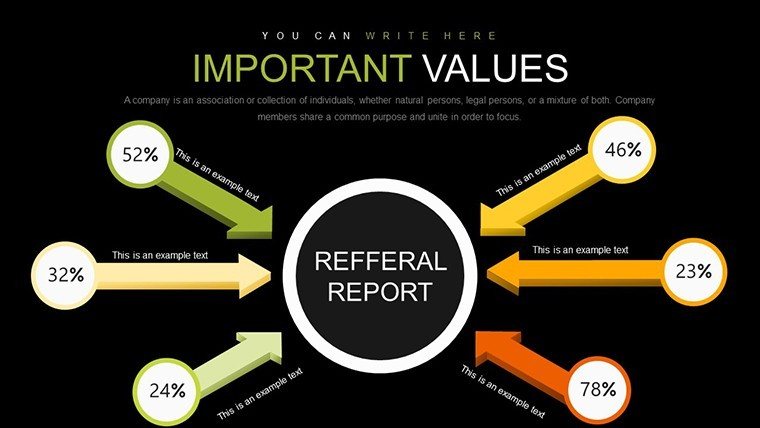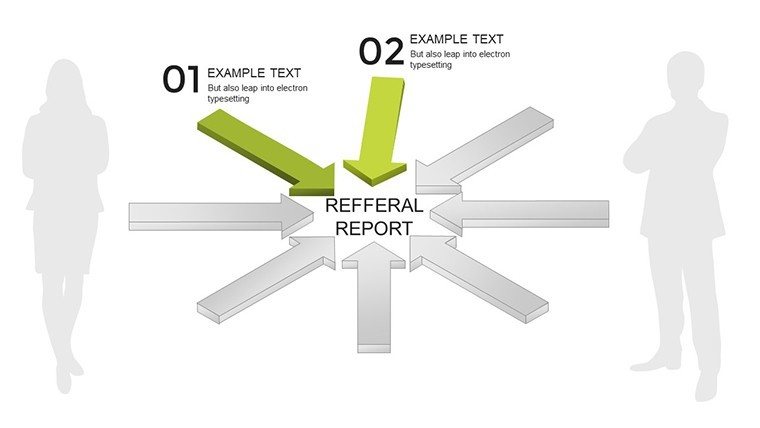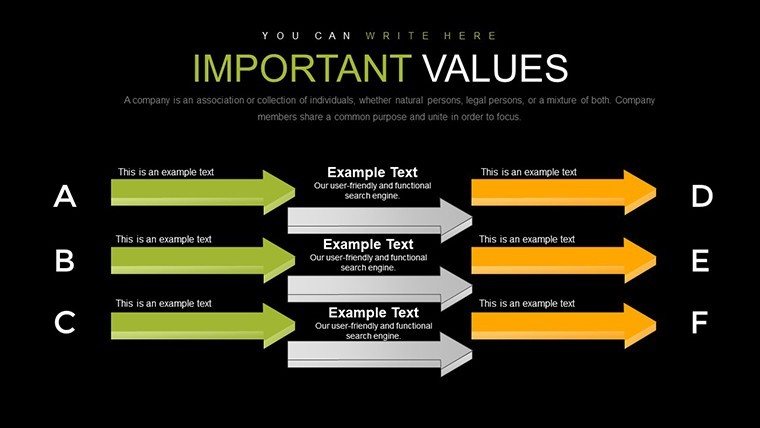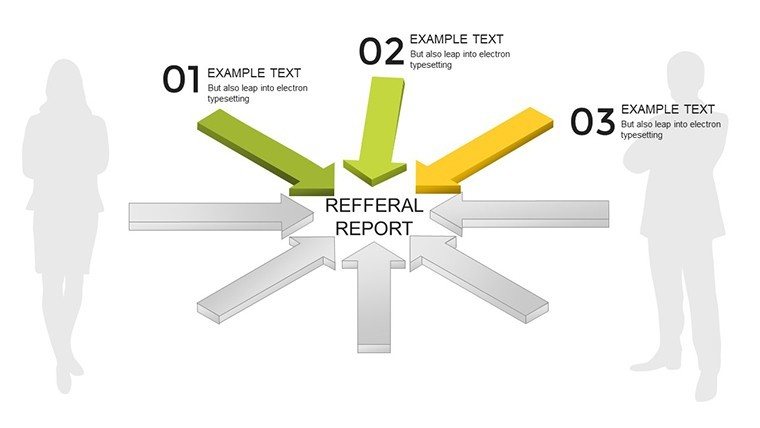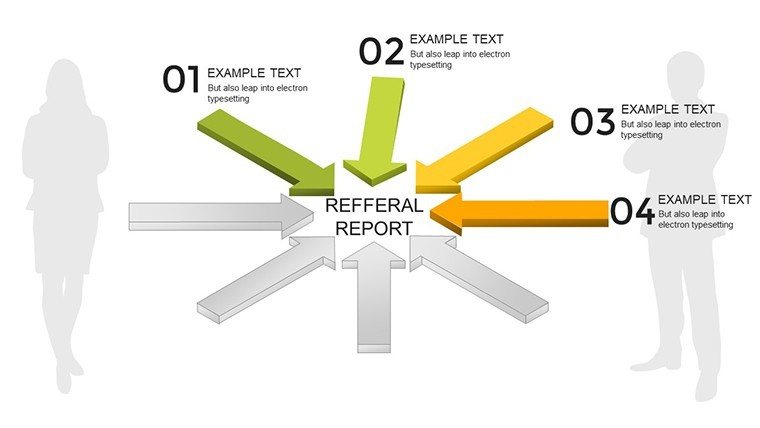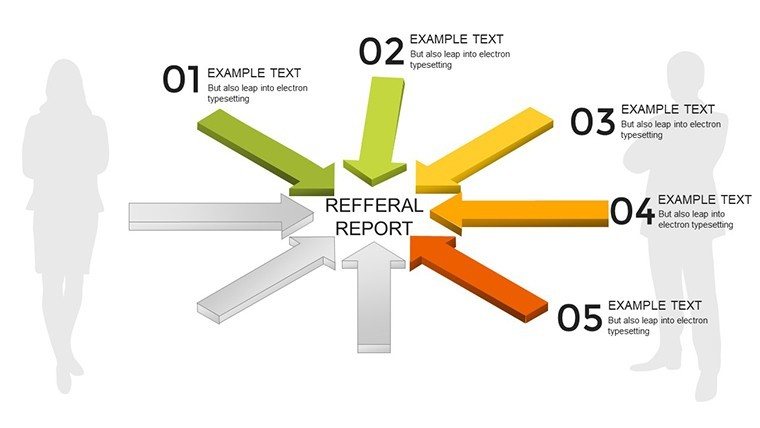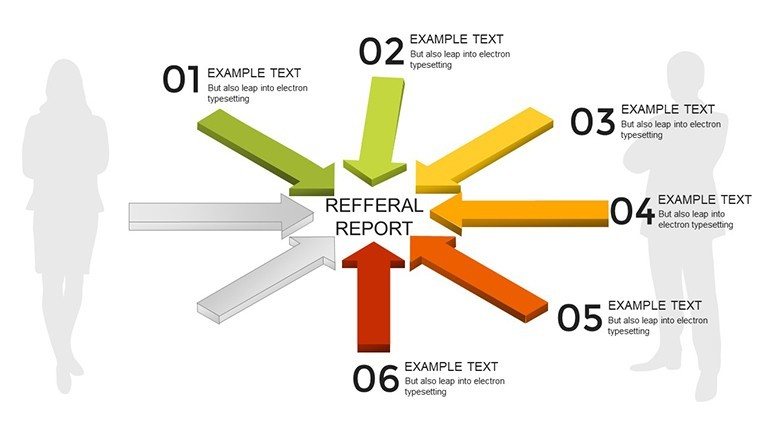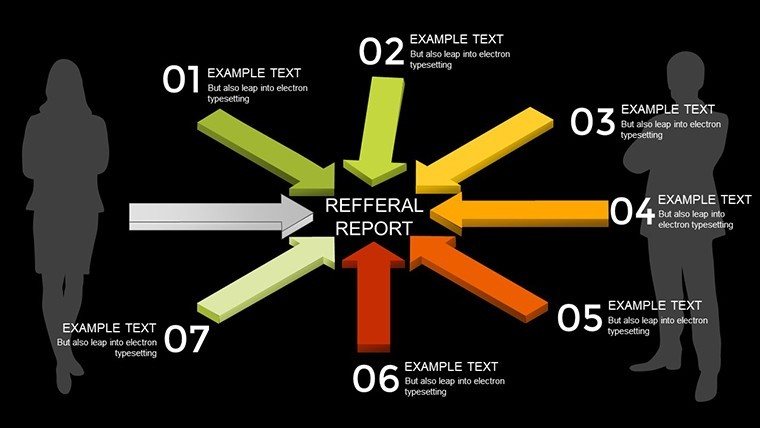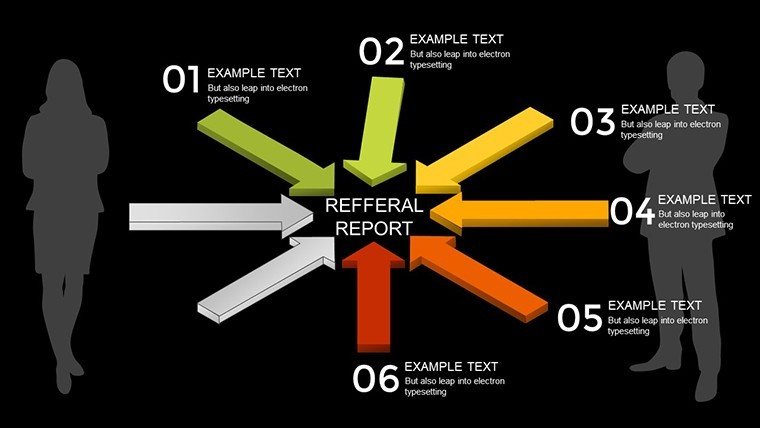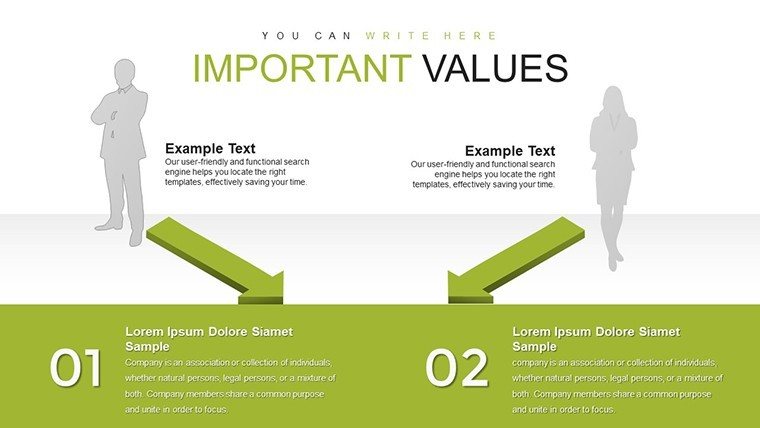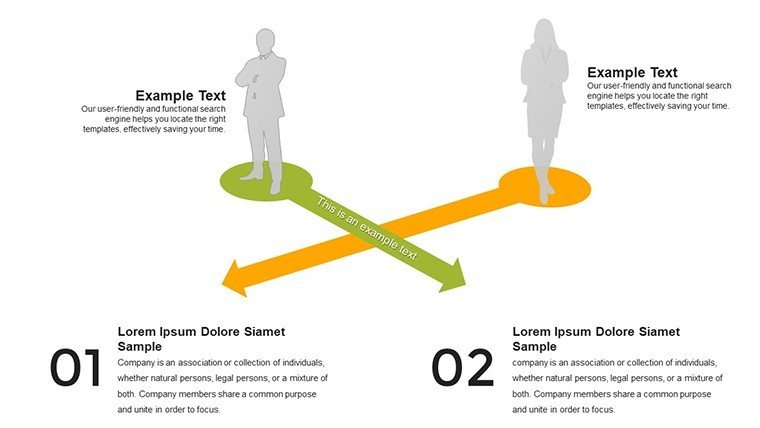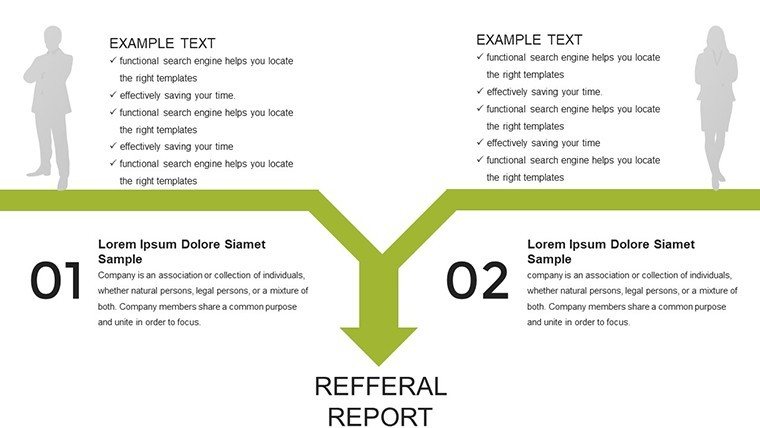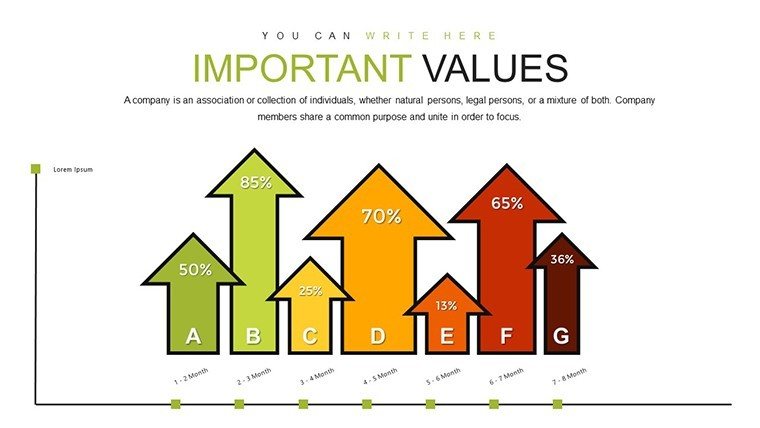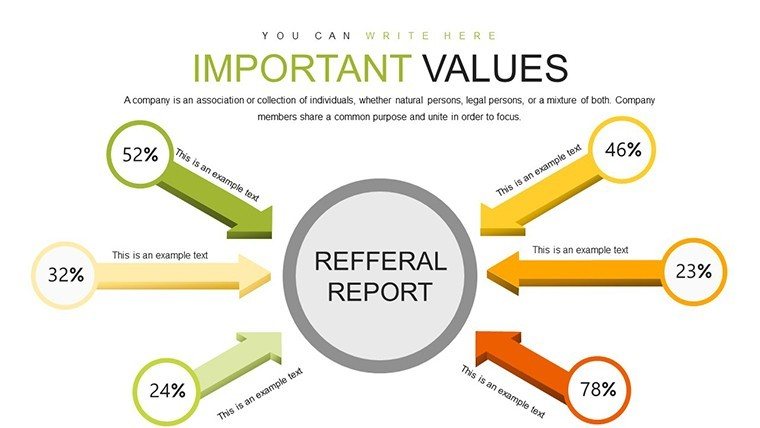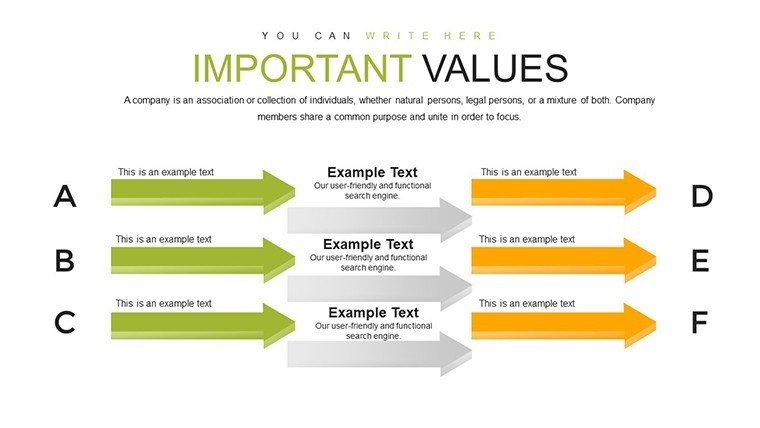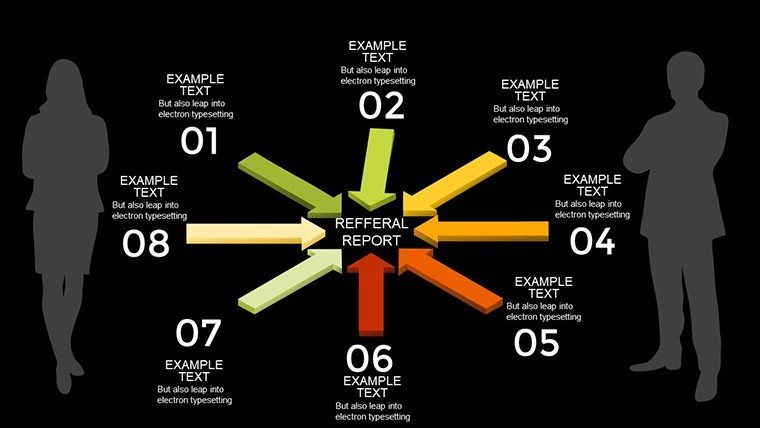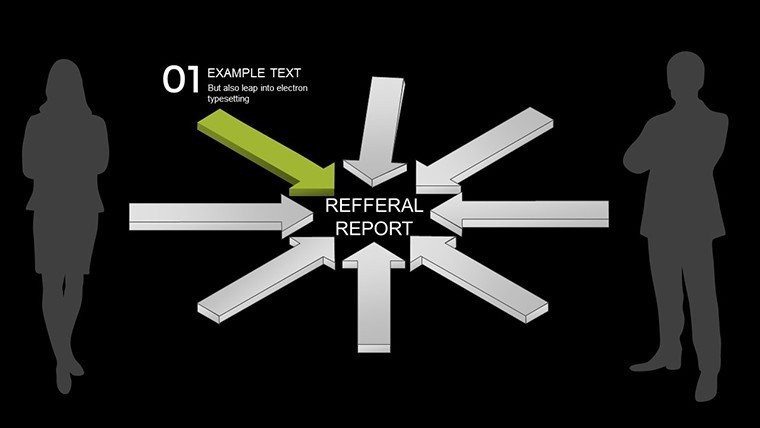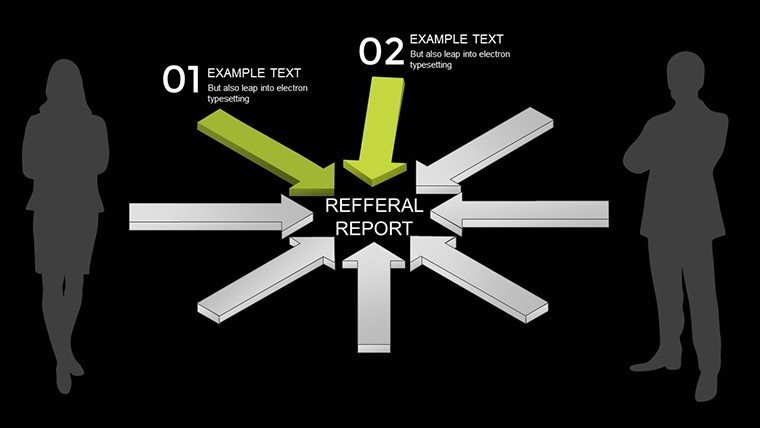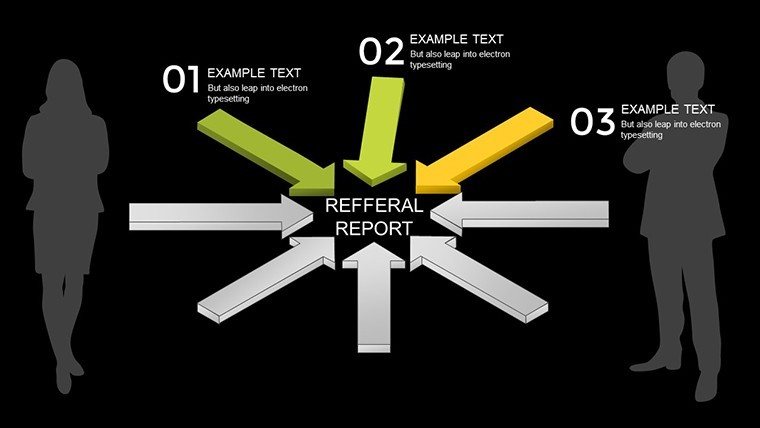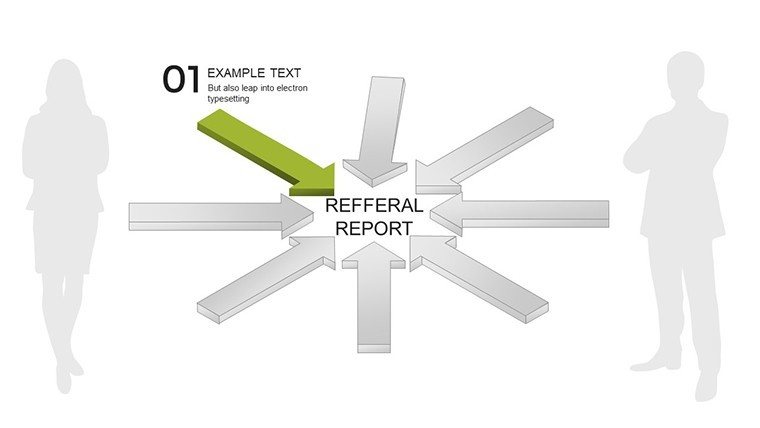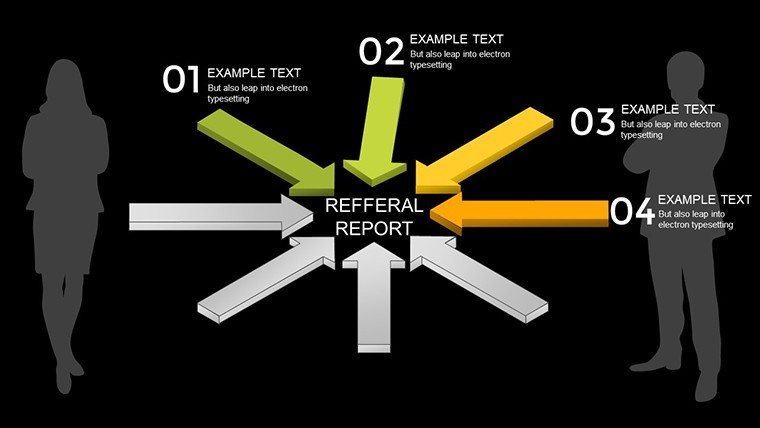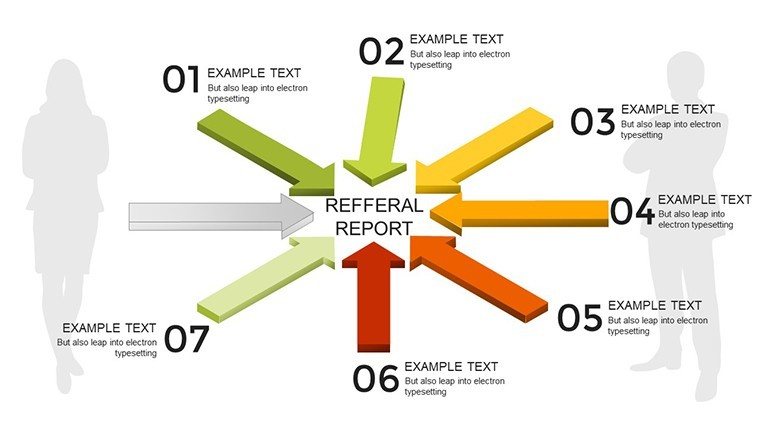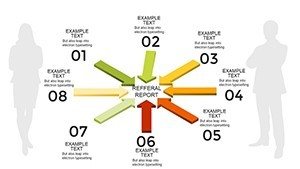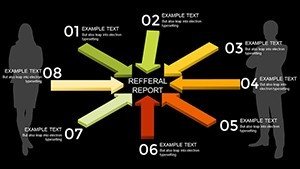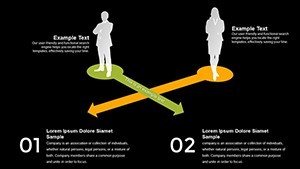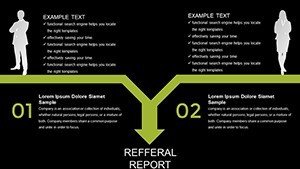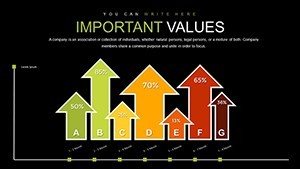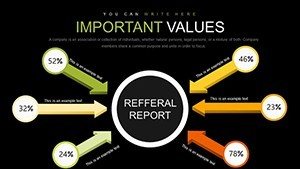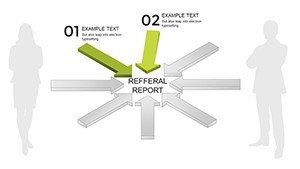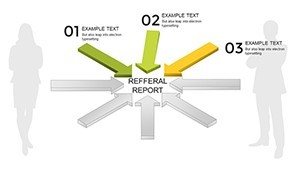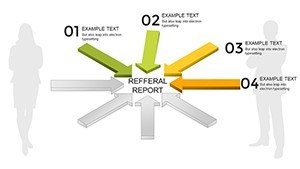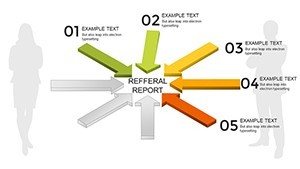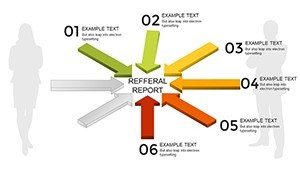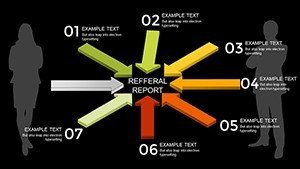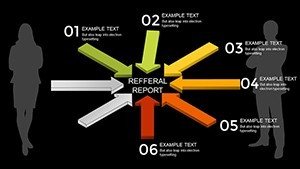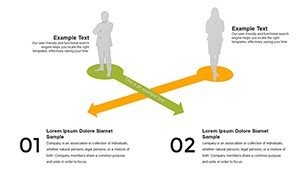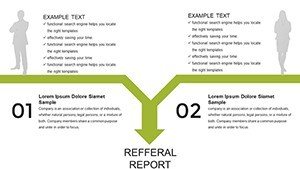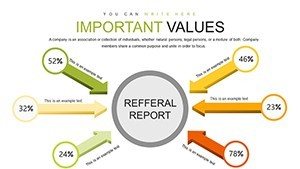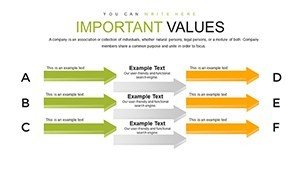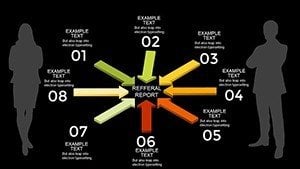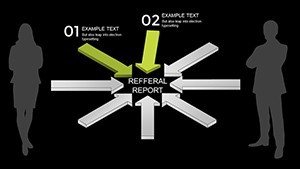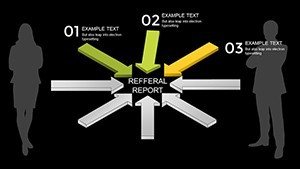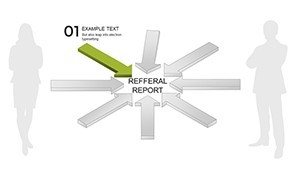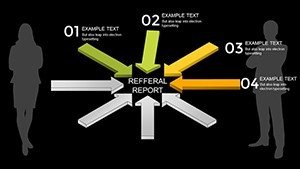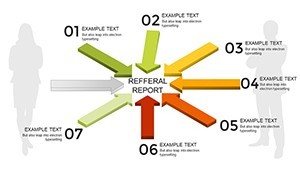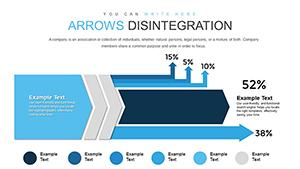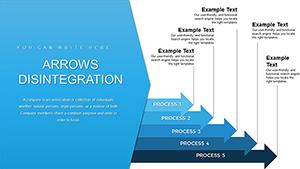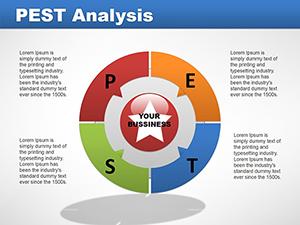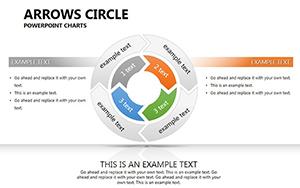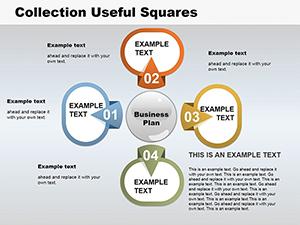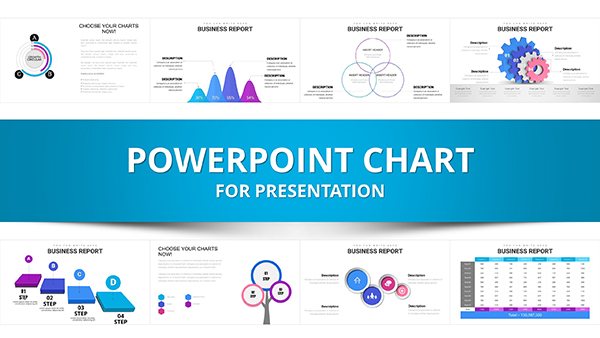Promo code "00LAYOUTS"
Action PowerPoint Charts Template with Centralized Arrows
Visualizing convergence of ideas has never been more intuitive than with our Action PowerPoint Charts Template. Centered arrows direct attention to core metrics, fostering a diversity of thoughts, ideas, and works that coalesce into powerful insights. Ideal for business strategists, marketers, and innovators, this template's 28 editable slides turn abstract concepts into tangible visuals, helping you articulate complex relationships with ease.
Picture a boardroom where your presentation unites disparate elements into a unified strategy, much like how SlideTeam's arrow diagrams have streamlined processes in countless firms. Compatible with PowerPoint, it's built for quick edits, ensuring your message resonates. From startup pitches to corporate reviews, harness the power of directional flow to guide your audience toward key takeaways.
The Power of Centralized Arrow Diagrams
Arrows aren't just pointers; they're storytellers in business presentations. Centralized designs emphasize focal points, illustrating how multiple inputs lead to a central outcome. As seen in SlideModel's templates, these diagrams excel in depicting workflows, decision trees, and idea convergence, aligning with design principles from pros like PresentationGO.
Standout Features for Dynamic Visuals
- Centralized Arrow Structures: Arrows converging on metrics for emphasis on core values.
- 28 Editable Slides: Variety including 3D arrows and flow charts for depth.
- Customizable Elements: Adjust colors, sizes, and labels to match branding.
- High-Resolution Graphics: Crisp visuals for any screen size.
- Integrated Icons: Enhance diagrams with thematic symbols.
These features draw from real examples, like SlideGeeks' circular arrow charts used in strategy sessions to centralize business objectives.
Applications in Business and Beyond
In marketing, use these to show customer journey convergence; in HR, map talent pipelines. A case from SlideTeam illustrates arrow flows in sales funnels, boosting conversion rates by clarifying paths. For educators, diagram concept integrations, fostering interactive learning.
Top 10 Flow Chart With Arrows from SlideTeam provides templates that have helped teams visualize process optimizations, reducing inefficiencies. Adapt for agile methodologies, where arrows denote iterative feedback loops.
Customization Workflow
- Open in PowerPoint and select a slide.
- Edit arrow directions and text for your data.
- Apply animations for sequential reveals.
- Test on projector for visibility.
- Export or share as needed.
This process ensures seamless integration with tools like Zoom for virtual presentations.
Targeted Benefits and Comparisons
For consultants, these charts build authority by simplifying complex strategies. Unlike standard shapes, our designs include pre-animated options for engagement. Users note 25% better audience retention compared to text-heavy slides.
Incorporate LSI like 'arrow infographics' naturally for SEO, while focusing on user value - solving pain points in idea presentation.
Expert Tips for Arrow Mastery
Vary arrow thicknesses for hierarchy; use gradients for depth. Draw from PresentationGO's free templates for inspiration, but elevate with our editable versions. In a real scenario, a firm used centralized arrows to present merger synergies, clarifying benefits swiftly.
Ensure accessibility with alt text on images, like 'central arrow diagram showing metric convergence'.
Ignite Action in Your Next Deck
Step up your presentation game - download this template and watch ideas converge into success. Transform thoughts into action today.
FAQ
What makes the arrows customizable?
Every aspect, from direction to color, can be tweaked for your needs.
Is it only for PowerPoint?
Primarily, but convertible to Google Slides with minor adjustments.
Can I add my own data?
Yes, integrate metrics directly into arrow labels.
Are 3D options included?
Yes, for added visual depth in presentations.
How many unique designs?
Over 20 variations within 28 slides.