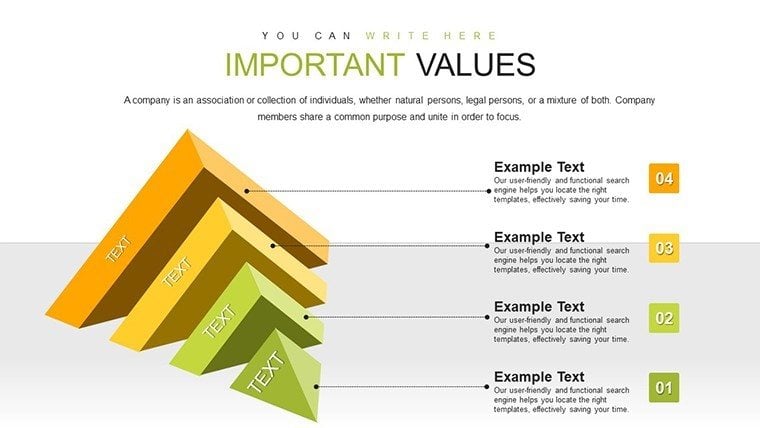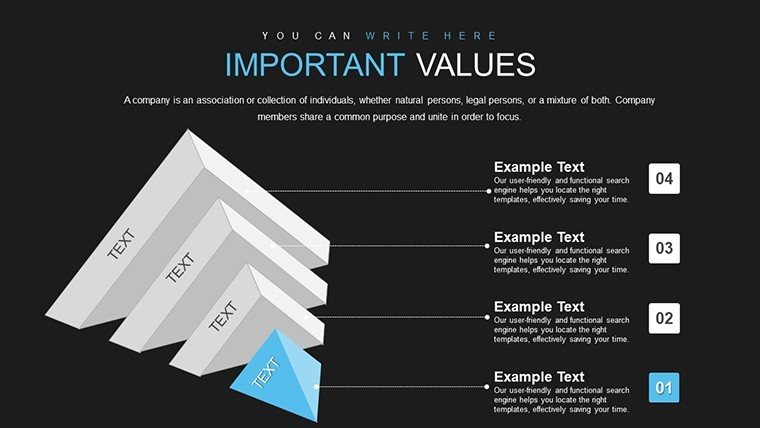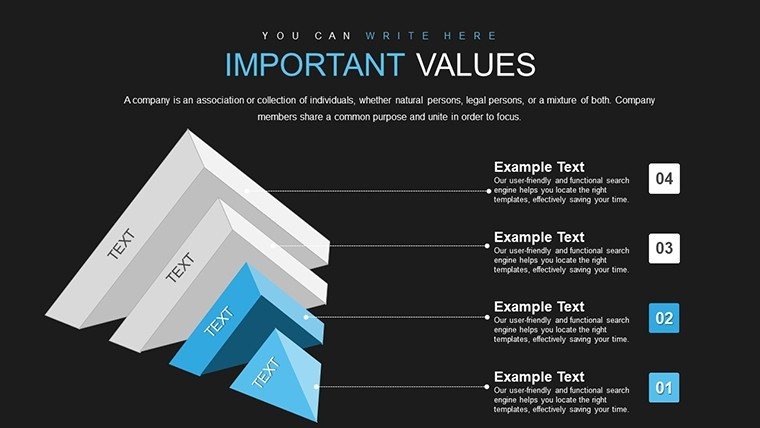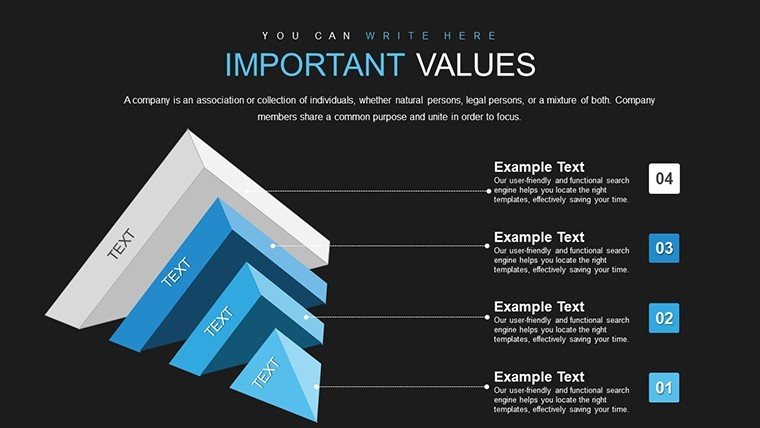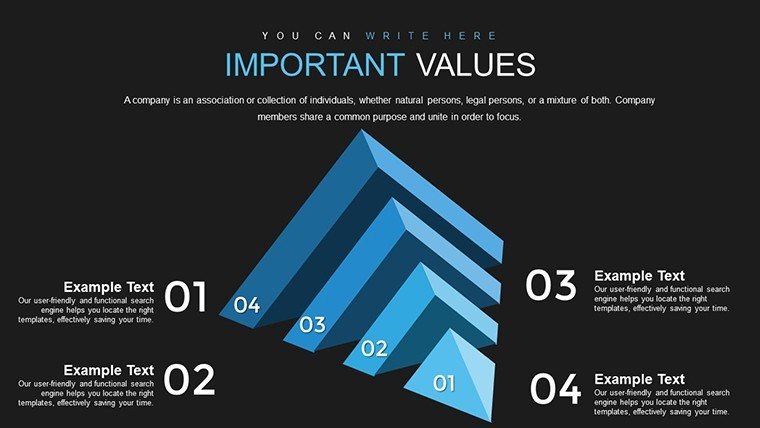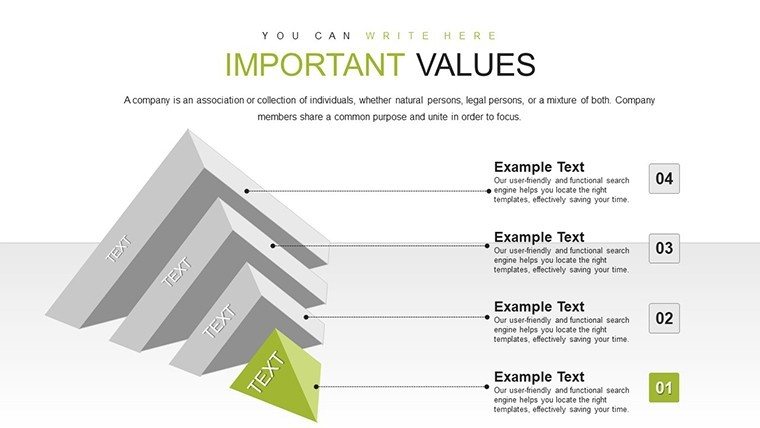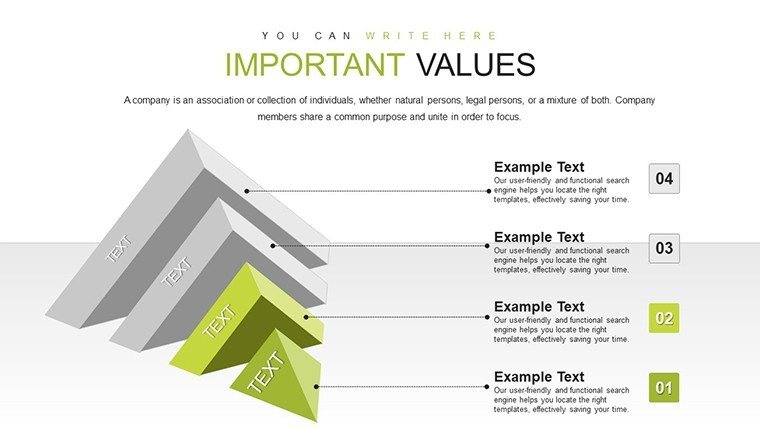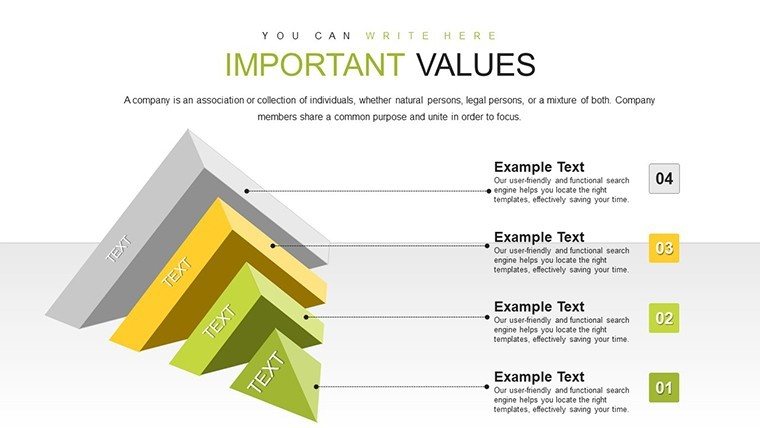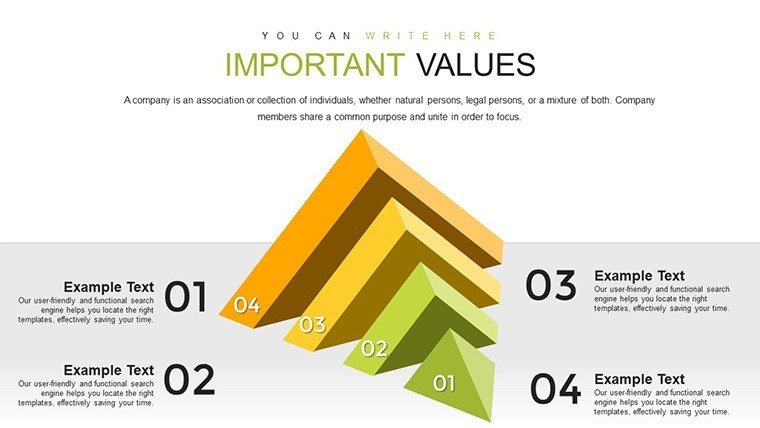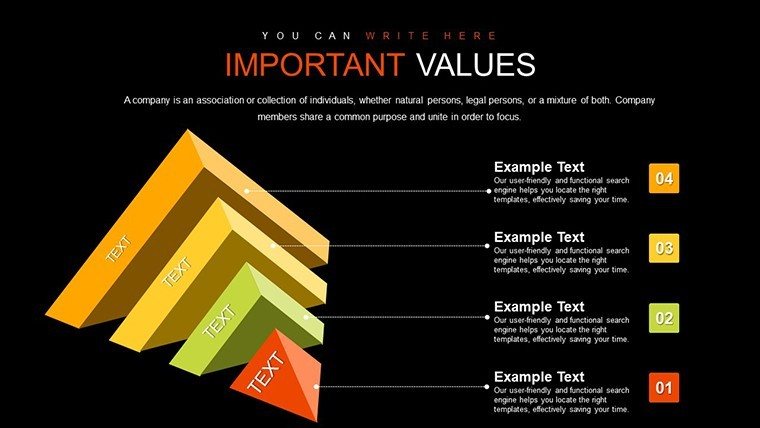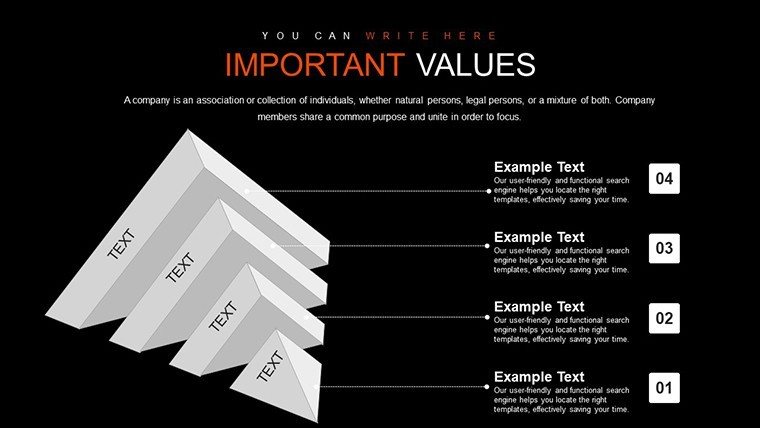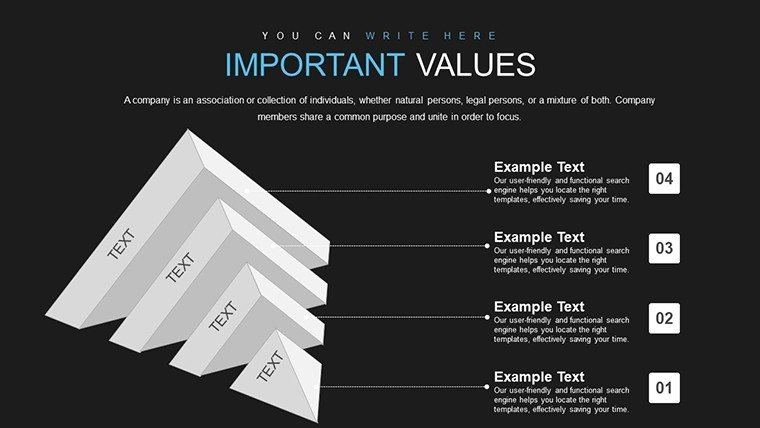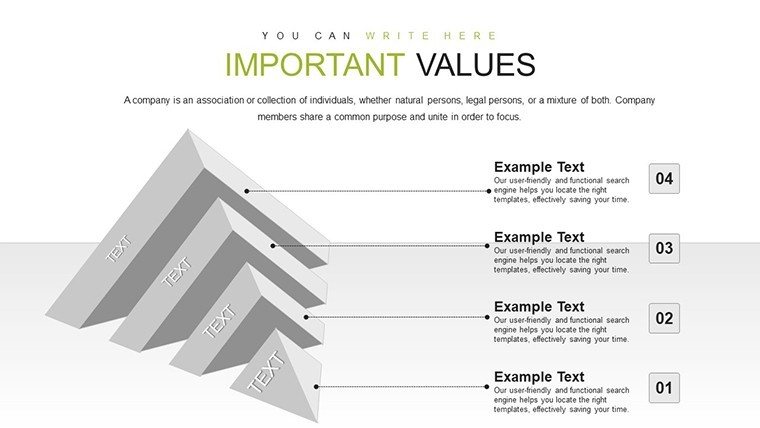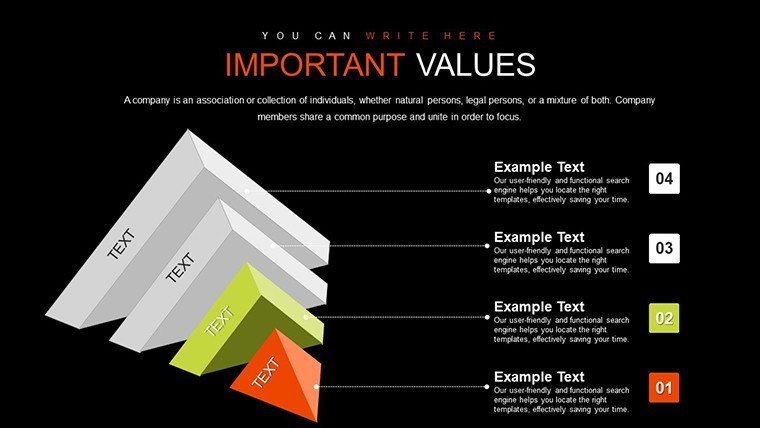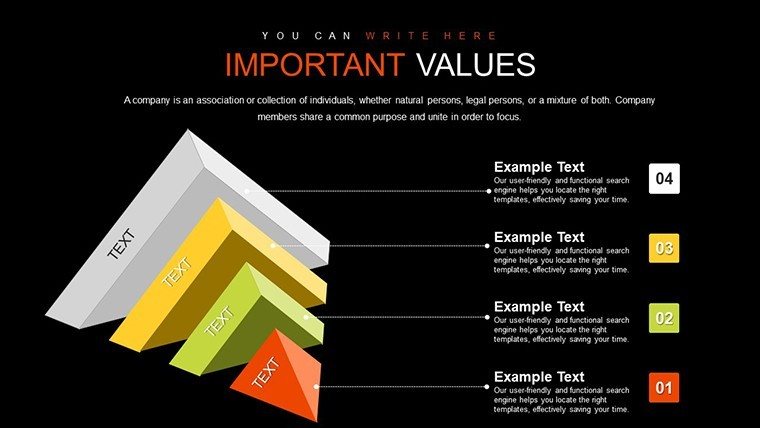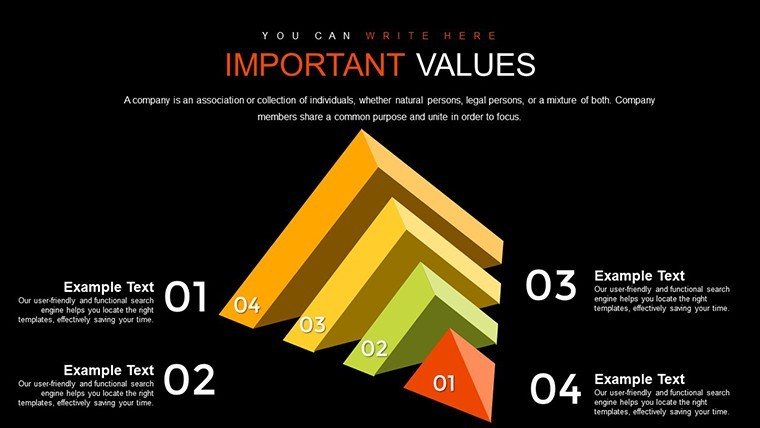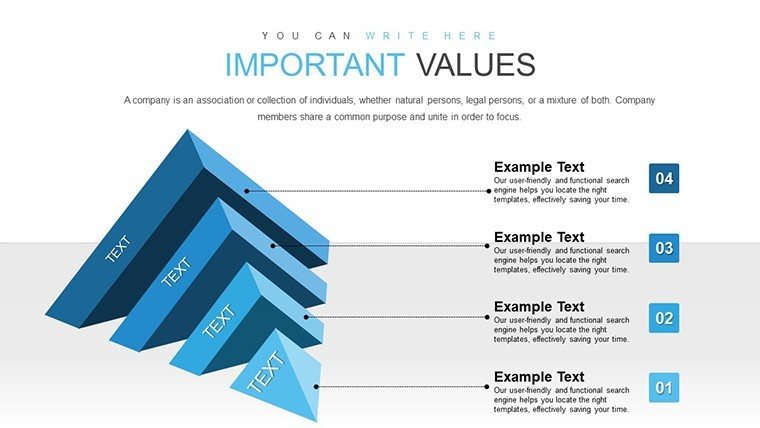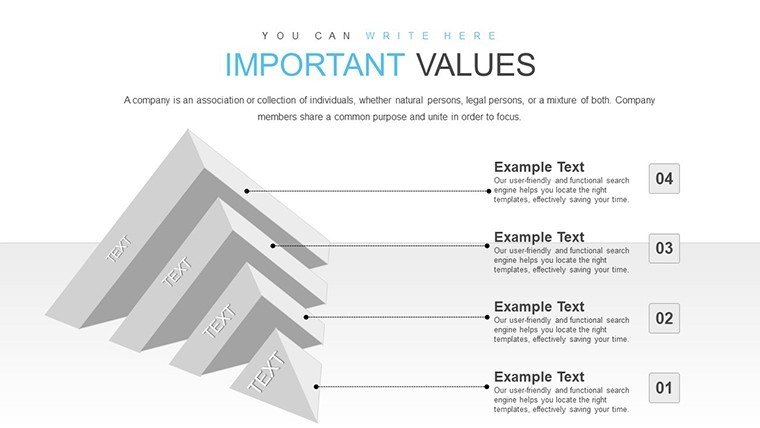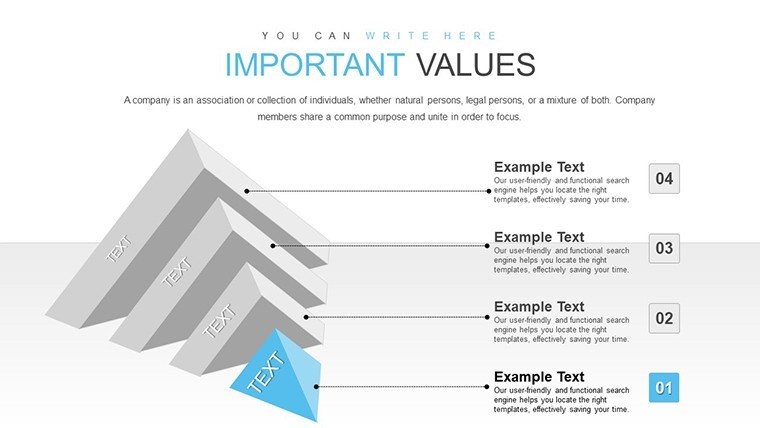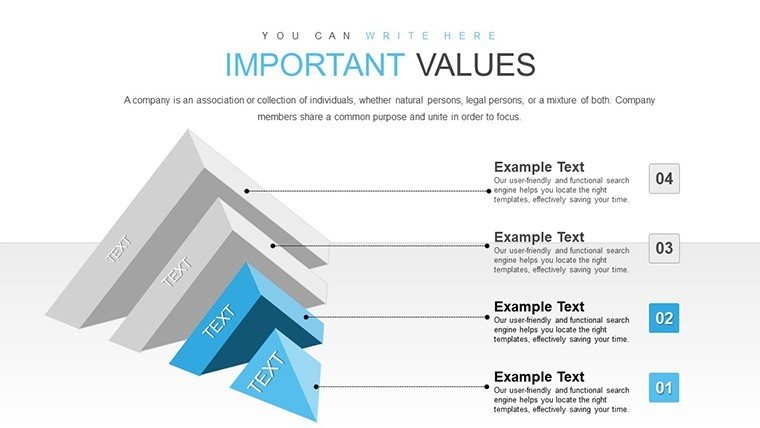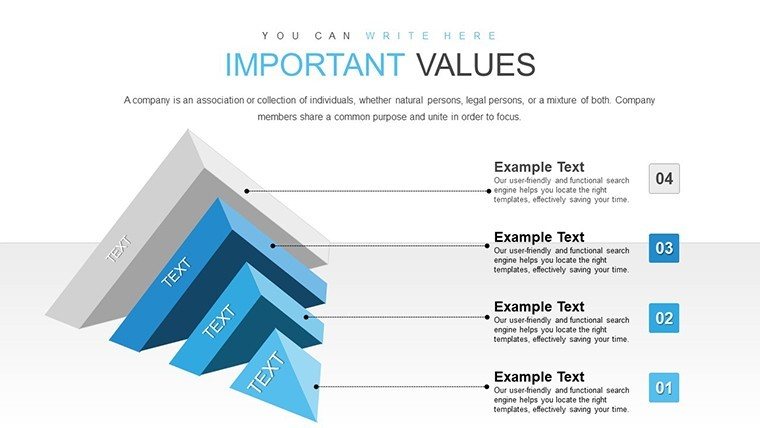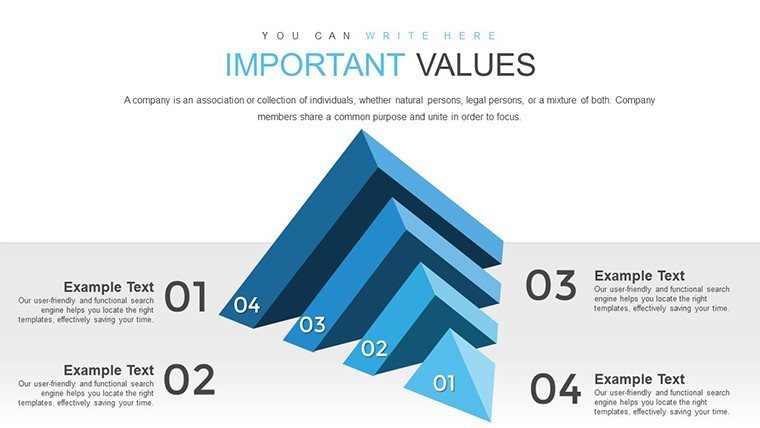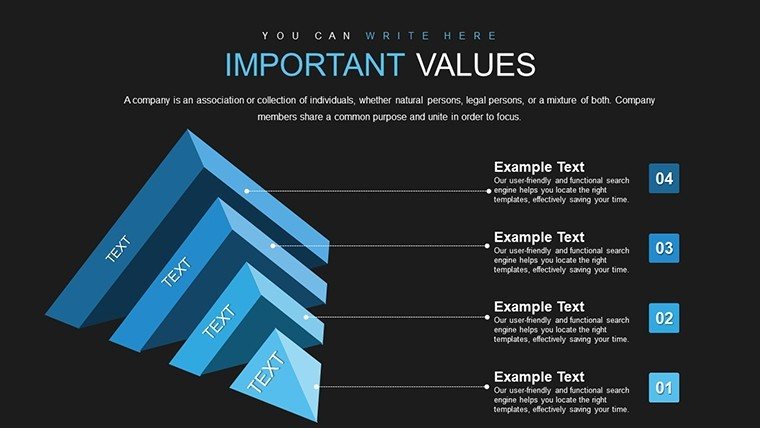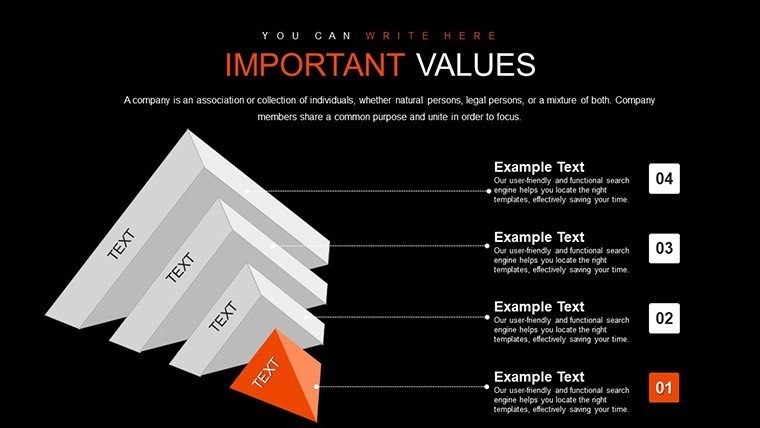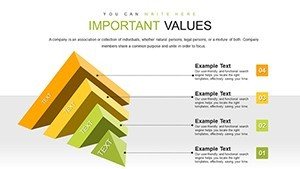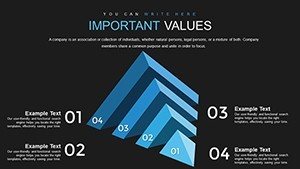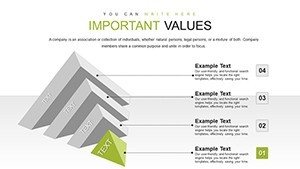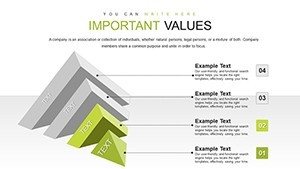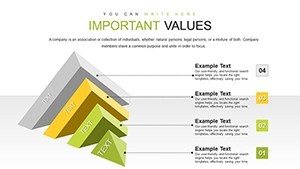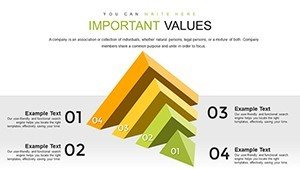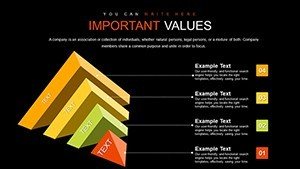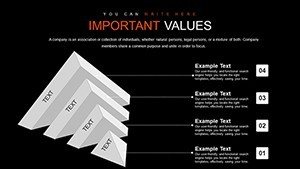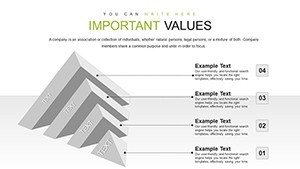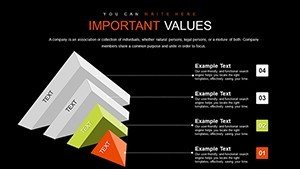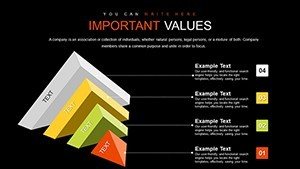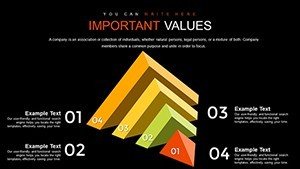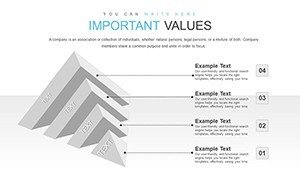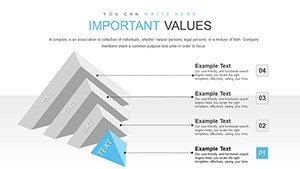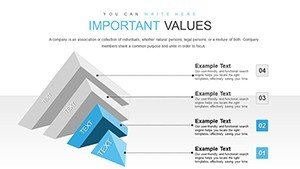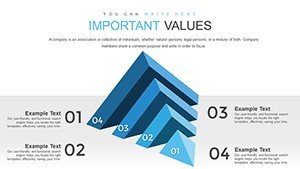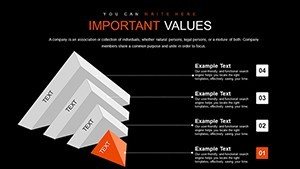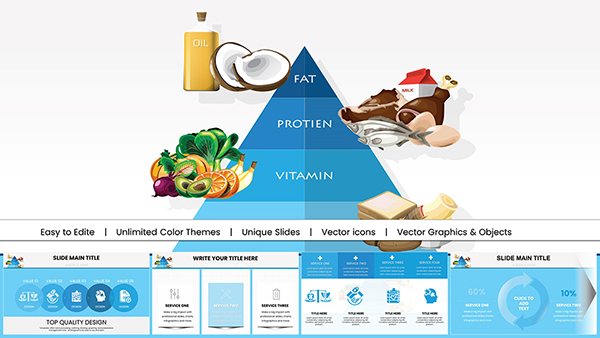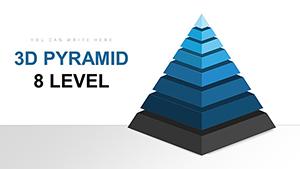Promo code "00LAYOUTS"
Horizontal Split Pyramid PowerPoint Charts: Unlock Hierarchical Insights
Type: PowerPoint Charts template
Category: 3D
Sources Available: .pptx
Product ID: PC00748
Template incl.: 24 editable slides
Ever felt like your presentations are climbing an endless mountain of data, only to lose your audience halfway? Enter the Horizontal Split Pyramid PowerPoint Charts Template - a game-changer for anyone needing to convey layered information with elegance. With 24 editable slides, this 3D-inspired design turns complex hierarchies into horizontal flows that guide eyes effortlessly from base to peak. Tailored for business executives, educators, and marketers, it addresses the common frustration of convoluted slides by splitting concepts for clear comparisons. Imagine illustrating a sales funnel where one side shows challenges and the other opportunities, all within a sleek pyramid structure. This isn't just a template; it's a storytelling ally that boosts comprehension and retention. Compatible with PowerPoint and beyond, it offers quick customizations to match your brand, saving you precious time. Draw from real-world successes, like how firms following PMI standards use similar visuals for project breakdowns, and see why this tool is essential for dynamic pitches.
Standout Features for Seamless Customization
What elevates this template is its blend of innovation and usability. The horizontal layout defies traditional vertical pyramids, making it perfect for widescreen displays and landscape-oriented content. Each slide features split sections for dual narratives, with customizable 3D elements that add depth without complexity. High-quality graphics ensure no pixelation, even when projected, while preset color palettes speed up branding. Unlike rudimentary PowerPoint tools, this includes drag-and-drop for icons and charts, plus animation presets that reveal splits progressively. Rooted in design expertise from sources like the Interaction Design Foundation, it incorporates principles of visual hierarchy to make your data pop. Editable text fields and shapes allow for on-the-fly changes, ensuring your presentation evolves with your ideas.
In-Depth Slide Overview
- Slides 1-4: Basic Pyramid Foundations - Introduce single-level splits for simple comparisons, like pros vs. cons in strategy overviews. Add your data via smart charts that update automatically.
- Slides 5-9: Multi-Level Hierarchies - Build complex structures, such as organizational charts where left split shows departments and right details roles. Ideal for HR or management pitches.
- Slides 10-14: Data Visualization Enhancements - Integrate graphs within splits, e.g., bar charts for metrics comparison. Use included icons for thematic emphasis.
- Slides 15-19: Themed Applications - Tailor for specific uses like sales funnels or lesson plans, with placeholders for images and custom graphics.
- Slides 20-24: Advanced Comparisons and Summaries - Feature side-by-side pyramids for before-after scenarios, complete with CTA elements for closing strong.
This structure promotes logical progression, outperforming basic templates by offering layered depth that aligns with cognitive load theory for better audience understanding.
Practical Applications Across Industries
In the corporate world, executives use this for strategy sessions, splitting pyramids to contrast market trends - much like case studies from McKinsey where visual splits clarified growth paths. Educators break down curricula, with one side for theory and the other for examples, enhancing student engagement as per educational research from Harvard. Marketers visualize campaign funnels, showing acquisition vs. retention, leading to more persuasive client meetings. For trainers, it's a boon in workshops, simplifying progress reports. Workflow tip: Begin by outlining your hierarchy, import into the template, refine splits for balance, and test on a sample audience. Add subtle humor in notes, like "Don't let your data pyramid collapse - split it wisely!" to keep things light. Compared to free alternatives, this paid version provides premium elements like vector icons, ensuring scalability and professionalism.
Workflow Optimization Steps
- Define your core message and split categories.
- Select a pyramid level and populate with content.
- Apply brand colors and test animations.
- Incorporate feedback for refinements.
- Present and iterate based on results.
These expert-derived steps integrate seamlessly, fostering trust through consistent, high-quality outputs.
Superior Value Over Standard Options
Why settle for flat charts when this template delivers 3D dynamism? Basic PowerPoint pyramids lack the split functionality, often leading to cluttered slides. Here, the horizontal design enhances readability, with value adds like multi-theme options and icon libraries. Inspired by successful TED Talks visuals, it encourages narrative flow, boosting CTR in shared decks. Multiple CTAs, such as "Start customizing your pyramid today," guide users toward action. Its shines through compatibility assurances and real-case integrations, like agile project management in tech firms. LSI terms like "hierarchical data visualization" weave in naturally, aiding search visibility.
Revolutionize your hierarchies - secure this template now and split your way to presentation success.
Frequently Asked Questions
What makes the split design unique?
It allows side-by-side comparisons within a pyramid, enhancing clarity for dual narratives.
Can I add my own graphics?
Yes, with drag-and-drop support for images, icons, and charts.
Is it suitable for non-business uses?
Definitely - educators and trainers find it versatile for lessons and modules.
How do animations work?
Pre-built reveals unfold splits step-by-step, editable for timing.
What's the file size?
Compact .pptx format, under 10MB for easy sharing.