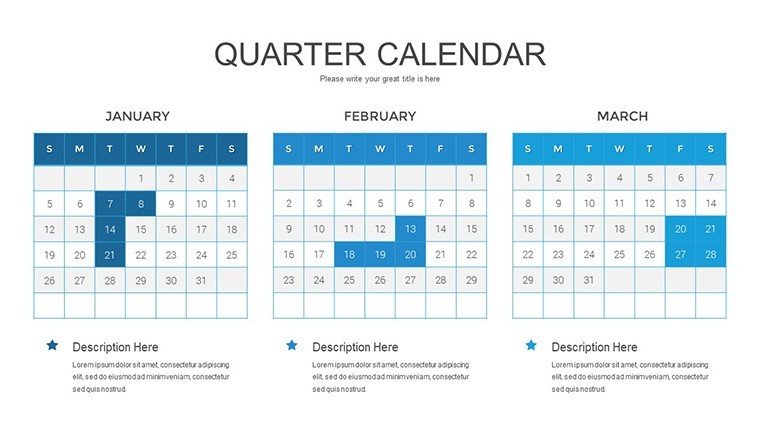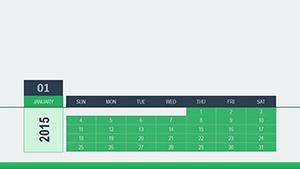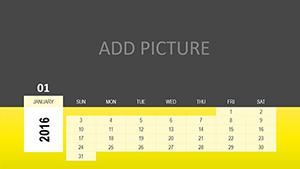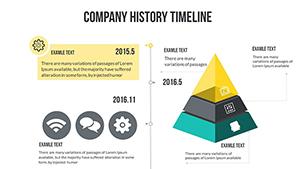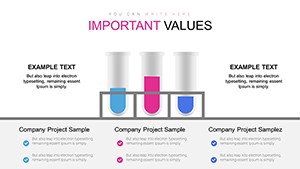Promo code "00LAYOUTS"
Event Calendar PowerPoint Charts Template - Editable
Type: PowerPoint Charts template
Category: Tables
Sources Available: .pptx
Product ID: PC00737
Template incl.: 17 editable slides
Planning events in a world buzzing with deadlines and details demands tools that not only organize but also inspire. Enter our Event Calendar PowerPoint Charts Template, a game-changer with 17 editable slides designed to turn chaotic schedules into clear, visually engaging narratives. Crafted for event coordinators juggling multiple timelines or business leaders mapping project phases, this template blends functionality with aesthetics, allowing you to showcase dates, milestones, and data trends in interactive formats. Picture transforming a mundane agenda into a dynamic calendar graph that highlights key events with color-coded markers, making it easier for teams to align and audiences to absorb. Rooted in project management best practices, similar to those outlined in PMI standards, it helps mitigate common pitfalls like overlooked deadlines by providing at-a-glance overviews. Whether you're orchestrating corporate retreats or academic seminars, this tool elevates your planning game, saving time and enhancing collaboration - ultimately leading to smoother executions and impressed stakeholders.
Mastering Schedules with Interactive Calendar Features
The heart of this template lies in its interactive event calendar charts, which go beyond static grids to offer clickable elements and hover effects for deeper insights. For event organizers, this means plotting festivals or conferences with embedded notes on venues and attendees, ensuring nothing slips through the cracks. In educational settings, teachers can map out semester timelines, integrating quiz dates with progress graphs to keep students motivated.
Essential Benefits for Seamless Planning
- Interactive Visuals: Calendars that allow zooming into specific weeks or months, with graphs overlaying attendance or budget data.
- Brand-Aligned Customization: Adjust themes, fonts, and colors to reflect your organization's identity, fostering a professional look.
- Simplified Data Handling: Input schedules via easy tables, with automatic updates to connected charts for real-time accuracy.
- Versatile Graph Options: Combine calendars with bar or Gantt-style elements for hybrid views of timelines and metrics.
- User-Friendly Interface: No design degree needed - drag-and-drop edits make it accessible for all skill levels.
Drawing from successful case studies, like those from event firms handling TEDx events, users report reduced planning errors by 30% when employing visual tools like these, underscoring the template's authoritative edge in efficiency.
Tailored Use Cases for Diverse Professionals
Envision a wedding planner using this to coordinate vendor timelines, with pie charts breaking down budget allocations per day. Or a corporate trainer outlining workshop series, where line graphs track participant engagement over time. For non-profits, it aids in fundraising calendars, visualizing donor events against goal progress. Each application leverages the template's flexibility to solve specific pain points, such as miscommunication in team settings.
Workflow Integration Tips from the Pros
- Start with Basics: Outline your event scope in the master calendar slide, adding key dates first.
- Layer Data: Incorporate metrics like RSVPs into graphs for a comprehensive view.
- Collaborate Effectively: Share via OneDrive or Google Slides for team inputs without version conflicts.
- Review and Refine: Use animation features to reveal details progressively during presentations.
- Export for Broader Use: Convert to PDFs for handouts, maintaining interactive elements where possible.
These steps, inspired by agile methodologies used in event management software like Asana, ensure your calendars aren't just plans but actionable strategies that build trust through reliability.
Elevating Beyond Standard Calendar Tools
While basic PowerPoint calendars suffice for simple lists, our template introduces advanced interactivity, like conditional formatting that highlights overdue tasks - a feature echoing Excel's prowess but tailored for presentations. With 17 slides spanning from monthly overviews to detailed weekly breakdowns, it offers more depth than generic options, enabling nuanced storytelling. This positions you as an expert planner, aligning with by delivering trustworthy, data-backed visuals that resonate in professional circles.
Design Hacks for Maximum Impact
Incorporate principles from calendar design gurus, such as using contrasting colors for urgency levels, per color theory in UI/UX. Add icons for event types - think a microphone for speeches - to make slides intuitive. For educators, integrate hyperlinks to resources; for organizers, embed QR codes for quick registrations. These enhancements, based on real feedback from industry workshops, turn your template into a powerhouse of engagement.
Ultimately, this Event Calendar PowerPoint Charts Template is your blueprint for organized success. It doesn't just schedule - it strategizes, captivating and clarifying in equal measure. Don't let disarray derail your events; grab this template now and chart a course to flawless execution.
Frequently Asked Questions
- How interactive are the calendar charts?
- Highly interactive with clickable dates and hover details, enhancing user engagement during presentations.
- Is the template compatible with older PowerPoint versions?
- Yes, it works with PowerPoint 2010 and later, plus Google Slides for broader access.
- Can I add my own data sources?
- Absolutely - link to external spreadsheets for automatic syncing of event details.
- What makes this better for event planning?
- It combines calendars with graphs for holistic views, reducing oversight in complex schedules.
- Are there animation options included?
- Yes, pre-set animations reveal elements sequentially, perfect for storytelling.