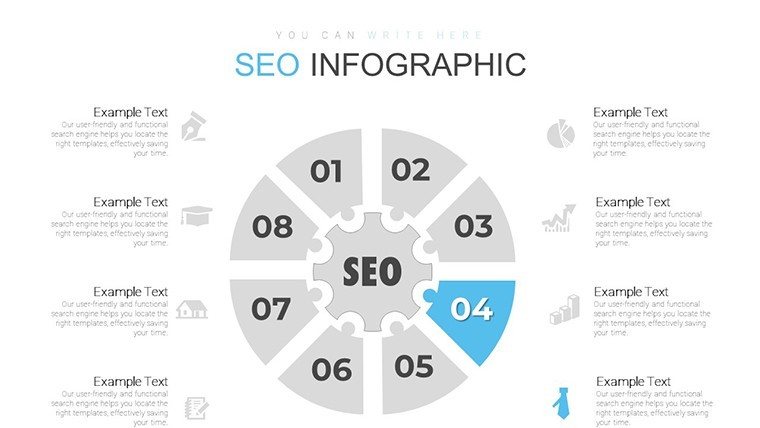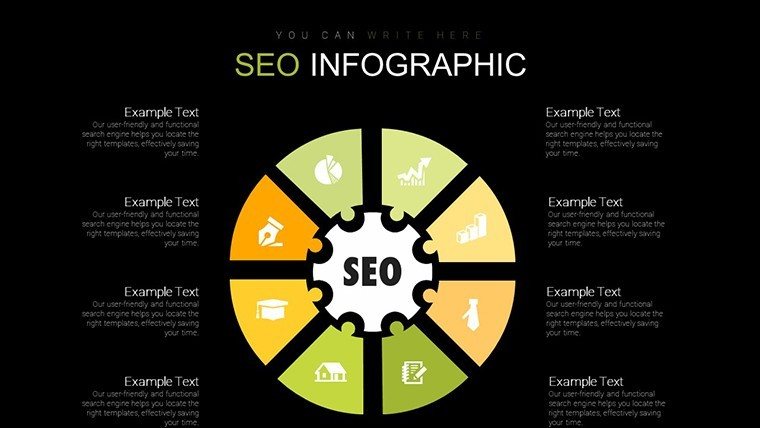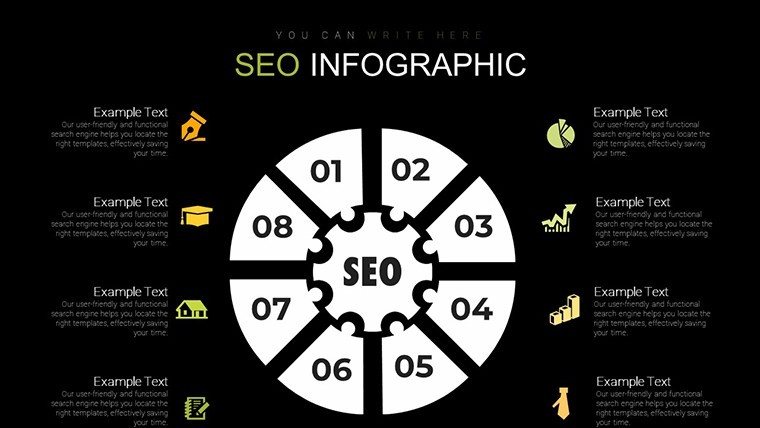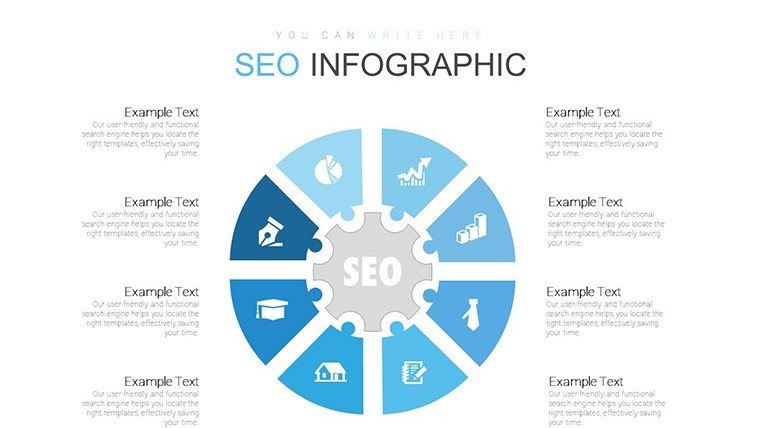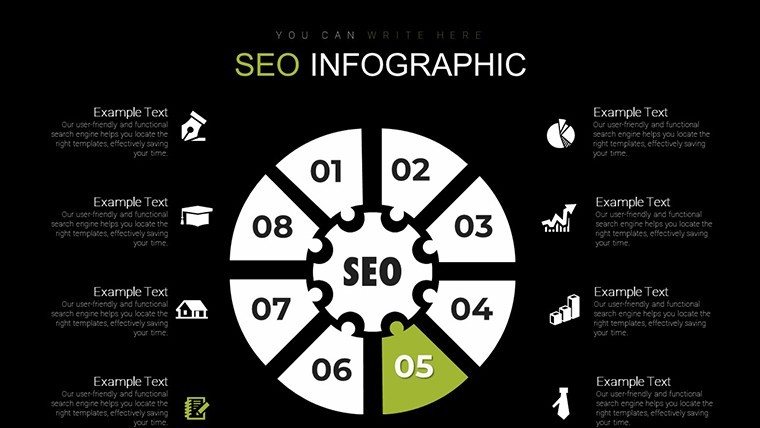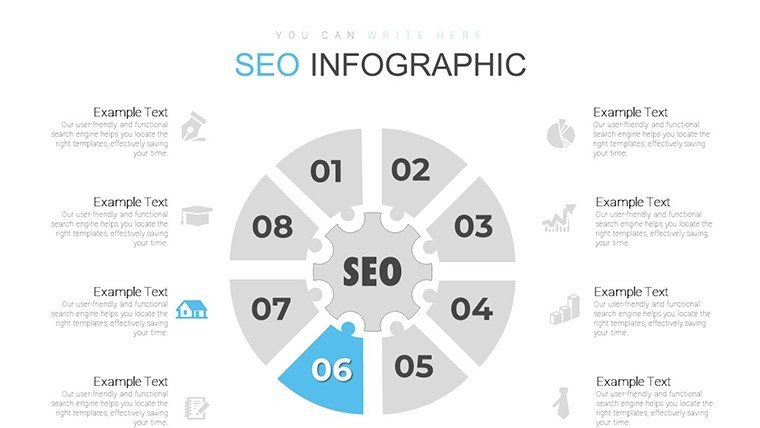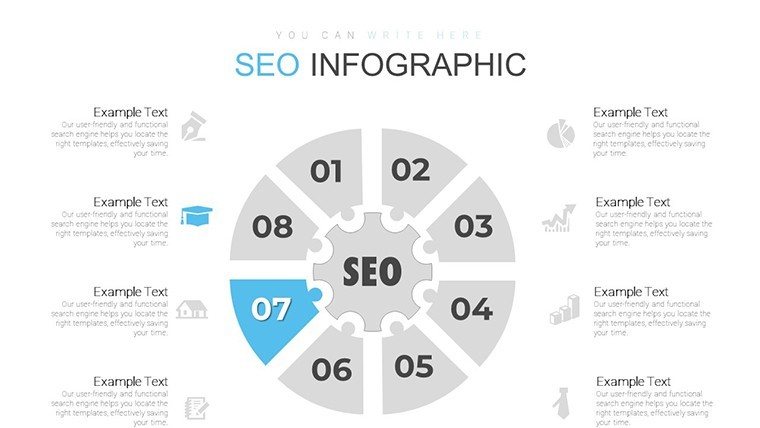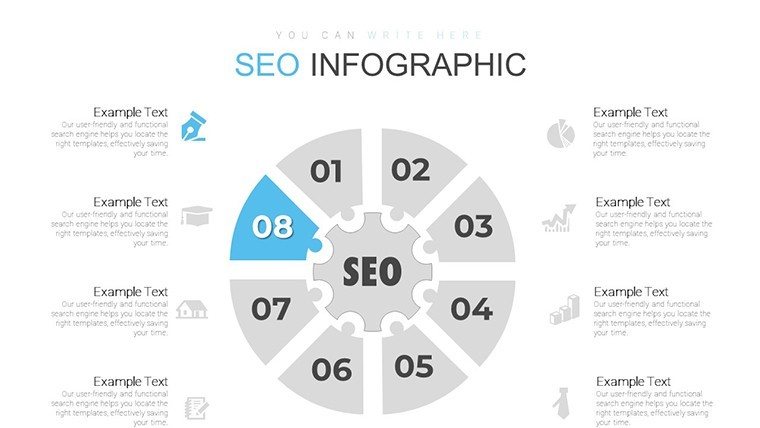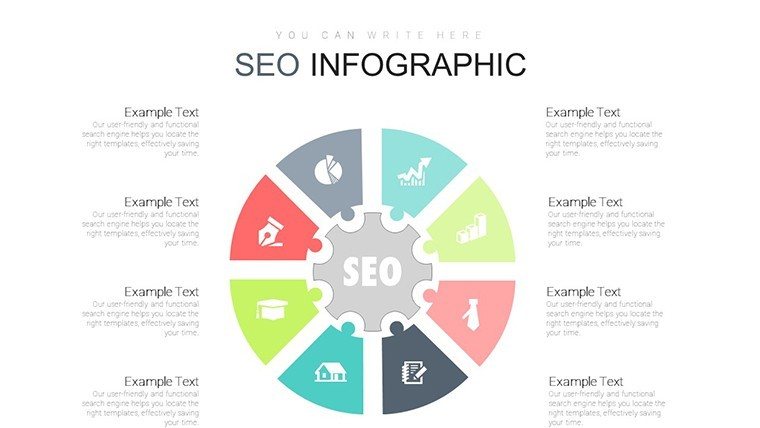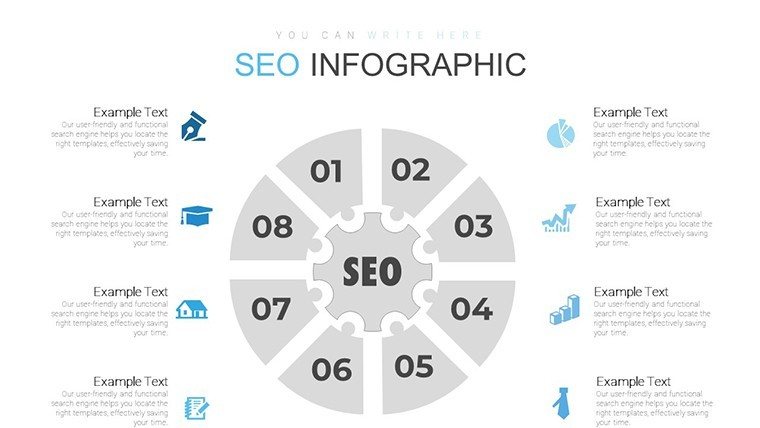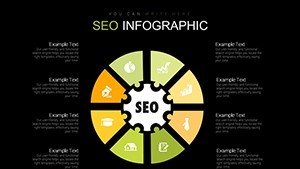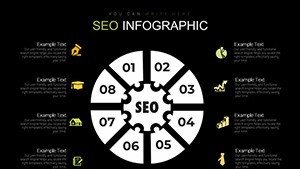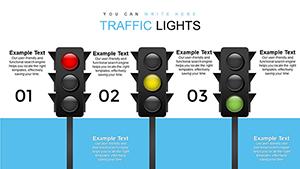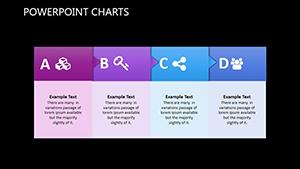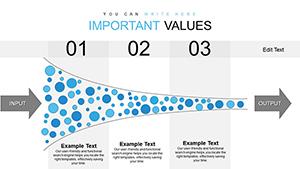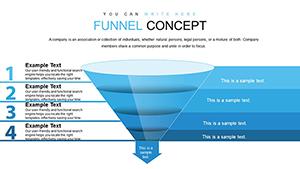Promo code "00LAYOUTS"
SEO Infographic PowerPoint Charts Template
Search engine optimization is the backbone of digital visibility, and conveying its intricacies through engaging visuals can elevate your marketing efforts. Our SEO Infographic PowerPoint Charts Template provides 26 editable slides packed with pie charts for keyword distributions, puzzle designs for strategy integrations, and more. Crafted for marketing professionals, analysts, consultants, and educators, it simplifies presenting SEO metrics, trends, and plans. Whether analyzing site performance for clients or teaching on-page tactics in workshops, this template turns data into digestible infographics that drive understanding and action. PowerPoint-compatible and highly customizable, it matches your brand while adhering to SEO best practices like those from Moz or SEMrush, positioning you as an expert in the field.
Elevating SEO Narratives with Infographics
Infographics bridge the gap between raw SEO data and strategic insights, making complex concepts accessible. This template's designs help visualize backlink profiles with pie charts or algorithm updates via timelines, fostering informed discussions. Aligned with E-A-T principles, it bolsters your presentations' expertise by incorporating data-backed visuals.
Core Features for SEO Mastery
The 26 slides offer a rich array of SEO-themed elements, from editable graphs tracking organic traffic to customizable puzzles depicting content silos. The user-friendly interface accelerates creation, with downloads in various formats for easy sharing.
- Pie Charts: Ideal for breaking down traffic sources or keyword shares.
- Puzzle Designs: Illustrate how elements like technical SEO fit into the big picture.
- Brand Customization: Adapt to your palette for professional consistency.
- Data-Driven Tools: Input metrics from tools like Ahrefs for accurate reps.
- Multi-Format Export: Share seamlessly across platforms.
Practical Applications in SEO Workflows
Marketing pros use it to pitch optimization strategies, with infographics showing potential ROI. Analysts present audit findings through charts, highlighting issues and fixes. Consultants showcase client successes with before-after graphs. Educators break down SERP factors in classes. A digital agency example: They employed puzzle slides to map a site's redesign, resulting in a 35% traffic boost post-implementation. In corporate training, these visuals clarify mobile-first indexing, enhancing employee skills.
Crafting Your SEO Presentation Guide
- Assess Needs: Choose slides for specific topics, like pie for analytics overviews.
- Gather Data: Pull from Google Search Console for authenticity.
- Design Flow: Sequence logically from problems to solutions.
- Enhance Visuals: Add icons for keyword research sections.
- Optimize for Delivery: Include notes for SEO tips during talks.
Integrate with SEO tools for live data feeds, keeping slides evergreen.
Outperforming Standard Infographic Makers
This template trumps free tools with specialized SEO focus and offline capabilities, reducing dependency on internet for edits. Users note quicker turnaround times for reports, enhancing productivity.
Insights for SEO Presentation Excellence
Focus on storytelling: Use infographics to narrate SEO journeys. Incorporate LSI terms naturally in labels. Test for mobile viewability. Update with algorithm changes for relevance.
Seize the opportunity - download this template and optimize your presentations for top rankings in impact.
Frequently Asked Questions
- How editable are the SEO charts?
- Completely, allowing custom data and design tweaks.
- Suitable for beginner SEOs?
- Yes, with intuitive interfaces and placeholders.
- Can it integrate with SEO software?
- Indirectly, via data imports from tools like SEMrush.
- What about advanced metrics?
- Supports complex graphs for in-depth analysis.
- Multi-language support?
- Easily add text in any language.