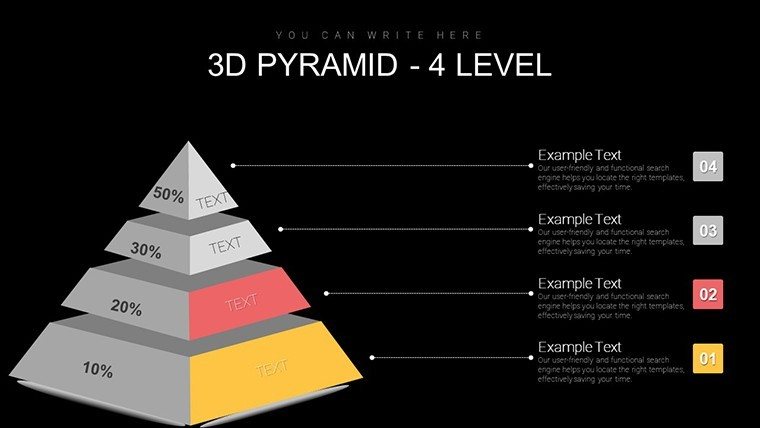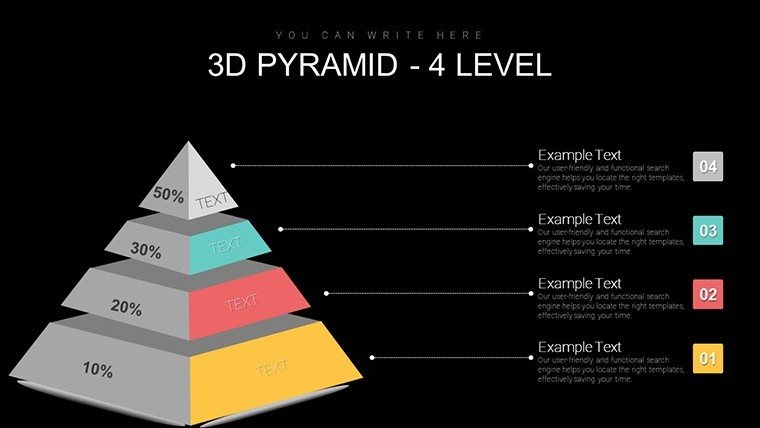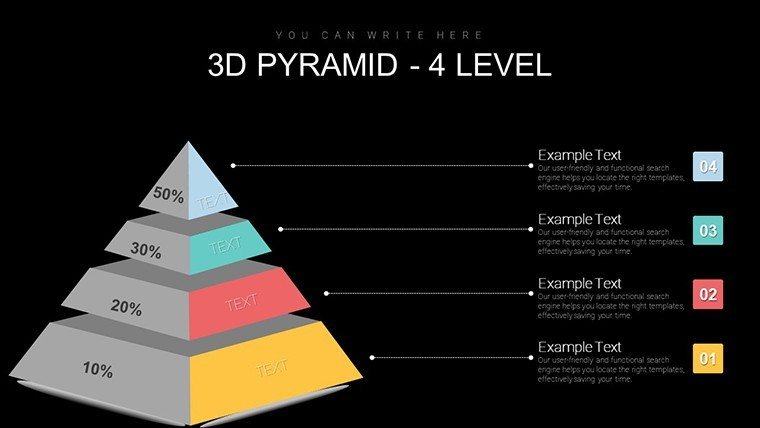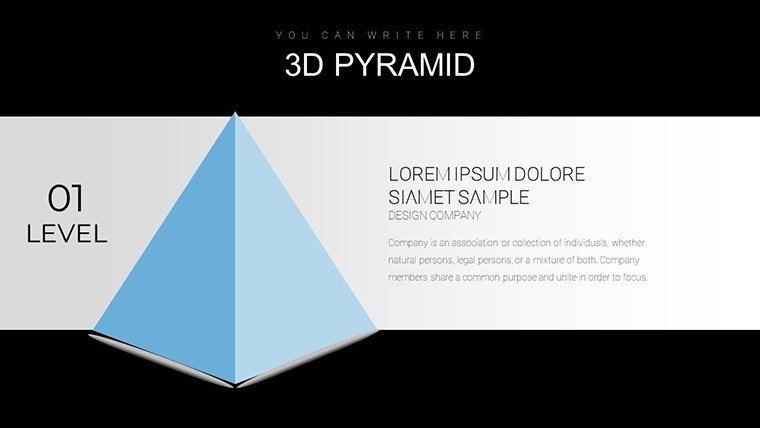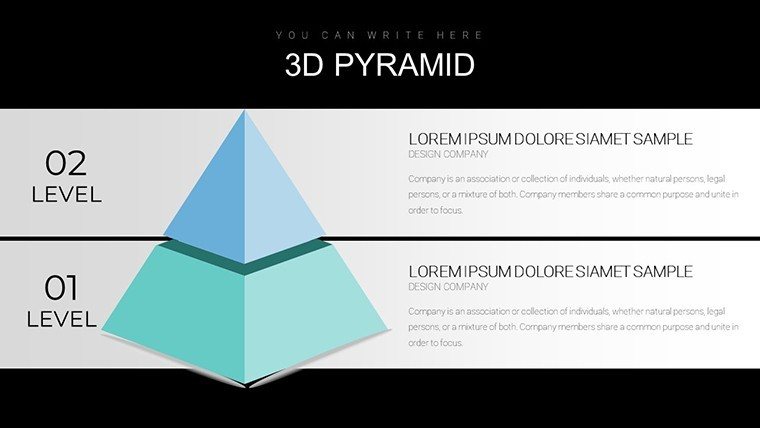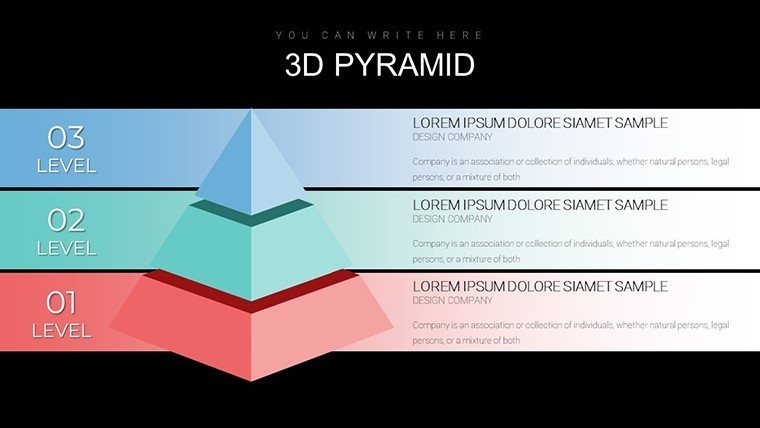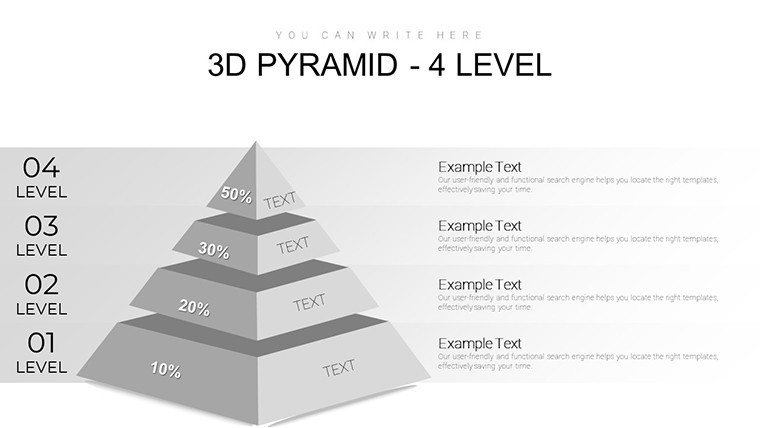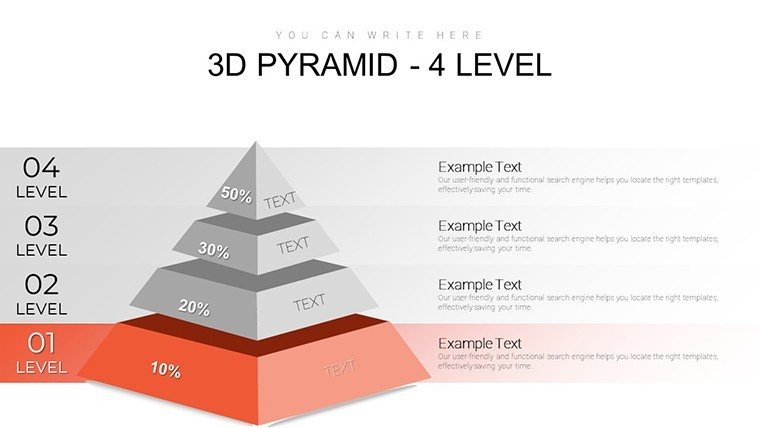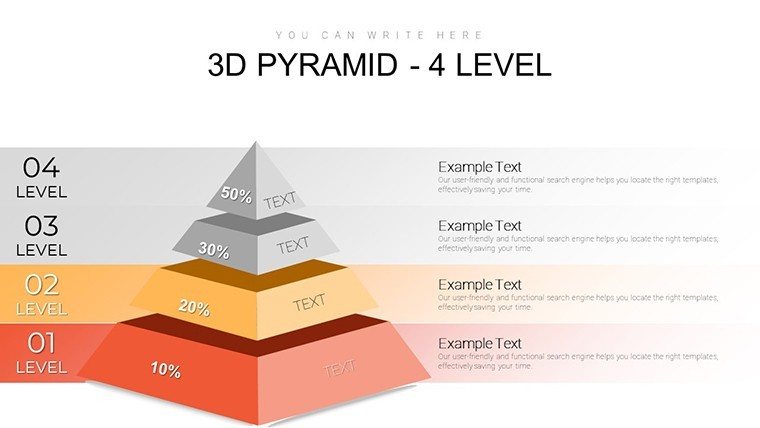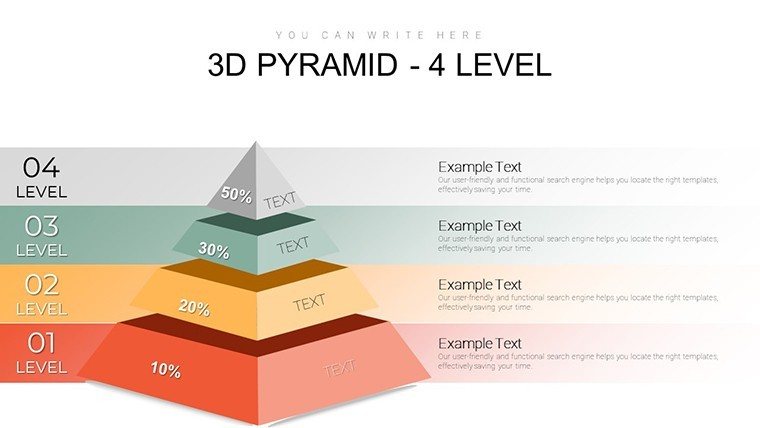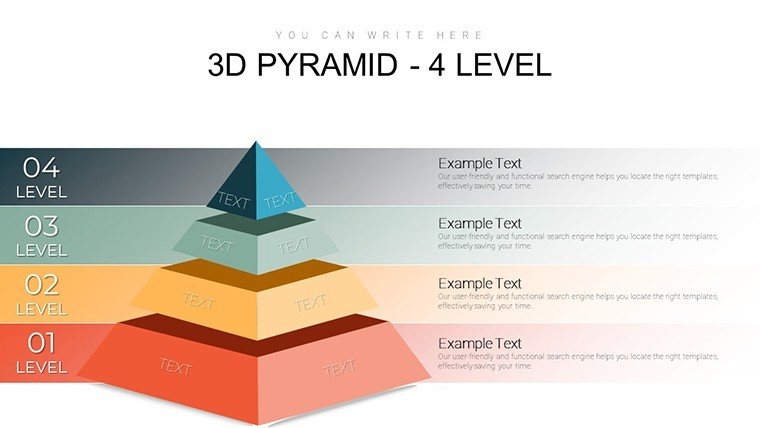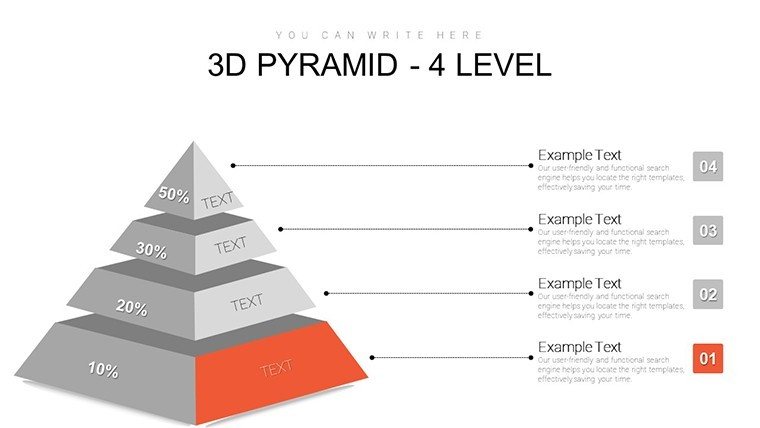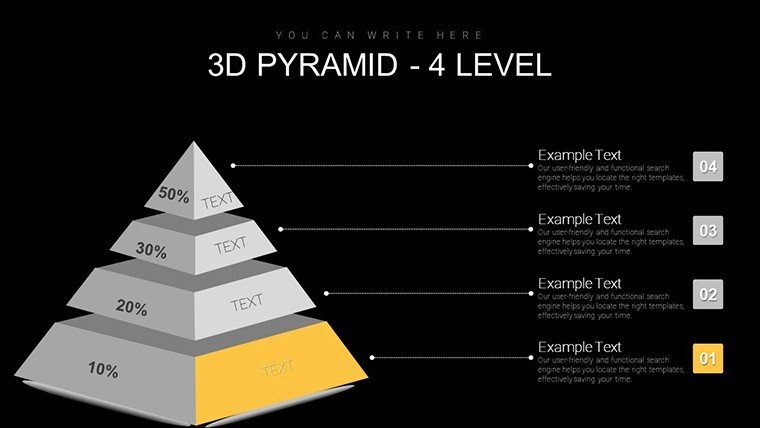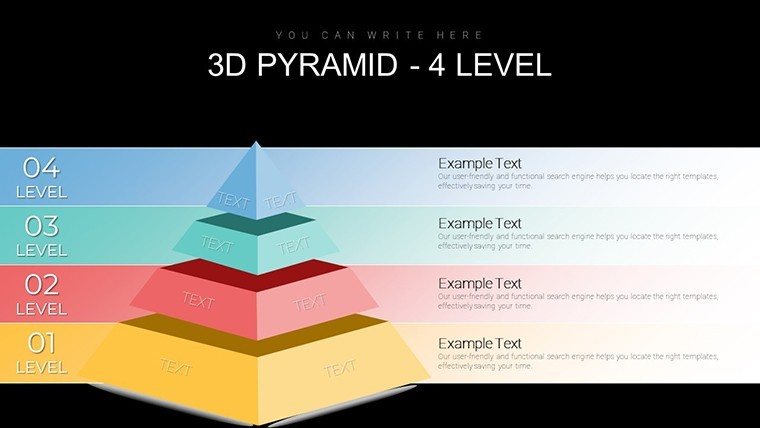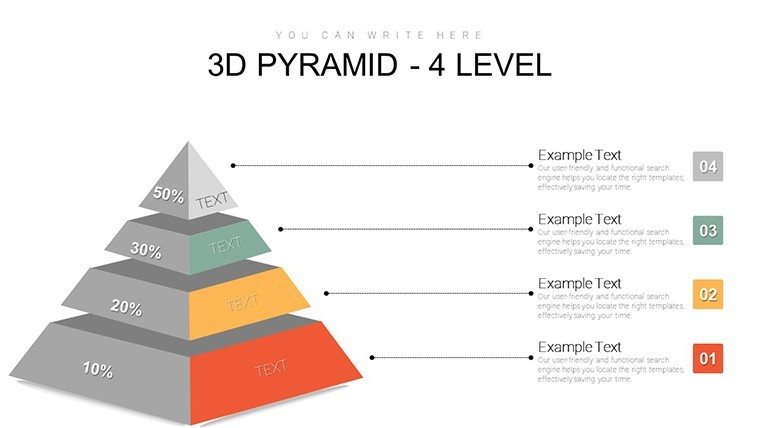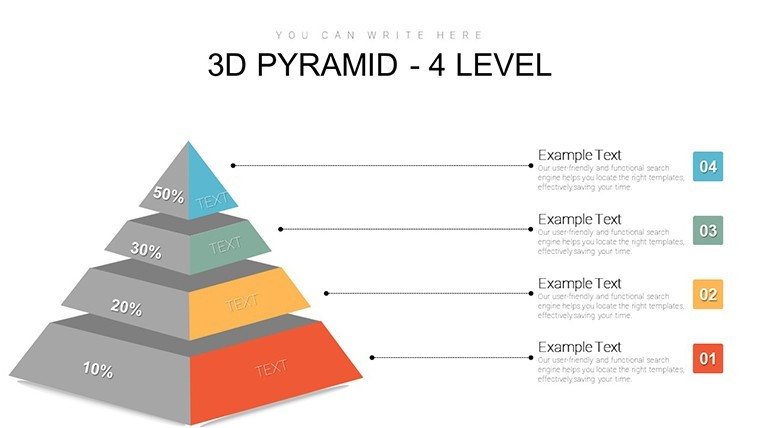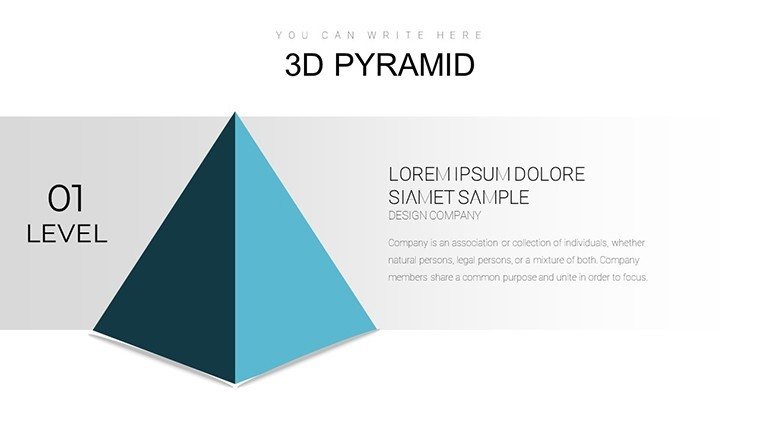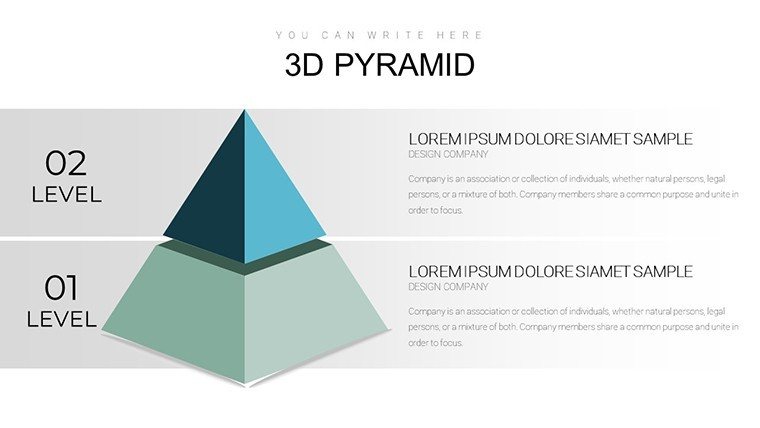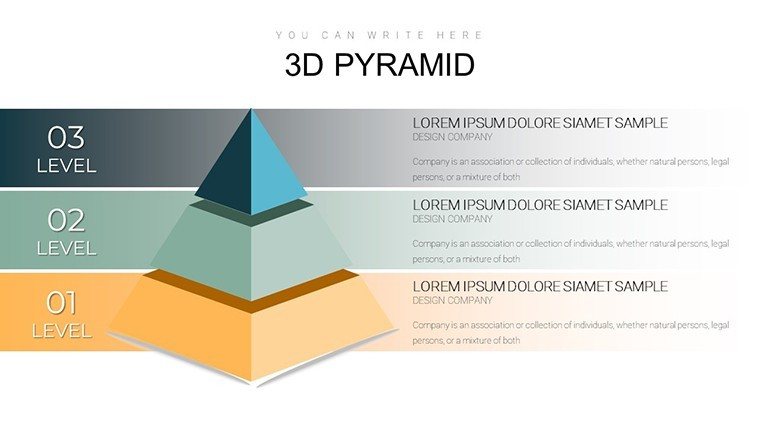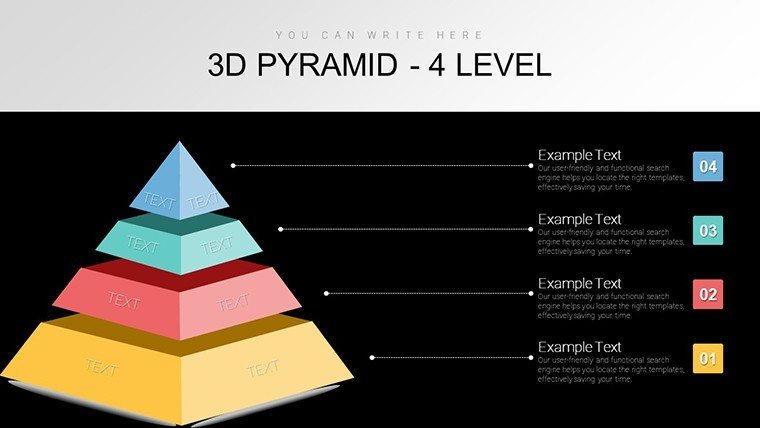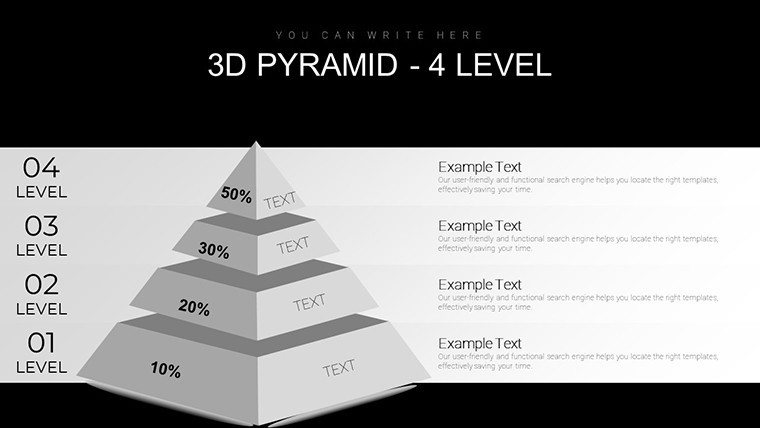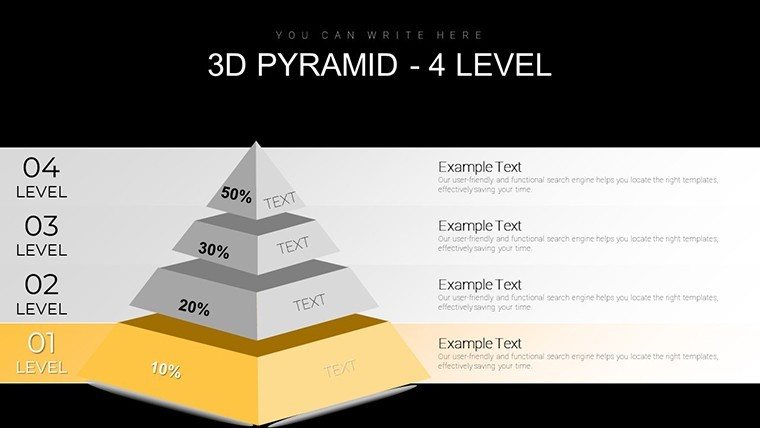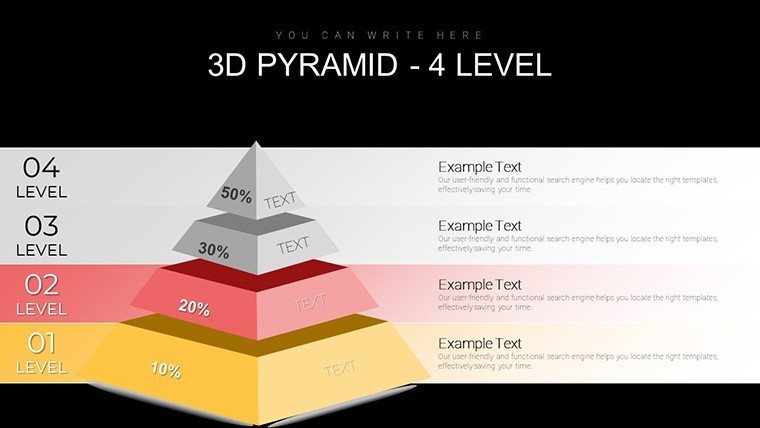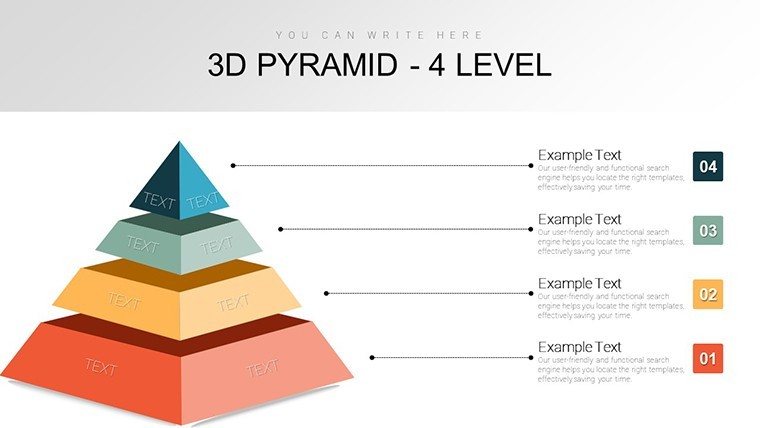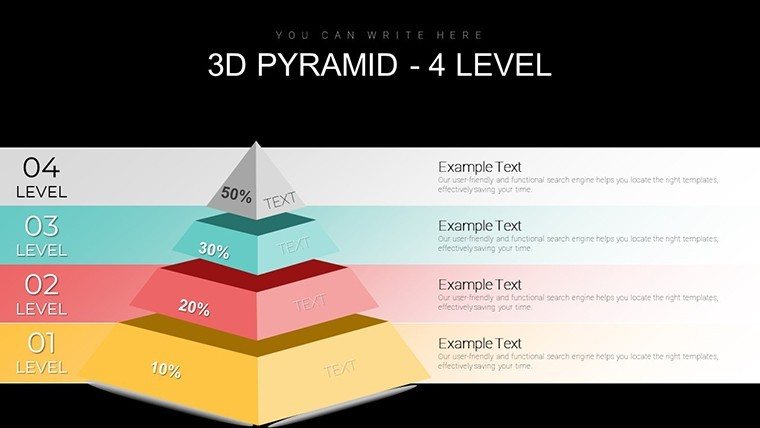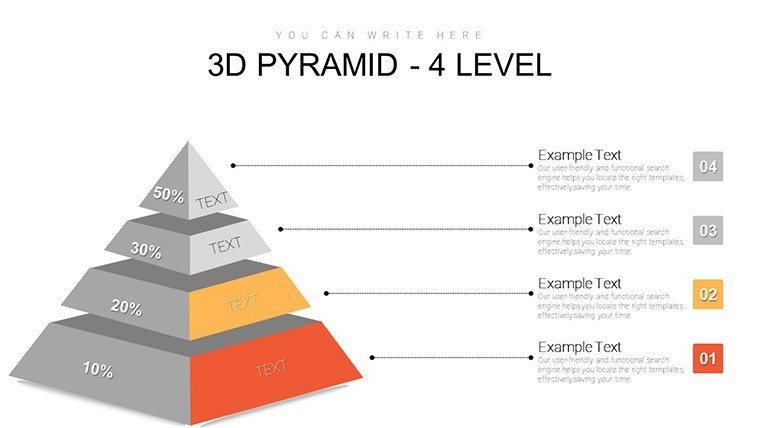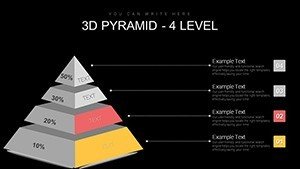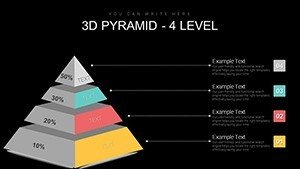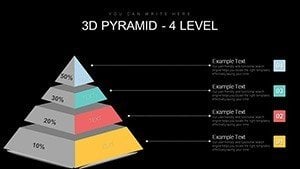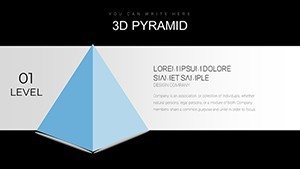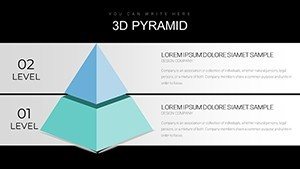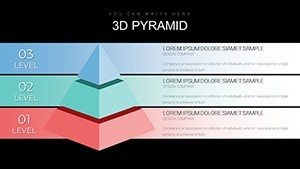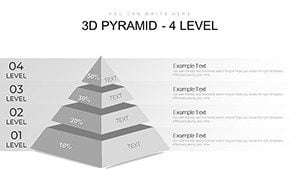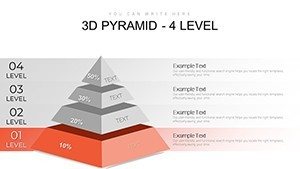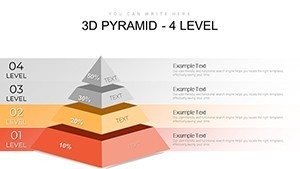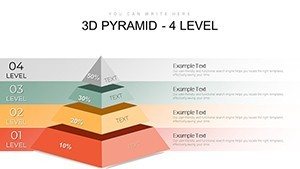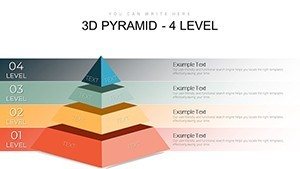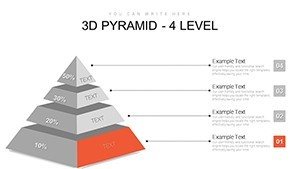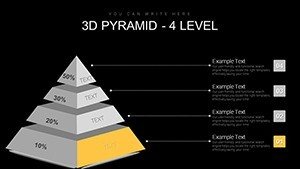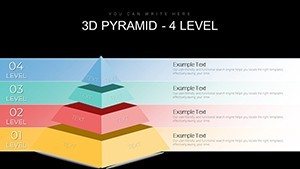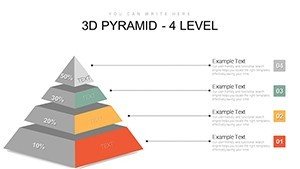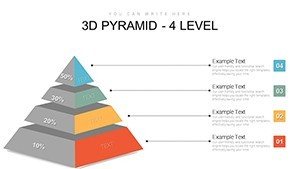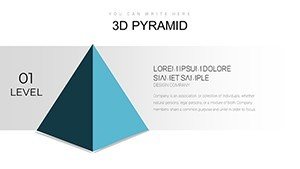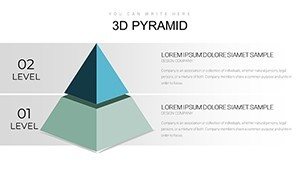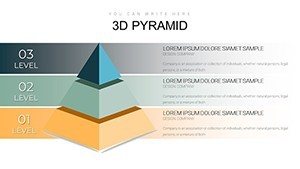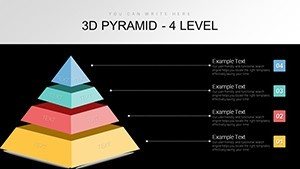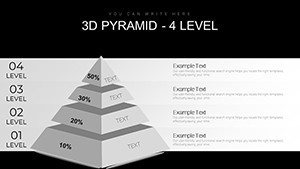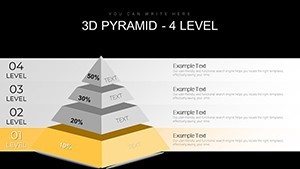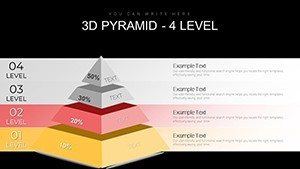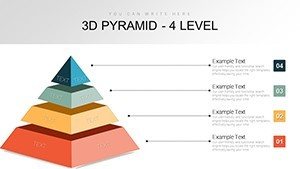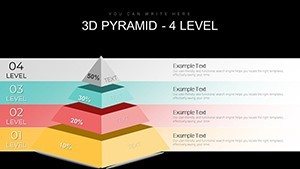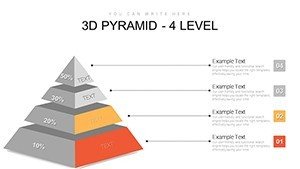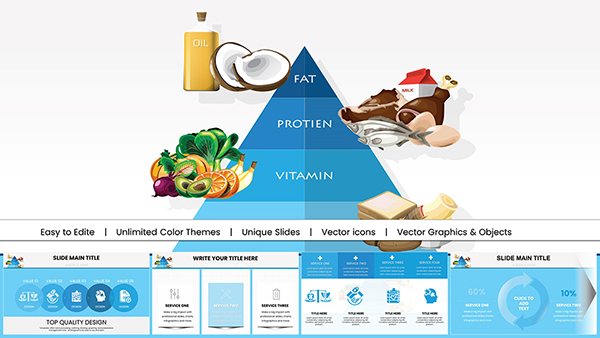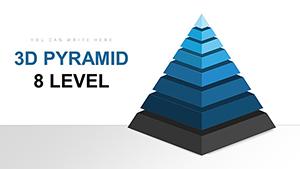Promo code "00LAYOUTS"
4-Level 3D Pyramid PowerPoint Template: Craft Compelling Hierarchies
Visual storytelling in presentations often hinges on how well you can layer information without losing your audience. Our 4-Level 3D Pyramid PowerPoint Template steps up to this challenge, offering a sleek tool for professionals in strategy, education, and marketing. With 28 editable slides packed with dynamic animations and modern designs, it's tailored for those who want to present progressions, frameworks, or funnels with flair and precision.
Picture this: You're pitching a marketing campaign, using the pyramid to funnel from broad market analysis down to targeted actions. Created by seasoned presentation designers, this template draws on principles from firms like McKinsey for structured thinking, ensuring your content aligns with high-stakes environments. It's not just about looks - it's about making your message stick, whether in boardrooms or classrooms.
Standout Features for Effortless Customization
This template's core strength lies in its blend of aesthetics and functionality. The 4-level structure provides a balanced canvas for mid-complexity topics, avoiding overload while allowing depth.
- Animation Excellence: Pre-set transitions that build levels sequentially, adding drama without complexity.
- Design Flexibility: High-res graphics, editable vectors, and color schemes that adapt to any theme.
- Layout Variety: From classic upright pyramids to creative twists like segmented or color-coded versions.
- Icon Integration: Built-in symbols for business motifs, enhancing relevance for strategic overviews.
- Broad Compatibility: Seamless with PowerPoint 2016+, Office 365, and Google Slides.
For marketers, this means turning customer journeys into visual epics; for educators, simplifying theories like economic models. The features address real frustrations, like static slides that fail to engage, by infusing movement and modernity.
Practical Applications with Proven Impact
Dive into applications where this template excels. A case in point: A consulting firm used 4-level pyramids to map client growth strategies, resulting in a 30% uptick in engagement during reviews, per internal metrics. It's perfect for academic settings too, such as dissecting psychological hierarchies with vivid 3D effects.
Benefits include time savings - pre-built elements cut design time in half - and enhanced professionalism, making you appear as an authority. Unlike generic PowerPoint shapes, these pyramids offer shadow effects and perspectives that mimic real architecture, adding a tangible feel.
Guided Workflow: Marketing Pitch Integration
- Setup: Load the template and populate levels with your funnel stages, e.g., awareness at base.
- Tailoring: Tweak animations for timing, matching your speaking pace.
- Enhancement: Add data links from spreadsheets for live updates.
- Delivery: Present with confidence, using zooms to emphasize key levels.
- Refinement: Gather feedback and iterate slides for future uses.
This approach not only clarifies ideas but sparks discussions, turning passive viewers into active participants.
Pro Tips to Amplify Your Presentations
Maximize value by layering narratives: Use level 1 for problems, ascending to solutions. Incorporate LSI elements like "strategic funnels" or "layered frameworks" naturally. For virtual sessions, leverage screen-sharing optimizations. Reference authoritative sources, like Harvard Business Review on visual aids, to bolster credibility.
Integrate with tools like Canva for extra graphics or Excel for data pulls, creating a hybrid workflow. Users often note improved audience retention, with polls showing higher comprehension post-presentation.
Ultimately, this template bridges the gap between data and decision-making, empowering you to present with poise and purpose.
Seize the Opportunity to Innovate
Why wait? Grab this 4-level powerhouse and redefine how you share ideas. Start customizing today for presentations that truly resonate.
FAQ
Are animations editable?
Yes, fully adjustable for speed, order, and effects.
Does it work on older PowerPoint versions?
Optimized for 2016+, but testable on 2013 with minor tweaks.
How do I add my own icons?
Insert via PowerPoint's library or drag-and-drop from files.
Is it suitable for large audiences?
High-res ensures clarity on big screens or projectors.
Can I resell the template?
No, personal/commercial use only; check license terms.