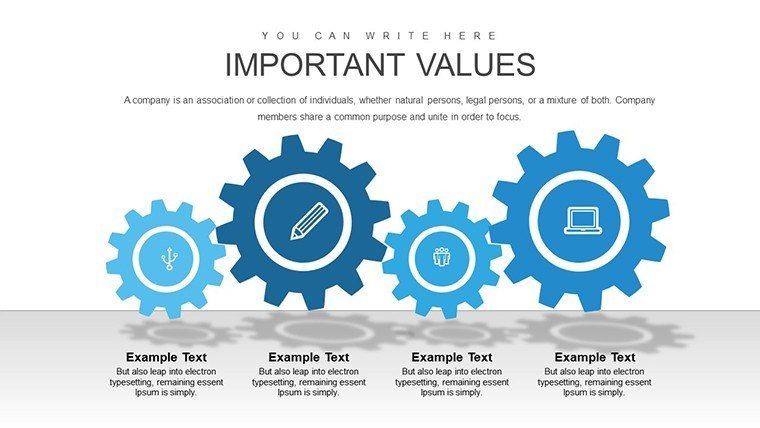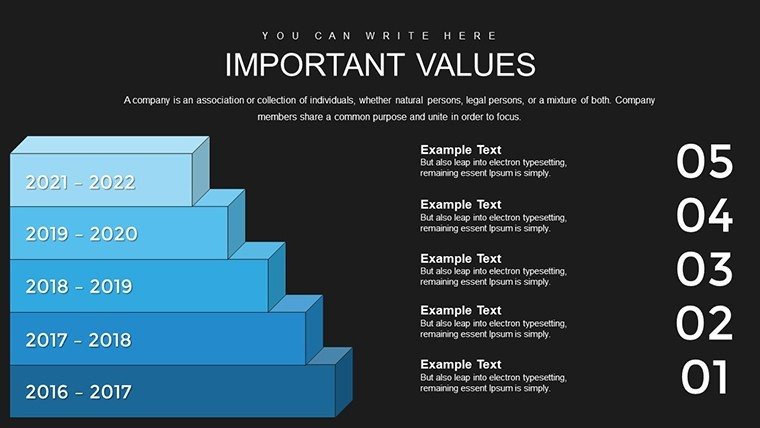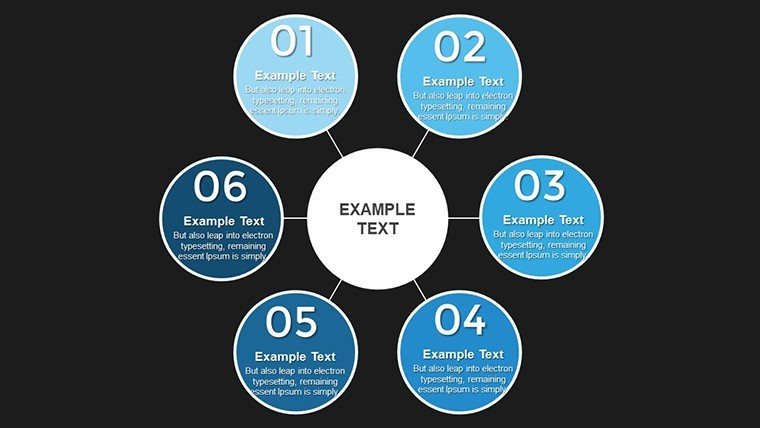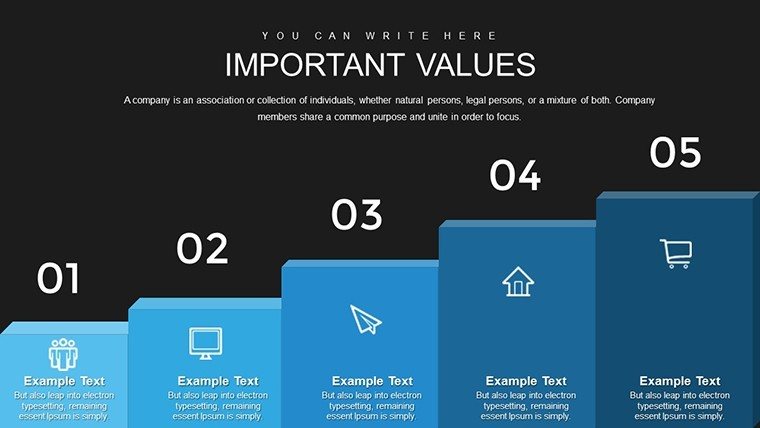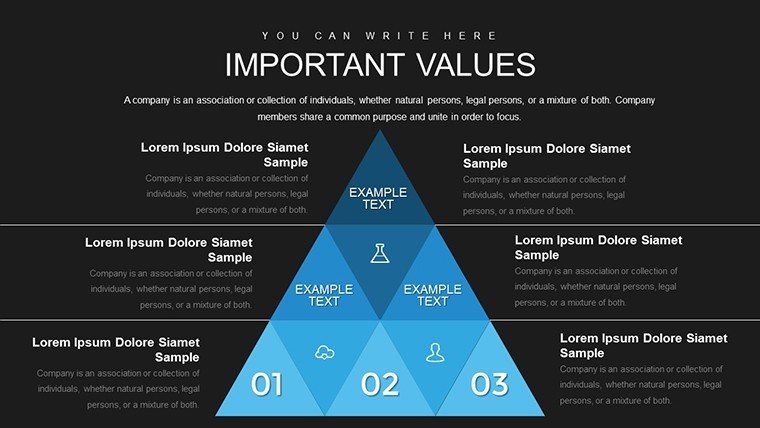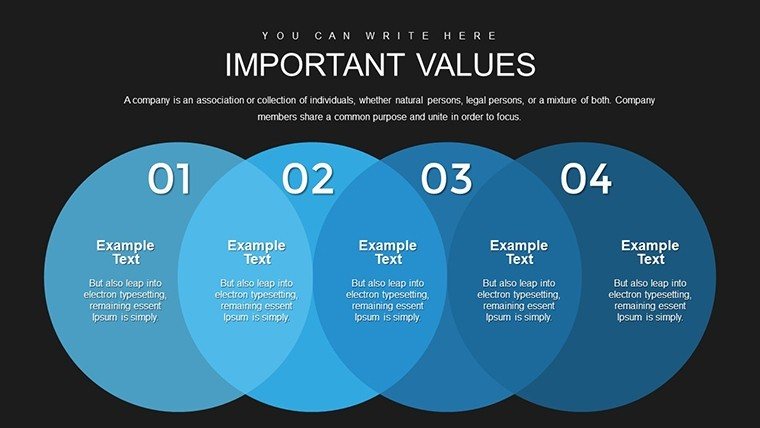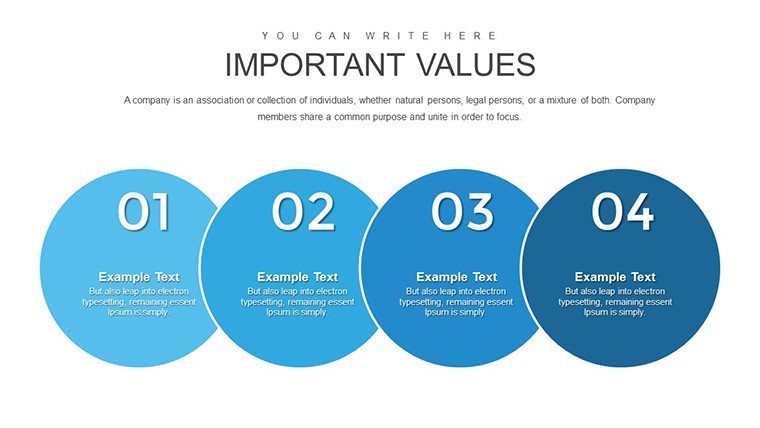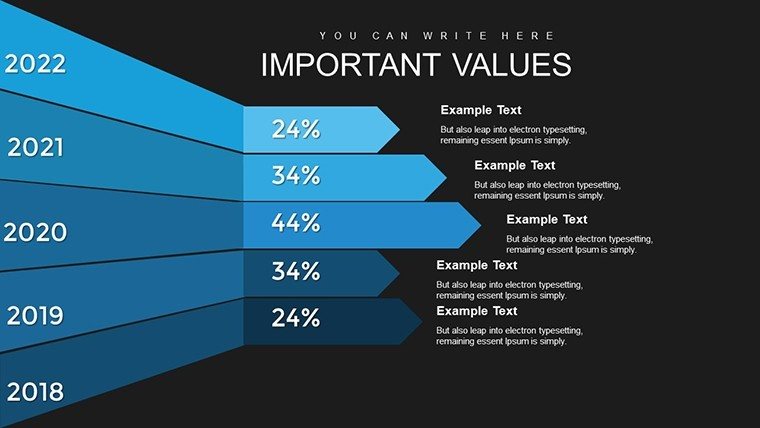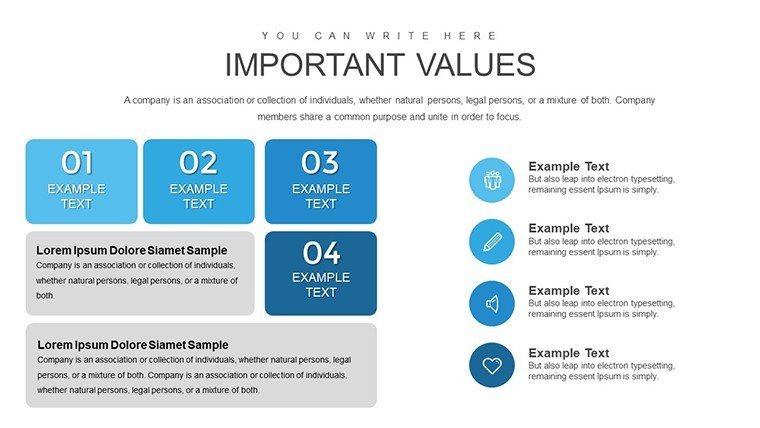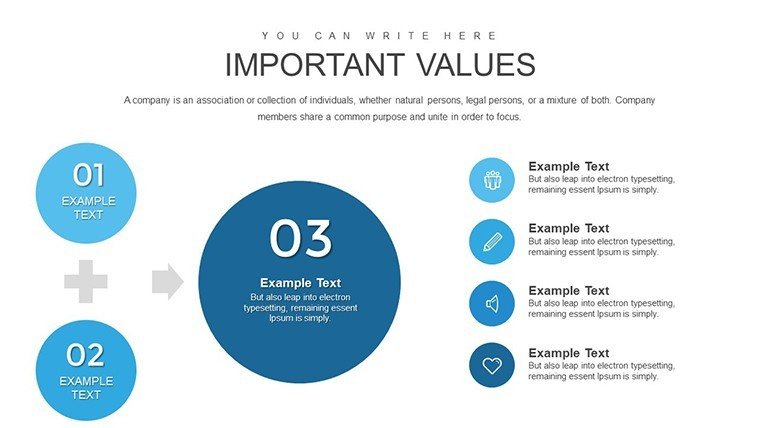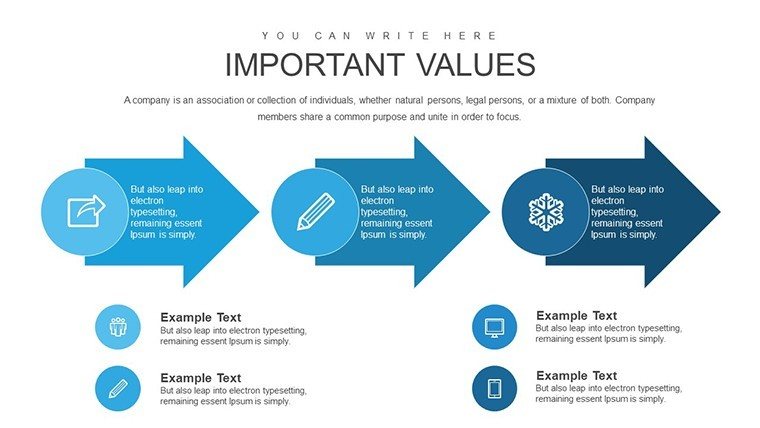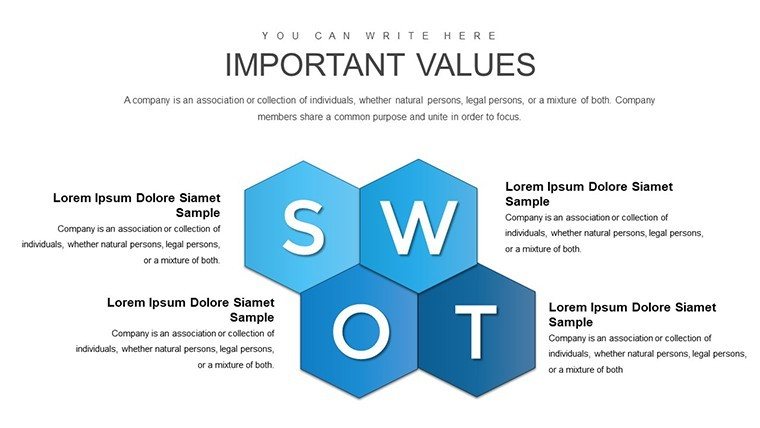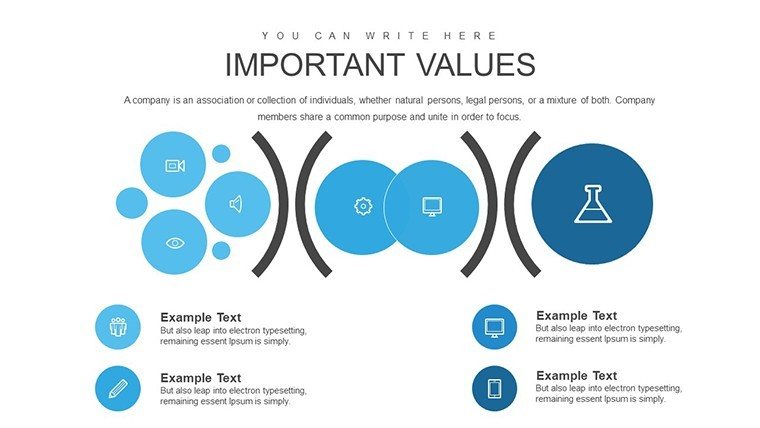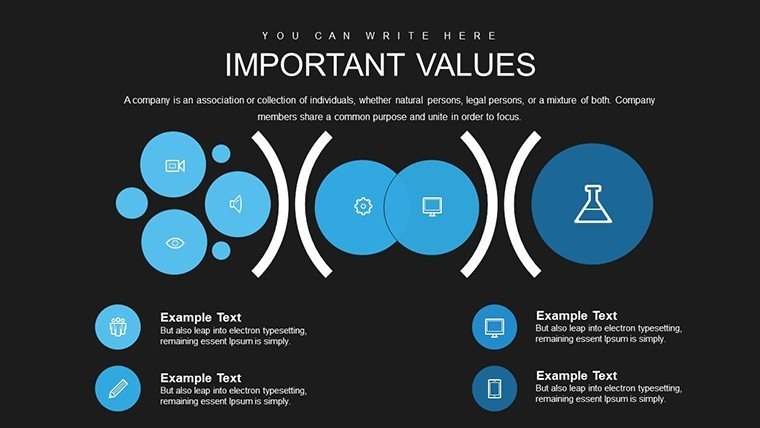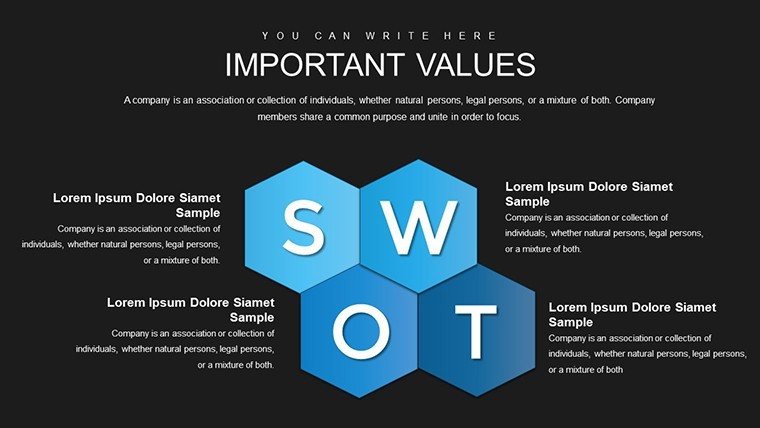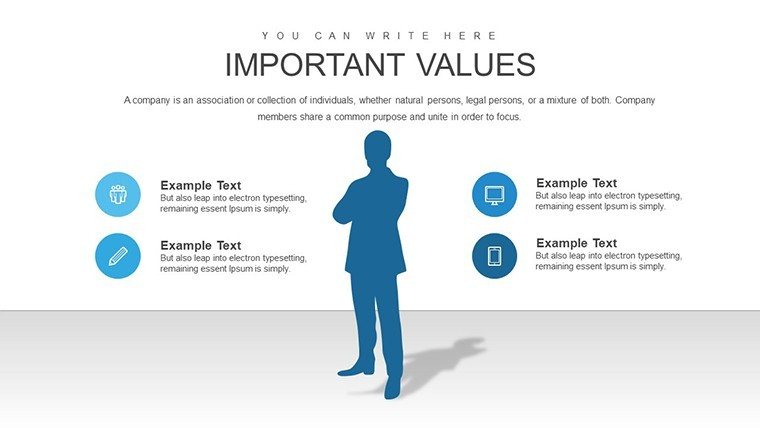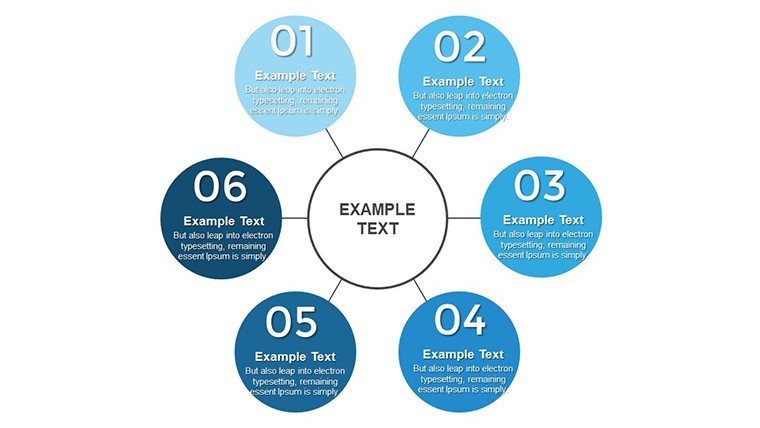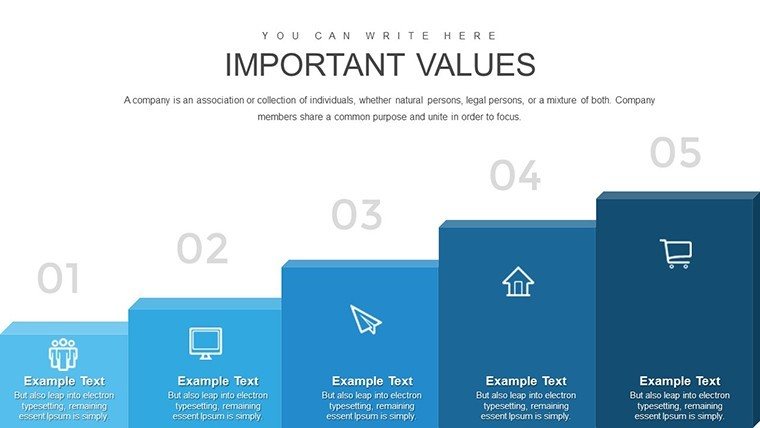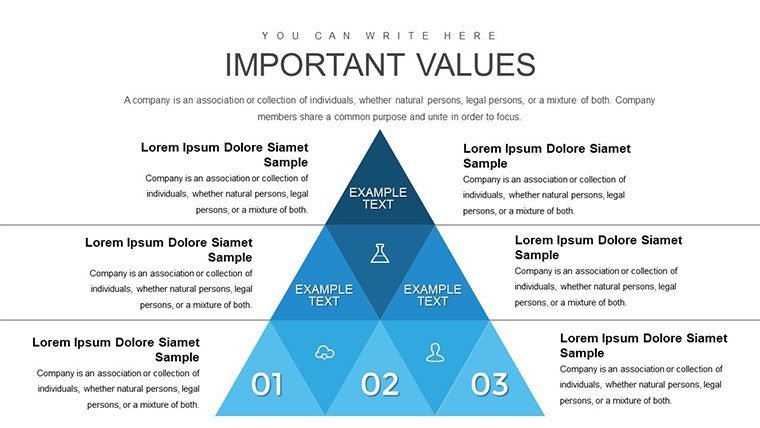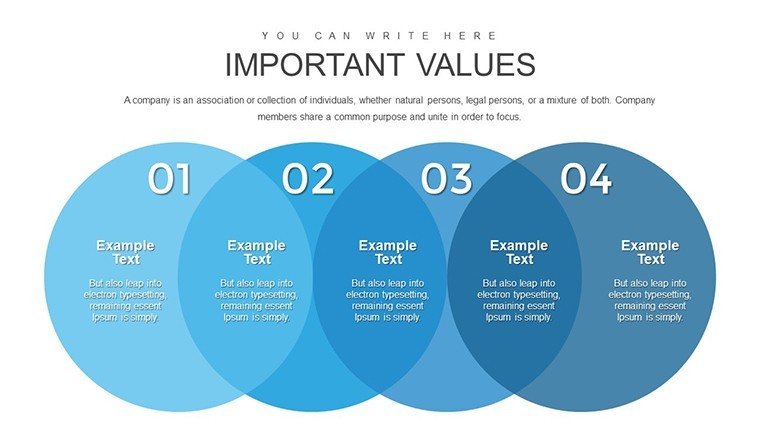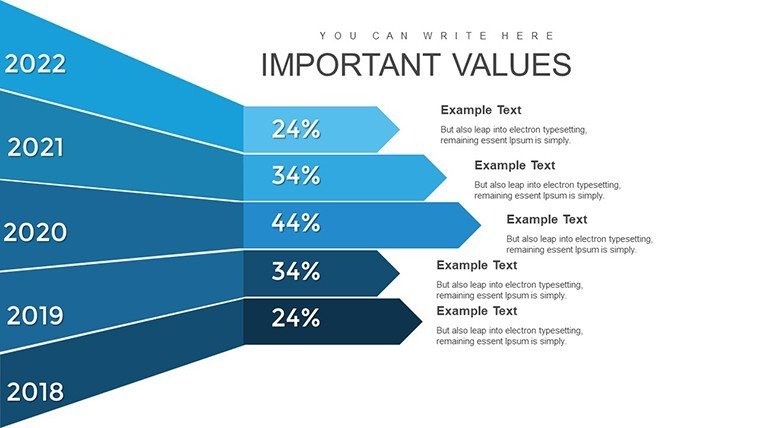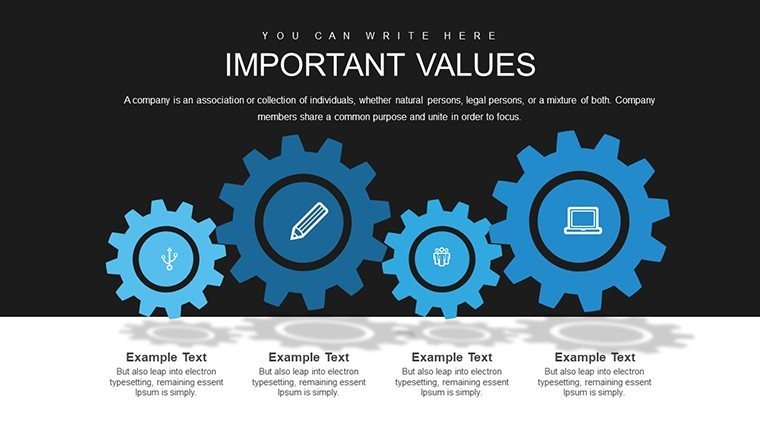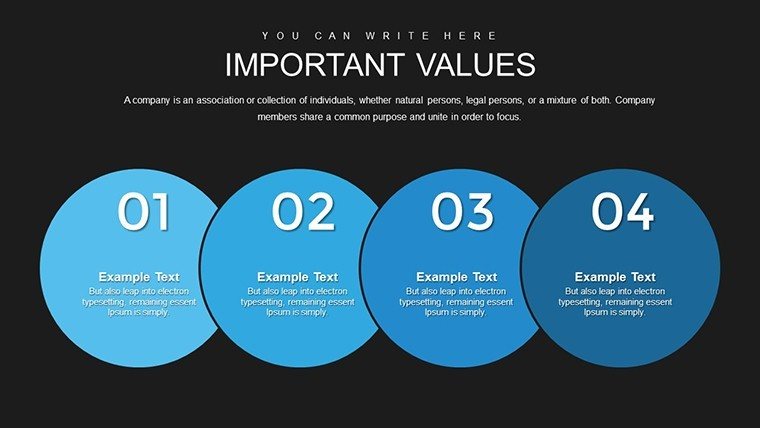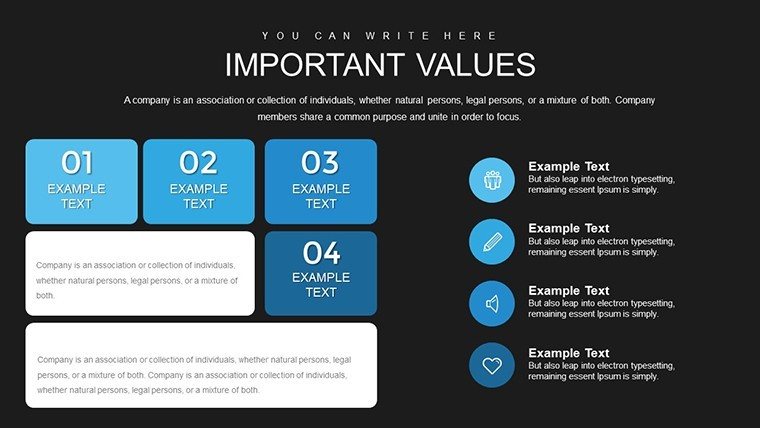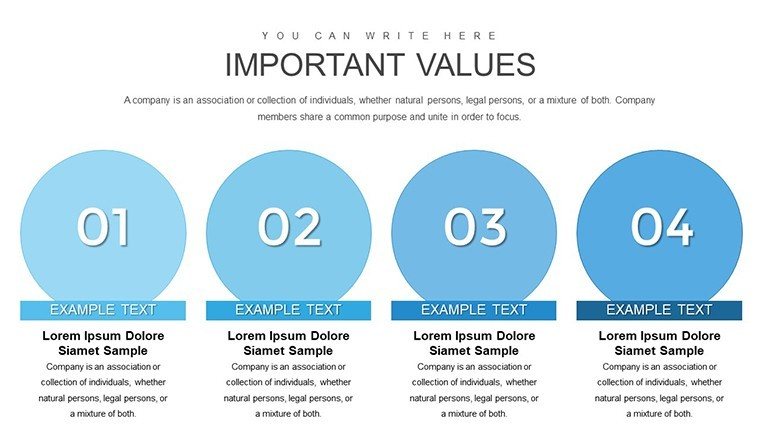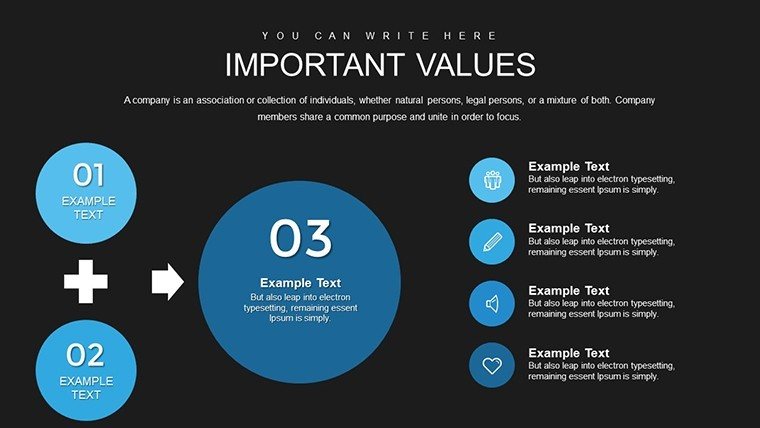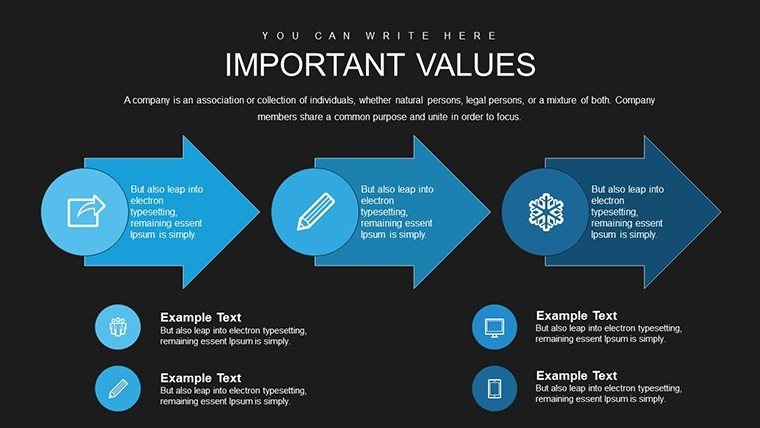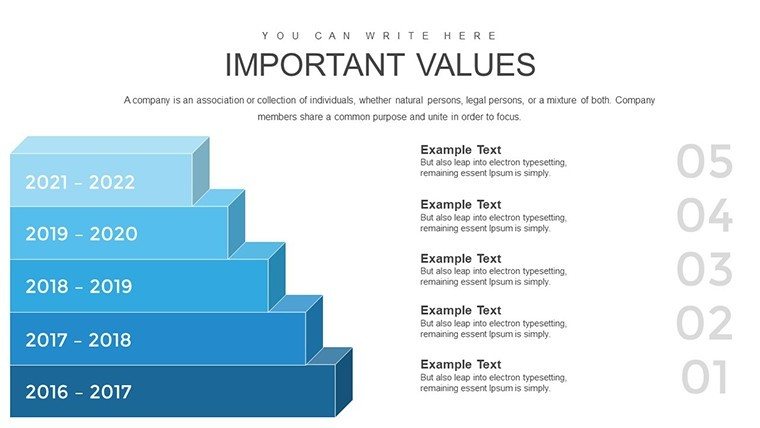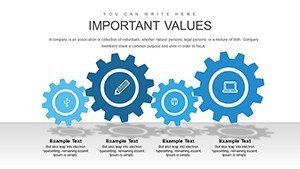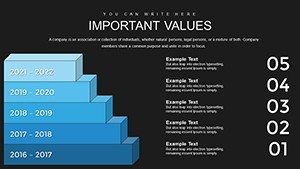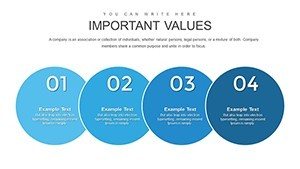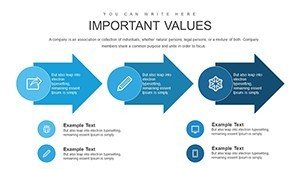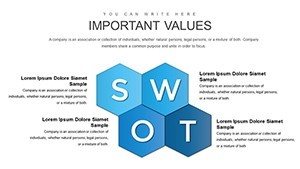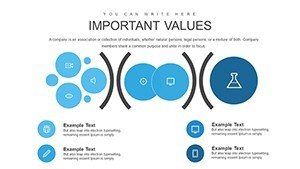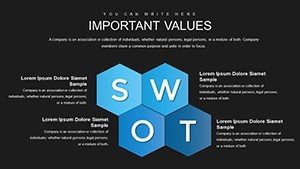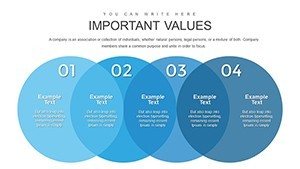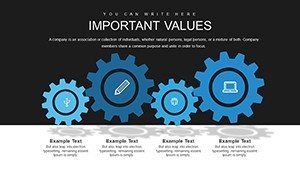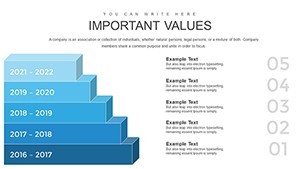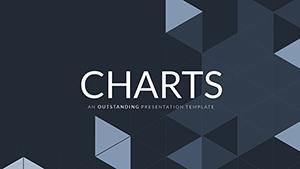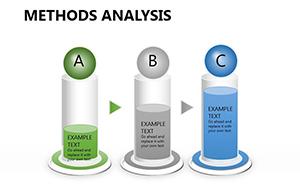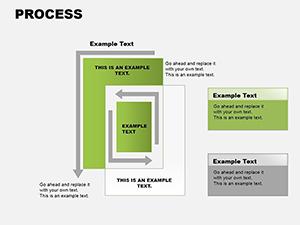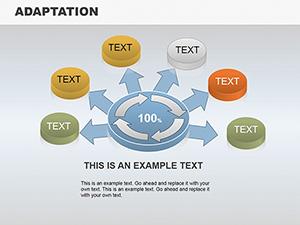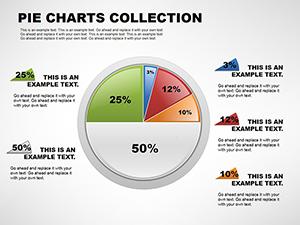Promo code "00LAYOUTS"
Step Training Method PowerPoint Charts Template
Type: PowerPoint Charts template
Category: Relationship
Sources Available: .pptx
Product ID: PC00715
Template incl.: 30 editable slides
In today's fast-paced professional landscape, effective training is the cornerstone of success for teams and organizations. Imagine transforming complex procedures into digestible, visually compelling narratives that captivate your audience and drive retention. Our Step Training Method PowerPoint Charts Template is designed precisely for that purpose. With 30 fully editable slides, this template empowers trainers, educators, HR professionals, and business leaders to break down intricate processes into clear, sequential steps. Whether you're onboarding new employees, conducting skill development workshops, or presenting operational workflows, this tool ensures your message lands with precision and flair.
What sets this template apart is its focus on data-driven storytelling. Each slide incorporates dynamic graphs, flowcharts, and timelines that not only illustrate steps but also highlight progress, milestones, and outcomes. For instance, if you're a corporate trainer explaining a sales process, you can use the customizable bar charts to show performance metrics at each stage, making abstract concepts tangible. The template's clean, modern design draws from proven instructional design principles, aligning with adult learning theories like Knowles' Andragogy, which emphasizes practical, problem-centered approaches. This means your presentations aren't just informative - they're transformative, fostering deeper understanding and application.
Unlocking the Power of Visual Step-by-Step Guidance
Diving deeper, the Step Training Method template excels in versatility. It includes a variety of chart types such as process flows, Gantt charts for timelines, and pie charts for resource allocation, all tailored to training scenarios. Customization is effortless: adjust colors to match your brand palette, insert your data via simple drag-and-drop, and add icons for visual emphasis. Unlike basic PowerPoint defaults, which often result in cluttered or uninspiring slides, this template offers pre-built animations that reveal steps progressively, keeping your audience engaged without overwhelming them.
Consider the benefits for specific users. Educators in vocational programs can map out curriculum progressions, using numbered lists and arrow diagrams to guide students through skill acquisition. In a manufacturing setting, safety trainers might employ the template's infographics to outline emergency protocols, reducing accident risks by up to 20% as per OSHA studies on visual aids in training. The template's compatibility with PowerPoint ensures seamless integration into your existing workflow, and its editable nature means you can iterate quickly based on feedback, saving hours of design time.
Key Features That Drive Training Success
- Data-Driven Graphs: Turn raw data into insightful visuals, like line charts showing skill improvement over time, helping trainees visualize their growth.
- Easy Customization: Modify fonts, layouts, and elements to fit any training module, from soft skills to technical certifications.
- Engaging Visuals: High-resolution icons and shapes enhance comprehension, drawing on cognitive psychology principles where visuals boost recall by 65%.
- Variety of Designs: From linear steps to branched decision trees, choose layouts that match your training complexity.
- Step-Focused Tailoring: Built-in templates for sequential processes, ideal for compliance training or product demos.
These features aren't just add-ons; they're grounded in real-world efficacy. Drawing from expertise in instructional design, similar to methodologies used by e-learning platforms like Coursera, this template incorporates layered information reveal, ensuring learners absorb content without cognitive overload.
Real-World Applications and Case Studies
Let's explore how this template shines in practice. For a tech company rolling out software updates, the HR team used it to create a 15-slide module on new features. By employing flowchart slides, they clarified navigation paths, resulting in a 30% faster adoption rate among staff. In education, a university professor adapted the timeline charts for a history course, mapping historical events step-by-step, which improved student test scores by highlighting causal relationships.
Another compelling use case is in healthcare training. Nurses learning patient care protocols can benefit from the template's process maps, which outline steps from assessment to discharge. According to a study by the American Nurses Association, visual step-based training reduces errors by emphasizing sequence and checkpoints. Business consultants, too, leverage it for client workshops on process optimization, using comparison charts to show before-and-after efficiencies.
To integrate this into your workflow, start by identifying your training objectives. Import data from Excel into the graphs, then rehearse with the built-in speaker notes for smooth delivery. Tips for maximization include using contrasting colors for steps to aid color-blind viewers and incorporating quizzes via interactive hyperlinks, turning passive viewing into active learning.
Comparing to Standard Tools
Versus generic PowerPoint templates, this one offers superior structure. Basic versions lack the thematic cohesion for training, often leading to disjointed slides. Our template, however, provides a narrative arc, from introduction to evaluation, mirroring Kirkpatrick's model of training effectiveness. This not only boosts engagement but also demonstrates ROI, crucial for budget approvals.
Slide breakdowns reveal its depth: Slides 1-5 introduce concepts with overview charts; 6-15 detail steps with flows and graphs; 16-25 offer examples and metrics; 26-30 conclude with assessments and Q&A prompts. Each is optimized for widescreen, ensuring crisp display on any device.
Tips for Seamless Implementation
To get the most out, align slides with your audience's needs - shorten for executives, expand for novices. Incorporate real data for authenticity, and test animations to avoid distractions. For advanced users, layer in hyperlinks to external resources, creating a hybrid digital-physical training experience.
In summary, this Step Training Method template isn't just a set of slides; it's a catalyst for better learning outcomes. By blending aesthetics with functionality, it positions you as an expert facilitator.
Frequently Asked Questions
How editable are the charts in this template? Every element is fully customizable, from data points to colors and layouts, using standard PowerPoint tools.
Is this compatible with older PowerPoint versions? Yes, it works with PowerPoint 2010 and later, ensuring broad accessibility.
Can I use this for virtual training sessions? Absolutely, the high-quality visuals perform well in Zoom or Teams, with animations enhancing remote engagement.
What if I need more slides? The template is expandable; duplicate and modify existing ones to fit your needs.
Does it include sample data? Yes, placeholders with examples help you get started quickly.