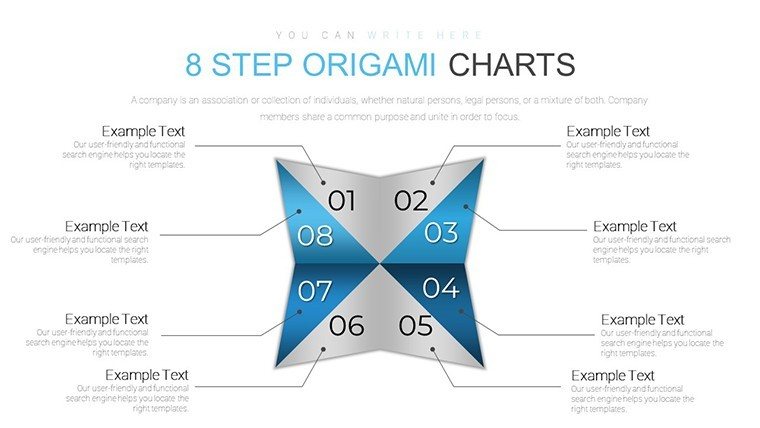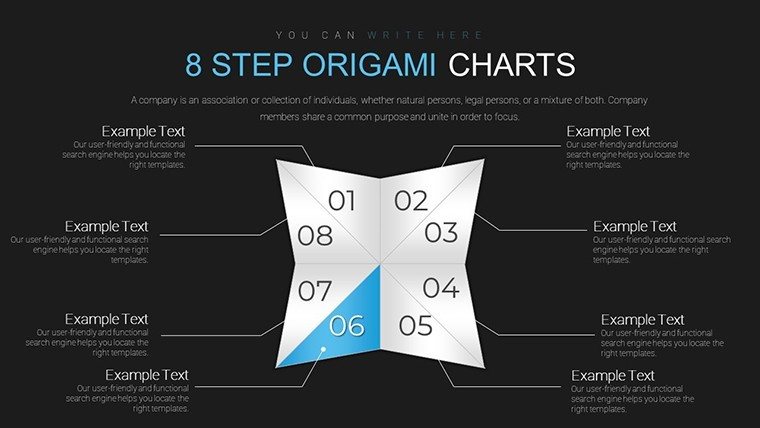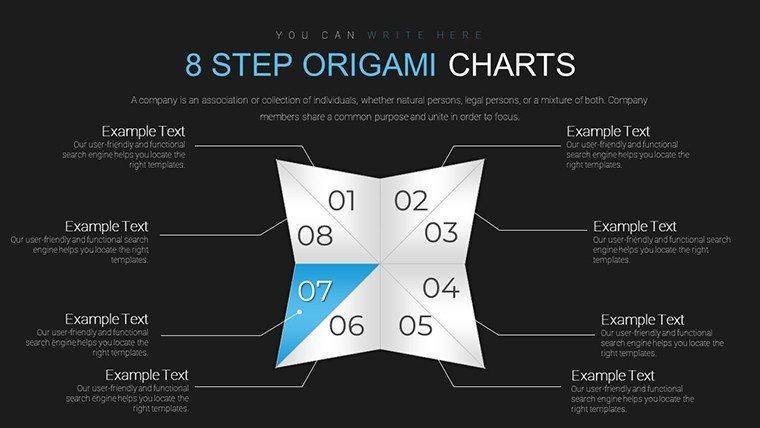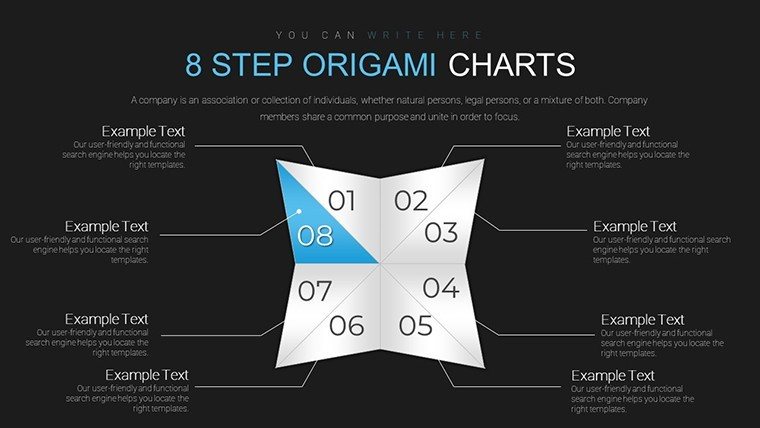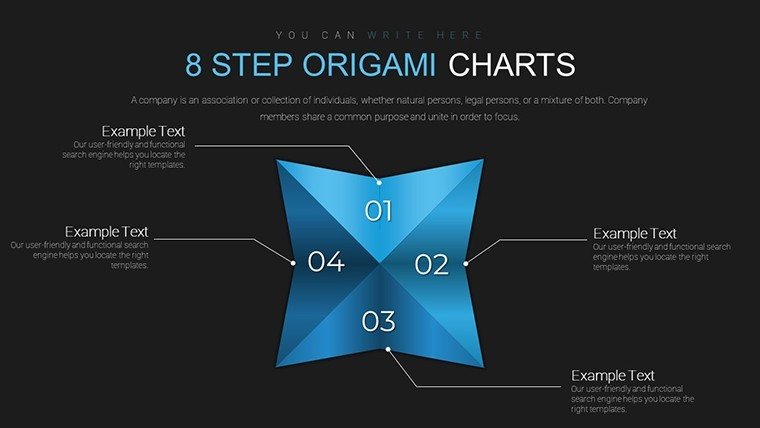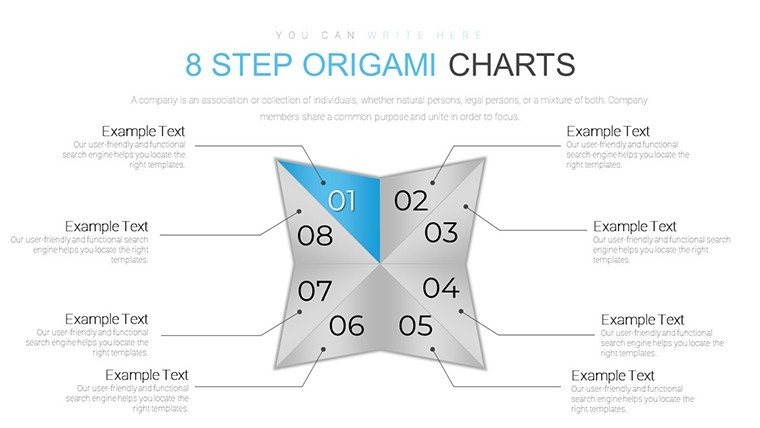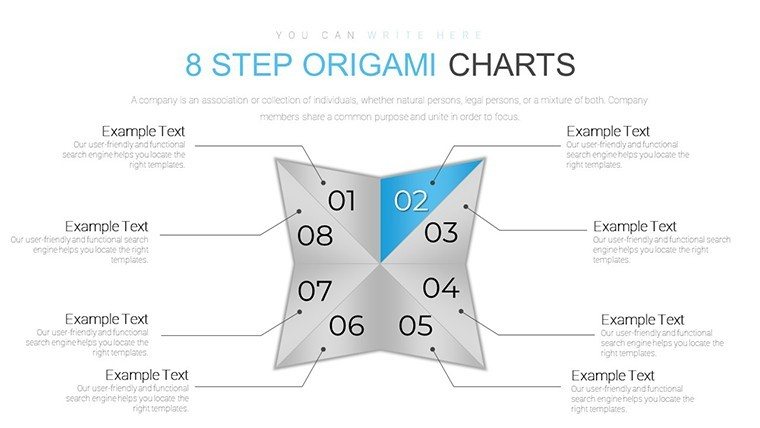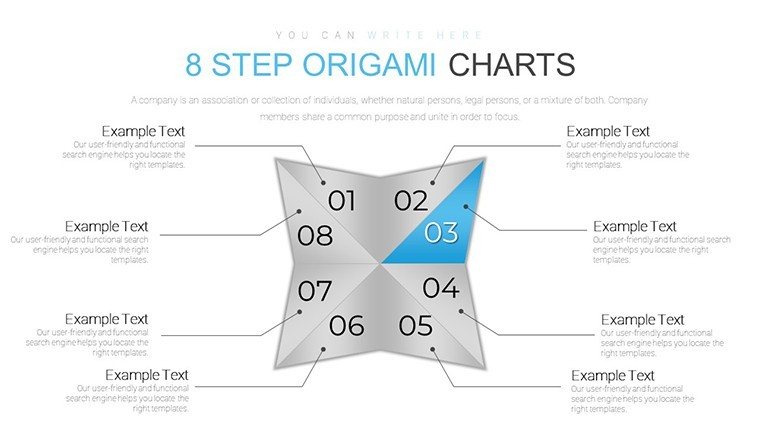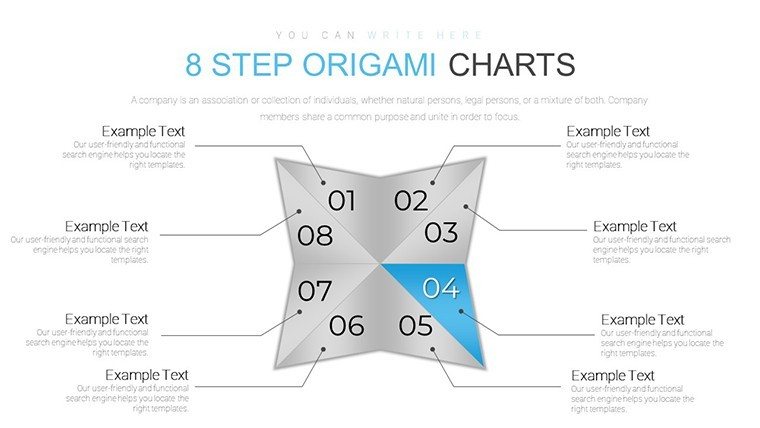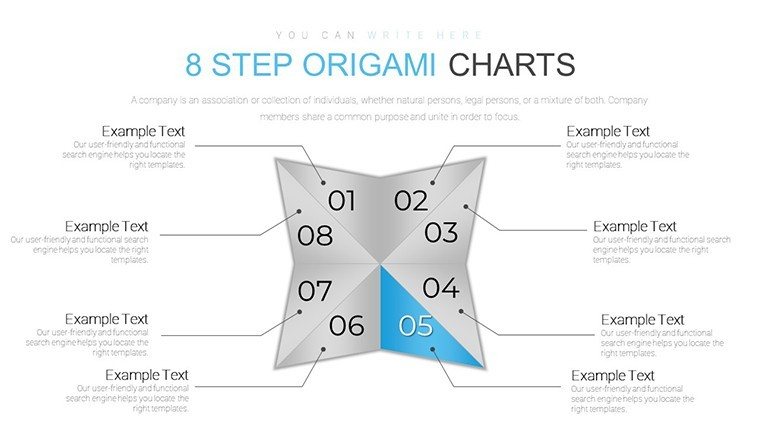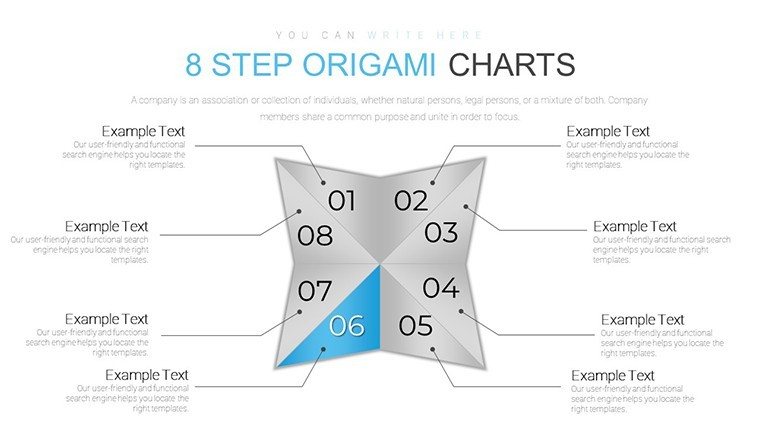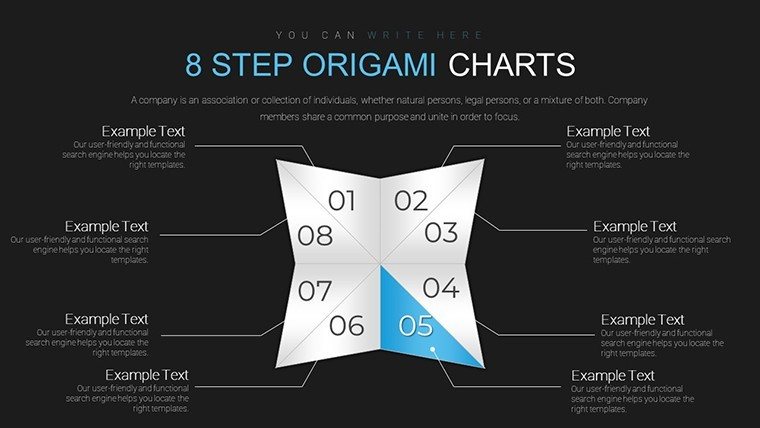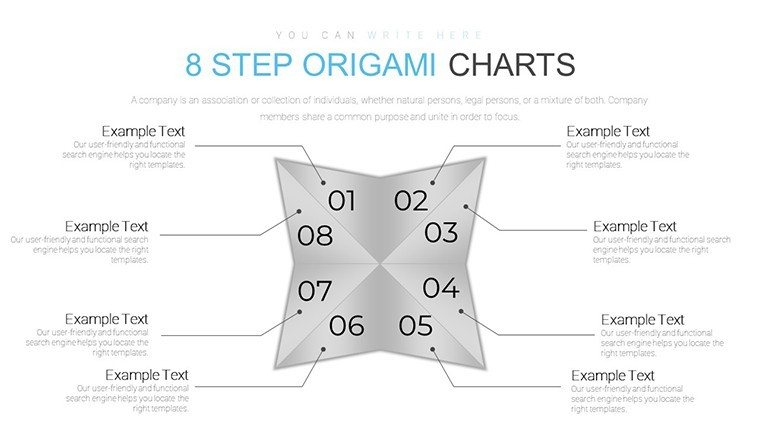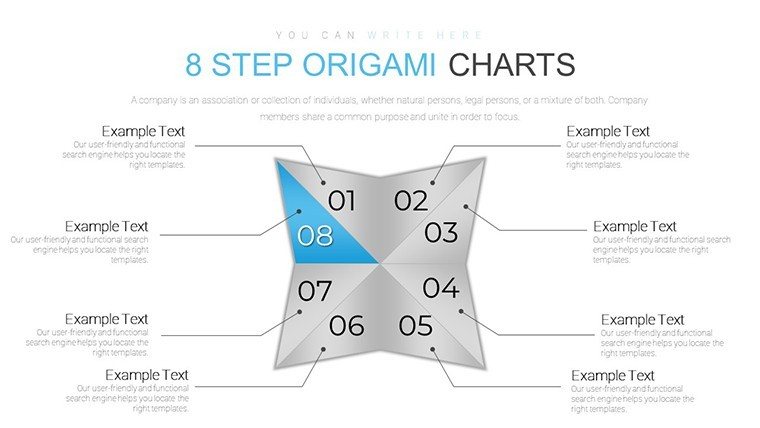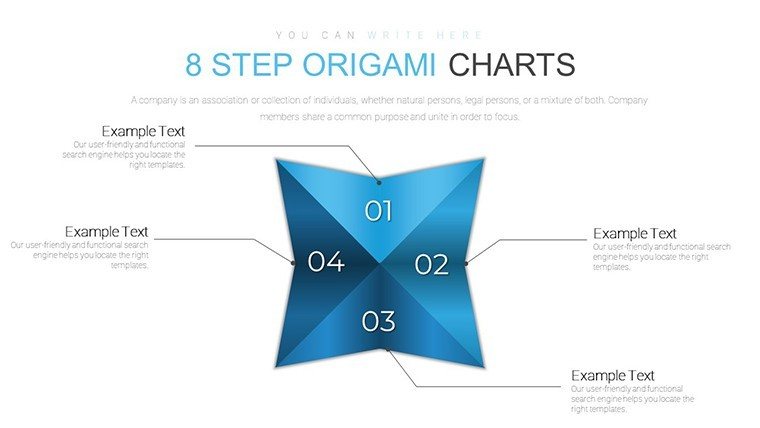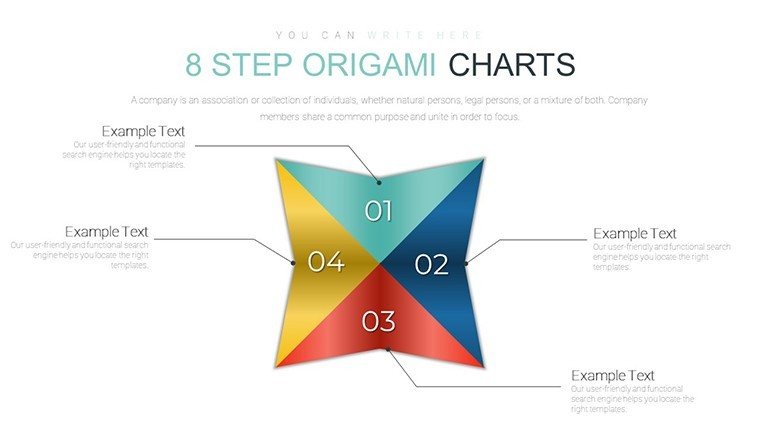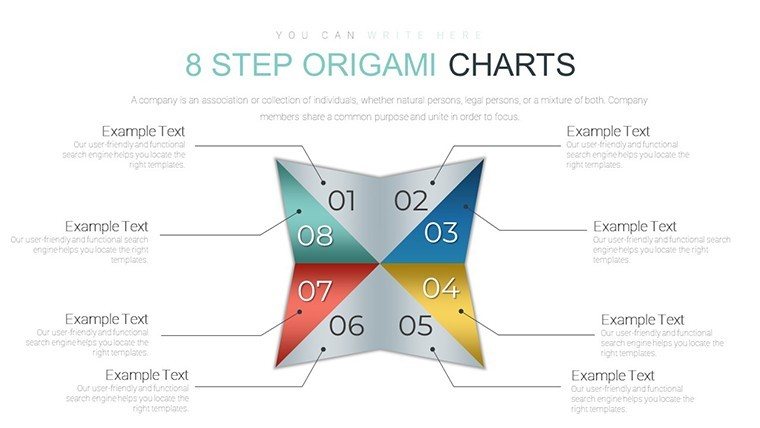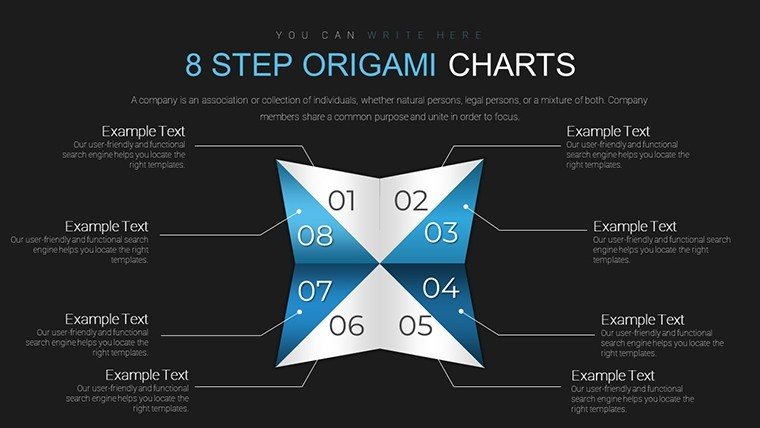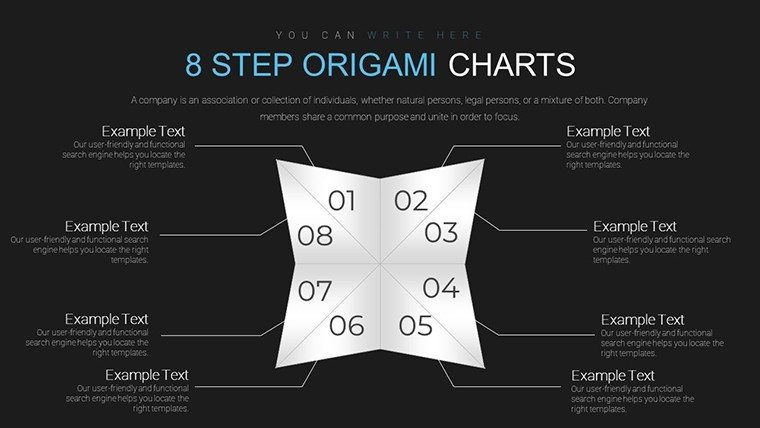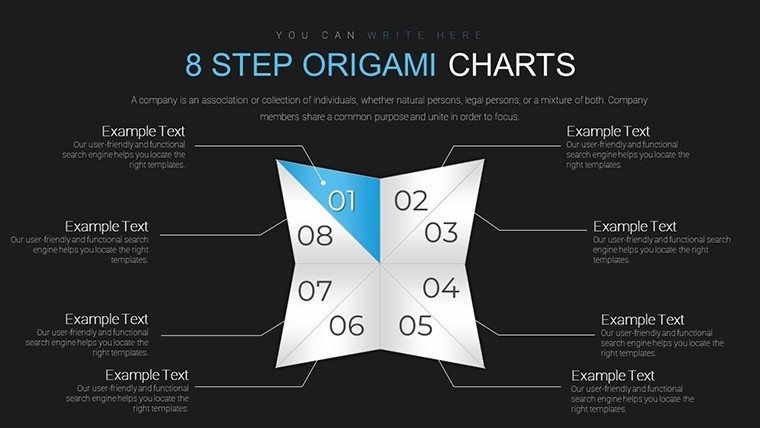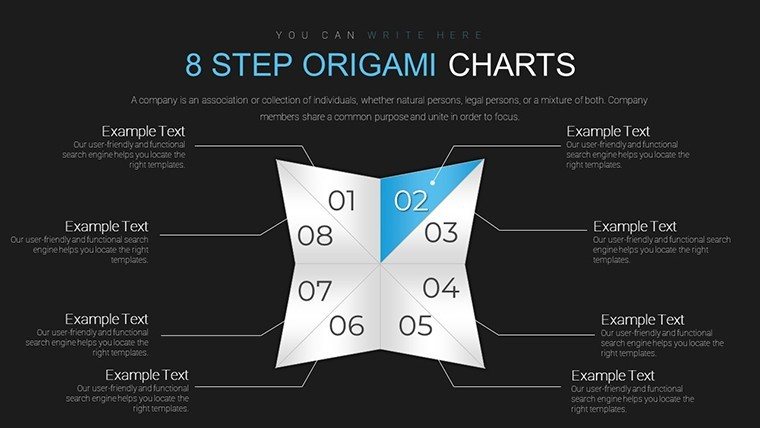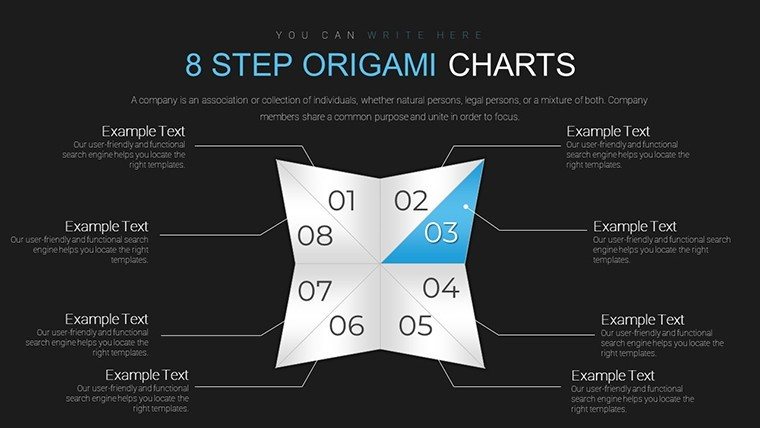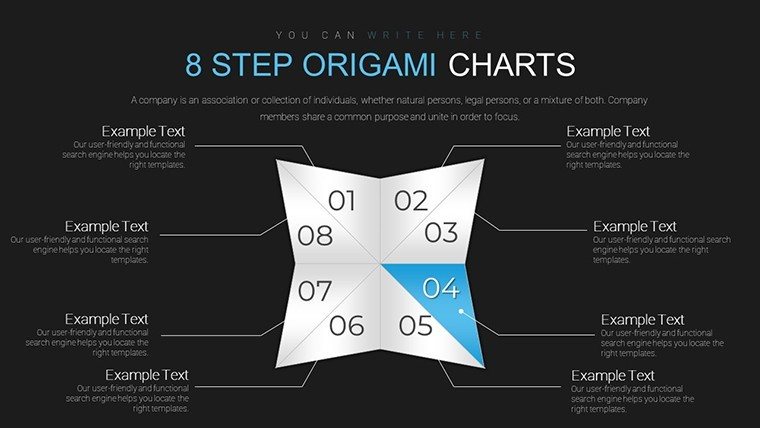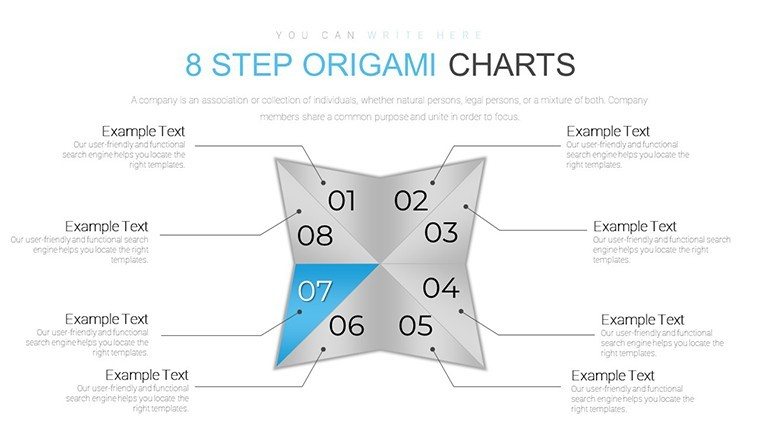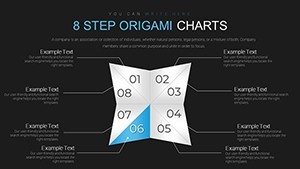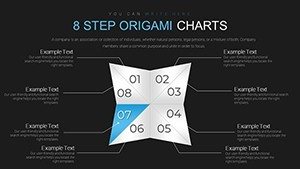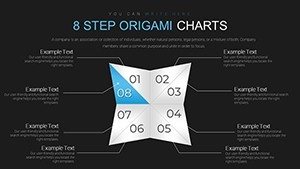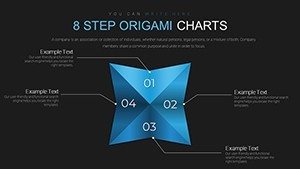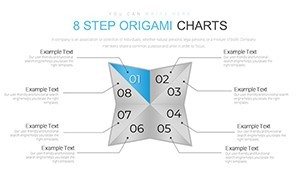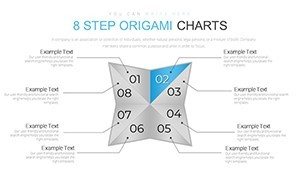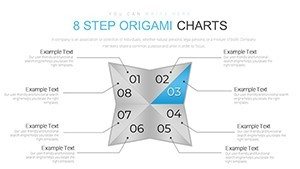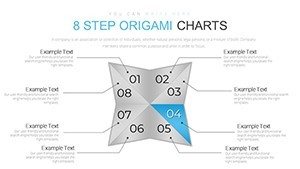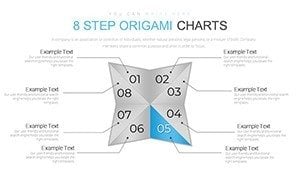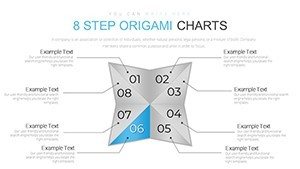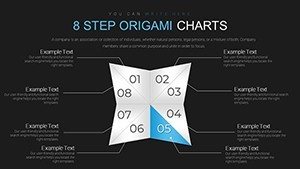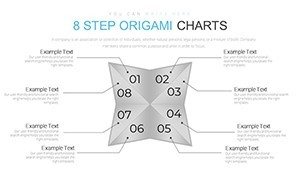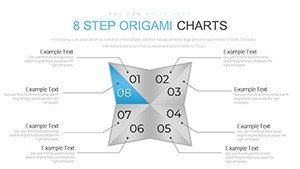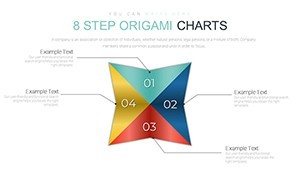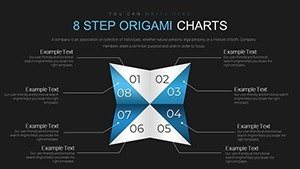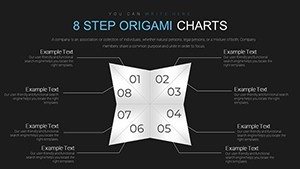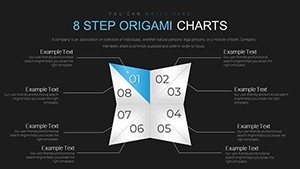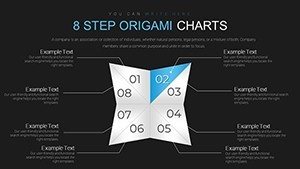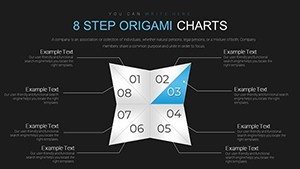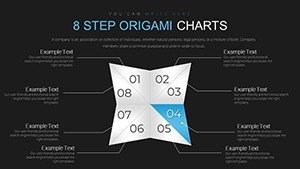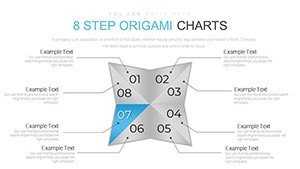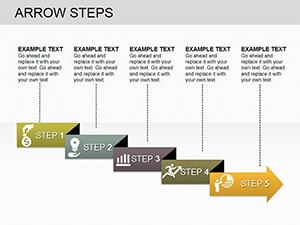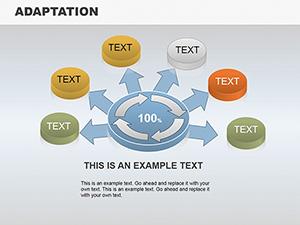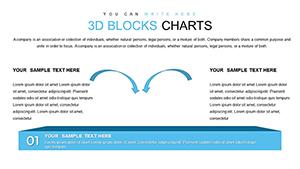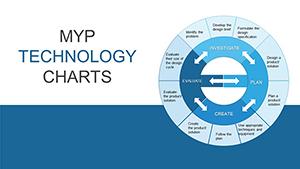Promo code "00LAYOUTS"
8-Step Origami PowerPoint Charts Template
Type: PowerPoint Charts template
Category: Matrix
Sources Available: .pptx
Product ID: PC00685
Template incl.: 24 editable slides
Step into a realm where simplicity fuses with sophistication in presentation design. The 8-Step Origami PowerPoint Charts Template brings the ancient art of paper folding into modern data visualization, offering 24 editable slides that unfold your ideas with grace and precision. Tailored for professionals who value clarity and creativity, this template transforms intricate processes into digestible, step-by-step visuals. Whether you're outlining a marketing strategy in a corporate meeting, teaching sequential concepts in a classroom, or updating stakeholders on project milestones, its origami-inspired designs add a unique flair that captivates without overwhelming. Fully compatible with PowerPoint and Google Slides, it streamlines your workflow, allowing quick customizations to match your narrative. Embrace this tool to not only present data but to weave stories that engage, educate, and elevate your audience's understanding, turning every slide into a masterpiece of communication.
Embrace Elegance in Data Presentation
Origami, with its roots in Japanese tradition symbolizing patience and transformation, inspires this template's design philosophy. Each 8-step chart mimics the folds of paper, creating layered visuals that reveal information progressively. This approach aligns with cognitive psychology principles, where chunking data into steps improves comprehension - as noted in studies by George A. Miller on information processing. For business users, imagine mapping a product launch from ideation to market entry, with each fold representing a phase like research, development, and promotion. The template's high-quality graphics ensure sharpness on any display, adhering to accessibility standards for inclusive presentations. Educators can leverage it to break down historical events or scientific methods, fostering interactive learning environments that boost student retention by up to 30%, per educational research from the Journal of Educational Psychology.
Essential Features for Seamless Customization
- Origami-Style Step Charts: Eight interconnected steps for process flows, ideal for workflows or timelines.
- Personalizable Elements: Easily alter colors, fonts, and icons to align with your branding or theme.
- Superior Visual Quality: Vector-based graphics that scale perfectly, maintaining clarity in prints or projections.
- Intuitive Editing: Drag-and-drop functionality reduces setup time, perfect for tight deadlines.
- Broad Applicability: Suited for diverse sectors, from corporate to academic.
These attributes draw from best practices in graphic design, ensuring your charts not only look good but perform effectively. In a case from a Fortune 500 company, similar step-based visuals streamlined internal training, reducing onboarding time by 25% through clearer procedural outlines.
Diverse Applications Across Industries
Visualize a project manager using the origami charts to depict agile sprints, where each step unfolds risks, tasks, and deliverables in a boardroom setting. This method outperforms traditional lists by providing a visual metaphor for progression, enhancing team alignment. In education, teachers might adapt it for lesson plans on biology cycles, like photosynthesis, where folds represent energy transformations - aligning with NGSS standards for science education. For marketers, it's a boon in campaign planning, illustrating customer journeys from awareness to loyalty with elegant precision. Non-profits could use it to show impact pathways, from funding to outcomes, in donor pitches that have reportedly increased contributions by highlighting clear sequences. The template addresses common challenges like information overload by focusing on sequential revelation, making your message stickier and more persuasive.
Customizing Your Origami Charts: A Practical Walkthrough
- Launch the template and choose an 8-step layout that fits your content.
- Populate each fold with text and data, using placeholders for efficiency.
- Tweak the color scheme to evoke emotions - calm blues for trust, vibrant oranges for energy.
- Incorporate icons or images relevant to your topic, ensuring alt text for accessibility.
- Test animations to simulate unfolding, adding a touch of interactivity.
This workflow integrates with tools like Microsoft Teams for collaborative editing, ideal for remote teams in today's hybrid work environments.
Superior to Standard Chart Options
While basic PowerPoint offers simple steps, this origami template infuses artistry, making your slides memorable. It saves design effort - users report 50% faster creation times compared to from-scratch builds, per surveys from presentation software communities. Usability studies from UX experts like Jakob Nielsen emphasize the value of metaphorical designs in reducing cognitive load. With its elegant folds, it stands out in competitive pitches, fostering trustworthiness through professional polish. For creative fields, pair it with storytelling techniques from experts like Nancy Duarte, turning data into compelling narratives.
Pro tips: Vary fold complexities for emphasis, and integrate with data sources like Excel for live updates, enhancing accuracy in dynamic reports.
Transform Your Ideas Now
Ready to fold innovation into your presentations? Download this 8-Step Origami Charts Template and start crafting visuals that unfold success.
Frequently Asked Questions
How customizable are the origami steps?
All elements, including shapes and colors, are fully editable for tailored presentations.
Does it work with Google Slides?
Yes, perfect compatibility ensures smooth use across platforms.
Are there animation options?
Built-in animations simulate unfolding for engaging reveals.
Which sectors suit this template best?
Business, education, project management, and marketing benefit greatly.
How many slides does it include?
24 editable slides with varied layouts.