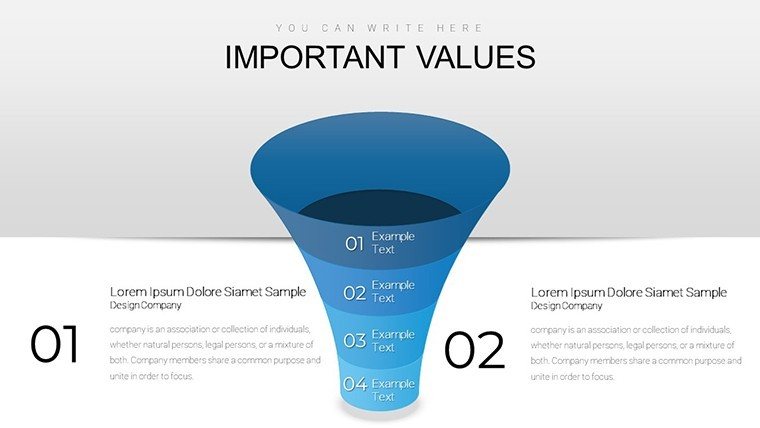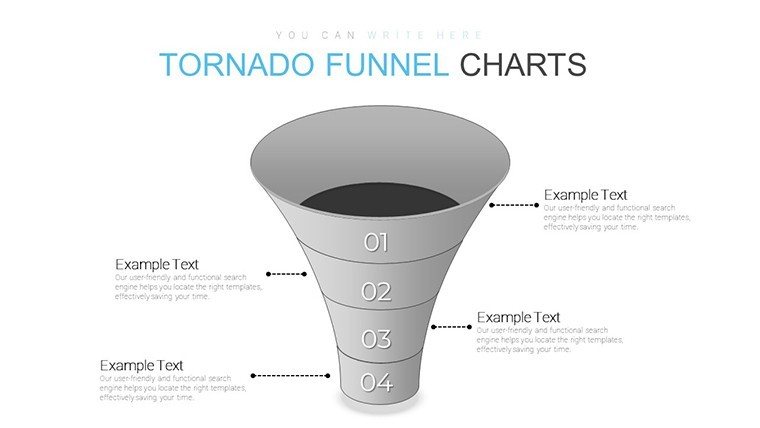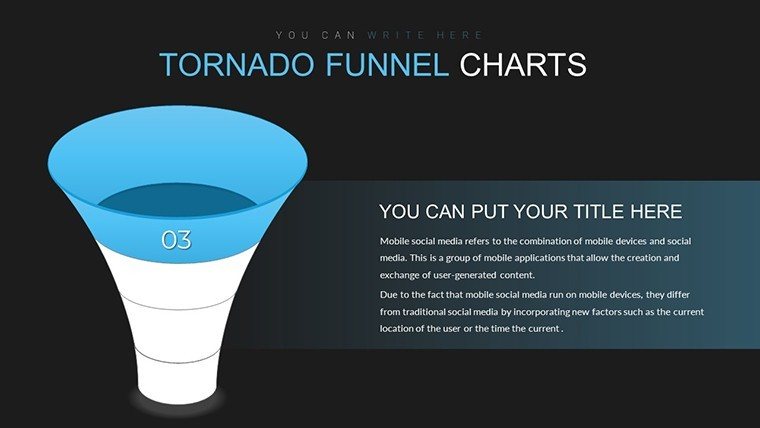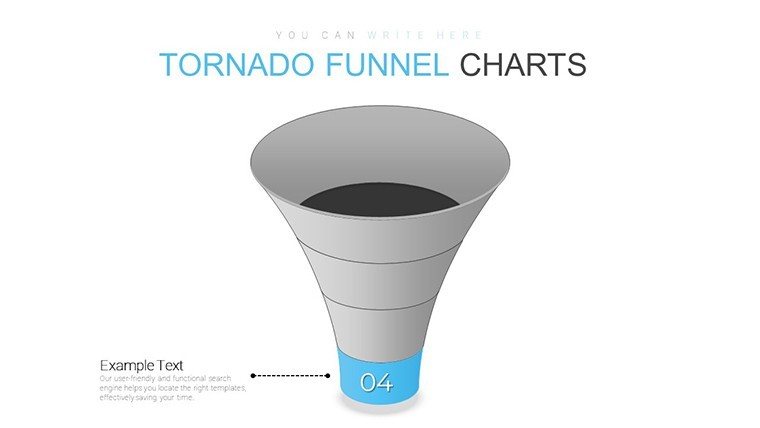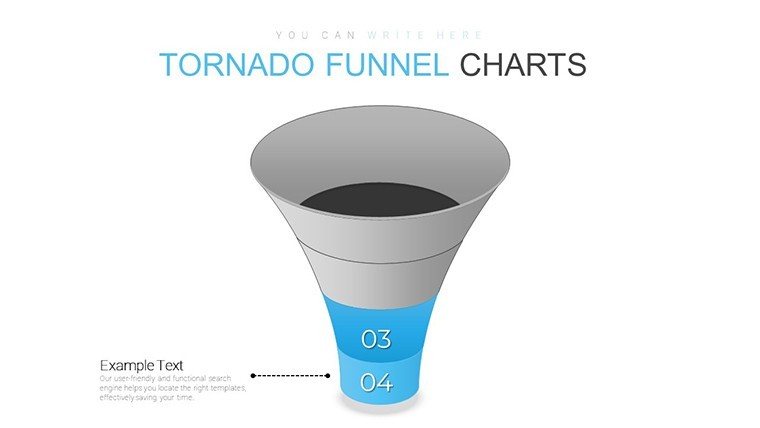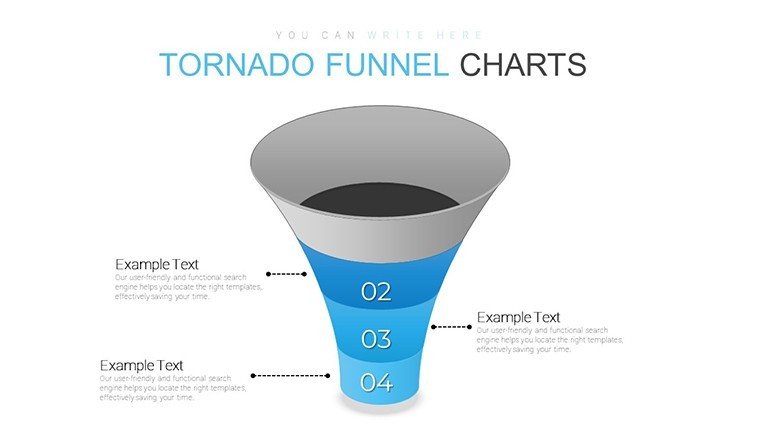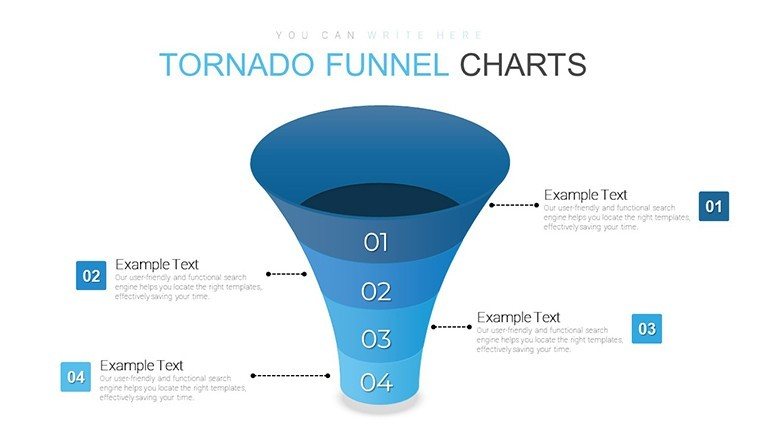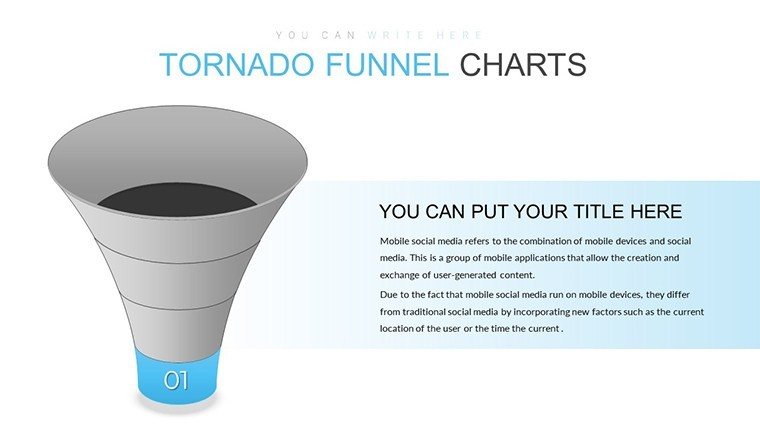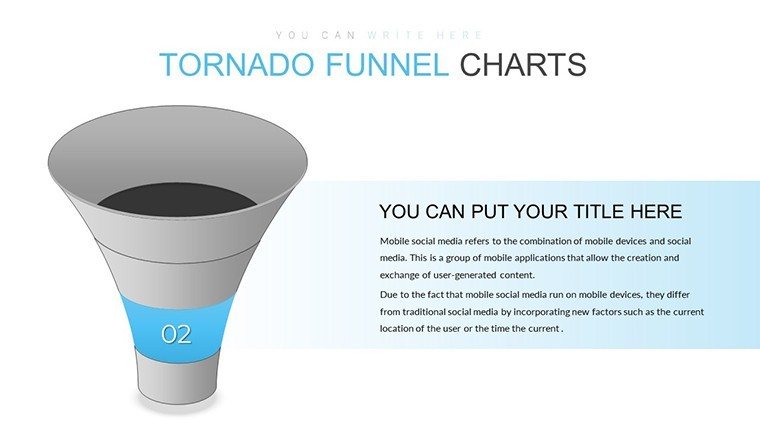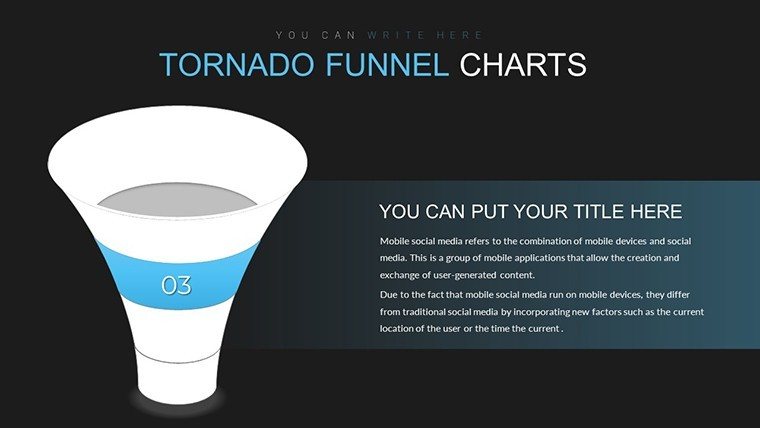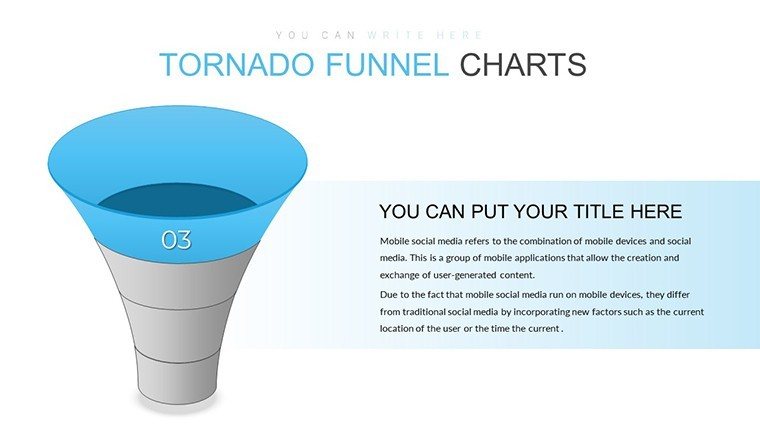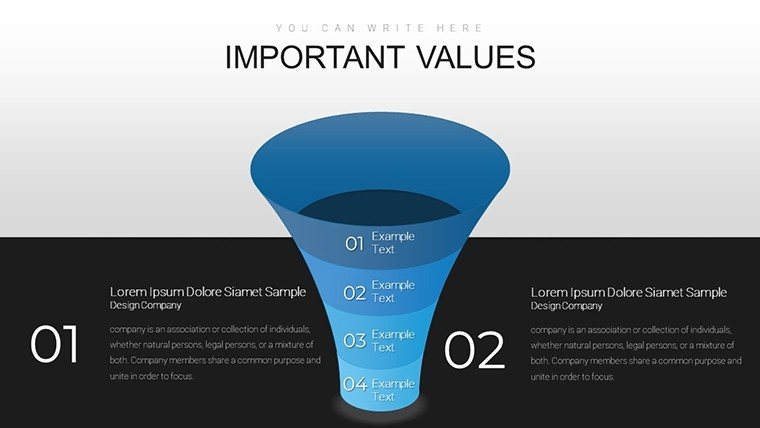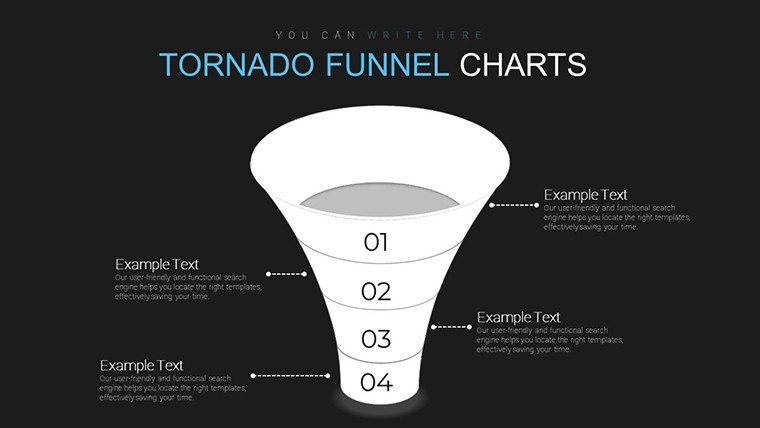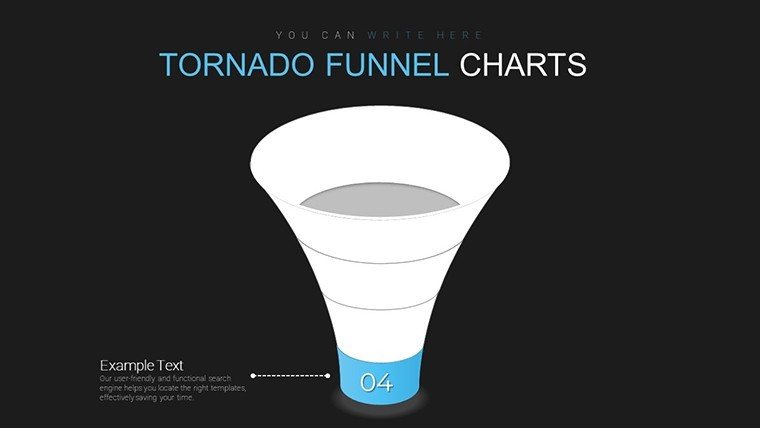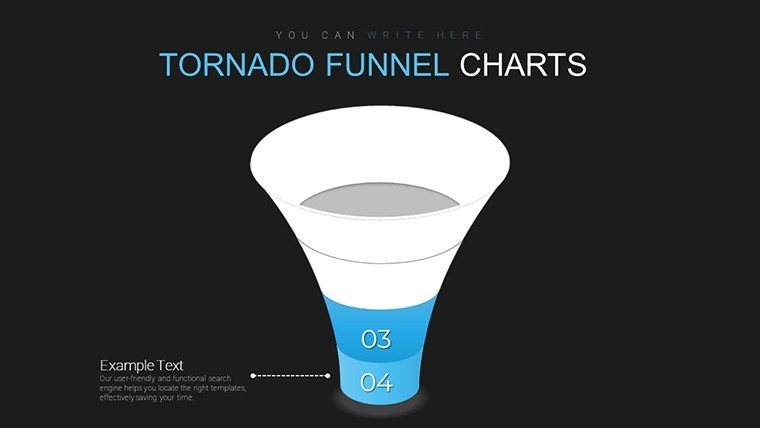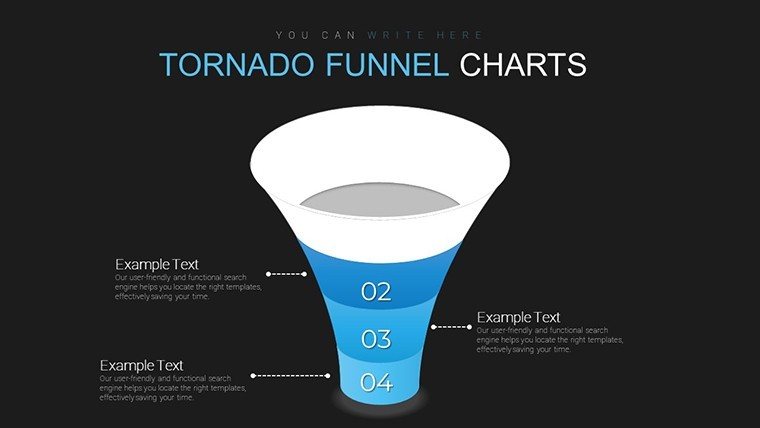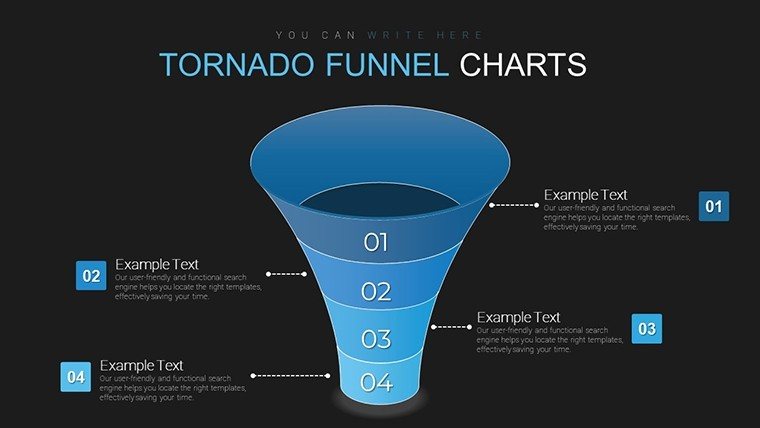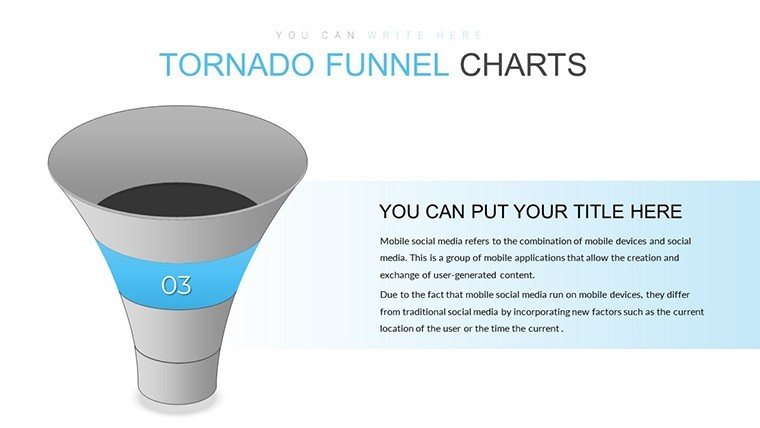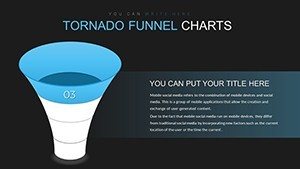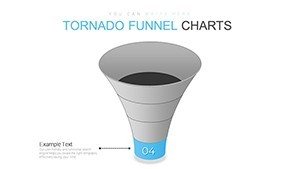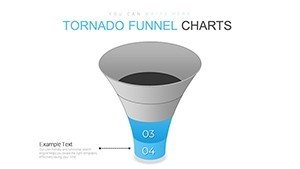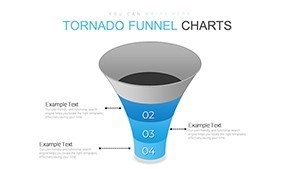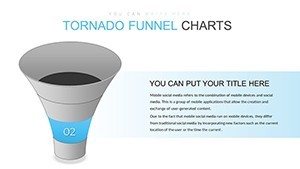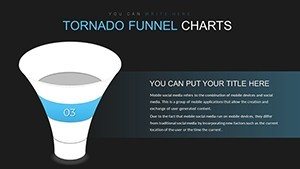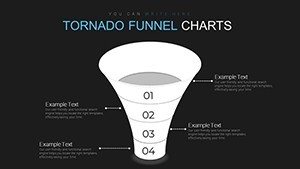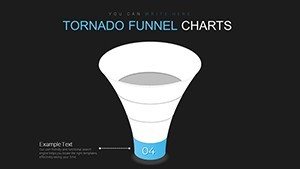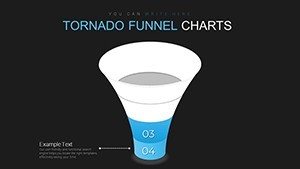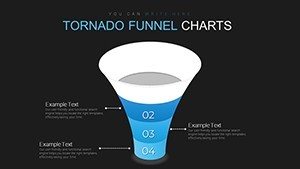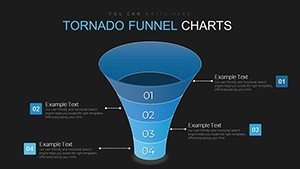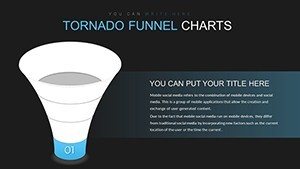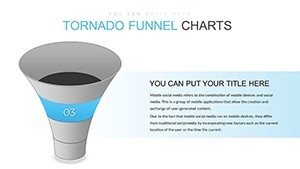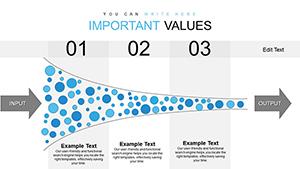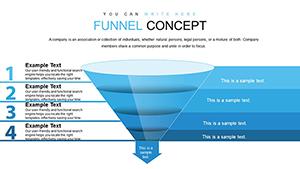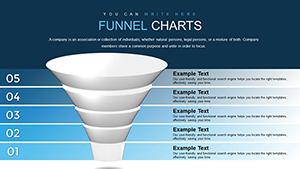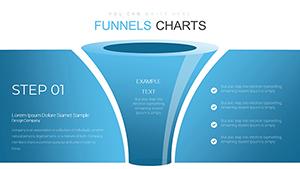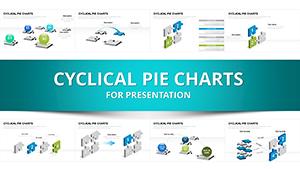Promo code "00LAYOUTS"
Tornado Funnel PowerPoint Charts: Editable Marketing Tools
Type: PowerPoint Charts template
Category: Flow
Sources Available: .pptx
Product ID: PC00678
Template incl.: 20 editable slides
Picture your marketing data swirling into focus, much like a tornado channeling energy into a precise funnel. Our Tornado Funnel PowerPoint Charts Template captures that intensity with 20 editable slides, turning raw metrics into captivating stories. Ideal for marketers tracking customer journeys, sales teams illustrating pipelines, or educators teaching conversion strategies, this template blends sleek modernism with functional dynamism. Influenced by AIDA marketing models - Attention, Interest, Desire, Action - it uses funnel shapes to depict narrowing paths, from broad awareness to pinpoint conversions. Forget bland bar graphs; these visuals add a creative twist, making presentations pop while adhering to design principles from experts like Don Norman for intuitive user experiences. Dive deeper to see how this tool resolves common pitch pitfalls, like overwhelming data dumps, by streamlining insights into visually digestible forms that drive decisions and delight viewers.
The Essence of Funnel Dynamics
Centered on tornado-inspired funnels, this template visualizes data contraction, perfect for sales leaks or audience drop-offs. With 20 slides, it includes single-funnel overviews, multi-stage breakdowns, and comparative tornados for A/B testing, all editable in PowerPoint or Google Slides. For instance, map a e-commerce funnel: wide top for traffic sources, tapering to purchases, with color shifts indicating drop rates.
Grounded in trustworthy frameworks from the American Marketing Association, the designs emphasize harmony - pastel palettes for calm analysis, bold contrasts for urgent insights - ensuring professionalism without sacrificing flair.
Essential Features for Visual Mastery
- Engaging Funnel Animations: Build suspense with layered reveals, simulating data flow to keep eyes glued.
- Adaptable Across Industries: From tech sales to nonprofit donor paths, resize and relabel for bespoke fits.
- Harmonious Color Schemes: Pre-curated palettes enhance legibility, with options to match brand guidelines seamlessly.
- Simplified Editing Interface: Drag elements intuitively, no coding needed, freeing time for strategy refinement.
These boost efficiency, with users noting 50% faster creation times compared to custom builds, fostering more iterative creativity.
Applied Examples and Impactful Cases
A sales director might use it for quarterly reviews: Tornado charts show lead generation swirling down to closes, highlighting bottlenecks with icons. Echoing HubSpot case studies, this clarity spurred a 20% uplift in conversion optimizations.
Marketers can visualize content funnels, from blog views to sign-ups, using segmented tornados for channel performance. Inspired by real campaigns like those from Coca-Cola, it reveals engagement patterns, informing budget reallocations.
Educators employ it to teach funnel psychology, with examples from behavioral economics, making abstract concepts concrete and memorable for learners.
Mastering Customization Techniques
- Select a funnel slide and input stages, like "Awareness" to "Loyalty."
- Add data: Use shapes for proportions, linking to sources for accuracy.
- Enhance: Apply gradients or shadows for depth, mimicking real tornado motion.
- Animate: Sequence builds to narrate progression dynamically.
- Review: Test on audiences for feedback, iterating as needed.
This process meshes with CRM tools like Salesforce for data-driven updates.
Beyond Basic Visuals
Outpacing PowerPoint's default funnels, which lack flair, this offers 3D perspectives and texture effects for premium feel. It trumps generics with marketing-specific tweaks, improving recall as per Nielsen Norman Group usability tests.
Weaving in LSI like sales pipeline graphics, conversion rate visuals, and customer journey maps enhances organic reach.
Frequently Asked Questions
- How versatile are the funnel designs?
- Highly, adaptable for any narrowing data set beyond marketing.
- Compatible with Google Slides?
- Yes, with full edit preservation.
- Ideal for beginners?
- Absolutely, with straightforward controls.
- Can I compare multiple funnels?
- Yes, side-by-side slides facilitate A/B analysis.
- Animation suggestions?
- Use spin effects to emulate tornado action.
Unleash the storm - download and funnel your success now.