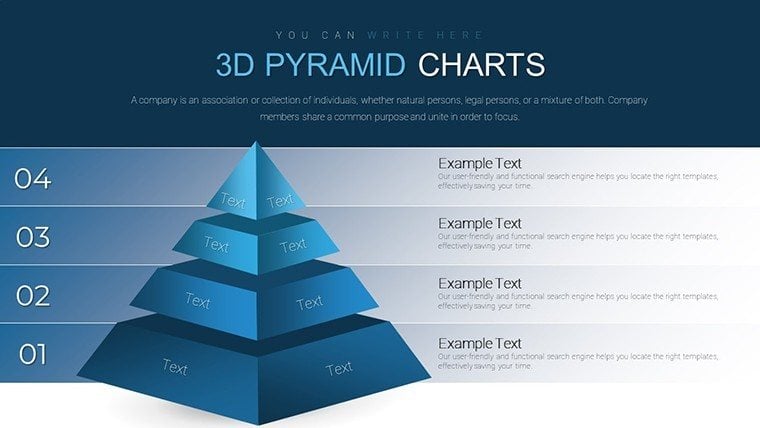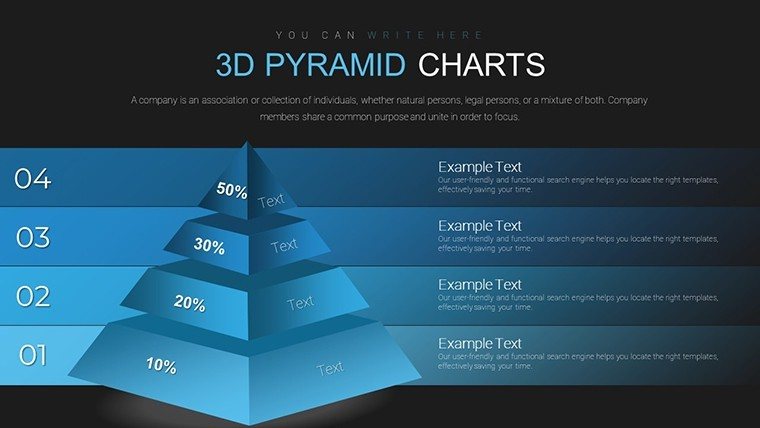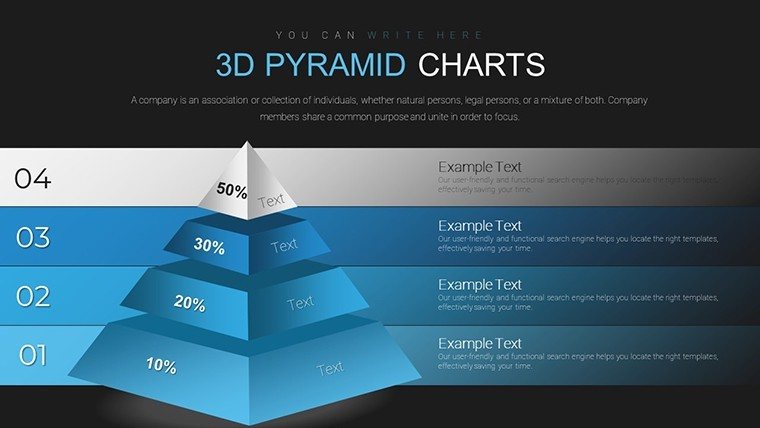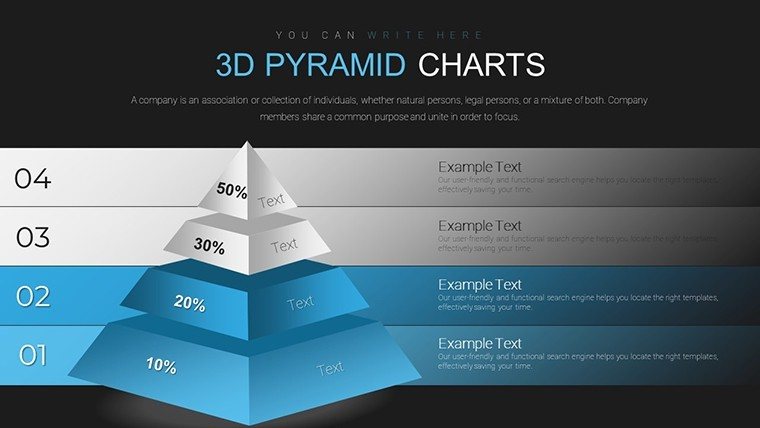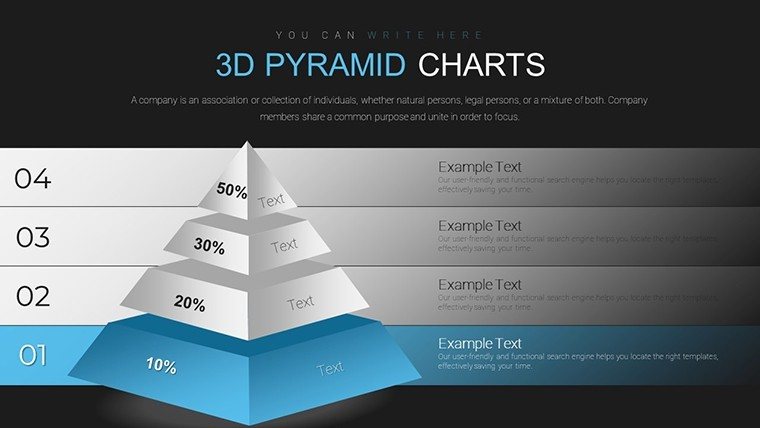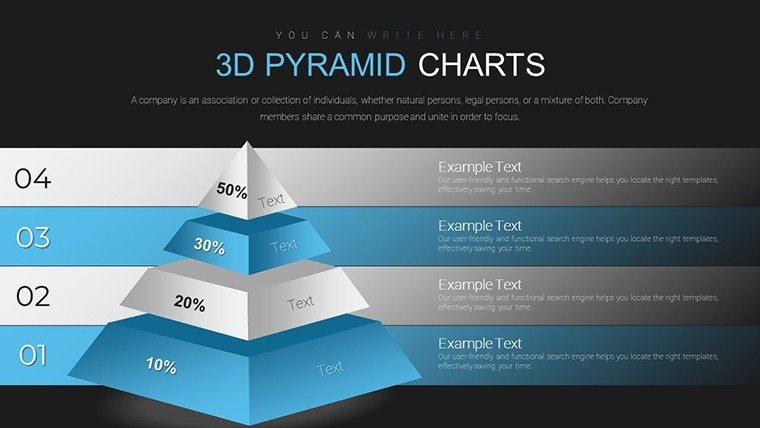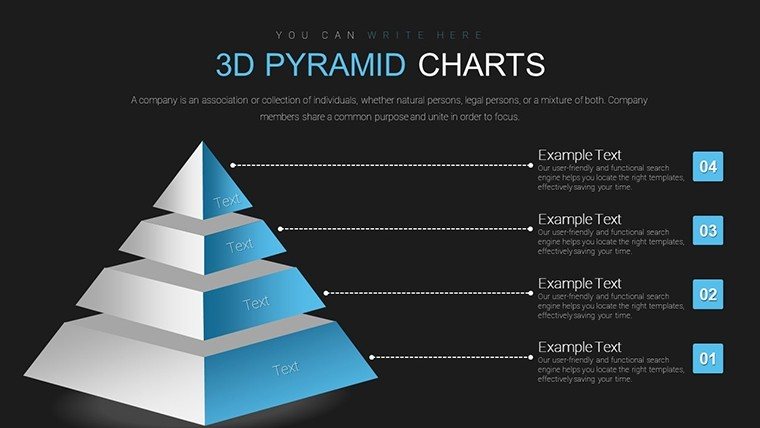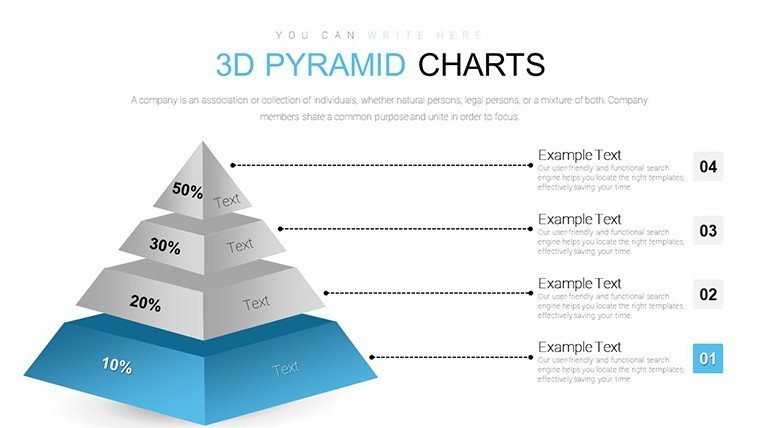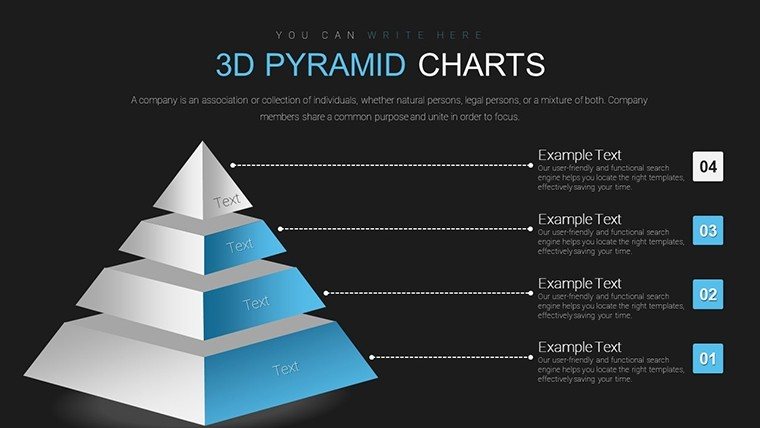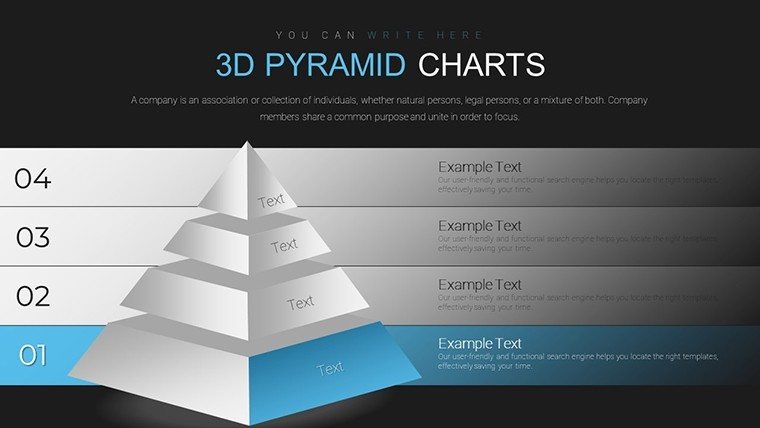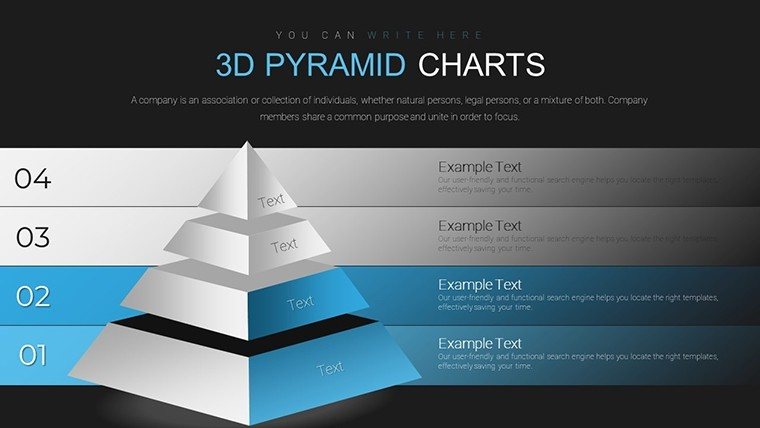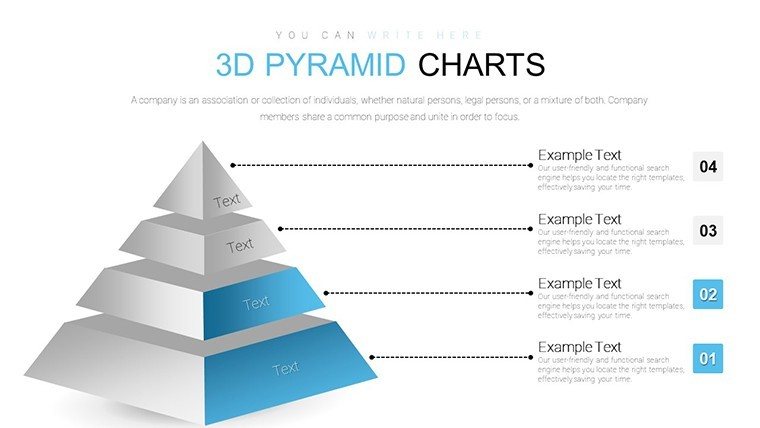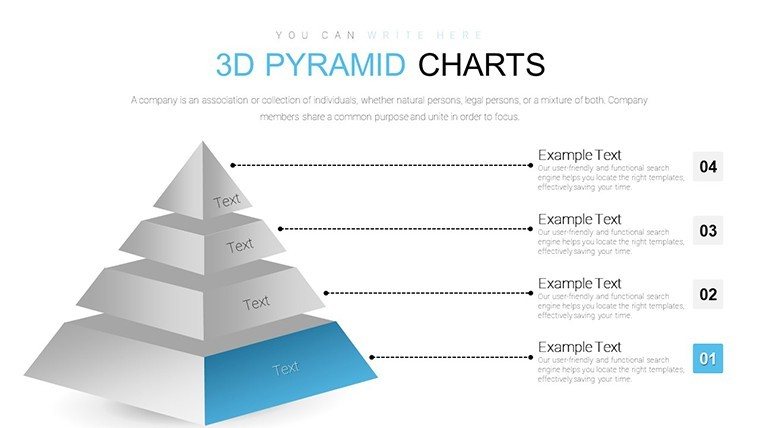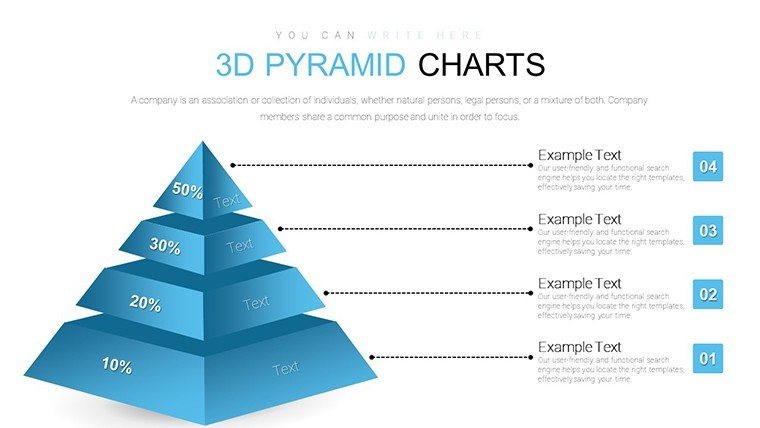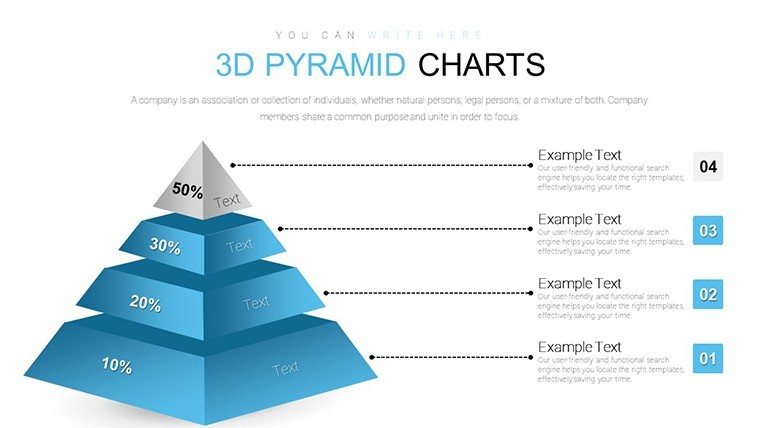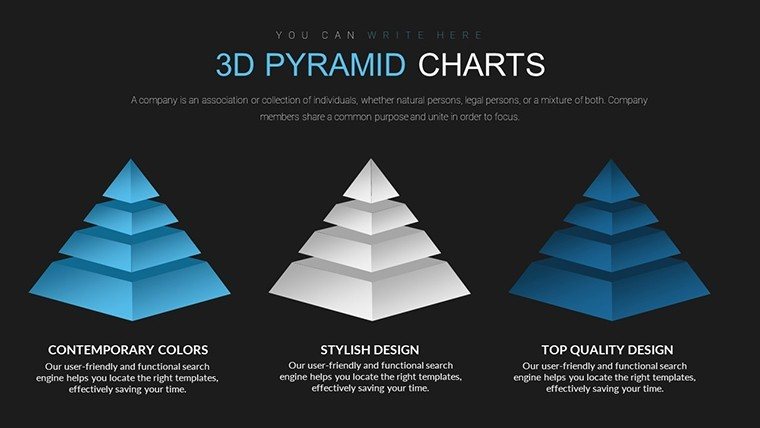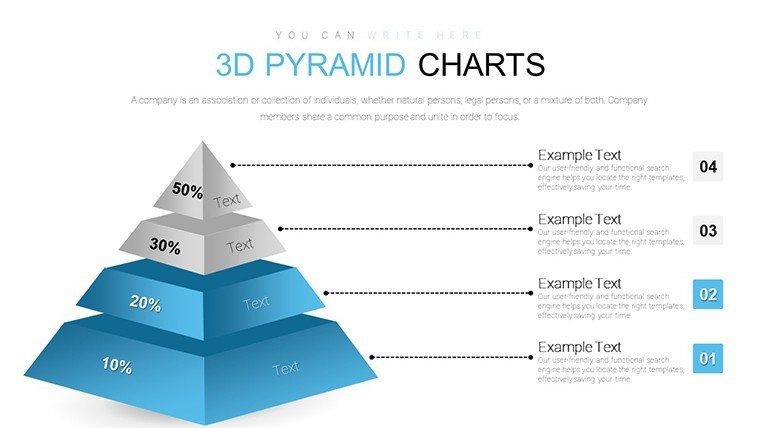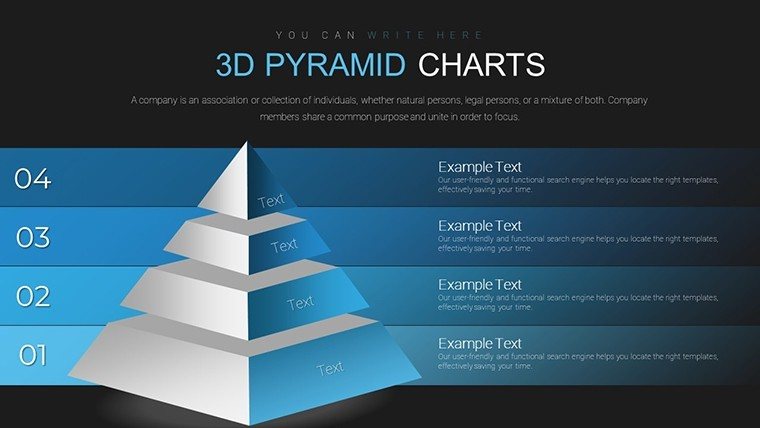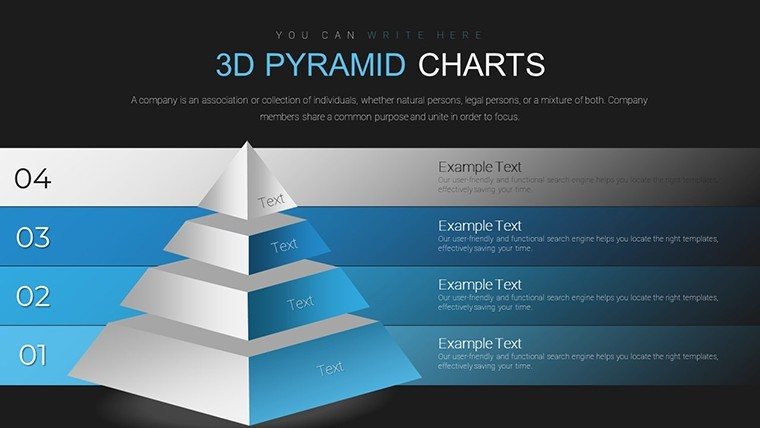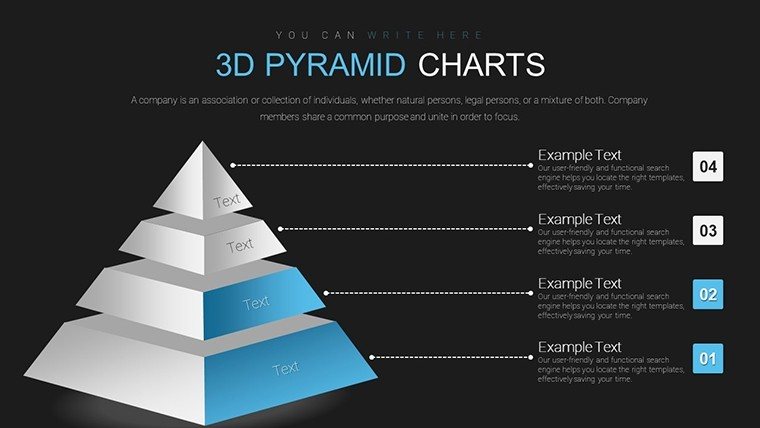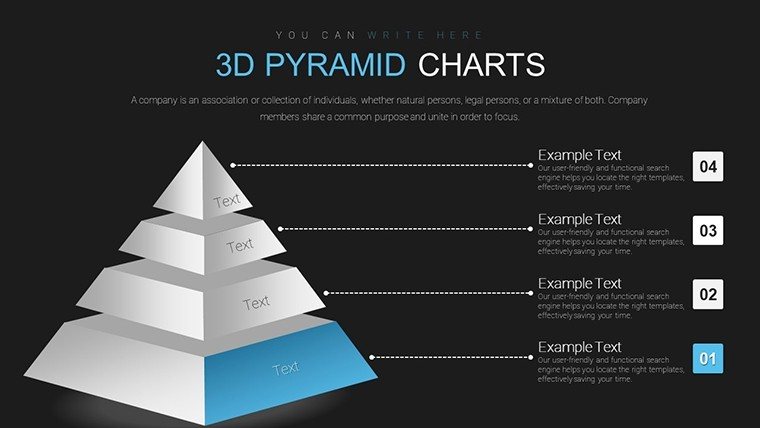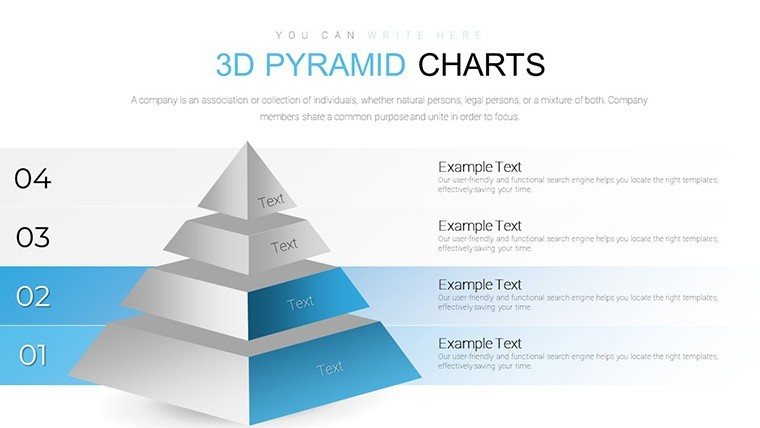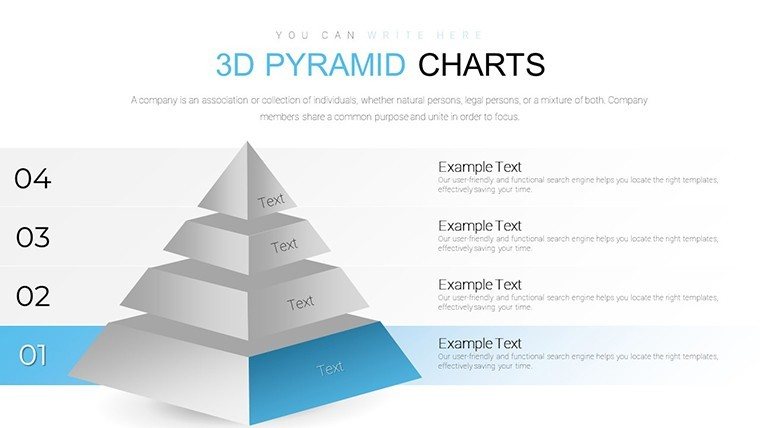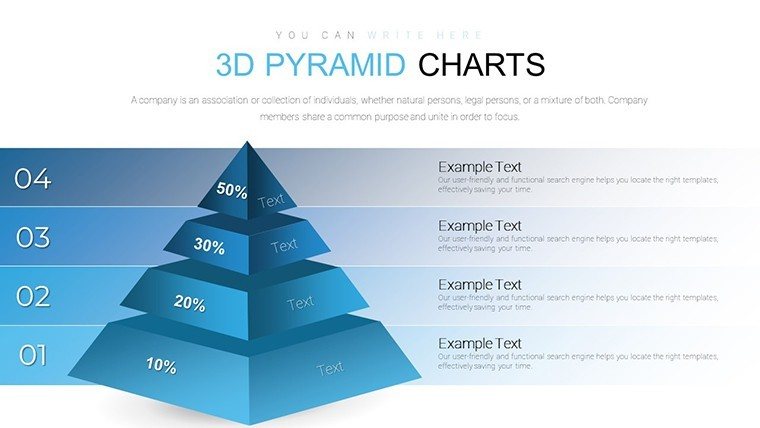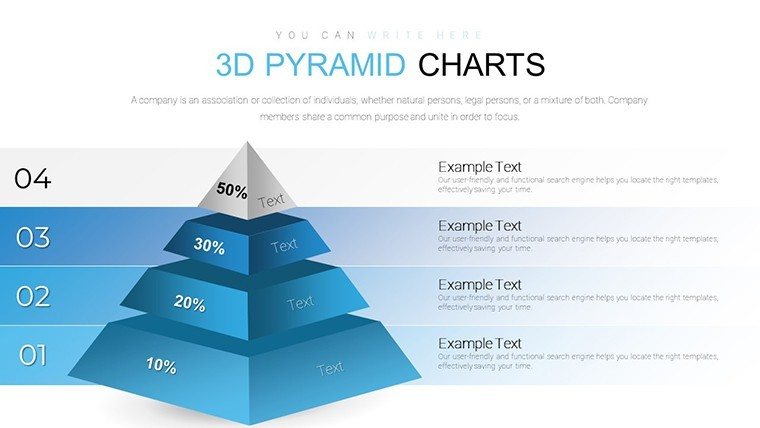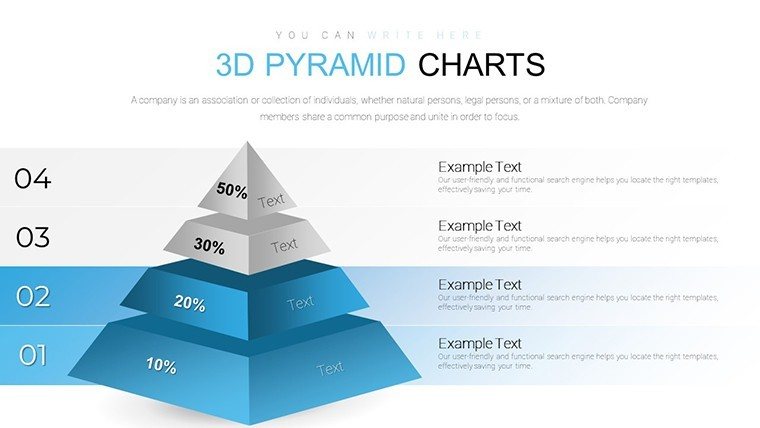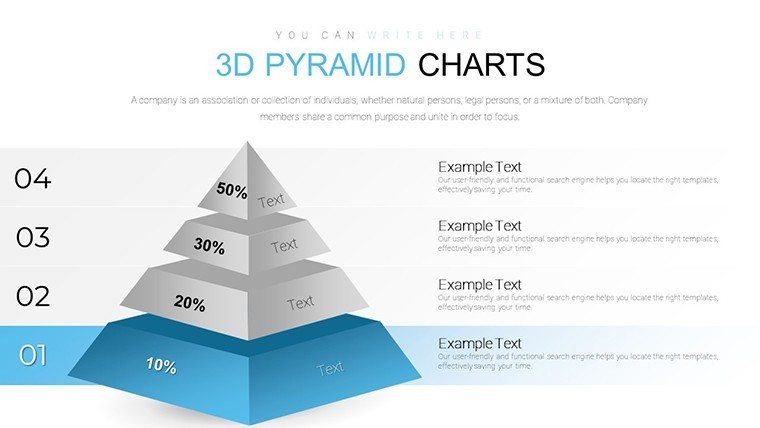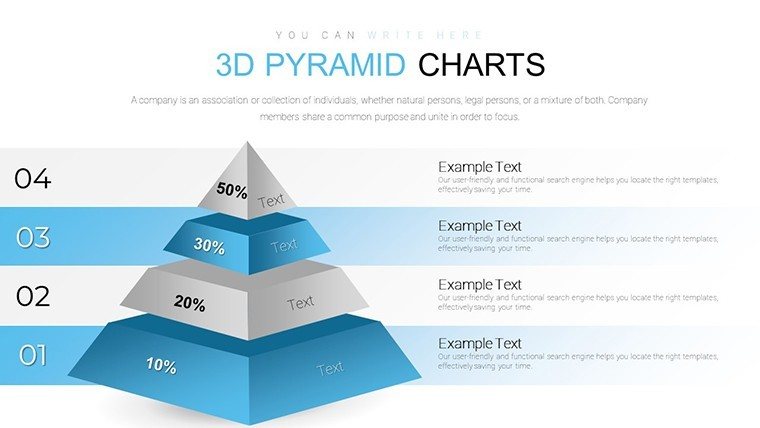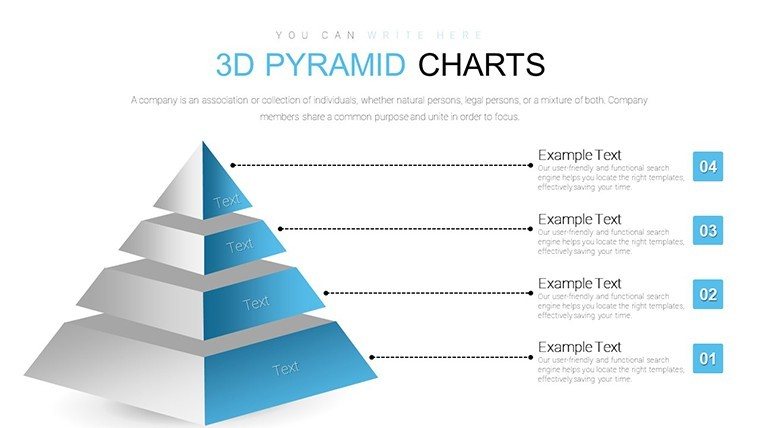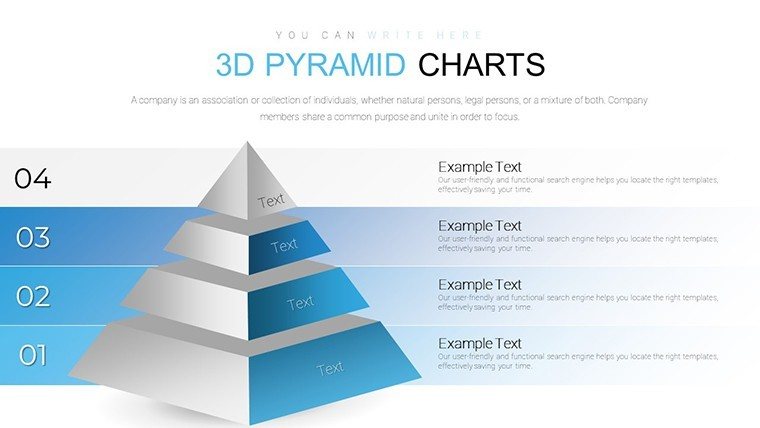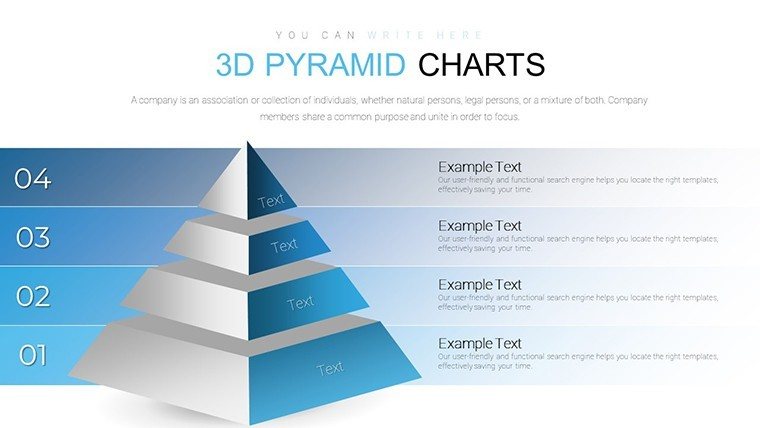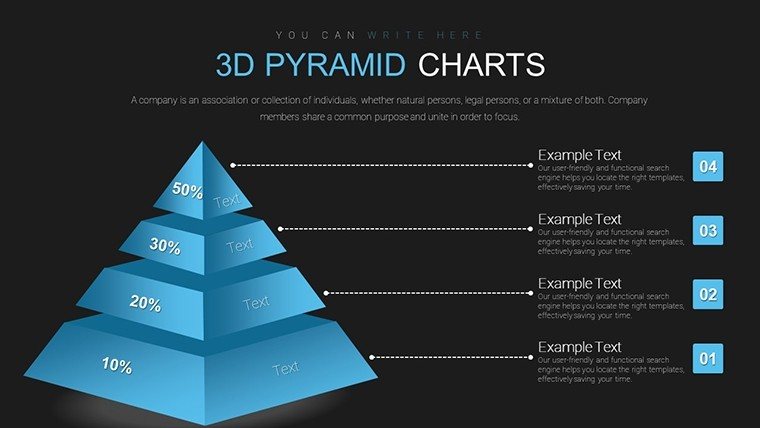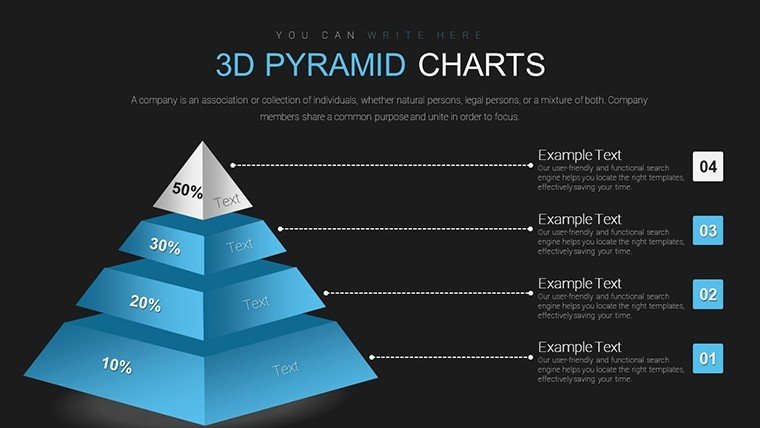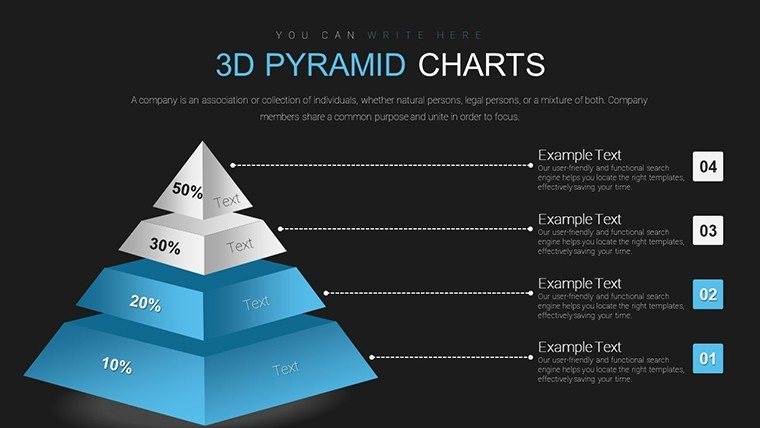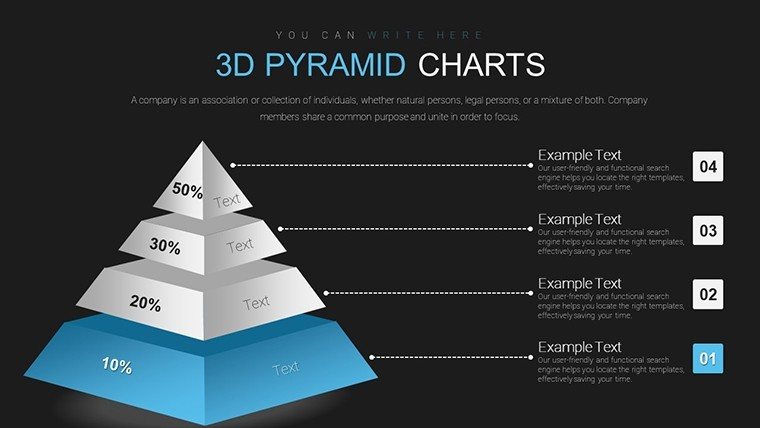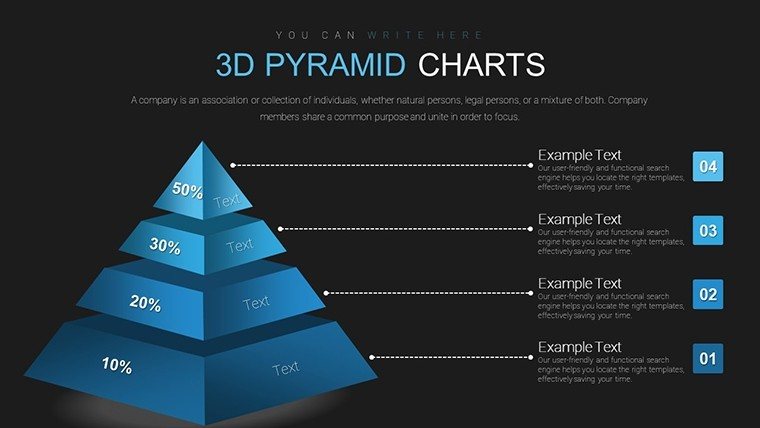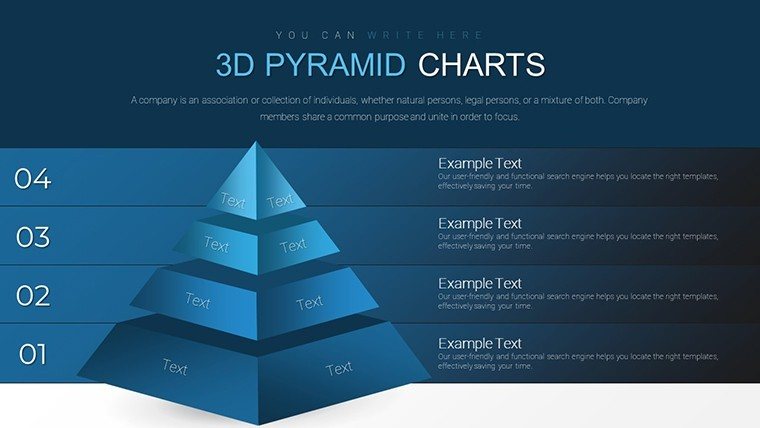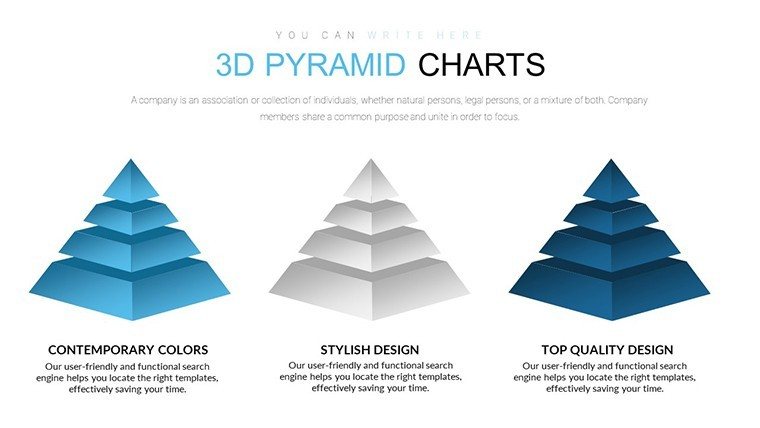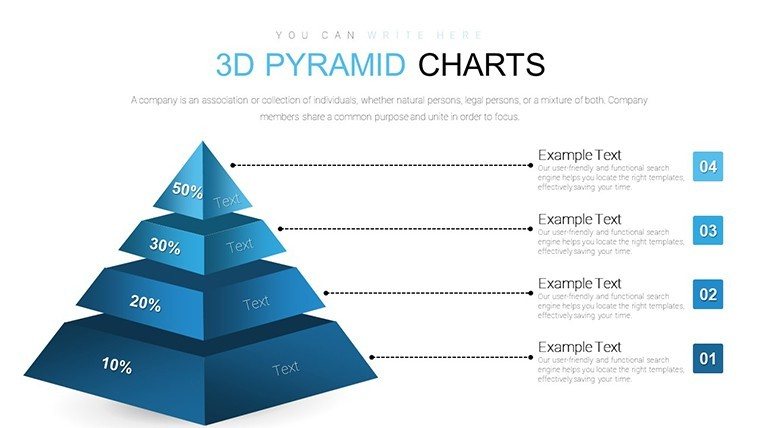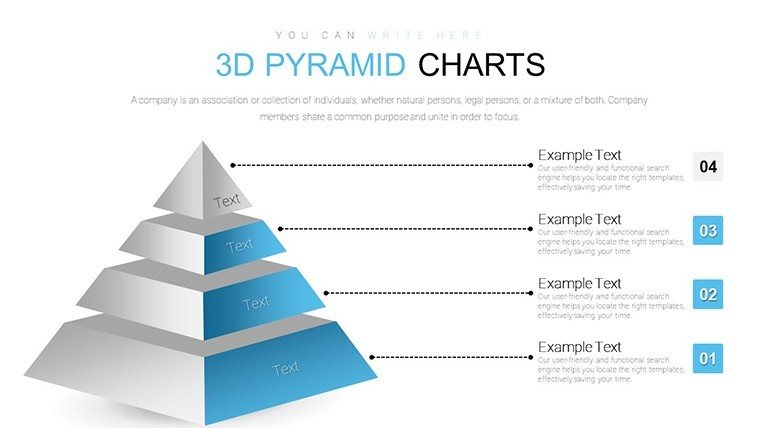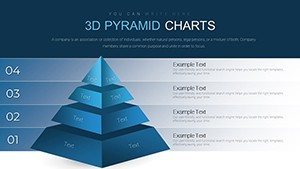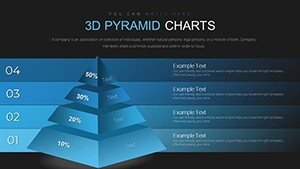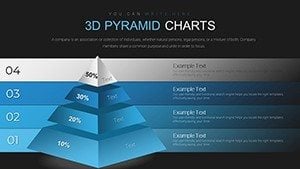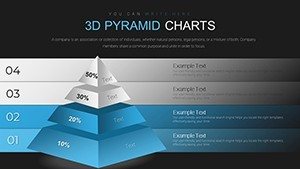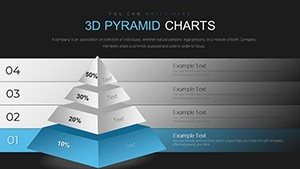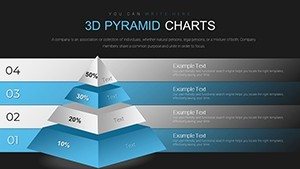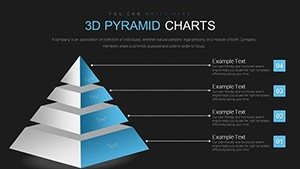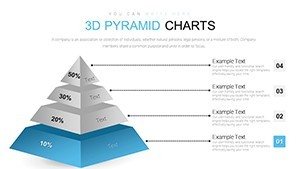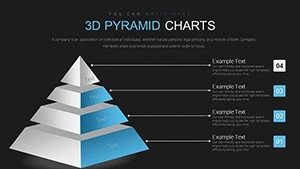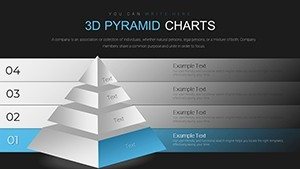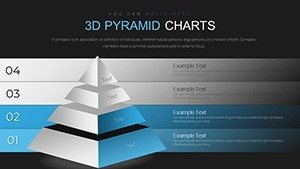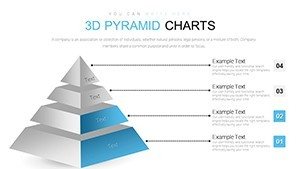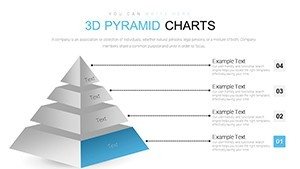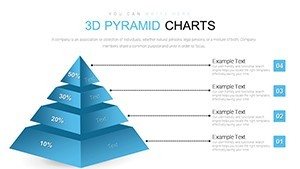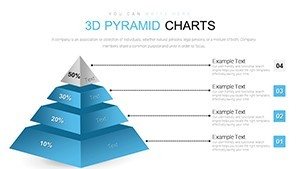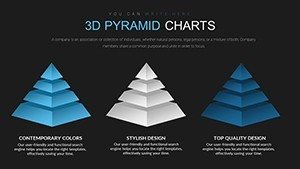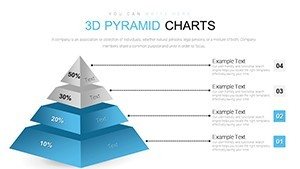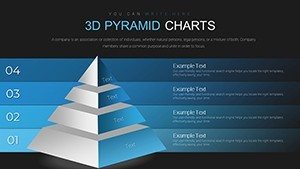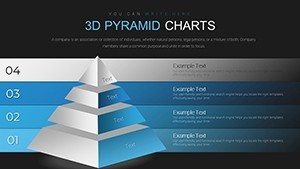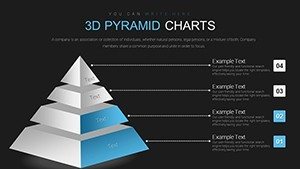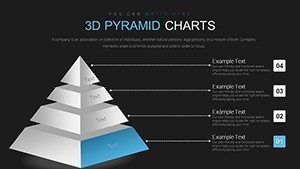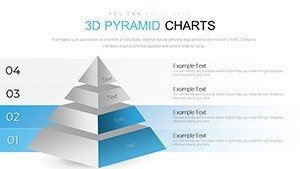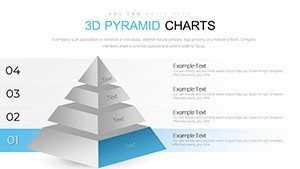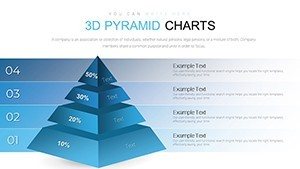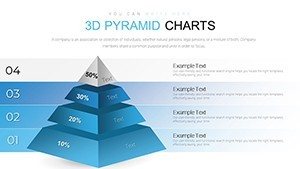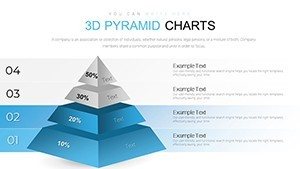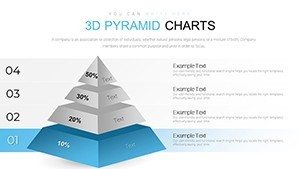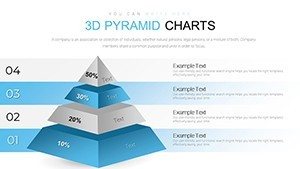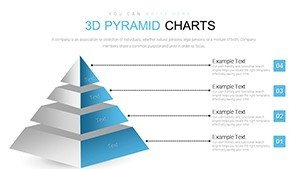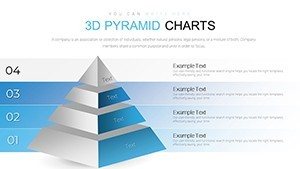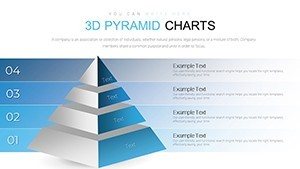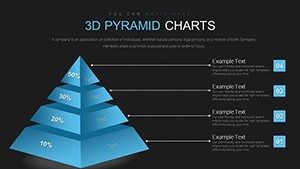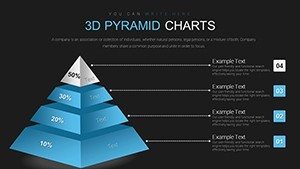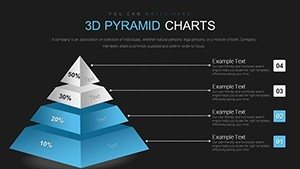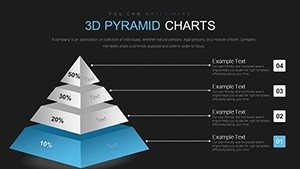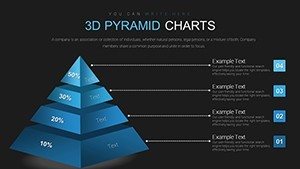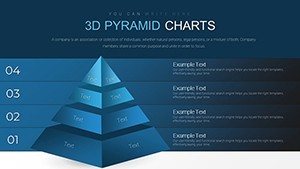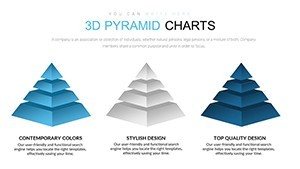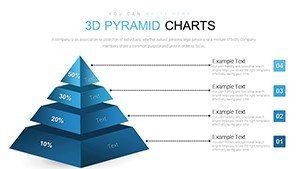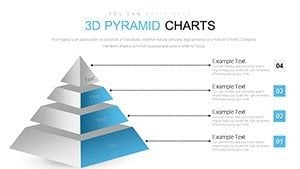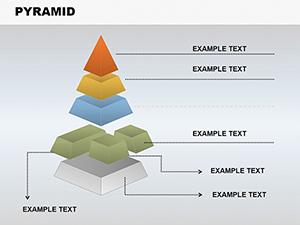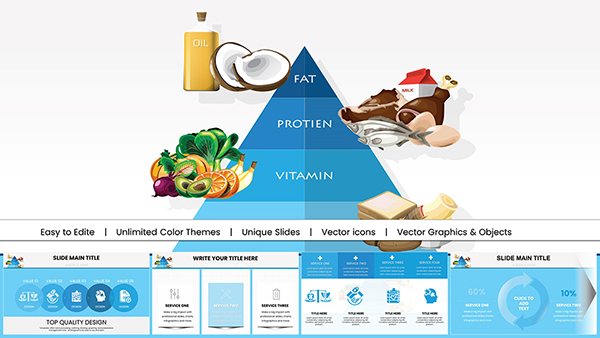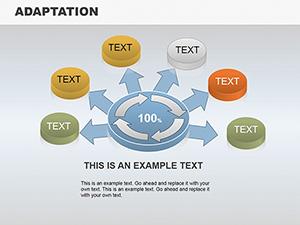Promo code "00LAYOUTS"
3D Pyramid PowerPoint Charts for Hierarchies
When presenting organizational structures, strategic frameworks, or tiered systems to stakeholders, dimensional depth transforms passive audiences into engaged partners in your narrative. Our 3D Pyramid PowerPoint Charts template delivers precisely this - 40 fully editable slides engineered to showcase hierarchical relationships through visually compelling three-dimensional models that command attention in boardrooms, conference halls, and virtual meetings alike. Whether you're mapping executive accountability chains, illustrating market penetration strategies, or teaching multi-level concepts in educational settings, these pyramid charts eliminate the flatness of traditional two-dimensional diagrams while maintaining professional polish.
Why 3D Pyramid Visualization Dominates Strategic Communication
Three-dimensional pyramid charts leverage spatial perspective to convey importance through position and scale. The apex naturally draws focus as the priority level; the base implies foundational strength and support. This intuitive visual hierarchy mirrors how human cognition processes information - top-down for primary messages, layered details supporting below. Unlike static bar charts or simple text lists, 3D pyramid formats encode meaning through geometry itself, reducing cognitive load and accelerating comprehension.
A financial services director recently presented quarterly performance tiers to a board of directors using this template's exploding pyramid variations. By isolating the top segment (top-performing regions), she highlighted winners without diminishing contributions from lower tiers. The dimensional separation made the comparison instantly clear - no explanatory text needed. That's the power of well-executed pyramid visualization.
Core Capabilities: What These 3D Pyramid Charts Deliver
- 40 Pre-Designed Slide Variations: Single pyramids for focused messages, multi-pyramid layouts for comparative analysis, stacked pyramids for sequential processes, and exploded segments for emphasis. Each slide category adapts to different narrative needs - no design experience required to produce polished output.
- Full-Color Gradient Control: Shift from cool corporate blues to warm brand hues. Gradient fills create depth perception; light-to-dark palettes suggest priority or progression. Every color element responds to single-click customization, ensuring brand consistency across presentations.
- Text and Data Layer Flexibility: Each pyramid segment features editable text boxes positioned for optimal readability. Numbers, labels, and descriptions integrate seamlessly without crowding or misalignment. Placeholders guide first-time users; experienced presenters quickly strip away guides for clean final versions.
- Animation and Reveal Sequences: Build pyramids layer-by-layer, segment-by-segment, or as complete forms. PowerPoint's native animation tools synergize perfectly; preset timing suggestions accelerate setup. In live presentations, this enables dramatic reveals - pause at each level for discussion, then advance. Audiences retain information better when they witness construction in real-time.
- Shadow, Reflection, and Texture Effects: 3D rendering includes realistic shadows that anchor pyramids to the slide background, adding spatial credibility. Optional reflections enhance the premium aesthetic without introducing visual clutter.
Real-World Application Scenarios
Business Strategy and Management ContextsManagement consultants deploy pyramid charts to illustrate the Pyramid Principle - a methodology popularized by consulting firms like McKinsey & Company for logical argument construction. The template's tiered layout naturally encodes this concept: premise at the base, supporting evidence in middle tiers, final recommendation at apex. Sales leaders use pyramids to depict funnels: total addressable market (base), qualified leads (middle), closed deals (tip). Human resources teams illustrate organizational hierarchies with department pyramids, where CEO anchors the top and operational staff form the foundation.
Educational and Research PresentationsInstructors teaching Maslow's hierarchy of needs - a foundational psychology concept - find these pyramids indispensable. Biological pyramid diagrams (energy flow through ecosystems, population structures by age and gender) benefit from the dimensional treatment; students grasp proportional relationships faster. Researchers presenting complex frameworks at academic conferences use pyramid formats to structure arguments from evidence (base) through interpretation (tip), following established norms in scientific communication.
Marketing and Customer EngagementMarketing teams employ pyramid charts to dissect customer segments: mass-market base (broad appeal, lower margins), mid-market (specialized services, healthier margins), premium segment (bespoke solutions, maximum lifetime value). This visual segmentation clarifies resource allocation discussions. Content strategists use inverted pyramles to teach journalism principles: lead with the story's most critical information, support with details in descending importance.
Workflow Integration and Customization Process
Step 1: Select Your Pyramid TypeBrowse the 40 slides and identify the pyramid layout matching your message: simple single pyramid for "five pillars of success," dual pyramids for side-by-side comparisons, multi-pyramid grids for departmental breakdowns, or inverted pyramles for top-down narratives.
Step 2: Adapt Layers and LabelsClick into each segment. The template accommodates pyramids with 3 to 8 layers - add or remove segments by duplicating shapes within PowerPoint. Customize label text to match your hierarchy: "Vision" → "Strategy" → "Tactics" → "Execution," or adjust for industry-specific terminology.
Step 3: Apply Color Schemes and Brand IntegrationUse PowerPoint's color picker to shift gradient fills toward corporate palettes. Most organizations benefit from 2 - 3 dominant colors; too many gradient variations splinter focus. Apply logos to the slide background or in corners for brand reinforcement without overshadowing the pyramid itself.
Step 4: Sequence Animations for ImpactOpen the Animation pane (Animations tab in PowerPoint). Assign entrance animations - "Appear," "Wipe," or "Fade" - to pyramid segments in bottom-to-top or top-to-bottom order. Set timing (e.g., 0.5 seconds between segments) to create smooth, professional builds. Test in slideshow mode before presenting.
Step 5: Export and ShareSave as .pptx for universal PowerPoint compatibility (Office 2016 and later, including Office 365). For non-editable distribution, export as PDF or image sequences for social media, reports, or print collateral.
Comparison: 3D Pyramid Charts vs. Alternative Visualization Formats
| Visualization Type | Best For | Limitations | Retention Impact |
|---|---|---|---|
| 3D Pyramid Charts | Hierarchical relationships, priority messaging, tiered systems | Less suitable for precise numerical comparisons (use bars for those) | 25% higher recall - dimensional elements anchor memory |
| Flat Bar Charts | Quantitative comparisons, exact values | No inherent hierarchy messaging; feel generic | Standard baseline - necessary for accuracy |
| Text Lists and Bullets | Detailed specifications, itemized requirements | Audience fatigue; low engagement; cognitive overload risk | 10 - 15% - passive consumption mode |
| Flow Diagrams | Process steps, decision trees, sequential workflows | Can become cluttered with many steps | 20% recall - good for logic but weaker for importance ranking |
Professional Tips for Maximum Impact
Balance ComplexityLimit pyramids to 4 - 6 segments for clarity. Beyond that, layer becomes difficult to distinguish. If you need more categories, consider using multiple smaller pyramids arranged in a grid.
Pair with Complementary ChartsFollow a pyramid slide with a bar chart showing actual data supporting each tier. This combination satisfies both intuitive (visual hierarchy) and analytical (quantitative proof) audiences, strengthening argument credibility.
Leverage Exploded Views for EmphasisPull out one segment - e.g., the top tier - by nudging it forward. This micro-separation draws eyes and signals importance. Use sparingly; overuse dilutes the effect.
Test Animations in Remote SettingsIf presenting via Zoom, Teams, or other video conferencing platforms, practice animated builds beforehand. Screen-sharing sometimes introduces lag; preview to ensure smooth playback. Disable animations if performance suffers; static pyramids still outperform text-only alternatives.
Convert to Infographics for Extended ReachExport favorite pyramid slides as high-resolution images (.png, .jpg at 300 DPI). Use in quarterly reports, blog posts, LinkedIn articles, or internal newsletters. A single well-designed pyramid can represent a presentation's core message, reaching audiences who never attend the live event.
Technical Compatibility and Editing Flexibility
This 3D pyramid chart template ships as a .pptx file compatible with Microsoft PowerPoint 2016 and all later versions, including Office 365 subscriptions. Mac users working with Keynote benefit from seamless import; the template's shape-based design translates perfectly across platforms. Google Slides users can upload the file for cloud-based editing and real-time collaboration - ideal for distributed teams iterating on strategy presentations.
All 40 slides feature fully unlocked shapes. Resize, rotate, or combine pyramids without restrictions. Text formatting respects your corporate fonts; substitute typefaces by selecting all and changing the font family in one action, ensuring consistency instantly.
Frequently Asked Questions
How do I change the number of pyramid segments?
Select a segment shape in PowerPoint and delete it to reduce tiers, or duplicate and resize shapes to add tiers. Adjust text boxes accordingly. For complex modifications, copy a segment, paste it, position the new shape, and recolor.
Can I animate individual pyramid segments separately?
Yes. Select each segment shape individually, go to Animations tab, and assign entrance effects. Use the Animation Pane to sequence them - e.g., segment 1 appears first, then segment 2, creating a building effect. Set timing delays for smooth reveals.
Are these 3D pyramid charts printable without quality loss?
Absolutely. Export slides as PDF (Print Layout, 300 DPI) or print directly from PowerPoint. The vector-based shapes scale perfectly; pyramids remain crisp at any size. For poster-size prints, increase DPI to 600 for maximum definition.
Is this template suitable for non-English presentations?
Yes. Edit text placeholders for any language. Fonts support multilingual characters; verify your chosen typeface includes accents and special scripts if needed. Most modern PowerPoint fonts cover European, Asian, and Middle Eastern text seamlessly.
Can I embed live data or link to external spreadsheets?
The pyramid shapes themselves are static graphics, not linked data charts. However, you can manually input numbers into text boxes and update them when data changes. For dynamic live updates, explore Power BI integrations with PowerPoint (Office 365 users) to refresh pyramid-style visualization dashboards automatically.
What software do I need to edit this template?
Microsoft PowerPoint (2016 or later), Office 365, Mac Keynote with file conversion, or Google Slides via upload. No special plugins required. Desktop editing offers full control; mobile apps (PowerPoint mobile for iOS/Android) support basic edits but lack advanced shape manipulation.