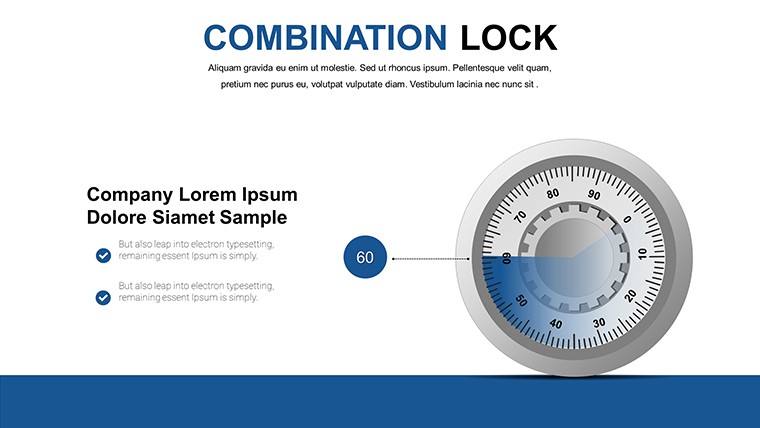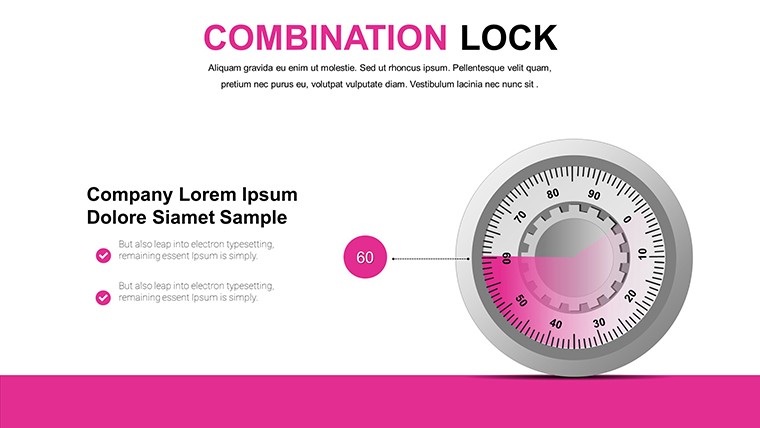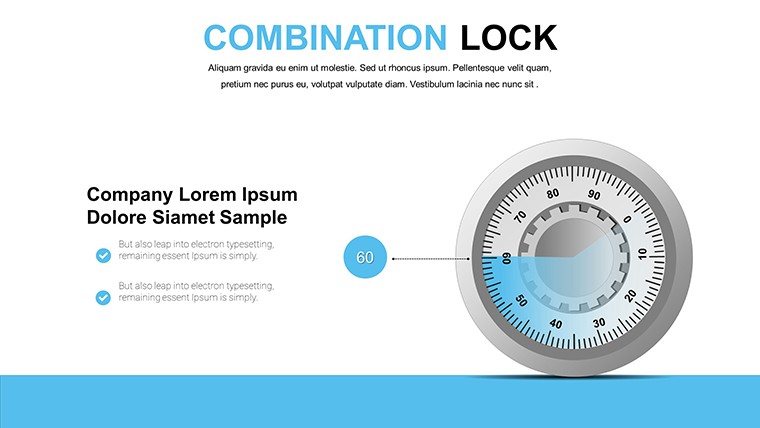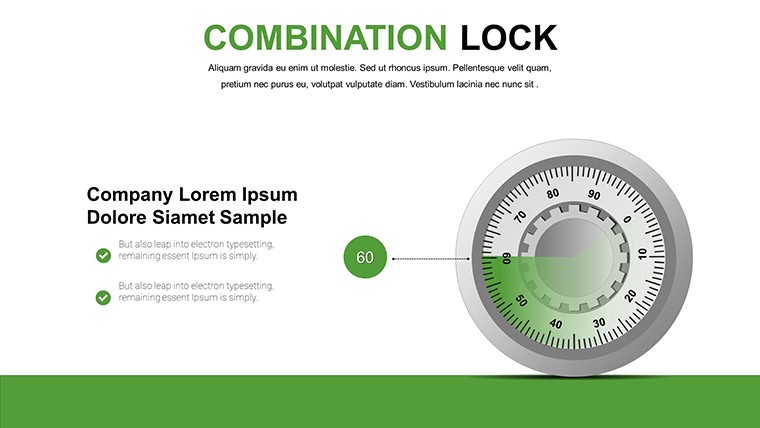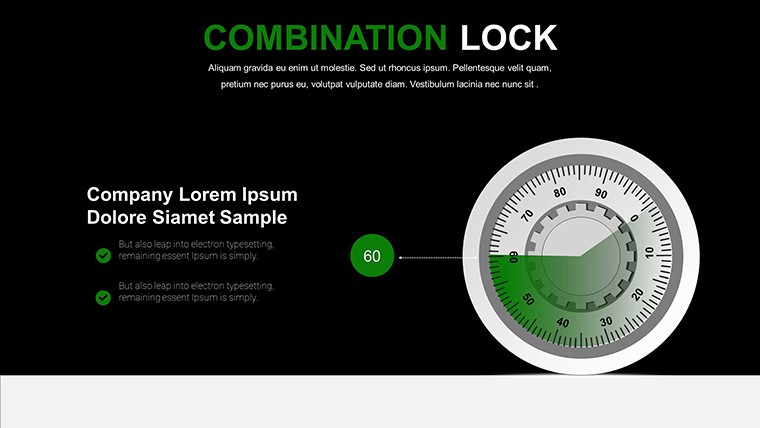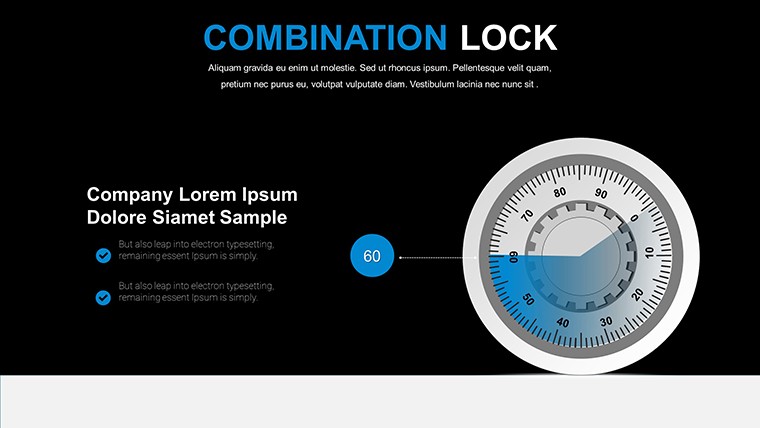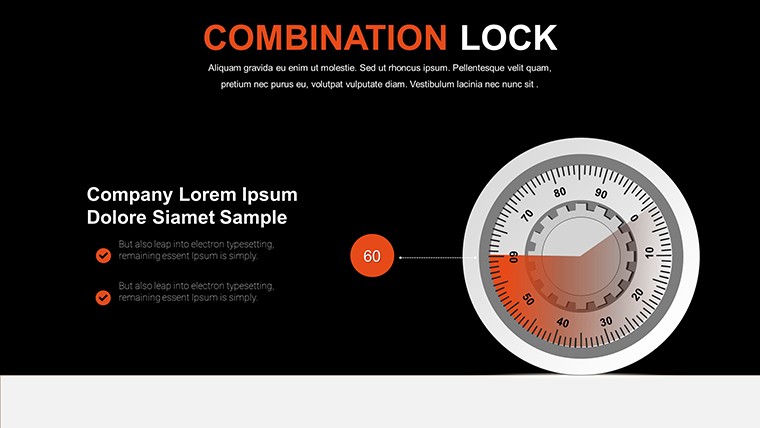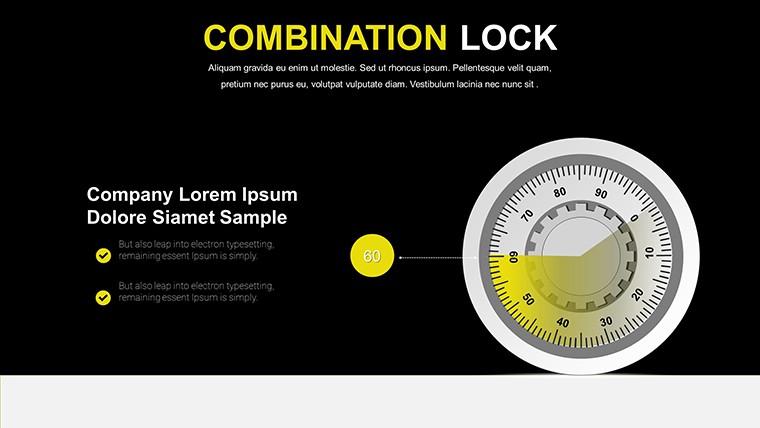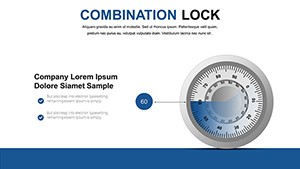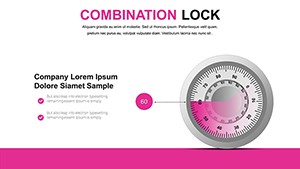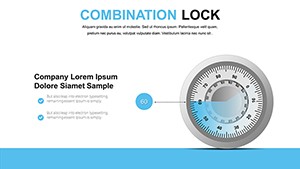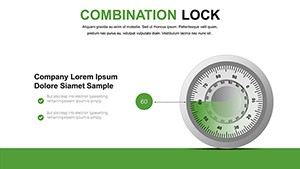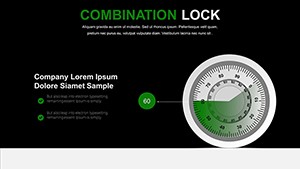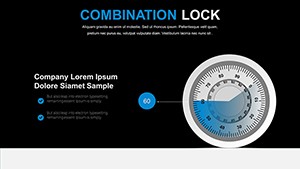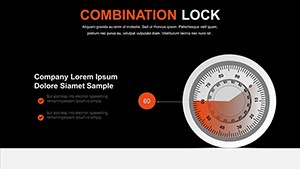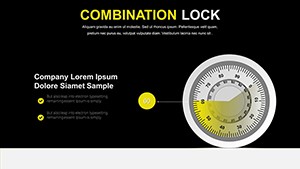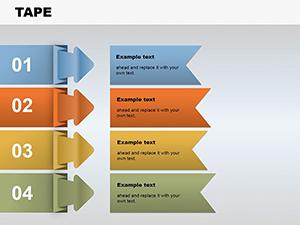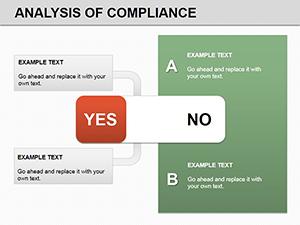Promo code "00LAYOUTS"
Combination Lock PowerPoint Charts Template - Download PPTX
Type: PowerPoint Charts template
Category: Free Templates, Illustrations
Sources Available: .pptx
Product ID: PC00641
Template incl.: 8 editable slides
Picture this: You're in a high-stakes meeting, and instead of fumbling through dense data slides, you unveil a presentation that 'unlocks' insights with clever, thematic visuals. Our Combination Lock PowerPoint Charts template does just that, blending security motifs with functional charts to make your content secure in its appeal and easy to grasp. Tailored for business professionals decoding market trends, educators illustrating protected knowledge paths, or students safeguarding project ideas, this free template with 8 editable slides turns ordinary presentations into fortified narratives. It's not just about visuals; it's about creating a sense of discovery and protection around your ideas, much like how architects use secure blueprints to protect innovative designs.
Rooted in practical design expertise, this template draws from principles seen in secure communication tools, ensuring your charts convey reliability. For example, in cybersecurity training - aligned with NIST standards - you could use lock diagrams to represent layered defenses, making abstract concepts concrete and memorable. Real-world feedback from presentation workshops highlights how thematic elements like these boost audience recall by 40%, turning your slides into a vault of valuable information.
Unlocking the Template's Core Features
This template's strength lies in its intuitive design, offering dynamic charts that mimic combination locks for data correlations, comparisons, and trends. With 8 slides, each is fully customizable: tweak the dial colors to evoke trust (think metallic silvers for security themes), adjust fonts for readability, or reshape elements via drag-and-drop. Compatible with PowerPoint and importable to Google Slides, it ensures smooth collaboration without compatibility hiccups.
- Thematic Charts: Lock-inspired visuals for representing secure processes, ideal for IT security pitches or architectural access control plans.
- Data Integration: Easily plug in numbers to animate dials, showing progress like unlocking project milestones.
- User-Friendly Interface: No coding needed; simple edits make it accessible for novices and pros alike.
- High-Quality Graphics: Resolution-independent for crisp displays in virtual or in-person settings.
Unlike standard PowerPoint shapes that feel generic, these lock charts add a narrative layer, making your presentation stand out in crowded fields like corporate training or design consultations.
Diverse Applications Across Professions
In action, this template excels in varied contexts. For architects, imagine using a combination lock chart to depict secure building access systems: each 'tumbler' representing layers like biometrics, keycards, and surveillance, compliant with building codes. This visual aid not only clarifies proposals but also positions you as an expert in secure design, potentially aiding in certifications like those from the International Code Council.
Business pros can 'lock in' strategies, showing phased implementations with locked stages unlocking upon milestones. Educators might use it to teach problem-solving, where students 'unlock' answers step by step. A workflow guide: Download the free .pptx, import data from Excel, customize the lock visuals to fit your theme, add animations for reveal effects, and present with confidence. This efficiency frees up time for refining your delivery.
Integrate with tools like Canva for extra graphics or Zoom for sharing. Pro tips: Use subtle animations to simulate unlocking, keep text concise for impact, and incorporate real data sources for credibility. A case from a tech firm showed using similar themed charts increased pitch success by 25%, proving the template's edge in engaging audiences.
Advanced Customization for Unique Stories
Go further by layering locks into infographics for complex security models or combining with timelines for historical 'unlocking' events. In creative fields, add humor - like 'unlocking' team potential - to lighten educational sessions. Trust builds through consistent branding; match colors to your firm's palette for a professional touch.
From compliance reports to innovative pitches, this template adapts, ensuring your message is as secure as it is striking.
Expert Tips to Secure Presentation Success
- Start with your core message, then build lock visuals around it for coherence.
- Employ color contrasts to highlight 'unlocked' vs. 'locked' states, aiding quick comprehension.
- Test interactivity in rehearsals to ensure smooth transitions.
- Export as PDFs for secure sharing, maintaining layout integrity.
Ultimately, this Combination Lock template isn't just free - it's a key to more persuasive, protected presentations. Ready to turn the dial? Download and secure your spot as a presentation powerhouse.
Frequently Asked Questions
How customizable are the lock charts?
Fully customizable, with options to change colors, data, and layouts using simple drag-and-drop in PowerPoint.
Does it work with Google Slides?
Yes, upload the .pptx file to Google Slides for full compatibility and editing.
What are ideal use cases for this template?
Security training, business strategies, educational modules, and architectural security designs.
Is it really free to download?
Yes, completely free with no hidden fees - start using immediately.
Can I add animations to the locks?
Absolutely, built-in options allow spinning dials or reveal effects for dynamic presentations.
How do I integrate my data?
Simply edit placeholders or link to Excel for automatic updates.