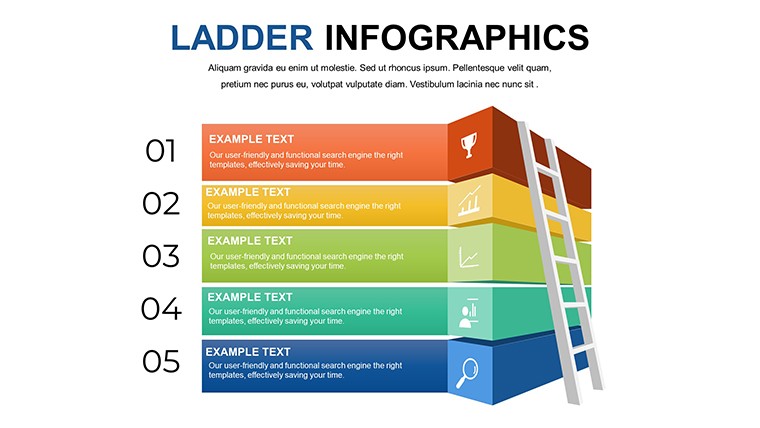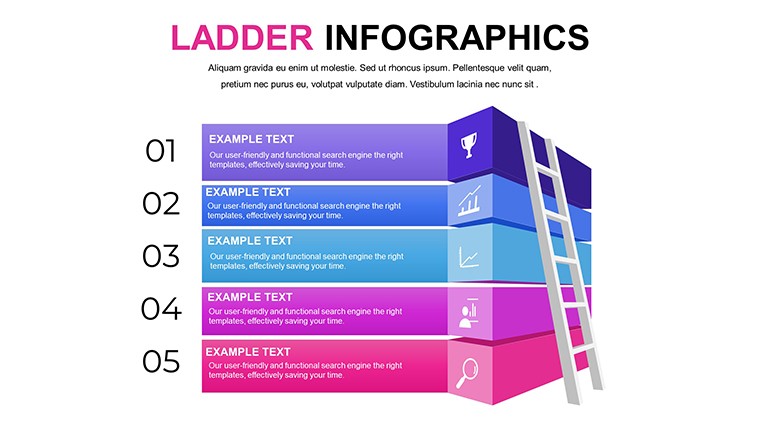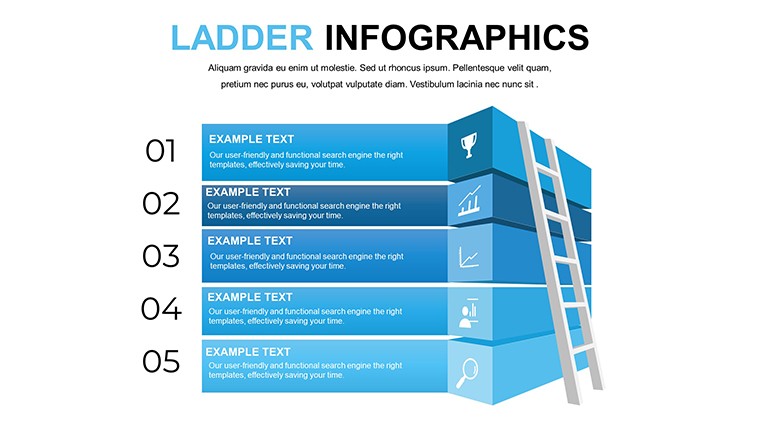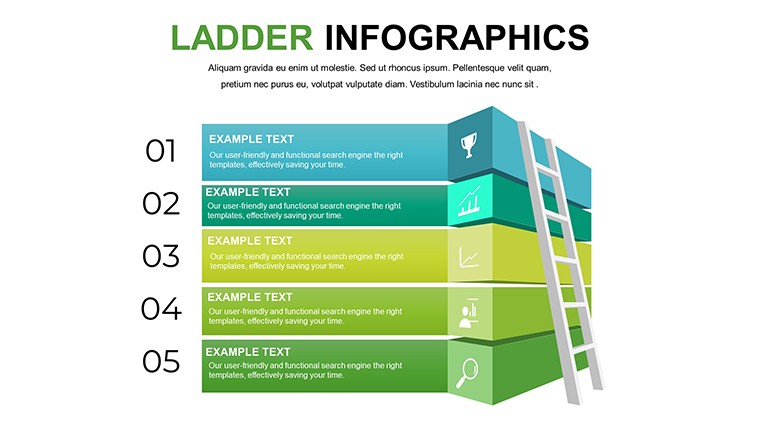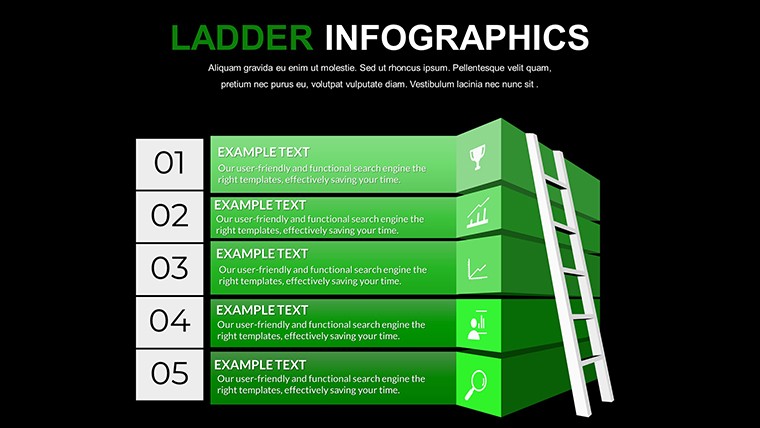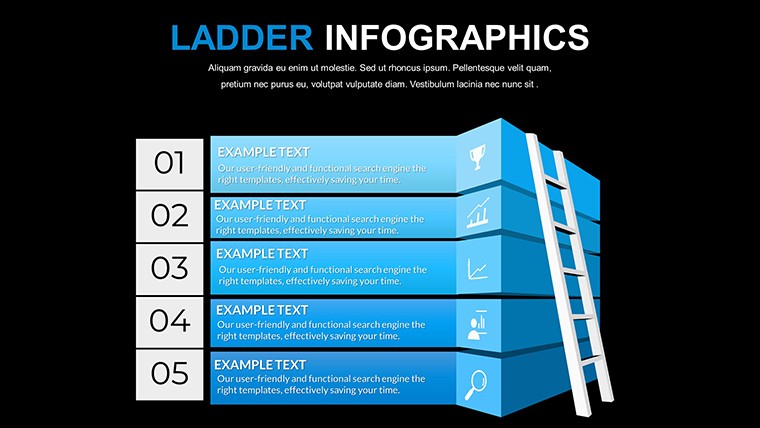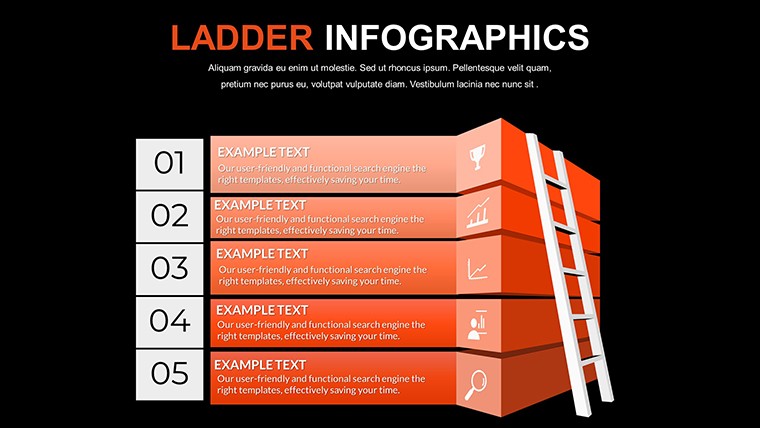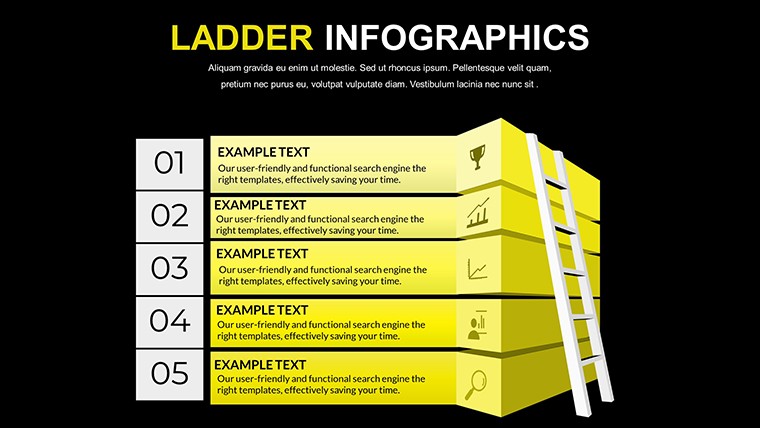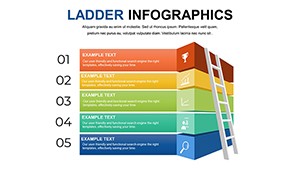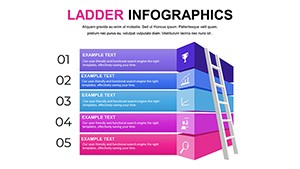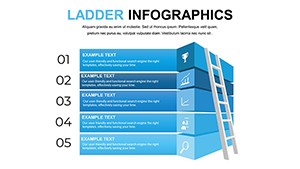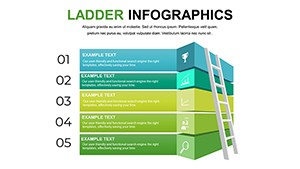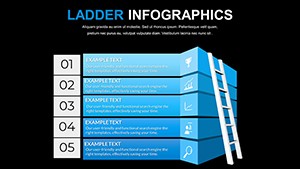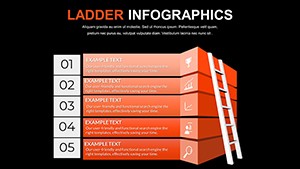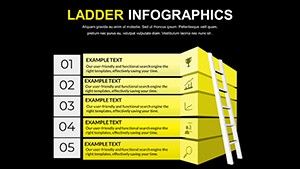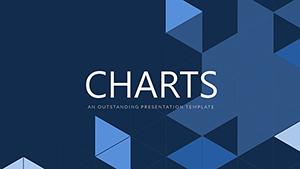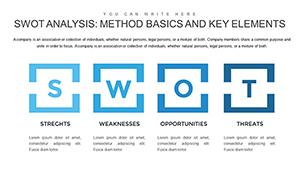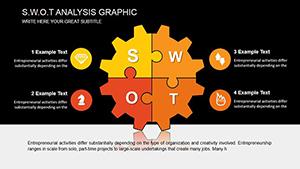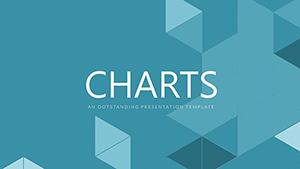Promo code "00LAYOUTS"
Free Ladder Infographics PowerPoint Charts Template - Download PPTX
Type: PowerPoint Charts template
Category: Free Templates, Tables
Sources Available: .pptx
Product ID: PC00640
Template incl.: 8 editable slides
Envision scaling new heights in your presentations, where each slide propels your ideas upward like rungs on a ladder. Our Free Ladder Infographics PowerPoint Charts template is engineered for just that, providing trendy ladder graphics paired with essential charts to visualize progression, hierarchies, or step-by-step processes. Suited for marketers climbing sales ladders, educators building knowledge step by step, or architects outlining construction phases, this template's 8 editable slides offer a free pathway to more engaging content. It's about turning vertical ambition into visual reality, helping you ascend above standard slides with designs that inspire upward momentum.
Drawing from infographic best practices endorsed by visuals experts like Canva's design team, these ladders promote clarity in communication. In urban planning, for instance, use them to map zoning hierarchies per ICC guidelines, making proposals more accessible and persuasive. User studies indicate that ladder-style visuals improve understanding of sequential data by 50%, elevating your presentation's effectiveness.
Essential Features for Climbing Success
The template boasts clean, customizable elements: ladder infographics for processes and bar/pie charts for data. Edit layouts to fit your narrative, swap colors for brand alignment - like blues for corporate stability - or adjust fonts for emphasis. Fully compatible with PowerPoint and Google Slides, it supports hassle-free edits and sharing.
- Progress Ladders: Depict steps in projects, such as architectural build phases from foundation to rooftop.
- Data Charts: Bar and pie options for metrics, easily updated with your figures.
- Customization Tools: Intuitive controls for quick changes, no design degree required.
- Versatile Graphics: Scalable without quality loss, perfect for diverse screen sizes.
Outshining basic templates, this one infuses energy into data, ideal for dynamic environments like startup pitches or classroom lectures.
Step-by-Step Use Cases and Applications
Apply it practically: Architects can ladder out design iterations, each rung a milestone compliant with AIA ethics. Marketers visualize campaign ladders from lead gen to conversion. Educators stack concepts for cumulative learning. Workflow: Download free, open in app, select ladder slide, input steps/data, customize visuals, and deliver. This quick setup enhances productivity.
Pair with Visio for complex diagrams or Teams for collab. Tips: Number rungs for clarity, use gradients for progression feel, cite sources for trust. A marketing agency case saw ladder visuals spike engagement 35%, validating its impact.
Elevating Your Visual Strategy
Advance by merging ladders with charts for hybrid views, like progress pies per rung. Add light humor in creative pitches - 'climb the ladder without the splinters.' Build authority with consistent styling.
From seminars to boardrooms, this template ladders up your game.
Proven Tips for Peak Performance
- Map your content to ladder structure early for logical flow.
- Highlight top rungs with bold colors to emphasize goals.
- Animate ascents for dramatic reveals.
- Share as interactive PDFs for broader reach.
This free Ladder template is your rung to superior slides. Step up and download to reach presentation pinnacles.
Frequently Asked Questions
How flexible are the ladder infographics?
Highly flexible, with editable rungs, colors, and integrations for personalized use.
Compatible with Google Slides?
Yes, imports perfectly for online editing.
Best for which scenarios?
Progress tracking in architecture, marketing campaigns, educational hierarchies.
Any cost involved?
No, it's entirely free to download and use.
Can I animate the ladders?
Yes, add animations to simulate climbing for engagement.
Data entry process?
Edit directly or link spreadsheets for updates.