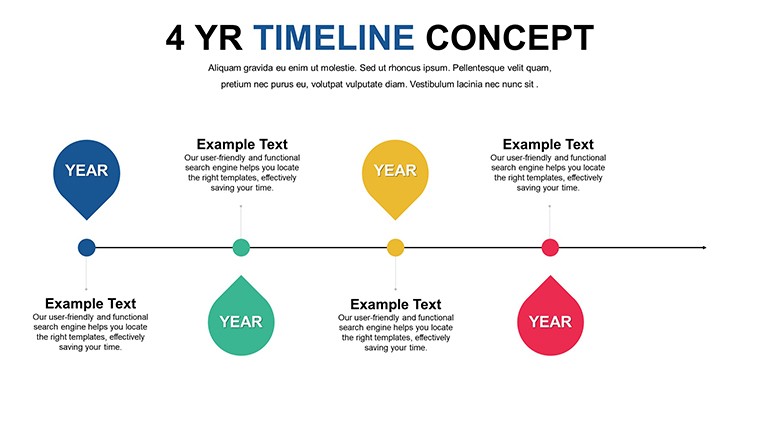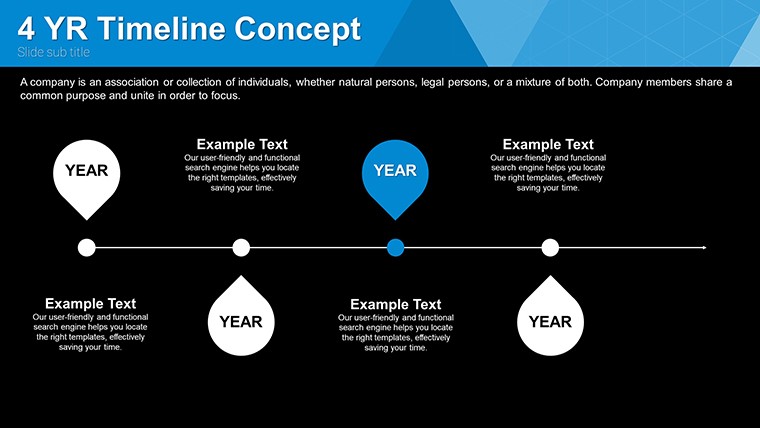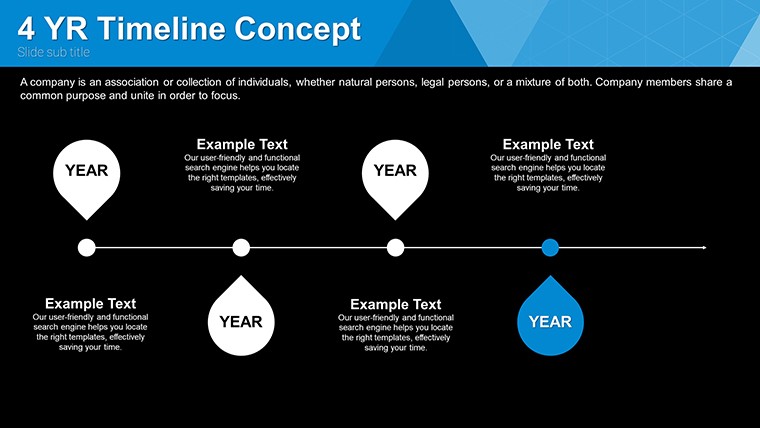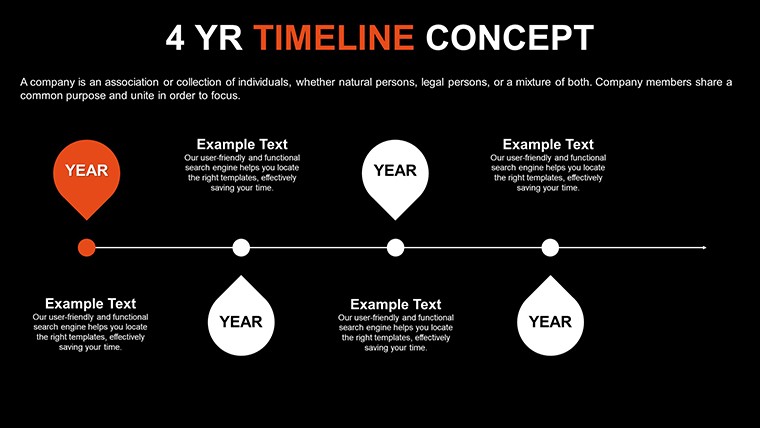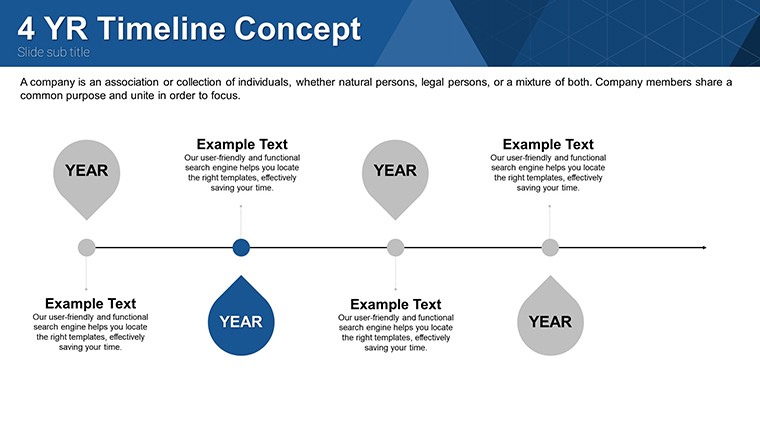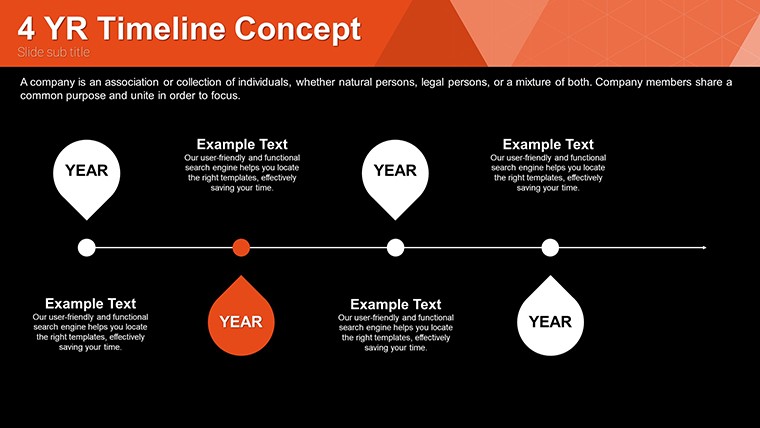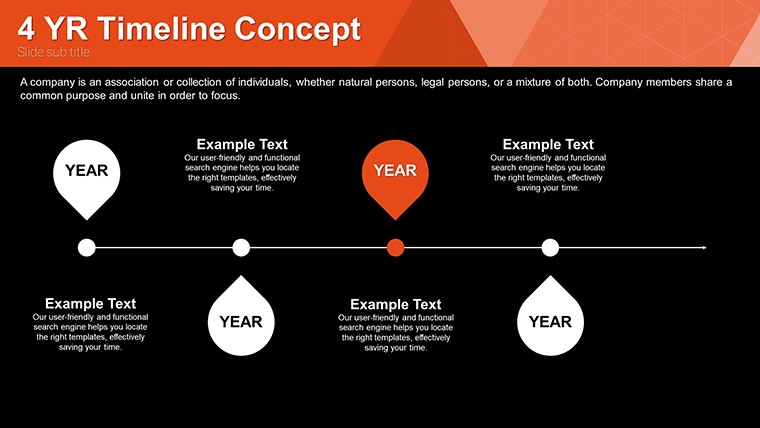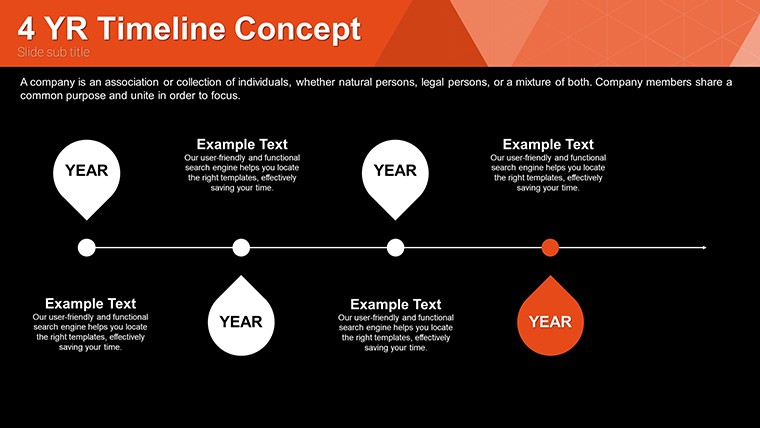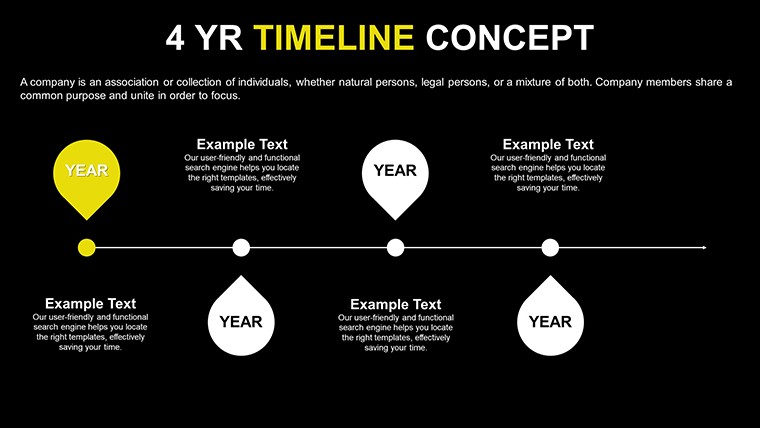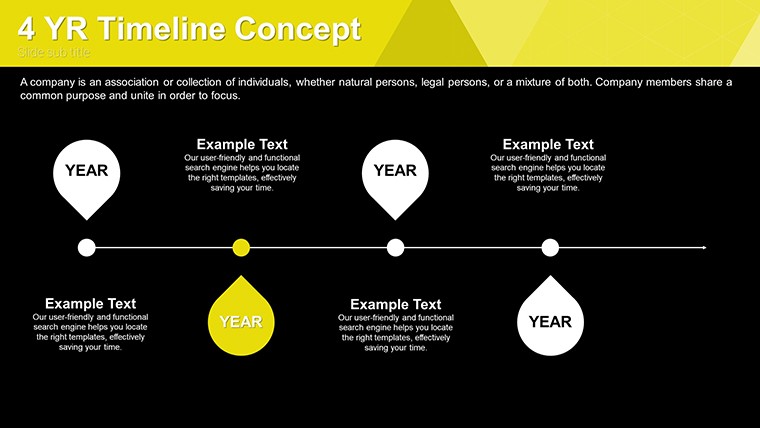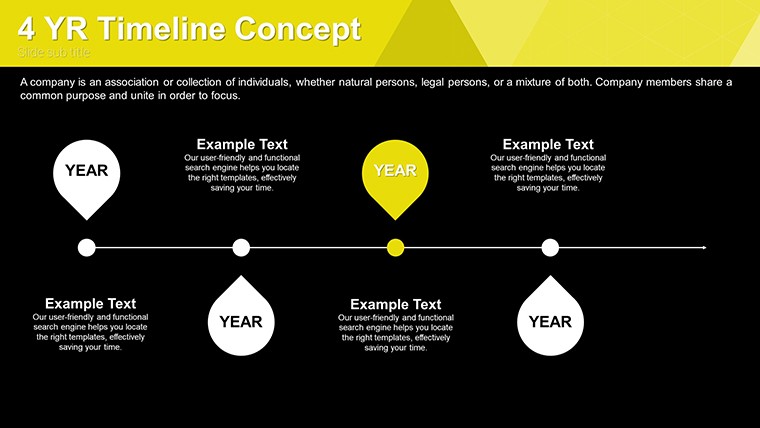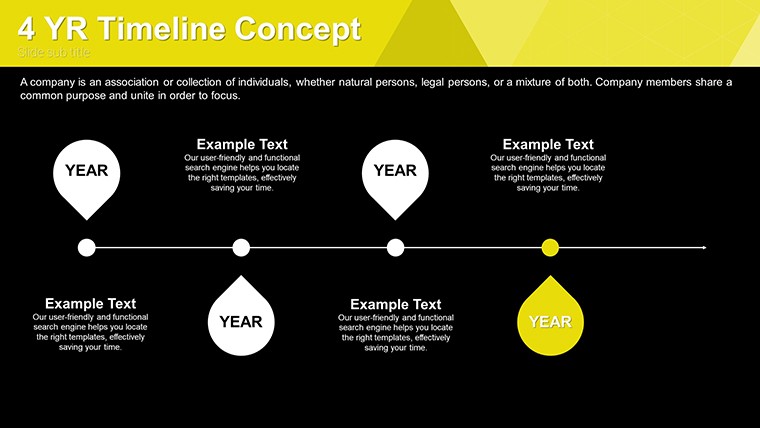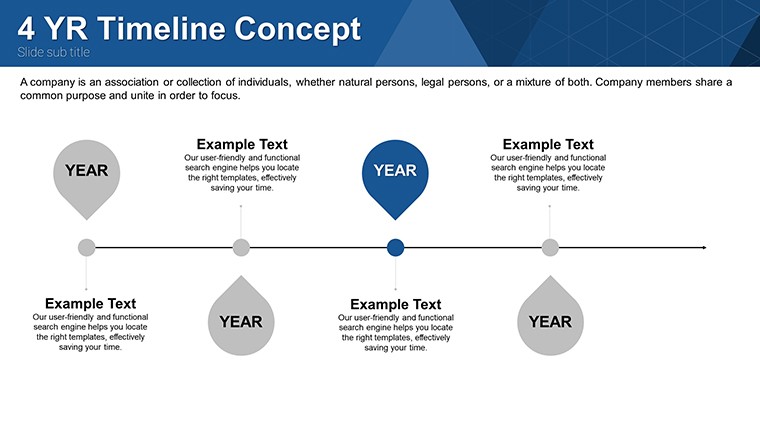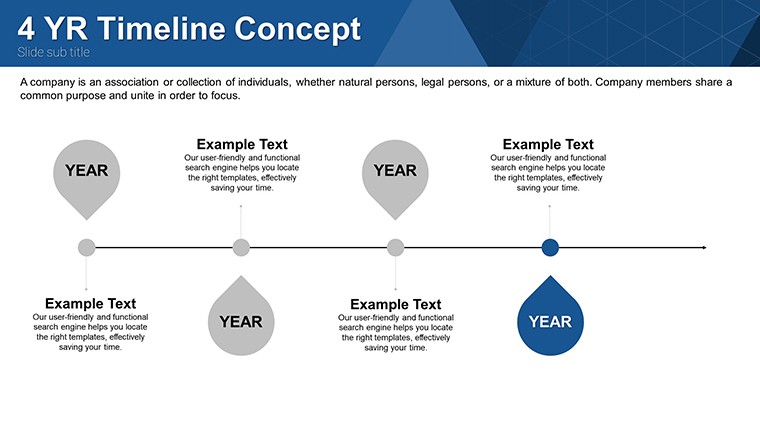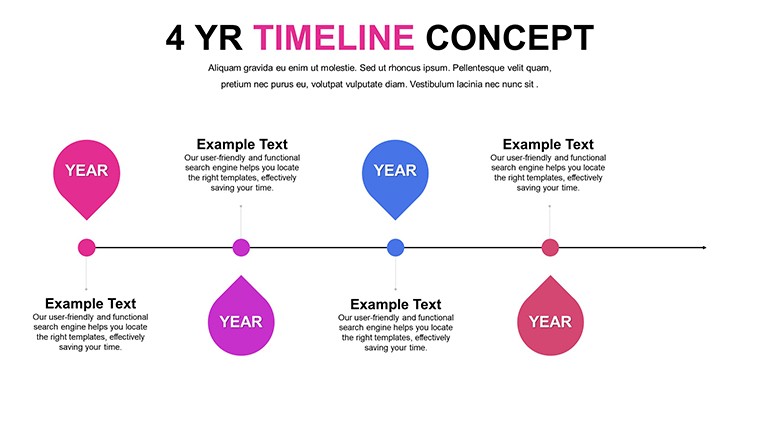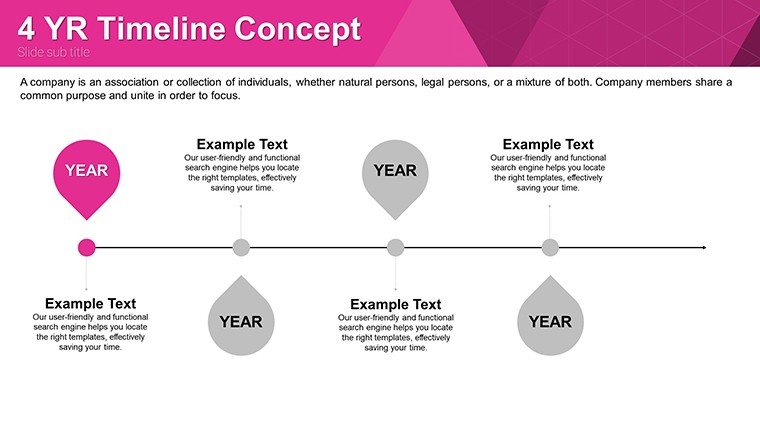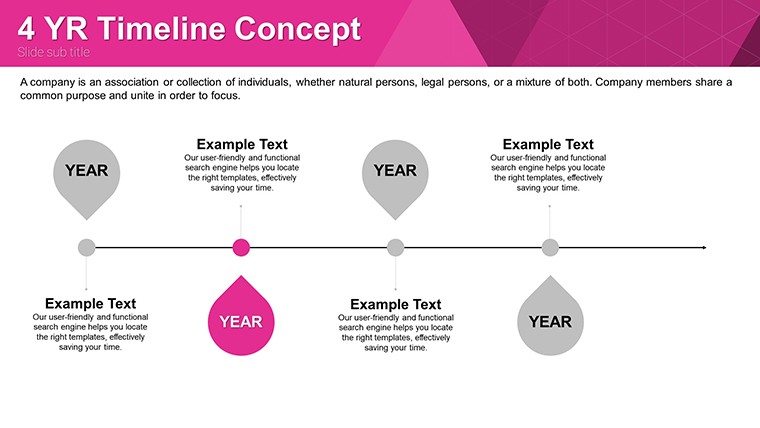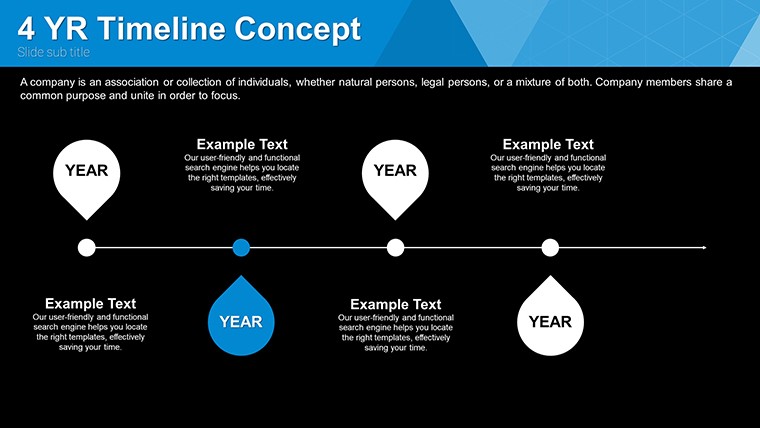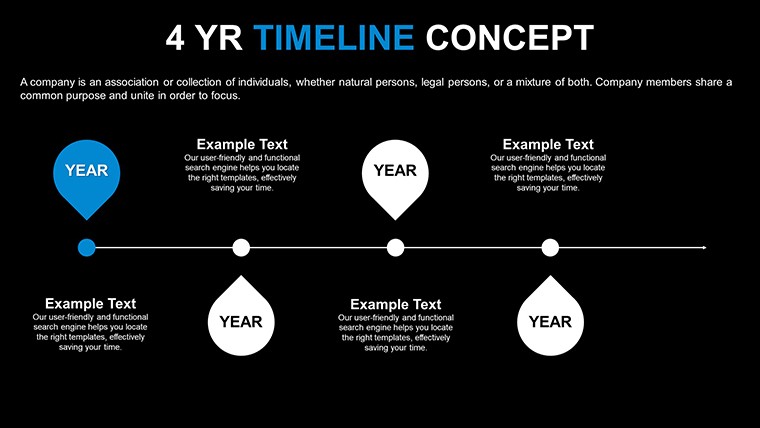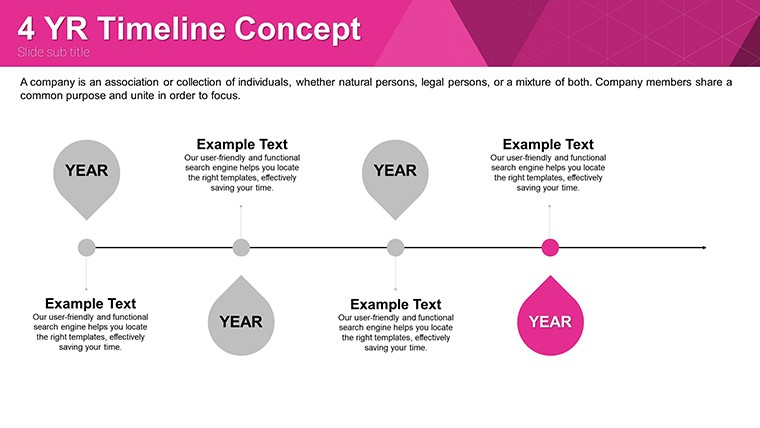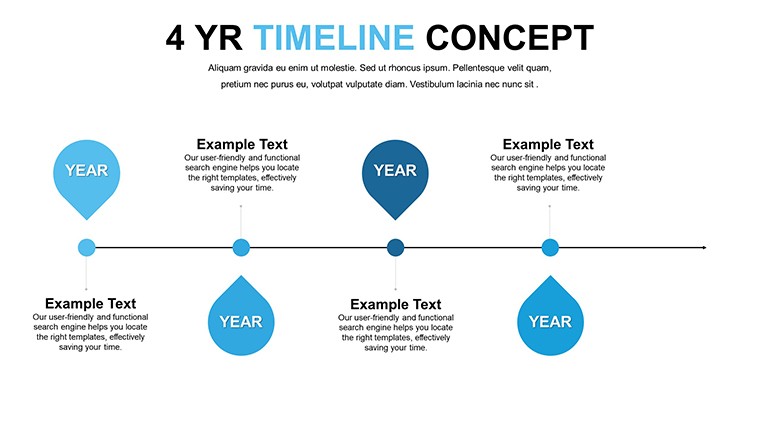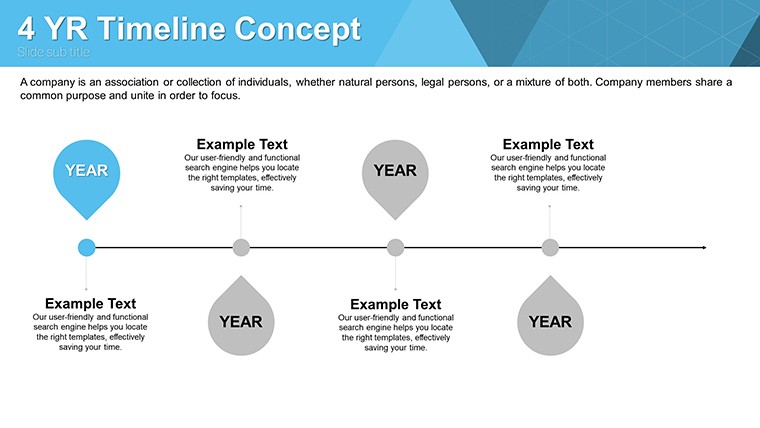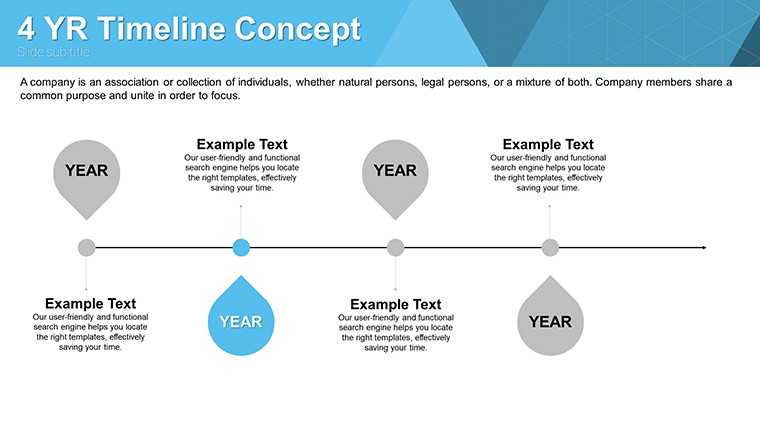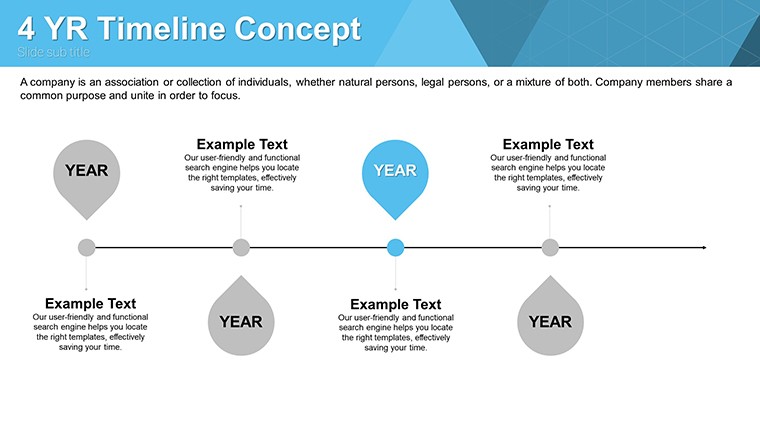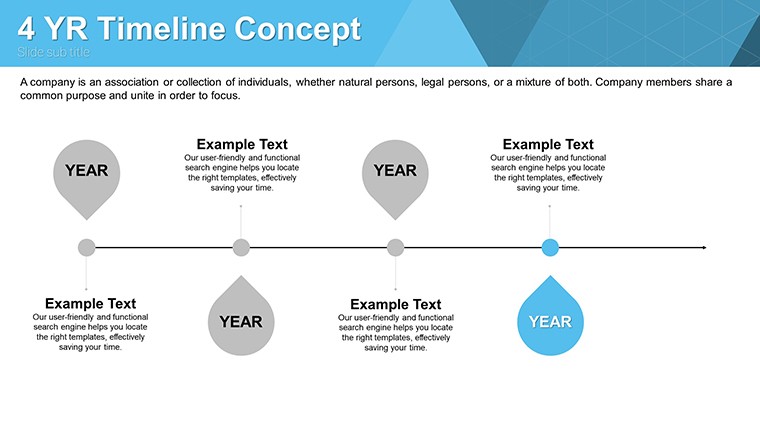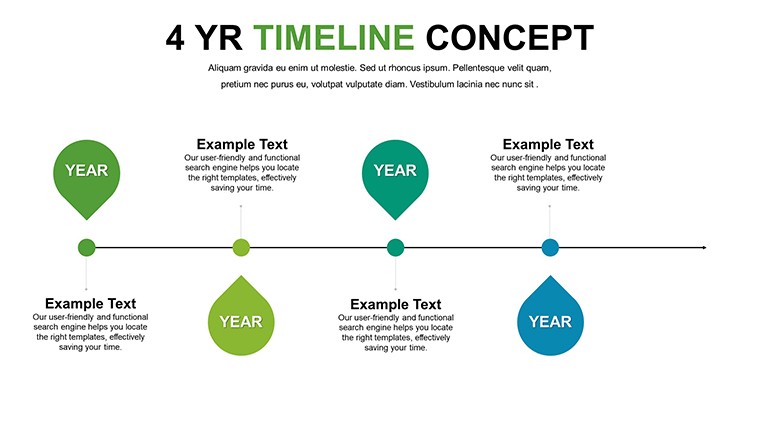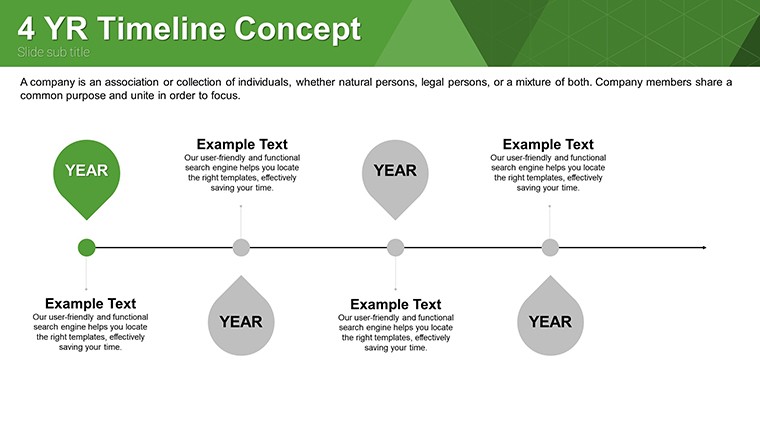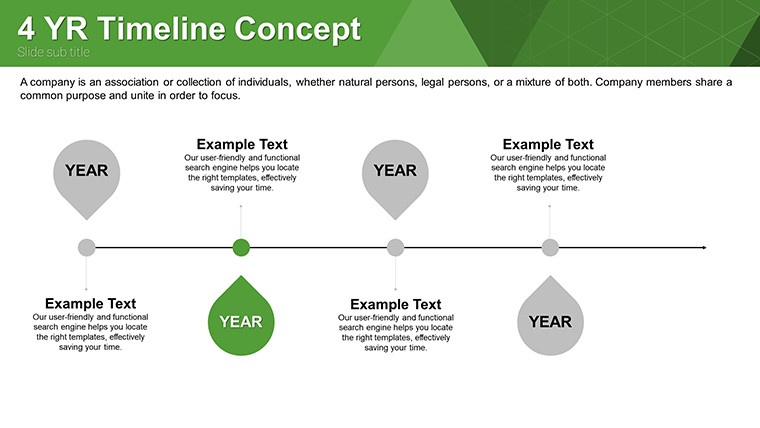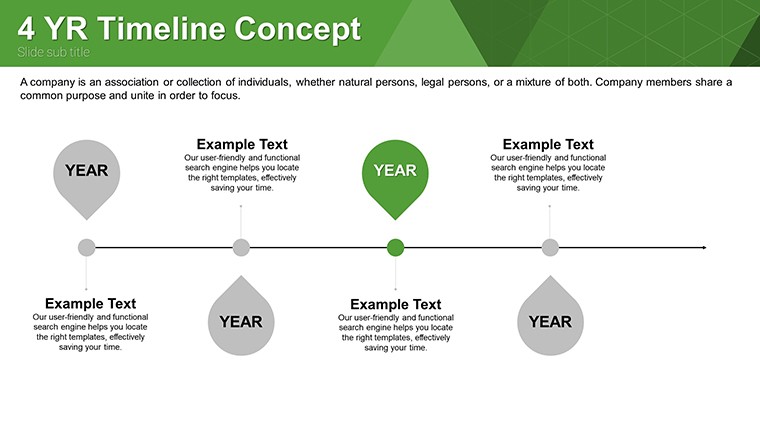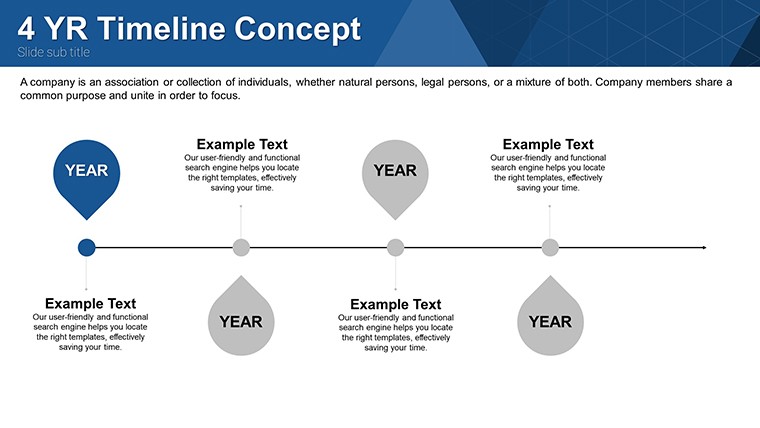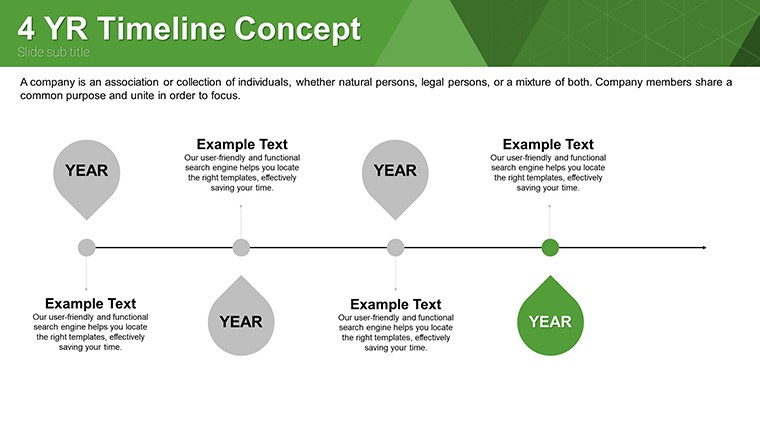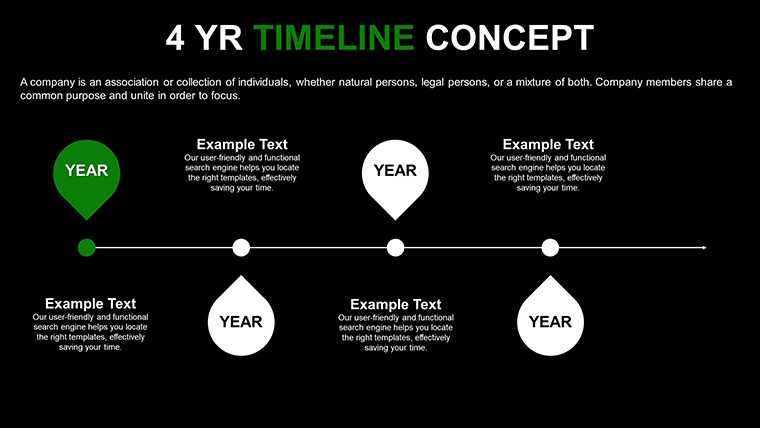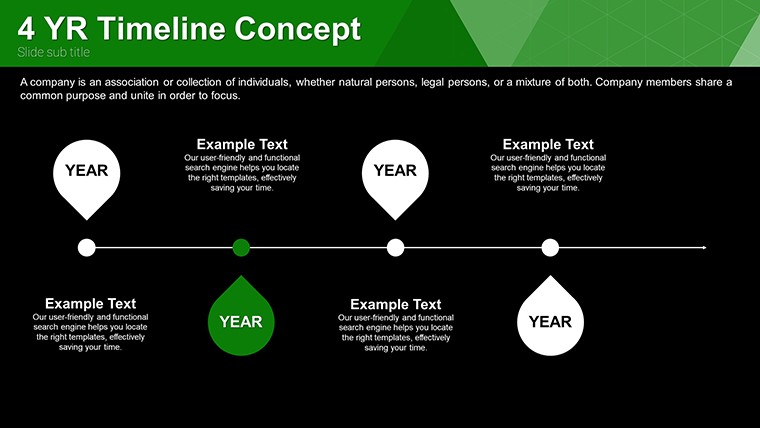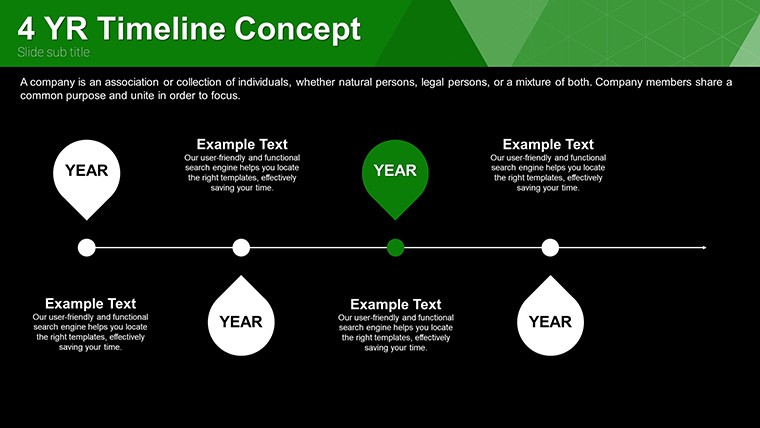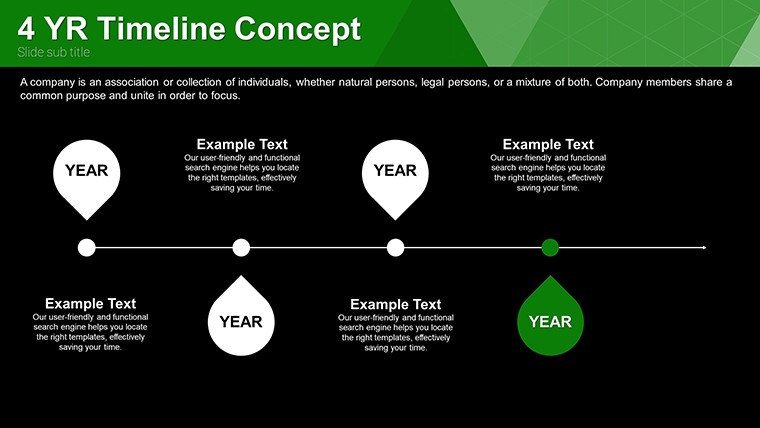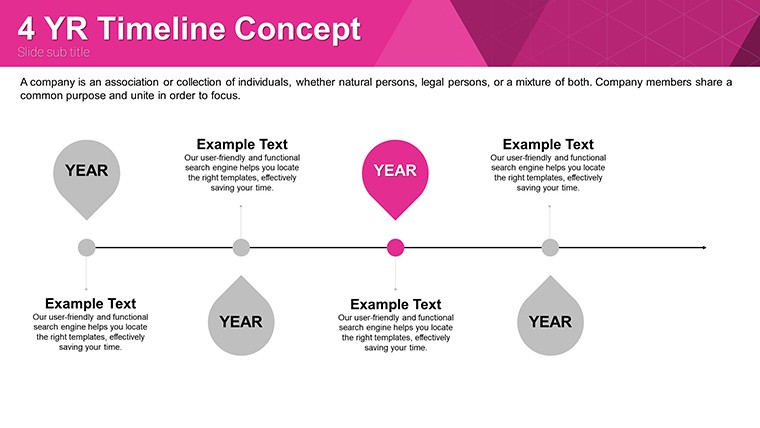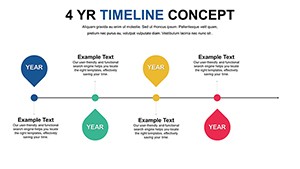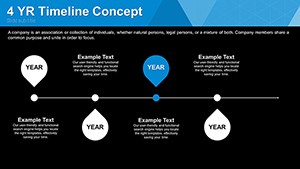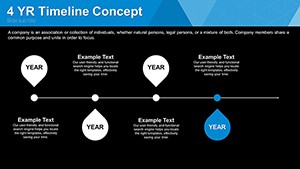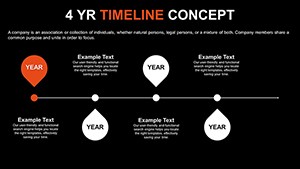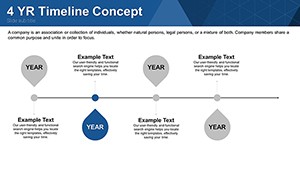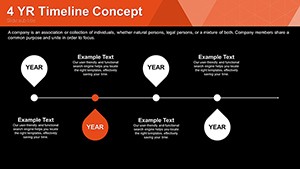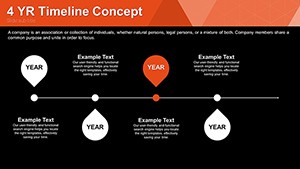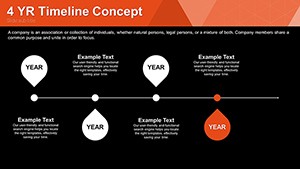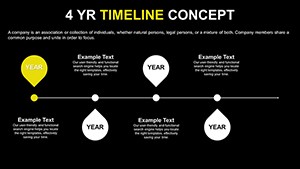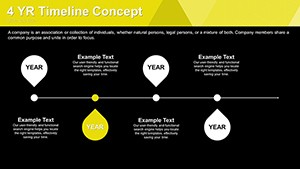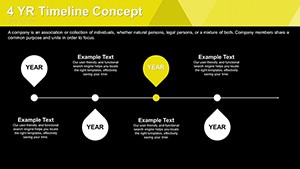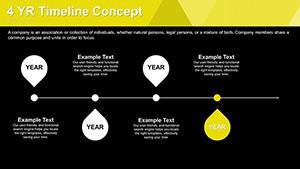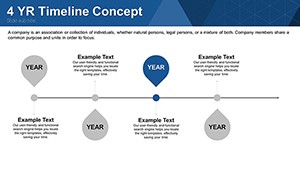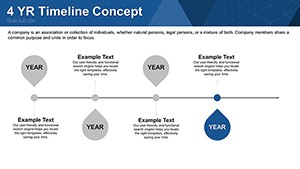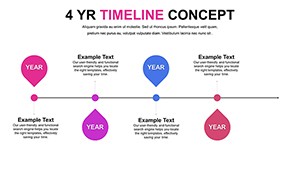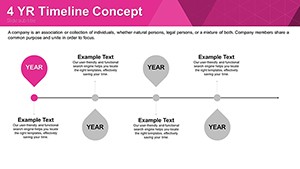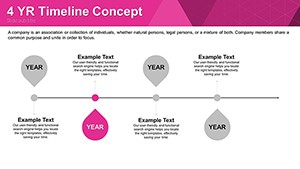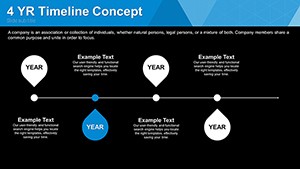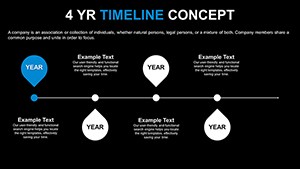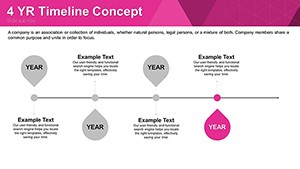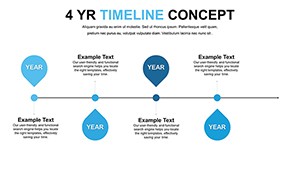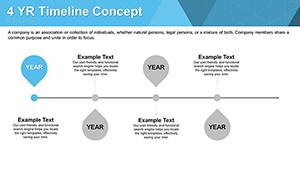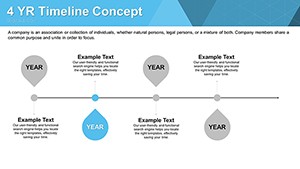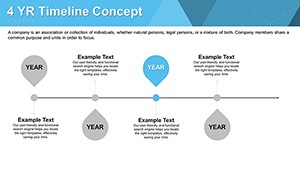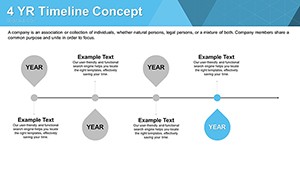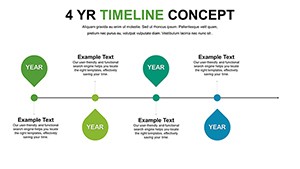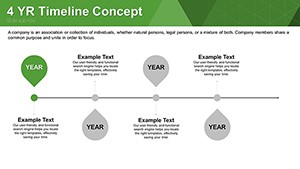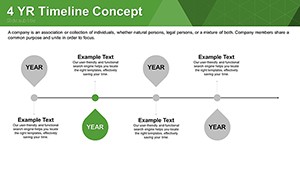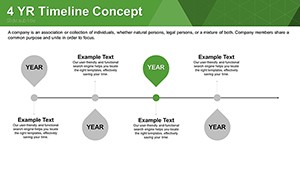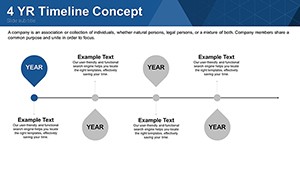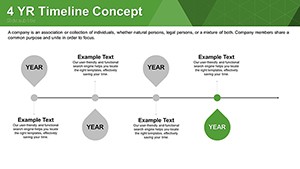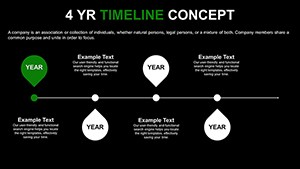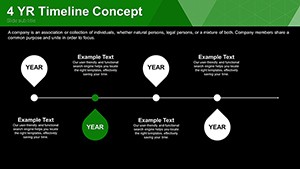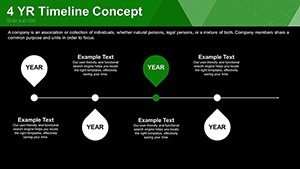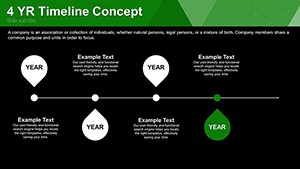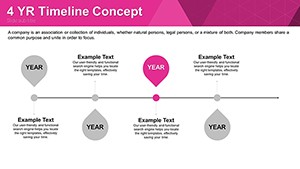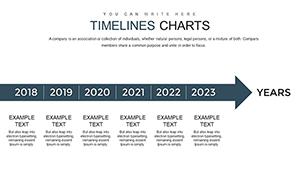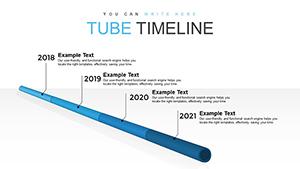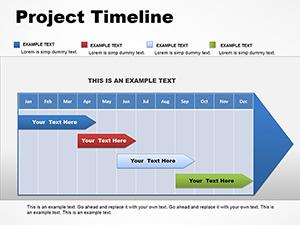Promo code "00LAYOUTS"
Timeline PowerPoint Chart Template - Editable Project & Strategy Timelines | Free Download
Type: PowerPoint Charts template
Category: Free Templates, Timelines
Sources Available: .pptx
Product ID: PC00626
Template incl.: 36 editable slides
This Timeline PowerPoint Chart Template is built for moments when sequence and timing must be unmistakably clear. I rely on timelines when aligning teams, presenting roadmaps to executives, or explaining progress to stakeholders who need context, not raw data.
The linear structure guides attention naturally from start to finish, reducing confusion and keeping discussions focused on what comes next.
Slide & Feature Overview
- Editable milestones and date markers
- Horizontal and vertical timeline layouts
- Balanced spacing for readability
- Neutral professional design
Professional Use Cases
Project roadmaps, strategic planning decks, implementation schedules, company history slides, and training timelines.
Workflow Integration
Update dates and milestones directly in PowerPoint. Duplicate slides to extend timelines without rebuilding structure.
Real-World Scenarios
Executive briefing: visualize a 12-month transformation plan. Client update: show completed vs upcoming phases. Training session: explain process steps chronologically.
Internal Comparison
| Timeline Type | Audience | Outcome |
|---|---|---|
| Project Timeline | Management | Clear accountability |
| Strategy Roadmap | Executives | Future alignment |
| Historical Timeline | Public / Training | Contextual understanding |
Frequently Asked Questions
When should I use a timeline chart?
Use timelines when order, milestones, and progression matter more than metrics or comparisons.
When is a timeline not effective?
Avoid timelines when comparing values or showing performance trends. Charts with axes work better there.
Is this suitable for executive presentations?
Yes. The design is intentionally neutral and structured for boardrooms and large displays.