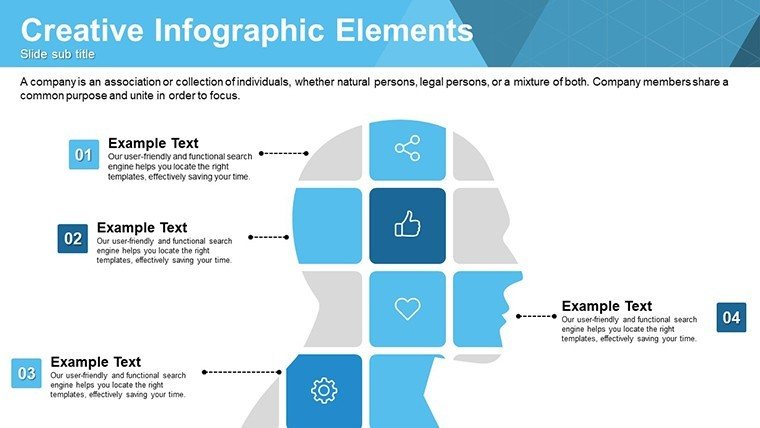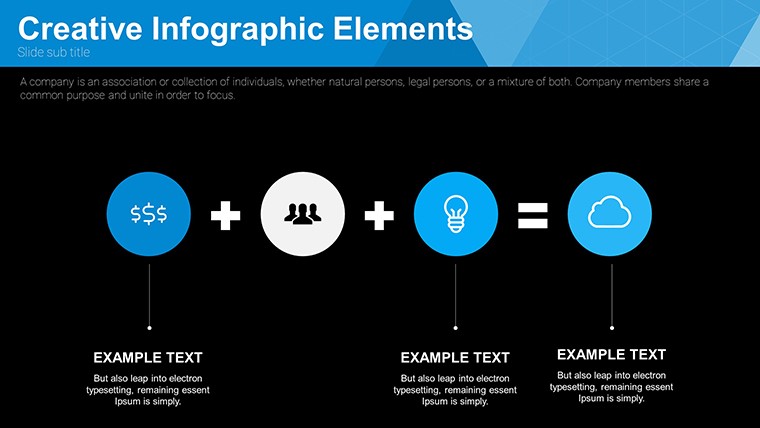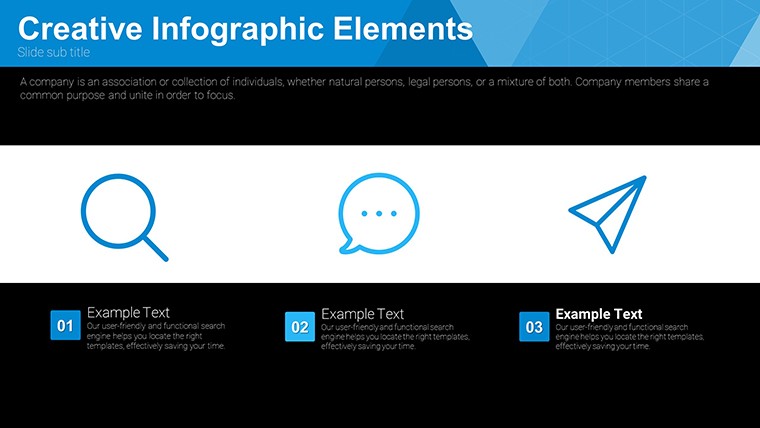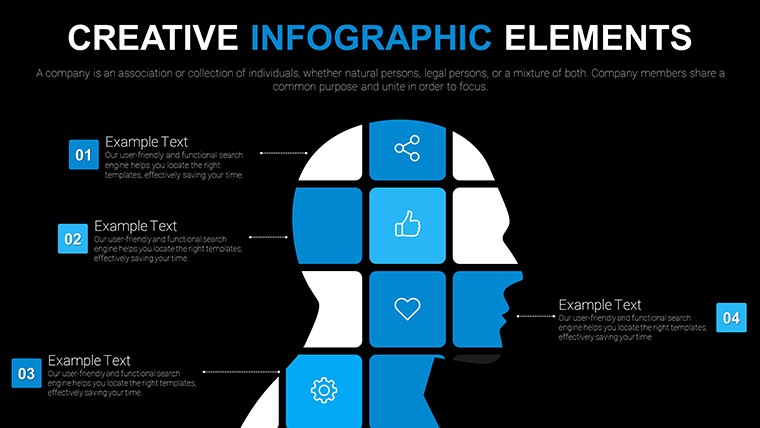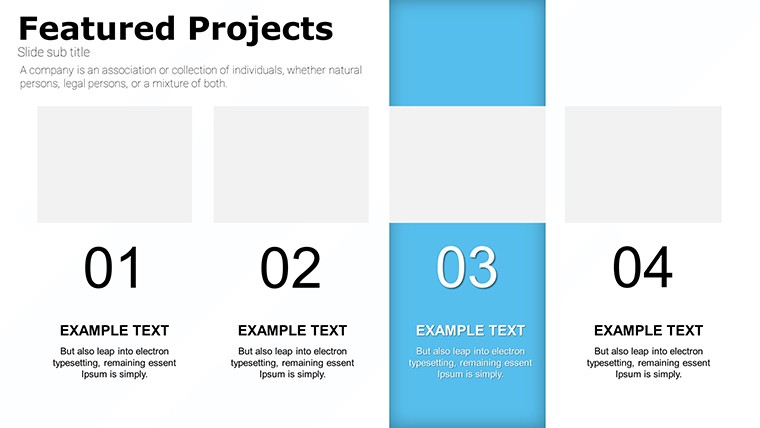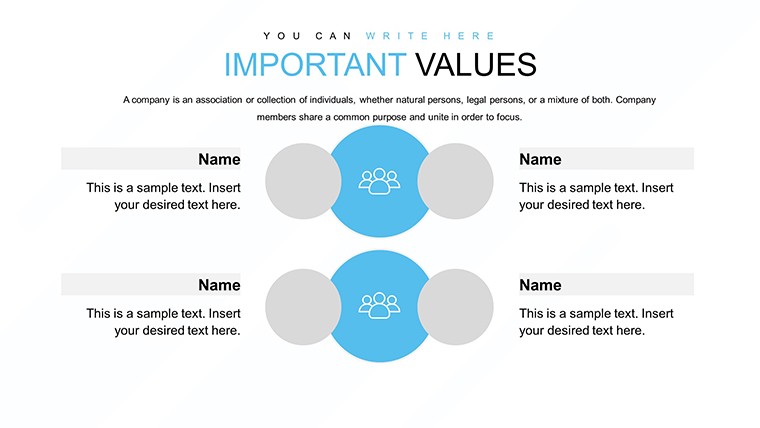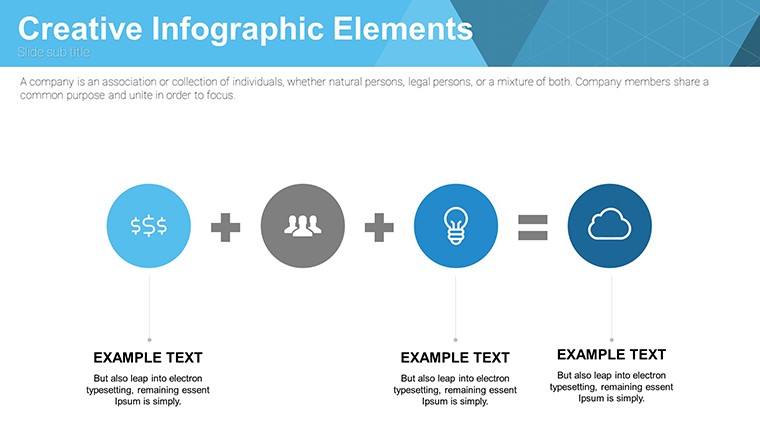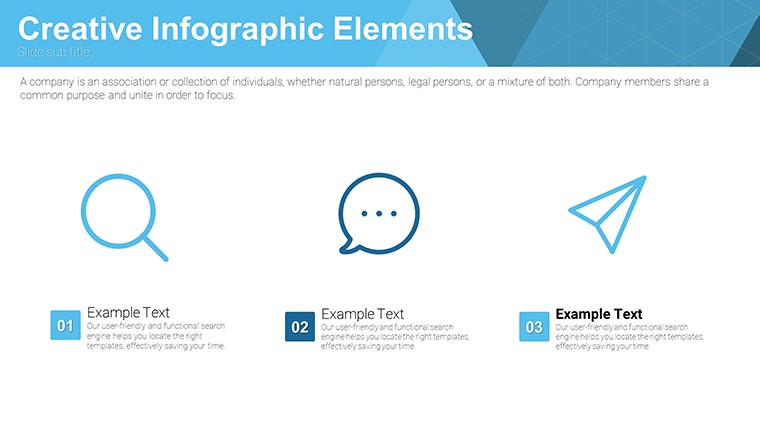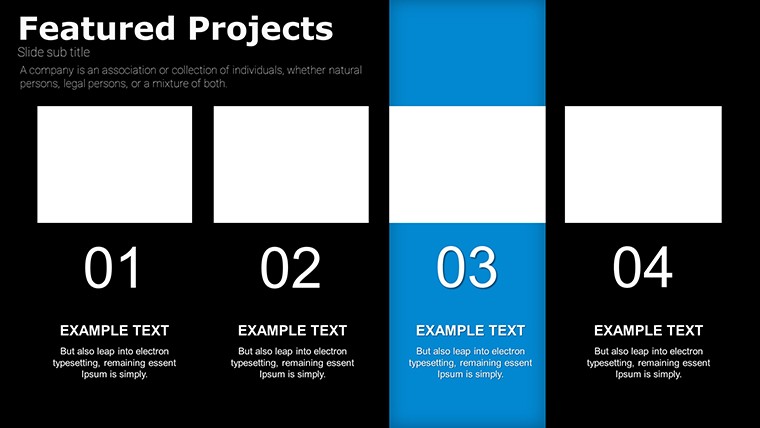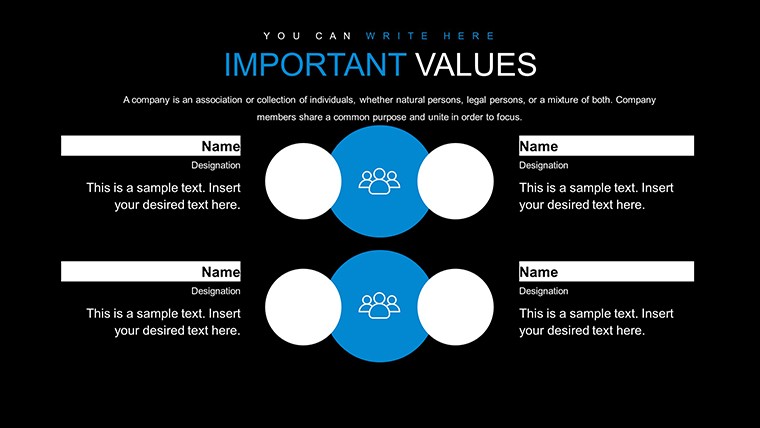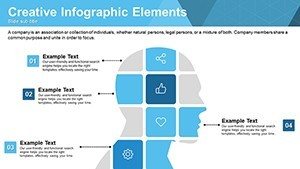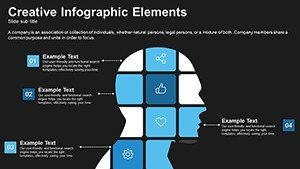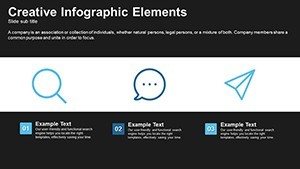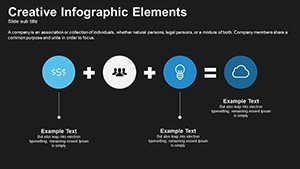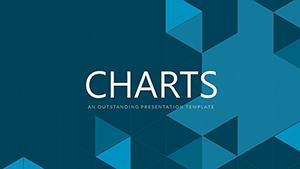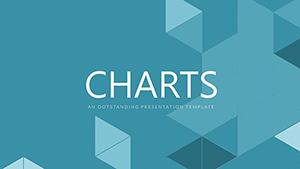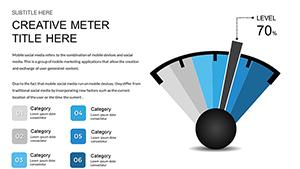Promo code "00LAYOUTS"
Free Creative PowerPoint Chart Presentation Template for Matrices
Type: PowerPoint Charts template
Category: Free Templates, Matrix
Sources Available: .pptx
Product ID: PC00622
Template incl.: 10 editable slides
Creativity meets functionality in our Matrix PowerPoint Charts template, a free resource designed to revolutionize how you present data. With 10 editable slides, this template caters to those who need to organize information in grid formats, making it indispensable for strategic planning or comparative analysis. Think of it as your canvas for painting data stories - whether you're a marketer comparing product features or a scientist mapping variables. The clean, modern aesthetic ensures your message pops, while easy customization lets you infuse your personal touch. No more bland grids; this template turns matrices into engaging visuals that captivate audiences and solve real presentation challenges.
Unleash Innovation with Matrix Designs
Matrices are powerhouse tools for showing relationships and comparisons, and our template elevates them with creative twists. From SWOT analyses in business to Punnett squares in biology education, these slides provide structured yet flexible frameworks. For example, in architecture, use matrices to compare material options against cost and durability, answering design dilemmas with clarity.
Standout Features for Creative Minds
- Versatile Grid Layouts: Multiple matrix sizes, from 2x2 to 4x4, adaptable for any dataset.
- Color-Coded Customization: Assign hues to cells for quick visual cues, enhancing readability.
- Integrated Graphics: Embed icons or images within matrices for a multimedia boost.
- Animation Options: Reveal cells progressively to build suspense in your narrative.
- Cross-Platform Support: Fully compatible with PowerPoint, Google Slides, and even Keynote with minor tweaks.
Drawing from design best practices, like those from the AIGA for visual communication, these features ensure professional polish.
Practical Use Cases and Value Additions
In a corporate setting, deploy this for risk assessment matrices, plotting probability against impact to guide decisions. Educators can adapt it for vocabulary grids, linking words to definitions and examples, making lessons interactive. The benefits? Increased audience engagement, as per Nielsen Norman Group research showing structured visuals improve comprehension by 40%. Plus, being free, it democratizes high-quality design, allowing startups to compete with polished pitches.
In-Depth Slide Overview
Slide 1: Basic Matrix Intro – A simple 2x2 grid to kick off comparisons, with placeholder text for quick starts.
Slide 2: Advanced 3x3 Layout – Ideal for multi-factor analyses, like market positioning in marketing strategies.
Slide 3: Color-Blocked Matrix – Use shades to differentiate quadrants, perfect for priority setting in project management.
Slide 4: Icon-Infused Grid – Add visuals to cells for creative storytelling, such as in educational concept maps.
Slide 5: Data-Linked Matrix – Connect to Excel for dynamic updates, ensuring real-time accuracy in reports.
Slide 6: Comparative Tables – Side-by-side matrices for before-after scenarios in change management.
Slide 7: Customizable Axes – Label rows and columns freely for tailored applications, like in scientific experiments.
Slide 8: Animated Reveal – Build matrices step-by-step, engaging viewers in live demos.
Slide 9: Summary Matrix – Consolidate key insights in a final grid for recaps.
Slide 10: Blank Canvas – Start fresh with a empty matrix for unlimited creativity.
This sequence fosters logical progression, turning data dumps into compelling tales.
Expert Tips to Enhance Your Matrices
- Align matrices with your story - use them to resolve conflicts or highlight synergies.
- Balance text and visuals; avoid overcrowding cells for clean, impactful designs.
- Leverage color psychology - blues for trust in business, greens for growth in education.
- Integrate with data tools; pull from Google Sheets for collaborative edits.
- Rehearse transitions; smooth animations keep focus on content, not tech glitches.
These tips, inspired by real-world successes like TED Talk visuals, amplify your template's potential.
The Edge of Creative Matrix Templates
Compared to standard PowerPoint matrices, ours infuse artistry without sacrificing utility, ideal for innovative fields like graphic design or urban planning. Architects might use it for site evaluation grids, weighing factors per AIA standards. The free access means no barriers to entry, empowering global users to create standout work. Imagine the time saved - focus on insights, not formatting. Ready to matrix your way to better presentations? Grab this free template and innovate now.
Workflow Seamless Integration
Incorporate into daily tools: Edit in PowerPoint, share via cloud, and present anywhere. For teams, real-time co-editing boosts collaboration, while export options ensure versatility.
In essence, this template bridges creativity and clarity, turning matrices into memorable tools. Whether in boardrooms or classrooms, it empowers you to present with confidence. Download free and start creating today.
Frequently Asked Questions
How customizable are the matrix grids?
Fully customizable - you can resize, recolor, and add elements as needed.
Does it support data import from Excel?
Yes, easily link or copy data for dynamic matrices.
Is this suitable for non-business uses?
Definitely, great for education, science, and personal projects.
What file format is provided?
.pptx, compatible with most presentation software.
Are there any usage restrictions since it's free?
No restrictions for personal or commercial use, but attribution is appreciated.