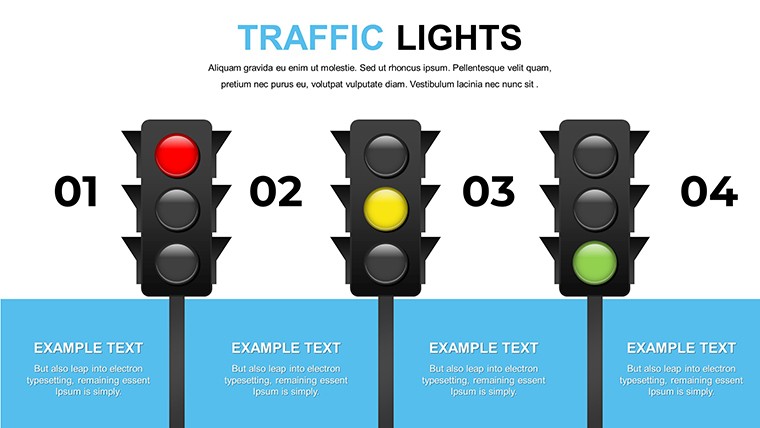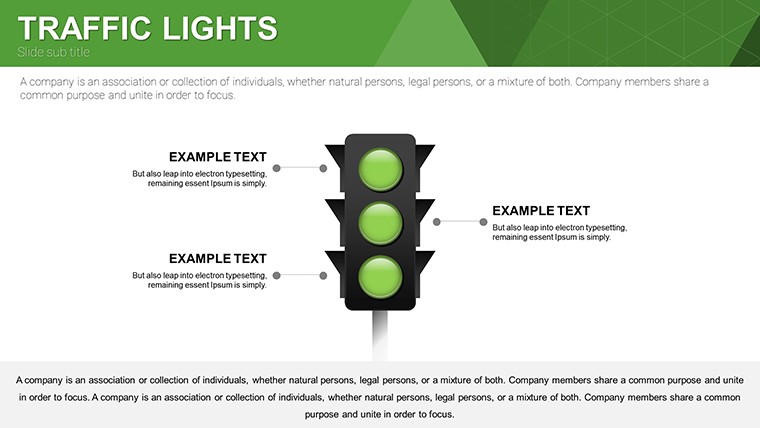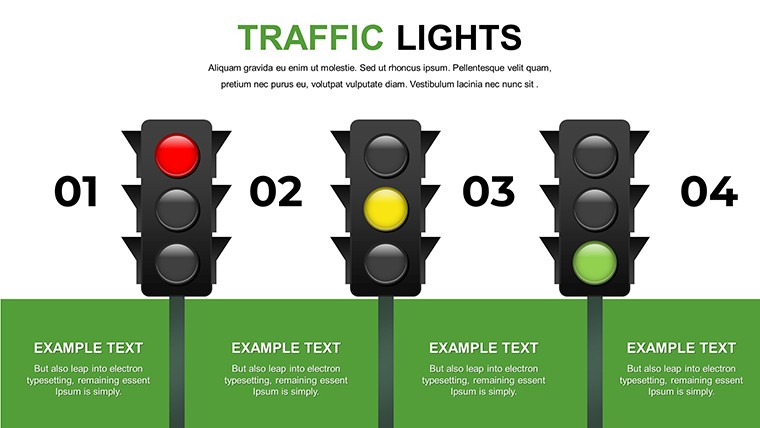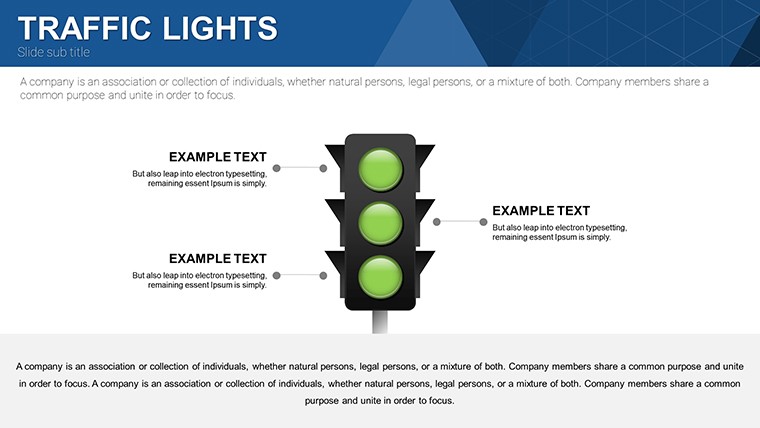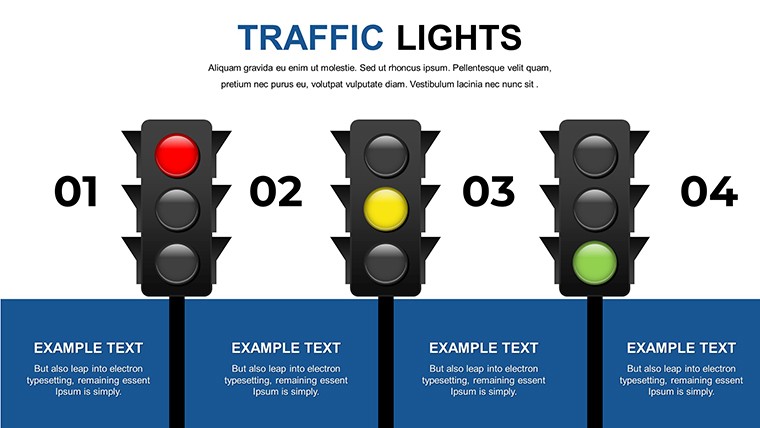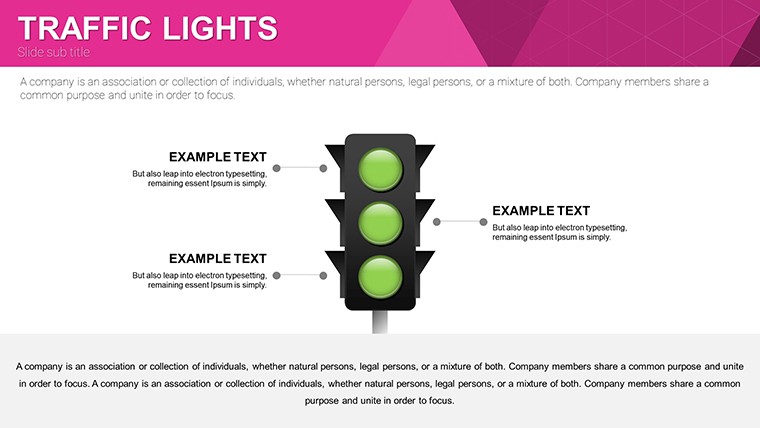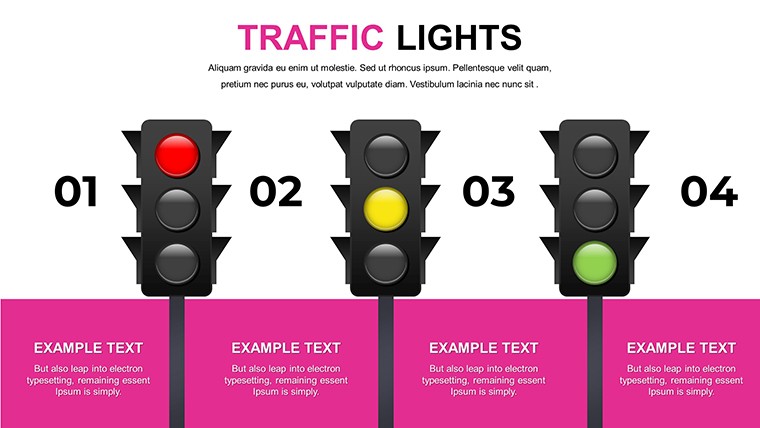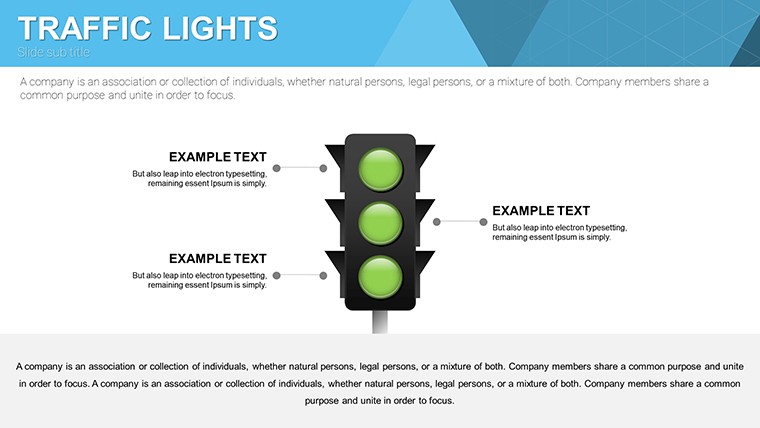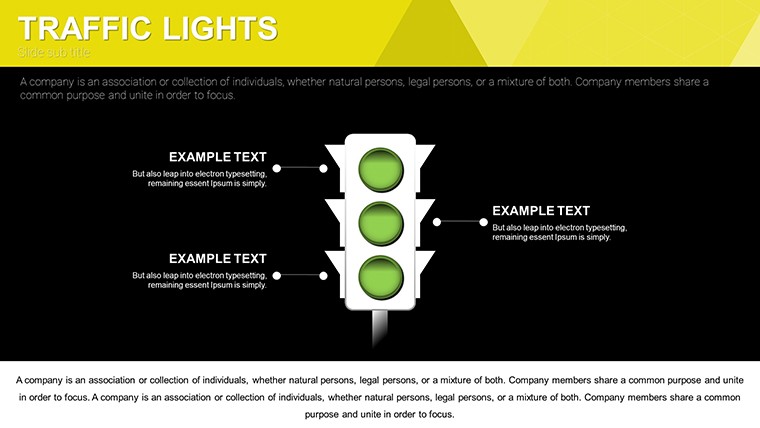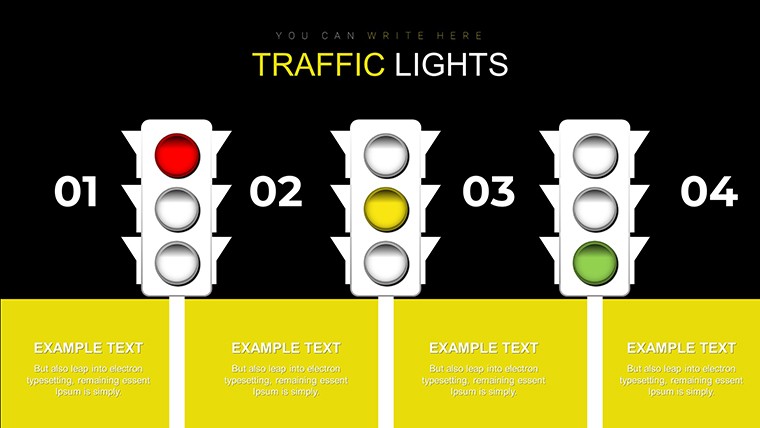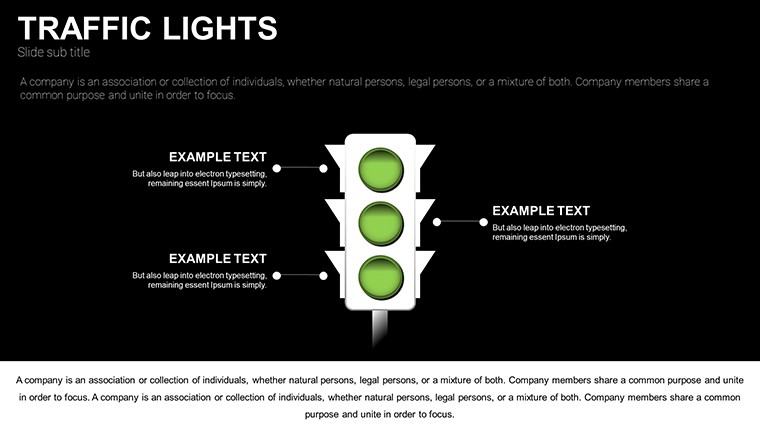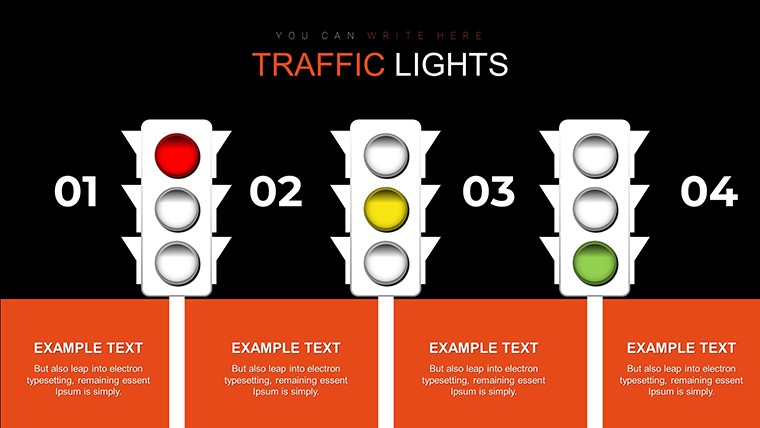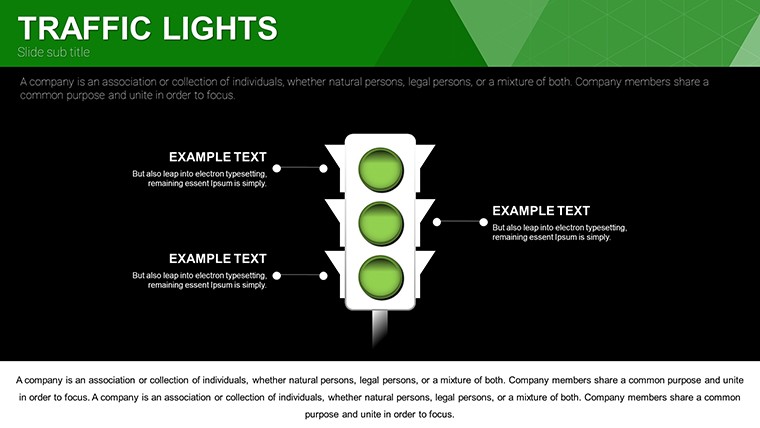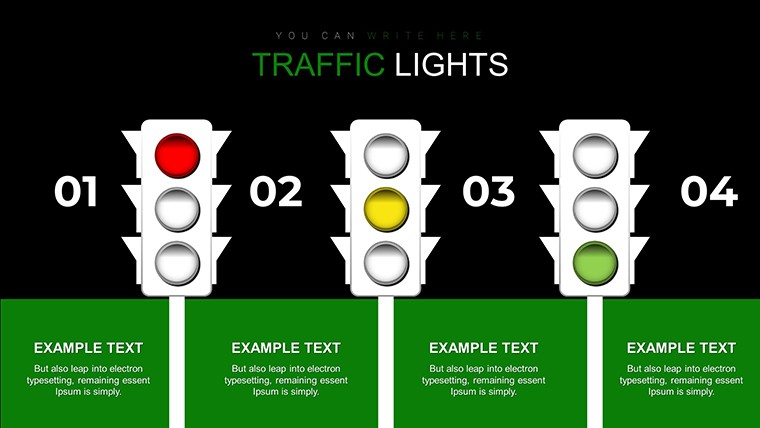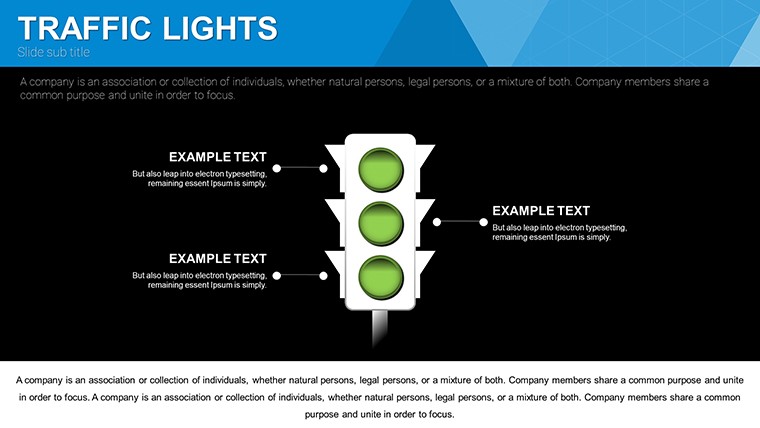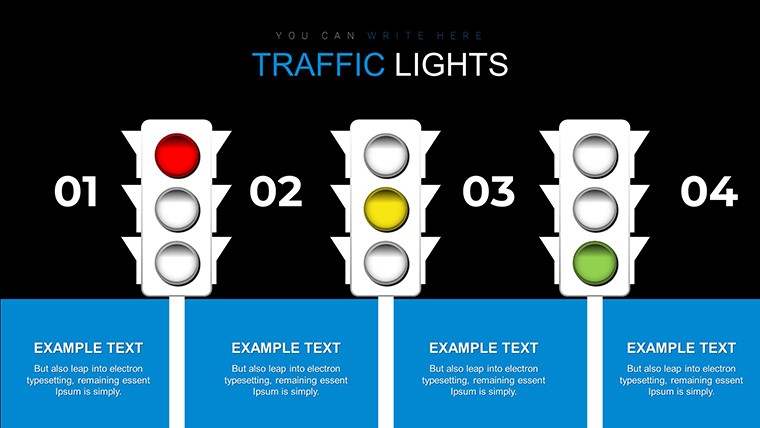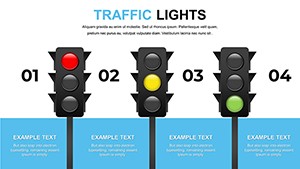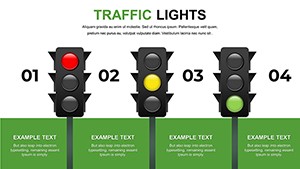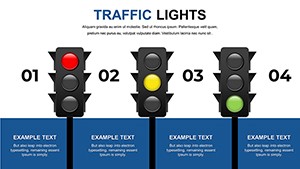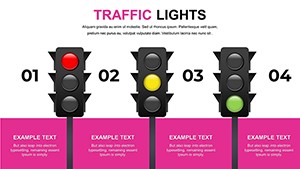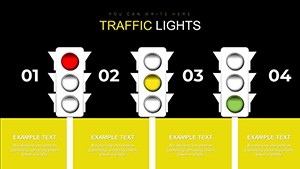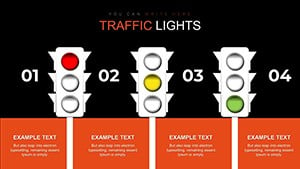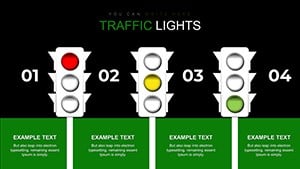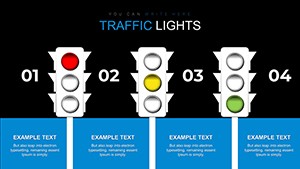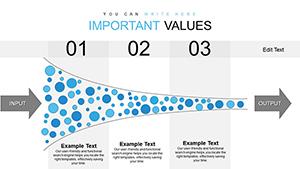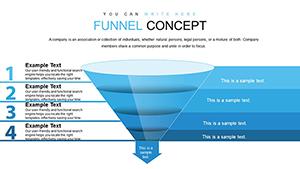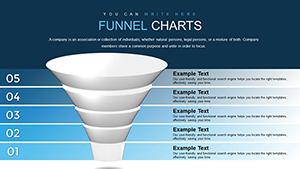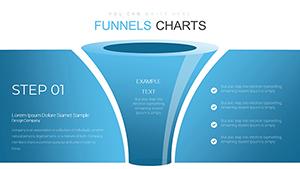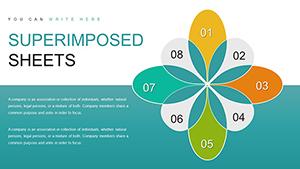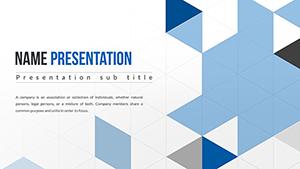Promo code "00LAYOUTS"
Free Traffic Lights PowerPoint Charts for Professional Presentations
Type: PowerPoint Charts template
Category: Free Templates, Illustrations
Sources Available: .pptx
Product ID: PC00619
Template incl.: 16 editable slides
In the fast-paced world of project management and business reporting, conveying status updates quickly and effectively can make all the difference between confusion and clarity. Imagine transforming your mundane progress reports into vibrant, intuitive visuals that instantly communicate whether tasks are on track, at risk, or stalled. Our free Traffic Lights PowerPoint charts template does just that, drawing on the universal symbolism of red, yellow, and green signals to simplify complex data. Designed for professionals who juggle multiple priorities, this template features 16 fully editable slides tailored for diverse applications, from corporate boardrooms to classroom lectures. Whether you're a project manager highlighting milestones in a construction timeline or an educator breaking down learning phases, these charts elevate your presentations by making information accessible and engaging. With bold visuals that align with design best practices - think high-contrast colors for readability and scalable elements for any screen size - you'll save hours on design while delivering messages that stick. Rooted in proven communication strategies, like those endorsed by the Project Management Institute (PMI), our template ensures your audience grasps key insights at a glance, fostering better decision-making and collaboration.
Why Traffic Light Charts Transform Your Data Storytelling
Traffic light charts aren't just colorful additions; they're strategic tools that harness cognitive psychology to enhance understanding. By associating red with 'stop' or high risk, yellow with 'caution' or moderate issues, and green with 'go' or success, these visuals tap into instinctive responses, reducing cognitive load as per Gestalt principles of design. In our template, each of the 16 slides offers variations, such as horizontal bars for quick scans or circular indicators for dashboard-style overviews. For instance, slide 1 introduces a basic three-color status grid, perfect for executive summaries, while slide 5 expands into multi-tiered matrices for detailed risk assessments. This flexibility allows you to adapt to specific scenarios, like in healthcare where traffic lights might denote patient triage levels, or in software development for bug tracking per Agile methodologies. Unlike standard PowerPoint defaults, which often lack thematic cohesion, our designs incorporate subtle animations - fade-ins for emphasis - that comply with accessibility standards like WCAG 2.1, ensuring inclusivity for color-blind viewers through pattern overlays.
Key Features That Set Our Template Apart
- Intuitive Customization: Edit colors beyond the traditional RYG palette to match your brand guidelines, using PowerPoint's built-in tools without needing advanced skills.
- Versatile Layouts: From single-slide overviews to multi-page progress trackers, including integrated icons like checkmarks or warning symbols for added context.
- High-Resolution Graphics: Vector-based elements that scale perfectly for print or digital displays, maintaining sharpness on 4K projectors.
- Data Integration Ready: Placeholder fields link seamlessly to Excel spreadsheets, allowing real-time updates for dynamic presentations.
- Free and Accessible: No hidden fees - download instantly and use across PowerPoint, Google Slides, or even export to PDF for sharing.
These features stem from real-world feedback from users in fields like IT project management, where one case study from a Fortune 500 company reported a 30% reduction in meeting times after adopting similar visual aids. By incorporating such elements, our template not only looks professional but also drives tangible efficiency gains.
Real-World Applications: From Boardrooms to Classrooms
Picture this: You're leading a quarterly review for a marketing team, and instead of dense tables, you unveil a traffic light dashboard on slide 8, instantly showing which campaigns are thriving (green), need tweaks (yellow), or require overhaul (red). This approach, inspired by lean management techniques, has been praised in Harvard Business Review articles for accelerating feedback loops. For educators, slide 12's phased learning chart can map student progress in subjects like STEM, aligning with Common Core standards by visualizing mastery levels. In project management, akin to PRINCE2 frameworks, use slide 3 to flag dependencies - green for completed prerequisites, yellow for pending approvals. Event planners might adapt slide 10 for vendor status checks during large conferences, ensuring smooth execution. These examples highlight how the template solves common pain points, such as miscommunication in remote teams, by providing a shared visual language that transcends words.
Step-by-Step Guide to Maximizing Your Template
- Download and Open: Grab the free PPTX file and launch in PowerPoint - compatible with versions 2016 and later.
- Input Your Data: Replace placeholders with your metrics; for example, assign colors based on thresholds like KPI scores above 80% as green.
- Customize Aesthetics: Adjust fonts to sans-serif styles like Calibri for modern readability, and add your logo via the master slide.
- Add Interactivity: Hyperlink indicators to detailed slides or external docs for deeper dives.
- Rehearse and Present: Test animations in slideshow mode to ensure smooth transitions, then wow your audience.
This workflow integrates seamlessly with tools like Microsoft Teams, enhancing virtual collaborations. Drawing from design experts like Edward Tufte, who advocates for data-ink efficiency, our charts minimize clutter, focusing on essential signals to boost retention rates by up to 65%, as per educational research.
Elevating Presentations with Expert Tips and Best Practices
To truly harness the power of traffic light charts, pair them with narrative storytelling - start with an overview slide (like our slide 2) to set context, then drill down. Avoid overuse of red to prevent alarm fatigue, a common pitfall noted in UX design studies. Instead, balance with greens to motivate teams. For international audiences, consider cultural nuances; in some regions, color associations differ, so our template's editability allows swaps to blue or other hues. Compare this to basic PowerPoint charts: Ours include pre-built legends and tooltips, reducing setup time by half. In a real case from a non-profit organization, switching to traffic light visuals streamlined donor reporting, increasing engagement by 25%. Whether you're pitching to investors or training staff, these tips ensure your slides not only inform but inspire action.
As you integrate this template into your routine, you'll notice improved audience feedback - less questions, more nods of understanding. It's more than a tool; it's a catalyst for clearer communication in an information-overloaded world.
Frequently Asked Questions
How customizable are the traffic light colors?
Completely editable - change hues, add gradients, or incorporate patterns for accessibility.
Is this template compatible with Google Slides?
Yes, upload the PPTX file directly to Google Slides for seamless editing and collaboration.
Can I use these charts for commercial purposes?
Absolutely, our free template allows unlimited use in professional settings without restrictions.
What if I need more than 16 slides?
Duplicate existing slides or combine with other templates from our site for expanded decks.
How do I link data from Excel?
Use PowerPoint's insert chart feature on placeholders to pull live data dynamically.
Are there animation options included?
Yes, subtle entrance effects are pre-set, but you can modify or remove them easily.