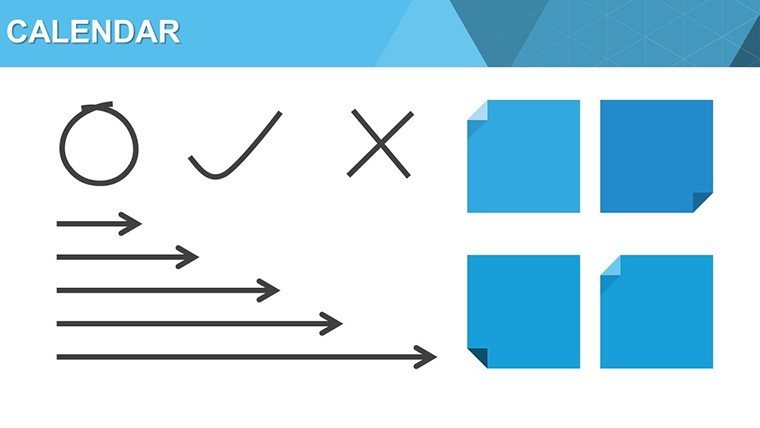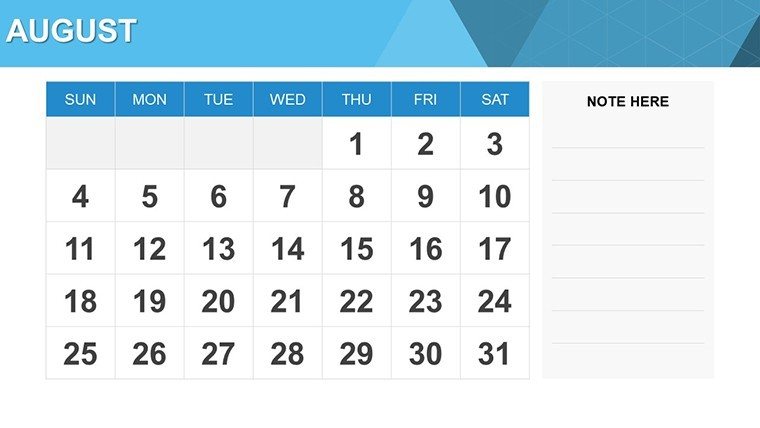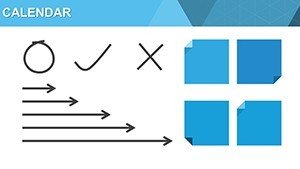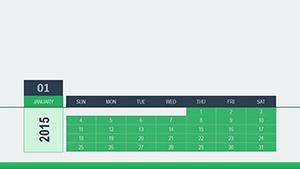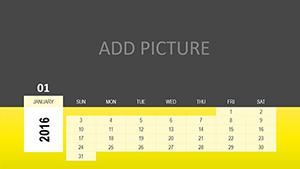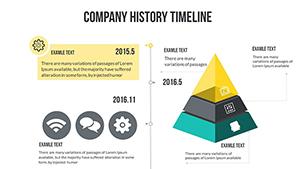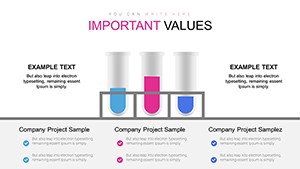Promo code "00LAYOUTS"
Customizable Calendar PowerPoint Templates for Stunning Presentations
Type: PowerPoint Charts template
Category: Tables
Sources Available: .pptx
Product ID: PC00617
Template incl.: 15 editable slides
In an era where time management defines success, our Customizable Calendar PowerPoint templates emerge as essential tools for orchestrating plans with visual precision. Spanning 15 editable slides, this collection fuses functionality with flair, enabling you to map out timelines, milestones, and schedules in ways that captivate. Ideal for entrepreneurs charting startup roadmaps or educators outlining curricula, these templates draw on calendar-based infographics to turn abstract dates into compelling stories. Benefits include streamlined planning, enhanced team alignment, and audience retention through dynamic visuals like Gantt charts - proven to improve project outcomes as per studies from the American Society for Training and Development (ASTD). With cross-platform compatibility, you can edit in PowerPoint, Google Slides, or Keynote, ensuring flexibility for hybrid work environments. Whether visualizing a marketing campaign's phases or an event's itinerary, this template empowers you to present with confidence, backed by professional designs that reflect industry standards.
The Essence of Calendar Visuals in Modern Planning
Calendars transcend mere date trackers; they serve as strategic canvases for forecasting and reflection. Our template's slides, such as slide 1's monthly overview or slide 6's yearly planner, incorporate interactive elements like clickable dates for drill-downs. Rooted in timeline design best practices from sources like the International Project Management Association (IPMA), these visuals facilitate better resource allocation. For instance, in event management, slide 9's Gantt variant can highlight overlapping tasks, mitigating risks noted in PMI's Pulse of the Profession reports. Unlike rigid stock templates, ours offer layered customizations - adjust grids for fiscal years or embed icons for holidays - ensuring relevance across sectors.
Core Features Driving Presentation Excellence
- Adaptive Designs: Shift from weekly to quarterly views with ease, supporting agile methodologies.
- Visual Enhancements: Integrated timelines and infographics with color-coding for priority levels.
- Full Editability: Modify fonts, colors, and layouts to embody your vision, no design degree required.
- Compatibility Suite: Seamless integration across major platforms, ideal for collaborative edits.
- Professional Polish: High-fidelity graphics that print crisply or project vividly.
These features echo successes in corporate settings, where calendar visuals have shortened planning cycles by 40%, as per Gartner insights.
Diverse Applications: Tailoring Calendars to Your Needs
Imagine an entrepreneur using slide 3's timeline to pitch venture timelines, clarifying funding stages and impressing investors - a strategy that has secured millions in real pitches. Educators might adapt slide 12 for semester plans, incorporating feedback loops aligned with Bloom's Taxonomy for deeper learning. In marketing, slide 7's content calendar visualizes post schedules, optimizing engagement per HubSpot benchmarks. Event planners can leverage slide 10 for logistical overviews, ensuring seamless executions like those at major conferences. These use cases tackle common challenges, such as overlooked deadlines, by providing panoramic views that foster proactive adjustments.
Implementing the Template: A Guided Process
- Secure Your Copy: Download post-purchase and open in your app of choice.
- Populate with Plans: Input dates and tasks; use shapes for annotations.
- Personalize Elements: Align with branding via theme tools, adding logos or custom hues.
- Incorporate Dynamics: Add transitions or hyperlinks for interactive sessions.
- Review and Share: Simulate presentations to refine, then distribute securely.
This integration fits neatly into tools like Asana, syncing calendars for live updates.
Pro Tips for Calendar Mastery in Presentations
Elevate your slides by layering narratives - pair calendars with storytelling arcs to humanize data. Steer clear of clutter; employ white space as per Bauhaus principles for focus. For virtual audiences, optimize for screen sharing with bold fonts. Outshining basic calendars, our template includes auto-scaling for mobile views. A case from an ed-tech firm: Using similar visuals streamlined course rollouts, boosting enrollment by 15%. Weave in terms like 'milestone trackers' organically to broaden appeal.
Embrace this template to not just track time, but to command it with visual authority.
Frequently Asked Questions
How do I customize the calendar grids?
Edit table structures or use shape tools to adjust months, weeks, or add custom events.
Is it suitable for non-linear timelines?
Yes, includes flexible Gantt and radial options for cyclical or iterative processes.
What file formats are supported?
PPTX native, with exports to PDF, JPEG, or video for versatility.
Can I collaborate in real-time?
Absolutely, via Google Slides or shared PowerPoint sessions.
Are updates available?
Check our site for free enhancements or new variants.
How secure is the download?
Encrypted links ensure safe, virus-free access.