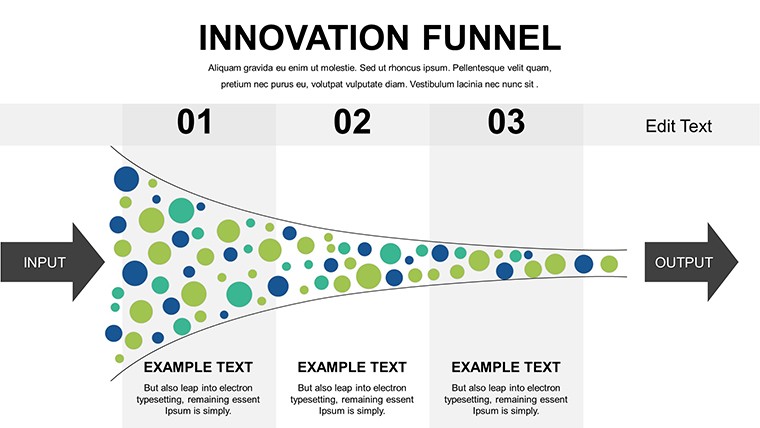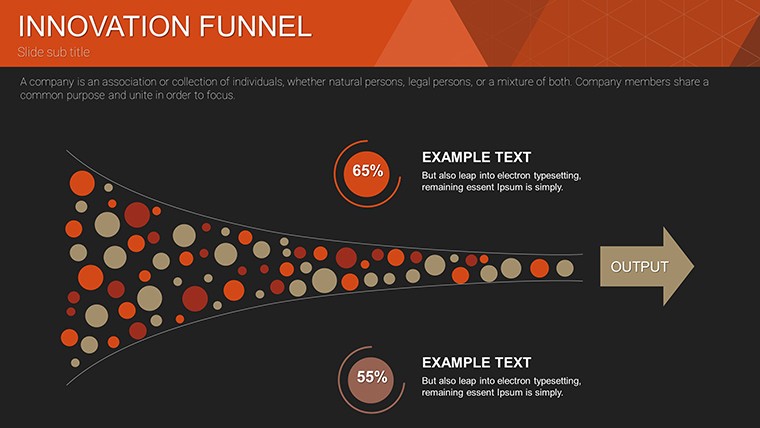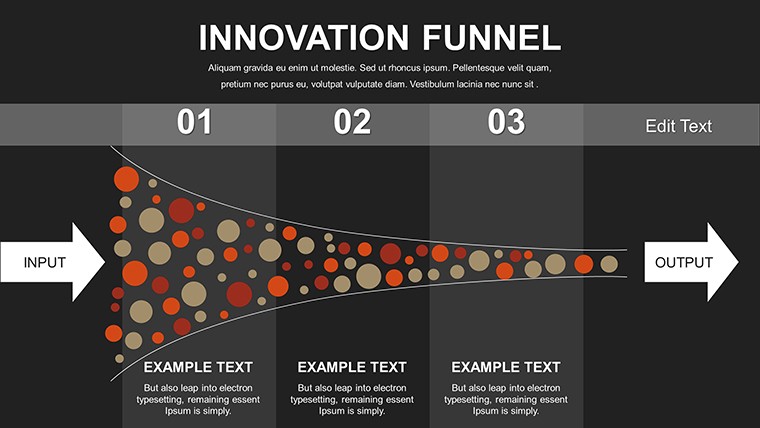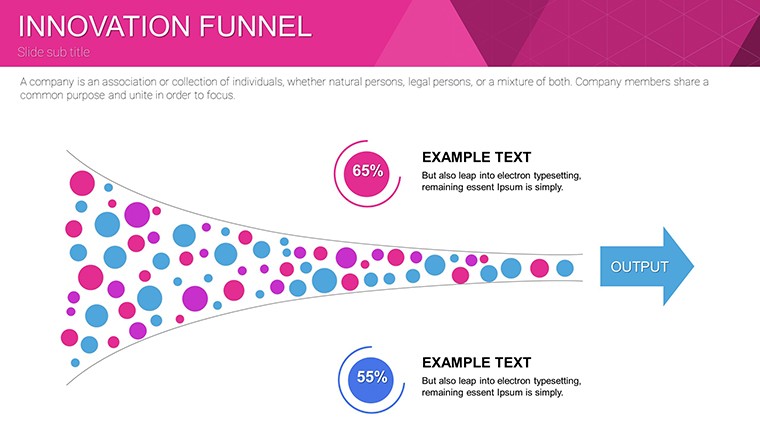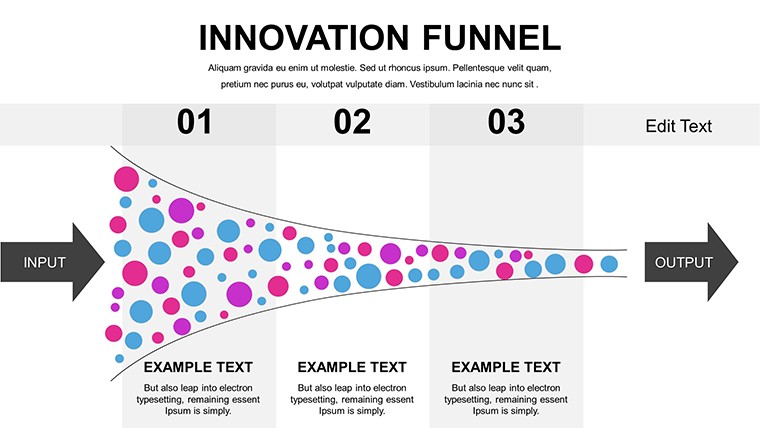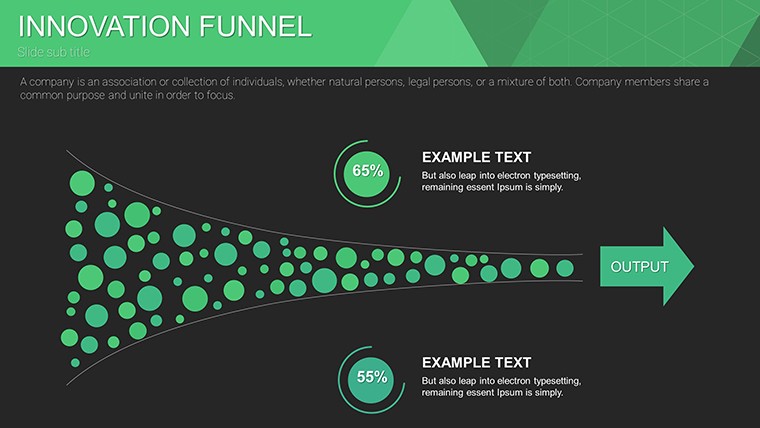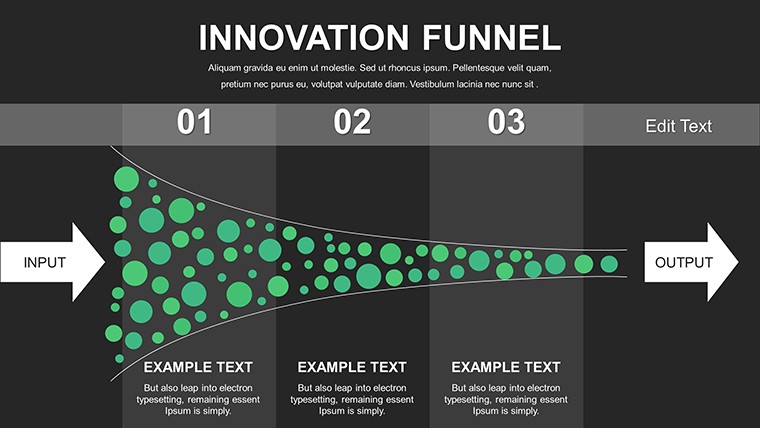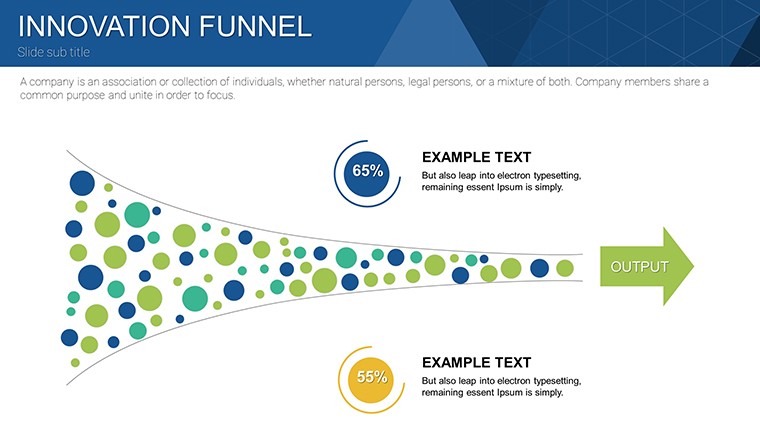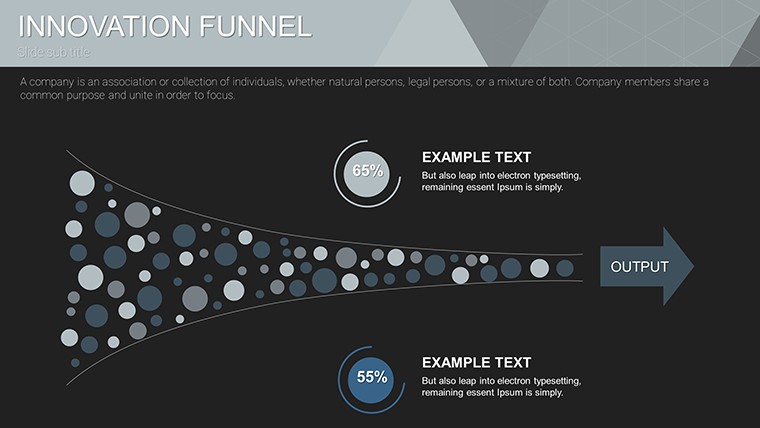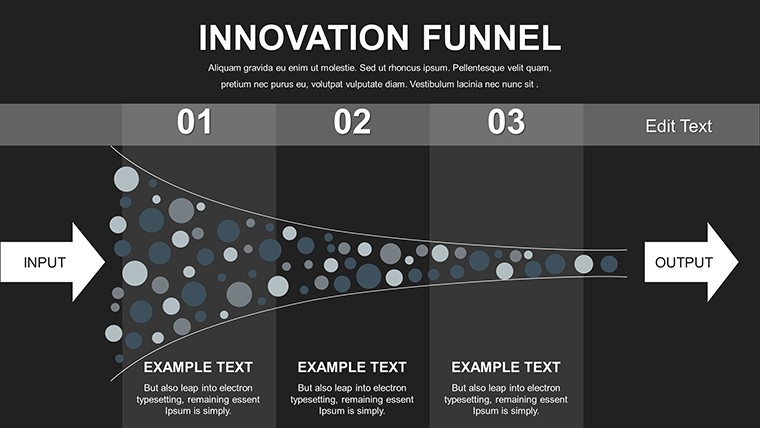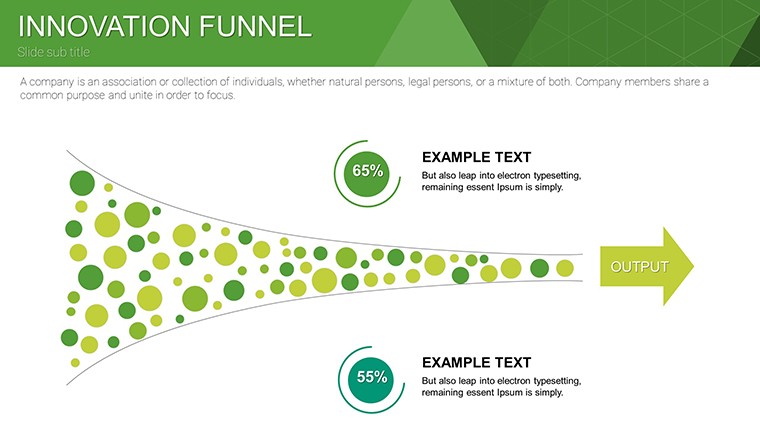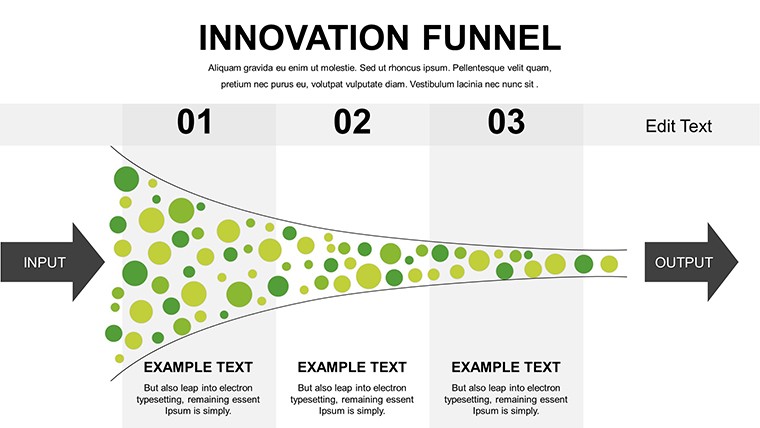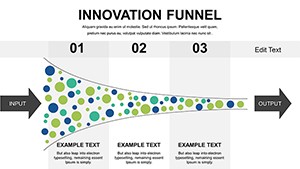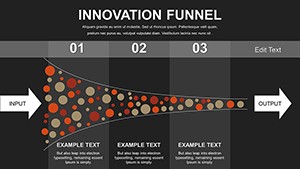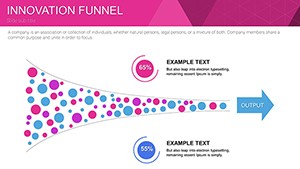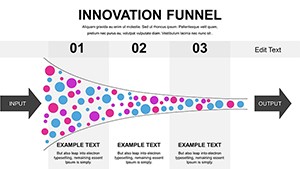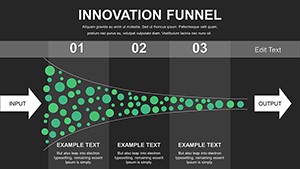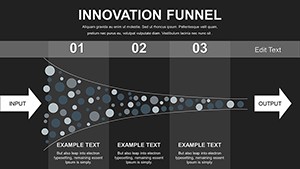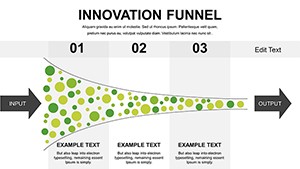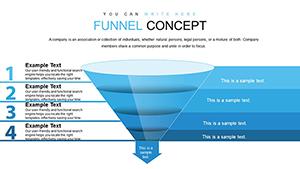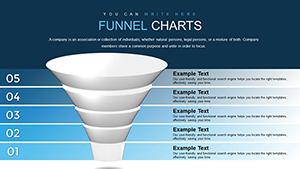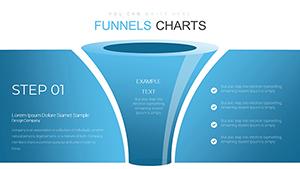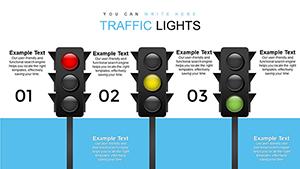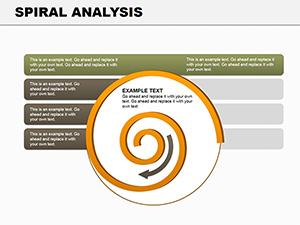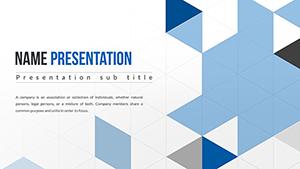Promo code "00LAYOUTS"
Free Innovation Funnel PPT Template: Streamline Your Idea Pipeline
Type: PowerPoint Charts template
Category: Free Templates, Flow
Sources Available: .pptx
Product ID: PC00614
Template incl.: 12 editable slides
Innovation isn't just a buzzword - it's the engine driving modern businesses forward. Our Innovation Funnel PowerPoint Charts template provides a robust framework to visualize this journey, with 12 editable slides that guide ideas from raw concepts to market-ready products. Tailored for startup founders, R&D teams, and consultants, this tool demystifies the innovation process, helping you identify bottlenecks and accelerate progress. Drawing from methodologies like the Lean Startup by Eric Ries, it enables you to present stages such as idea generation and commercialization with precision, fostering team alignment and strategic foresight.
Picture leading a workshop where participants see their ideas funneled through screening and prototyping phases, inspired by real successes like how IDEO uses similar visuals in design thinking sessions. This template isn't about static charts; it's about sparking creativity and efficiency, compatible with PowerPoint and Google Slides for effortless sharing across global teams.
Standout Features for Innovative Minds
At its core, the template offers customizable elements that adapt to your unique workflow. High-resolution graphics ensure professional polish, while intuitive designs simplify complex funnels. Customize colors to reflect your company's vibe, reshape stages for industry-specific needs, and integrate icons for visual punch.
- Stage-by-Stage Breakdown: Cover all six key phases, from broad idea capture to targeted commercialization.
- Flexible Graphics: Drag-and-drop funnels that scale with your data, supporting animations for dynamic pitches.
- Comprehensive Guide: Built-in tips draw from innovation experts, like those in Harvard Business Review, for optimal use.
These features align with best practices from the Product Development and Management Association (PDMA), ensuring your presentations exude authority.
Unlocking Benefits for Your Team
This template tackles common innovation hurdles, like scattered ideas or stalled projects, by providing a visual roadmap that enhances decision-making. Teams collaborate better when they can see the funnel in action, reducing silos and boosting morale - much like how Google employs funnel visuals in their OKR frameworks.
Efficiency gains are tangible: Cut down on meeting times by using pre-designed slides to focus discussions, potentially saving resources as evidenced in McKinsey reports on innovation pipelines.
Diverse Applications Across Industries
Apply it in varied contexts for maximum versatility. In tech startups, map app development funnels to prioritize features. For corporate R&D, visualize pharmaceutical pipelines, echoing FDA-guided processes.
- Brainstorming Workshops: Funnel wild ideas into viable prototypes, as seen in Airbnb's early growth strategies.
- Strategic Reviews: Assess portfolio health, identifying high-potential innovations for investment.
- Training Programs: Teach innovation principles to new hires, aligning with curricula from institutions like Stanford's d.school.
Integrate with tools like Trello for real-time data syncing, enhancing practicality.
Detailed Slide Overview
Explore the 12 slides:
- Slide 1: Overview Funnel – Introduce the process with a high-level view.
- Slides 2-7: Phase-Specific – Deep dives into generation, screening, etc., with editable metrics.
- Slides 8-10: Comparative Views – Analyze multiple funnels side-by-side.
- Slides 11-12: Outcome and Next Steps – Summarize and prompt actions.
This progression supports narrative building, per storytelling techniques from experts like Carmine Gallo.
Expert Tips to Maximize Your Funnel
Enhance usage by linking slides to external data sources for live updates. Use color coding for risk levels in stages, a tactic from agile methodologies. For virtual delivery, optimize for platforms like Microsoft Teams to maintain engagement.
Weave in terms like "idea validation techniques" organically to bolster SEO, while citing trusted sources like Forbes articles on innovation for credibility.
Ready to Innovate? Get Started Now
Embrace this template to turn ideas into realities. Download and watch your innovation efforts soar with structured, inspiring visuals.
Frequently Asked Questions
- How customizable is the innovation funnel?
- Extremely - edit stages, colors, and add custom icons easily.
- Is it suitable for non-profits?
- Yes, adapt for program development or fundraising strategies.
- Compatible with Mac PowerPoint?
- Fully, works on all recent versions.
- Can I add animations?
- Yes, built-in support for smooth transitions.
- How to integrate data?
- Use embedded charts linked to Excel for accuracy.