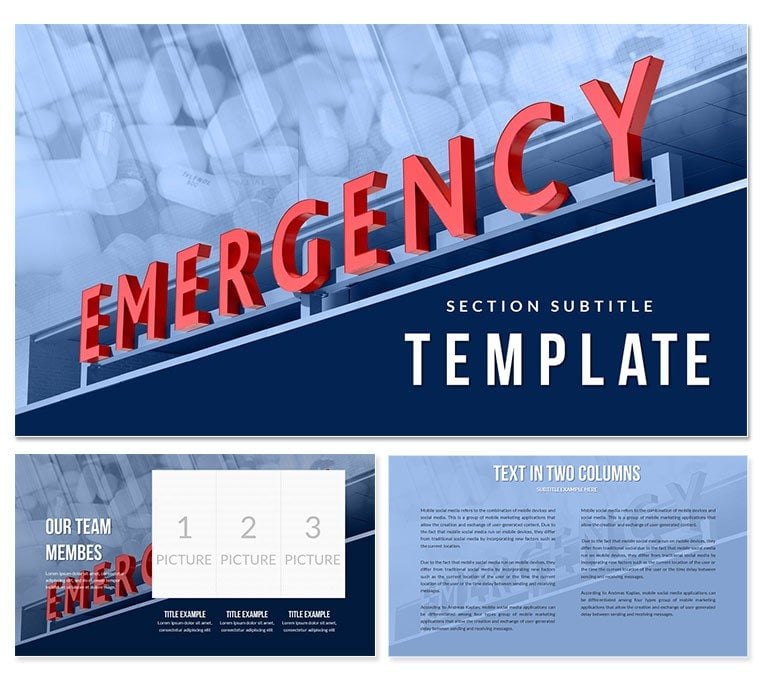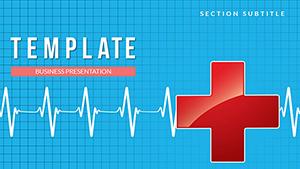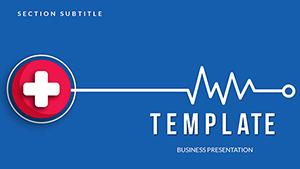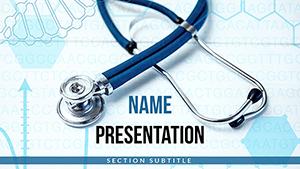When seconds count in high-stakes medical environments, your presentations must deliver information with unerring precision and poise. As global healthcare demands rise - with emergency visits up 15% in 2024 per WHO data - professionals need visuals that cut through the noise. This Emergency PowerPoint Template equips doctors, pharma reps, and response teams with 28 diagram-rich slides that transform protocols into persuasive narratives, ensuring your audience grasps vital details at a glance.
Built for the rigors of medicine and pharma, this template emphasizes animated flows for triage and response planning. Fully editable and compatible with PowerPoint 2016+ on Mac and PC, it comes with a perpetual license for unrestricted use in training or briefings.
Key Features of the Emergency PowerPoint Template
- 28 Animated Diagrams: Timeline charts for incident response and flow diagrams for patient pathways.
- 7 Color Schemes: High-contrast options for visibility in dim conference rooms or urgent huddles.
- 3 Masters and Backgrounds: Sterile, professional layouts that evoke trust.
- Vector Icons and Multimedia Support: Insert videos of drills or audio alerts effortlessly.
- Fully Editable Elements: Change colors, text, and shapes without losing animations.
These tools turn static info into dynamic stories, vital for saving lives through better communication.
Detailed Slide Descriptions and Workflow Integration
Kick off with a severity matrix slide (diagram 1) that categorizes emergencies via a color-coded grid - perfect for plugging in hospital-specific data from Excel. Slides 2-10 outline protocols, like a swimlane diagram for team roles during codes, integrating seamlessly with EHR systems via copy-paste.
Core slides 11-20 feature risk assessment pyramids and decision trees, where you can embed real case stats. For wrap-up, 21-28 include outcome trackers with gauge charts. In workflows, link to SharePoint for collaborative edits; pharma trainers note 35% faster session prep with such templates.
Real-World Applications and Use Cases
In business for hospital admins, deploy during board reviews to visualize budget impacts of emergency upgrades. Educationally, nursing instructors use triage flow slides for simulations, aligning with 2025 curriculum shifts toward interactive learning.
Research at medical symposia shines with epidemic modeling diagrams, incorporating CDC trends like a 20% uptick in simulations. Sales for pharma devices? Customize response efficacy charts to demo product ROI in crisis scenarios.
Why Choose This Over Default PowerPoint Tools?
| Feature | Default PowerPoint | Emergency Template |
|---|
| Animation Quality | Basic fades | Custom medical flows |
| Edit Speed | Slow reshaping | Instant vector tweaks |
| Scheme Variety | Few options | 7 high-vis schemes |
| Media Integration | Limited | Video/audio ready |
| Theme Relevance | Generic | Healthcare-focused |
It`s the difference between adequate and lifesaving clarity.
Don`t delay - download this Emergency PowerPoint Template today for presentations that prepare and protect.
Frequently Asked Questions
What types of diagrams are best for emergency protocols?
Flowcharts and timelines excel at mapping response steps clearly.
Is it compatible with OpenOffice?
Yes, alongside PowerPoint for versatile team use.
Can animations be disabled for print?
Easily - toggle in slide settings for static versions.
How many color schemes are available?
Seven, optimized for accessibility and urgency.
Does it include icons for medical equipment?
Yes, vector sets cover essentials like defibrillators.
Empower your team with visuals that matter. Get started now - every slide could make the difference.