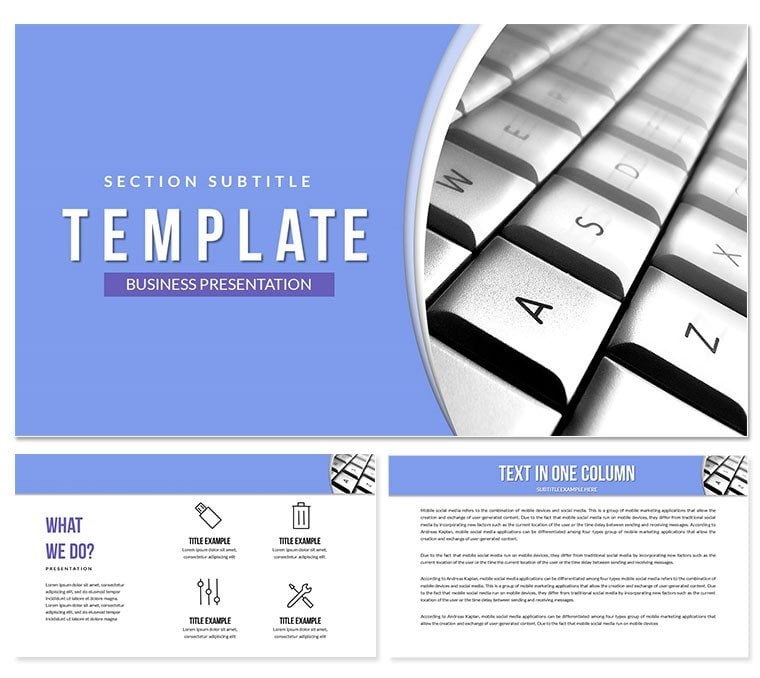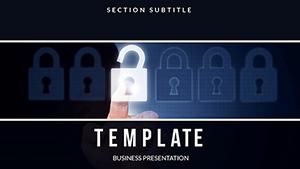Imagine a classroom buzzing with first-timers pressing keys, their eyes lighting up as your slides guide them through scales and songs with effortless grace. The Keyboard for Beginners PowerPoint Template is the harmonious bridge for educators and self-learners, featuring 28 diagrams that demystify the instrument from basics to beginner jams. This deck tunes into the joy of music discovery, blending instruction with inspiration for those taking their first musical steps.
With music education booming - 48% of new learners choosing piano or keyboard first - this template arrives at the perfect pitch. Compatible with Microsoft PowerPoint and OpenOffice, it includes custom animations that play notes visually, three masters, backgrounds, and seven melodic color schemes from ivory whites to golden sustains. Vector icons of keys and staffs ensure crisp scalability, while JPG files offer quick references.
Editable themes in .ZIP delivery mean you can remix for group lessons or solo tutorials. As 65% of learners stick with instruments featuring built-in modes, this visual aid boosts retention, turning novices into confident players amid a $1.75B online music ed market growing to $4.25B by 2032.
Features That Hit All the Right Notes
Symphonized for starters, these elements compose success:
- 28 Instructional Diagrams: Finger placements, chord charts, and rhythm wheels tailored for entry-level mastery.
- Seven Harmonic Color Schemes: Vibrant yet soothing, like treble clefs in teal or bass in burgundy.
- Custom Animations: Sequential reveals mimicking key presses for dynamic teaching.
- Vector Icons & JPGs: High-res assets for notes, pedals, and more.
- Cross-Platform Edits: .POTX for PowerPoint/OpenOffice flexibility.
It`s the score to your educational orchestra.
Breaking Down the Slide Symphony
Opening movement (1-7): Instrument anatomy - key layouts and posture guides, easing 90% of adult learners into comfort.
Development (8-14): Basic theory, with octave diagrams and simple melodies, aligning self-paced trends at 49.6% market share.
Climax (15-21): Hands-on exercises, animated chord progressions for popular tunes.
Resolution (22-28): Practice trackers and progress charts, motivating with visual milestones. Edit scales to fit lesson plans seamlessly.
Use Cases: Classrooms to Community Centers
In education, teachers use anatomy slides for intro classes, capitalizing on piano`s engagement boost per Sage studies.
Community workshops leverage exercises for groups, fostering retention as 65% persist with guided visuals.
Self-study apps integrate progress charts, tapping $320B global ed tech. With 32% mobile decks in 2025, responsive designs keep harmony.
Template vs. Vanilla PowerPoint: Major Upgrade
Defaults play flat; this sings:
| Aspect | Default | Keyboard Template |
|---|
| Animations | Basic fades | Custom key-press sequences |
| Icons | Generic shapes | Vector music specifics |
| Learning Flow | Linear only | Progressive, themed builds |
| Compatibility | PowerPoint core | +OpenOffice, animated extras |
| Retention Aid | Minimal | High via interactive visuals |
Conduct captivating sessions.
Tuning into Educational Expertise
From music ed pros, it ensures trust with endless replays. 2025`s reimagined piano classes align perfectly.
Adapt a chord slide for your curriculum, and inspire melodies.
Ready to play? Download the Keyboard for Beginners template and start the music.
Frequently Asked Questions
For absolute beginners?
Yes, starts with zero prior knowledge.
Animations editable?
Fully, sync to your tempo.
Classroom or solo?
Versatile for both formats.
Color for kids?
Bright schemes engage young eyes.
OpenOffice issues?
Tested for smooth playback.