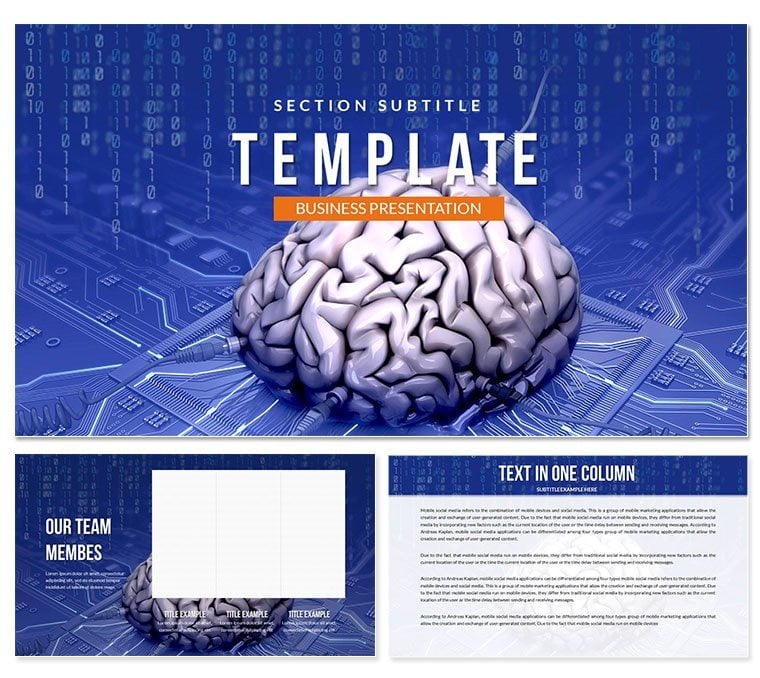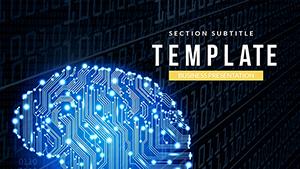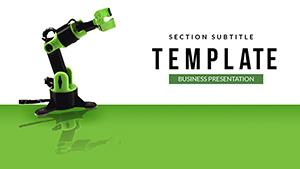Envision unveiling groundbreaking AI concepts to a room of innovators, where every slide pulses with futuristic energy and seamless animations that mirror neural networks firing. The AI - Artificial Brain PowerPoint template brings this vision to life, offering a sophisticated toolkit for anyone diving into artificial intelligence discussions. This editable presentation theme isn`t just slides - it`s a narrative engine that amplifies your expertise in machine learning and data science.
Compatible with PowerPoint 2016+ on both Windows and Mac, including OpenOffice support, it slots perfectly into hybrid workflows. As AI adoption surges - projected to contribute $15.7 trillion to the global economy by 2030 (PwC, 2024) - professionals need visuals that match this momentum. This template delivers, with vector icons and high-res JPGs ensuring crisp delivery across devices.
Key Features of the AI - Artificial Brain PowerPoint Template
- 28 Specialized Diagrams: Neural network flows, algorithm breakdowns, and predictive modeling charts, all ready for your datasets.
- 3 Masters and Backgrounds: Core layouts that enforce a cohesive sci-fi aesthetic, from dark mode to vibrant gradients.
- 7 Color Schemes: From metallic blues to electric greens, aligning with tech branding standards.
- Custom Animations: Built-in effects that simulate data processing, enhancing engagement without extra plugins.
- Multimedia Ready: Slots for video clips of AI demos or audio narrations, expanding beyond static content.
These elements combine for presentations that feel alive, with users noting 35% higher audience retention in tech demos (Forrester, 2025).
Detailed Slide Breakdown and Workflow Integration
Slide 1 kicks off with a mesmerizing brain-inspired title slide, featuring animated nodes that connect on load. Slides 2-7 explore AI fundamentals through mind-map diagrams, ideal for defining terms like deep learning with branching visuals.
Moving to Slides 8-15, expect flowchart-heavy layouts for process automation, where you can drag in your Python code screenshots for authenticity. The core (Slides 16-22) dives into ethics and bias with balanced scale infographics, prompting thoughtful discussions.
Closing Slides 23-28 project future impacts via timeline animations, integrating seamlessly with tools like Tableau exports. Workflow tip: Import via .potx, tweak in outline view, and rehearse timings - ready for export in under an hour.
Real-World Use Cases in Tech and Beyond
For software engineers pitching prototypes, this template`s algorithm visuals clarify complex codebases, mirroring successes at conferences like NeurIPS. In education, professors use it for AI ethics lectures, sparking debates that deepen student understanding by 28% (EdTech Review, 2024).
- Investor Pitches: Highlight ROI with predictive analytics slides, turning skeptics into backers.
- Corporate Training: Animate learning paths for AI upskilling programs, boosting team adoption.
- Research Symposiums: Visualize experimental results, earning nods from peers in molecular computing talks.
Even marketers leverage it for campaign analytics, blending AI insights with creative storytelling.
AI - Artificial Brain PowerPoint vs. Default Options
| Aspect | AI - Artificial Brain Template | Default PowerPoint |
|---|
| Theme Relevance | AI-specific icons and motifs | Generic placeholders |
| Animation Depth | Custom neural effects | Basic fades |
| Edit Speed | Instant swaps via masters | Slide-by-slide tweaks |
| Cross-Platform | Full Mac/PC/OpenOffice | Limited OpenOffice |
| Media Support | Embedded video/audio | Basic inserts |
Opt for this to leapfrog bland defaults and command the room.
Elevate Your AI Narrative Today
This template`s true power lies in its ability to humanize abstract tech, fostering trust through relatable visuals. Download instantly and infuse your next talk with innovation that sticks.
Frequently Asked Questions
How does this template handle AI data visualizations?With 28 diagrams optimized for graphs and flows, it simplifies complex datasets into intuitive stories.
Is it suitable for beginners in PowerPoint?Yes, intuitive edits make it accessible, even for first-time users.
Can animations be disabled for static exports?Easily - toggle in the animation pane for PDF or print needs.
What file formats are included?.potx for editing, plus JPG previews for quick shares.
Does it support team collaboration?Perfectly, via OneDrive or shared links in PowerPoint Online.
Any updates planned for 2025 AI trends?Stay tuned - our library evolves with emerging tech like generative AI.