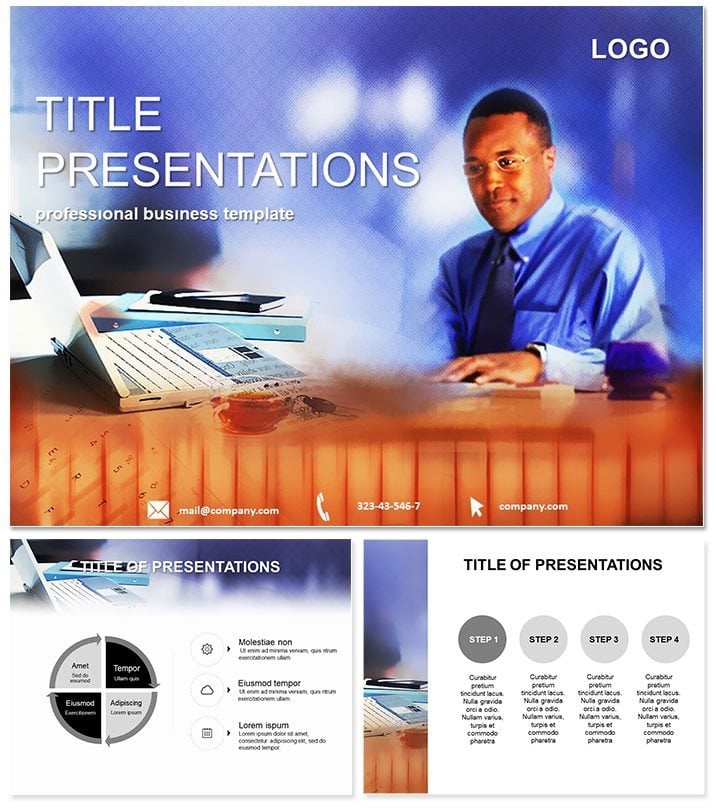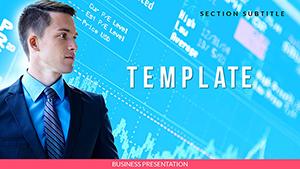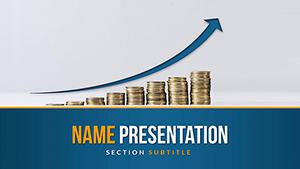Step into interviews or meetings where your data stories don`t just inform - they persuade and propel decisions forward. The Business Analyst Jobs PowerPoint Template equips analysts, managers, and recruiters with sleek visuals for dissecting market trends, optimizing operations, and spotlighting talent pipelines. This isn`t generic software; it`s a career accelerator disguised as slides, blending analytics with narrative flair.
Geared for the analytical edge in business electronics and office dynamics, it thrives in PowerPoint 2016+, with plug-and-play components that cut prep by half. Invest once at $22 for perpetual access, scaling from solo gigs to boardroom battles.
Core Features for Analytical Precision
Designed by industry vets, these assets sharpen your edge:
- 28 Analytical Diagrams: Funnel models for lead conversions, SWOT matrices for job role evals, and network maps for team synergies.
- 7 Sophisticated Color Sets: Corporate blues for trust or greens for growth, calibrated for data-heavy decks.
- 3 Professional Masters and Backgrounds: Sleek grids or subtle tech motifs, flip-flopping for reports or pitches.
- Vector Precision Editing: Tweak metrics on the fly, exporting flawlessly to reports or emails.
They solve the riddle of raw data, rendering it relatable and riveting.
Streamlined Setup for Daily Analytics
Drop in the .potx, pick a master, and layer data - your dashboard awaits. Harness the Sankey diagram for resource flows in analyst workflows, animating streams to trace inefficiencies.
An HR lead scouting roles might deploy bubble charts for skill-demand bubbles, eclipsing default scatters with labeled, legend-free elegance that invites questions.
Impactful Scenarios in Business Realms
This template navigates corporate currents adeptly. Consultants pitching electronics implementations use cascade charts for phased rollouts, securing buy-in. Office admins tracking productivity opt for gauge dials, gamifying metrics for motivation.
Job fair organizers visualize candidate fits via Venn overlaps, with testimonials citing 45% quicker hires. It`s the lens that clarifies chaos, catalyzing career moves.
Eclipsing Everyday PowerPoint Limits
Stock features falter on complexity; this delivers layered logics like dependency trees for project risks, inherently interactive.
Primed for your next analysis? Implement and innovate immediately with pro-grade polish.
Targeted Examples to Guide Your Builds
Performance Reviews: Radar charts rating competencies, fostering growth dialogues.
Market Entry Plans: Pyramid breakdowns of barriers and opportunities.
Team Onboarding: Flow maps of role integrations, smoothing transitions.
Such instances reveal its utility in analyst arsenals.
Fortify Your Professional Arsenal
Proven in Fortune 500 huddles, it`s your steadfast strategist. Endless edits mean evolving expertise. Bypass boilerplate - claim the Business Analyst Template today and analyze ahead.
Frequently Asked Questions
Supported PowerPoint platforms?
2016 to 365, versatile for desktop and online collab.
Branding alignment possible?
Full spectrum - tint schemes to your palette in clicks.
Beyond analyst roles?
Versatile for sales forecasts or ops audits too.
Slide and scheme totals?
28 diagrams, 7 schemes each for tailored tactics.
Commercial rights included?
Lifetime, for client work and internal tools.
Dynamic data links?
Yes, connect to Excel for live updates.