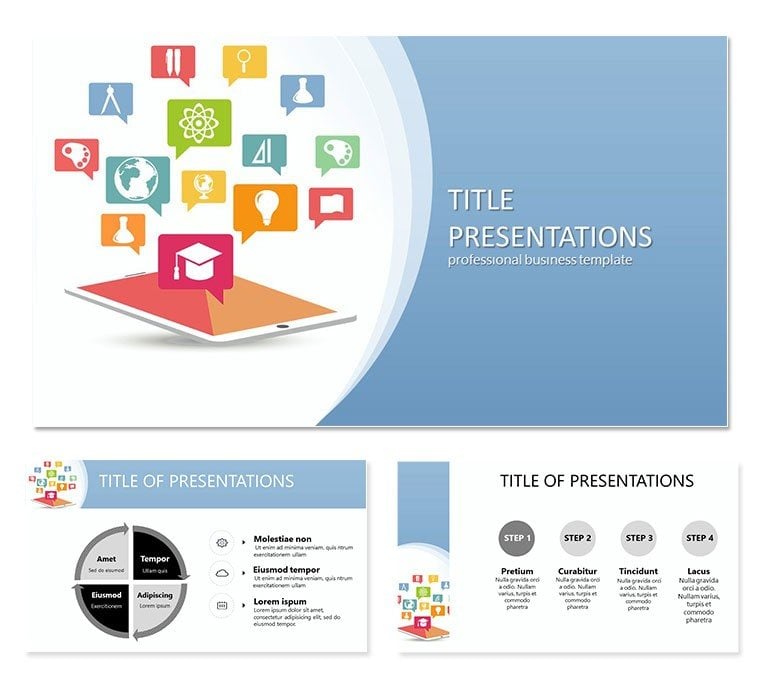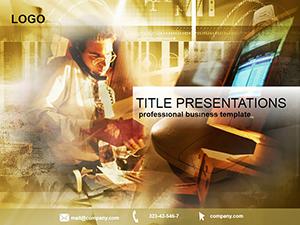Picture a classroom buzzing with focused energy, where lesson plans unfold like a well-orchestrated symphony. The Education Work Schedule PowerPoint Template makes this vision reality, offering a structured yet flexible framework for educators and trainers. It`s more than slides - it`s a blueprint for effective teaching in the digital age.
Centered on modern tech like tablets for interactive learning, this template bridges traditional pedagogy with innovative tools. Ideal for IT instructors or corporate trainers, it helps articulate schedules, timelines, and outcomes with professional finesse.
PowerPoint`s reliability ensures it`s a staple for Windows and Mac users, from Office 365 to 2019. In an era where 72% of educators use visuals for retention (per 2024 EdTech stats), this template positions you as a forward-thinker.
Standout Features for Educational Excellence
Boasting 28 diagram slides across seven color schemes, this template is a treasure trove for schedule visualization. Three masters and backgrounds provide a cohesive canvas, while .potx files guarantee hassle-free edits.
- Interactive Elements: Embed hyperlinks to resources, turning static schedules into navigable hubs.
- Device-Themed Icons: Tablet and software motifs enhance relevance for tech-savvy audiences.
- Scalable Layouts: From single-class plans to semester overviews, everything fits.
- Trend Integration: Aligns with 2025 hybrid learning shifts, supporting remote and in-person formats.
Educators report 45% better student comprehension with structured visuals, per recent UNESCO findings. Harness that here.
Unpacking the Slide Suite
Begin with a calendar grid on slide 1 for weekly agendas, evolving to Gantt charts on slide 8 for project-based learning. Mid-deck, timeline slides map curriculum progression, while end slides feature feedback loops with radial diagrams.
Workflow? Sync with Google Calendar or Outlook for auto-population, then refine in PowerPoint. For software training, slide 16`s flowchart demystifies coding workflows, complete with node connections.
Scenario: A corporate workshop on cybersecurity. Use agenda slides to outline modules, pie charts for risk distributions, and Q&A prompts to engage participants. Clarity breeds confidence.
Practical Applications in Education and Training
In schools, it`s perfect for parent-teacher meetings - bar graphs on attendance trends build trust. University lecturers employ it for syllabus breakdowns, with mind maps illustrating interdisciplinary links.
Corporate IT training? Timeline slides track certification paths, boosting completion rates. In research seminars, scatter plots correlate study hours with outcomes, informing future designs.
Sales trainers in edtech firms showcase ROI with funnel diagrams, converting skeptics. A 2025 Deloitte insight notes visual schedules lift training efficacy by 30%.
School Setting: Curriculum Mapping
Outline units with sequential arrows and milestones - students grasp the big picture instantly.
Professional Development: Workshop Agendas
Detail sessions with timed blocks and resource links; download now for your next event.
Benchmarking Against Basic PowerPoint
| Element | Default PowerPoint | Education Template |
|---|
| Schedule Tools | Simple tables | 28 education-specific diagrams |
| Customization | Basic | 7 schemes + tech icons |
| Engagement | Low | High with animations |
| Prep Time | Long | Short |
| Versatility | General | Ed/IT focused |
The difference? Tailored efficiency that amplifies teaching impact.
Effortless Integration and Enduring Utility
Launch in seconds, edit collaboratively via OneDrive, and share as interactive PDFs. Lifetime license means perpetual updates for evolving curricula.
Combine with Kahoot for quizzes or LMS plugins for deeper ties. It`s your pedagogical powerhouse. Customize today and schedule success.
Frequently Asked Questions
Supported PowerPoint editions?
Works with 2016+, including Microsoft 365 for cloud collaboration.
Slide numbers?
28 diagrams, enhanced by masters and backgrounds.
Business use okay?
Fully licensed for training and commercial education.
Tablet integration?
Yes, themes and icons support mobile learning narratives.
Color flexibility?
Seven options, plus manual tweaks for school branding.
Data import methods?
Excel links or copy-paste for dynamic schedules.