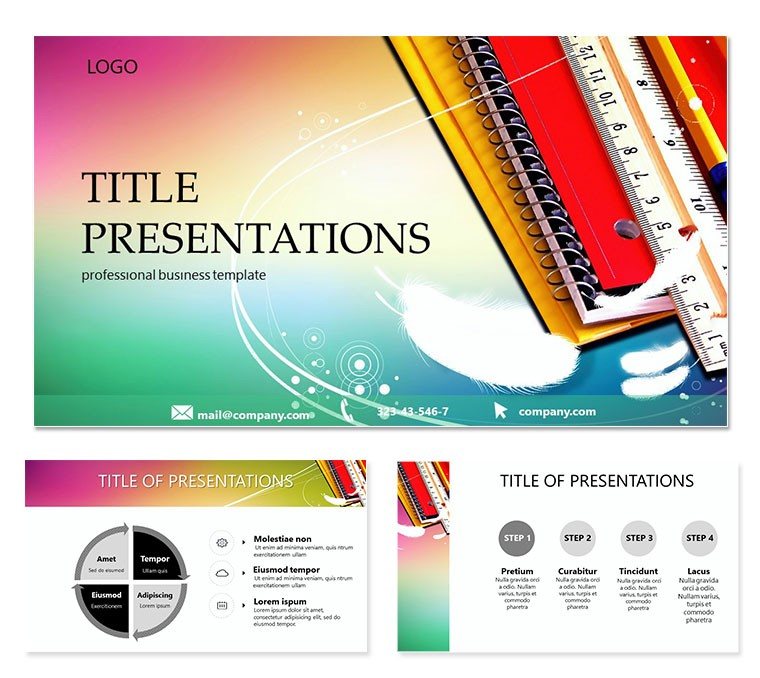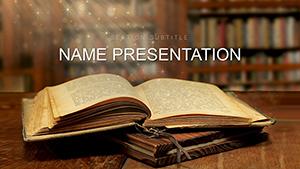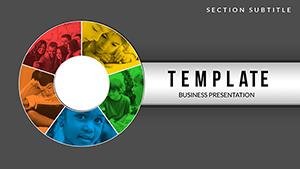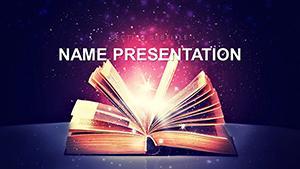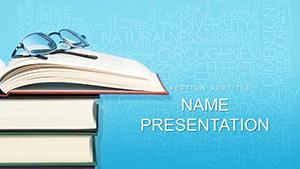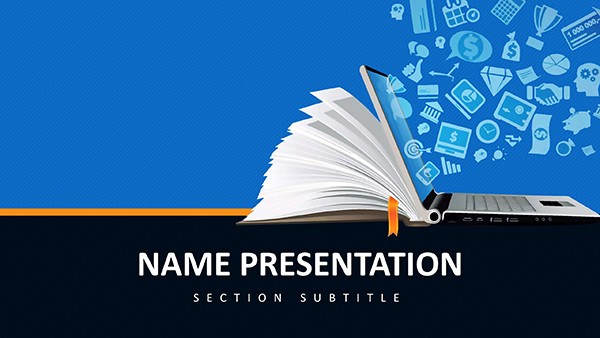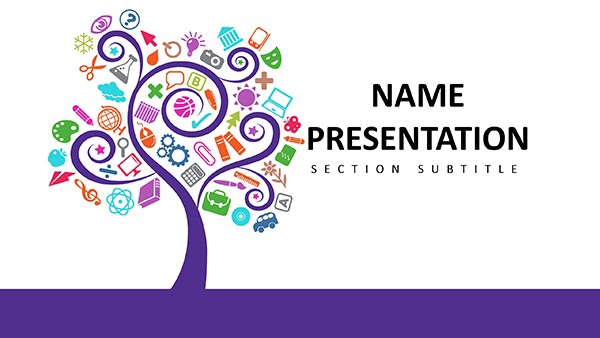Picture a classroom where students interact with dynamic content that updates in real-time, sparking curiosity and deeper understanding. This Electronic Textbooks PowerPoint template makes that vision a reality for educators and trainers. Tailored for the education sector, it helps you illustrate the evolution from static PDFs to sophisticated interactive devices.
As the interactive textbooks market hits $3.55 billion in 2025 and climbs to $5.69 billion by 2030 at a 9.9% CAGR, tools like this are essential for showcasing digital transformation in learning. With 28 diagrams across seven color schemes, you can break down concepts like central-source updates and student engagement metrics effortlessly. Compatible with PowerPoint 2016+, it`s your go-to for professional, impactful slides.
This template`s one-time license grants lifetime access, perfect for repeated use in workshops or lectures. Expand your content with practical examples, and let`s explore its full potential.
Essential Features for Seamless Presentations
Crafted with educators in mind, the template offers three master slides for consistent formatting and three backgrounds to suit different session vibes - from formal seminars to interactive sessions. The star is the 28-diagram library, including flowcharts for content delivery systems and Venn diagrams for comparing e-book formats.
Available in .jpg, .potx, and .pptx formats, it`s fully editable in Microsoft PowerPoint. Vector graphics ensure high quality, and the seven color schemes allow personalization to match school branding or thematic units.
- Diverse Visuals: Bar charts for adoption rates, timelines for tech evolution, and icons for device interactions.
- User-Friendly Edits: Simple data swaps and color tweaks - no advanced skills needed.
- Versatile Export: Save as images for handouts or PDFs for distribution.
Streamline your prep by importing stats from ed-tech reports directly into charts, cutting creation time by over 50% versus manual builds.
Practical Use Cases Across Education
In school administration meetings, use pyramid diagrams to layer benefits of e-textbooks, from cost savings to accessibility. Teachers can employ cycle graphics to explain feedback loops in interactive learning, engaging K-12 students during tech integration lessons.
For higher ed conferences, highlight market growth with line graphs, drawing from 2025 trends where digital products drive over 50% of publisher earnings. Trainers in corporate e-learning programs adapt slides to demo platform features, fostering buy-in from decision-makers.
Educational Scenarios
- Workshops on digital curriculum development.
- Lectures comparing traditional vs. e-textbooks.
- Parent-teacher sessions on tech-enhanced learning.
Research and Training Applications
Researchers presenting at ed-tech summits can customize infographics to visualize user interaction data. Professional development sessions benefit from the template`s clarity, making complex updates relatable for faculty.
Template vs. Standard PowerPoint: A Clear Winner
While PowerPoint`s defaults offer basics, they fall short on education-specific themes. This template adds depth with pre-built elements aligned to 2025 digital learning standards.
| Feature | Standard PowerPoint | Electronic Textbooks Template |
|---|
| Slide Variety | Generic charts | 28 education-focused diagrams |
| Customization | Limited themes | 7 schemes + 3 masters |
| Prep Efficiency | Time-intensive | Rapid edits for quick deployment |
| Relevance | Broad | Targeted for e-learning |
| File Formats | .pptx only | .pptx, .potx, .jpg |
The advantages are evident: faster, more relevant, and visually superior content.
Integrating into Your Teaching Workflow
Begin by selecting a master, then populate diagrams with your data - perhaps from surveys on student preferences. Add subtle transitions to mimic interactive e-books, enhancing engagement. Remember, visuals boost retention by 42% in educational settings.
Customize now to prepare for your next session and watch learning outcomes soar. This template is more than slides; it`s a catalyst for educational innovation.
FAQ
What versions of PowerPoint does it support?
Works with PowerPoint 2016 and newer, including Microsoft 365.
Is commercial use permitted?
Yes, lifetime license covers all professional applications.
Can I adjust the colors?
Seven schemes provided, fully editable for your needs.
How many diagrams are included?
Exactly 28, each optimized for educational topics.
Are export options available?
Yes, to JPG for versatility.
Ideal for beginners?
Yes, intuitive interface simplifies everything.