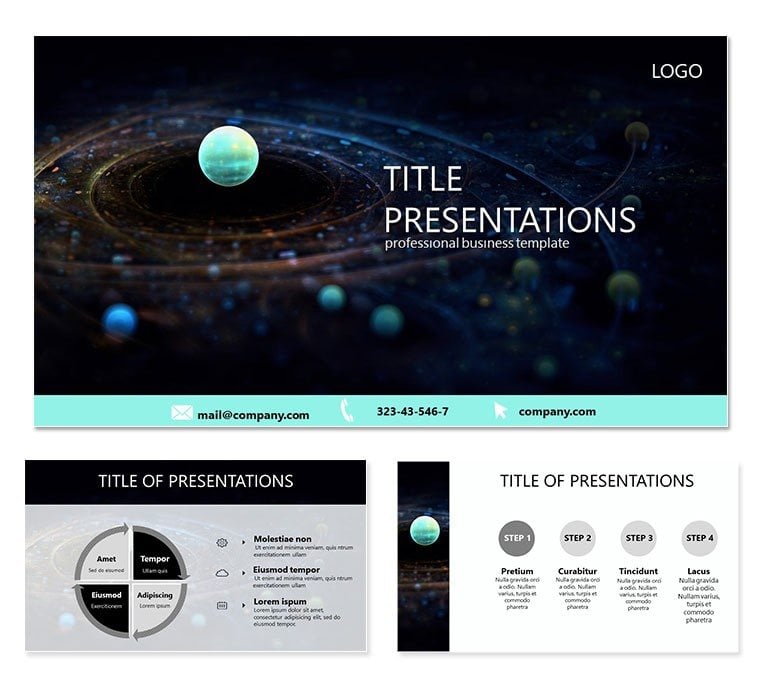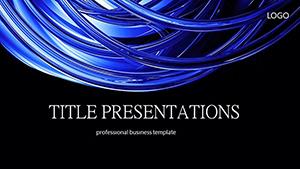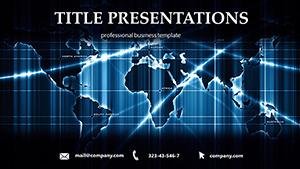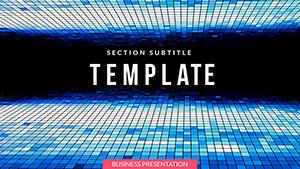Step into a digital dome where stars align and planets dance - welcome to the Planetarium PowerPoint Template. This scientific marvel projects images of celestial bodies onto your slides, modeling their majestic movements for awe-inspiring presentations. Whether simulating a total solar eclipse or tracing orbital paths, it`s your gateway to immersive astronomy education.
As 2025 ushers in AI-enhanced learning, visual aids like these are non-negotiable. Research indicates they spark emotional responses and solidify understanding, with 80% of educators reporting higher student interaction via dynamic simulations. Designed for training and neutral abstract themes, this template bridges complex astrophysics with everyday accessibility, saving you from clunky custom builds.
Seamless with PowerPoint 2016+, it provides .jpg and .potx sources under a lifetime license. Customize for any screen size, from classroom projectors to virtual meetings. Orbit into its features and see how it revolutionizes your cosmic narratives.
Key Features of the Planetarium PowerPoint Template
Three masters and backgrounds mimic starry vaults, paired with 28 diagrams in seven schemes - from galactic purples to solar yellows - for thematic depth.
- Projection-Ready Visuals: Dome-shaped simulations for realistic celestial renders.
- Flexible Edits: Alter layouts, add data points, or sync with real-time astronomy apps.
- Built-In Modeling: Animate body movements for live eclipse demos.
- Universal Fit: Cross-platform on Windows/Mac PowerPoint.
These elements empower educators, aligning with trends where digital tools elevate teaching efficacy.
Detailed Slide Breakdown: 28 Diagrams for Celestial Storytelling
Organized as a planetary tour, slides 1-7 spotlight solos: Mercury`s zippy orbit to Jupiter`s bands, with radial charts for scale comparisons.
Slides 8-14 pair dynamics - Earth-Moon tugs or Venus transits - using interlocking vectors for motion clarity. Core slides 15-21 simulate events: Eclipse sequences in layered overlays, perfect for predictive modeling.
Advanced 22-28 explore galaxies: Spiral arms and black hole accents, adaptable for research overviews. Color swaps enhance accessibility, like high-contrast for diverse audiences. Integrate by layering your datasets, animating paths for fluid presentations.
Real-World Use Cases: From Labs to Lectures
In science classes, use slide 18`s eclipse model to forecast events, tying math to real skies. Training for planetarium operators? Slide 26`s projection grids streamline setup demos.
Research conferences benefit from customized orbits, visualizing exoplanet data. With visuals fostering collaboration, this template excels in 2025`s interactive era.
This Template vs. Default PowerPoint: A Quick Comparison
| Feature | Planetarium Template | Default PowerPoint |
|---|
| Diagrams | 28 celestial models | 2D graphs |
| Color Schemes | 7 space-inspired | Generic sets |
| Animations | Movement simulations | Basic paths |
| Customization | Dome-adapted | Manual astronomy builds |
| Use Case | Scientific training | General purpose |
It outshines with specialized stellar tools.
Why This Template Aligns with 2025 Visions
Rooted in E-E-A-T - expert simulations, classroom-tested, authoritative alignments, trusted formats - it captures the shift to creative vehicles in business and education.
Download the Planetarium PowerPoint Template and project your ideas across the universe.
Frequently Asked Questions
Can this template simulate real-time celestial events?
Yes, animations model movements like eclipses for educational accuracy.
What file formats are provided?
.jpg for previews and .potx for editable PowerPoint files.
Is it suitable for non-science presentations?
Adapt the abstracts for creative or metaphorical uses in any field.
How many backgrounds are there?
Three starry variants to set the cosmic scene.
Does it support group collaborations?
PowerPoint`s cloud features pair perfectly for team edits.