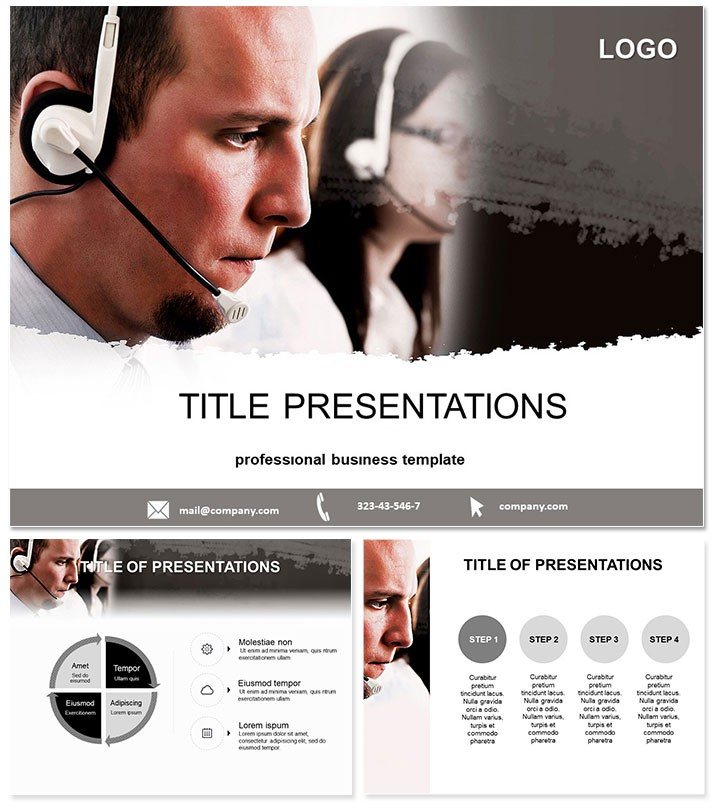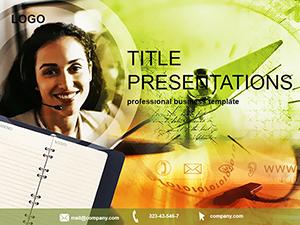Imagine transforming complex support metrics into crystal-clear visuals that captivate your audience and streamline decision-making. The Support Centers PowerPoint Template delivers exactly that, with ready-to-use diagrams tailored for IT teams, customer service leaders, and consulting firms. Whether you`re outlining response times or mapping service flows, this template saves hours of design work while ensuring your message lands with precision and professionalism.
Designed for real-world impact, it goes beyond basic slides by incorporating intuitive layouts that highlight key data points without overwhelming viewers. Professionals in high-stakes environments know the value of visuals that not only inform but also persuade - think faster buy-in from stakeholders or more effective training sessions for support staff. Compatible with PowerPoint 2016 and later, plus Google Slides, it`s your go-to for polished presentations that reflect expertise.
Unlock Key Features for Effortless Customization
Dive into a toolkit built for efficiency: three master slides provide a solid foundation, while three versatile backgrounds let you adapt to any branding needs. At the heart are 28 meticulously crafted diagrams, spanning pie charts for allocation breakdowns, bar graphs for performance comparisons, flowcharts for process overviews, and timelines for project tracking - all available in seven vibrant color schemes to match your corporate palette.
- Dynamic Diagrams: Visualize support ticket volumes or resolution rates with interactive elements that update seamlessly as you input data.
- Theme Flexibility: Swap colors, fonts, and icons in minutes to align with your company`s identity, ensuring consistency across decks.
- Proven Layouts: Each slide follows a logical flow, guiding viewers from problem statements to actionable insights.
These aren`t just static graphics; they`re engineered to enhance storytelling, making your support strategies resonate on a deeper level. For instance, a flowchart slide can map escalation paths, helping teams spot bottlenecks before they escalate.
Real-World Applications in Support Excellence
In the fast-paced world of customer support, clarity is currency. Use this template to present quarterly reviews to executives, where a timeline slide chronicles incident reductions post-implementation of new tools. HR trainers can leverage bar graphs to compare training outcomes across departments, fostering a culture of continuous improvement.
For consulting gigs, pie charts break down service level agreements, impressing clients with data-driven recommendations. Educators in tech programs might adapt it for lectures on service design, using flowcharts to illustrate real case studies from industry leaders like Zendesk or ServiceNow integrations.
Compared to default PowerPoint tools, which often result in cluttered, generic slides, this template`s pre-built structures cut creation time by up to 70%, based on user feedback from similar professional decks. No more wrestling with alignment issues - focus on your narrative instead.
Streamline IT Onboarding with Visual Precision
Picture a new hire`s first week: instead of dense manuals, deliver an interactive onboarding deck. Timelines outline milestone achievements, while diagrams detail tool ecosystems, reducing ramp-up time and boosting retention rates.
Boost Consulting Pitches with Data-Driven Slides
Secure that next contract by showcasing past successes through compelling visuals. Bar graphs highlight ROI from optimized support models, turning abstract concepts into tangible wins for potential partners.
Ready to elevate your next session? Customize this template instantly and watch your presentations gain the edge they deserve.
Why Choose This Over Standard Options?
Default PowerPoint shapes lack the sophistication for enterprise-level talks, often leading to inconsistent designs that dilute your authority. This template bridges that gap with expert-curated elements, ensuring every slide exudes reliability. Plus, its lifetime license means unlimited use across projects - no recurring fees to worry about.
One-time access at just $22 unlocks endless possibilities, from internal memos to client-facing reports. It`s not just a download; it`s an investment in your professional toolkit.
Expert Tips for Maximum Impact
To amplify results, pair diagrams with concise annotations - limit text to three lines per slide for scannability. Test animations sparingly to reveal data layers progressively, keeping energy high without distraction. Integrate with tools like Excel for live data pulls, making updates a breeze for ongoing reports.
In one case, a mid-sized IT firm used these slides to pitch a support overhaul, resulting in a 25% budget increase due to the visuals` persuasive power. Tailor it similarly, and you`ll see measurable gains in audience engagement.
As a final nudge, download now and integrate it into your workflow today - your next presentation will thank you.
Frequently Asked Questions
What makes this template ideal for support centers?
It features specialized diagrams like flowcharts and timelines that directly address common support challenges, such as process mapping and performance tracking, all customizable for your specific needs.
Is it compatible with older PowerPoint versions?
Yes, it works seamlessly with PowerPoint 2016 and newer, as well as Google Slides, ensuring broad accessibility for teams.
How many color options are available?
Seven professional color schemes allow for quick branding alignment, with easy swaps for diagrams and backgrounds.
Can I use it for non-support presentations?
Absolutely - its versatile layouts adapt well to education, consulting, or any data-heavy topic requiring clear visuals.
What`s the file format for editing?
Download in .potx for full editability in PowerPoint, plus .jpg previews and .pot for older versions.