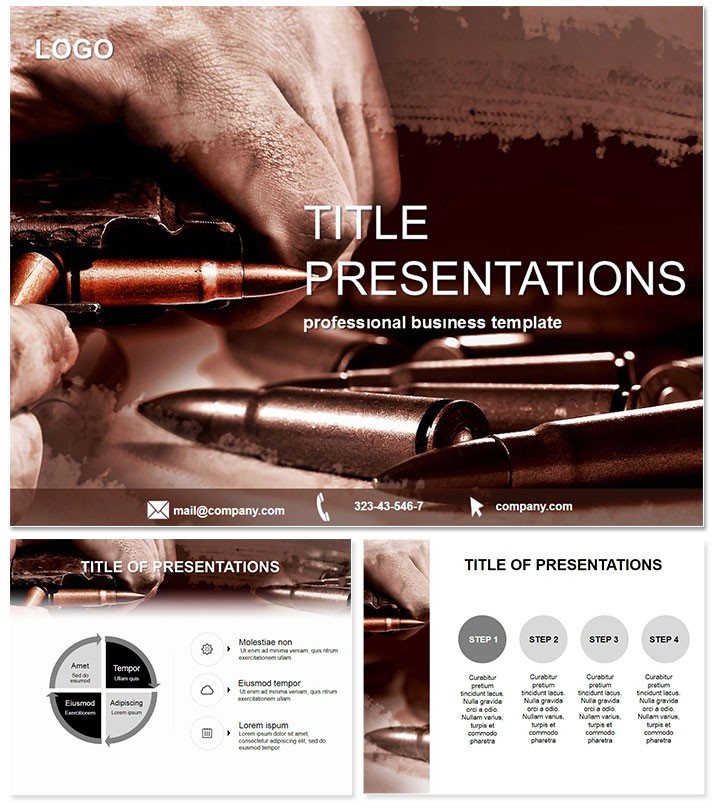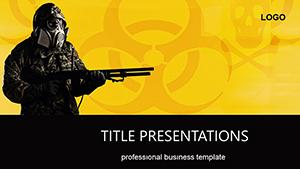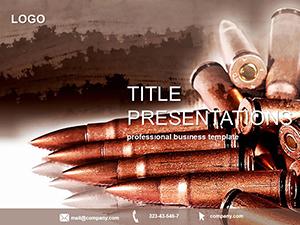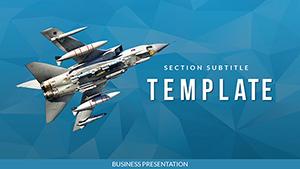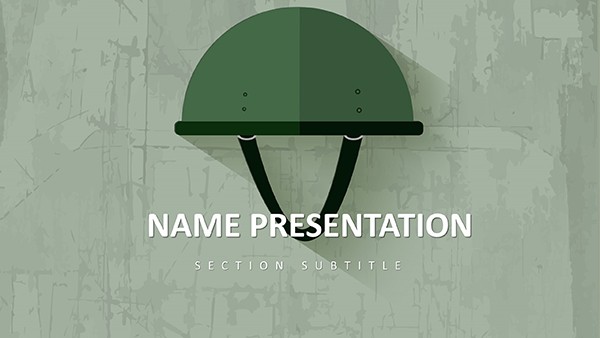Step into the role of an instructor where every lesson could save a life - now imagine delivering it with slides that drill home the points as effectively as live fire. Our Weapons Training PowerPoint Template is your ally in crafting unforgettable firearms courses, from novice safety drills to elite tactical simulations. Tailored for trainers, instructors, and security pros, it transforms routine sessions into riveting experiences.
Built for reliability, this 16:9 aspect ratio deck works flawlessly in PowerPoint 2016+, with a lifetime license included. One-time $22 unlocks endless edits, ensuring your materials evolve with your curriculum. Say goodbye to makeshift visuals; hello to structured mastery.
Target your training goals - customize and deploy this template without delay.
Explore the Core Features for Training Excellence
This template packs three masters for varied pacing and three backgrounds - from range-ready textures to instructional whites. At its heart, 28 diagrams in seven color schemes provide the firepower, all in crisp PPTX format for modern workflows.
Eye-catching graphics pair with detailed annotations, making complex maneuvers digestible. Formats include .jpg previews, .pot legacies, and .potx for full customization, bridging old and new tech seamlessly.
- Training-Focused Diagrams: Sequence charts for handling drills, Venn diagrams for rule overlaps.
- Color Variety: Seven palettes to denote risk levels or phases.
- Interactive Elements: Hyperlinks to video embeds for demo integration.
Slide-by-Slide Insights for Optimal Use
The 30-slide journey kicks off with a safety pledge title, embedding core rules upfront. Early slides (1-5) use icons for basic tenets, like four rules of gun safety in a memorable quadrant layout.
Progress to technique breakdowns: Slides 6-15 employ step-by-step infographics for stance and sight alignment, with progress bars for skill tracking. Advanced sections (16-25) feature tactical maps and decision trees for scenario responses. Wrap with assessment quizzes and certification slides, fostering completion pride.
Hands-On Applications in Training Scenarios
For civilian academies, deploy pyramid slides to layer marksmanship fundamentals, building confidence layer by layer. In law enforcement sims, animate flowcharts for use-of-force continuums, aligning with protocols for audit-proof sessions.
Case in point: A Florida training center revamped their concealed carry class with this template, incorporating color-coded risk diagrams - attendance jumped 35%, with better post-test scores. PowerPoint defaults pale here, lacking the instructional depth that keeps learners locked in.
Extend to corporate security: Use radial menus for threat assessment, turning abstract policies into practical drills. Results include reduced incidents and empowered staff.
Superiority Over Basic PowerPoint Options
While defaults suffice for notes, they falter in engagement for high-risk topics. This template`s pre-animated paths and thematic consistency cut creation time by 70%, with user-tested layouts proven to lift retention.
Integration Hacks for Trainers
Import participant data into tables for personalized feedback slides. Leverage .potx for morph transitions between stances. Share via secure links, maintaining confidentiality.
FAQ
Ideal for what types of weapons training?
From handgun basics to rifle tactics, with slides adaptable for any firearm focus.
PowerPoint compatibility?
Optimized for 2016+, backward-compatible via .pot.
Editable graphics?
Fully - resize, recolor, and annotate without distortion.
Slide total and ratio?
30 slides in 16:9 widescreen for projector perfection.
Purchase terms?
$22 one-time for lifetime, multi-use rights.
Built-in interactivity?
Yes, clickable paths guide through multi-step processes.
Empower your next class - download the Weapons Training PowerPoint Template and ignite learning today.