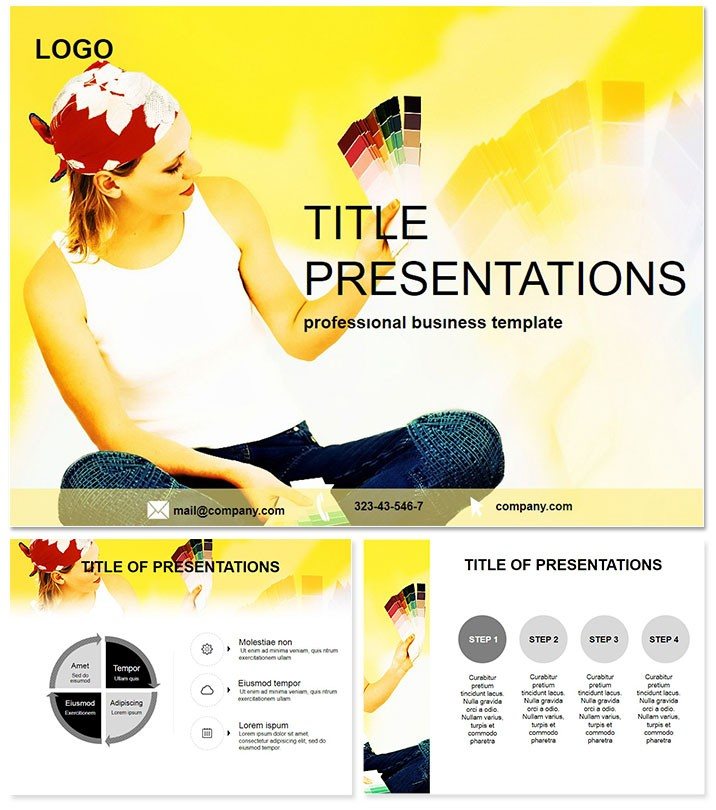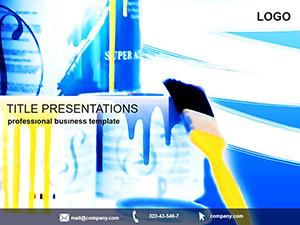Why settle for one-note designs when your repair or graphic projects deserve a spectrum of expression? The Choose Your Color PowerPoint Template hands you the reins with 28 adaptable diagrams, letting you infuse personal flair into every slide. Tailored for designers and service experts, it makes customizing as simple as picking a hue, resulting in decks that reflect your unique vision.
Rooted in practical creativity, this template bridges technical needs with artistic freedom. Seamless with PowerPoint 2016+, your $22 one-time buy unlocks perpetual customization rights, from solo tweaks to team collaborations.
Standout Features for Creative Control
Empower your workflow with building blocks that prioritize personalization. Three masters ensure thematic unity, complemented by three backgrounds that range from blank canvases to textured inspirations.
- 28 Flexible Diagrams: Base layers for color experiments, from swatch grids to layered compositions.
- 7 Starter Color Schemes: Launchpads like monochromatic repairs or vibrant designer bursts, easy to remix.
- Layered Editability: Isolate elements for targeted changes, preserving harmony across variants.
- Versatile Outputs: .jpg proofs, .pot bases, .potx fulls for every stage of refinement.
It`s designed to spark ideas, turning color choices into strategic assets for your presentations.
Navigating the Diagram Depths
Begin with Slide 1`s palette selector, a radial tool for initial scheme brainstorming. Slide 3 evolves to gradient maps, showing tonal shifts in repair contexts.
Core slides (5-20) explore applications: Harmony wheels on Slide 8 for design critiques, or spectrum bars on Slide 15 for service categorizations. End with integration slides like 26`s mockup frames, where colors simulate final project renders.
The magic? Modular components that let you swap schemes mid-deck, creating cohesive yet varied flows.
Inspiring Use Cases for Designers
A graphic freelancer pitching logo refreshes might use Slide 10`s contrast analyzer to demo accessibility improvements, with colors shifting to prove impact - winning client nods instantly.
Repair coordinators for home services could apply Slide 18`s zone colorings to map damage severities, clarifying quotes and streamlining approvals. In art classes, teachers harness Slide 23`s blend simulators to explore mixing theory, making abstract lessons vividly interactive.
Leaps ahead of PowerPoint defaults` limited palettes, this cuts iteration time dramatically, with users noting 50% faster approvals on color-driven proposals.
Paint your presentations with purpose. Acquire the Choose Your Color Template and let your creativity lead the way.
Elevating Design Beyond the Ordinary
Stock colors feel stale; this template`s schemes are curated for emotional resonance - calming pastels for client calms, bold primaries for calls to action. In portfolio reviews, it has transformed feedback sessions, highlighting choices` psychological pull.
With built-in accessibility checks via contrast previews, it`s a pro`s ally in inclusive design.
Frequently Asked Questions
How easy is it to switch color schemes?
One-click swaps via theme manager, with previews updating all 28 diagrams in real-time.
Can this work for non-design repair talks?
Definitely - use it for safety protocols, coloring hazard zones for clearer training.
What`s the target for this template?
Graphic pros, repair visualizers, and educators seeking flexible color storytelling.
Any special editing tools included?
Layer controls and color picker integrations streamline pro-level adjustments.
Lifetime access specifics?
$22 secures forever edits, multi-device use, and commercial freedoms.
Mac vs. Windows performance?
Optimized for PowerPoint 2016+ on both, with fluid rendering across platforms.