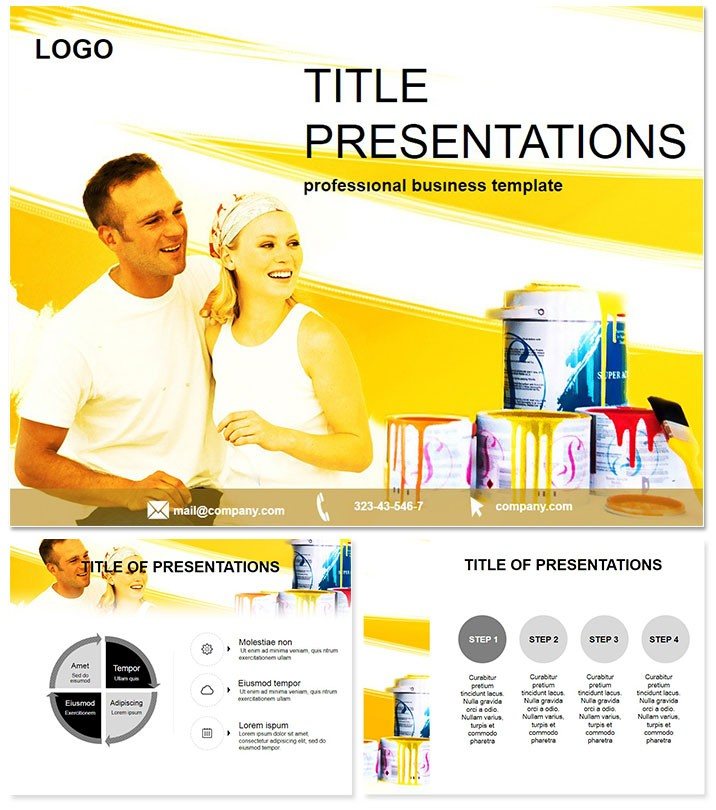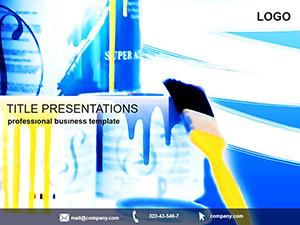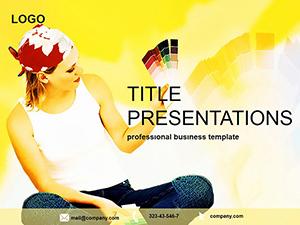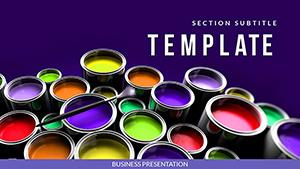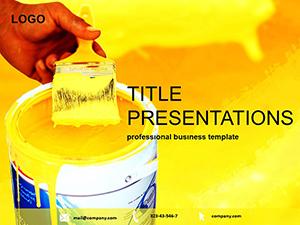Transform your next client meeting from standard to spectacular with the Interior Design PowerPoint Template. Tailored for architects, designers, and builders, this toolkit breathes life into discussions on space planning, material selections, and project timelines. In an industry where visualization is key, these slides bridge the gap between concept and reality, helping you secure approvals and spark enthusiasm. Whether pitching a residential remodel or a commercial overhaul, this template ensures your ideas shine as brightly as the spaces you create.
Crafted with precision, it offers 28 versatile diagrams across three master slides and three thematic backgrounds. Compatible with PowerPoint 2016+, it supports effortless integration into your creative process. For just $22 one-time, enjoy lifetime use and updates, making it a smart, long-term addition to your design arsenal.
Standout Features for Design Professionals
This template excels with its depth and flexibility. The 28 diagrams include everything from layered floor plans to mood board collages, all available in seven color schemes to match any project palette. Vector graphics ensure scalability, while editable text boxes allow seamless data insertion. Backgrounds evoke modern minimalism or cozy textures, setting the perfect stage for your narrative.
- Intuitive Editing Suite: Adjust layouts, icons, and animations with PowerPoint`s familiar interface.
- Themed Icon Library: Over 50 design-specific symbols, from furniture silhouettes to lighting fixtures.
- Export-Ready Formats: .potx for editing, .jpg for quick shares, and .pot for team templates.
Compared to PowerPoint`s built-in tools, which often lack cohesion, this template delivers a unified look that screams professionalism. A basic timeline slide becomes a sleek Gantt chart for construction phases, instantly conveying progress and dependencies.
Practical Use Cases in Architecture and Beyond
Envision presenting to a high-end client: Use the radial diagram to illustrate room flow, pinpointing traffic patterns and focal points. Their feedback? "I can see it now." Interior firms leverage these for portfolio reviews, where before-and-after infographics showcase transformations, leading to repeat business.
In educational workshops, instructors employ the template for tool breakdowns, using hierarchical lists to demystify sustainable materials. One architect shared how it clinched a bid for a eco-friendly office build by visually mapping cost-benefit analyses - clear, compelling, and client-approved.
Superiority to Generic Slides
Default options force designers to start from scratch, eating into billable hours. This ready-to-refine set cuts prep time by 70%, per user surveys, freeing you for what matters: innovation.
Start customizing your design visions without delay. Lifetime access means your toolkit grows with the industry.
Enhancing Workflow in Creative Projects
Load the template and select a master to maintain brand consistency across decks. Layered elements let you hide/show details for phased reveals, perfect for iterative feedback sessions. Hyperlink diagrams to 3D models or spec sheets, turning static slides into interactive experiences.
For remote collaborations, its lightweight files stream flawlessly in tools like Teams, ensuring your remote team`s on the same page - literally.
Driving Client Engagement Through Visual Storytelling
Construction pros know proposals can blend into the pile. This template differentiates with balanced compositions that highlight benefits, like a pyramid slide stacking features from foundation to finish. Event planners adapt it for venue tours, where circular diagrams orbit around capacity and amenities, captivating stakeholders.
A real-world win: A firm used it for a hospital renovation pitch, with process maps clarifying phased disruptions - resulting in a greenlit project and glowing testimonials.
Frequently Asked Questions
How does this template support sustainable design talks?
Diagrams like eco-impact wheels let you visualize material choices` environmental footprint clearly.
Does it work with Google Slides?
While optimized for PowerPoint 2016+, you can import .pptx files to Google Slides with minor adjustments.
Can I brand it for my firm?
Yes - swap logos, colors, and fonts across all 28 slides in under 10 minutes.
What if I need more backgrounds?
Three options are included, but easy duplication and edits allow endless variations.
Is commercial use allowed?
Your $22 lifetime license covers unlimited professional applications.
Are animations customizable?
Fade-ins and builds are pre-set but fully tweakable for your pacing.
Elevate your next project pitch - grab the Interior Design PowerPoint Template today and design your success.