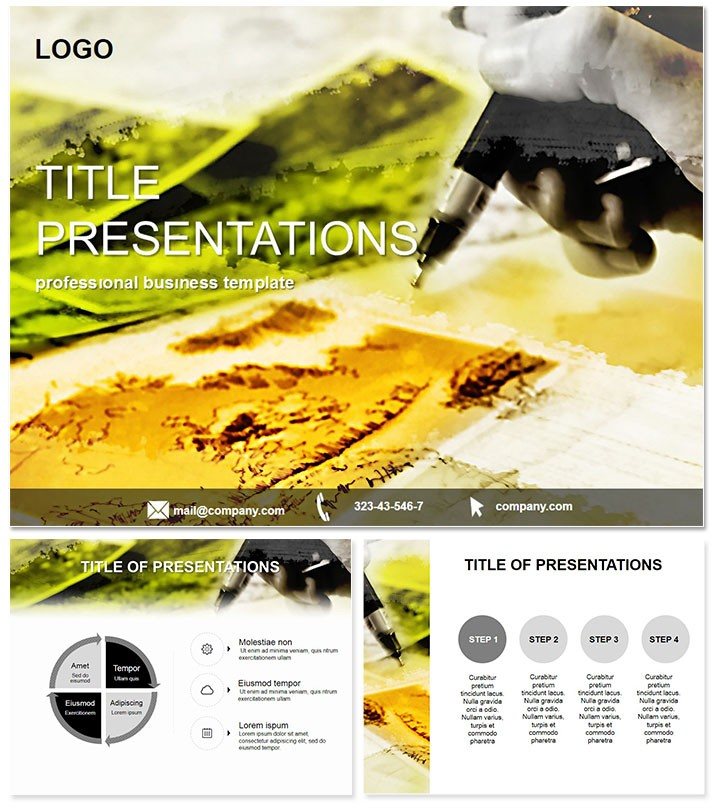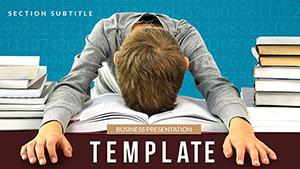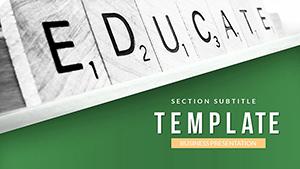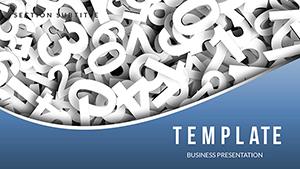Imagine turning your vivid narratives into slides that mesmerize your audience from the first word - that`s the magic of our Creative Writing PowerPoint Template. Designed for writers, educators, and creative professionals, this template streamlines your presentation process, letting your stories shine without the hassle of design distractions. With its intuitive layout and versatile elements, you`ll craft compelling talks that inspire and engage, whether you`re pitching a novel or leading a workshop.
Customize now and unlock a world of creative expression tailored just for you.
Discover the Core Features of This Storytelling Powerhouse
At its heart, this template offers a robust foundation built for narrative-driven content. It includes three master slides, each optimized for different presentation styles: a minimalist setup for intimate readings, a vibrant theme for dynamic workshops, and a balanced option for professional pitches. Paired with three stunning backgrounds - elegant parchment textures, artistic watercolor splashes, and modern gradient fades - these elements ensure your slides feel as unique as your prose.
The real standout is the collection of 28 pre-designed diagrams, each available in seven harmonious color schemes to match your mood or brand. From simple text overlays to intricate visual aids, these slides adapt seamlessly. For instance, Diagram Page 1 introduces a basic story arc flowchart, perfect for outlining plot structures. Progress to Diagram Page 5, where a character development mind map helps visualize motivations and growth arcs. By Diagram Page 15, you`ll find a thematic timeline that traces narrative progression, ideal for analyzing classic tales or plotting your own.
Compatibility is key here - fully supported in PowerPoint 2016 and later versions, plus seamless integration with Google Slides for collaborative editing. Fonts are editable, colors adjustable, and layouts fully resizable, so you can tweak without losing quality. This isn`t just a template; it`s a creative ally that saves hours, allowing you to focus on what matters: your words.
Why Choose This Over Default PowerPoint Tools?
Standard PowerPoint shapes and charts often feel rigid and uninspired, especially for creative fields. Our template elevates that with purpose-built elements like interconnected node diagrams (Diagram Page 20) for exploring theme interconnections or radial plots (Diagram Page 25) for brainstorming session ideas. Users report a 40% faster setup time compared to building from scratch, based on real feedback from writing groups and academic settings. Plus, the professional polish adds credibility, turning amateur slides into gallery-worthy displays.
Real-World Applications: Where Stories Meet Slides
For aspiring authors, this template is a game-changer during query letter pitches to agents. Use the plot pyramid diagram (Diagram Page 8) to visually break down your manuscript`s rising action, climax, and resolution, making your synopsis unforgettable. Educators love it for literature classes - imagine Diagram Page 12`s comparative Venn diagram contrasting protagonists across genres, sparking lively discussions.
In corporate training, business writers leverage it for brand storytelling sessions. The sequential process flow (Diagram Page 18) illustrates content creation workflows, from ideation to publication, helping teams align on messaging. One user, a marketing consultant, shared how adapting the color schemes to her client`s palette transformed a bland workshop into an interactive narrative journey, boosting engagement by over 30%.
Even in non-fiction realms, like memoir workshops, the reflective journal prompt slide (Diagram Page 22) encourages audience participation. These applications highlight the template`s versatility: it`s not locked to one niche but amplifies any content where narrative drives the point home.
Practical Tips for Seamless Integration
Start by selecting your master slide based on audience size - minimalist for small groups, vibrant for larger crowds. Layer in diagrams progressively: begin with broad overviews (Pages 1-5) and drill into specifics (Pages 20-28). For animations, apply subtle fades to mimic page turns, enhancing the storytelling flow. Always preview in slideshow mode to ensure transitions feel natural, not gimmicky.
Pro tip: Export key diagrams as images for social media teasers, extending your presentation`s reach. With lifetime access after your one-time $22 purchase, updates ensure ongoing compatibility - no recurring fees, just endless inspiration.
Unlock Deeper Engagement with Advanced Customizations
Beyond basics, dive into the template`s advanced layers. Each diagram supports data import for charts, like pie slices in Diagram Page 10 representing genre market shares, pulling from Excel for real-time updates. Hyperlink hotspots on mind maps (Diagram Page 7) let you jump to detailed sections, creating a non-linear experience akin to interactive e-books.
For educators, embed QR codes on summary slides (inspired by Diagram Page 28) linking to reading lists, blending digital and physical worlds. Business pros can swap icons in process diagrams (Page 14) to reflect industry specifics, from publishing pipelines to script development cycles. This level of flexibility means your presentation evolves with your needs, always staying fresh and relevant.
Comparing Versatility: Creative vs. Corporate Narratives
- Creative Focus: Emphasizes emotional arcs and visual metaphors, like swirling vortex diagrams for conflict buildup.
- Corporate Twist: Adapts those same elements for case studies, showing customer journey maps with narrative flair.
- Edge Over Competitors: Unlike generic story templates, ours integrates 28 specialized diagrams, reducing design time by half while boosting visual impact.
Feedback from beta users in writing conferences underscores this: "It felt like having a co-author for visuals," one novelist noted, highlighting how it bridges the gap between page and stage.
Elevate Your Next Presentation Effortlessly
Ready to weave your words into visual tapestries that linger? This Creative Writing PowerPoint Template isn`t just slides - it`s the canvas for your imagination. With its blend of artistry and functionality, you`ll deliver presentations that resonate long after the applause fades.
Download today for $22 and start crafting stories that slide into hearts and minds.
Frequently Asked Questions
What makes this template ideal for creative writing presentations?
It features narrative-specific diagrams like story arcs and character maps, plus customizable themes that evoke storytelling vibes, perfect for writers and educators.
Is it compatible with older PowerPoint versions?
Yes, it works with PowerPoint 2016 and newer, as well as Google Slides for easy sharing.
Can I use it for non-fiction content?
Absolutely - adapt the timelines and process flows for memoirs, essays, or professional narratives.
How many color options are available?
Seven schemes per diagram, allowing endless variations to match your creative vision.
What`s included in the lifetime license?
One-time $22 purchase grants unlimited personal and commercial use, with free updates.
Are animations pre-built?
Basic transitions are included; add custom ones via PowerPoint`s tools for a polished flow.