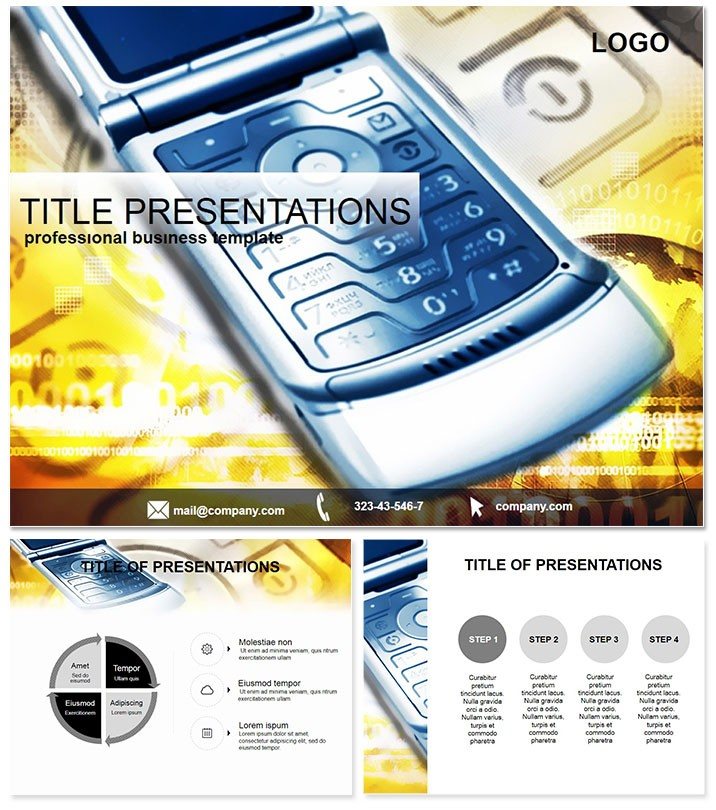In a world buzzing with instant chats and app notifications, your presentations need to connect just as swiftly. The Send Message to Mobile PowerPoint template delivers exactly that, with 28 smart diagrams that illustrate messaging flows, user journeys, and network dynamics. Tailored for tech enthusiasts and service providers, it turns complex telecom concepts into relatable stories your audience can`t ignore.
This template shines in boardrooms or webinars, helping you convey ideas with the speed of a text alert. Fully compatible with PowerPoint 2016+, it`s built for reliability. Secure lifetime access with a one-time $22 fee, empowering endless customizations.
Standout Features for Seamless Communication Visuals
Dive into 28 diagrams optimized for mobile themes, from bubble charts showing message threads to flowcharts mapping delivery paths. With 7 color schemes ranging from sleek blues to energetic greens, align visuals with your brand`s digital vibe effortlessly.
- Three Core Masters: Efficient templates for consistent slide structures, including mobile icons and progress bars.
- Three Thematic Backgrounds: Subtle patterns like signal waves or chat bubbles to enhance without distraction.
- Vector-Based Editing: Scale and recolor elements infinitely, ideal for high-res displays.
- Multi-Format Delivery: .potx for PowerPoint, .jpg for mocks - versatile for any pipeline.
These elements combine to create decks that not only inform but inspire action, cutting prep time by half for busy professionals.
Practical Use Cases in the Mobile Era
For mobile service reps pitching upgrades, use cycle diagrams to demo seamless handoffs between networks - clients see the value instantly. Developers in agile sprints benefit from Gantt-style slides tracking app feature rollouts, fostering team alignment.
In marketing campaigns, radial layouts spotlight user engagement metrics, proving ROI to stakeholders. Compared to stock PowerPoint`s clunky lines, these purpose-built visuals elevate clarity, making abstract data feel personal and urgent. A telecom consultant once used them to simplify 5G rollout explanations, winning a major contract.
Edge Over Basic PowerPoint Defaults
While native tools suffice for simple lists, they falter on thematic depth. This template`s interconnected node diagrams, for instance, reveal conversation ecosystems far better, enhancing comprehension and persuasion.
Effortless Workflow Enhancements
Integrate into your routine by importing slides into ongoing projects - tweak text overlays for real-time updates during calls. The intuitive design supports collaboration, with shareable files that maintain fidelity across platforms.
Bonus: Embed hyperlinks in diagram nodes for interactive demos, turning static slides into navigable apps. Customize instantly to keep your edge sharp.
Elevate Your Tech Talks Today
Don`t let mediocre slides dilute your message - grab this template and broadcast ideas that stick. One download unlocks a library of wins for your communication arsenal.
Frequently Asked Questions
How does this template support mobile communication themes?
It includes diagrams like flowcharts for message delivery, making tech concepts accessible and engaging.
What PowerPoint versions are supported?
Compatible from 2016 onward, ensuring smooth performance on modern setups.
Are the color options flexible?
Yes, 7 schemes allow quick swaps to fit corporate or app-specific palettes.
What`s the total number of slides?
28 diagrams provide ample variety for comprehensive presentations.
Tell me about the purchase details.
$22 one-time for unlimited lifetime edits and uses.
Can I add interactive elements?
Certainly - leverage PowerPoint hyperlinks for clickable messaging simulations.