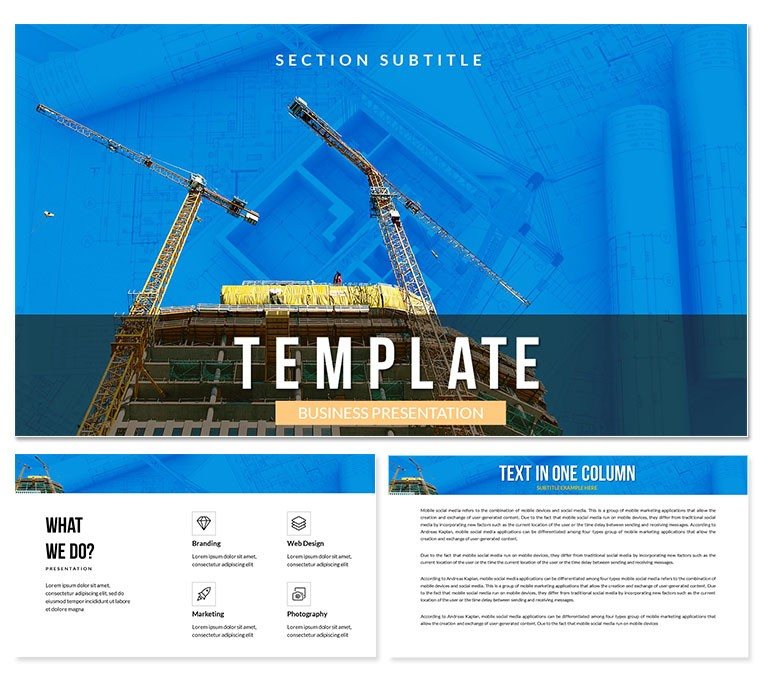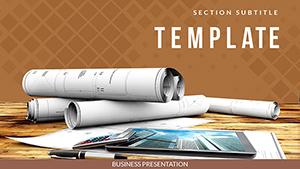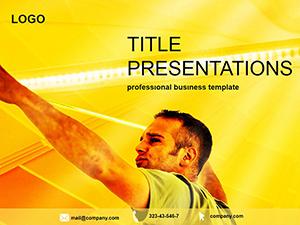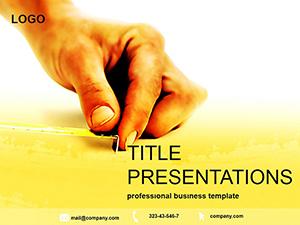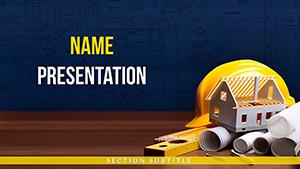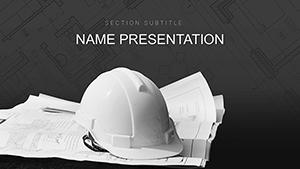Rising from blueprints to skylines, construction demands presentations that lay foundations as solid as the structures they depict. The Construction Project PowerPoint Template is your scaffold, offering 28 diagrams in seven rugged color schemes, three masters, and backgrounds tuned for site plans and stakeholder updates. Geared toward architects, builders, and estate pros in PowerPoint, it turns specs into spectacles.
Ditch the default slides that crumble under scrutiny; this template erects timelines for phased builds, floorplan infographics, and budget breakdowns that hold weight. Fully editable in PowerPoint 2016+, vectors keep lines sharp whether zooming on rebar details or panning project overviews. Perfect for bid meetings or progress reports, it frames your vision with the durability of reinforced concrete.
Foundational Features for Solid Decks
Seven color schemes draw from earth tones - steels, bricks, skies - to denote stages like excavation in ochre or finishing in crisp whites. Masters span from bid abstracts to Gantt finales, with backgrounds evoking blueprints or hardhats.
- 28 Robust Diagrams: Layered site maps, cost pie charts, and workflow arrows tracing from demo to handover.
- Hands-On Edits: PowerPoint`s smart art evolves with your inputs - resize beams, recolor hardhats.
- Widescreen Ready: 16:9 format projects authority on any screen.
An architect adapted the elevation diagrams for a sustainable high-rise pitch, layering eco-metrics to win green certifications. Such builds underscore the template`s structural savvy.
Blueprint to Build: Step-by-Step Guide
- Site Setup: Launch in PowerPoint, choose a scheme like `Urban Steel` for city contexts.
- Frame the Foundation: Input phases into the timeline slide, auto-linking milestones with progress bars.
- Reinforce Details: Embed 3D renders in placeholders, annotating with callouts on load-bearing choices.
- Beam Up Animations: Sequence reveals to simulate build progression, from footings to facades.
- Inspect and Issue: Run slide sorter for flow, export to PDF for permit packets.
This framework fortifies your prep, erecting confidence in every layer.
On-Site Applications for Pros
For estimators, bar graphs stack material costs, spotlighting savings in bulk buys. Designers flowchart interiors, mapping traffic from lobby to lofts. In estate sales, radial plans radiate property perks, from acreage to amenities.
Contractors timeline delays with dependency chains, preempting disputes. It`s the rebar for resilient pitches, whether urban renewals or rural retreats.
Hardhat Tips for Hammering Home Points
Balance visuals: One phase per slide to avoid overload, like staging a model home. Use PowerPoint`s morph for seamless plan transitions. Add a light touch - animate a crane swing for levity in long hauls.
Superior to stock shapes, this template`s motifs construct cohesion, like assembling from engineered plans not scraps.
Fitting Your Field Toolkit
Integrates with Visio for advanced schematics or Excel for bid pulls. Portable for tablet reviews on-site.
Erect the Construction Project PowerPoint Template for $22 and lay the groundwork for wins.
Frequently Asked Questions
What PowerPoint version is needed?
Works with 2016 and later, including Microsoft 365.
Can I import CAD files?
Yes, embed as images or link for live updates in supported views.
Are safety icons included?
The pack features construction-themed icons like helmets and signs.
Does it support portrait mode?
Primarily widescreen, but masters adapt for custom ratios.
How editable are the backgrounds?
Fully - swap textures or gradients via format pane.