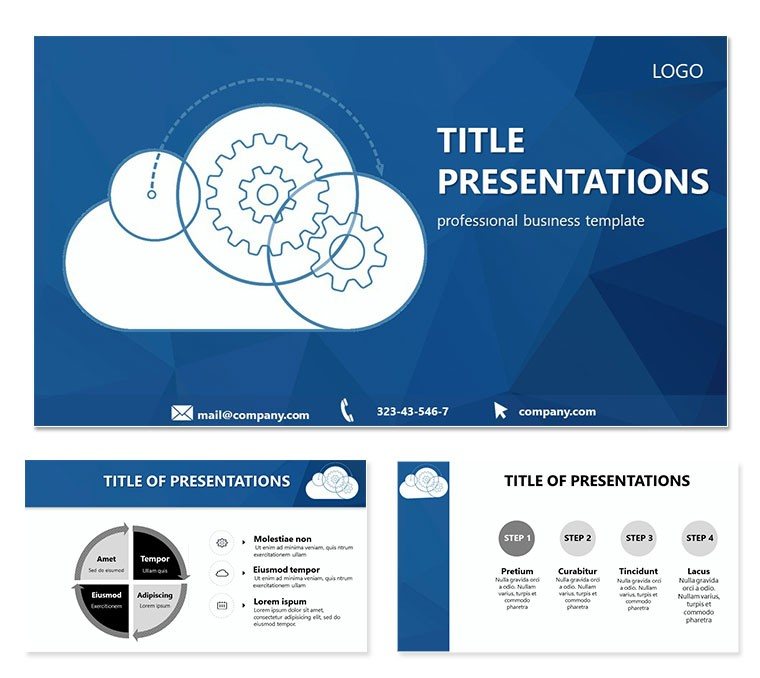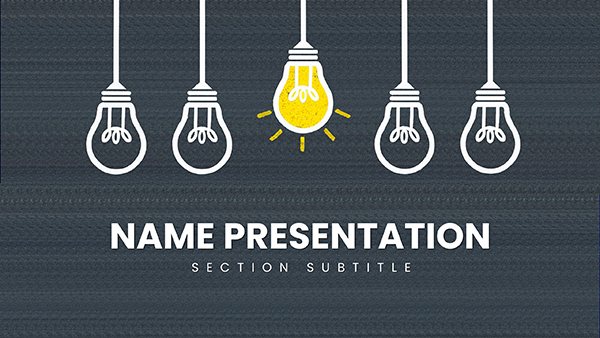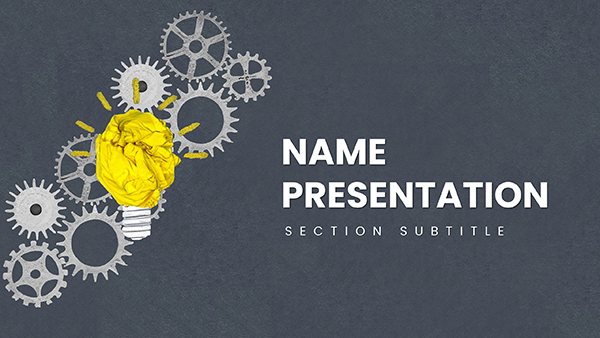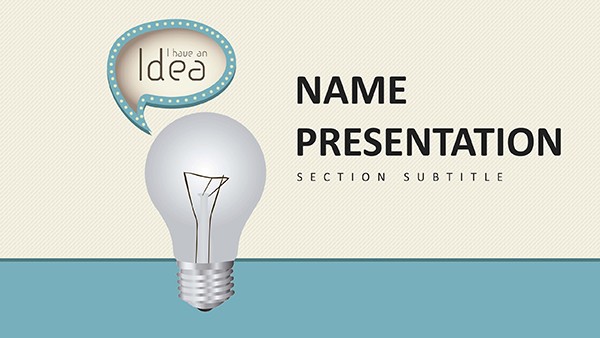Imagine standing in front of your team, explaining a complex cloud migration without the usual haze of jargon and tangled diagrams. That`s the power this Cloud Networks PowerPoint template brings to your fingertips. Tailored for IT professionals, network architects, and tech strategists, this template packs 28 meticulously crafted diagrams across 7 vibrant color schemes, all fully editable to match your brand`s pulse. Whether you`re pitching a hybrid cloud setup to executives or breaking down infrastructure scalability in a workshop, these slides turn abstract concepts into visual roadmaps that stick.
With three master slides and three background options, you start with a clean slate that`s easy to adapt. Drag and drop icons of servers, data flows, and connectivity nodes to build narratives that flow as smoothly as your network traffic. No more starting from scratch in PowerPoint - this template saves you hours, letting you focus on the strategy that drives decisions. Picture a sales engineer using a layered cloud diagram to illustrate cost savings, or a DevOps lead mapping out failover processes with precision arrows and shaded zones. It`s not just about looks; it`s about making your audience nod in understanding, ready to greenlight your proposals.
Unlocking the Core Features for Effortless Customization
At the heart of this template lies versatility wrapped in professionalism. Each of the 28 diagrams - from radial network hubs to sequential data pipelines - comes pre-built with smart art elements that respond intuitively to your tweaks. Change a color scheme from cool blues evoking digital skies to warm grays for a corporate edge, and watch the entire slide harmonize. The three backgrounds offer subtle gradients or solid fills, ensuring your content pops without overwhelming the viewer.
- Editable Icons and Graphics: Over 50 vector-based cloud motifs, from fluffy storage icons to lightning-fast bandwidth symbols, ready for resizing or recoloring.
- Layered Diagrams: Build complexity step by step - start with a basic topology and layer on security protocols or load balancers.
- Consistent Typography: Sans-serif fonts that scale perfectly, keeping text legible even in zoomed-in details.
Compatible with PowerPoint 2016 and later, including Google Slides for collaborative edits, this setup means your workflow stays uninterrupted. A network consultant once shared how swapping in real-time metrics into these diagrams turned a routine update into a compelling case for expansion, securing buy-in from skeptical stakeholders.
Mastering Diagram Types for Your Network Story
Dive deeper into the diagram arsenal. The radial cloud connector slide, for instance, radiates from a central hub, ideal for depicting multi-region deployments. Adjust the spokes to represent latency metrics or integration points, and add subtle animations for a reveal effect that builds suspense. Then there`s the horizontal flow chart for migration paths - arrows curve elegantly around obstacles, symbolizing resilient architectures.
- Select your base diagram from the thumbnail gallery.
- Input your data via simple text boxes or linked Excel sheets for live updates.
- Apply a color scheme that aligns with your company`s palette - test it against your logo for instant cohesion.
- Preview in slideshow mode to ensure transitions feel natural, like a gentle data stream.
These steps aren`t just mechanical; they empower you to craft stories. Envision using the vertical stack diagram for tiered services - bottom layer for on-prem, stacking up to SaaS layers - making hybrid environments crystal clear.
Real-World Applications: From Boardrooms to Breakout Sessions
This template shines in scenarios where clarity trumps complexity. For IT directors outlining annual infrastructure roadmaps, the timeline-based diagrams sequence phases from assessment to go-live, with milestones marked by customizable icons. In educational settings, professors illustrate cloud fundamentals using the ecosystem overview slide, where interconnected bubbles represent services like compute, storage, and analytics.
Consider a cybersecurity firm presenting threat landscapes: overlay vulnerability nodes on a network mesh diagram, highlighting mitigation paths with bold lines. Or in sales, visualize ROI with a before-and-after comparison slide, where cloud adoption metrics lift bar charts skyward. These aren`t hypotheticals - they`re drawn from how pros like those at leading SaaS providers leverage similar visuals to close deals faster.
Beyond tech, adapt it for telecom pitches, mapping 5G rollouts or IoT integrations. The key? Each slide serves as a conversation starter, prompting questions that lead to deeper engagement. And with easy export to PDF or video, sharing post-presentation keeps the momentum going.
Tips to Amplify Impact in Your Next Presentation
To truly harness this template, pair diagrams with concise narratives. Limit text to key phrases - let the visuals do the heavy lifting. For high-stakes demos, rehearse with the built-in presenter notes, jotting insights like "Here, emphasize downtime reduction by 40% via auto-scaling." Test on varied screens to confirm icon sharpness, and always end with a Q&A slide featuring a simple contact flowchart.
Integrate it into your toolkit alongside tools like Visio for initial sketches, then polish in PowerPoint. The result? Presentations that not only inform but inspire action, turning viewers into advocates for your cloud vision.
Why This Template Stands Out in a Crowded Cloud
In a sea of generic slides, this one differentiates with purpose-built elements for networks - no fishing through clipart libraries. It`s lightweight, loading swiftly even on older machines, and SEO-friendly file names make it easy to organize in your shared drives. Plus, the drag-and-drop simplicity means even non-designers can produce pro-level output.
Ready to wire up your ideas? Download the Cloud Networks PowerPoint template for just $22 and start building bridges today.
Frequently Asked Questions
What makes these diagrams suitable for cloud presentations?
The diagrams are pre-configured with network-specific layouts, like topologies and flows, ensuring relevance and ease of adaptation.
Can I use this template in Google Slides?
Yes, it`s fully compatible with Google Slides for seamless collaboration.
How many color options are available?
There are 7 distinct color schemes to match any branding needs.
Is the template editable in older PowerPoint versions?
It works best with PowerPoint 2016 and newer for full feature support.
Does it include animation options?
Basic animations are built-in for diagrams, with room for custom effects.