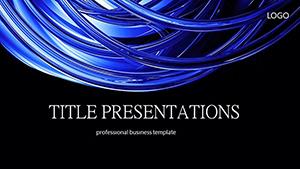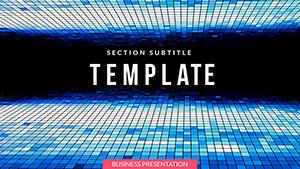Ever walked into a presentation where the slides alone grabbed the room`s energy? The Abstract Red Firth PowerPoint Template does just that, blending fiery red abstracts with fluid layouts to make your content pop. Tailored for those who present with passion - be it marketers unveiling campaigns or teachers sparking classroom debates - this template turns ordinary talks into vivid experiences. Its dynamic hues evoke urgency and innovation, perfect for pitches that need to move minds as much as metrics.
Built with 28 diagrams that span from swirling process flows to bold infographic bursts, it includes 3 master slides for effortless branding and 3 backgrounds to shift moods mid-deck. Seven color schemes let you dial in the intensity, from subtle crimson accents to full-throttle scarlet waves. Whether you`re illustrating growth trajectories or creative concepts, these elements ensure your message doesn`t fade into the background - they command it.
Harnessing Red`s Power for Visual Impact
Red isn`t just a color here; it`s a statement. In this template, abstract patterns inspired by firth waves - think rhythmic, flowing forms - pair with it to symbolize momentum. A sales lead might use the radial explosion diagrams to map campaign reach, animating segments to reveal phased rollouts. Editable shapes mean you input your KPIs, and the design adjusts, maintaining that polished, professional edge without hours in the editor.
PowerPoint`s tools shine through: layer in hyperlinks for interactive demos, or use the alignment guides to snap elements perfectly. For educators, the timeline variants become storytelling canvases, tracing historical events or lesson progressions with a dash of drama. It`s all about flow - seamless transitions that keep eyes locked, turning passive viewers into engaged participants.
Standout Diagram Features
- Swirl Process Flows: Curved paths that mimic energy currents, ideal for workflow breakdowns with drag-and-drop nodes.
- Bold Infographic Bursts: Central icons radiating data spokes, customizable for metrics like engagement rates.
- Layered Wave Charts: Undulating lines for trend undulations, with gradient fills that enhance depth.
- Abstract Hierarchy Trees: Branching forms in red gradients, perfect for org structures or idea mappings.
These are fully resizable, vector-driven, so they hold sharp on 4K screens or printed handouts. Compatible with PowerPoint 2016 onward, including Microsoft 365 for cloud collab.
Practical Scenarios for Marketers and More
Envision a creative director pitching a rebrand: the template`s backgrounds set a vibrant stage, while pyramid stacks visualize audience segments. Swap text for taglines, embed video placeholders for mood reels, and voila - a deck that sells the vision. Or, in a training session, layer the abstract grids with bullet hierarchies to unpack complex theories, the red tones keeping energy high through long modules.
For sales teams, it`s a closer`s ally. Use the comparison sliders to juxtapose before-and-after scenarios, with animations unveiling benefits progressively. This isn`t static design; it`s a catalyst for conversation, prompting nods and questions that seal deals. Integrate with tools like Excel for live data pulls, ensuring your deck evolves with the discussion.
Quick Customization Guide
- Theme Selection: Choose a master, apply your logo via slide master view.
- Color Tuning: Switch schemes in the design tab, previewing across slides.
- Content Swap: Replace placeholders, format text with theme fonts for cohesion.
- Effects Layering: Add fades or zooms in animations pane for rhythmic pacing.
- Export Prep: Save as PDF or video, test on target devices.
This workflow cuts prep time, letting you refine messaging instead of wrestling formats.
Elevating Beyond Basic Templates
Where free downloads falter with mismatched elements, this one delivers unity - every slide echoes the firth`s dynamic flow. It`s like upgrading from a sketchpad to a studio canvas, with built-in accessibility checks for color-blind modes. Pros in design circles, reminiscent of those in Adobe`s showcase reels, appreciate the subtlety: no overkill, just amplified intent.
Seize the momentum - download the Abstract Red Firth PowerPoint Template for $22 and watch your presentations surge forward.
Frequently Asked Questions
What makes the red theme so effective?
The abstract firth patterns channel energy, making it great for motivational or urgent topics.
Is it suitable for educational use?
Yes, the versatile diagrams support lesson plans, from science flows to history timelines.
How editable are the backgrounds?
Fully - change opacity, add overlays, or swap for your images while keeping the red core.
Does it work with Google Slides?
Primarily PowerPoint, but export to PPTX for basic compatibility.
Are animations included?
Pre-set builds for emphasis, fully tweakable in the animation timeline.